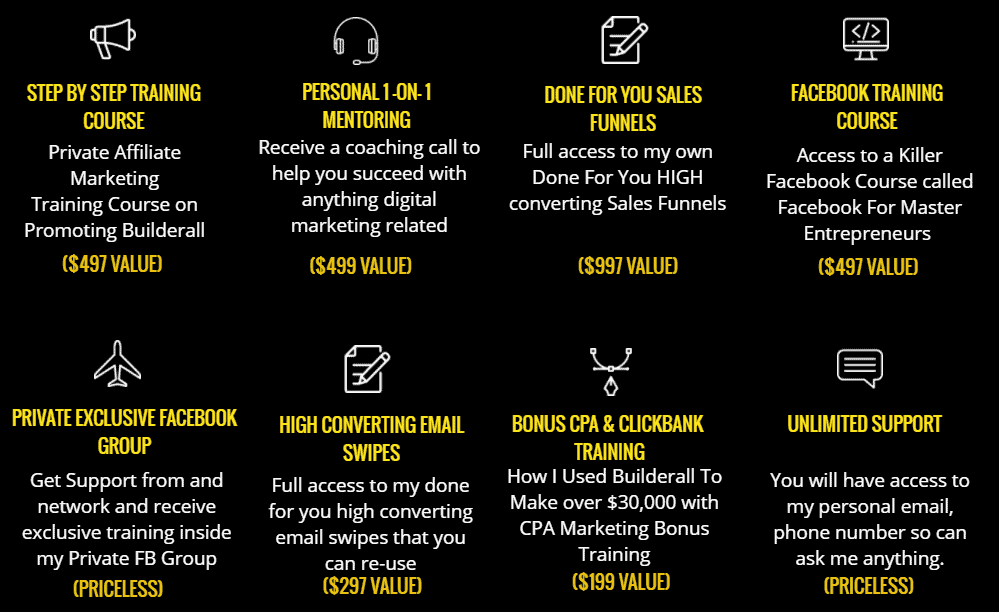In this in-depth advanced guide, you’re going to learn everything you need to know about affiliate marketing Google ads.
Google ads are one of the best affiliate marketing paid traffic sources.
This is basically a strategy where you can just set it and forget it.
But most of the work comes in the research phase, making sure you find good affiliate products that don’t have a lot of competition for this particular method, so pay close attention because this is where it gets important.
I don’t see this strategy really getting too competitive because there are so many different products you can do this for.
And this strategy you’re about to see, I’ve done this with a couple of different products.
The main software I’ve done this from is a software called Builderall. I promoted the software in many different ways, but this is how I literally made my first 5 figures in recurring commission promoting this software alone.
Before we get into how to use Google Ads for affiliate marketing, first we need to understand how Google AdWords works.
Table of Contents
Step 1. Understand How Google AdWords Work
Please pay close attention to this part of the article. This strategy is all going to revolve around your understanding of this one concept, how does Google Adwords work.
So please, even if you understand the Google Adwords algorithm, don’t skip this because this strategy we’re going to use involves some things that I promise you, you’ve probably never heard before, and I want to make sure you have a core understanding of this.
If you type “make money from home” into Google you’ll see a bunch of Google ads.
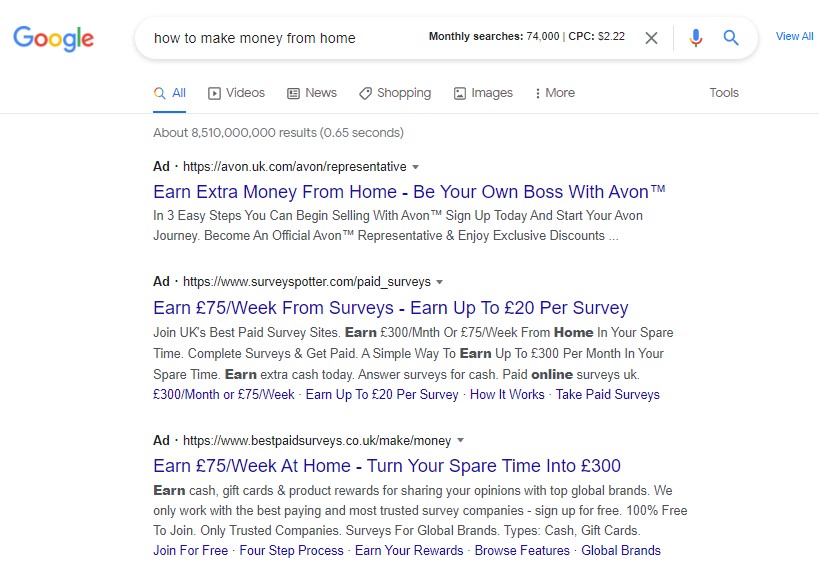
Everybody wants to run an ad deal.
Now, I would imagine at this point there are 10, 20, 30, maybe even 40 advertisers trying to run this ad for this keyword.
This is a big keyword that a lot of people want to run ads to.
In fact, if you scroll to the bottom, you’ll see even more ads. There are 3 ads at the bottom, 4 ads at the top, 7 ads total, but there are probably dozens of other people that are trying to get in and they’re not getting in.
So, let’s talk about how Ad words decide who’s going to even show up and talk about who Ad words decide who’s going to go on which one spot.
Now to do that, we need to understand Google AdWord’s goal is to make as much money as possible.
And to do that, they understand that they can charge advertisers money and that’s going to be a big piece of it.
But the second thing is they need more people searching Google and using Google and trusting Google, and so they have to make sure that users have a good experience at the same time as making sure that the advertisers have a good experience and pay them money.
So, when we look at the AdWords auction, there are two things. It’s going to rank.
CPC Bid
The first factor of Google ad rank is CPC Bid.
Let’s say, it’s going to let 4 ads in and it’s going to decide, out of the 10 ads, 4 of them are going to get in and this is the order I’m going to rank them in.

So, it assigns each of those 10 ads, what’s called an ad rank. And let’s say in this case, there are 10 ads, and so it’s going to give the ad rank 1, 2, 3, 4, 5, 6, 7, 8, 9, 10.
So, the way it decides this rank in the ad is the CPC bid. And a bid, we’re going to talk about this later on, but essentially you as the advertiser, you’re going to tell Google how much money you’re willing to spend on each click.
So, the advertiser at the top might be spending $2 for every click I get, this advertiser says, I want to spend $1.90 for every click I get, the second advertiser might be spending $1.80, and so on.
So, you’re telling Google the maximum amount that I will spend on a single click is this amount.
Ad Quality Score
And then the second piece of that ad rank algorithm is the quality score. So, when you make your ad, Google’s going to go through and it’s going to look one; it’s going to take this keyword, make money from home”, and it’s going to see how well that works with this ad.
So, it says, okay, this keyword, “make money from home,” how is that working with the ad?
Does it say make money from home in the ad, in the first title? Maybe does it, say, in the description, it’s going to look at the context and say, does this ad teach you to make money online?
So, it’s going to take all that into account, then it’s going to go look at the landing page; it says, okay, where are you sending them?
It’s going to say, is this relevant? Does it talk about making money from home a lot on the landing page?
They’ve got a lot of smart AI bots going out there. It crawls through that page and determines if this is actually going to give these end users typing in this exact word, what we’re looking for, and then it’s going to give you a quality score.
And a high-quality score is good. It means that they’re going to let you bid a little less, so if you know math, if we’ve got a really high-quality score, then we can bid a little less money and still get a good ad rank or we can bid a lot of money and have a terrible quality score and still get a good ad rank.
You can find out more about Google’s ad quality score here.
And this is the way Google’s bounced it with, I’ve got to make money and I’ve got to make sure that users have a good experience so they keep coming back and continue to make us money.
So, you need to understand that what makes you show up and be ranked in those ads, and then, you need to understand how much we’re actually going to pay.
And I really just want you to understand how important that quality score is because with a better ad quality score you might outrank other advertisers and pay less.
So that’s the auction; that goes on every time someone goes to Google and they type in a keyword.
It’s given a quality score and next, it looks at your CPC bid, and then it gets an ad rank, and finally, it ranks you based on the ad rank.
You kind of get the Google algorithm now, I want to teach you how to find the right programs.
Step 2. Find Affiliate Products To Promote With Google Ads
The first thing you’re going to need to do is to find an affiliate product that allows running paid advertising.
So now, I’m going to show you how to find the right programs that this works with.
This method doesn’t work with a lot of affiliate programs. I would definitely say a majority of affiliate programs don’t work with this method.
We’re going to be doing what’s called branded search marketing.
For this you can go to a website like capterra.com basically, this website just allows you to find all kinds of software.
So, we’re coming to the product research phase and we want to find a good affiliate product to promote.
I’ll show you the criteria that you need to search for, for this.
And the first thing you guys need to do is go to categories where we want to find a category that we’re going to be interested in promoting.
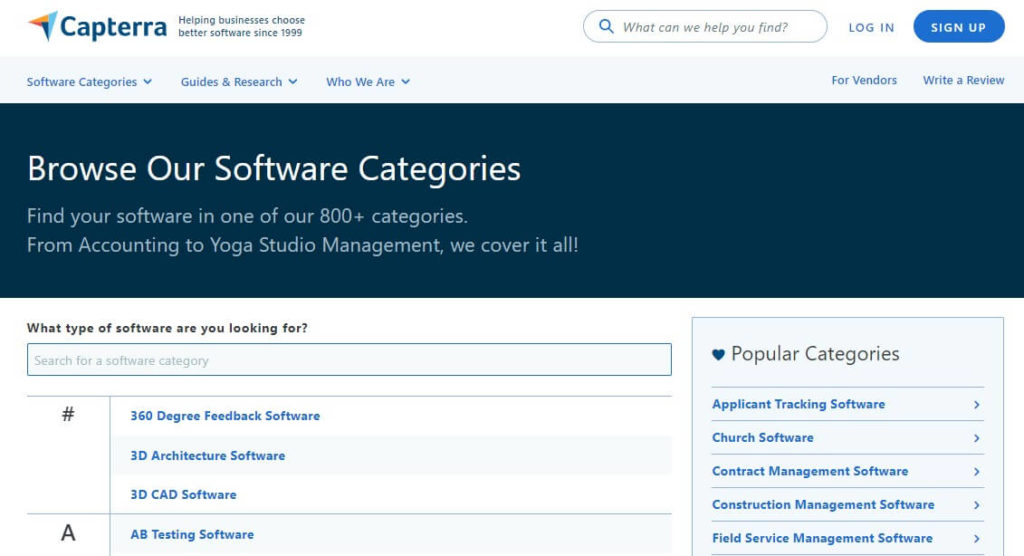
And keep in mind, we’re not really building a brand or a falling around one of these software.
So let’s say we want to go into affiliate software. I’m just going to click on this and what’s going to happen is it’s going to pull up all the software that you can promote.
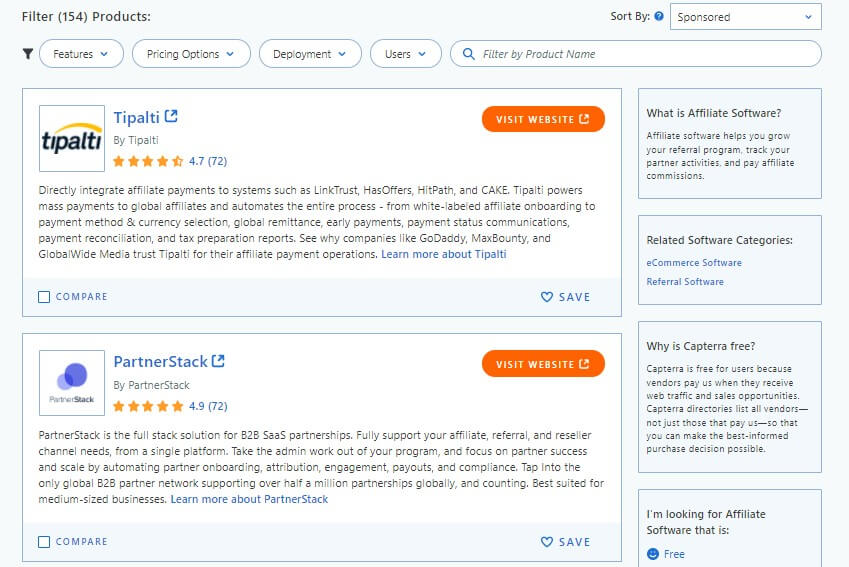
So not only are there hundreds of categories, but there are hundreds of products in each category, so literally thousands of products you can do this for.
Now, what we need to do is find a product that we want to promote.
I recommend you choose something with good reviews.
Let’s say Referral Rock.
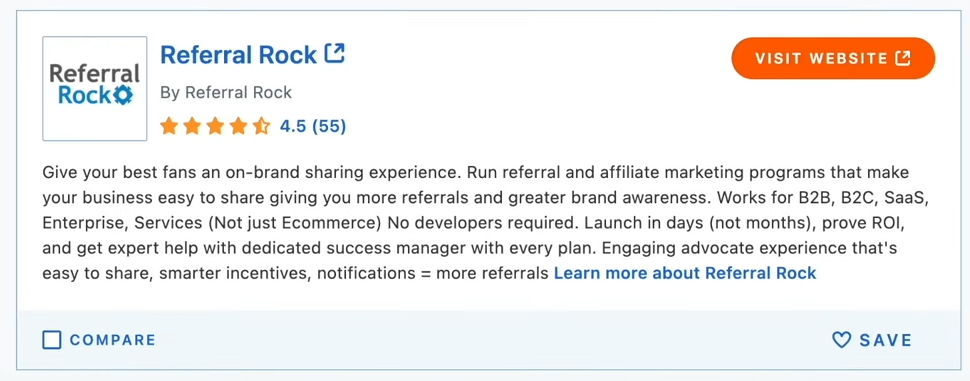
Now what we need to do next is literally just open up a tab, go on Google, and we’re going to type that product in.
So, we’re just going to do Referral Rock and just typing in.
And as you can see, there are no Google ads on this software, even if we go down to the bottom, no ads again.
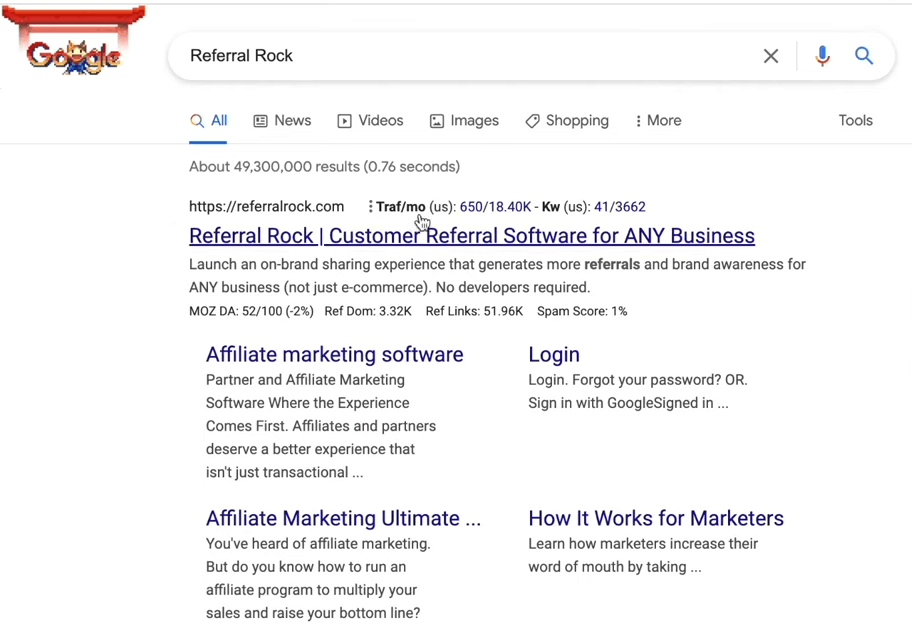
So, this is the first thing you need to see. Make sure the product has no ads running for this.
And what’s cool about this strategy guys, is we’re only targeting super warm, hot traffic.
We don’t have to convince cold leads to buy, we don’t have to educate people on the product, we’re literally just tapping into super warm traffic that’s about to buy.
Because what happens when you’re about to buy a product?
You search it on Google and you try to find their website.
Well, this is exactly what we’re doing with this Google Ads for affiliate marketing strategy.
We’re just going to get in front of those people who are searching for the product.
This is basically what we want to do.
We want to find a product that doesn’t have any ads show up.
Now that we found a product with no ads, and this is software, people are typing in, it looks like it’s getting around 650 searches per month, which is a good amount of people.
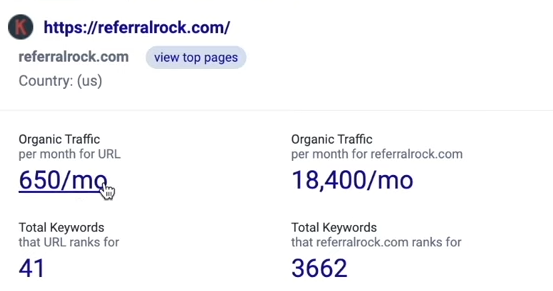
We can get a couple of those customers per month; that’s an easy way to make your first commission online.
So let me show you what’s next.
Step 3. Research Terms & Conditions of an Affiliate Product
The next important thing you need to do is go to the terms and conditions of the products you’re about to promote and see if they allow you to use search engines to run direct linking and if you can use the trademark in any of your ads.
So now I want to show you the terms and conditions of an affiliate program that does not allow you to use its brand name in your ads.
If we take a look at the Kartra Affiliate Program which is one of the software that I promote, you’ll see they do not run paid ads for their brand.
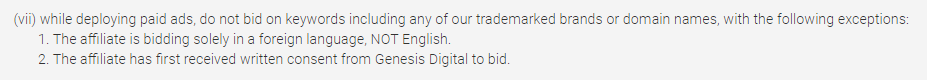
“While deploying paid ads, do not bid on keywords including any of our trademarked brands or domain names, with the following exceptions:
1. The affiliate is bidding solely in a foreign language, NOT English.
2. The affiliate has first received written consent from Genesis Digital to bid.”
As you can see with this particular program you’re not allowed to bid on keywords that includes the name of their brand unless you received permission to do so.
So you want to look for affiliate programs that do not mention anything about trademarks and running paid traffic for their brand names.
Step 4. Sign Up For The Affiliate Program
The next thing you’re to do once you find a product is if this software has an affiliate program.
So obviously if we want to earn commissions from this, we want to make sure this product has an affiliate program.
You can just type in “keyword + affiliate program” or just go to the website of the company and if there is an affiliate program in the footer.
As you can see it says “Join our referral program” so I’m going to click on this.
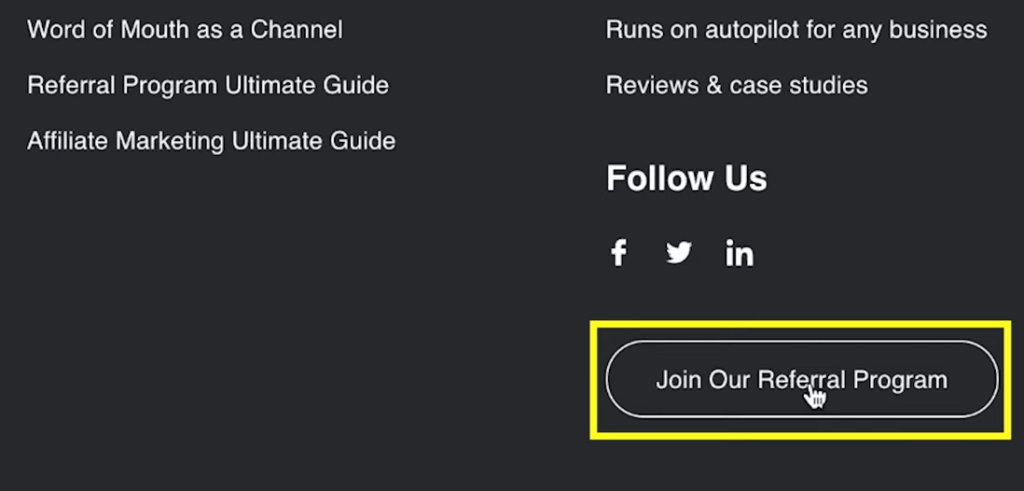
So, it looks like we’re getting a $100 per customer.
So basically, we would just sign up for the affiliate program of this software and once you do that, you can see all your stats and everything like that.
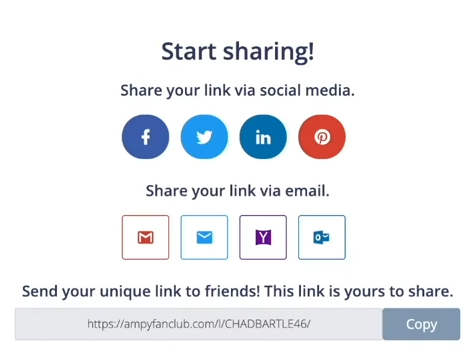
So, this is the link we’re going to use to get people buying through us.
Step 5. Set Up Google Ads Campaign
The next step of this, now that we found a product that doesn’t have ads, we got a product that has an affiliate program, now, we just need to set up a Google ads campaign and place ads when people search this product.
So, when people are searching “Referral Rock” on Google, we want our ad to show up and they buy through our link, we make an affiliate commission.
And again, the reason why this works and it’s such an easy strategy is because we put the research in and we’re tapping into super warm traffic.
Create Google Ads New Campaign
So, the first step we want to do is literally just go and create a Google ads account.
And once you set up your Google ads account, you’re just going to start a new campaign.
And I want to show you how to get started because there’s a couple of important things you’re going to have to do.
So, for the purpose of this tutorial, we’re going to set up a website traffic campaign.
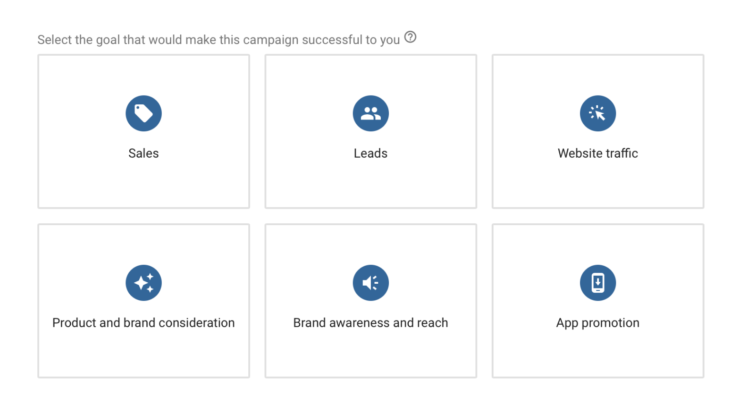
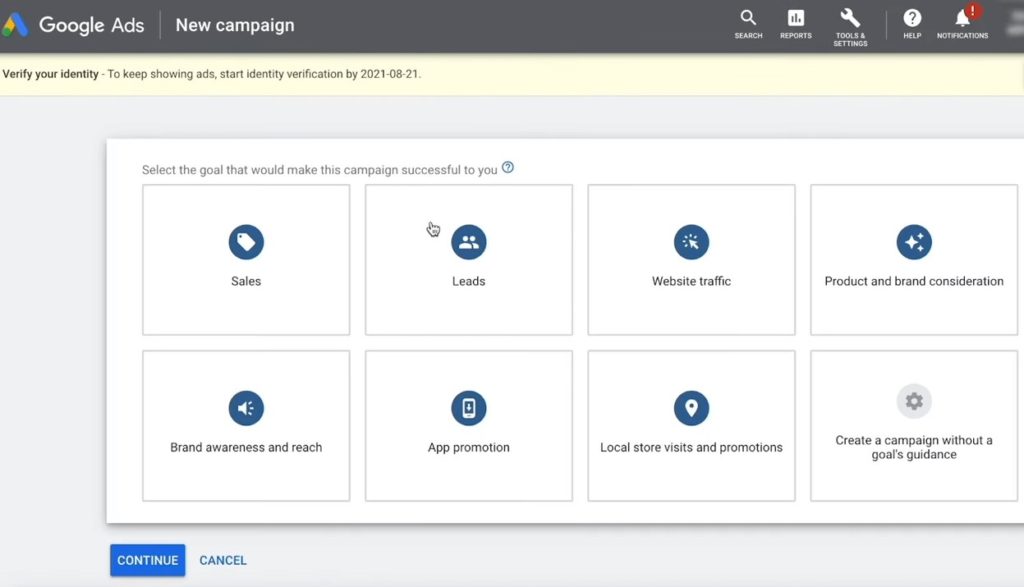
And then we’re going to do a search ad, so when people are searching stuff, our ads are going to show up.
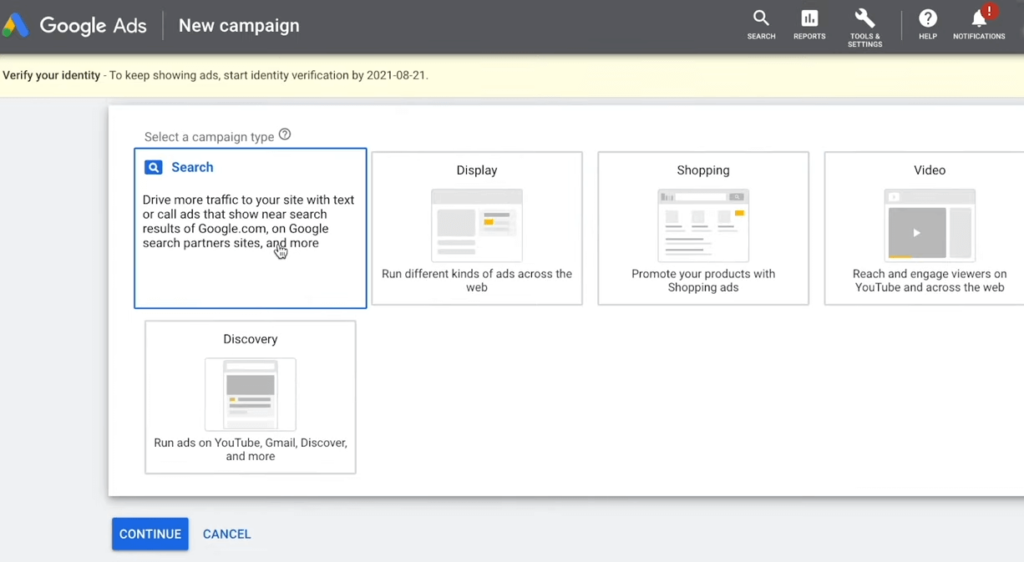
Next, you want to name your campaign and choose networks.
And here is the important thing – take off the display network because we don’t want our ads to show up on that.
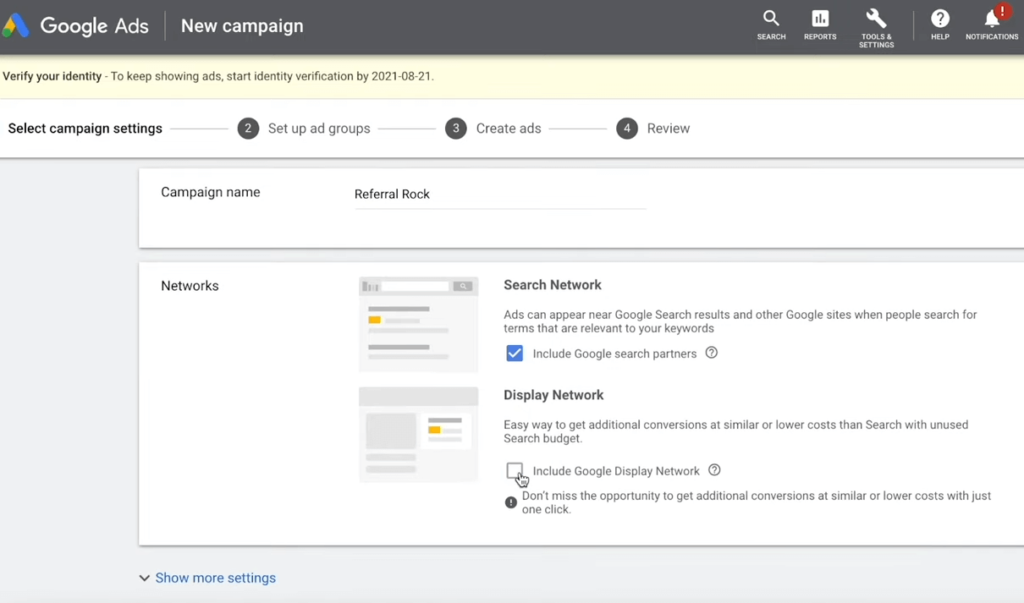
The next settings are:
- Locations
- Languages
- Audiences
And budget and bidding settings.
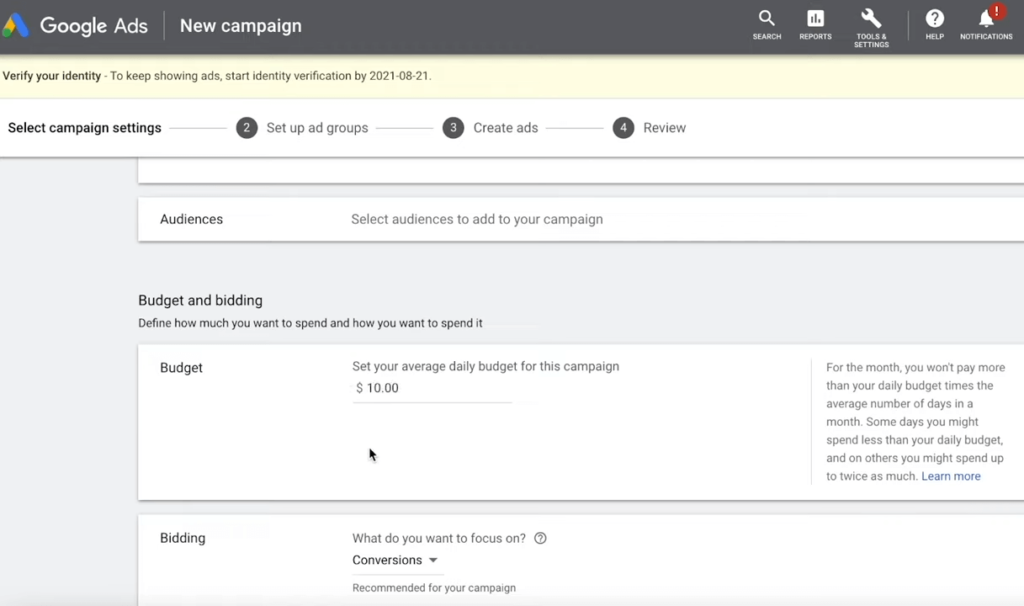
For this, I would start with no more than $10 a day, just because 650 people per month searching this product. You’re not going to spend $100 a day with 650 people.
So, you only need around 10 to $20 per day.
But again, if you do this for four different products, you can start to add up, you can start to really get some commissions rolling in.
Then we’re going to go to keywords.
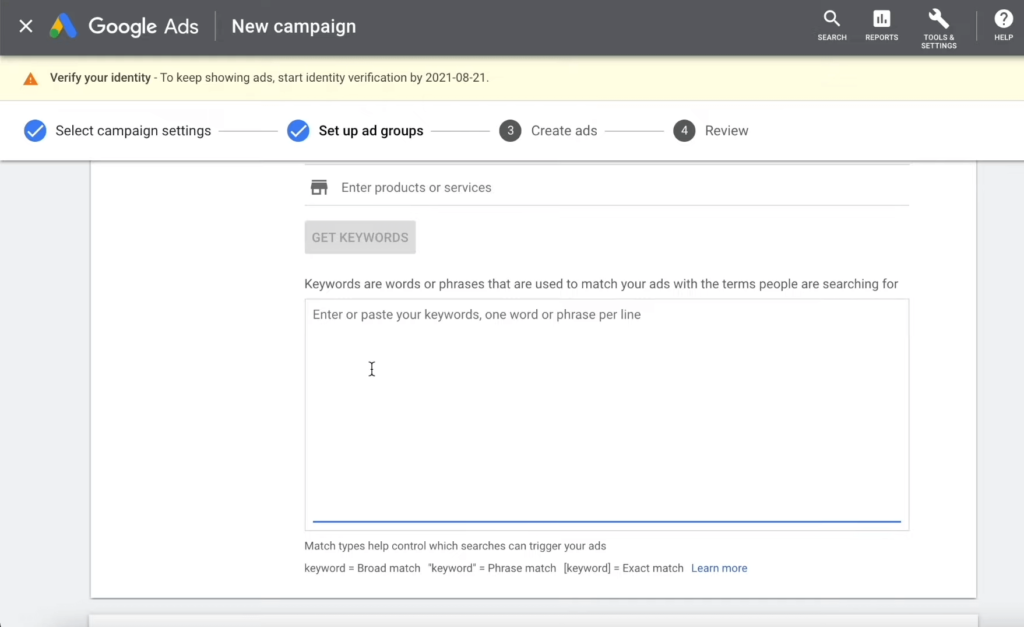
And this is where we want to do the keywords. So basically, we’re telling Google ads, “hey, if people type in this keyword, make our ad show up.”
So obviously, people type in “Referral Rock”, we want our ads to show up.
Now there are important steps here. You can’t just type in the keyword because you got to look at these criteria:
- keyword = Broad match
- “keyword” = Phrase match
- [keyword] = Exact match
So, if we want to do a broad match, we would just type in the keyword with no quotes.
If we want to do a phrase match, we would type in the keyword plus quote (“).
If we want to do an exact match, then we would type in the keyword with brackets.
And for this specific strategy, I recommend either a phrase match or the quotes.
So, if you don’t know what that means, basically it’s just asking if someone types in “referral” if you just put with no quotes at all, and you did a broad match if someone typed in referral, your ad might show up.
And there are thousands of people typing in “referral.”
Whereas phrase match, they have to type in that specific phrase or a variation phrase.
For example, let’s say they get the name backward and they say rock referral or something like that, your ad will still show up.
With the exact match, they have to type in “referral rock” for your ad to actually show up.
So phrase match would probably do the best.
You can go also to Google Keyword Planner or even search on Google, and when you type this in, you’re going to see related keywords if you have a tool or a Chrome extension called Keywords Everywhere.
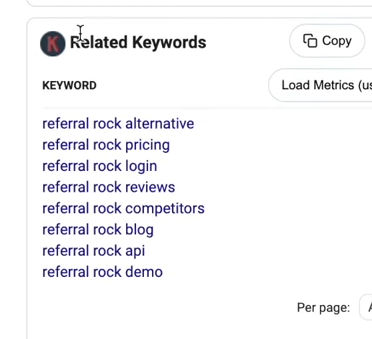
You’re going to see all the related keywords
And I suggest you find keywords with buyer intent for example “referral rock demo” because if somebody is looking for a demo, that’s obviously people looking to buy.
So, I can just copy these phrases and add them to the list with the phrase match.
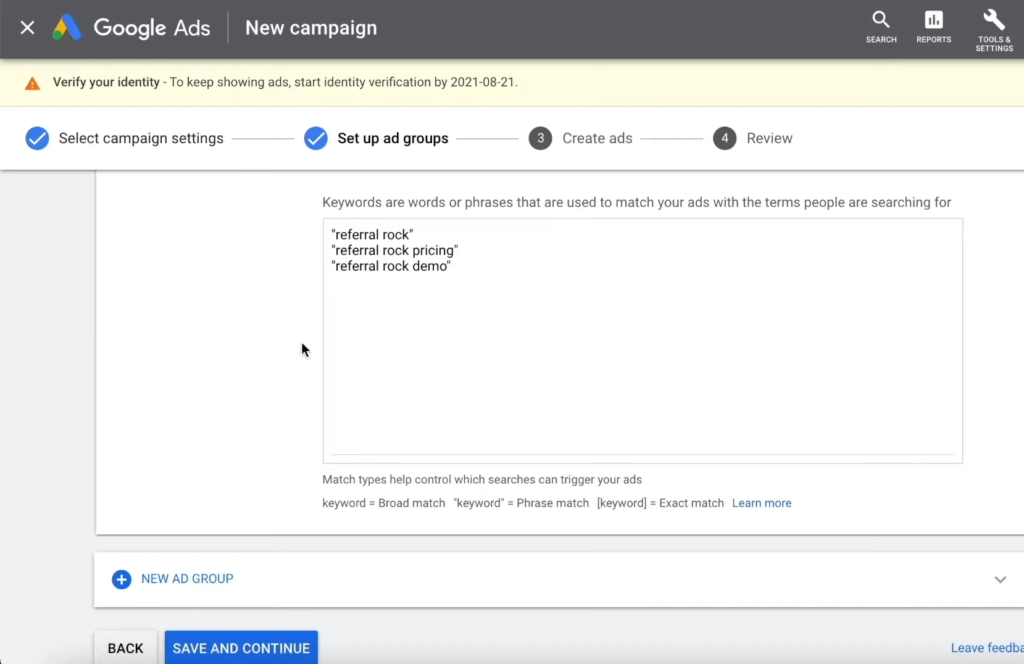
All we’ll do from here is press save and continue.
And here’s where we’re actually going to put in and make our ad.
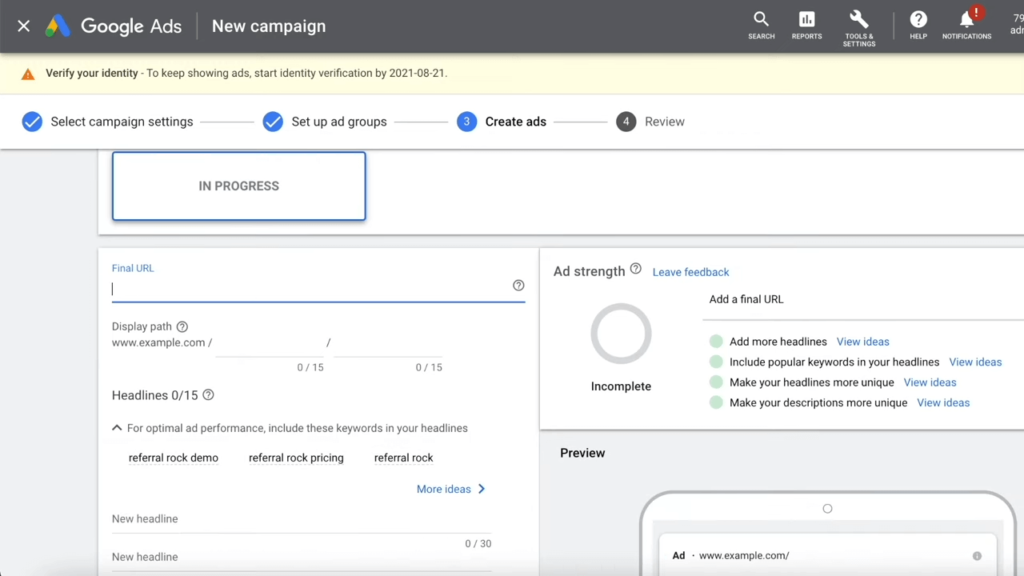
So now we did our targeting, next we want to get our affiliate link and put it as a “Final URL”.
And then basically we just want to put in the headline so when people type in the keyword, our ad shows up and we can just kind of model what they’re doing.
💡 Pro Tip
But don’t just copy and paste their title tag because you might get banned from Google. Get creative with the headlines and description for your ad copies or use some of the AI generators like my favorite – Jarvis. It has nice templates for Google Ads.
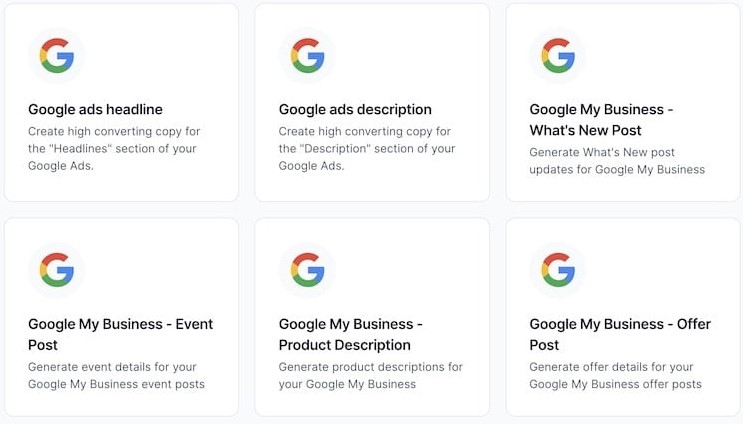
And now as you can see, this is our ad right.
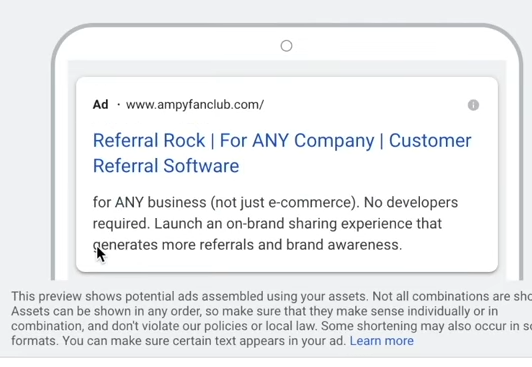
We got the headline and the description as well.
Ad Review
Now we’re just going to press save and continue and we can go ahead and start our ads.
So now Google is going to go and verify this.
And if we go to the actual ad group 1.
As we can see, it looks like we got our affiliate link, but it doesn’t look like an affiliate link, because it must be with the main domain.
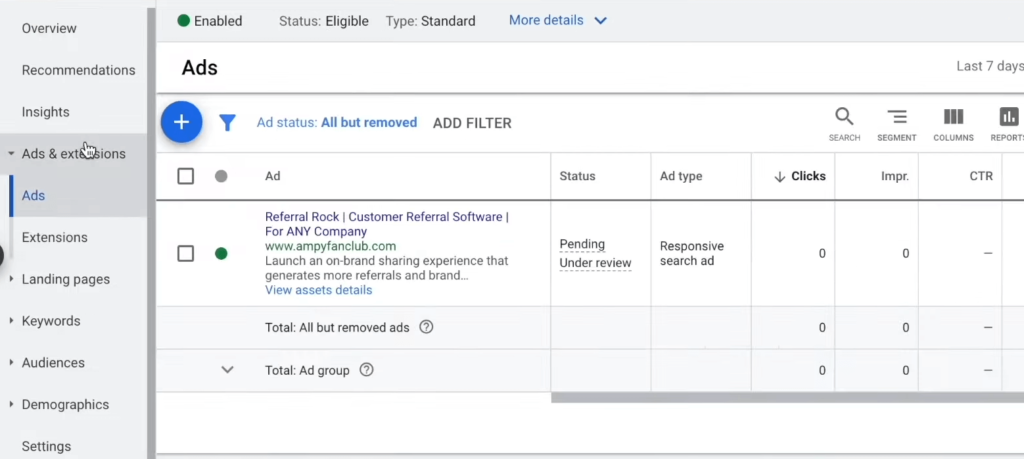
And as you see, Google’s going to check. They’re going to say pending under review and usually, it’s going to take anywhere from an hour to up to 24 hours to review and approve your ads.
Step 6. Optimize & Split Test
Google will give you stuff like more ideas so, you can kind of play around, but obviously, you’re going to want to split test your headlines, you want to test different descriptions and just really optimize this short little three-line app and just put some time into that.
And if you do this for 3 different products and you’re testing all the ads, you’re making split tests, and you’re really learning how Google ads works, I guarantee you’re going to see affiliate commissions come in.
Google Ads For Affiliate Marketing Summary
So this is how to use Google ads for affiliate marketing.
All you’re doing is you’re finding people that are already looking for a product and you’re putting that product at the top of the Google search result, which makes most of them click your link.
This is by far one of the best ways to make your first commission without an audience, without an email list, and anything like that.
So, I hope you guys enjoyed this guide, and before you leave, I have a free affiliate marketing course you can download if you want to learn more about the Google ads strategies, and you also want to learn how I promote other software and make over 5 figures in recurring commissions from this strategy alone.
So that being said, guys, if you enjoyed this article, I know you’re also going to love some of our other guides to affiliate free traffic and paid traffic methods.