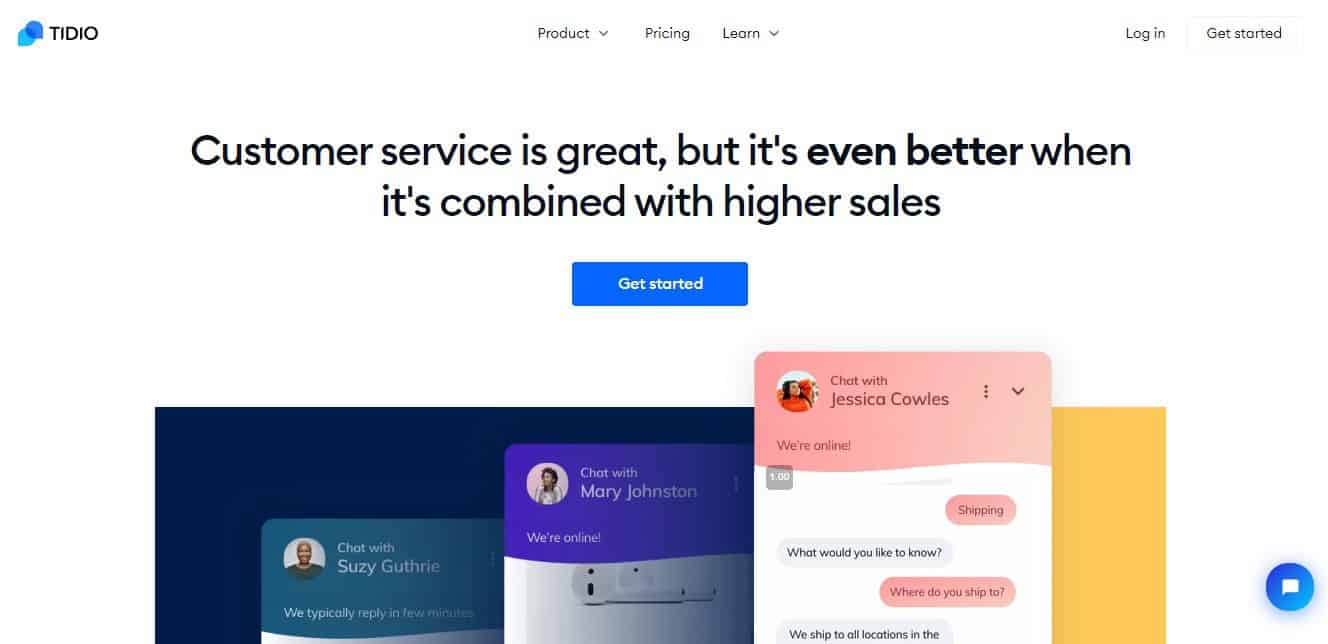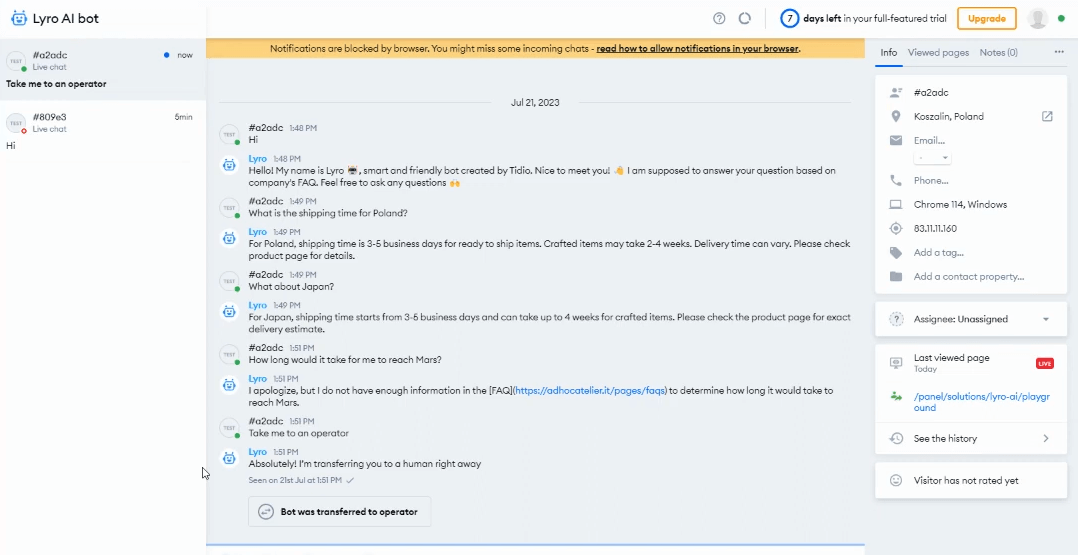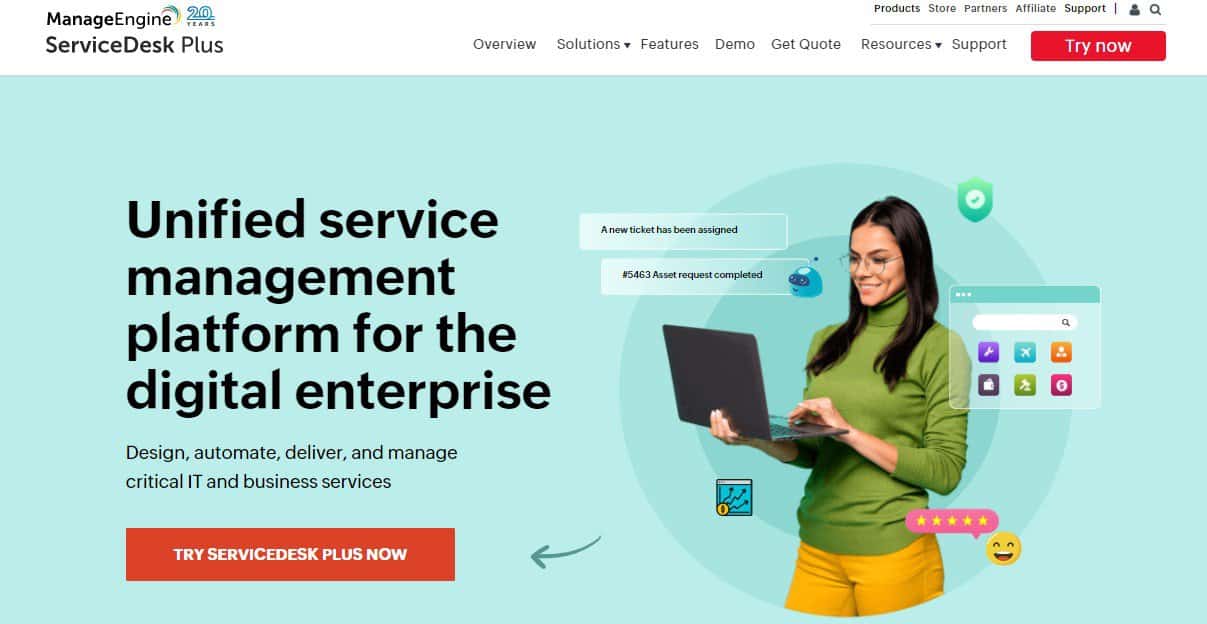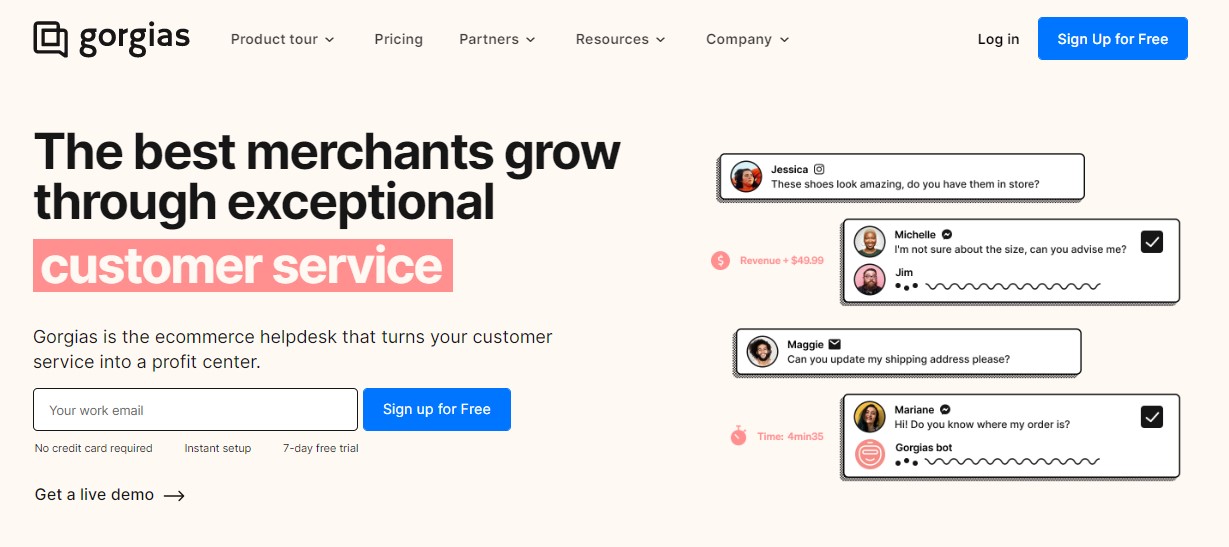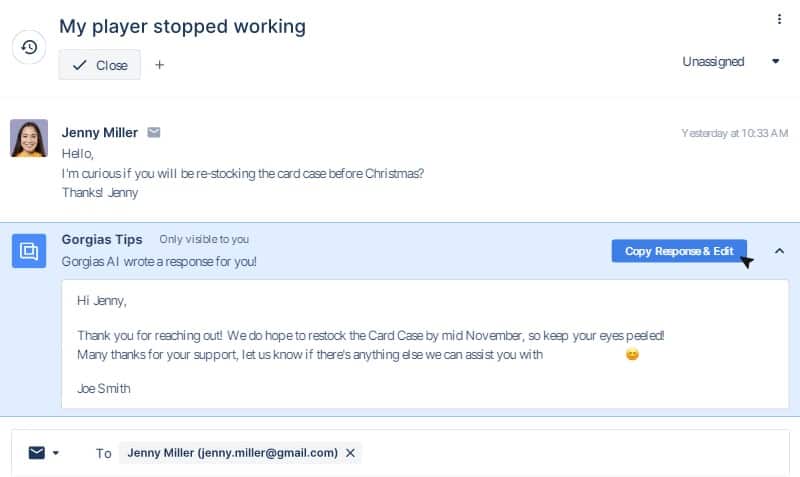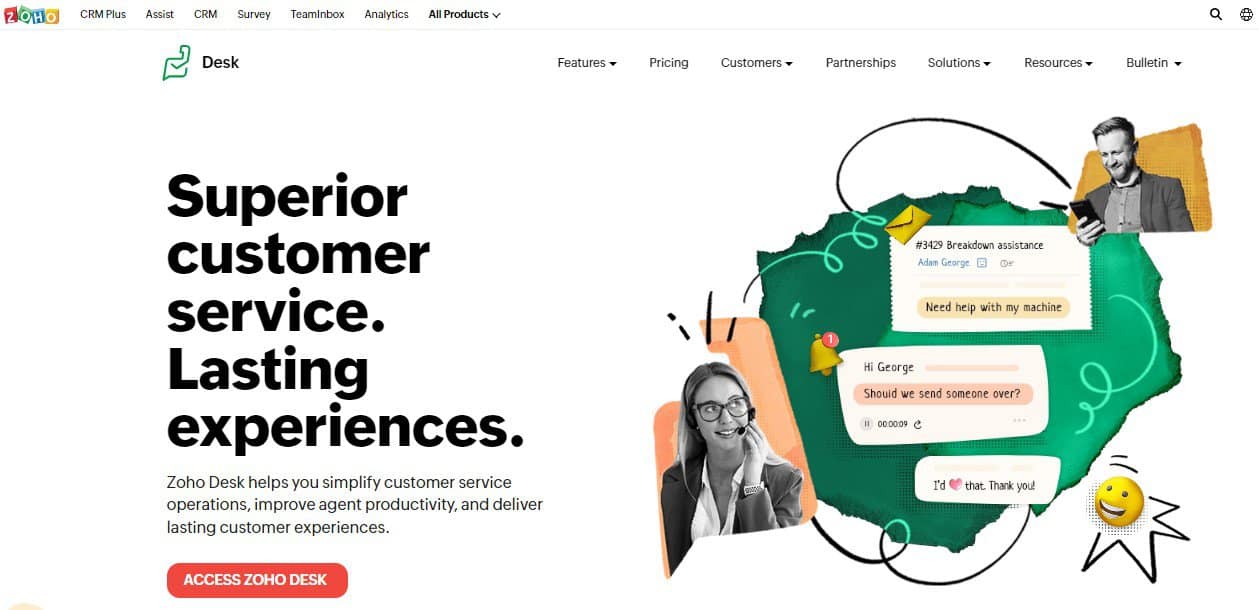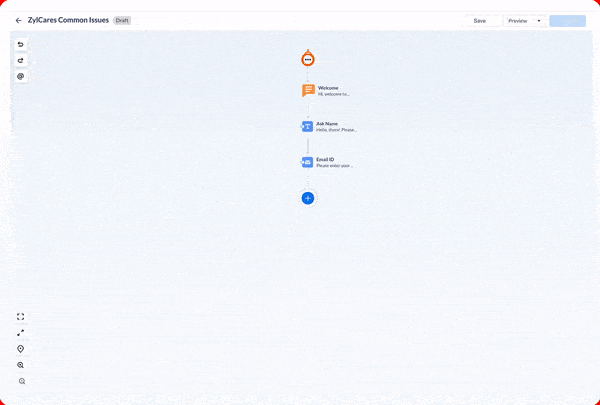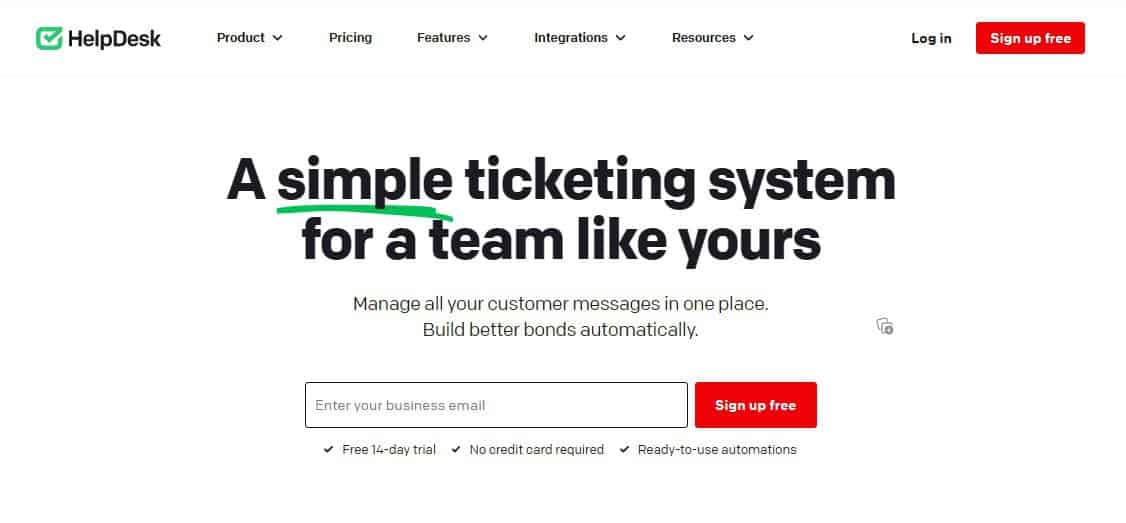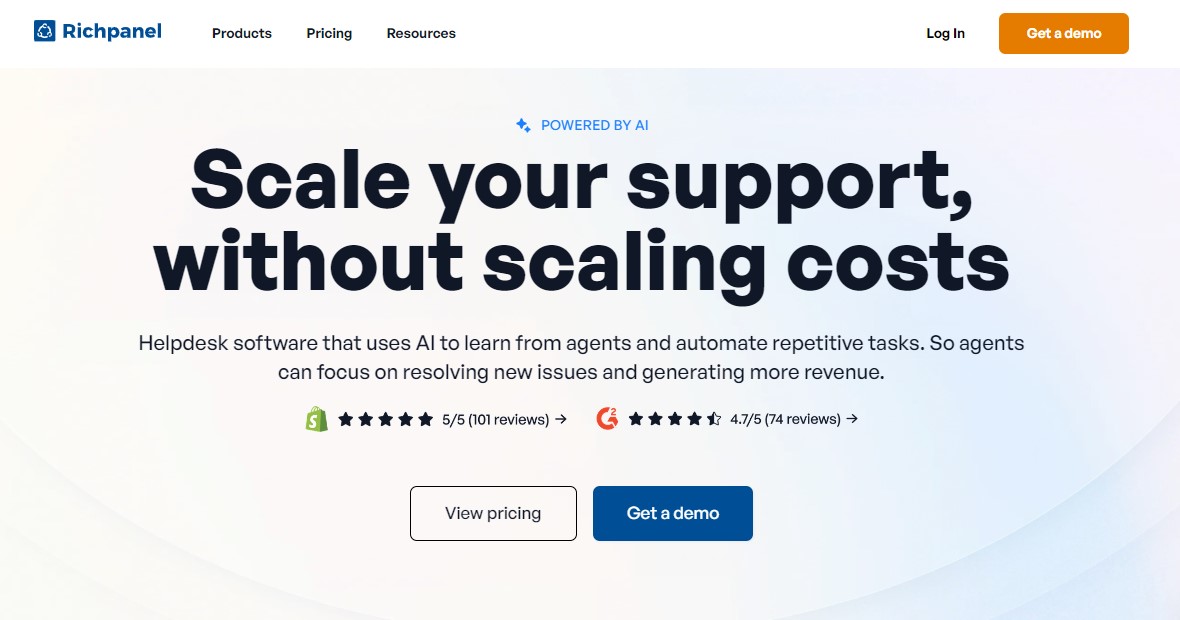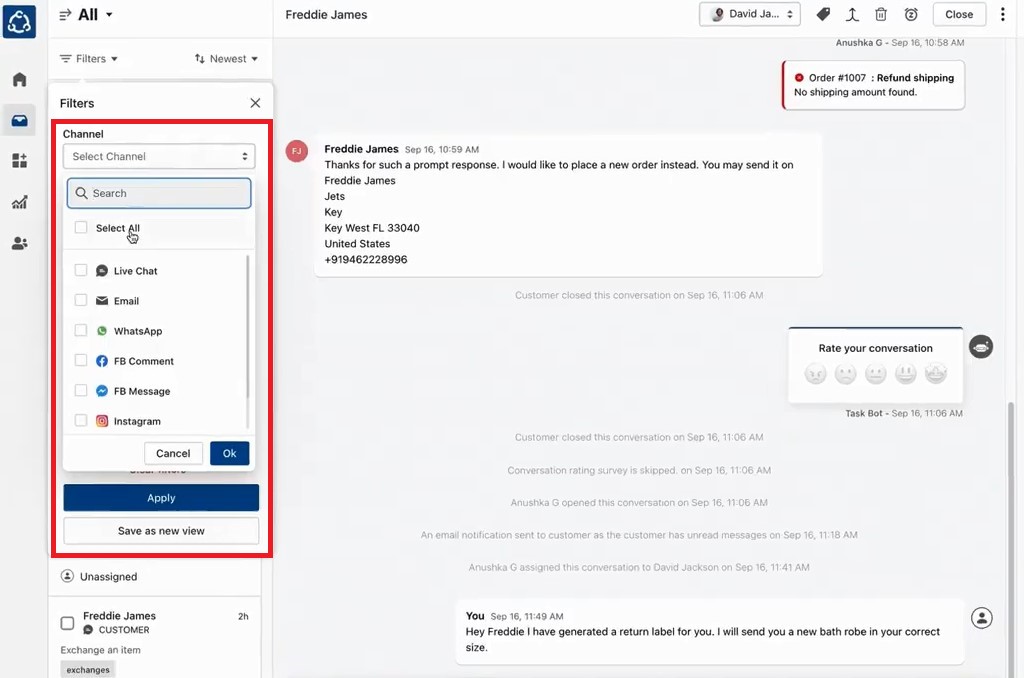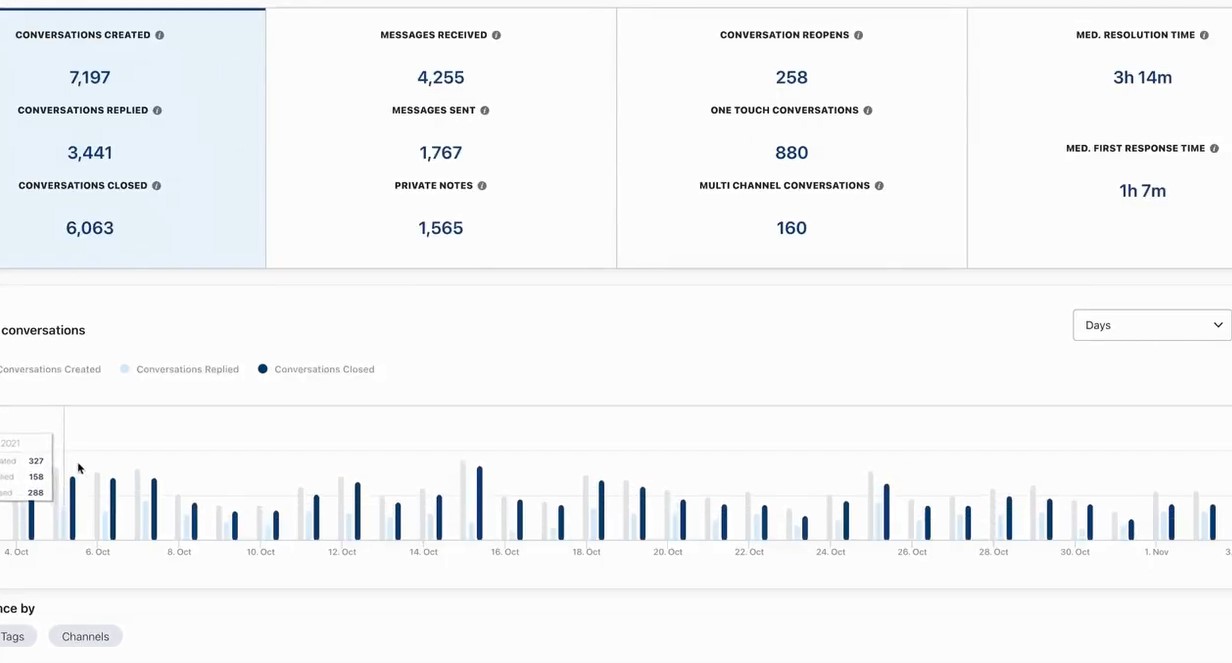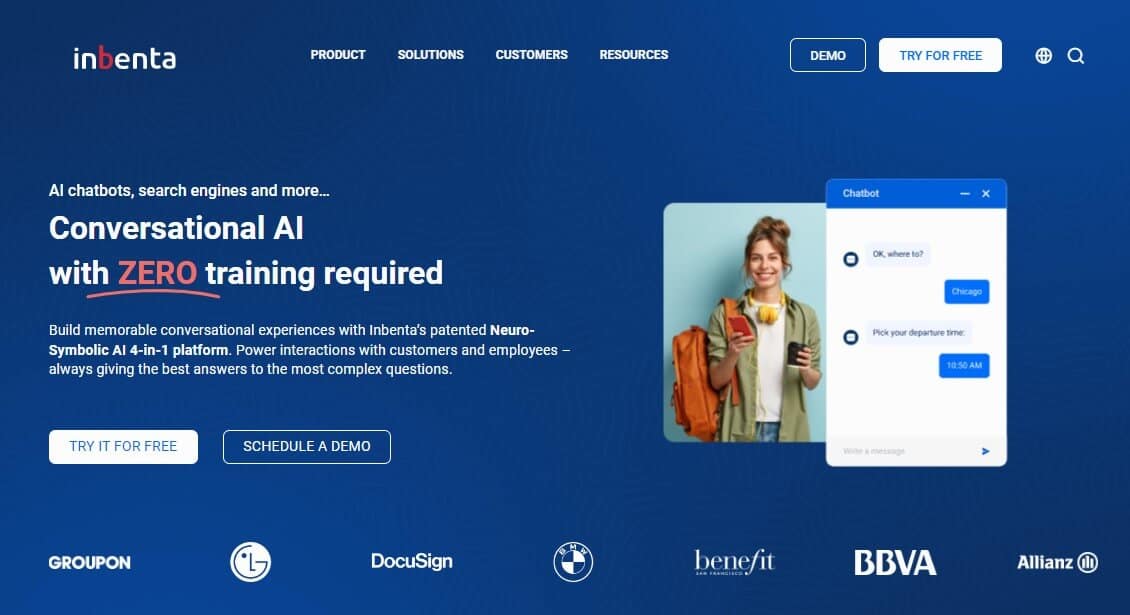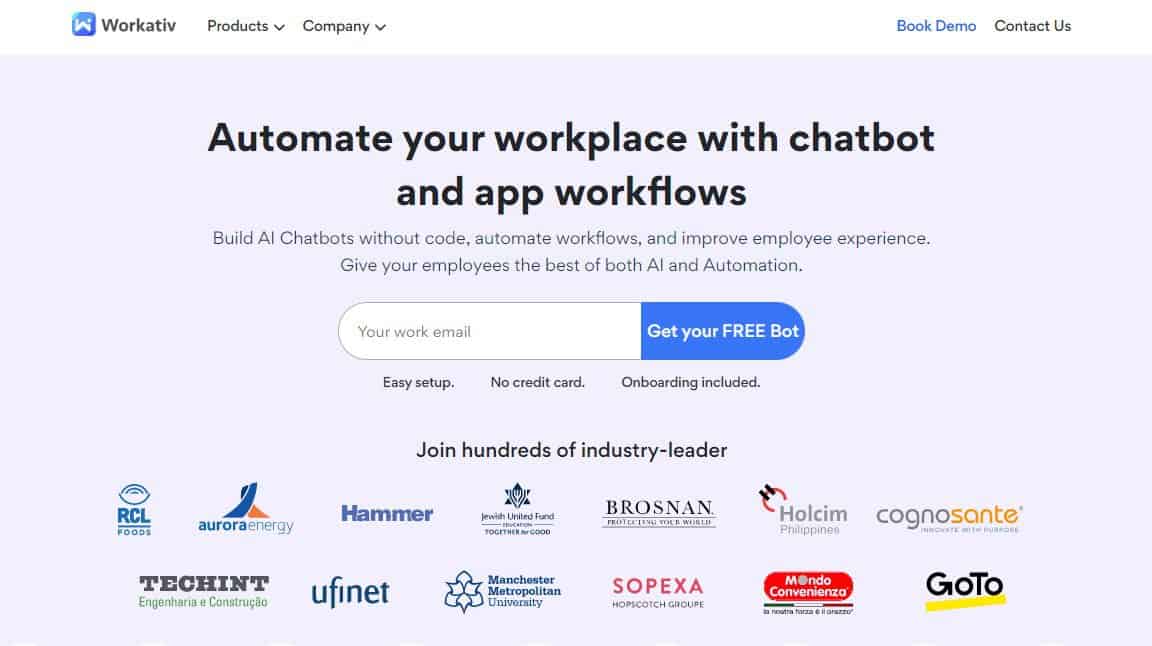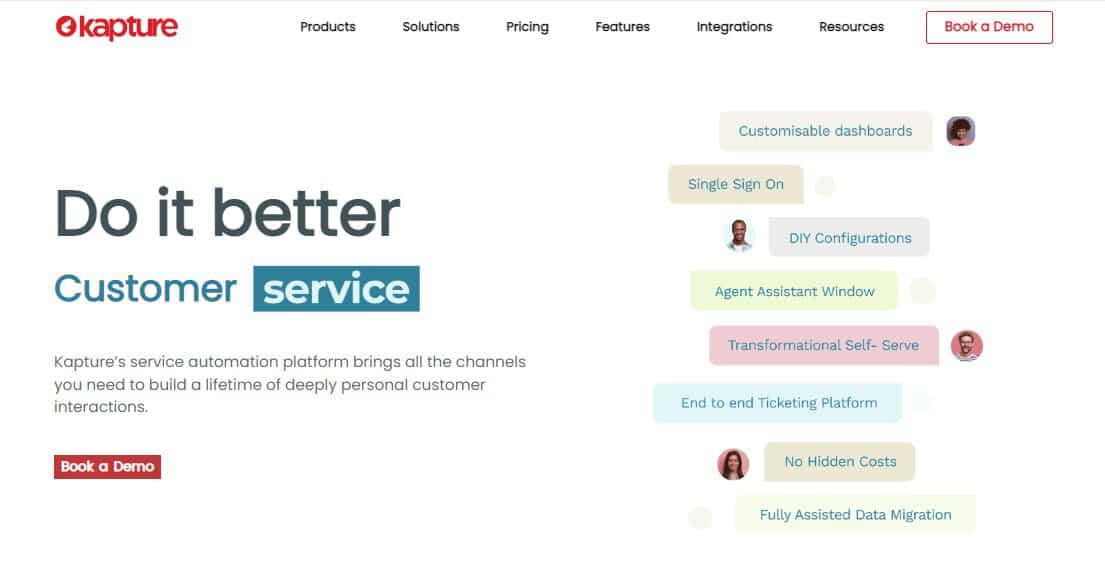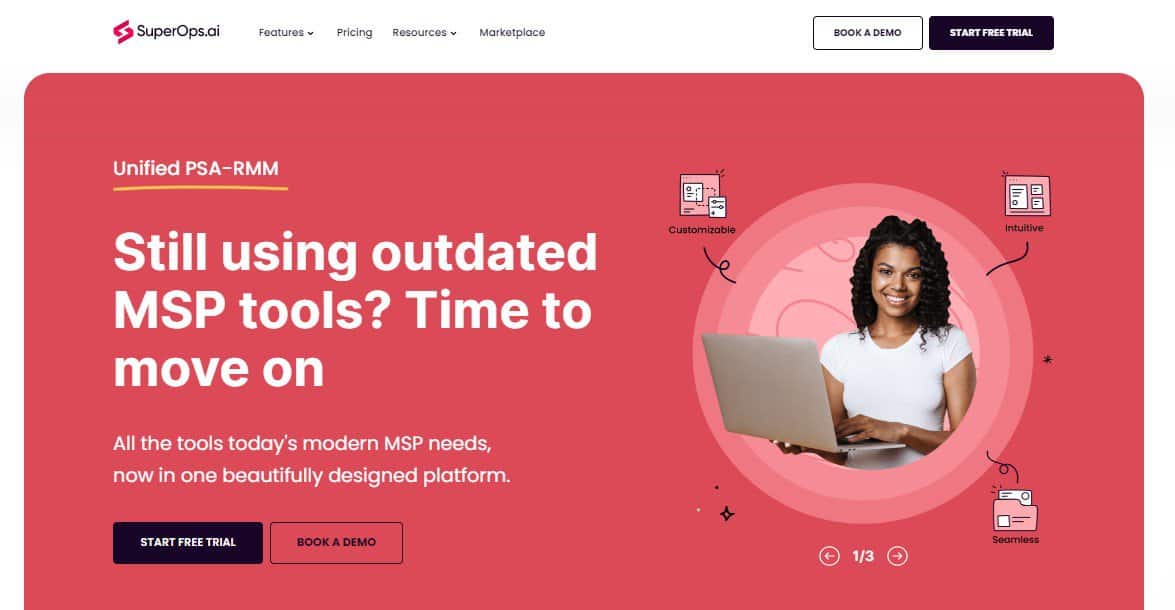After in-depth research, I’ve chosen this list of the best AI helpdesk software based on features, reviews, and company reputation. Whether you need ticketing management, self-service options, or advanced AI capabilities, there are great options for every budget and use case.
Table of Contents
Best AI Helpdesk Software Tools
Here are my top 5 picks for the best AI helpdesk and service desk solutions:
- Tidio – Best for multichannel communication and chatbot integration
- Freshdesk – Best all-in-one customer engagement platform
- ServiceDesk Plus – Best AI service desk software for IT departments
- Gorgias – Best for e-commerce stores
- Zoho Desk – Best for multichannel support
The emergence of AI customer support software has made it possible for businesses to provide their customers with a much greater level of support.
AI helpdesk software is changing the customer service game. These tools use AI like natural language processing to automate and improve support experiences.
The goal of AI helpdesk platforms is to provide fast, accurate solutions to customers. By using AI, companies can respond quicker and more efficiently at scale versus relying solely on human agents.
The technology aims to improve customer satisfaction by making support more accessible. AI chatbots and virtual agents offer 24/7 instant assistance on common inquiries. This frees up human agents for complex issues.
AI helpdesk software also enables hyper-personalized service by understanding each customer’s needs. And features like process automation and analytics boost team productivity behind the scenes.
Here’s a brief description of each of the AI helpdesk tools on my list, showing what it does best, plus some of the key features.
1. Tidio
When it comes to picking a helpdesk software, I’ll be honest – there are a ton of options out there nowadays. But in my opinion, one platform stands head and shoulders above the rest: Tidio.
After testing out a bunch of these helpdesk tools myself, Tidio really impressed me with how it brings everything together into one super-convenient place. See, most support teams have to juggle multiple inboxes and channels – email, live chat, social media, etc. It can get messy fast. Tidio neatly bundles it all up so your agents can handle customer messages from any platform in a single unified inbox. Way cleaner and less chaotic, if you ask me.
Another thing I dig is how Tidio makes it easy to automatically route inquiries to the right team members. Nothing slows down support more than a message ending up with the wrong agent who then has to manually reassign it. With Tidio, you can set up department routing so chats and emails go straight to reps with the relevant know-how. Customers get faster, more informed service, and agents stay in their workflow groove.
Now speaking of its AI tools, Tido offers and AI driven chatbot Lyro. It’s designed to handle up to 70% of common customer questions, significantly freeing up human agents. Lyro not only responds in under 6 seconds, a stark contrast to the average human response time of 2 minutes, but also understands context, remembers previous interactions, and generates detailed, personalized answers.
Lyto classifies conversations and answers up to 70% of customer questions automatically.
You probably know how many “where’s my order” messages brands get. With a Tidio bot handling those repetitive inquiries, your human agents are freed up to focus on the more complex stuff. And since you can customize the bots yourself without coding, it’s also much easier to personalize them to your business’s specific needs.
I could go on and on, but long story short – if you want a helpdesk that makes your team’s lives easier while also upgrading your customers’ experience, Tidio is a stellar choice. Between the unified inbox, smart department routing, and AI chatbots, they just offer so many practical features that drive results. And with top-notch 24/7 support themselves, Tidio has the full package to take your customer service to the next level.
Tidio Key Features
- Unified inbox – Consolidates conversations from multiple channels like live chat, email, and social media into one centralized platform for streamlined communication.
- Department routing – Intelligently directs incoming inquiries to the best suited agents based on expertise, ensuring customers get personalized, informed support.
- Ticketing system – Turns chats and emails into trackable support tickets to systematically manage and prioritize customer requests.
- Customizable chatbots – AI-powered bots handle repetitive questions instantly to resolve more customer inquiries without added staffing.
- Analytics – Provides data-driven insights into agent performance, conversation metrics, sales, and satisfaction to guide strategic decisions.
- AI assistance – Tidio’s Lyro chatbot can classify conversations and automatically answer up to 70% of common customer questions to significantly reduce human workloads.
- Multichannel capability – Handles messages from diverse platforms like live chat, email, Facebook, Instagram, chatbots, and more in a unified experience.
- User-friendly interface – Intuitive, lightweight design that enhances agent workflows and the customer experience.
Tidio Pricing
- Free – $0/month
- Communicator – $25/month
- Chatbots – $29/month
- Tidio+ – $394/month
2. Freshdesk
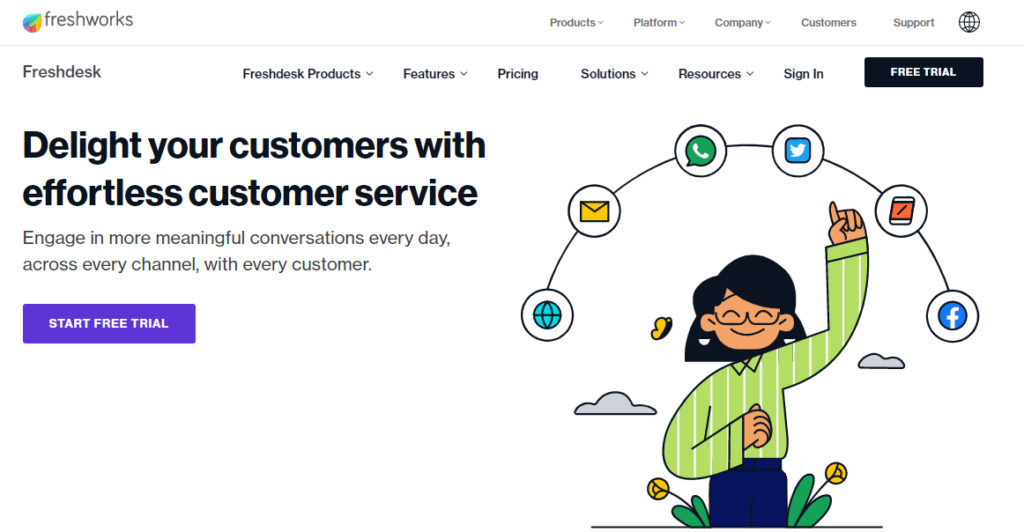
Freshdesk is a customer engagement platform that centralizes, manages, and tracks customer conversations across multiple channels in a single, unified platform.
It helps businesses to streamline customer conversations regardless of whether they’re happening over email, phone, or other channels.
The platform recently launched some of the really interesting intelligent automations, capable of streamlining agent workflows and resolving routine queries with bots and AI. Its AI software, called Freddy, learns from past tickets and proactively suggests new resolutions.
It not only provides instant and accurate suggestions to your customers but also frees up your support agents’ time for more strategic tasks.
What it does is basically Freddy’s machine learning-based predictions analyze past interactions to select the best response for instant resolution or to direct the conversation to a human agent when necessary.
Freddy AI also enhances performance across teams. For customer experience, it automates resolutions with intelligent chatbots, saving time for both customers and agents.
For CRM, it empowers sales reps with AI-powered actionable insights, enabling them to deliver highly personalized customer engagement. And for IT, it offers smart AI recommendations to ITOps and service desk agents, significantly improving their productivity.
And if you’re interested in taking Freshdesk for a spin, they offer a 21-day free trial with no credit card required, allowing you to experience firsthand how this platform can revolutionize your customer service and sales operations.
Freshdesk Key Features
- Centralizes, manages, and tracks customer conversations across multiple channels.
- Intelligent automations for streamlining agent workflows.
- Freddy AI learns from past tickets and suggests resolutions.
- Automates resolutions with intelligent chatbots.
- AI-powered actionable insights for sales reps.
- Smart AI recommendations for ITOps and service desk agents.
Freshdesk Pricing
- Free: $0/mo
- Growth: $15/agent/mo (billed annually)
- Pro: $49/agent/mo (billed annually)
- Enterprise: $99/agent/mo (billed annually)
3. ManageEngine ServiceDesk Plus
Providing fast, accurate technical support is crucial but challenging without the right service desk tools. ServiceDesk Plus stands out as the premier solution for IT teams thanks to its robust set of AI capabilities purpose-built to optimize service delivery.
At the core is intelligent automation that streamlines processes like incident management. Bots can automatically create tickets from user requests while machine learning resolves common issues. This reduces workload so agents focus on complex problems.
Another key feature is the AI virtual assistant that acts as a first point of contact for users. It provides instant responses for password resets, software installs, and other frequent inquiries. This significantly expands support capacity.
Sentiment analysis ensures users feel heard by detecting frustration early. Predictive analytics foresee outages and other problems so IT staff can be proactive. And smart self-service cuts down on repeat questions from users.
For stretched IT departments, ServiceDesk Plus leverages AI to work smarter, not harder. Automating repetitive tasks, foreseeing risks, and empowering users reduces the burden on IT staff.
With AI-powered features purpose-built for the needs of technical teams, ServiceDesk Plus helps drive efficiencies across IT service delivery. It’s the premier solution for optimizing support with the help of artificial intelligence.
ManageEngine ServiceDesk Plus Key Features
- Chatbots: AI-powered chatbots can act as the first point of contact for end-users contacting the service desk, perform service desk activities such as creating a request for the end-user, and provide a better service delivery experience for the end-user
- Virtual Assistants: AI-based virtual assistants can help IT staff with designing ITSM processes and decision-making, and perform IT tasks such as resetting a malfunctioning router or getting software installed
- Smart Automation: AI’s capabilities include smart automations, strategic insights, and predictive analytics, which can help automate ITSM processes, improve the quality of service delivery, and reduce the margin for error
- Deep Insights: AI capabilities can help administrators save valuable time and effort, make IT management less cumbersome and less prone to error, and provide well-defined, actionable insights
- Self-Service: AI capabilities can enable self-service, sentiment detection, and deep insights, which can help counter end-user frustration from a lack of quick-response solutions
ManageEngine Service Desk Plus Pricing
- Standard – starts at $10/technician/month
- Professional – starts at $21/technician/month
- Enterprise – starts at $50/technician/month

4. Gorgias
Gorgias is an all-in-one customer support software that lets e-commerce store owners provide multichannel customer service from a single dashboard.
One of the things that make Gorgias stand out is its all-in-one help desk experience. You can manage customer inquiries via email, live chat, phone, Facebook, Instagram, and even the contact us page all in one place.
And if you’re using Shopify, Magento or BigCommerce, Gorgias has this super cool one-click integration that lets you see order details and do things like refund, cancel, and duplicate orders without ever leaving the app.
The best part? All customer support tickets are managed in the same system, regardless of the channel they came from. That basically means you don’t have to switch between different platforms and dealing with different rules, tags, and things like that.
What’s more, Gorgias AI helpdesk uses machine learning to study your past customer support tickets and learn your brand’s voice. Then, using GPT-3 technology, it suggests brand-friendly responses for each ticket so your agents don’t have to start from scratch every time a customer reaches out.
But what sets Gorgias apart from other basic text recommendation systems is that it actually emulates your team’s style. That way, the answers it suggests are aligned with your brand.
The vendor also ensures that the AI won’t send any messages directly to your customers. It only drafts an answer proposal that your agents can edit before sending. That way, you keep full control of what you send to shoppers.
In short, Gorgias AI is a game-changer for customer service. It helps your agents save time and provide personalized, brand-friendly responses that keep your customers happy.
Gorgias Key Features
- Multichannel customer service from a single dashboard.
- Integration with Shopify, Magento, and BigCommerce.
- Uses machine learning to study past customer support tickets.
- Suggests brand-friendly responses using GPT-3 technology.
Gorgias Pricing
- Basic: $60/mo (250 tickets)
- Pro: $300/mo (2000 tickets)
- Advanced: Custom pricing
5. Zoho Desk
Zoho Desk brings all your customer interactions into one place for streamlined service – phone, email, chat, social media, you name it.
Their tools help teams of any size deliver top-notch support.
You get everything you need – robust ticket management, knowledge base to reduce repeats, work modes to segment tasks, and an AI assistant called Zia.
Zia is like having your own customer service assistant. She chats with visitors to recommend solutions, escalates tricky issues, and even analyzes patterns in your data to spot potential problems.
Her sentiment analysis can tell if customers are happy, upset or neutral too. Super helpful for agents providing personalized service.
Zoho also automatically tags incoming tickets to simplify organization. Zia scans the content and adds relevant tags – no manual work required.
Some cool new additions are text-like messaging for instant support and guided chat flows to quickly direct customers.
For DIY folks, the GUI builder and templates make it easy to customize without coding skills.
You can create predefined chats that systematically lead your customers to the best solution, and even personalize the chat to suit your customers’ preferences.
Lastly, Zoho Desk has introduced user personalization features so you can make your help desk truly your own. We found the interface is already user-friendly, but now you can personalize it even more with new customization options.
Really, Zoho Desk combines all the essential helpdesk features with next-level AI through Zia. As she gets smarter over time, your team gains a trusty advisor. For AI-powered customer service, Zoho Desk is a top choice.
Zoho Desk Key Features
- Consolidates customer interactions from various channels.
- Features include ticket management, self-service, work modes, and AI.
- AI assistant named Zia for customer service.
- Zia provides suggestions, alerts, and sentiment analysis.
- Automatic tagging of incoming customer tickets.
- Instant messaging and guided conversations for customer support.
- User personalization features.
Zoho Desk Pricing
- Free: $0/agent/mo
- Standard: $12/agent/mo (billed annually)
- Professional: $20/agent/mo (billed annually)
- Enterprise: $35/agent/mo (billed annually)
6. HelpDesk
HelpDesk is an online tool that helps businesses of all sizes give top-notch customer support. It’s like a digital hub where you can manage all your client conversations, questions, and feedback.
There are loads of features in HelpDesk that make it super handy. You can add tags to tickets, write private notes, assign tickets to specific people, and share info with others in your team. Plus, you can even add a chat widget to your website so customers can easily reach out to you.
HelpDesk leverages AI technology by offering users its new AI text enhancement feature. Simply put, this tool lets you write your replies quicker and with better grammar. You can even change the tone of your messages depending on who you’re talking to and what the situation is.
In short, HelpDesk makes it easy to keep track of all your customer support stuff in one place. And with AI text enhancements, you can communicate with customers even more efficiently.
HelpDesk Key Features
- Digital hub for managing client conversations, questions, and feedback.
- Features include ticket tagging, private notes, and chat widget.
- AI text enhancement feature for quicker and better grammar in replies.
HelpDesk Pricing
- Team:
- $29/agent/mo (billed annually)
- $34/agent/mo (billed month-to-month)
- Enterprise: Custom pricing
7. Richpanel
Similarly to Gorgias, Richpanel helps top e-commerce stores to delight their customers with super fast customer service and turn one-time shoppers into repeat loyal customers.
Using Richpanel e-comm, stores can automate support scenarios like:
- Order tracking
- Exchanges
- Returns
- Cancelations
- Product FAQs
A customer can see all his orders and track the real-time status of each order.
If one of your customers wants to exchange the bathrobe ordered, they can simply use the exchange flow to select the item they want to exchange, enter the reason for the exchange, and submit their request. It’s as simple as that.
The self-service widget prefills all the information for them and then can self-resolve issues like these in less than 30 seconds.
Since the self-service widget weeds out the common repetitive tasks, your agents can now focus on providing one-on-one personalized support and converting more customers.
Richpanel lets your agents manage customer messages from chat, email, Instagram, Facebook and even phone calls.
In one inbox, agents will also have complete information about the customer’s order details, lifetime value, the products they have been browsing, and more.
Agents don’t need to juggle between multiple systems to get these details and can quickly resolve customer issues, resulting in a delighted customer.
Richpanel has also a comprehensive analytics dashboard that gives you complete visibility on popular support topics, revenue driven by customer service, and your team performance.
The leading e commerce brands trust Richpanel to automate their customer service and use their support agents to drive more purchases.
Now, in terms of its AI helpdesk functionalities, Richpanel offers an AI assistant for agents called Sidekick. Sidekick uses GPT-4 to study past interactions and suggests personalized, on-brand responses to speed up resolutions. This lets you automates repetitive support tasks to boost satisfaction and loyalty.
Richpanel Key Features
- Richpanel uses advanced GPT-4 technology that learns from previous interactions to generate accurate, trustworthy replies.
- The AI automates repetitive tasks so that agents can focus on more complex customer needs or revenue-generating activities.
- The platform’s seamless integration with various e-commerce platforms like Shopify, Magento, and Woocommerce, among others.
Richpanel Pricing
- Starter: $29/user/month
- Regular: $49/user/month
- Pro: $99/user/month
- Enterprise: custom pricing
8. Atera
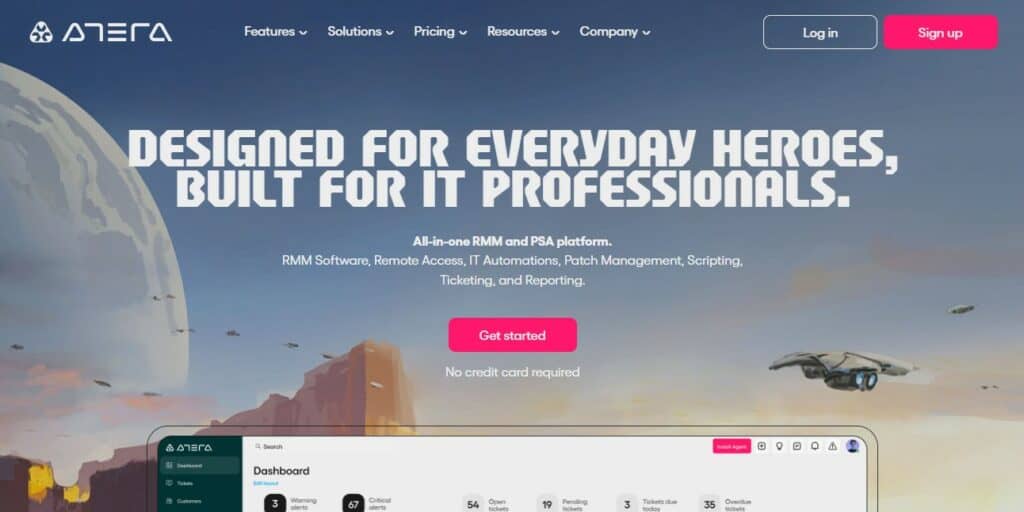
Atera offers a super user-friendly helpdesk and ticketing platform designed for IT teams. It allows seamless communication with end users through live chat support built right into their system.
Ticket management is much simplified with features like automated alerts for new submissions and closures. No need to manually email updates.
Atera also makes scheduling technicians and opening tickets from emails or chats super simple.
One of my favorite parts is their AI ticket tagging. It automatically categorizes tickets based on keywords so that each request gets routed to the right technician. This really streamlines dispatching and workflows.
For insights, Atera has fantastic reporting on metrics like user satisfaction, average resolution time, open tickets and more. Helps optimize operations!
The knowledge base is clutch too. Creating tutorials and documentation for self-service cuts down on repeat questions so technicians can focus.
Atera also offers remote monitoring and management capabilities for your IT assets and infrastructure. And their PSA features simplify billing, invoicing and other admin work.
To wrap it up, Atera provides a robust, AI-powered helpdesk solution to modernize IT support. Between automation, insights and self-service, it aims to maximize satisfaction and efficiency.
Atera offers a 30-day free trial where no credit card is required.
Atera Key Features
- Comprehensive helpdesk solution and ticketing system.
- Live chat communication with end-users.
- Intelligent ticketing system that streamlines and automates processes.
- AI ticket tagging for automatic categorization of incoming tickets.
- In-depth automated reports and analytics.
- Knowledge base feature for self-service experience.
- Remote monitoring and management (RMM).
- Professional services automation.
- Patch management for various software and operating systems.
Atera Pricing
- Professional: $139/mo
- Expert: $159/mo
- Master: $179/mo
9. Inbenta
Inbenta offers an AI-powered solution to help improve and automate IT support. Their platform aims to handle the repetitive IT requests that drag down teams.
It has four main modules – a transactional chatbot, knowledge base, semantic search, and ticketing system. Together these streamline processes and boost agent productivity.
A key feature is the 24/7 virtual assistant that provides real-time help with common IT issues. This allows employees to self-serve instead of opening simple tickets.
Inbenta makes it easy to build your own customized chatbot that understands natural language. It can be embedded anywhere and connect to channels like WhatsApp.
The bot leverages symbolic AI to analyze meaning and relationships between words, even across 35+ languages. Their lexicon database also helps drive contextual understanding.
From our research, Inbenta bots provide human-like conversations and seamless integration everywhere. This delivers engaging experiences for users.
Additionally, Inbenta offers knowledge management to centralize company information in one searchable place. This surfaces relevant content and FAQs for employees and customers.
Overall, Inbenta brings together automation, self-service, and streamlined workflows to modernize IT support. For teams looking to upgrade with AI, it’s an option worth exploring. The platform aims to save time while improving satisfaction.
Inbenta Key Features
- 4-module conversational AI platform.
- Modules include transactional AI chatbot, knowledge center, semantic search engine, and ticketing system.
- Real-time service information and troubleshooting.
- Chatbot understands over 35 languages using Symbolic AI.
- Centralized knowledge software feature.
Inbenta Pricing
Pricing is disclosed after a personalized demonstration from Inbenta’s sales team.
10. Workativ
Workativ is using AI to shake up the IT support game. Their ticketing system aims to make life easier for both employees and helpdesk teams.
It starts with AI ticketing system which handles common IT issues automatically. This way agents aren’t bogged down with every little question and can focus on the complex stuff.
Setting it up is a breeze too since it works with all the popular helpdesk tools. And you can customize workflows for different needs, so tickets get routed just right.
My favorite part is the AI chatbot for Teams and Slack. If I need quick help with something, I can just ask the bot right in chat and don’t have to open a ticket. Super convenient.
The goal is to maximize productivity on both sides. Employees get faster help through self-service options. And agents can provide top-notch support by letting AI handle the small stuff.
Really smart approach in my opinion. As an end user, I love having an AI assistant built right into my work apps. And I’m sure agents appreciate focusing on meaningful work, not repetitive tickets.
Definitely seems like Workativ is onto something with their AI ticketing system. I’d be down to give it a whirl at my company.
Workativ Key Features
- AI ticketing system for IT support.
- Automates repetitive and low-value IT requests.
- Integration with popular helpdesk and ticketing tools.
- AI chatbot for ticketing in Microsoft Teams and Slack.
Workativ Pricing
Pricing is disclosed after a personalized demonstration from Workativ’s sales team.
11. Kapture CX
Kapture CRM uses AI to automate and improve customer service requests. Features like their live chat bot and knowledge base help solve customer issues faster, boosting satisfaction.
The chatbot leverages natural language processing to understand requests and provide solutions without an agent. And the searchable knowledge base gives customers more self-service access to info.
There’s also an AI assistant that handles repetitive service tasks, freeing up the team for more complex issues. It’s super scalable as requests grow too.
Kapture CRM seems great for many industries – healthcare, tech, education, real estate, etc. The easy-to-use platform aims to streamline workflows.
By utilizing AI and automation, response times can decrease and efficiency can improve. Customers get their needs addressed promptly by self-service or AI agents.
Overall, Kapture CRM is worth considering for teams wanting to modernize customer service with AI. Combined with the knowledge base, it provides an automated yet human-like experience.
Kapture CX Key Features
- AI-powered live chat and knowledge base system.
- Natural language processing for customer service.
- Scalable AI-powered assistant for customer service teams.
Kapture CX Pricing
- Essential: $30/user/mo
- Professional: $50/user/mo
- Enterprise: $90/user/mo
12. SuperOps.ai
SuperOps aims to empower managed service providers with their modern take on PSA and RMM. Their platform focuses on refining IT support experiences.
It starts with a clean, intuitive interface that prioritizes usability. Tickets are conversational too – more like chatting with clients than filling out forms.
Workflows get automated with runbooks that guide technicians on handling tickets from start to finish. This accelerates resolution while ensuring consistency.
Custom rules streamline repetitive tasks as well. I like their Kanban view for visualizing work across clients and projects.
Runbooks also help onboard new techs by showing them how to seek approvals, communicate, and progress tickets.
SuperOps.ai wants to build the next-gen MSP platform, with robust functionality for assets, policies, patching, and more.
Overall, they aim to blend automation, usability, and a conversational approach to modernize IT support. For MSPs seeking an overhaul, SuperOps is one to evaluate.
SuperOps.ai Key Features
- PSA-RMM technology for MSPs.
- Modern UI and conversational IT ticketing system.
- Custom rule-based workflows and Kanban view.
- Runbooks for onboarding new technicians.
- Features include asset, policy, patch, and client management.
SuperOps.ai Pricing
- Standard (PSA ONLY): $59/tech/mo (billed annually)
- Standard (RMM ONLY): $79/tech/mo (billed annually, 150 endpoints/tech)
- Pro (UNIFIED BASIC): $99/tech/mo (billed annually, 150 endpoints/tech)
- Super (UNIFIED ADVANCED): $129/tech/mo (billed annually, 150 endpoints/tech)
AI Helpdesk Software Final Words
There’s no doubt AI helpdesk software can be a total game-changer for customer service teams. The right platform offers a combo of automation and personalization that keeps customers happy.
Making support accessible 24/7 through AI agents and self-service options is huge. Customers can get assistance on demand instead of waiting for a response.
AI-powered features also enable more tailored, human-like interactions. So rather than one-size-fits-all support, it’s customized to each client’s needs.
On the operations side, AI helpdesk tools increase efficiency and allow faster decision making. Less repetitive manual work means teams can focus on high-value tasks.
We suggest considering capabilities like conversation AI, process automation, knowledge management, and analytics. Choose a platform aligned to your team’s needs and goals.
Bottom line -AI tools for helpdesk are the future for any team serious about delighting customers while working smarter. The technology has come so far in providing personalized, instant and predictive support. It’s definitely worth exploring to stay competitive today!