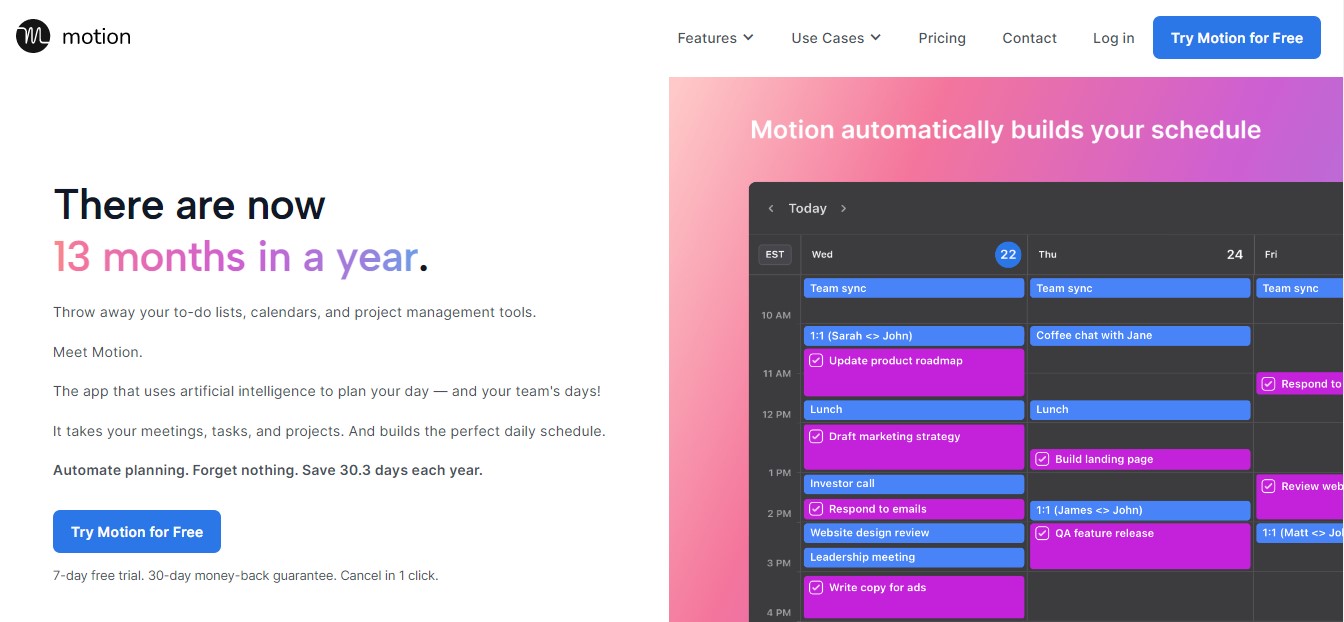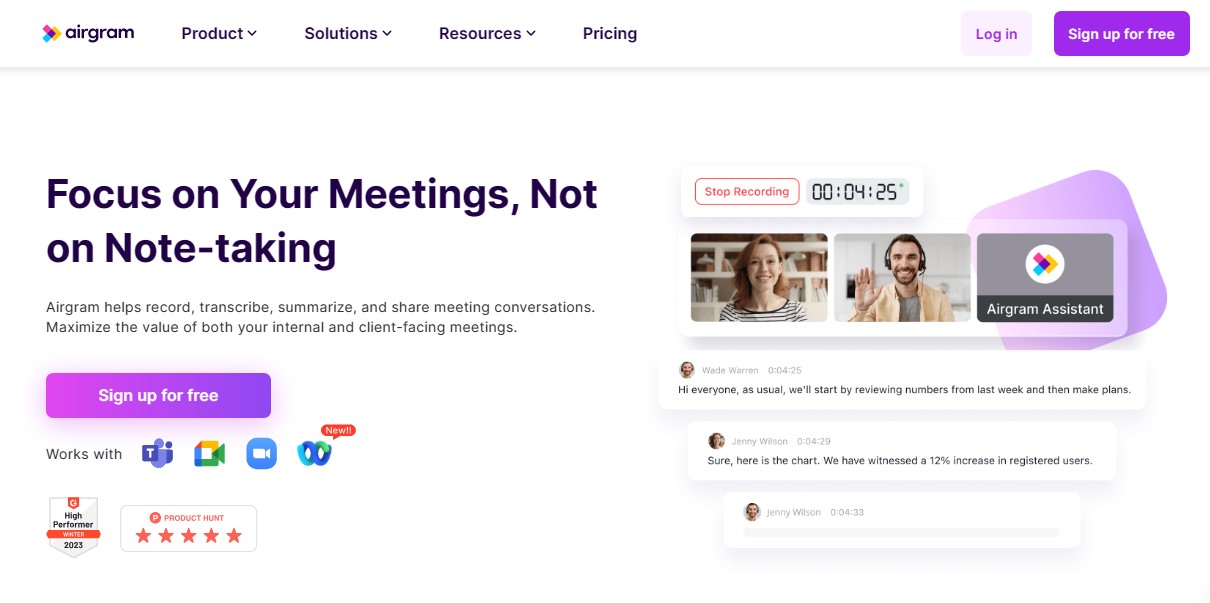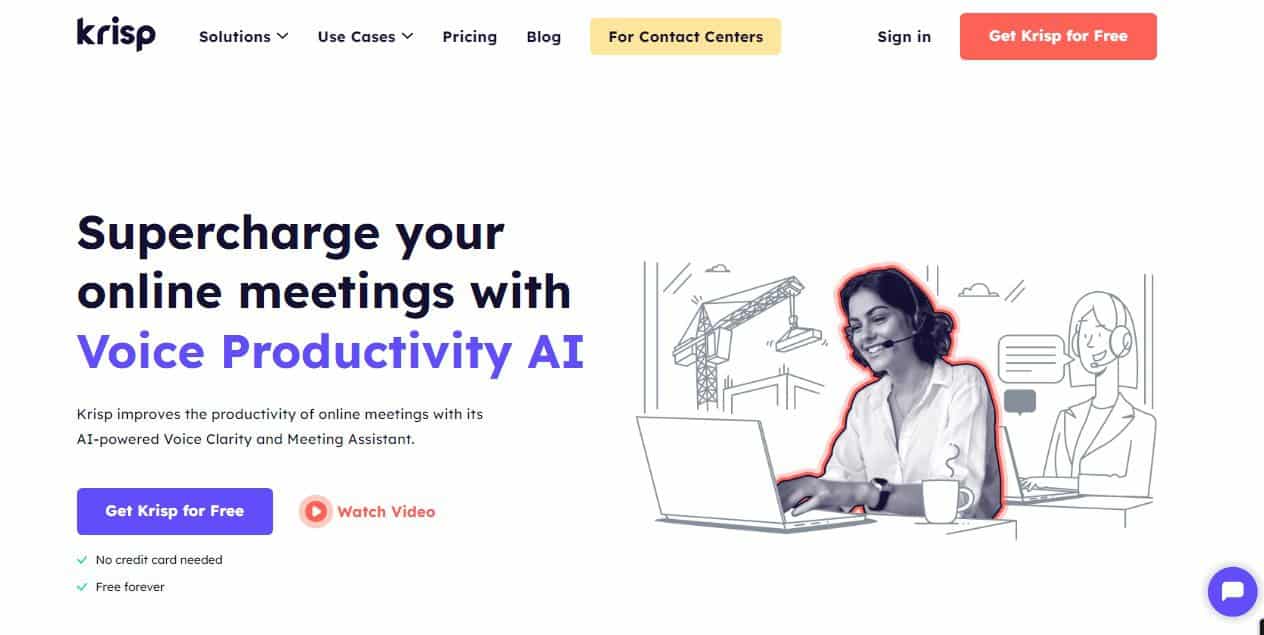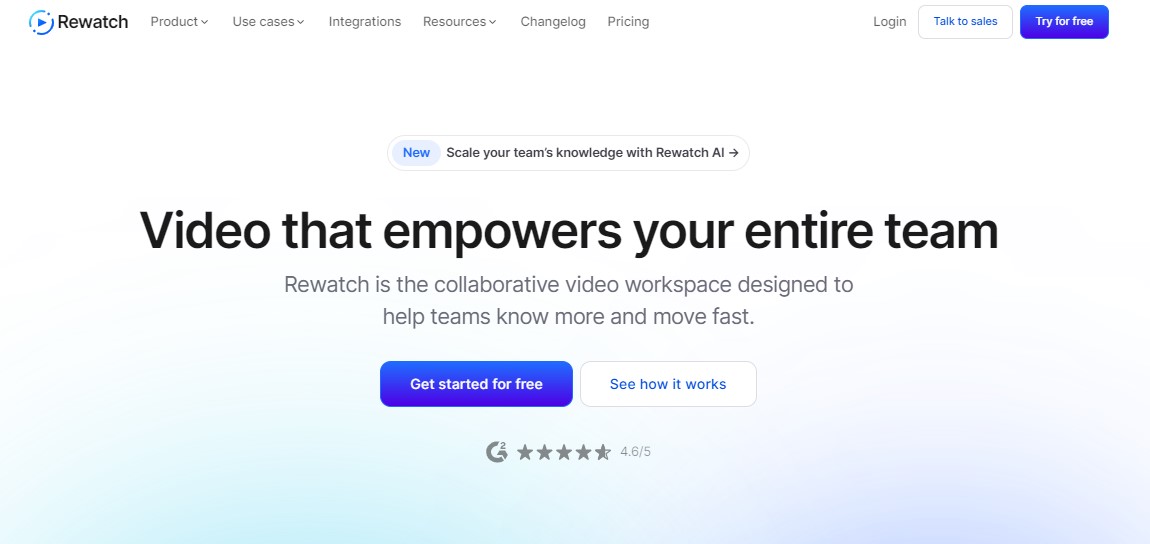13 Best AI Meeting Assistant Tools 2023 (Ranked by Categories)
In this article, we’ll look at the best AI meeting assistants that aim to maximize productivity by optimizing meetings before, during, and after they happen.
These virtual assistants use speech recognition and natural language processing technologies to extract value from meetings through automatic note-taking, transcription, participant insights, and more.
The best ones integrate right into your video chat platforms and automatically generate notes and task lists from meetings.
Some even provide cool features like sentiment analysis, meeting prep, and scheduling assistance.
- , Software
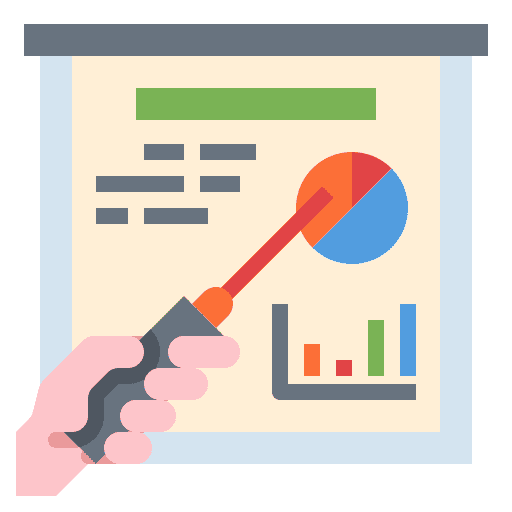
Best AI Meeting Assistants in 2023
Here are the top 5 AI meeting assistants I’d like to highlight out of the 13 I cover in this article:
- MeetGeek – Best AI meeting assistant overall
- ZoomInfo Chorus – Best for sales teams & conversation intelligence
- Motion – Best for optimized meeting scheduling & personalized booking
- Airgram – Best for multilingual meeting support & pre-meeting preparation
- Krisp.ai – Best for real-time noise cancellation & audio quality
1. MeetGeek
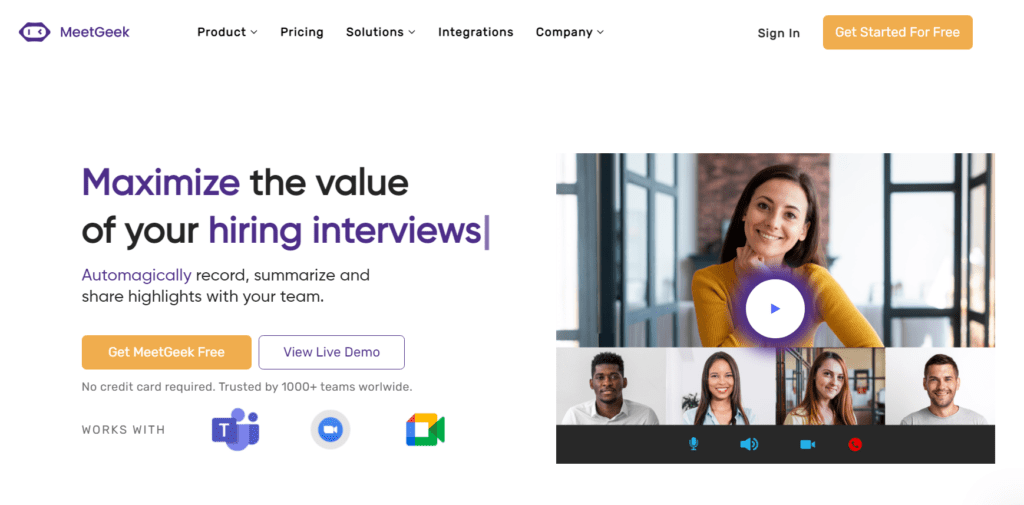
Feel like your virtual meetings could be more productive? MeetGeek may be the AI-powered assistant you need in your corner.
As you jump on video calls, MeetGeek will automatically take notes for you – capturing important details, action items, and topics without you having to type a thing. You can stay focused on the conversation knowing MeetGeek has your back.
After each meeting, access the automatically generated notes to share key insights with your team. MeetGeek makes it effortless to keep stakeholders aligned.
You’ll also get analytics to help optimize your meetings over time. See how your call length, frequency, and attendees compare across departments. Identify areas where your meetings may benefit from some fine-tuning.
And with MeetGeek’s seamless integrations, you won’t have to worry about toggling between apps mid-meeting ever again. It connects directly with tools you already use like Google, Zoom, and Microsoft Teams.
Since MeetGeek stores meeting recordings and notes in the cloud, you can access all your meeting data easily when traveling or remote working. No need to take sparse manual notes that you’ll later forget.
While some users have noticed minor inaccuracies in MeetGeek’s transcriptions, it still provides immense value in saving you time and effort. And the intuitive interface means you’ll be up and running quickly.
If you’re looking to maximize your meeting productivity, MeetGeek is worth exploring, especially if you host many calls.
The free plan offers a good amount of transcription each month, but the paid versions provide more extensive features if you need them.
Ultimately, MeetGeek can help you get the most out of your virtual collaboration.
See also our article on best AI tools for businesses.
MeetGeek Pricing
- Basic – $0/month
- Pro – $19/month
- Business – $39/month
- Enterprise – Contact sales
2. ZoomInfo Chorus
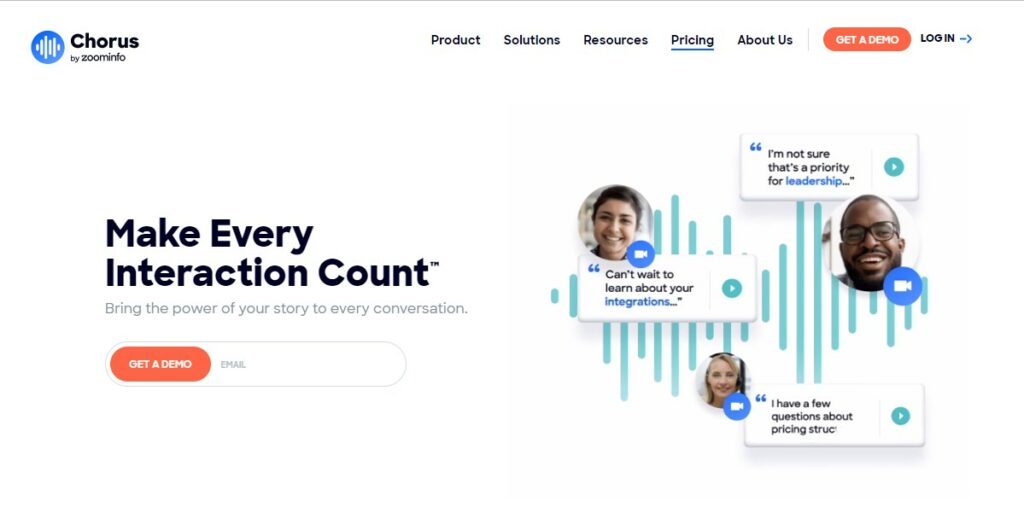
If your sales team wants to turn customer interactions into revenue, ZoomInfo’s Chorus aims to make every conversation count. As a conversation intelligence platform powered by machine learning, Chorus captures and analyzes all your team’s calls, meetings, and emails.
The goal is to drive visibility, impact behaviors, and ultimately boost your bottom line. And with 14 patented technologies behind it, Chorus is the fastest growing conversation intelligence solution out there.
One standout feature for sales teams is its call analysis. It provides instant transcripts and insights to help your team better understand what wins and loses deals. Chorus also identifies top-performing behaviors to help coach and ramp up new hires faster.
Chorus’ relationship management capabilities allow for more confident forecasting too. It automatically logs contacts and syncs all sales interactions with your CRM for complete visibility. This helps you measure deal momentum, reduce churn, and maximize revenue.
You also get market intelligence from Chorus – it surfaces trends and competitor insights from customer conversations so you can make strategic decisions. And it leverages real customer language for better messaging.
The contact intelligence integration with ZoomInfo brings everything together by centralizing relationship histories for every account. Now your team can personalize outreach and plan next steps.
Users love Chorus for illuminating customer interactions and providing actionable coaching to improve sales outcomes. It aims to save time while driving process efficiency.
If your sales team wants to turn conversations into revenue, Chorus brings some powerful AI capabilities to the table. Making every interaction count means making every interaction measurable – and Chorus can get you there.
ZoomInfo Chorus Pricing
Pricing is revealed after you provide your official email address and schedule a product demo.
3. Motion
Motion is an AI meeting scheduling assistant that revolutionizes the way you manage your time and boost your productivity. The tool is equipped with intelligent capabilities to schedule meetings efficiently according to your preferences.
Motion acts kind of like your AI personal assistant that takes into consideration your preferred meeting times. We’re talking about back-to-back meetings, morning slots, or keeping your Fridays meeting-free. By presenting your preferred times to invitees, the app streamlines the scheduling process and reduces potential conflicts.
For example, Motion lets you set a daily meeting limit so that your schedule never becomes too full. Once the limit is reached, no more meetings can be scheduled, effectively protecting your time.
In addition to scheduling, Motion allows you to create a personalized booking page that essentially displays your availability and can be shared with others to help with meeting scheduling. The app can help you organize more back-to-back meetings by highlighting your preferred times.
Motion also offers reusable meeting templates to make scheduling recurring meetings easier. You can create a unique template for each, complete with customized meeting length and schedule, whether it’s a standard client call, an investor meeting, or a catch-up with potential leads.
The app allows you to customize your meeting settings, such as naming your meeting, specifying the location, and creating a custom meeting link. You can also include survey questions in your meeting template.
These questions are then sent to meeting invitees ahead of time, and their responses are organized in your meeting details, providing valuable insights prior to your discussion.
Finally, Motion assists you in reducing email clutter by generating custom emails to communicate your availability. Invitees can choose a meeting time directly on your booking page or by clicking on a time slot. This of course, reduces the number of emails required to confirm a meeting.
And if you work in a team, its AI project management software can automatically add tasks and projects to your team’s schedules.
Now, compared to other AI meeting assistants on this list, Motion is more about making sure the meetings get scheduled at times that are optimal, and the scheduling process is as efficient and stress-free as possible.
Motion Pricing
- Individual plan – $19 per month billed annually or $34 billed monthly.
- Team plan – $12 per user per month billed annually or $20 per user per month billed monthly.
4. Airgram
Airgram is an all-in-one AI meeting tool that aims to make conferencing seamless for busy professionals.
Airgram’s GPT-4 powered tech creates summaries, notes, and timestamps to help you stay organized.
Instead of wasting time taking detailed notes, you can rely on Airgram’s automatic transcription to capture every discussion.
Airgram also enables you to create and distribute agendas ahead of meetings, so everyone’s aligned. Its collaborative features let you assign follow-up tasks and notes to keep things moving forward.
Whether you need to share key takeaways with your team or coach new hires using meeting recordings, Airgram’s indexed videos and transcripts make it easy. You’ll unlock tons of value from your recorded meetings.
And with support for multiple languages, Airgram has you covered as your team grows globally. Its seamless integration with platforms like Zoom, Google Meet, and Microsoft Teams means no frustrating app switching.
While no software is perfect, user reviews show Airgram delivers on its core promise – to maximize meeting productivity through AI automation. It aims to give you back a huge chunk of time each week.
If you’re searching for an AI-powered assistant to help tame your busy conferencing schedule, Airgram is worth a close look. Let the AI do the heavy documentation lifting so you can focus on nailing those high-impact meetings.
Airgram Pricing
- Free – $0/month
- Plus – $18/month
5. Krisp.ai
If you want to sound polished and professional on video calls, even when your home environment is chaotic, Krisp’s noise cancellation capabilities can be a game changer for your conferencing experience.
In just one click, Krisp will instantly mute background sounds on your end – no more disruptions from barking dogs, crying kids, or rumbling appliances. It works seamlessly across all your favorite platforms too, so you can enable it for any video chat or conference call.
The key benefit is that Krisp removes ambient noise while keeping voices crisp and clear. You’ll hear meeting participants without any bothersome distractions, thanks to its AI-powered audio filtering.
By blocking unwanted sounds, Krisp ensures you come across as polished, focused, and attentive no matter what disruptions surround you. It’s perfect for instantly elevating your call quality.
Now Krisp isn’t without some potential limitations. The software can cause a bit of voice distortion or robotic effects. And its extensive audio processing can also spike your device’s CPU usage.
It also doesn’t provide meeting transcriptions, notes, or summaries like other AI assistants. Krisp solely focuses on real-time noise cancellation – and delivers on that singular purpose very well.
So if you want to sound professional by neutralizing disruptive ambient noise, Krisp is a handy meeting upgrade. Just don’t expect robust documentation features. But for quick audio polish, it can help you sound your best.
Krisp.ai Pricing
- Free – $0/month
- Pro – $8/user/month
- Enterprise – custom pricing
6. Otter.ai
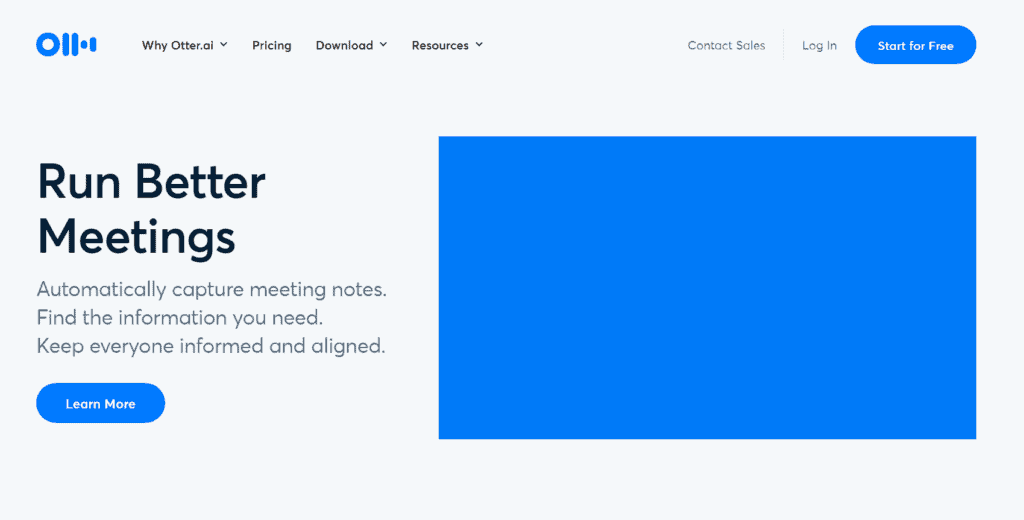
Otter.ai does more than just basic meeting transcriptions – Otter is designed to help you before, during, and after meetings.
For starters, Otter can automatically join your video calls on platforms like Zoom and Google Meet using your existing calendar. No annoying meeting logins required.
As you chat, it uses natural language processing to transcribe the conversation in real-time. Otter captures all the important discussion points, action items, and details without you having to take manual notes.
Stuck on a topic? Otter can connect you with colleagues to get answers or feedback straight from the meeting. It’s like having backup support at your fingertips.
After the meeting wraps up, Otter sends out shareable notes along with a recording of the discussion so nothing falls through the cracks.
While some users feel Otter’s transcription accuracy could improve in spots, it still provides valuable meeting summaries to help keep everyone aligned. And you can get the gist of discussions even if some details are missed.
The dashboard may seem a bit crowded for some. But overall, Otter aims to simplify meeting collaboration from start to finish – helping you plan discussions, participate efficiently, and follow up productively.
Otter.ai Pricing
- Basic – $0/month
- Pro – $8.33/month
- Business – $20/month
- Enterprise – Contact sales
7. FireFiles.ai
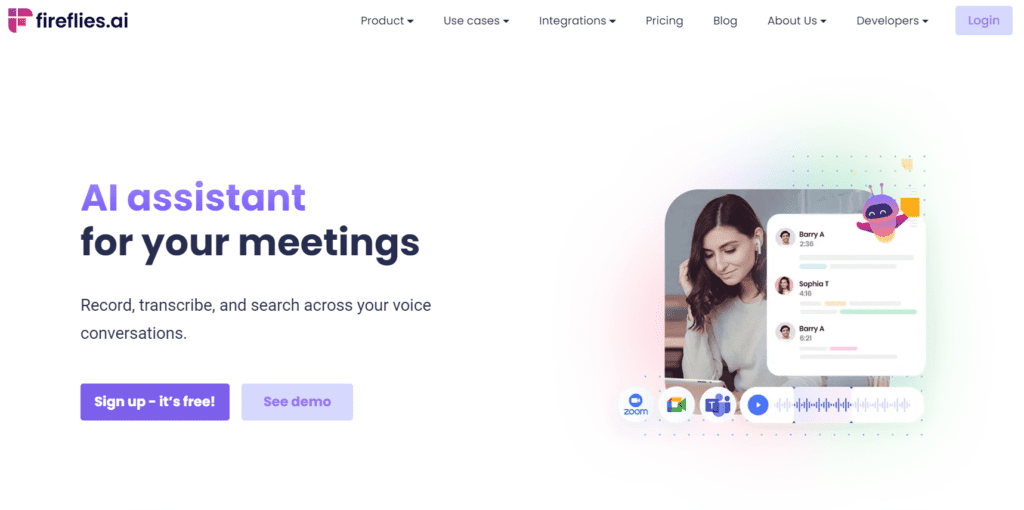
As an all-in-one business platform, FireFlies does way more than just meeting transcriptions.
FireFlies AI meeting tool aims to provide an all-in-one solution for searchable conversations, file sharing, and meeting management.
One of its most unique features that I found is the Fireboat bot that handles day-to-day conversations for you. Instead of digging through endless Slack threads, you can use Fireboat to instantly search transcripts and get the info you need. Major time-saver.
FireFlies also makes it easy to upload, transcribe, organize, search, and share audio files. You can customize folders and tags so conversations are structured in a way that makes sense for your needs.
And in terms of integrations, FireFlies really shines. You can sync it up with your existing CRM, calendar, video chat, and other business apps for seamless functionality across tools. The Zapier integration also connects FireFlies to over 1000+ other applications.
However, the transcription accuracy could be better at times, and the editing interface could be improved.
But with customizable integrations, productivity features, and conversational search, FireFlies brings some unique capabilities to the table.
If you want an AI assistant to help tame team discussions and boost efficiency, it’s worth exploring – especially with a free plan available.
FireFiles.ai Pricing
- Free – $0/month
- Pro – $1/month
- Business – $19/month
- Enterprise – Contact sales
8. Gong.io
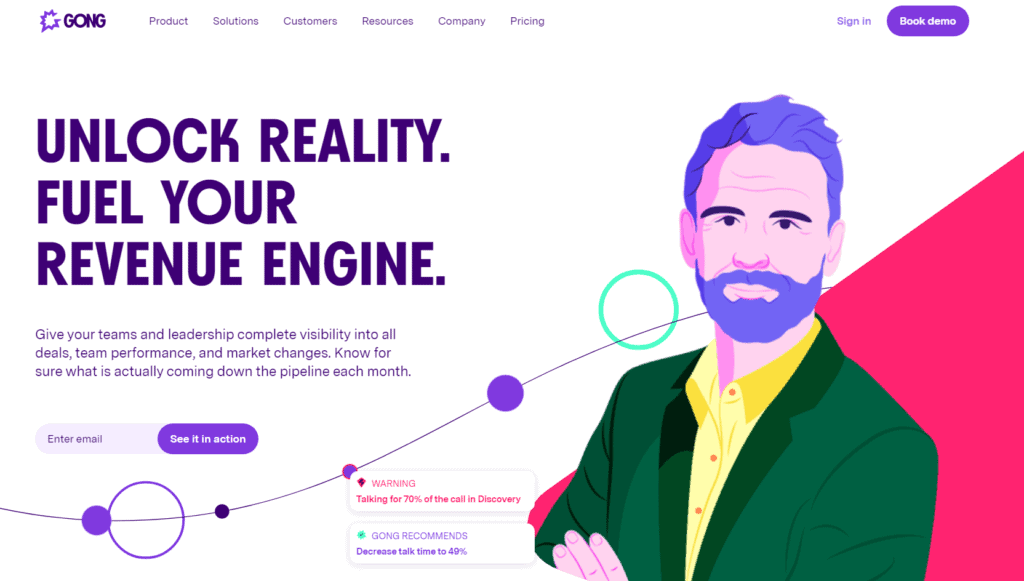
Like Chorus, Gong aims to supercharge sales team collaboration and provide transparency into pipeline performance. Its automated call, email, and text capture keeps all interactions logged in one place.
Gong’s meeting transcripts highlight who’s actively participating and suggest follow-up actions based on the discussion. This helps ensure important details aren’t missed.
The AI-powered analytics also deliver insights on team productivity – see who’s selling the most and how usage impacts success. When paired with Zoom integration, Gong provides end-to-end visibility from meeting to closed deal.
In terms of its cons, the search functionality is a little bit confusing. For example, if you do not have the exact name of the call you are trying to view, it may take a while to track down.
For sales teams that want cutting-edge conversation analytics to turn interactions into revenue, we found Chorus is the superior choice.
Chorus also simplifies search and surfacing relevant interactions compared to Gong’s confusing search functionality per some users.
But Gong still provides helpful sales visibility and coaching features worth considering.
Gong is better for large enterprises, while Chorus is more balanced in its pricing and feature offerings.
Gong.io Pricing
Pricing is revealed after you provide your official email address and schedule a product demo.
9. Fathom
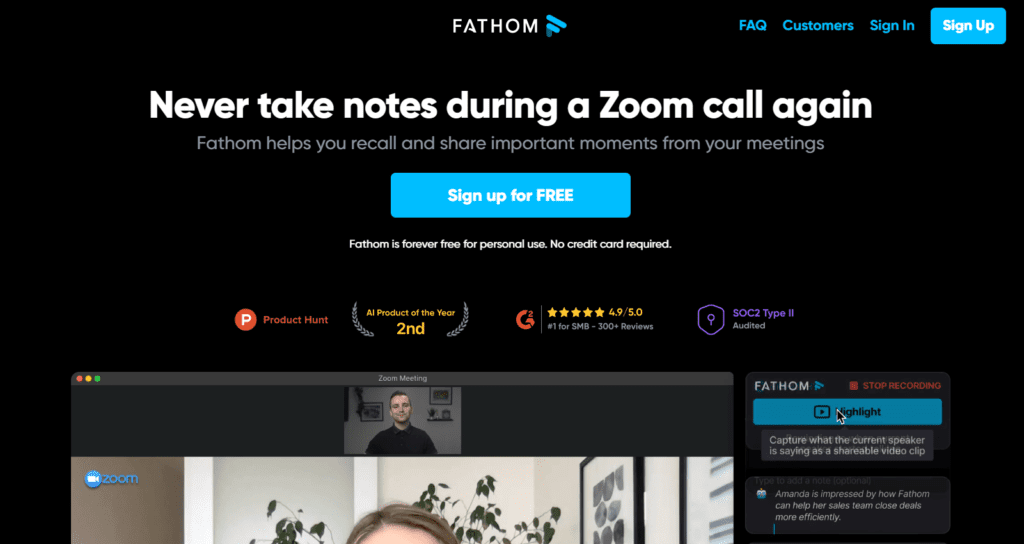
Fathom aims to make meetings more productive through transcription, note-taking, and searchable recordings. Its seamless integrations with Slack and Zoom simplify setup for small teams.
Fathom also surfaces insights to help prep for productive discussions and share key moments easily. For small businesses wanting to quickly implement voice analytics, Fathom is built for rapid deployment.
However, some limitations exist. Fathom’s AI note-taking is currently only compatible with Zoom, not other video platforms. Some users also find explaining the dual Fathom/Zoom interface to meeting guests unfamiliar with the tool challenging.
And while Fathom transcripts conversations, it does not automatically generate summarized meeting notes or minutes like some competing solutions.
So for rapidly onboarding basic voice transcription and search, Fathom delivers. But for robust post-meeting summaries, automated note-taking, and cross-platform video support, other tools may provide more complete meeting intelligence.
Still, Fathom brings helpful functionalities to small teams through quick implementation and voice analytics integrations. For easy meeting searchability, it’s a solid option, even if some more advanced AI features are lacking.
Fathom Pricing
Free for a lifetime for personal use. Premium options are available after you create an account.
10. Avoma
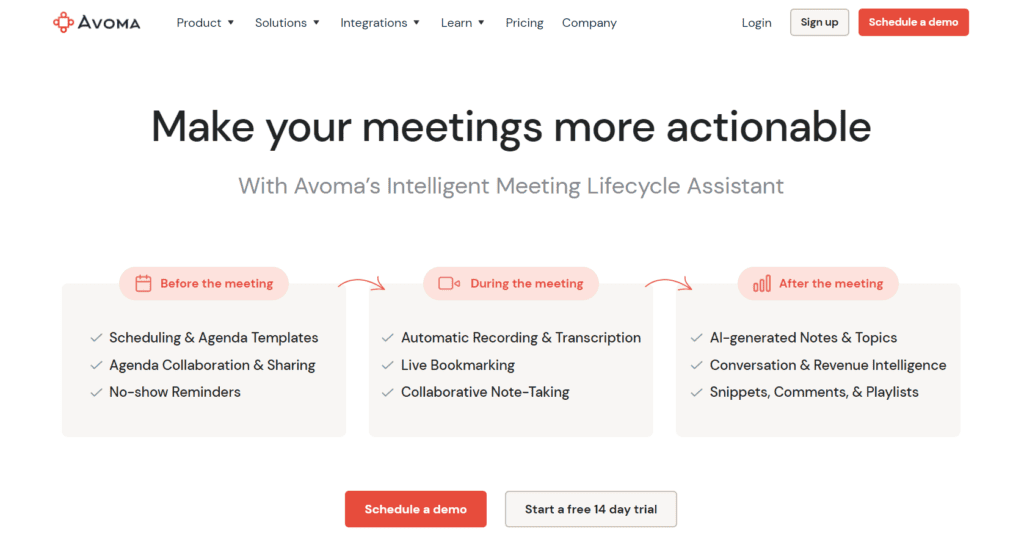
Avoma analyzes each meeting from the moment it starts to provide insights into what’s happening in real-time. It then automatically generates transcript of the meeting and provides action items for attendees, including phone numbers, email addresses, and contact information for those people who were not at the meeting.
To further reduce the amount of time spent on meetings, Avoma also creates an agenda and minutes for each meeting, as well as a breakdown of how much time was spent on each topic. This empowers meeting attendees to make decisions faster because they can review the meeting materials at any time.
Avoma also integrates with Salesforce, Microsoft Teams, and other popular business applications to allow you to sync meeting information directly into your CRM or collaboration platform. This unrivaled flexibility allows you to leverage the tools that already work well for your business and bring them together in a single, seamless experience.
Avoma Pricing:
- Premium: $70 PM
- Business: $90 PM
- Enterprise: Contact sales
11. Sembly.ai
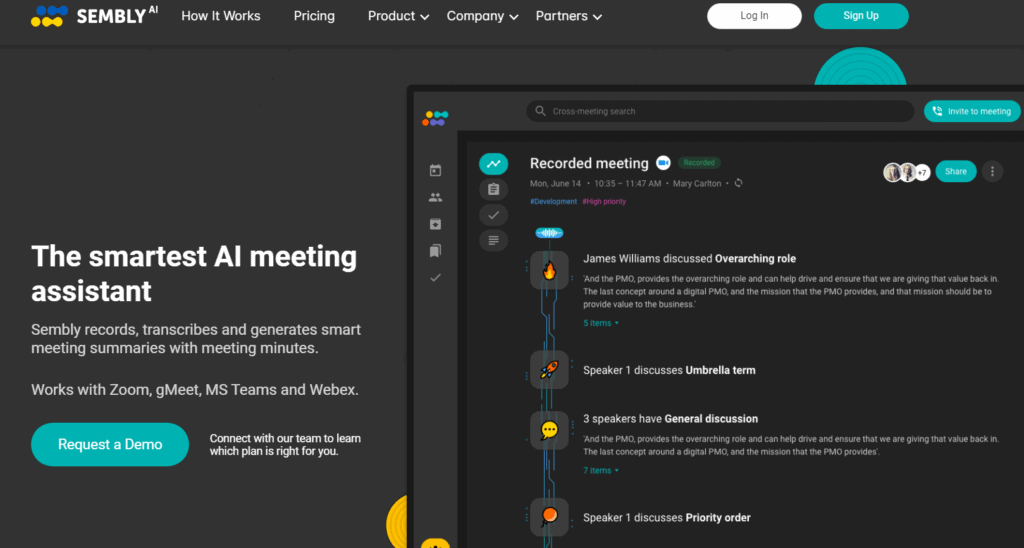
Sembly.ai is another AI-powered meeting assistant that helps streamline your daily meetings by automatically recording video of entire audio and video meetings (with no post-production required). This makes it possible for anyone working remotely or with limited access to view meetings from any location or device with an internet connection.
The AI-powered live transcribe feature also makes it possible for attendees to follow along with the meeting, even if they didn’t have time to look over their notes or prepare questions in advance.
All of this combined with the ability to archive and share recordings, means that you can ensure every meeting is documented and easily accessible.
From Google Meet to Microsoft Teams and Zoom to Webex, there are plenty of video conferencing options to choose from, and Sembly.ai works with all of them.
Further understanding the importance of “professional time,” Sembly.ai supports an exclusive array of voice commands that allow you to get things done without having to touch your phone or computer. The best part is that the system learns how you work and automatically adjusts its settings based on your preferences over time. This means that as you become more efficient, so does Sembly.ai.
Finally boasting SOC 2 certification, Sembly.ai delivers unmatched security and privacy — a rather important feature for today’s business world. The company is also committed to being an ethical provider of services, keeping in mind the importance of protecting your personal information. This includes not sharing it with third parties or resellers. Sembly also comes with a free plan.
Sembly.ai Pricing
- Personal – $0/month
- Professional – $10/month
- Team – $15/month
- Enterprise – Contact sales
12. Dubber
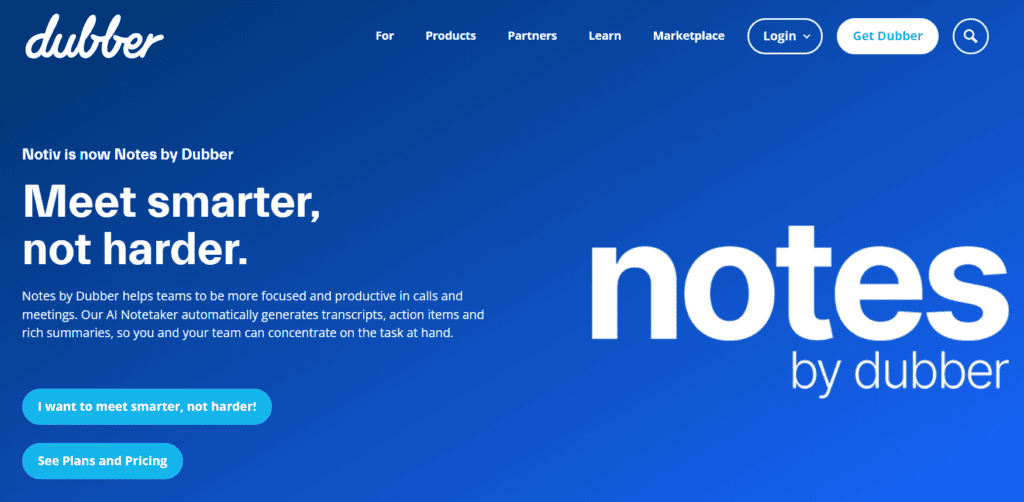
Dubber is an AI-powered call recording and AI voice bot that will help streamline your daily meetings.
Dubber listens in on your video calls and meetings, then automatically generates transcripts supplemented by rich summaries of the key discussion points, action items, and takeaways.
This allows you to skip listening to recordings entirely and simply review Dubber’s concise meeting notes to catch up or take action on next steps. It distills hours of conversation into an efficient summary.
Dubber also empowers sales teams by tracking lead information exchanged on calls. It can automatically log contacts in your CRM as they’re mentioned to keep your sales funnel updated in real-time.
And by reviewing Dubber’s records of each call, you can ensure effective follow-up with prospects who need attention. It provides visibility into where leads stand so you can guide them through the pipeline efficiently.
Dubber Pricing
Pricing is provided only if you schedule a product demo.
13. Rewatch
Rewatch is a comprehensive video platform that offers two distinct yet interconnected products: Rewatch AI and Video Wiki.
Rewatch AI captures, transcribes, and summarizes all your meetings, generating recaps and timestamped action items. This allows for quick catch-ups without watching full videos.
It also provides a secure, searchable hub to store meeting recordings, notes, and follow-ups. Team members can easily find what they need and share feedback.
Rewatch Recorder even joins and documents your meetings, freeing you up to focus on the conversation. And it integrates smoothly with your existing tools like Zoom and Slack.
Meanwhile, Rewatch Video Wiki organizes all your team’s video knowledge in one place. It offers flexible tagging and permissions so content stays secure yet discoverable.
Users praise how Rewatch enhances asynchronous communication for remote teams through its video library and smart meeting notes.
If your team wants to work smarter with video, it’s worth exploring – especially for engineering and technical teams.
Rewatch Pricing
- Free – $0/month
- Team – $19.99/month
- Enterprise – Custom pricing
Best AI Meeting Assistants Final Words
So these are our best AI tools for meetings, which are great assistants for any business. They can help with taking notes, keeping track of deadlines, and sending reminders.
They can also help with more complex tasks such as transcription and analysis. Having such an AI assistant can help businesses save time and money.
Patryk Miszczak