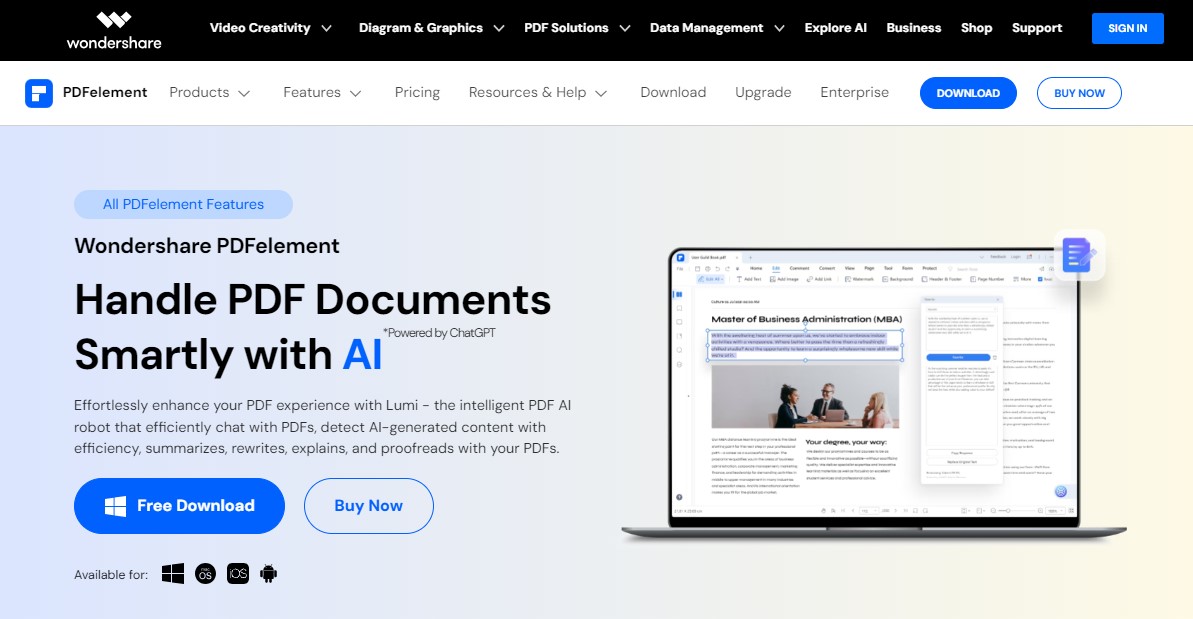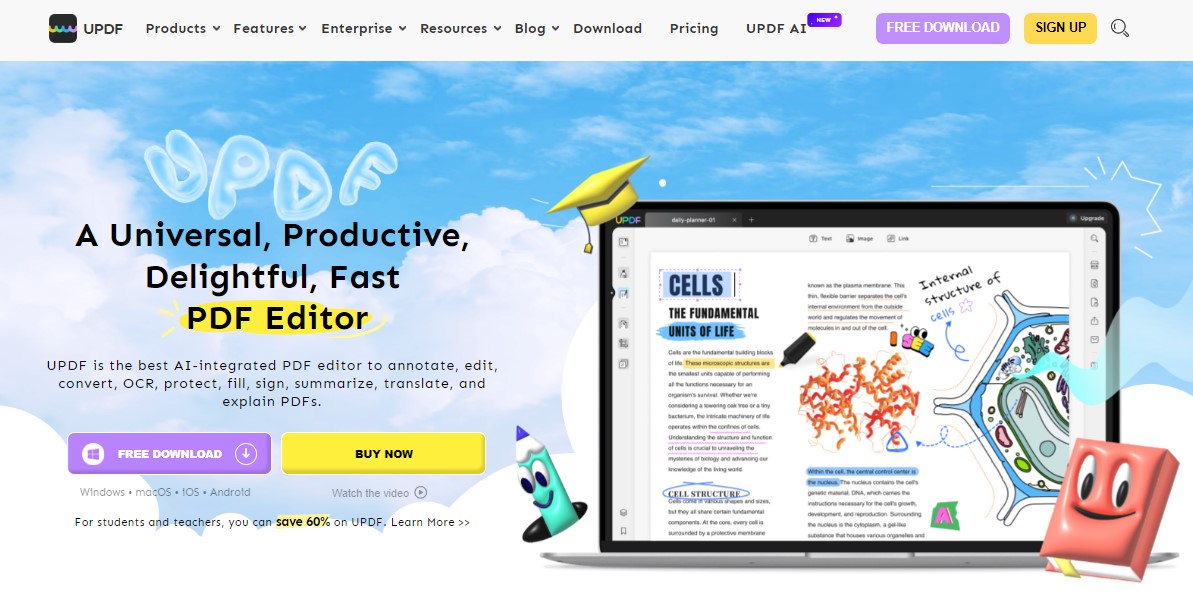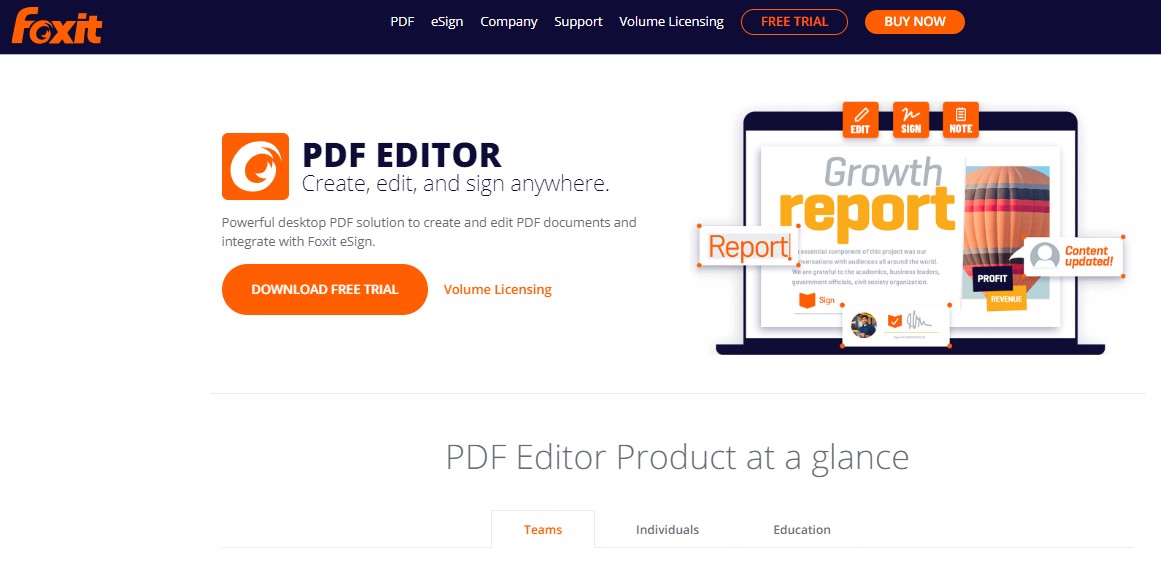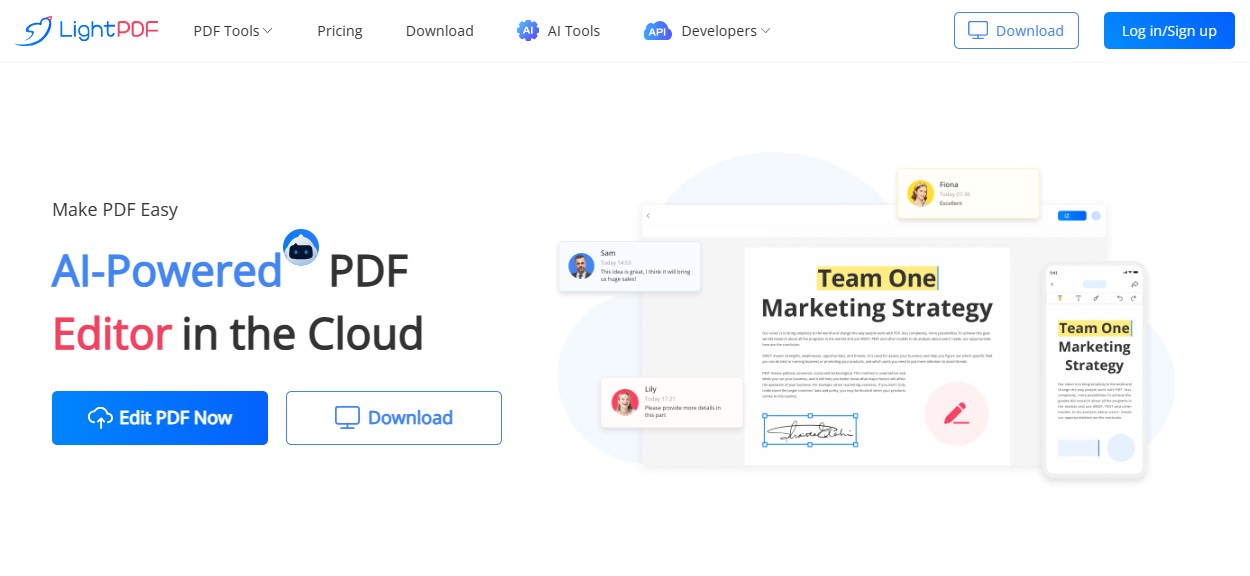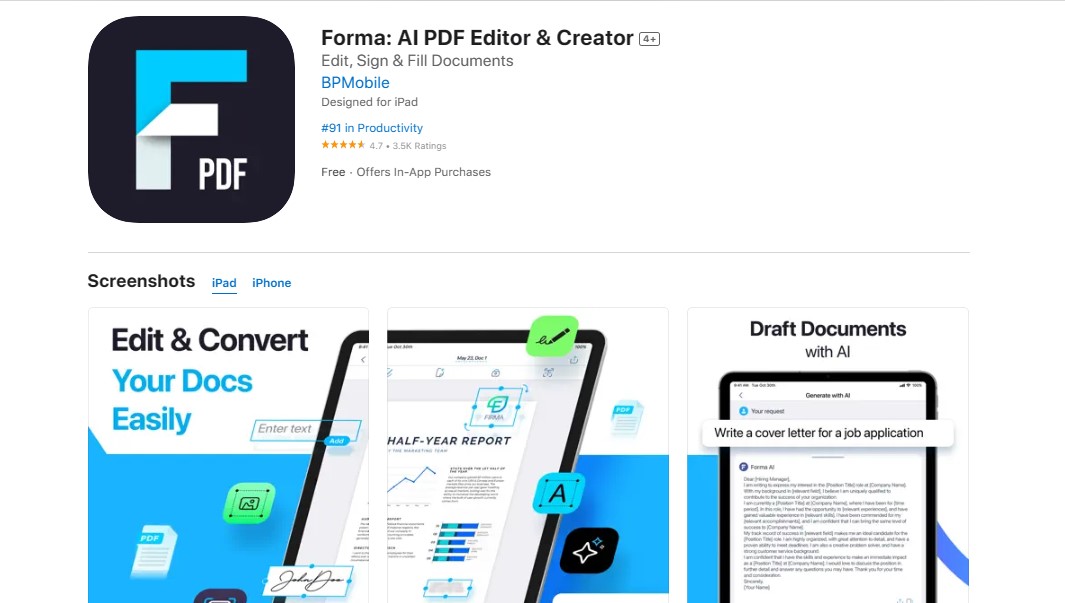5 Best AI PDF Editor Tools (2023)
Tired of clunky, chaotic PDF workflows? Well, the game is about to change thanks to AI-powered PDF editors.
These clever platforms harness artificial intelligence to make working with PDFs smoother and smarter than with traditional tools.
From automatic form filling to instant document summarization, AI gives these editors serious superpowers.
In this article, we’ll explore some of the top AI PDF editors that can extract info, rewrite content, translate text, fix formatting, and more with just a few clicks.
- , Software
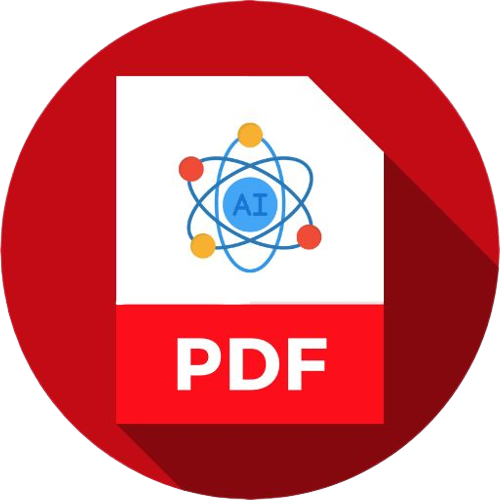
1. Wondershare PDFelement
Wondershare is a true innovation leader with their suite of AI tools. But their AI-powered PDF editor, PDFelement, really stands out from the pack.
PDFelement integrates OpenAI’s ChatGPT to let users interact with PDFs conversationally – super cool. The AI can accurately extract key info from PDFs to help you understand and learn. It’s great for students curating content from different sources or professionals analyzing documents like financials, proposals, contracts.
There’s even a Lumi AI PDF robot that can answer questions about poetry, literature, historical docs in PDF form.
On top of that, PDFelement summarizes PDFs for you, rewrites content, and proofreads – it’s like having your own personal AI writing assistant.
But Wondershare doesn’t stop at supercharging your PDF game. They have tools that cover:
- Video Creativity – intuitive editing with Filmora, tutorial videos with DemoCreator, fast media conversion with UniConverter
- Diagrams & Graphics – diagramming with EdrawMax, mind mapping with EdrawMind, pro Gantt charts with EdrawProj, online design with Mockitt
- Data Management – recovering files with Recoverit, repairing media with Repairit, managing mobile devices with Dr.Fone, safe phone transfers with MobileTrans
Wondershare provides comprehensive solutions for all your digital needs – whether you’re editing PDFs or getting creative with video. Their tailored tools help both professionals and everyday users conquer modern tech challenges.
In short, they’re so much more than a PDF editor. Wondershare is your digital ally.
Wondershare ElementPDF Pricing
- Quarterly Plan: $29
- Yearly Plan: $79
- Perpetual Plan: $129
2. UPDF
UPDF is a versatile PDF editor with integrated AI to handle all your PDF needs. It lets you annotate, edit, convert, OCR, protect, fill, sign, summarize, translate – you name it.
Beyond editing, UPDF offers smooth PDF viewing and annotation. No need to alter originals – just add notes. Personalize with over 100 stamps, stickers, and custom stamps. Even embed signatures to authenticate docs.
Now let’s dive deeper. UPDF is a rockstar for converting PDFs into Word, PowerPoint, Excel, and more.
But what really makes UPDF stand out is its integrated AI features:
- Document Q&A – Ask questions about the content and the AI will pull answers right from the doc. Interactive learning!
- Summarize PDF – Uses natural language processing to distill long docs into concise summaries. Get the key points fast.
- Explain PDF – Don’t know a term or concept? UPDF’s Explain dives into its knowledge base to enlighten you.
- Translate PDF – Harnesses AI for accurate translations in multiple languages so anyone can understand.
- Write & Rewrite – Writing help from AI with suggestions, prompts, and rewriting to refine without losing meaning.
UPDF has earned praise from top tech sites like 9to5Mac, CNET, and Cult of Mac for its reliability, robust features, and user-friendly design.
However, some users have reported experiencing occasional bugs or strange behavior when importing images or using the trackpad signature too
UPDF Pricing
- Pro Annual Plan: $29.99
- Pro Perpetual Plan: $49.99
- AI add-on: $5 per month
3. Foxit PDF Editor
Foxit PDF Editor for Cloud is a powerhouse online tool to streamline document workflows. It offers robust PDF editing and eSigning capabilities so you can create, edit, share, and collaborate on PDFs from any device.
A major perk is its integration with ChatGPT for features like summarizing docs, rewriting content, translating, answering questions about PDF info, explaining concepts, and fixing grammar.
Foxit also seamlessly integrates with Microsoft 365 to effortlessly convert Word, Excel, PowerPoint to high-quality PDFs.
For collaboration, multiple users can share comments on the same doc. And with integration with Microsoft Teams, SharePoint, OneDrive, and Google Drive, Foxit lets you work with PDFs across environments. Sharing and collaborating is a breeze.
So if you’re looking to simplify document workflows with robust PDF editing and seamless collaboration, Foxit PDF Editor for Cloud has you covered.
Foxit PDF Editor Pricing
- PDF Editor Suite Pro: $139/year
- PDF Editor Suite: $109/year
- PDF Editor Cloud: $59/year
4. LightPDF
LightPDF is an all-in-one online PDF solution to make working with PDFs easier.
This AI-powered platform offers a PDF reader, editor, converter, and 24 free online tools for converting, OCR, editing, and even chatting with an AI bot. Easily turn PDFs into editable Word docs, add text and markups, compress without losing quality, and merge PDFs into one – the options are endless.
LightPDF emphasizes collaboration too. Upload, store, and access PDFs from any device. Real-time editing and commenting make sharing and working together simple.
Security is also a priority, so your files stay private and aren’t backed up or shared without your consent.
With its user-friendly interface and streamlined workflow, LightPDF boosts productivity and seamless teamwork.
LightPDF Pricing
- Buy 3 Get 3 Free: $2.08/month
- Monthly: $19.99/month
- Annually: $5.00/month
5. Forma AI PDF Editor
Forma is an AI-powered PDF editor that makes creating, editing, and managing PDFs smooth sailing, wherever you are.
With its user-friendly interface and robust tools, navigating Forma is effortless. Tired of tedious form filling? Its genius autofill feature does it for you, eliminating repeat typing.
But Forma goes way beyond forms. Easily add stamps, images, signatures – even on the go without a laptop.
Your data is safe too with fortified cloud storage to access docs from any device, anytime.
The AI PDF Editor app really shines with its ability to whip up documents with a few prompts. Ask questions and archive answers to simplify doc interactions.
Pre-configured AI tasks give you an eagle-eye view of workflows. And the AI-powered scanning system identifies and organizes scanned docs automatically.
Forma AI PDF Editor Pricing Plan
- Monthly: $4.99
- Yearly: $19.99
AI PDF Editor FAQ
Can AI edit a PDF?
AI can edit a PDF. Advanced AI-powered PDF editors have been developed to enable various tasks related to PDFs. These tools can understand the content, structure, and context of the document, allowing for seamless editing, form filling, and even interactive features like asking questions related to the content. The integration of AI in PDF editors has revolutionized the way we interact with and modify PDF documents, making the process more efficient and user-friendly.
What is the best PDF editor for AI?
The “best” AI PDF editor can vary based on individual needs and preferences. However, several AI PDF editors have gained popularity due to their advanced features and user-friendly interfaces. Tools like Wondershare PDFelement, UPDF, Foxit, LightPDF, and Forma are some of the notable mentions in the realm of AI PDF editing. Each of these tools offers unique AI functionalities that cater to different user requirements, from form autofilling to interactive Q&A features. We recommend exploring and comparing these tools to determine which one aligns best with one’s specific needs.
Best AI PDF Editors Final Words
So these are the best AI PDF editors out there. From intuitive editing to instant summarization, these tools prove that PDF workflows don’t have to be painful. With the power of artificial intelligence, tedious tasks become simple and chaos becomes clarity.
No matter your needs – annotating text, rewriting content, converting files, building forms, securing signatures – these AI PDF platforms have you covered. They turn working with PDFs from a hassle into a delight. And with capabilities continuously expanding, who knows what helpful new features the future may bring.
So if you’re ready to step up your PDF game and say goodbye to inefficiency, give one of these AI editors a try. Let the automation, personalization and insight take your documents to the next level. Because thanks to AI, creating, customizing and collaborating on PDFs just got a whole lot smarter.
Patryk Miszczak