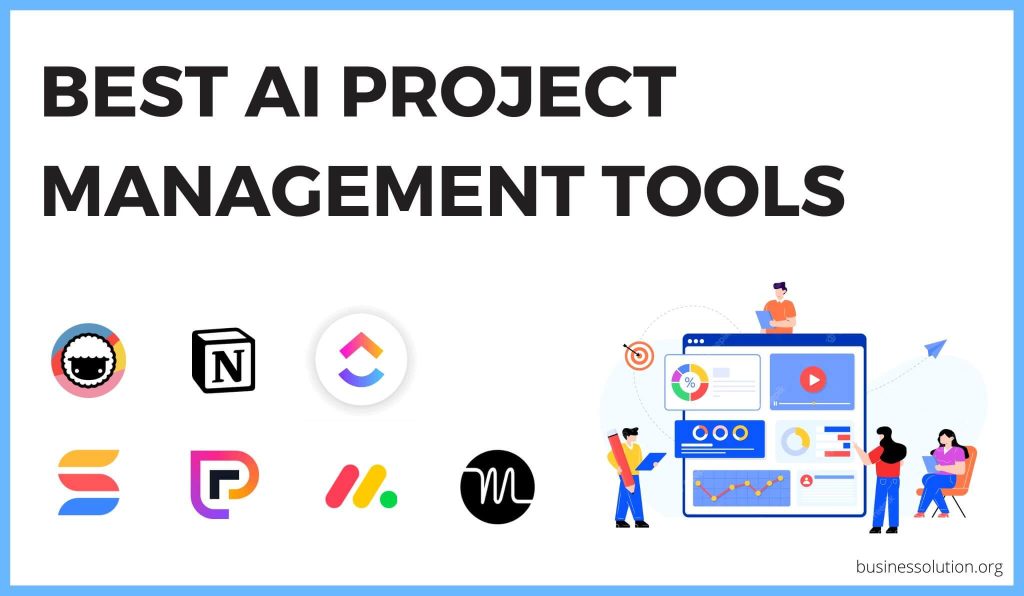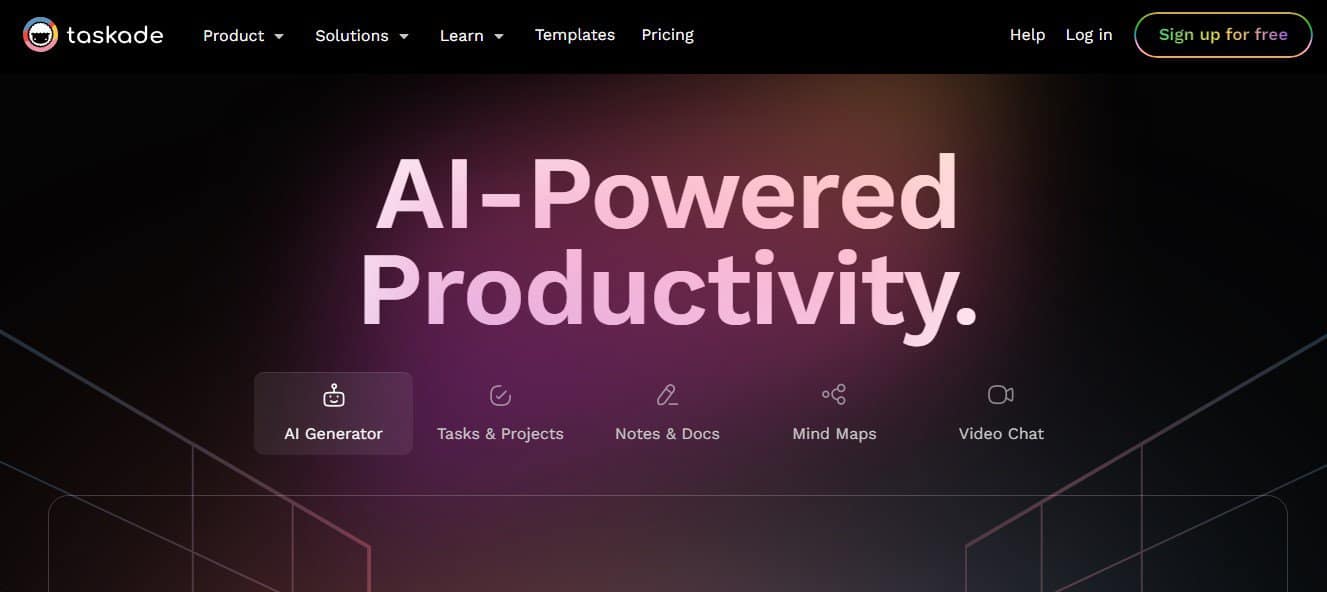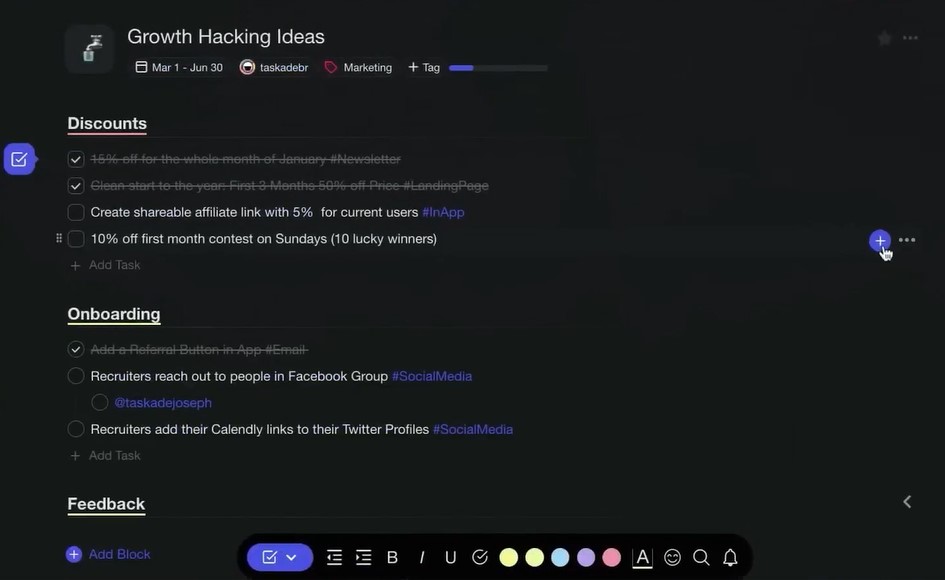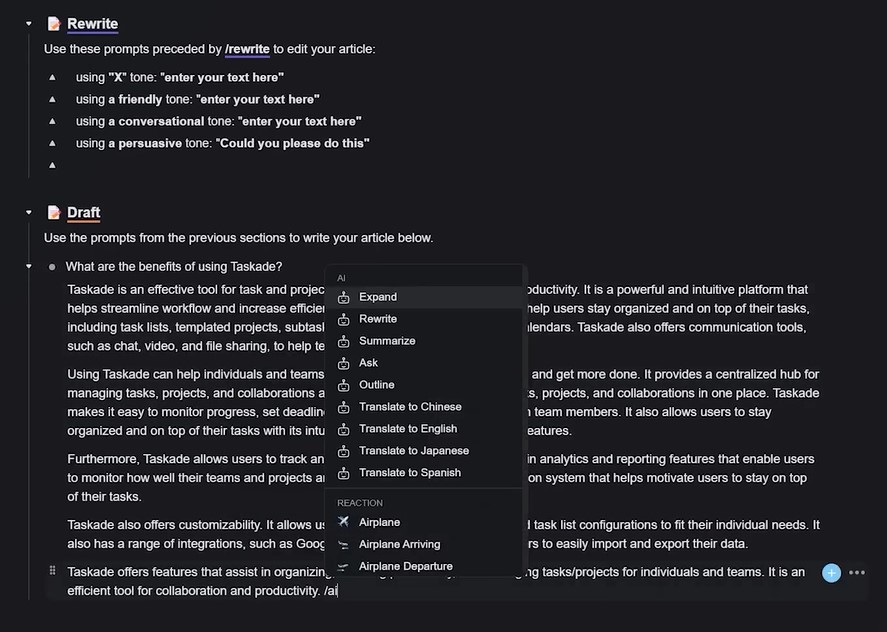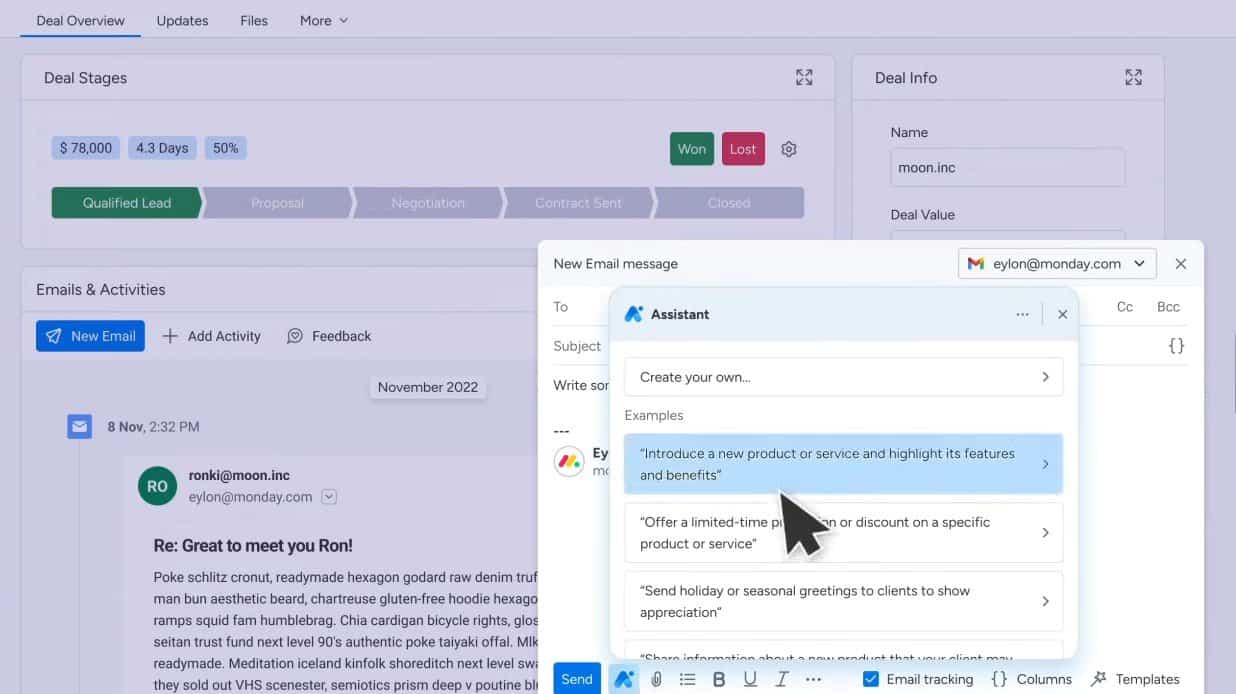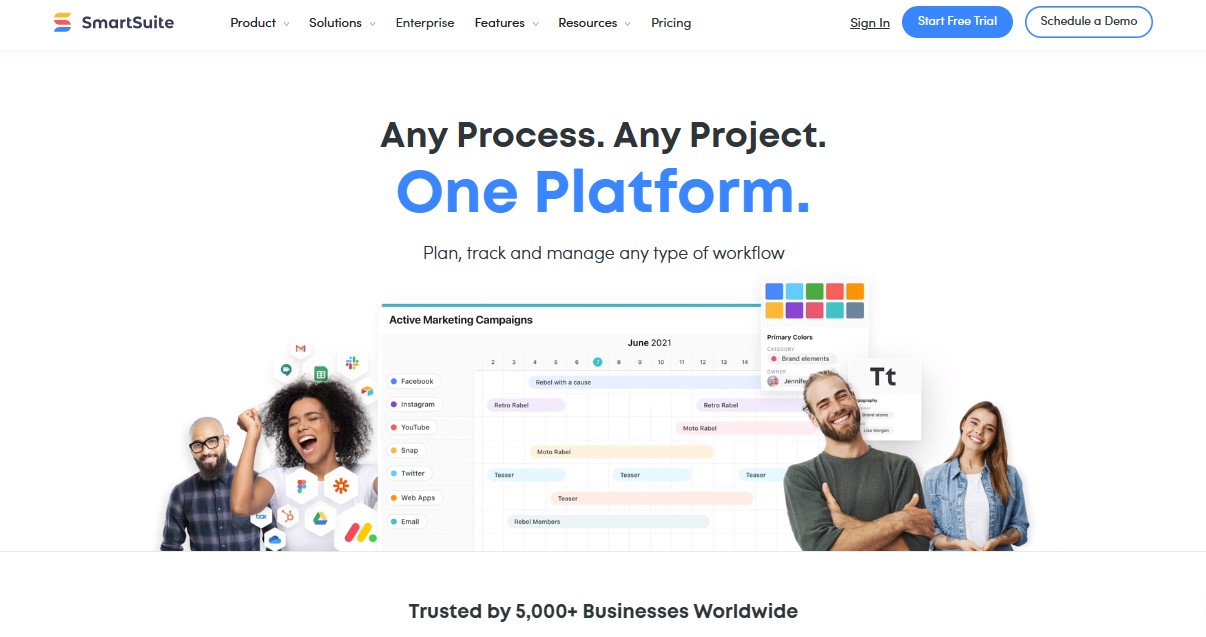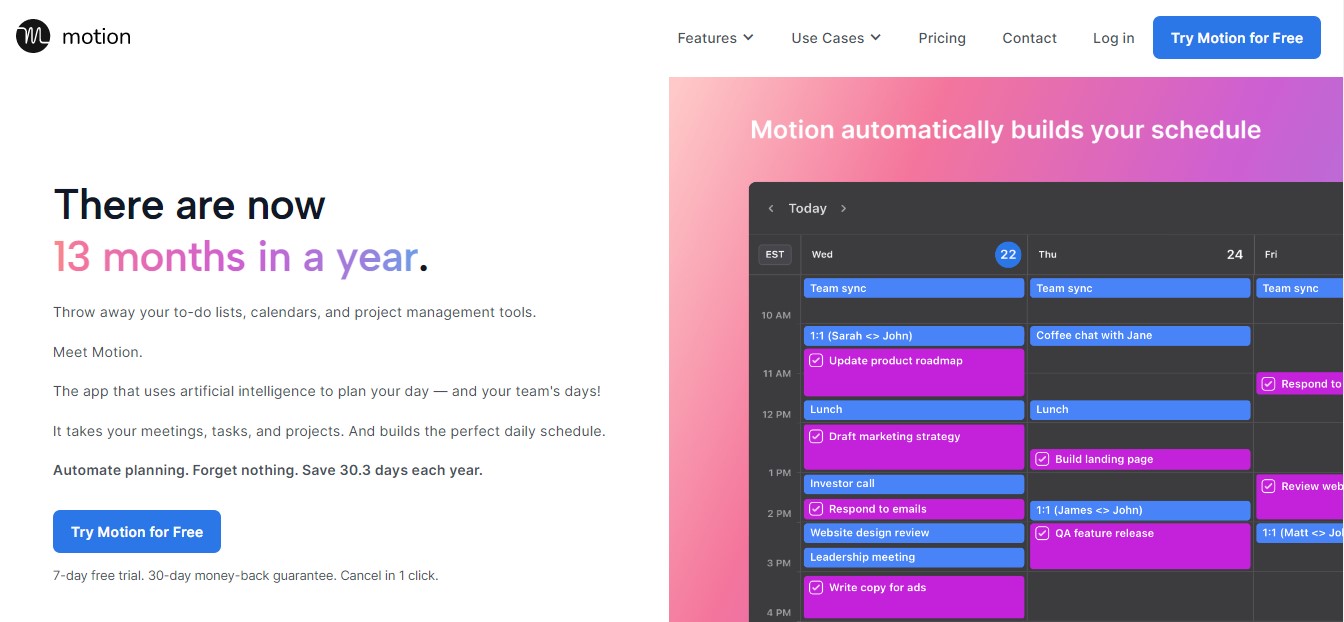In this article, we researched some of the top AI project management tools available in the market and key factors to consider when choosing the right software. We explore their transformative features, their innovative applications, and their impact on productivity.
Table of Contents
Best AI Project Management Tools
Here are our top picks for the best AI project management tools:
-
Taskade – Best for seamless workflow optimization and collaboration
-
Monday.com – Best for comprehensive work management
-
SmartSuite – Best for predictive analytics and risk management
-
Motion – Best for integrated project planning and calendar management
-
ClickUp – Best for role-based AI tools and task management:
-
Notion – Best for AI-assisted knowledge management
-
Project.co – Best for simplicity and AI-powered content assistance:
As many business tools increasingly leverage the power of AI, the market has also seen a surge of AI-driven project management tools. Each one promises to redefine the game, offering enhanced efficiency, streamlined workflows, and game-changing automation.
1. Taskade
When it comes to AI-powered project management, Taskade is a cut above the rest. It makes outlining, task coordination, and workflow optimization a total breeze.
You’ve got a ton of ways to organize and visualize tasks, projects, and notes – think lists, boards, calendars, mind maps, org charts, and more. Tailor views to match each project and team’s style.
Collaboration gets a major boost too. Unlimited sharing makes it a snap to bring in guests, clients, and teammates. Manage multiple projects and teams smoothly with separate, secure workspaces.
And with built-in video chat and screen sharing, Taskade facilitates real-time collaboration right on the page. Meetings with teammates and clients turn into productive work sessions.
Staying on-task outside the office is no problem with Taskade’s mobile widgets. Access tasks, projects, and workflows right from your home screen to maintain momentum on-the-go.
Speaking of mobility, Taskade syncs seamlessly across all your devices – phone, tablet, desktop, you name it. Your team stays in sync no matter where they are.
Now let’s talk intelligent automation – Taskade combines five different AI tools into one unified workspace. This powers up marketing, sales, HR, support workflows and more.
We’re talking 700+ automated tasks that boost productivity up to 10X. Between the AI assistant, chatbot, and workflow automation, Taskade simplifies workload management big time.
And it’s not just task management – Taskade actually fuels creativity too. Easily generate dynamic to-do lists, flow charts, mind maps and more based on objectives. The possibilities are endless.
An AI assistant enables interactive brainstorming and coordination right within your projects. Like having your own productivity sidekick.
With its infinite hierarchy and real-time syncing, Taskade mirrors natural thought organization. Seamless information sharing and collaboration is the end result.
You can even brainstorm with AI to generate ideas, map them visually, and transform thoughts into trackable workflows. It’s like mind-mapping meets task management.
Simply put, if you want an intuitive yet powerful AI-driven platform for task and project management, Taskade checks all the boxes. Next-level features meet serious productivity power here.
Taskade offers a free plan for individuals and small teams.
Taskade Pricing
- Pro Plan – $19 per month for up to 20 users if billed annually, or $39 if billed monthly
- Business Plan – $49 per month for up to 50 users if billed annually, or $99 if billed monthly
- Organization Plan – $99 per month for up to 100 users if billed annually, or $199 if billed monthly
2. Monday.com
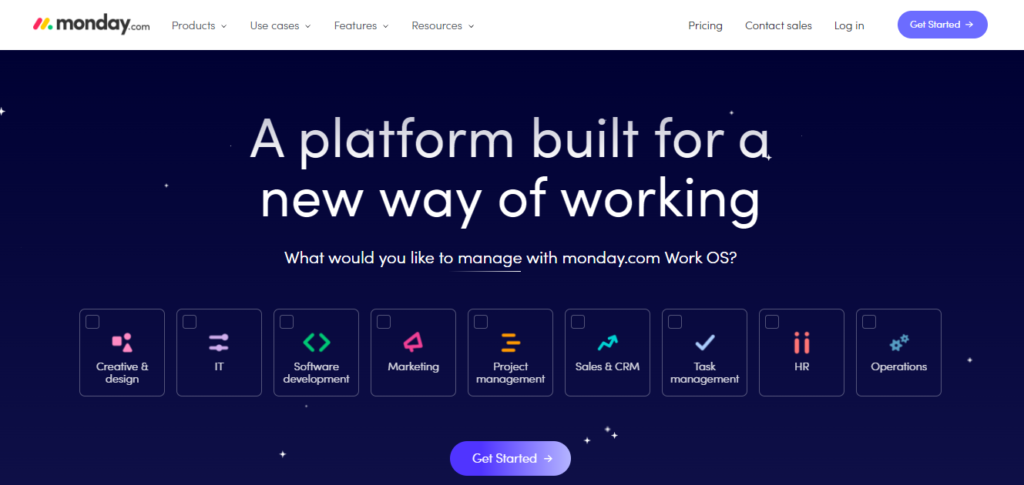
In the world of work management software, Monday.com has made quite a name for itself. The platform aims to empower teams to organize tasks seamlessly from start to finish.
You can prioritize work, assign duties, set deadlines, track time – everything to keep projects on track. And with remote collaboration features, location doesn’t matter. Teams stay aligned no matter where they’re based.
Real-time dashboards and custom reporting give that crucial high-level progress overview too. Everyone stays up to speed.
Now, Monday.com is venturing into some exciting AI capabilities focused on supercharging productivity.
For one, there’s an AI assistant that can analyze objectives and automatically generate related tasks to keep you on track. It even summarizes complex duties into digestible bits for easier planning.
This assistant can also help build formulas to automate repetitive work.
Coming soon are specialized AI apps for various use cases – from sharing suggestions to optimizing workflows. These in-house apps aim to take teamwork to the next level.
Monday.com is also opening up its platform for third-party developers to build AI integrations. This will expand capabilities beyond what Monday.com offers out of the box. More customization and power for users!
Beyond project management, people use Monday.com for sales, marketing, HR, product roadmaps, event planning, and more day-to-day work.
So in summary, Monday.com offers a robust work management platform with cutting-edge AI on the horizon. By automating routine tasks, it aims to help teams work smarter, not harder.
Monday.com Pricing
- Individual – $0/month
- Basic – $8/month
- Standard – $10/month
- Pro – $16/month
- Enterprise – custom pricing
3. SmartSuite
SmartSuite leverages the power of artificial intelligence to make project management smoother and more efficient. Whether you’re a small business or a heavyweight enterprise, it aims to streamline planning and execution.
A key piece is the AI-powered project assistant that takes care of routine tasks, freeing you up for big picture strategy. You get real-time insights, forecasts, and data-backed recommendations to inform smarter decisions too.
SmartSuite also predicts potential risks down the line using predictive analytics. This early warning system lets you circumvent issues before they disrupt progress.
Now, it still includes your classic project management tools – task lists, budgeting, resource allocation, etc.
But SmartSuite’s AI optimizes these processes to save time and money. Pretty handy if you ask me.
Ease of use is another big focus. With the intuitive interface and ability to integrate other apps, SmartSuite aims to be versatile enough for diverse industries and use cases.
The bottom line – SmartSuite employs AI to streamline and enhance project management workflows.
Predictive analytics, automated assistance, and smoother integrations give teams an advantage in tracking, optimization and risk reduction.
SmartSuite Pricing
- Free – $0/user/month
- Team– $10/user/month
- Professional – $25/user/month
- Enterprise – $35/user/month
4. Motion
Motion is shaking things up when it comes to project planning. Unlike most platforms that silo information, Motion takes a clever approach by integrating tasks directly into your team’s calendars. This keeps project work front and center, giving you a clear view of what’s on deck and when deadlines hit.
Motion also uses some smarts to measure your team’s bandwidth. This helps provide realistic insights into how much can actually get done. No more overpromising!
When it comes to project planning, Motion really takes the headache out of the process. It can generate a customized schedule for each person, prioritizing and time blocking tasks automatically. We’re talking handling up to 90% of planning for you! But if you’re not down with blocking time, no worries – just switch that feature off. Either way, Motion makes sure you’ve got a solid task view and agenda each day.
Unlike some project tools that just store data and expect you to check in, Motion jumps into action. It puts tasks right in your calendar where you’ll see them and keeps your work organized. The system also prioritizes and plans everything out so projects get completed on time.
Motion also has an AI meeting assistant that makes scheduling a breeze based on your preferences.
So if you’re looking to shake up project planning, Motion delivers the goods with calendar integration, smart planning, and automation to drive projects across the finish line. The bots do the heavy lifting while you focus on the fun stuff.
Motion Pricing
- Individual plan – $19 per month billed annually or $34 billed monthly.
- Team plan – $12 per user per month billed annually or $20 per user per month billed monthly.
5. ClickUp
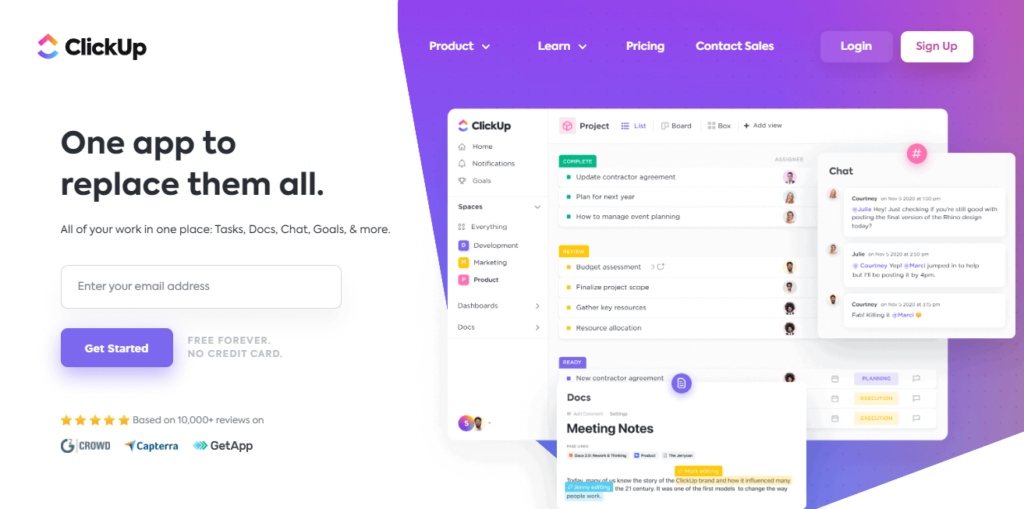
ClickUp is a project management and productivity platform. It is available as a cloud-based app, a desktop app, and a smartphone app, and is even a Chrome extension.
The core functionalities of ClickUp are process management, task management, time management, third-party app integrations, complete customization of workspace, team collaborations and reporting, and ClickUp proprietary actions.
ClickUp provides a bunch of AI tools designed to help users with various tasks.
Recently with the introduction of the ClickUp 3.0 version, the platform has created over 100 AI tools that use prompts tailored to specific roles. These role-based AI tools were uniquely developed to help users with various tasks in ClickUp, including:
- Making effective communications with your customers
- Automating core document creation
- Providing more value with instant proposals, analysis, and reports
- Making detailed proposals and plans instantly
- Onboarding and retaining customers
The ClickUp AI Writing Assistant allows you to compose, summarize, and ideate. It can generate summaries of comment threads, meeting notes, and other lengthy content. It can also instantly pull out action items.
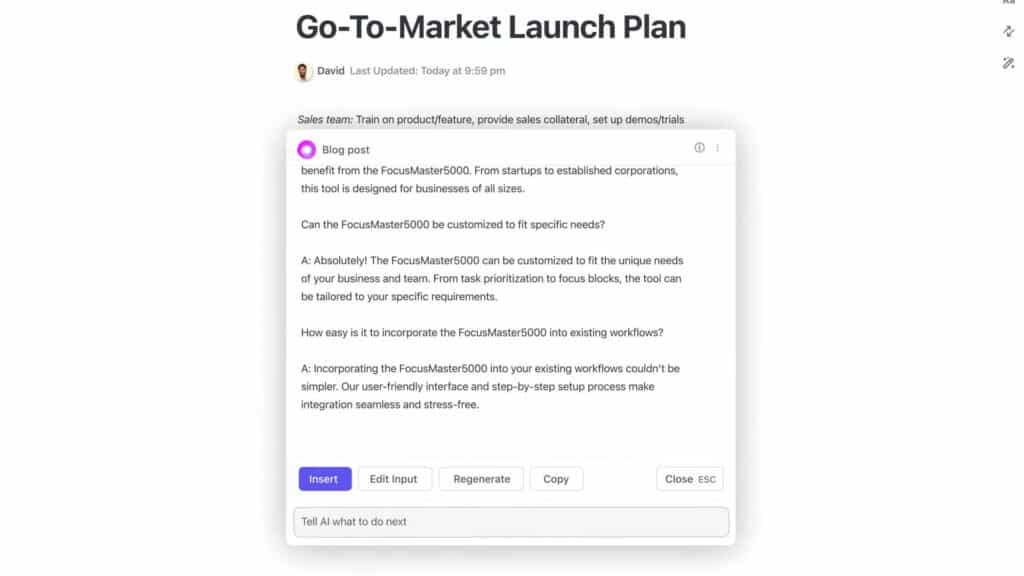
They also launched ClickUp’s AI Project Plan Template, which provides an easy way to shape project goals, assign tasks, and track progress. This template makes it easier to plan projects with greater accuracy, reduce manual effort and optimize resources, and identify risks and opportunities faster.
As you can see ClickUp went one step further with its AI project management tools.
ClickUp offers a free plan, however the AI capabilities are available for purchase only on paid plans
Also, keep in mind that your access to ClickUp AI may be reduced depending on usage.
ClickUp Pricing
- Free – $0/month
- Unlimited – $5/month
- Business – $12/month
- Business Plus – $19/month
- Enterprise – custom pricing
6. Notion
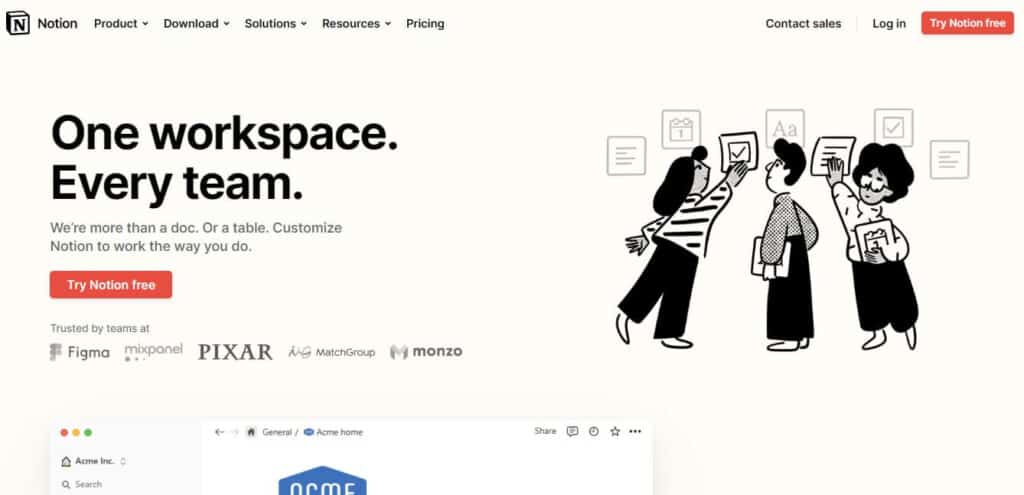
Notion has taken the customizable project management world by storm. The founders recently introduced AI capabilities to make this popular free software even more powerful.
Think ChatGPT – Notion AI leverages the same GPT-3 technology for smart features that feel like your own personal assistant. Ask a question and watch it deliver exactly what you need.
Some of the key features include:
- Summarizing content – Get the sparknotes on your research, meeting notes, specs and more.
- Brainstorming ideas – Stuck on a new blog post or startup concept? Notion AI can help generate creative ideas to break through writer’s block.
- Draft maker – Whether you need a blog, Instagram caption, or poem, Notion AI reviews millions of examples to craft a custom rough draft for you to refine and make your own.
- Spell check and grammar correction – Like Grammarly, Notion AI reviews your writing and makes editing suggestions.
- Language translation – Easily convert written content into other languages.
While still in Alpha, these AI capabilities will eventually be part of Notion’s paid plans – but the access is free for now.
Notion offers a powerful combo of flexible project management and AI to take your productivity to the next level. The AI assistant makes it easier than ever to plan, write, and manage knowledge.
You can also use Notion as your AI knowledge management software, where you can create custom knowledge management systems and centralize knowledge in one place.
Notion Pricing
- Free: $0/month
- Plus: $8/month
- Business: $15/month
- Enterprise: custom pricing
7. Project.co
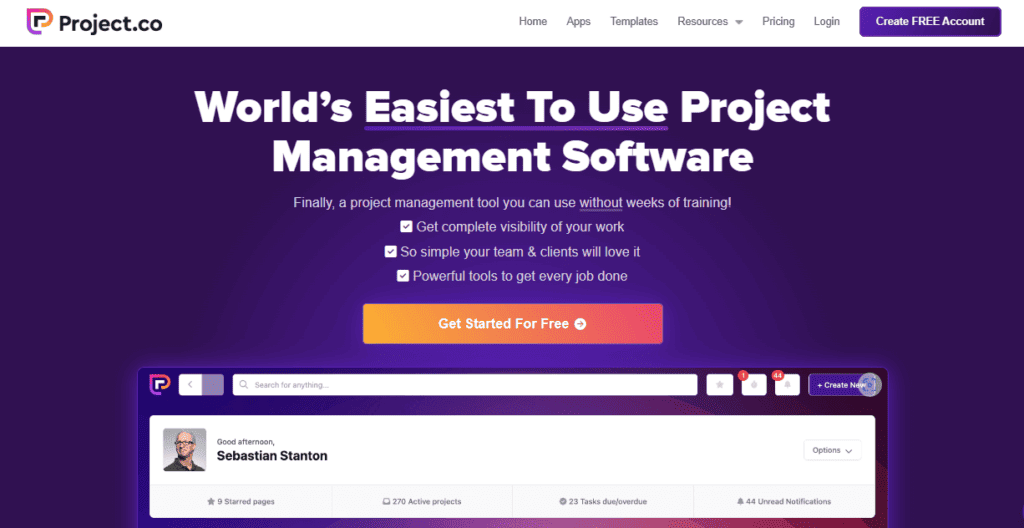
Project.co calls itself “the world’s easiest project management software,” and for a good reason. G2 has ranked the software as the easiest project management software.
The platform helps small to large enterprises manage multiple elements of projects, including payments, tasks, time, people, etc. It is designed to make it easy for people to use for the first time, whether that’s your clients, colleagues, or freelancers.
Project.co gives you everything you need to manage client work in one place, so you’ll never lose track of anything important again. You can access discussions, tasks, files, and notes for any project and invite your team and clients to collaborate from one convenient dashboard.
Plus, you’ll be able to track your hours for every project and request payments from clients, making it super easy to get paid on time.
Now when it comes to its AI project management software capabilities, the platform offers an AI assistant powered by GPT-3.
When you’re in any description or note, type AI and the AI Assistant will appear. They give you a range of prompt ideas to help you get started, but you can type anything you want the AI to help you with.
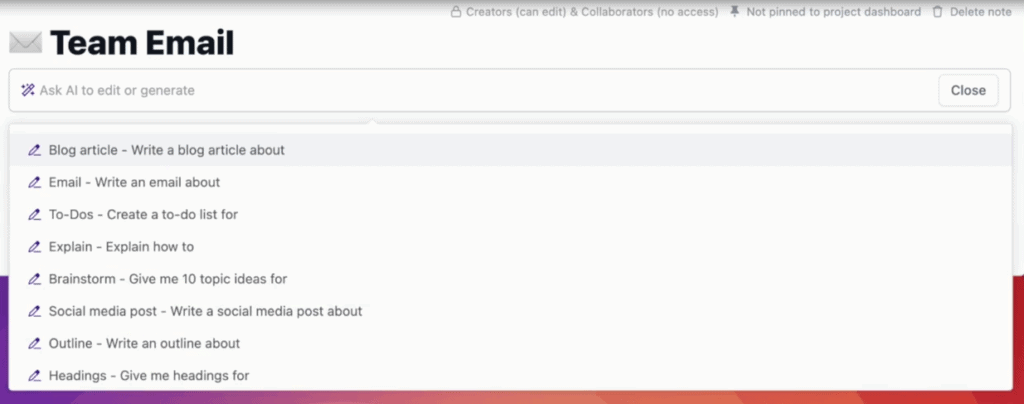
You can ask the AI Assistant to write, edit, improve, summarize, or translate content for you. The more creative and comprehensive you get with your prompts, the better your results will be. The AI Assistant is a simple but powerful tool to improve the way you work.
Project.co Pricing
- Free – $0/month
- Paid – $8/user/month
8. Teamwork
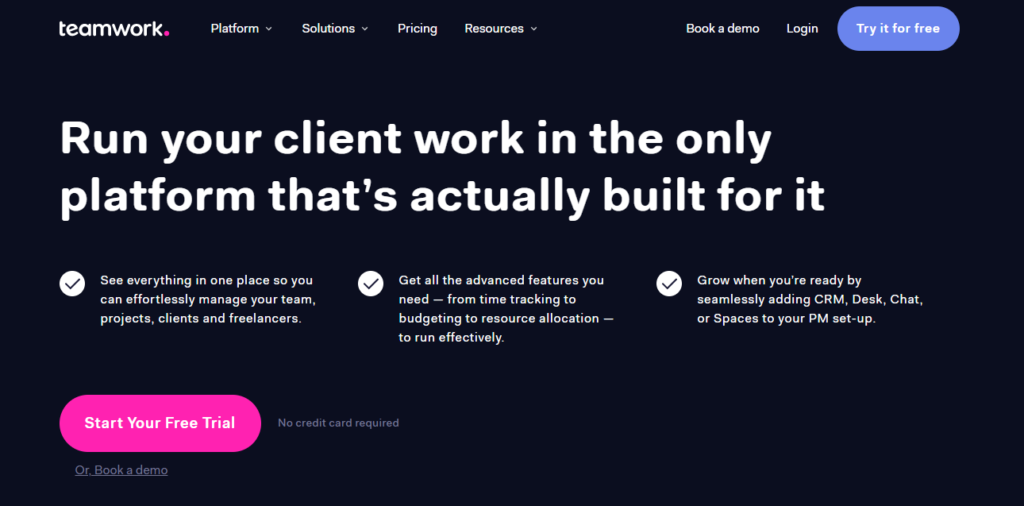
Teamwork is another cloud-based project management tool that provides different business functionalities to manage various aspects of a project.
It has features such as task lists, time tracking, file uploads, and messages that include a document feature so you and your teammates can share documents on the platform itself.
It even allows you to do project scheduling that will allow project managers to define project tasks, assign them to people, and track the progress of each task.
Teamwork also has a client billing feature that allows you to generate invoices based on hours worked and expenses incurred.
In addition to that, it also has a feature that includes project collaboration that will enable communication through mobile devices so team members and project managers can oversee the process of projects wherever and whenever.
Teamwork Pricing
- Free Forever: $0/month
- Deliver: $10/month
- Grow: $18/month
- Scale: A custom quote is provided
9. Asana
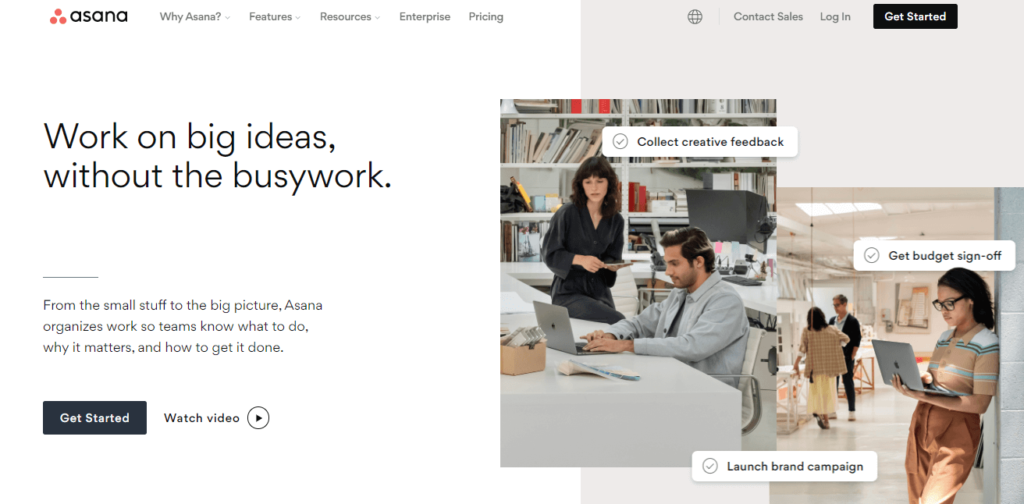
Asana is an advanced customizable workplace content management system that is designed to help a wide range of various companies accomplish the different organizational tasks they need to keep their workflow going and to help streamline projects.
It can also accommodate workplaces of any size and can analyze their progress and address issues, tasks, etc. all in one place in order to avoid the need to do constant meetings, email updates, and memos.
It has a wide range of features available that could help the teams find what system works best so that they can get things done as efficiently as possible.
One of its main features is its AI task management tools where you can make and customize lists, boards, and even host certain projects as a whole where you can break the projects into tasks and subtasks and make everything more manageable and easier to navigate.
It is like hitting two birds with multiple stones if you get what I mean. The icing on top of this cool cake is that it is available in pre-set tiered affordable plans.
Asana Pricing
- Basic- $0/month
- Premium – $10.99 per user per month (when billed annually)
- Business – $24.99 per user per month (when billed annually)
- Enterprise – quote-based plan, where you can customize it as per your preference
10. Basecamp
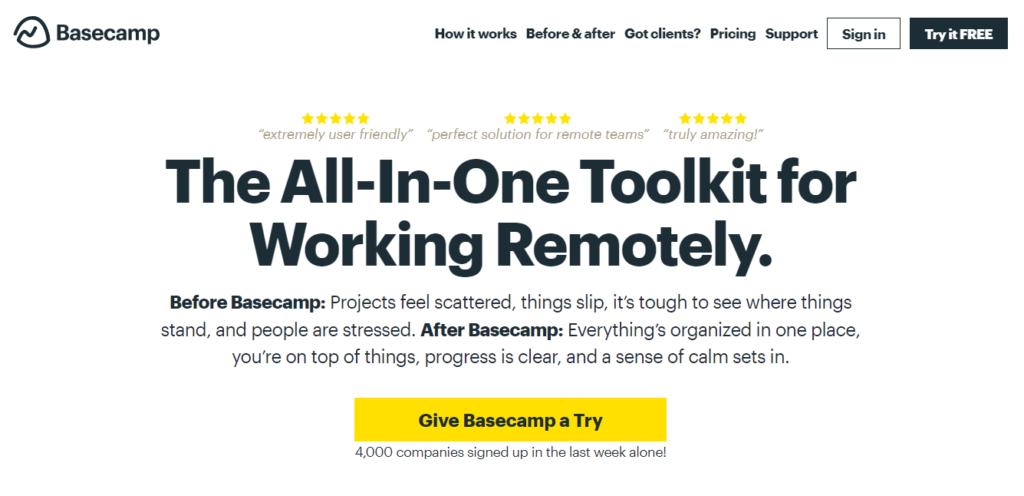
Basecamp is a real-time collaboration tool that will help teams to stay in touch with each other.
It has features that will allow you to jump to teams and projects by using its search bar, you can start private chats when it is necessary, and create a schedule to manage your projects along with viewing tasks that are already overdue, and even has automatic check-ins.
This software offers a complete overview of the business’s ongoing projects or operations and makes it simple for each team and member to manage their own projects or task with a unified interface, it ensures that every single member stays in the loop of what is going on.
It includes a notification feature when someone comments on your task by default. This software has also made app integration a lot easier by allowing different popular apps to be integrated into your workspaces such as Slack, Mailchimp, Salesforce, Google Workspace, HubSpot, and Microsoft Outlook.
Basecamp offers a subscription-based service with transparent pricing. You can pay a flat fee of $99 per month for the business plan and can even get a slight discount if you pay annually at $999 per year.
However, if you do not want to use the premium version, you can also get it for free!
Basecamp Pricing
Basecamp Business: $99/month flat
11. Project Insight
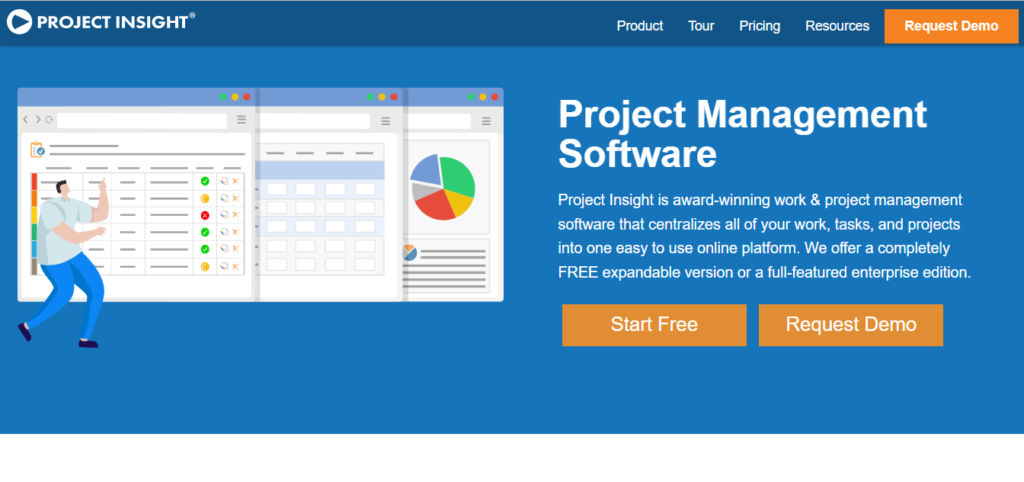
Project Insight is an award-winning AI project management software that helps companies and their teams manage and visualize different projects, allocate personnel, streamline accounting, and track the progress of tasks throughout every project.
This offers a completely free expandable version and a full-featured enterprise edition to meet the needs of small, medium, and large businesses.
This intuitive software aggregates data from the current productivity apps you already use such as Zendesk Sell, NetSuite, Jira, Azure DevOps, and QuickBooks in order for different departments to work on their platforms to provide key stakeholders with real-time updates and reports in order to ensure the boost of productivity.
Project Insight’s REST API and extensive automation capabilities will also keep the team working together efficiently and effectively with its great features such as intelligent scheduling, project budgeting, time and expense tracking, capacity planning, client rate management, project billing, and more.
It also even provides a strong mobile app with the same amazing features as the PI desktop so your team can work, keep track, and give updates anytime and anywhere.
This software indeed brings together work and collaboration in one centralized platform to really streamline capacity and maximize success on projects.
Project Insight Pricing
Project Insight starting from $9.00/month
12. Ayanza
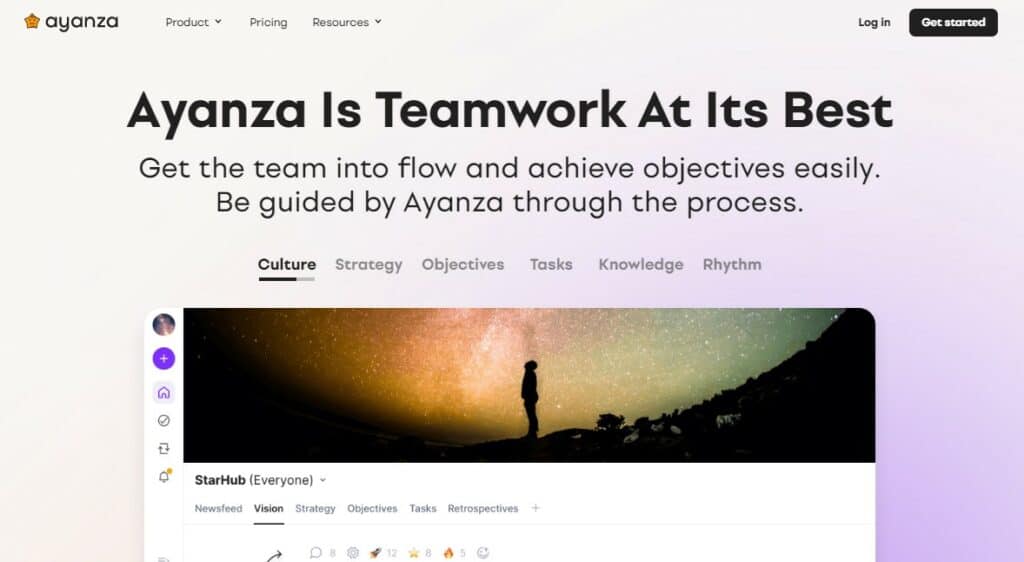
Ayanza is a new project management system that is all about making your life easier with its straightforward user interface and tons of templates for your project management needs.
And the best part? Ayanza has an AI technology that’s always on, ready to give you a hand with suggestions and insights.
Similarly to Notion, Ayanza works as your personal AI assistant, always on standby to help you brainstorm ideas, answer questions, write reports for you, and all that good stuff.
With Ayanza’s AI writer, you can save energy and time by letting the AI do the thinking for you. No more repetitive, mundane tasks – Ayanza’s got your back.
Ayanza Pricing
- Free up to 25 members
- 25 people and more: $6 per member
13. Wrike
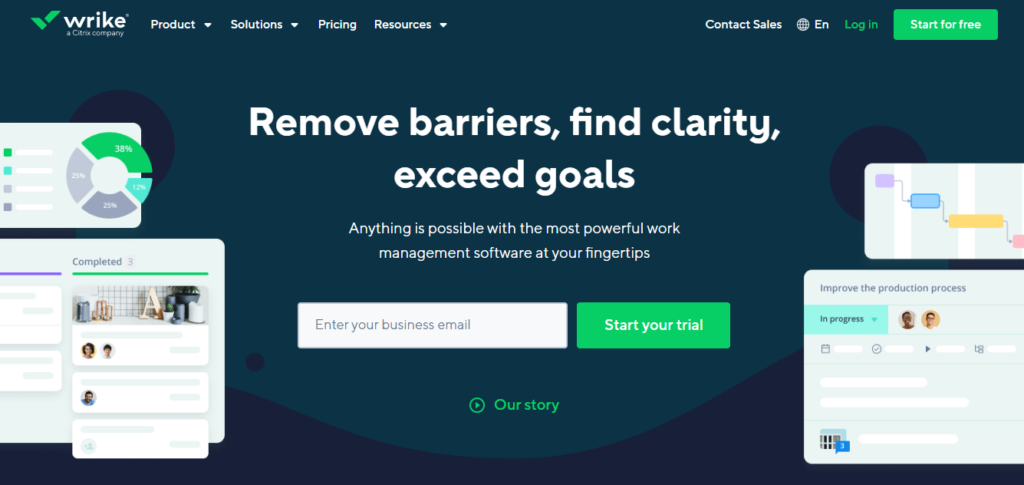
And last but certainly not least, we have, Wrike. This is a digital work management tool that allows you to track and coordinate projects by combining a simple user experience and interface with enough depth for power users.
Wrike focuses on three main functions: folders, projects, and tasks.
Folders are the overarching structure for organizing projects that is useful when starting different types of projects, it can also be divided into sub-folders that you may need for whatever project you are going to be working on.
Projects that are in need of more detailed information such as a start and finish date or project status can be put under the control of a single “owner.” A project owner can assign tasks to different individuals or multiple team members, can set due dates, add file attachments, and can provide a more detailed description of the work that needs to be carried out.
Team members are also allowed to leave comments on folders, projects, and tasks and use an “@mention”.
Each user has their own inbox for notifications and real-time communications, a personal MyWork view that highlights assigned tasks, a dashboard used to filter tasks lists, a calendar, and analytics.
Wrike also provides a range of visual methods for tracking the progress of work while it is ongoing. This includes Kanban-style boards, a list view, a spreadsheet table, and Gantt charts.
Wrike has even been allowed to integrate a wide range of different third-party applications such as Slack, Microsoft Teams, Box, OneDrive, and Salesforce, it also offers an API in order to connect the app with existing workflows and software customers might be using.
There are also connectors available for business intelligence tools such as Tableau for a large business to integrate different sources of corporate data. Wrike is available on mobile devices both Android and iOS, it’s also available as a desktop app, of course, for both Windows and macOS.
That is surely a lot but what else can we expect from a high-functioning AI project management software, right?
Wrike Pricing
- Professional $9.80 per user per month
- Business – $24.80 per user per month
- Marketers, Professional Services, and the Enterprise plans offer access to unlimited users and can be customized according to your requirements
AI in Project Management
The use of AI in project management is still in its early stages, but it has been rapidly moving towards an important role. Let’s take a look at some of the use cases of AI in project management and see how AI can help with your tasks.
Task Automation
Task automation is the process of automating a task or series of tasks within a project. By automating these tasks, you can save yourself time and effort. In many cases, task automation can be performed using artificial intelligence (AI). AI has the ability to automate tasks that are repetitive and time-consuming. For example, it can automatically fill in form fields, track data changes, or compile reports. AI may also be able to automate the creation of a new project plan based on existing project plans that have been created in your organization.
Project Goals Insights
In essence, AI can provide insights about project goals and objectives that can be useful in making decisions and taking action. AI can also learn from existing project plans and identify what is needed to achieve the goals of a project. For example, AI may be able to provide insights about access levels that are needed to make plans and what types of documents will be needed for the plan to be effective.
Identifying Potential Risks and Issues
Artificial intelligence has the potential to help businesses identify risks and issues early on in the product development process. By analyzing data and predicting outcomes, AI can help companies avoid or mitigate potential problems. In addition, AI can also be used to create simulations of potential scenarios, which can help businesses make better decisions about product development and marketing.
Providing Recommendations
Finally, AI can support decision-making by providing recommendations on how best to proceed with a task or operation. This may include suggested courses of action, timelines, and estimated costs. In some cases, AI can even automate portions of the decision-making process.
What’s Your Favorite AI Project Management Software?
We hope this list of the best AI project management tools will help you choose the right software for your business.
Project management is a complex and challenging task. The use of artificial intelligence (AI) could make the process more efficient and improve communication between project team members.
AI has the ability to analyze large amounts of data, identify patterns, and make decisions on its own. This could help to reduce the time needed to complete a project and improve overall communication.