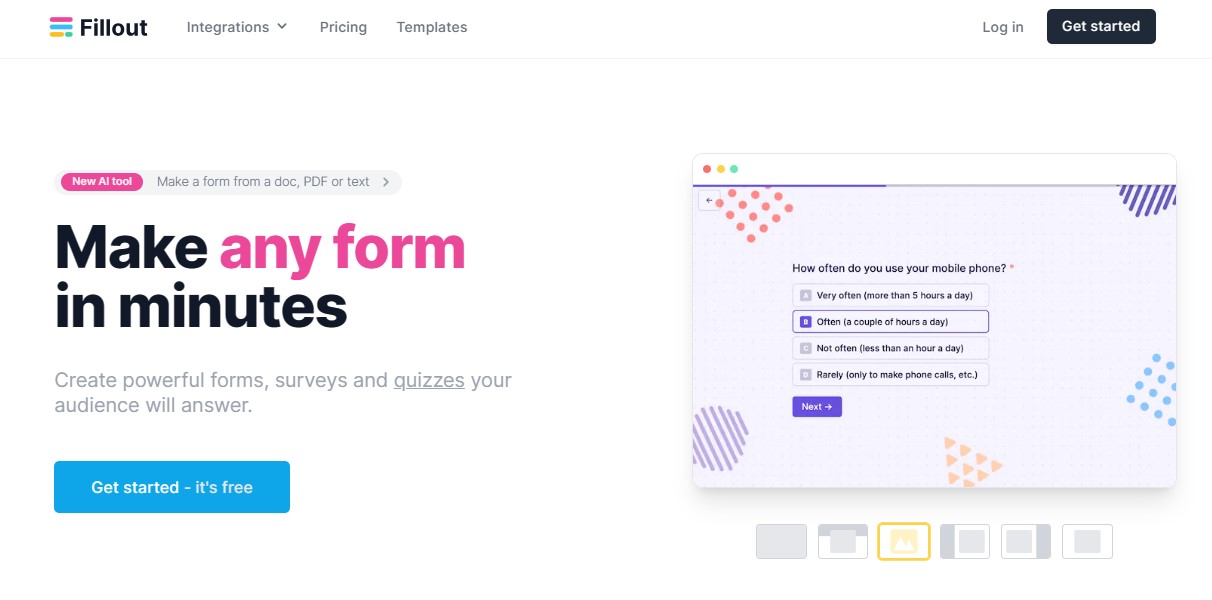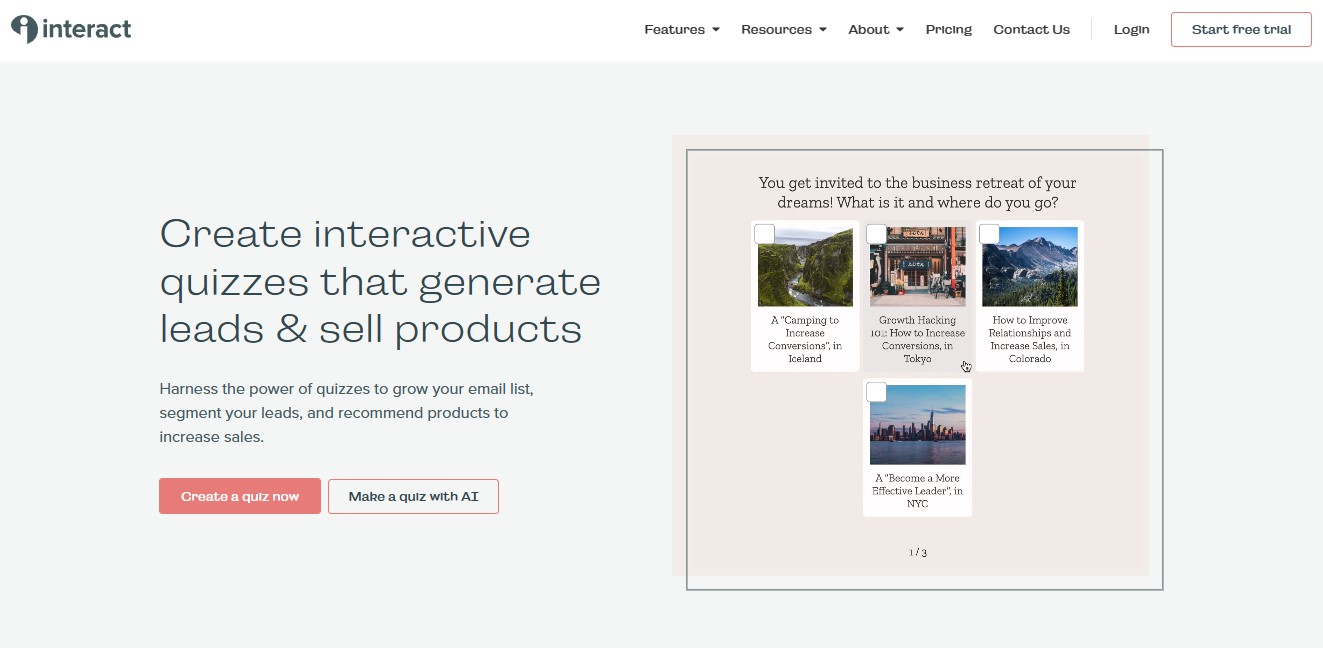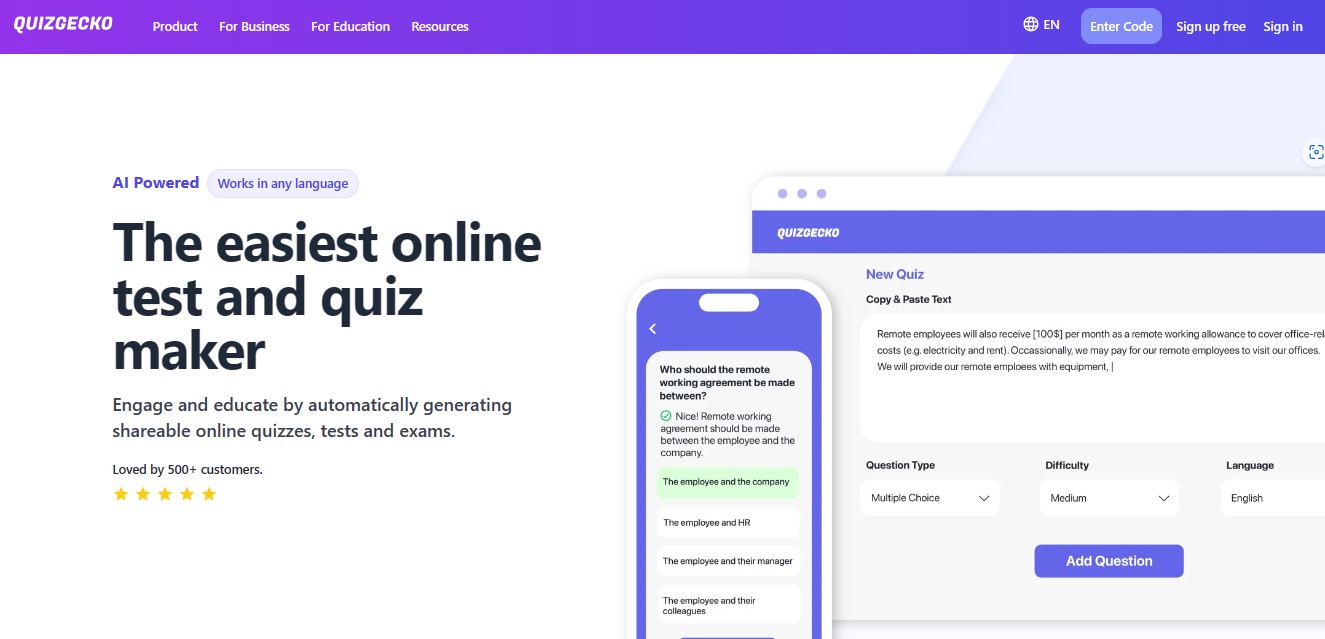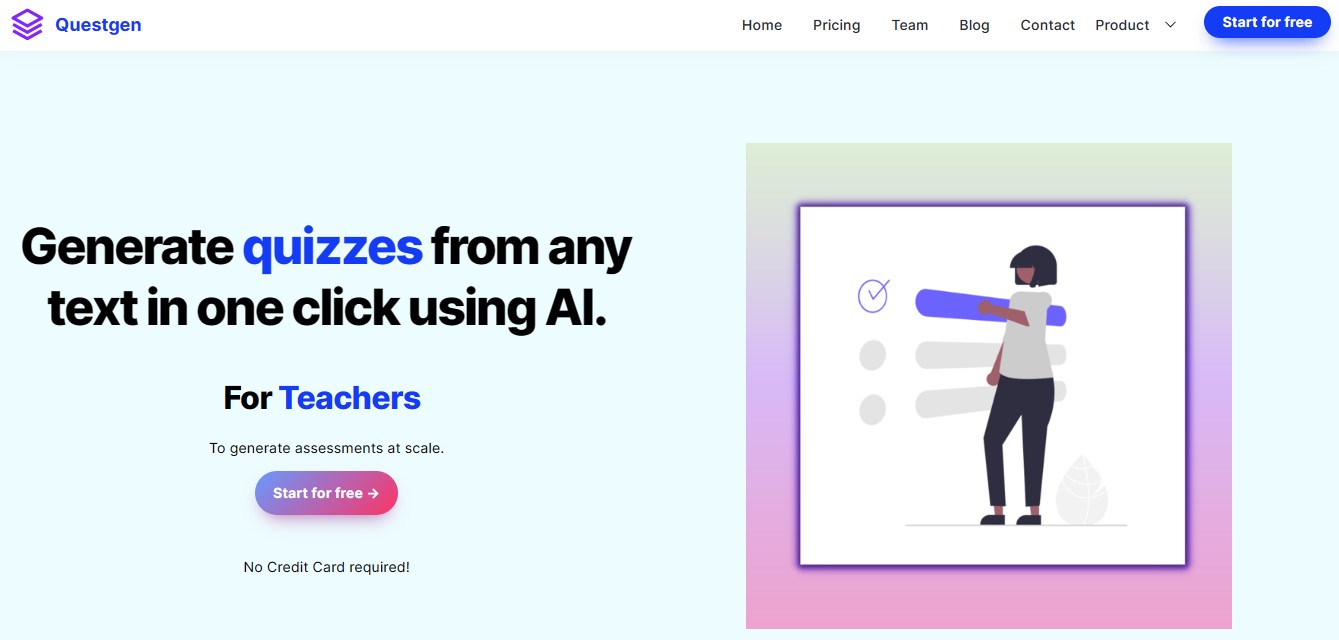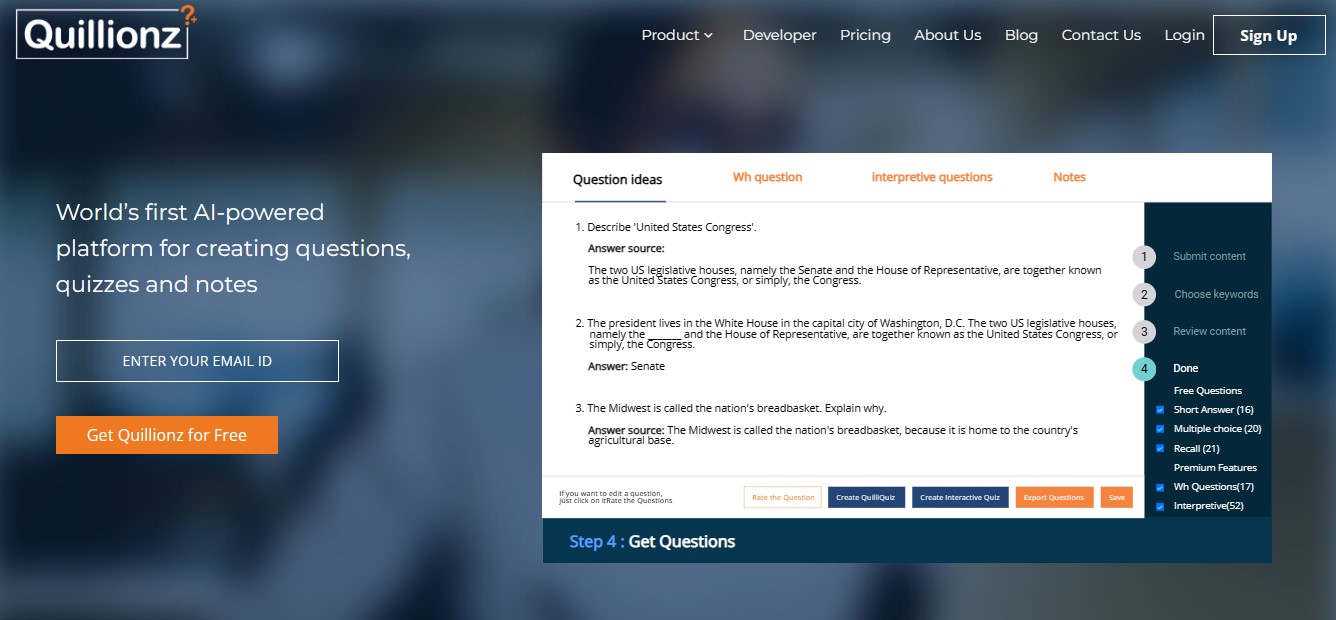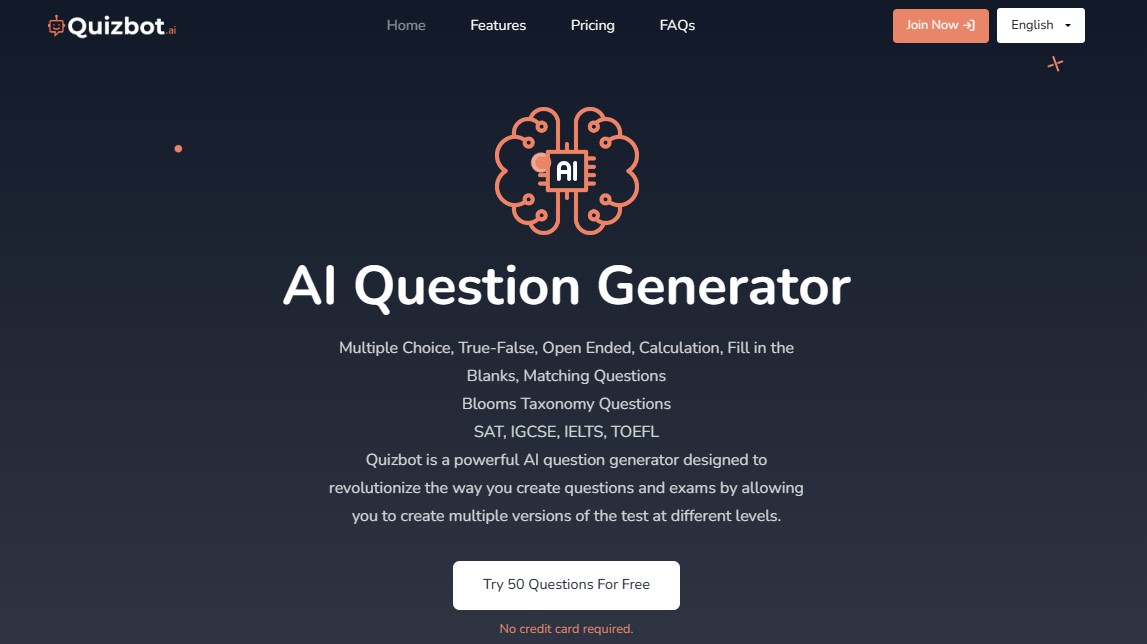7 Best AI Quiz Maker & Generator Tools in 2023
Quiz makers have come a long way from just being an education tool. These days, the top platforms can be used in all sorts of creative ways for business, events, training – you name it.
For businesses, you can quickly create quizzes to capture leads, conduct market research, train employees, and more. Events can engage participants with interactive trivia games and polls. Nonprofits can educate and test knowledge. The possibilities are endless.
This article will explore the standout AI quiz maker tools in detail, their unique perks and use cases. I’ll help you find the right pick based on your specific needs and audience.
- , Software
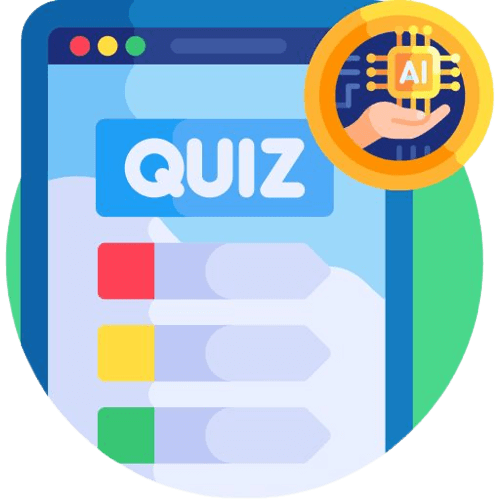
1. Fillout 
When it comes to creating surveys, quizzes, and forms, Fillout is my go-to for sure. Their AI-powered platform makes it crazy simple to put together professional, dynamic forms that people actually want to fill out.
It’s super flexible – you can create forms from scratch, documents, PDFs, or just pasted text.
Just paste in a Wiki snippet, blog post, or any text between 350 to 5000 characters. Fillout’s algorithm scans the content and generates multiple choice, true/false, open-ended questions – even picture questions. You can select the difficulty too.
The cool thing is you can fully customize the look and feel—tons of sleek templates to choose from in different colors and styles. Easily tweak questions, add more text, change images – make it your own.
For power users, Fillout Pro lets you create unlimited long-form quizzes and access more advanced features.
I also like how many options they have for advanced features too. You can add payment collection, conditional logic, multi-page flows – everything you need.
Sharing is a breeze too – just grab the public link to send your quiz out into the world. People can access it from any device.
And get this – Fillout can turn text into online forms as well with their AI form builder. Just describe the fields you need, and you have generated for you in seconds. You can also explore 80+ Fillout form templates. The AI interface can optimize the language based on the practices and automatically draft the updates for you.
For my money, Fillout is the fastest way to create modern, engaging quizzes and forms. Their AI is next-level and so easy to use.
Pros
- AI-driven tool for creating forms, surveys, and quizzes.
- Ability to create forms from a document, PDF, or text in minutes.
- Seamless integration with databases or direct storage of responses in Fillout.
- Wide variety of customizable question types.
- Advanced features such as accepting payments, multi-page forms, and powerful conditional logic.
- Beautifully crafted templates for various purposes, including RSVP forms, newsletter signups, job applications, and more.
- Seamless integration with platforms like Airtable and Notion.
- Trusted by thousands of users across different industries.
- Excellent customer support.
- Free tier available with unlimited forms and up to 1000 submissions per month.
Cons
- Limited word length in the free version
Fillout Pricing Plans
- Free: $0 (forever)
- Starter: $15/month
- Pro: $40/month
- Business: $75/month
2. Interact
Looking for the best AI quiz maker out there? Let me tell you about Interact. As a fellow marketer exploring quiz platforms, Interact stands out to me as a top contender.
This ingenious company blends technology and engagement in a way I haven’t seen before. Interact provides a smarter solution for creating quizzes without the usual headaches of complexity and content creation.
Their AI quiz generator is an absolute game-changer. It analyzes website content and automatically builds tailored, optimized quizzes with minimal effort on your end. This makes quality quiz creation accessible to anyone, regardless of experience.
But Interact offers way more than just AI quiz generation. They provide a full suite of capabilities so you have every tool needed for lead generation and promotions.
For starters, their conversion-focused templates help you transform website visitors into email subscribers seamlessly. You can grow and segment your lists by tagging leads based on quiz results. Customization is also a breeze with Interact – tailor quizzes with your brand logos, fonts, colors, videos and more.
I also appreciate how Interact doesn’t overwhelm quiz takers. Their drag-and-drop branching logic delivers a smooth, relevant experience. And with support for multiple choice, true/false, and more, you can create personality quizzes, trivia tests, and other fun formats.
Robust analytics give you valuable insights into quiz performance and engagement too. Identify high-performing questions to optimize your quizzes for better conversions.
Interact’s 5 minute average response time shows their commitment to support. And with integrations, help docs, and an educational podcast, they really invest in your quiz-making success.
For me, Interact stands out as more than a quiz maker. Their AI and comprehensive features provide a customizable tool to boost engagement, leads, and marketing through interactive quizzes.
If you want an AI-powered quiz platform that goes beyond basic builders, Interact is a savvy choice. Check them out to effortlessly make high-converting quizzes that captivate your audience.
Pros
- Conversion-focused templates to turn site visitors into email subscribers
- Grow and segment email lists by tagging leads based on quiz results
- White-label customization for on-brand quizzes with logos, fonts, colors, images, videos
- Drop-and-drag branching logic to engage users without overwhelming them
- Support for multiple choice, true/false, image quizzes and more
- Robust analytics to optimize quizzes for better conversions
- Rapid 5 minute average response time from the support team
- Integrations with marketing tools for seamless quiz incorporation
- Educational resources like the Creator Stories podcast for quiz best practices
Cons
- No free plan
- The AI-generated questions may not always be accurate or relevant
Pricing
- Lite: $39/month
- Growth: $89/month
- Pro: $209/month
3. Quizgecko
Quizgecko is an AI-powered quiz and test maker that can work in any language. It is ideal for educators, students, and businesses to develop shareable quizzes and exams online. It designs quizzes with multiple-choice questions, short answers, true/false, and fill-in-the-blank type questions.
Interestingly, Quizgecko even lets you generate a quiz by using a YouTube video transcript. You can transform anything into an interactive quiz with AI by uploading PPTs, PDFs, and DOCs on the premium plan. Moreover, you can set the difficulty level against each question.
To generate questions, simply insert text up to 25,000 words or add the URL of any website. If you are on the premium plan, you can try uploading different format files to convert them into questions. You can even explore the 150+ quiz templates available on the website.
After the creation, you can randomize or customize the questions by changing the order, editing, or removing the content. You can even use AI to generate copyright-free images and add them to the quiz. Plus, you can easily download the quizzes in various formats and share them by adding them to your website or Learning Management System.
Quizgecko can smartly evaluate and grade the answers and provide AI-generated feedback to offer suggestions for improving and achieving better scores. With smart analytics reports, employers and teachers can assess the performance of workers and students respectively.
Pros
- Multi-language support
- User-friendly platform
- Rich assessment formats
- Quiz generation from a website link or YouTube URL
- Smart quiz reporting and analytics
- Auto-grading and feedback
Cons
- No free trial
- 3 quiz/month on the free plan
Quizgecko Pricing Plans
- Educator Basic: $9/month
- Educator Premium: $15/month
- Students: $12/month
- Business Basic: $18/month
- Business Plus: $48/month
- Business Premium: $90/month
- Business Enterprise: $500/month
4. Questgen
Questgen is an AI tool to create various types of assessments, including multiple-choice questions, true/false, higher order questions, fill-in-the-blanks, FAQs, Bloom’s taxonomy quizzes, and more within seconds using AI. It primarily supports English, but also accepts other languages like French, Hindi, and Spanish.
Questgen is effective in designing quizzes, particularly for HR teams, EdTech companies, teachers, and educational institutes. It also brings several use cases for generating MCQs, FAQs, true/false questions, etc., and an open-source library to create questions.
For quiz generation, you can type text between 50 to 2000 words, select the question type, and press “Generate Questions”. After you get the results, you can edit or delete questions, add new options or delete the current ones, and even reset the complete quiz with questions and answers.
After finalizing the content, you can export it to a PDF file, JSON, or plain text. You can use 20 free runs on the free plan whereas unlimited runs on the Pro plan. Moreover, you can create your Questgen account using email or social logins.
Questgen seems to be a small-scale tool for creating basic quizzes as compared to the other AI quiz makers. It has no advanced features and lacks modern tool components. However, the good thing is that it offers email support to free plan users, while the Pro plan users get priority support.
Pros
- Customizable interface
- One-click quiz generation
Cons
- Short input length
- Supports limited file formats
- No analytics reports
- Lacks advanced features
Questgen Pricing Plans
- Basic: Free
- Pro: $15/month
5. Quillionz
Quillionz is an AI and ML-inspired tool for creating quizzes and notes in English. It generates recall questions, multiple-choice questions, or short questions with relevant options against each category for EdTech. It also brings self-assessments for both teachers and students to revise and test their concepts respectively.
Quillionz accepts inputs in the form of PDF files or text data pasted directly on the interface. It also supports white labeling and can help with dedicated curation assisted by human agents using user data as input. Additionally, it allows up to 20 hits on its free trial.
For creating a quiz, simply add and submit your content to Quillionz. You can then pick relevant keywords and review content to identify and handle lengthy or incomplete sentences. After you finalize the questions, you can export them to Word, PDF, or other file formats.
Quillionz Pro guarantees better content quality, quicker generation results, and several export formats. You can easily print quizzes or upload them directly on the Learning Management System. It also allows unlimited question-answer sets creation every day, ensuring an ad-free experience.
With the Quillionz Notes feature, you can get editable notes created from your content with the help of AI capabilities to highlight or summarize the main points. Plus, QuilliQuiz’s self-assessments are great to test your knowledge and identify your weak areas for improvement.
Pros
- Self-assessments
- Automatic keyword selection
Cons
- Limited Q/A sets generation on the free plan
- No ad-free interface on the free plan
- Only supports English
- No refund policy
Quillionz Pricing Plans
- Basic: $0 (lifetime)
- Pro: $14.99/month
- Pro: $29.99/quarter
- Pro: $99.99/year
- Business: Custom pricing plan
6. Quizbot
Quizbot is an AI question generator for designing quizzes and exams. It allows multiple choice, true/false, fill-in-the-blanks, SAT/IELTS, calculation, matching, open-ended, Bloom’s taxonomy, and mixed questions. It helps you set one of the four difficulty levels for the questions, i.e., easy, average, above average, and difficult.
To serve users from diverse backgrounds, Quizbot comes with multi-language support, including English, Arabic, Turkish, Hindi, French, Danish, Spanish, Chinese, and many more. Other than templates, it lets you enter the URL or mention any topic to design questions accordingly.
To generate questions, you first need to select the category and then specify the exact count of questions you need. Proceed to paste your text, pick the language, set the difficulty level, and specify the number of versions required. Finally, hit “generate questions” to get the results.
Quizbot’s AI Tutors are particularly helpful for teachers in lesson plan development and performance improvement. Students can get personalized subject-based answers from expert tutors in Physics, Math, Chemistry, English, Calculus, Psychology, History, Economics, etc.
Quizbot also offers AI code to develop websites and provides feedback for improvement. Furthermore, you can generate AI images with Quizbot to bring your imagination to life. Above all, its interface is clean, with well-organized sections enhancing its usability.
Pros
- Several quiz versions
- Multi-language support
- Multiple input file support
- User-friendly interface
- Neat division of sections
- Question creation from the video link
Cons
- 50 free questions
Pricing Plans
- Albert Einstein: $15/year
- Marie Curie: $37/year
- Isaac Newton: $67/year
- Silver: $150/year
- Bronze: $750/year
- Golden: $1346/year
7. ClassPoint
ClassPoint stands as a top solution in the world of PowerPoint-based teaching tools, offering educators and presenters a seamless way to supercharge their presentations.
Integrated directly into Microsoft PowerPoint, ClassPoint transforms the traditional slide deck into an interactive teaching and audience engagement platform.
Let me give you the scoop on why this could be a game-changer for your slides.
ClassPoint integrates directly into PowerPoint to turn ordinary decks into supercharged interactive experiences. With just a click, you can transform traditional slides into fun quizzes and activities to boost audience engagement. How cool is that?
But they take interactivity further by introducing gamification elements into the mix. We’re talking stars, levels, leaderboards – making presentations almost game-like! As someone who knows how tough it can be to keep audiences attentive, ClassPoint offers an ingenious solution.
Beyond quizzes, ClassPoint serves up advanced annotation tools, timers, random name generators, and more presentation enhancements. Seriously, they thought of everything to make slides more dynamic.
And in our increasingly global world, ClassPoint supports multiple languages so presenters worldwide can use these killer features. I love how inclusive this makes the platform.
But the real showstopper is the AI-powered quiz generation. Just wow! ClassPoint scans your slide content and whips up tailored quiz questions in seconds using OpenAI. The customization flexibility is insane.
You can generate various question types too – multiple choice, fill in the blank, short answer. And even tailor the cognitive complexity based on Bloom’s Taxonomy.
Can you tell I’m pumped about ClassPoint? This is way more than a PowerPoint add-on tool. It revolutionizes how we make interactive, engaging presentations.
If you’re ready to make ordinary slides extraordinary, check out trailblazing ClassPoint. Presenting just got a major upgrade thanks to their AI-powered quizzes and interactivity.
Pros
- Integrated directly into PowerPoint, making it easy to use for teachers
- Provides a gamification system that can be used along with AI-generated quizzes
- Offers multiple tools for live presentations and lectures
- Supports multiple question types, including multiple-choice, fill in the blank, and short answer
Cons
- Cannot convert existing documents, such as Word or PowerPoint, into quizzes
- Time-consuming when creating quizzes
Pricing Plans
- Basic: $0
- Pro: $8/month
- School: custom pricing
AI Quiz Maker Wrapping Up
There’s really a quiz maker out there for everyone these days! Whether it’s gathering customer feedback, energizing your team, or entertaining event attendees, the options are endless.
The key is matching your specific goals and audience to the right platform. A boring, generic quiz won’t cut it. You need customized and interactive features to keep people engaged.
Luckily, the AI quiz maker tools make it super simple to create the perfect quiz experience in minutes. No coding or design skills required.
So don’t let creating a fun, effective quiz seem daunting. The right platform will handle the heavy lifting for you. Just focus on asking engaging questions and applying insights from the results.
I hope this article gave you some ideas for how modern AI quiz creators can be used creatively for all kinds of purposes. Don’t be afraid to experiment and think outside the box. With the right platform, you’re limited only by your imagination.
Patryk Miszczak