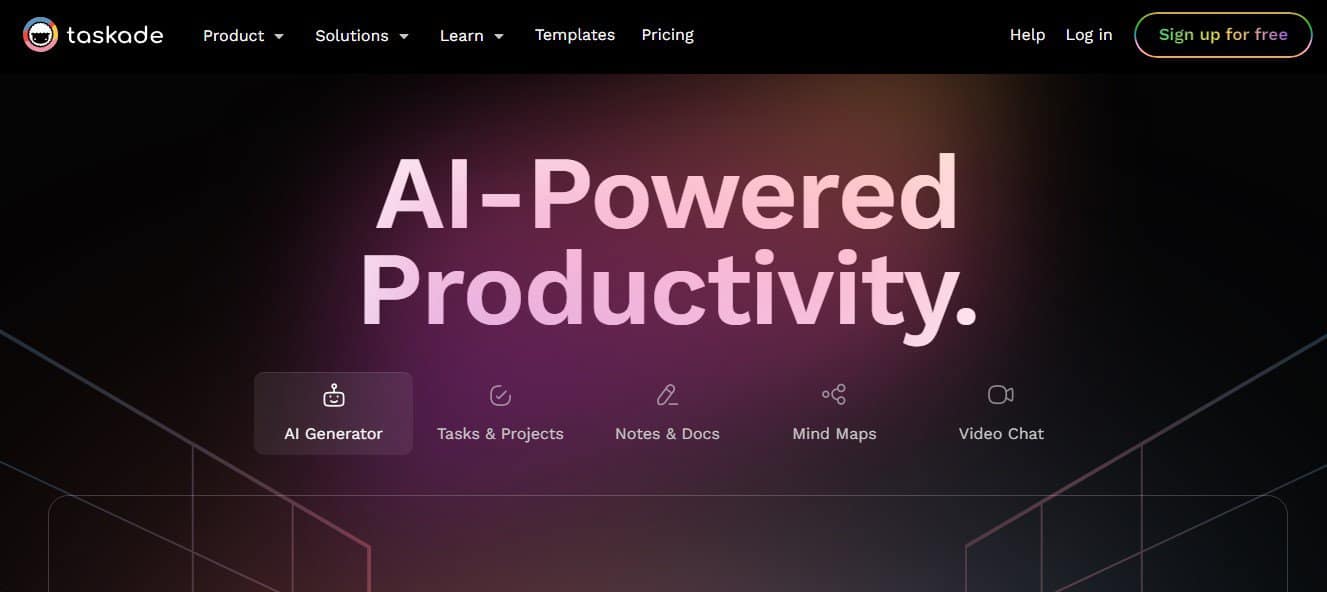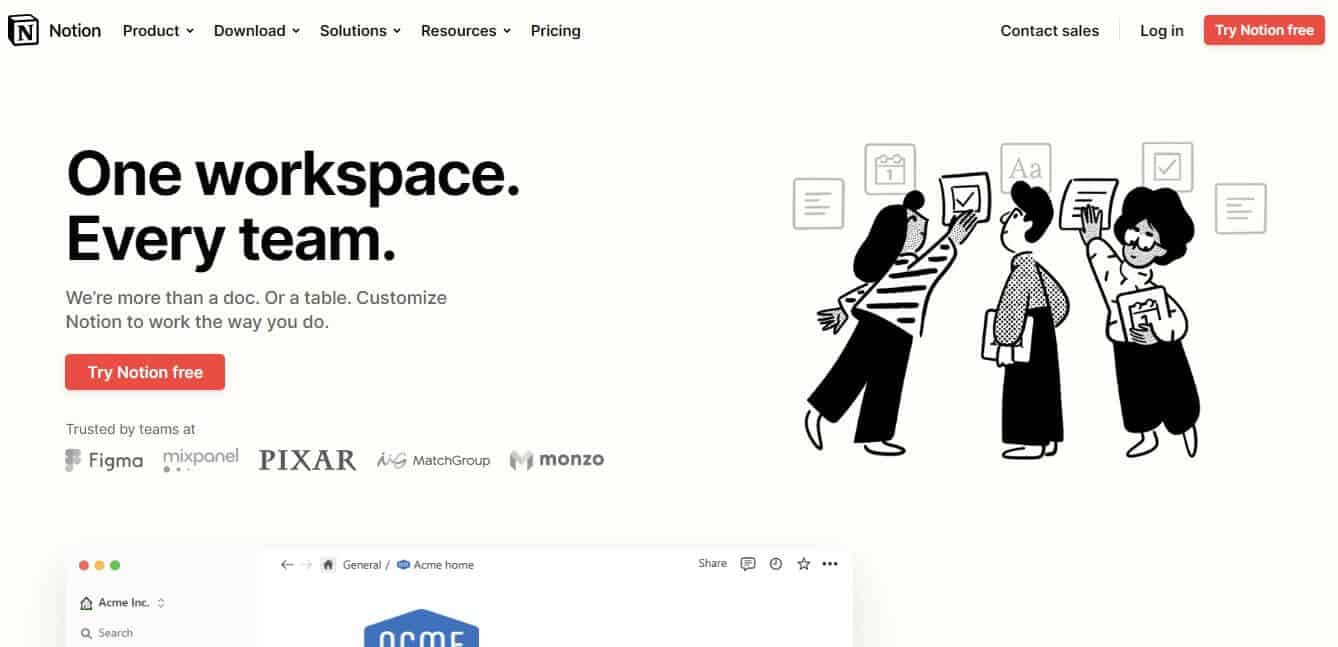7 Best AI Task Managers To Get More Done in 2023
Task managers are nothing new, but artificial intelligence is starting to change the game when it comes to getting things done.
These days, there are AI task managers that can help you with everything from your grocery list to your work-related tasks.
In this article, we’ll take a look at some of the best AI-based task managers that will help you manage your time, keep track of your to-do list, and even remind you of upcoming deadlines.
- , Software
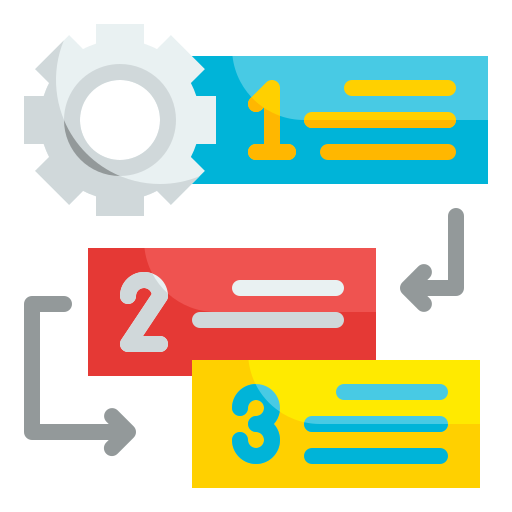
1. Taskade
Taskade is not just an AI task manager but the ultimate productivity platform.
Imagine having an AI virtual assistant who can help you not only brainstorm new ideas but also improve your writing, prioritize tasks, and even learn new things more effectively.
This is exactly what Taskade does. Taskade stands out from other AI tools for productivity because it fully integrates with your Taskade workspace and your core workflow. And here is how it works.
Taskade uses artificial intelligence to help you make task lists, mind maps, and meeting plans and develop a “second brain,” a concept popularized by Tiago Forte.
It combines five AI-powered tools in one unified workspace, allowing your team’s work to sync up seamlessly.
It helps in collecting and aggregating knowledge faster, making it an effective tool for learning and information discovery.
For instance, if you’re working on an Excel or Google Sheets document and need help with formulas, Taskade AI can provide the right formulas for you. It can also suggest related resources or topics for further exploration, providing a holistic learning experience.
Taskade AI makes task management more efficient. It can help in creating to-do lists, organizing tasks based on context and priority, and even mapping out a comprehensive learning journey.
With Taskade, you can easily organize your tasks, notes, and projects in different ways, like a list, a board, a calendar, a mind map, an org chart, and action views.
And if you’re learning a new language or trying to improve skills in an area, Taskade AI can break down the process into manageable tasks and sub-tasks, making your learning experience more structured and less overwhelming.
Taskade AI is also a practical tool for writers and creatives. It can analyze text and provide suggestions for improving vocabulary, enhancing sentence structure, and making your writing more engaging.
Now, if you’re stuck in your creative process, Taskade AI can help generate content, provide an outline for your document, or even write the next sentence or paragraph for you.
Taskade offers a lot of useful task management templates that you can use for free.
Some of these templates include:
- Pomodoro Timer Template
- Get Things Done (GTD) Template
- Task List Template
- Weekly Goals Template
As you can see, Taskade AI is a practical, smart, and available around-the-clock assistant.
What we like the most about this tool is that Taskade uses AI not just for writing like most of these task managers out there but actually helps you with task management.
Taskade also offers a free plan for individuals and small teams. If you are a student, startup, nonprofit, or an educational institution, you may qualify for a discount.
Taskade Pricing
- Pro Plan – $19 per month for up to 20 users if billed annually, or $39 if billed monthly
- Business Plan – $49 per month for up to 50 users if billed annually, or $99 if billed monthly.
- Organization Plan – $99 per month for up to 100 users if billed annually, or $199 if billed monthly.
2. Monday.com
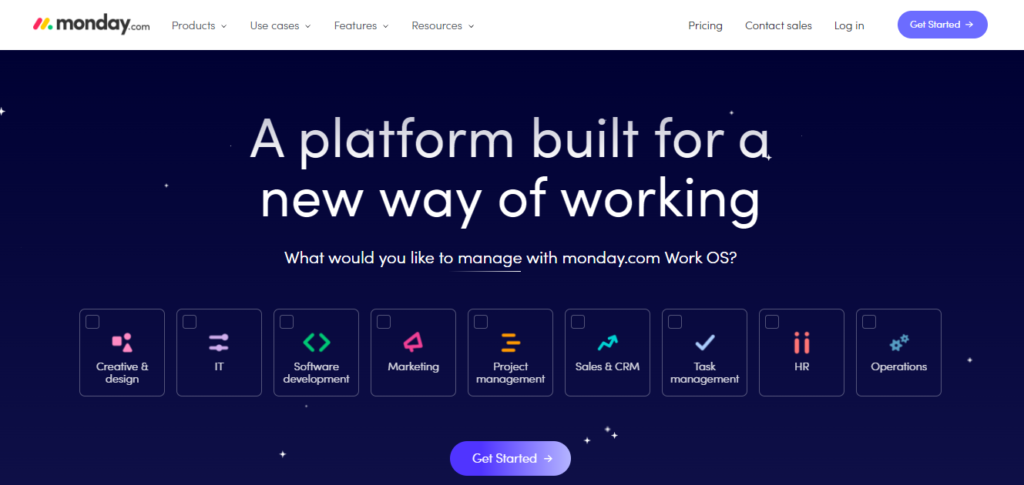
If you’re in the productivity space, chances are you’ve come across Monday.com, which has grown to be the most popular work management platform in the industry.
However, what you might not be as familiar with are the recent advanced AI project management software capabilities of Monday.com.
But first, let’s start with its task management tool.
Monday task manager stands out for its powerful and customizable features that enable teams to manage tasks effectively from inception to completion in a single, centralized platform.
Teams can easily prioritize tasks, assign responsibilities, set deadlines, structure milestones, and track time.
Monday.com’s innovative approach to remote collaboration is another key feature. Every team member can access, update, and interact with task lists regardless of location or time, promoting seamless team collaboration.
Real-time dashboards provide a bird’s-eye view of task distribution, status, and type, as well as custom report generation to keep everyone informed.
Now, let’s dive into the exciting new developments – the advanced AI capabilities of Monday.com.
The Monday.com AI Assistant is designed to streamline your workflow by generating tasks intuitively based on your inputs and goals.
It can also simplify complex tasks by presenting them in a simple format.
Monday.com released a collection of innovative in-house apps built on the same AI Assistant infrastructure.
The features of these new apps include:
-
Automated Task Generation: This feature uses customer inputs and objectives to automatically generate project plans, significantly reducing the time and effort traditionally required.
-
Composing and Rephrasing Emails: With Monday AI, users can write and edit emails more swiftly, directly within the Monday sales CRM. This feature boosts efficiency, especially for teams that rely heavily on email communication.
-
Summarizing: This feature allows Monday AI to distill complex topics into concise summaries and provide relevant action items. This aids in focusing on key points and accelerates decision-making processes.
-
Formula Builder (to be released at a later date): With this feature, users can describe a task or team objective to the Monday AI, which will then generate a formula to help complete those tasks more efficiently. This intelligent assistant thus minimizes manual work and increases team productivity.
On top of that, Monday.com is welcoming third-party developers to build AI applications on Monday WorkOS. This will essentially enable users to access a wider range of AI-powered applications, extending beyond the native capabilities of Monday.com and tailoring the platform even further to their needs.
However, keep in mind that Monday AI is currently in Beta Testing and will be gradually released to select users.
Once Monday AI is enabled on your account, a pop-up will appear requesting that an admin approve Monday AI for the entire account.
As you can see, the new AI capabilities of Monday.com are set to transform how teams operate, pushing the boundaries of productivity and collaboration in the modern workspace.
Monday.com Pricing
- Individual – $0/month
- Basic – $8/month
- Standard – $10/month
- Pro – $16/month
- Enterprise – custom pricing
3. ClickUp
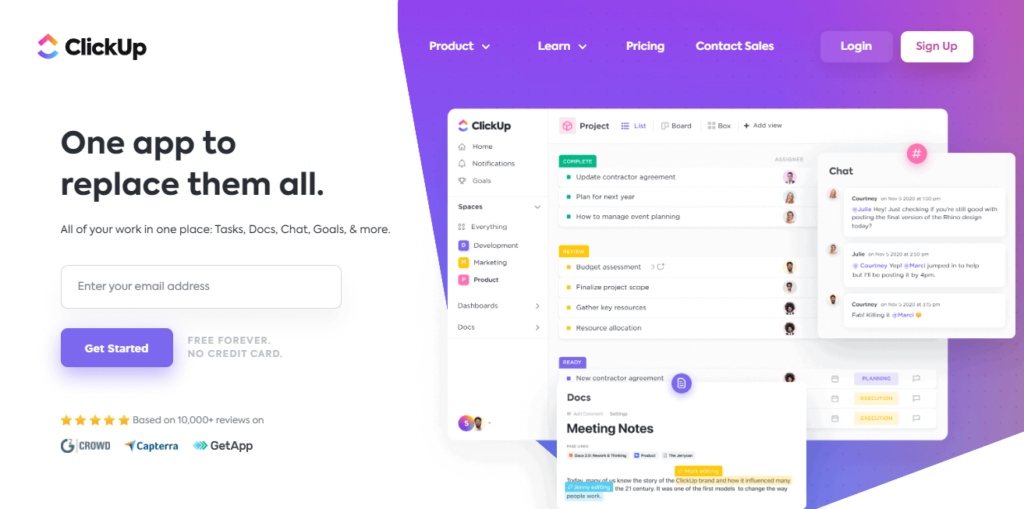
ClickUp is a project management software that helps you and your team keep track of tasks. You can change it to fit any project you have, making it really useful for all kinds of work.
It’s like a control center for your project where you can talk to your team directly on tasks, decide what’s most important to do, and make task lists. You can use ClickUp on the internet, on your computer, or on your phone. There’s even a version for your Chrome browser.
ClickUp has added lots of cool features that use artificial intelligence.
With the new ClickUp 3.0 version, there are over 100 of these AI tools. These tools can help you communicate with your customers better, create important documents automatically, and give you quick reports.
Another ClickUp upgrade is its new AI Writing Assistant, which can help you write content, make long information short and easy to understand, and find important points from a discussion. It’s like a smart helper that can read through lots of text and pick out the important things for you.
There’s also a thing called the AI Project Plan Template. This helps you figure out what you want to achieve in a project, who should do what, and keep track of how things are going. It helps make planning a project easier and saves you a lot of work.
Remember, ClickUp is free to use, but if you want to use the AI tools, you have to buy one of their paid plans.
So, to sum up, ClickUp, with its AI tools isn’t just a tool for managing tasks. It’s like a super-helper for you and your team to get more done with less work.
ClickUp Pricing
- Free – $0/month
- Unlimited – $5/month
- Business – $12/month
- Business Plus – $19/month
- Enterprise – custom pricing
4. SmartSuite
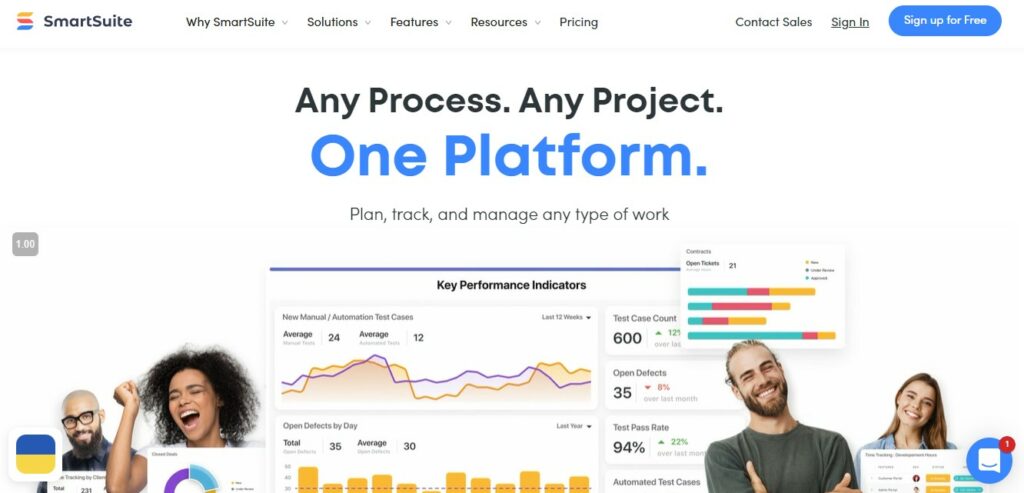
SmartSuite has made a name for its services amongst small-scale businesses, but its range of features makes it equally suitable for large companies or individuals.
It helps you keep track of everything, from small tasks to big projects and even everyday business activities. The goal is to help you get your work done on time and without spending too much money.
SmartSuite lets you turn anything into a task. All you have to do is add who’s responsible, what they need to do, and when they need to do it.
In SmartSuite, you do most of your work in something called ‘Records’. These are like your daily to-do lists. You can make each record different with over 40 types of fields and then keep track of it until it’s done.
And you can give work to your team members for whole programs, projects, or even just one record.
SmartSuite also lets you make Checklists. These are simple tasks that you can give to someone and set a deadline. They’re great for keeping an eye on those little details that sometimes get forgotten.
And if your chats often lead to more work, SmartSuite can help with that too. Any comment in a conversation can be turned into a task and given to a team member to do.
Now speaking of its AI task management tool capabilities. SmartSuite has recently announced its partnership with OpenAI. With the new SmartSuite AI task manager, you can write blogs, categorize feedback, and simplify complex text.
But it’s not just about making your work easier. SmartSuite AI can help all the teams in your company. Whether you’re in HR, marketing, making products, or managing risks, there’s something for everyone. You can use it to make job descriptions, write memos, look at assessments, and so much more.
This video will help better understand all of these improvements:
https://www.youtube.com/live/59yTxKHlAlY?feature=share
To start, you get 200 free uses of the AI, and after that, you just need to add your OpenAI key to keep using the AI.
SmartSuite Pricing
- Free – $0/user/month
- Team– $10/user/month
- Professional – $25/user/month
- Enterprise – $35/user/month
5. Motion
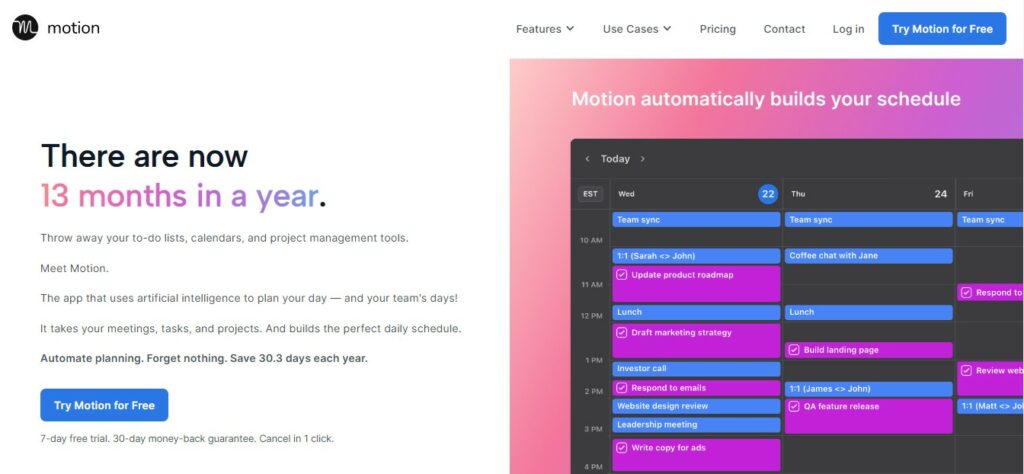
Motion Task Manager is another handy AI productivity app that uses artificial intelligence to help you manage your tasks and plan your day.
Motion offers a mobile app for people who are always moving and need to handle their tasks and schedules wherever they are.
With the Motion AI task manager app, you can add new tasks, check out the tasks you already have, and mark tasks as done. It also has features for setting up meetings, including templates and booking links.
But Motion Task Manager isn’t just an app; it’s part of a larger system called, well… Motion.
Motion is like an entire AI productivity system that offers a calendar and a task list that work together to help you sort out, plan, and finish your tasks.
Motion also uses AI and automation to help you plan your day, set up meetings, and create the perfect list of things to do.
So far, so good but there are a few things you should know.
First off, we found that Motion can take some time to learn how to use it because it has so many options. Some people might find it a bit too much because of all the features it has.
Another drawback is that if you’re going to use it on your phone, you should know that the mobile version doesn’t have all the features that the web version has. This might make it harder for people who need to manage their tasks while on the move.
Our research also found that we don’t know about Motion Task Manager is the specific type of AI it uses. They claim to be an AI-powered app, but we don’t have details about what kind of AI it uses. So while it’s a helpful tool, you might want to look into this if you’re interested in the technical side of things.
Motion Pricing
- Individual plan – $19 per month billed annually or $34 billed monthly.
- Team plan – $12 per user per month billed annually or $20 per user per month billed monthly.
6. TimeHero
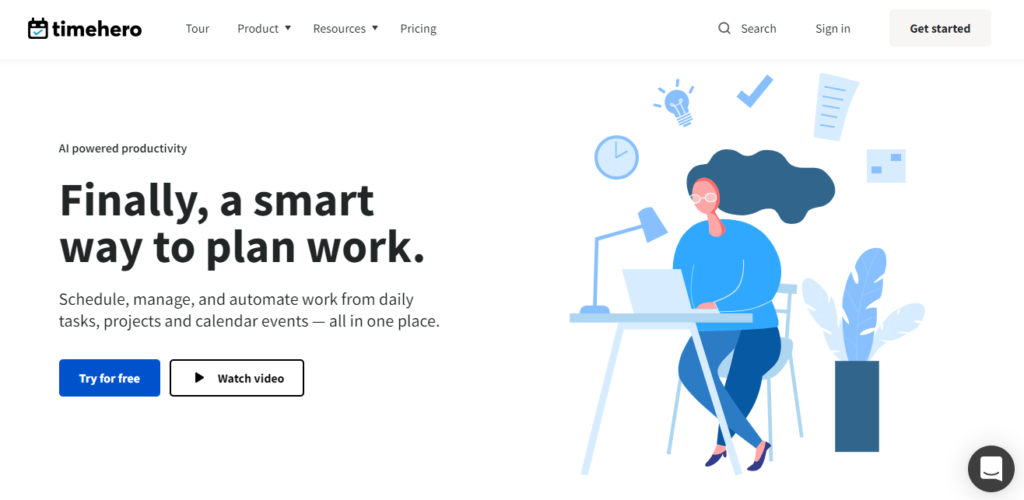
TimeHero is a remarkable task manager that uses AI to provide greater value to its users. The efficacy of the application has brought it various records from acclaimed organizations.
TimeHero not only allows you to add your tasks with a due date, but it also lets you plan them for the employee’s benefit. You can add multiple subtasks within a task to help the assignee understand the process to follow.
Timehero enables you to connect your calendars with the application; it updates your timeline with any upcoming calendar events and pops them on the dashboard as they approach.
The availability of templates lets you avoid the tedious work of recreating a dedicated workflow timeline.
TimeHero Pricing
- Basic plan – $4.60 per user per month billed annually.
- Pro plan – $10 per user per month billed annually.
- Standard plan – $12 per user per month billed annually or $15 per user per month billed monthly.
7. Notion
Notion is a tool that helps your team keep track of tasks. It’s a bit like a dashboard where you can see all the things you need to do. This makes it easier to get things done because you can see everything in one place.
With Notion, you can make a task management dashboard that suits your needs.
Some of the things you can do with Notion include making custom task management dashboards that everyone on your team can use and understand.
You can also keep tasks organized with lots of different features like calendars, task lists, Gantt charts (these are a kind of bar chart that shows a project schedule), tables, and Kanban boards (these are a tool used in project management).
You can sort tasks by priority, category, timeline, and more. This helps you keep track of what’s most important, what kind of task it is, when it needs to be done, and other details.
Notion also has an AI writer. It can do things like fixing spelling and grammar mistakes, translating text, changing the voice and tone of text, etc.
However, there’s nothing really special or standout about Notion’s AI capabilities. It does what most AI writers can do, including ChatGPT.
Notion Pricing
- Free: $0/month
- Plus: $8/month
- Business: $15/month
- Enterprise: custom pricing
Choosing The Best AI Task Manager
In conclusion, AI task managers are a great way to keep track of your tasks and to get things done efficiently. They can help you stay organized and on track and can even give you reminders when you need to do something. If you’re looking for a way to increase your productivity, an AI task manager tool may be the perfect solution for you.
Patryk Miszczak