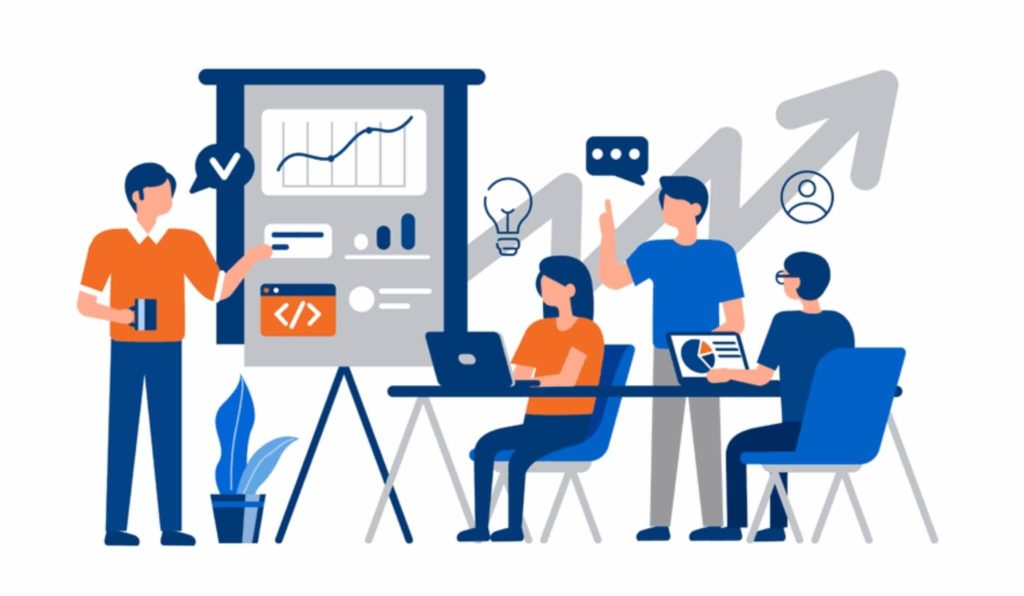Learn How To Build High Converting Sales Funnel
Join 4 part free video training on how to build high converting sales funnels to generate leads for your business.
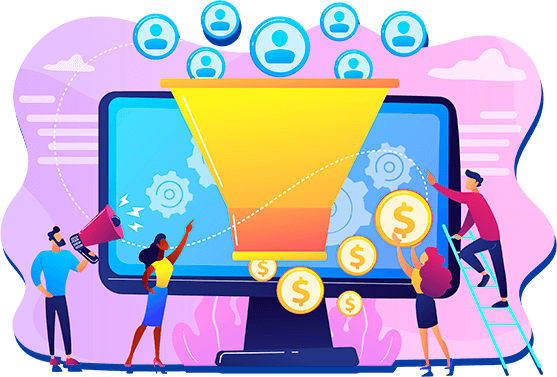
AI Business Software Tools
Artificial Intelligence is the future of business. See the best AI business tools for automation, project management, SEO, email marketing, content creation, and more.

AI Tools List
This list of +100 AI tools includes intelligent personal assistant, mobile apps, and many other tools for personal use.
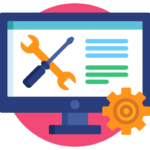
AI business Tools
AI business tools, including chatbots, website builders, virtual assistants, and machine learning software.

AI Marketing Tools
Check out the most complete list of over 82 AI marketing tools that will take your digital marketing efforts to the next level.

AI Copywriting Software
Scale your content creation with AI copywriting software that leverages GPT-3 to write human-like content in no time.

Ecommerce AI Tools
Take advantage of Artficial Intelligence to grow & scale your online store with the best Ecommerce AI tools.

AI Video Makers
Leverage Artificial Intelligence to create professional videos in minutes for your business with these best AI video makers.

AI Social Media Marketing Tools
Get your business in front of the right audience with AI social media marketing tools.

AI CRM Software
Track and manage your customers with AI CRM software for business automation, sales, marketing and customer service.

AI Lead Generation Tools
AI lead generation tools are the future of B2B marketing.These tools will help you find leads, increase sales and cut costs.

AI SEO Tools
Stay ahead of the game in this competitive industry and increase your rankings with the AI SEO tools.

AI content creation tools
The most complete list of AI content creation tools. From content writing to social media marketing to video & audio generation.
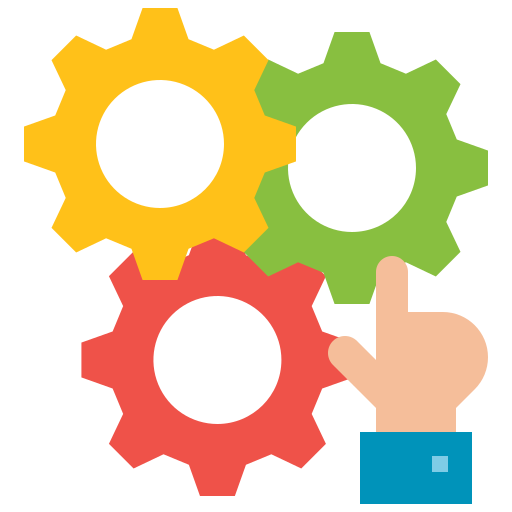
AI Marketing Automation Tools
AI marketing automation tools help you to reach your target audience with laser precision.