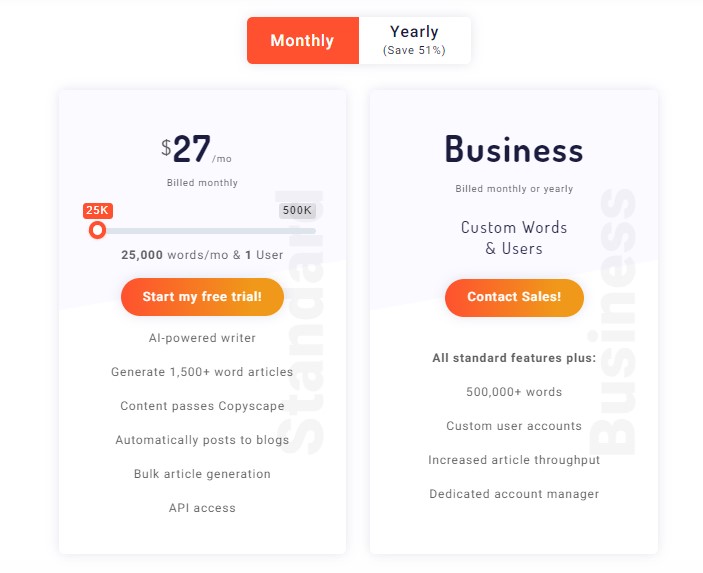Today we’ll look at an AI content generator called Article Forge 4.0. And in this Article Forge review, I want to show you exactly what this tool does, how it works, and how it compares with other tools.
They just released this new Article Forge 4.0 version recently, so this is an up-to-date review.
The whole entire sort of selling point is they create high-quality content in less than 60 seconds but what I’ve found is the majority of the time it’s going to be more depending on how long your content is going to be.
The good thing is they do write up to 750 words or even more using a few tricks that I’ll talk about that in a second.
I’ve actually got a few examples generated to show you so we’ll go through that and you can see for yourself.
And if you’re thinking about getting started with the new updated version of this powerful article generator, here you can start the Article Forge 4.0 free trial where no credit card is required.
Table of Contents
What is Article Forge?
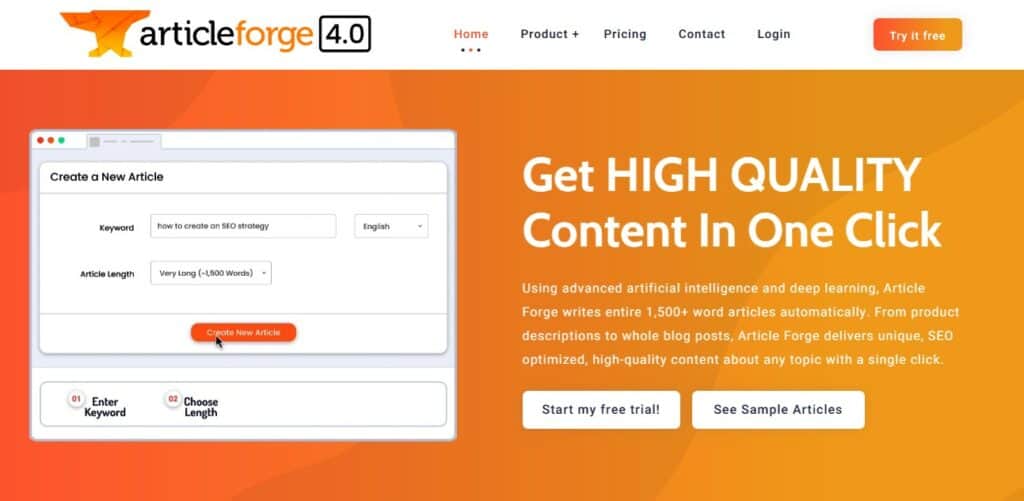
Article Forge is an article generator software powered by AI technology that allows you to input a few different topics about what you want to talk about and it’s going to generate an entire article.
And unlike many of the content generators out there, the quality of the content is really good.
You can add headings and subheadings, and you can also add different types of feelings for it.
For example, it might be a positive article, it might be a negative article, but it actually takes all these things into account so, you can really nail and niche down to what you’re trying to create.
I’ve gone ahead and done some tests and the plagiarism has come out good as well, I’ll show you these examples soon.
So now I’ll show you how to use Article Forge step by step.
Article Forge 4.0 Tutorial & How To Use It
So, here is the Article Forge 4.0 home dashboard.
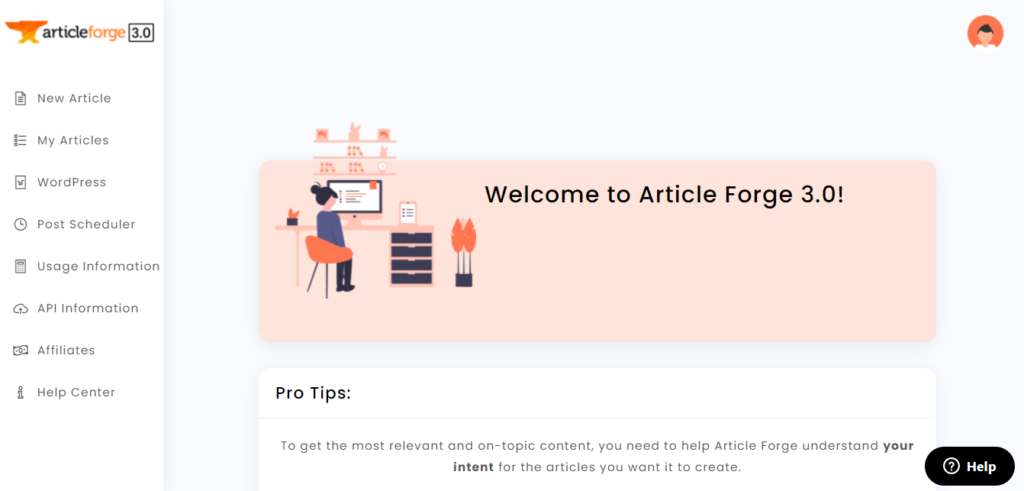
When you first get started with Article Forge, you’ll see a step-by-step tutorial on how it works.
Now just before we get stuck into it, I’ll give you a quick tour.
So on the left, we’ve got all of the tools and features.
New articles, your existing articles you’ve created, we’ve also got integration with WordPress so you can publish directly to WordPress, we’ve also got a post scheduler that works with WordPress.
Then we’ve got some information about your usage, API information, and affiliate section if you’re an affiliate marketer.
So now let’s go ahead and create a new article.
So first, we want to write a keyword and then we want to add in some sub-keywords.
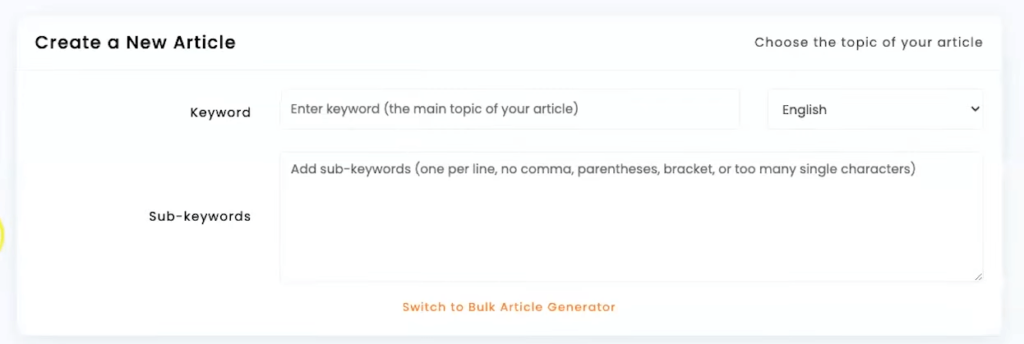
So the way I like to look at this is to think of the main topic you want to rank for, remembering we want a long tail.
And then you want to write some subheadings and if you put these two together you’ve pretty much created an article.
💡 Pro Tip
And if you’re stuck for headings for your article, you can just Google your main topic and get some ideas from existing articles that are out there. Or even better you can use some of the content research tools like Frase.io that will do that for you in minutes.
And the reason you want to add some subheadings is that it’s basically like subheadings in your article so if you add these, it’s going to create information below them just like a heading.
It makes life so much easier especially like with the AI copywriting tools where you must keep feeding it information.
With Article Forge, you just put this basic information in and it’s going to work for you.
Below we’ve got article customizations.
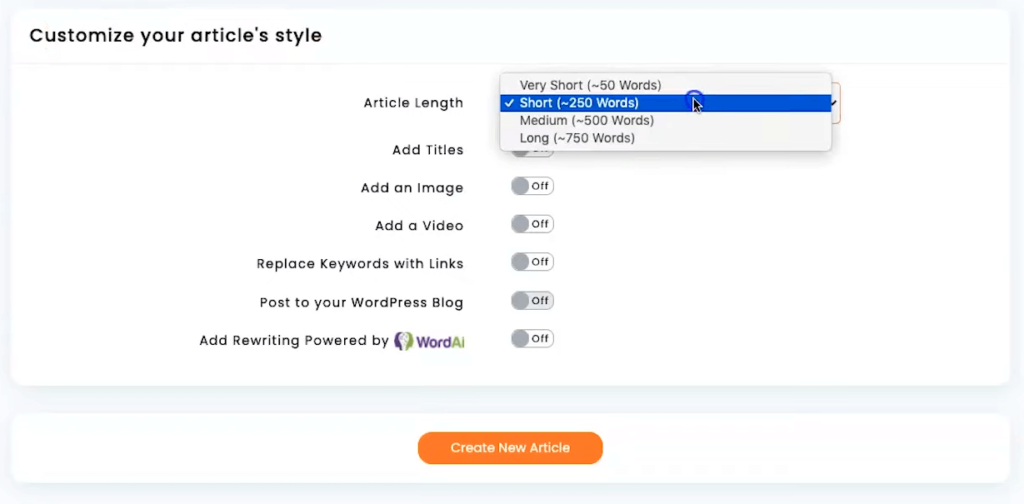
So first of all, we’ve got the article length and you can do short, medium or long.
If you added lots of different sub-keywords, it’s better to choose a long form. This is what I recommend you do if you’re trying to create articles.
Then you can add titles and images, you can also embed videos and it’s going to find one on YouTube for you to use.
You can also replace keywords with links and basically what that means is if I had a link to an article I wanted to rank for or maybe an affiliate product, I could put in and add a new replacement.
And then it’s going to ask for the word I want to be hyperlinked and ask for the URL.
So that’s cool but I personally like to do them manually though.
We’ve also got “post your WordPress blog” if you want to automatically post it and then there is an integration with Word.ai which is going to allow you to spin it if you want.
Now you can click “create new article” and the AI article generator will create an entire article for you.
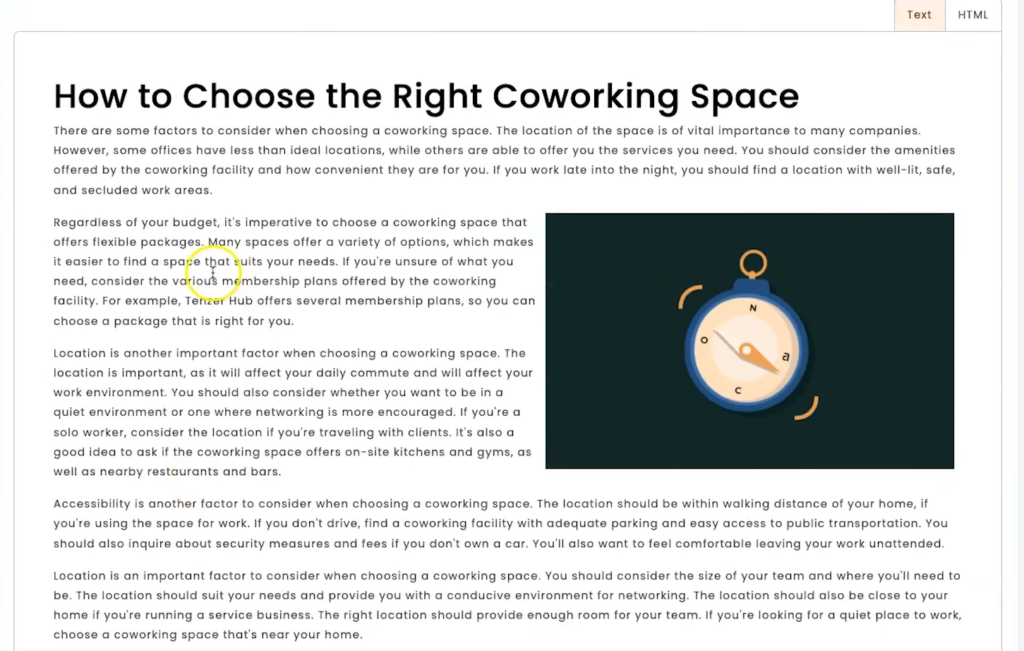
And to be honest this takes a little bit of time usually up to 3 or 4 minutes just to let you know.
The only thing I’d probably change is the writing level since it’s difficult to read.
So I would probably just rewrite a few things but overall, I think this is quite a good piece of content since it took less than 5 minutes.
And here are also a few different options like operations that are going to allow you to export or post WordPress.
We’ve also got a spinner if you want to change it and then finally we can copy it if we want to add it to your different blogs.
Article Forge Plagiarism Test
And I did do a plagiarism test on it so I want to show you how that looks.
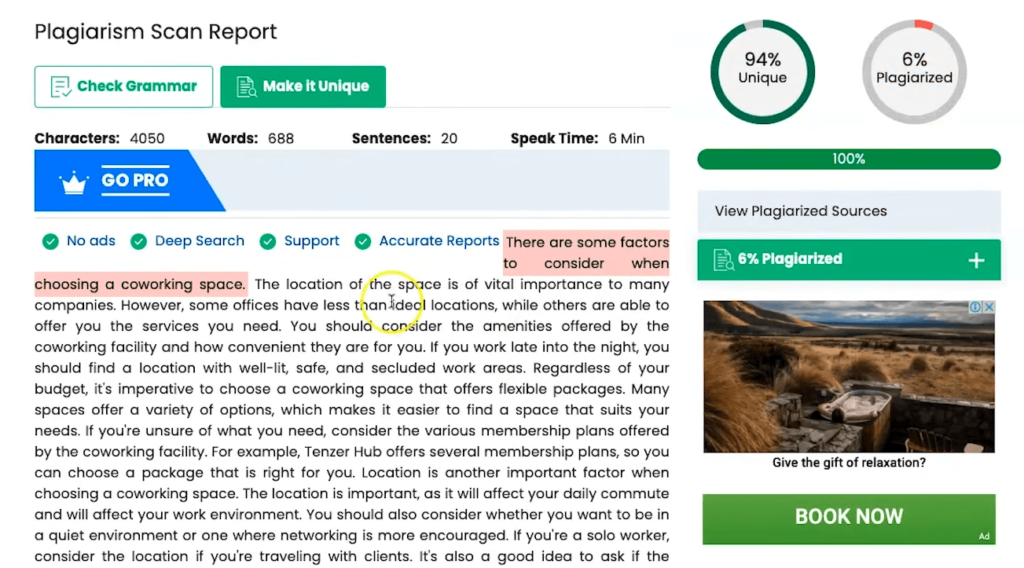
So there is 94% unique and 6% plagiarized. So apart from that I mean, that is incredible considering it all makes sense and it sounds pretty good.
Article Forge Tips on How To Use It
This was probably one of the most important things when you create an article with Article Forge.
So you want to type in sort of a long tail type of word that you want to create the article about instead of just writing something like “chiropractor” you want to give it a little bit more information.
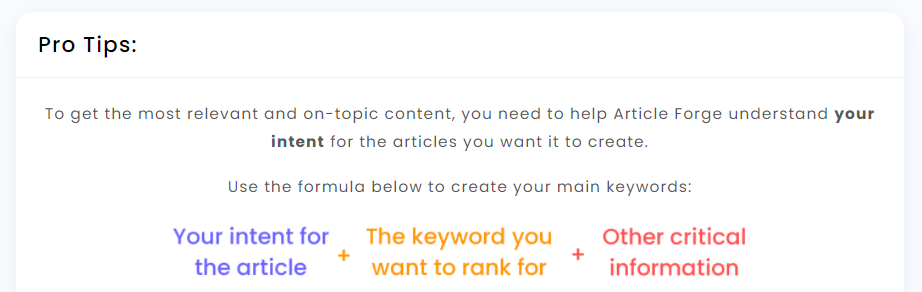
So as you can see, this is saying the intent is to find the benefits and the keyword you want to rank for.
And then any other critical information for this one it’s a location.
If you can add these three things together, you’re going to get a much more niched-down article versus putting something in very broad.
Highly recommend checking out this trick because this is really the most important part of it to generate better articles.
Article Forge 4.0 Pricing
First of all, Article Forge has a 5-day free trial for all the plans and if you’re not happy within 5 days you can cancel you won’t be charged. Article Forge offers 2 different pricing plans:
- Monthly – starting at $27/month
- Yearly – starting at $13/month
With the yearly plans, you save 51% which is over half the price.
With the plan you will get 250,000 words and to give you a better context when I create my articles personally, I try to write between 1,000 to 2,000 words so this is going to give me anywhere between 125 and 250 articles per month so that’s a lot of words
And if you’re creating multiple articles for multiple websites, there is an ability to sync with WordPress so, you can automatically generate articles inside your WordPress dashboard.
There’s also a bulk article generation tool in both of these plans as well.
And if you’re someone that would be interested in scaling your content, there’s also the unlimited plan.
Now if you go monthly it is $27 a month so it is a big step from yearly. Once again I would get the Article Forge 5-day trial.
Have a bit of a play with it get some articles out and then you can decide for yourself if it’s worth it or not.
Article Forge Alternatives
Here are some of the Article Forge alternatives:
These are all article generators that potentially could be Article Forge alternatives but after testing them all, the only good replacement that I can recommend is Jasper AI.
This tool is even better than Article Forge in terms of the quality of the copy and SEO optimization.
Jasper AI also offers a free trial so you can test it out and see how it compares with Article Forge.
The rest of these tools are mediocre at best.
Article Forge 4.0 Review Final Words
So that is my Article Forge review.
The whole idea behind this tool is to make it as simple as possible so basically, you put in your keyword you choose subheadings, and the length of the article, you wait a few minutes depending on the length and then the AI generates the article for you
The pros of this AI article generator is that it’s very easy to use and the content that is generated it’s also quite high quality and most importantly – not plagiarised
Obviously, the content is not super-niche down to the particular inputs that you’ve put in.
It’s not nearly as good as you would some of the copywriting tools like Jasper AI which has the most advanced GPT-3 technology as of now.
And if you try to rank your articles on Google, you’ll be better off with tools like Frase.io which is one of the best AI SEO tools.
Frase.io in addition to AI copywriting tool has great NLP semantic search functionalities that will help you create super-targeted content even in not general niches.
These AI content generators like Article Forge won’t be perfect however they are still very helpful because all you need to do is go back and change the different types of keywords that you add to get something more accurate.
Article Forge 4.0 is great for anyone who creates different types of websites or different blogs and wants to get some information on there as fast as possible for either indexing or ranking.
This will help you get there as it is unique, and it is pretty good quality so it is going to give you the right step in the right direction.
And once again if you’re unsure there is still that 5-day free trial so if you just want to test it out, go and grab that and have a little play. You can have up to 10 000 words for free.