If you want to find out what is the best website builder for affiliate marketing, then you are in the right place.
I will break down the pros and cons of each affiliate website builder and show you which might be best to help you build your affiliate marketing website.
Let’s get started.
Table of Contents
1. Builderall Cheetah
Builderall is one of the best website builders and sales funnel builders for affiliate marketing and here is why.
Builderall 5.0 is a complete all-in-one digital marketing platform that assists you with building websites and sales funnels, setting up email marketing campaigns, optimizing your website for SEO, and more.
With Builderall you can create a fully responsive and SEO-friendly website and sales funnel with no technical skills using a simple drag & drop method.
100% drag and drop website builder that allows you to design and customize very good-looking websites.
With Builderall Cheetah website builder you can build your affiliate website literally in minutes using the professional website and funnel templates that you’ll find inside Builderall Funnel Club.
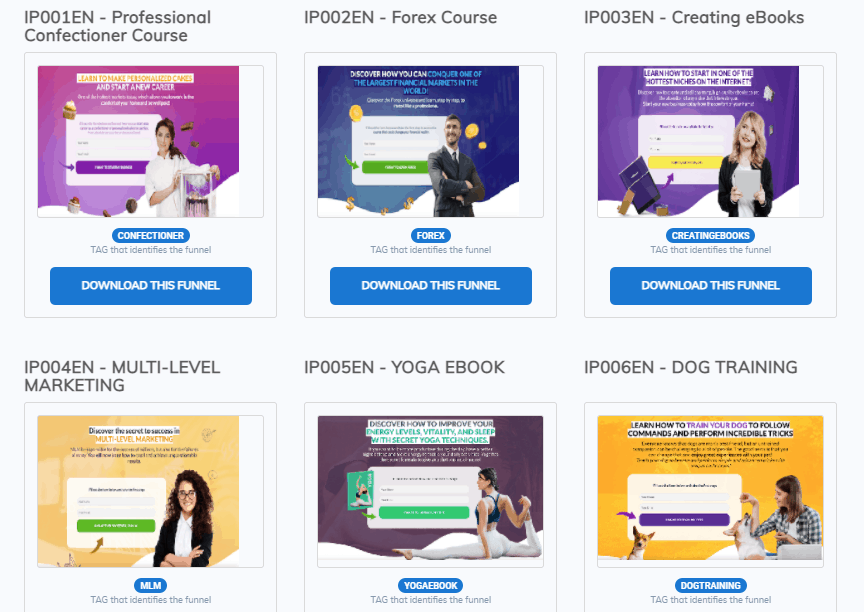
Besides giving you one of the best website builders, Builderall offers over 40 digital marketing tools that you take advantage of for your affiliate marketing business.
We’re talking about:
- Sales funnel builder
- Sales funnel simulator
- Email marketing platform
- SEO tool
- Video hosting
- Design tools
- Webinar tool
And so much more…
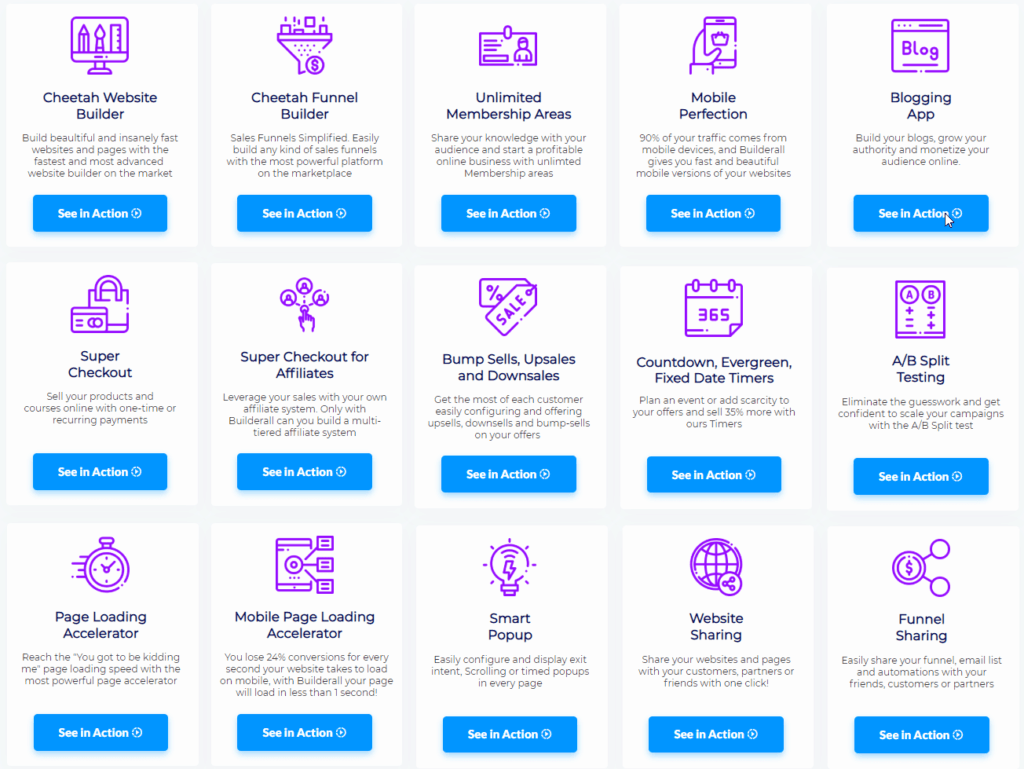
So, basically all you need to start a successful affiliate marketing website.
And what also makes Builderall stand out among the competition is the speed.
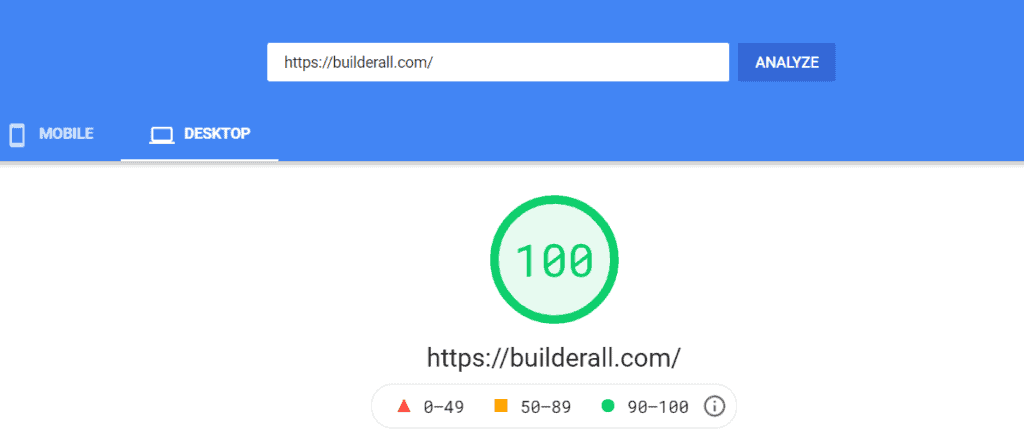
Your website will load in less than a second which increases your conversion rates.
Builderall Cons
Builderall provides a huge variety of different tools so there is so much time to learn all of these different tools. But let me tell you if you just invest in a little bit of time and focus on becoming the expert you’ll take your affiliate business to the next level.
Builderall Pricing
Builderall pricing features 3 different plans:
- Cheetah Plan – $14.90/month
- Marketer Plan – 69.90/month
- Premium Plan – $79.90/month
- Funnel Club Plan – $79.90/month + 199.90 one time payment
💡 Note
Builderall offers for our readers 14 days free trial that is not available on the official website so make sure to take advantage of this offer by clicking the link down below.
>> Try Builderall (14 Day Free Trial)
2. GrooveFunnels
GrooveFunnels is a new software that also provides multiple digital marketing tools including a website builder, sales funnel builder, email marketing tools, and more.
They have a relatively easy to use drag n drop website builder called GroovePages.
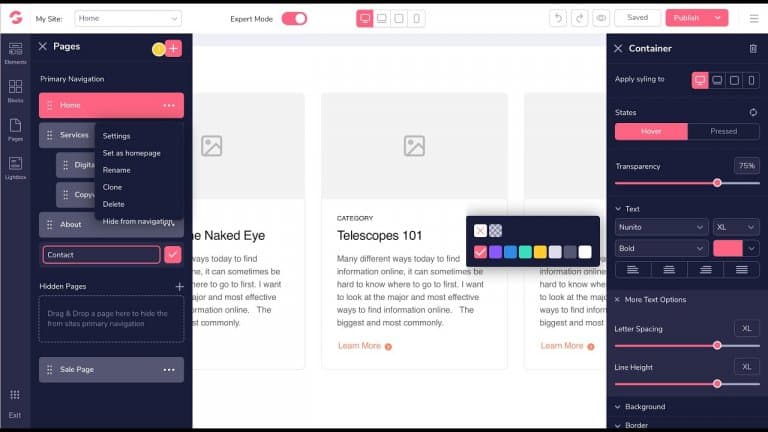
The best part about this platform is that you can start for free so it’s great if you’re getting started with affiliate marketing.
You get access to everything the builder can do. You’re just limited on the number of sites that you can build.
With the GrooveFunnels free plan, you can build 1 website.
You can create a website using a blank template or from one of their pre-existing templates.
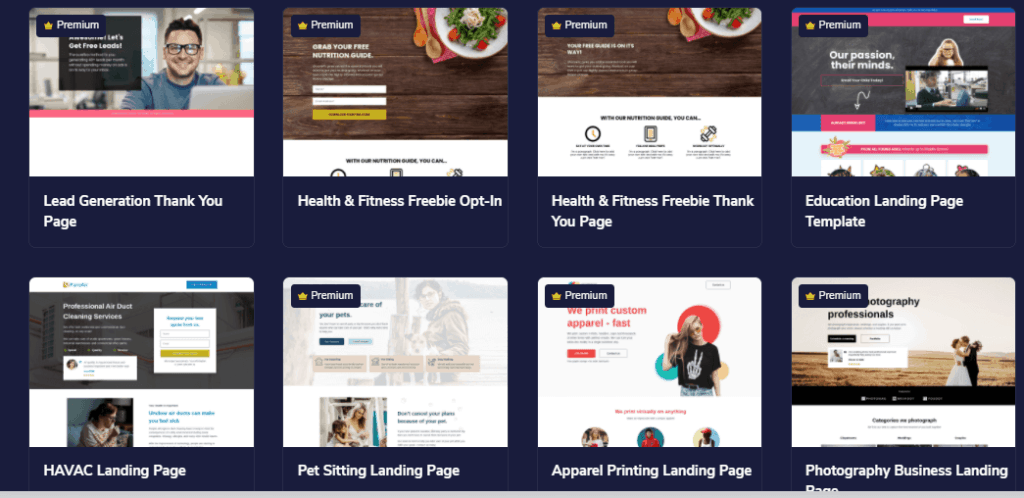
And you’ve got quite a few templates available for you however many of them are all locked for the premium users.
Also, the great thing about this website builder is that you will have the ability to link up your custom domain to your free GrooveFunnels account and serve your site up on the internet with your own branded domain.
GrooveFunnels Cons
GrooveFunnels website builder is incredibly frustrating to work with, slow, and buggy. They’re not intuitive whatsoever. They make it really complicated. As of now, this is definitely not the best website builder for affiliate marketing in any regard.
GrooveFunnels Pricing
GrooveFunnels pricing plans are super simple:
- GrooveFunnels Free plan – $0
- GrooveFunnels Lifetime Platinum Plan – $1,397 One-Time Offer
To unlock all of the GrooveFunnels tools and features you would have to pay a $1,397 one-time payment which is pretty expensive, to be honest.
3. Wix
The first next website builder for affiliate marketing I want to highlight in this guide is called Wix.
Wix is one of the easiest website builders for quickly creating a free website and launching your online presence.
The number one reason Wix is one of the best website builders for beginners with zero experience is that Wix provides full website templates that you can choose from and simply edit and change the way that you like.
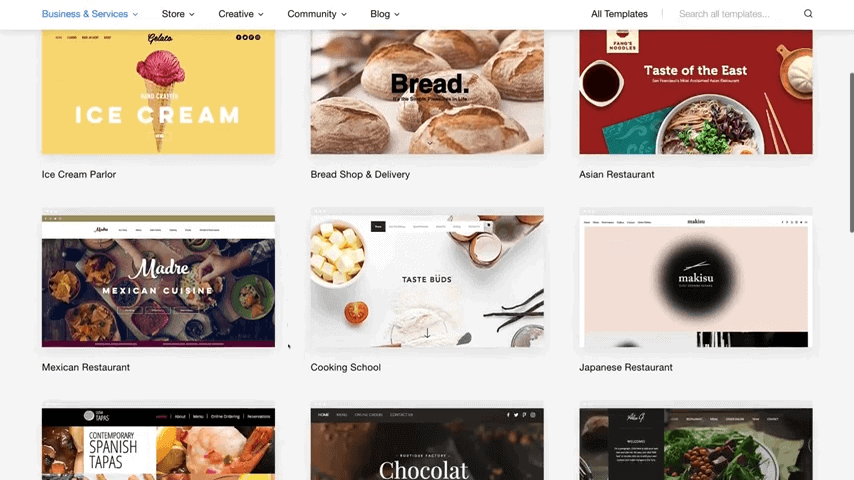
With Wix is a user-friendly drag-and-drop builder this makes building your website a breeze.
You can easily use the drag-and-drop visual builder which is ideal for individuals with no experience.
Wix also guides you through the website building process.
Wix Cons
The negatives of using Wix for affiliates include the Unprofessional URL on the free plan and ads on the free plan,
You also have limited customization with the drag-and-drop builder.
Wix Pricing
With Wix, you can use the free plan as long as you like and the paid pricing plans go as follow:
- Wix Connect Domain – $4.50/month
- Wix Combo – $8.50/month
- Wix Unlimited – $12.50/month
- Wix VIP – $24.50 /month
4 .SITE123
Site123 is a website builder for creating business and card websites, compact shops, and blogs it is suitable for novice users who have no previous experience in creating websites. SITE123 can be also used for affiliate marketing.
The best feature of this builder is that it allows you to manage a multilingual site so this is great if you promote affiliate products to people all over the world.
The visual editor is specific and does not require dragging and dropping widgets. It is convenient for some but not for others services of no interest to webmasters and other experienced users.
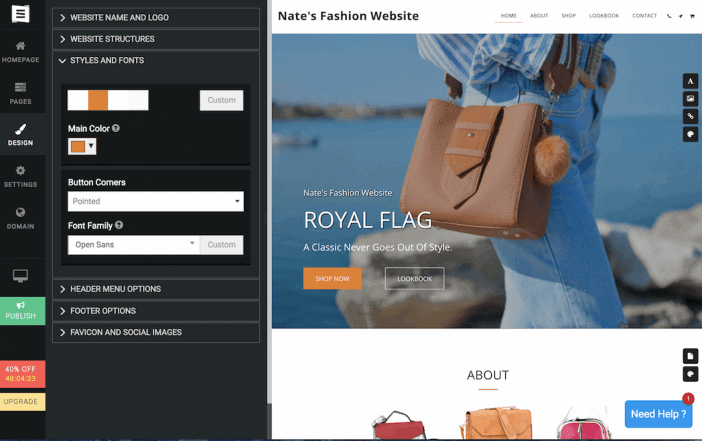
the system is suitable for assembling technically simple responsive good looking affiliate websites with a small number of pages.
In addition in SITE123, you will add and configure modules in the pages menu which is also somewhat unusual.
Site123 Cons
SITE123 is very simple to use however is not as sophisticated as the builders mentioned earlier. If you want to go beyond the basics of design, you have very limited customization options. It’s also very difficult to edit the menu without changing different design elements on the website.
Site123 Pricing
SITE123 pricing plans are very straightforward:
- Free plan – $0/month
- Premium plan – $ 12.80/month
5. Google Sites
The next website builder that is free is Google Sites.
Google Sites is a good free option for affiliates that want to create a basic information-packed website.
All you need is a free Google account then you can build your website with Google Sites.
This is one of the easiest website builders because all you need to do is simply:
- Choose a theme
- Add your website pages
- Insert the layouts that you want on each page.
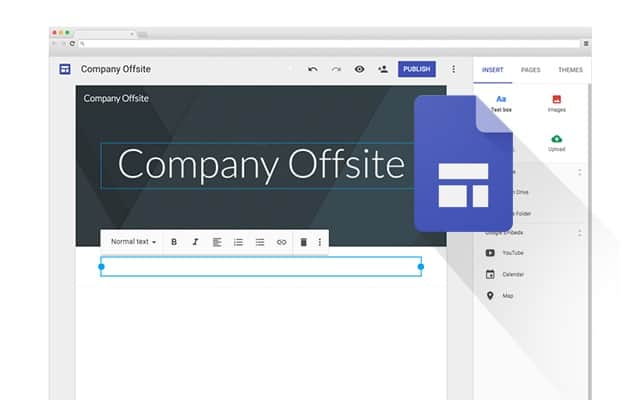
Then you can add buttons, text boxes, videos, and affiliate links to your website pages.
The website is streamlined and user-friendly which is great for both you when you build the website and also for your visitors when they land on your website.
You can also add people to help you build your website by simply clicking share and adding people’s emails.
These are people that you want to have access to your website and they can view and edit the website with you before it goes live.
Google Sites Cons
The negatives of using Google Sites for affiliate business include an unprofessional URL so the site URL must begin with “sites.google.com/site/”.
However, Google Sites allows you to connect the website to a proper domain you would just need some help from someone with more experience.
You also have limited features as many of the free website features at Google productivity tools.
Although in saying that there are many more positives than negatives when it comes to building with Google Sites.
Google Sites Pricing
With Google Sites, every feature and function is available for free on a personal account.
6. Squarespace
The next website builder I want to show you today is Squarespace.
Squarespace is a great option for any service-based business website you can think of but not the best option for affiliate marketing.
The benefits of using Squarespace include the professional and elegant website templates to customize and build off.
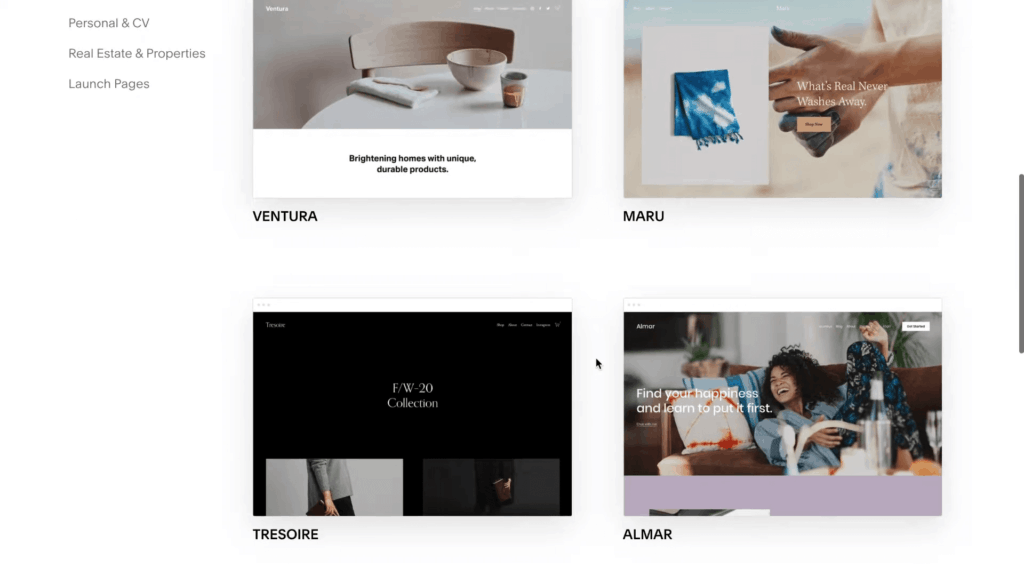
And the fact that it is really hard to screw up your website and make it look messy as the building experience is very structured and great for complete beginners.
With Squarespace, you can also simply choose features and elements to add to your website in one click like:
- Maps
- Newsletter
- Video
- Booking Form
Squarespace Cons
The issues with Squarespace include the limited customizations to each page as everything is structured in blocks.
You also have limited access to apps compared to other affiliate website builders giving you less options for integrations.
Squarespace would be great for affiliate sites that are basic and do not require all the tools and apps and integrations
So if you’re looking to create a simple affordable and effective website then Squarespace might be right for you.
Squarespace Pricing
Squarespace has 4 different plans:
- Personal – $16/month
- Business – $26/month
- Basic Commerce – $35/month
- Advanced Commerce – $54/month
7. Weebly
Weebly offers one of the easiest ways to get your site up and running in less than an hour. It is also one of the most recognized brands in the web design space.
Webby is a free website builder that is similar to Wix in regards to what the free plan provides with a really intuitive and super friendly drag-and-drop website builder for beginners.
Weebly lets you choose from nearly 70 different templates.
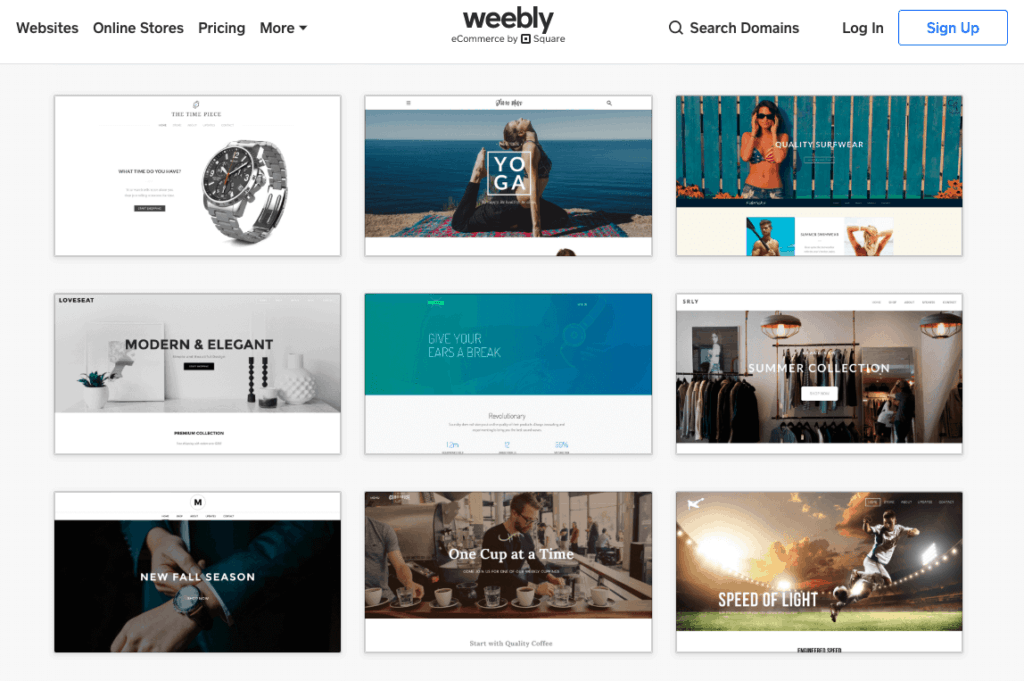
They all have a modern attractive design.
If you change your mind about a topic or are tired of it it’s easy to manage it without redoing the entire site.
You can use your own domain names or use a Weebly subdomain in your address building a website is pretty easy with drag and drop functionality.
The positives of using Weebly include the very simple and user-friendly drag-and-drop editors.
It is also easy to add video, audio, text boxes, maps, images, and media to the page at any time.
And they also allow for affiliate marketing.
Also, you have the option to upgrade when you decide to remove ads and access other features.
Weebly Cons
The negatives about using Weebly for affiliate marketing include ads on the free plan, limited customization options for the website layout, and there are also limited options for the plugins that you can use on your Weebly website.
Weebly Pricing
Weebly provides 4 plans:
- Connect – $5/month
- Pro – $12/month
- Business – $25/month
- Business Plus – $38/month
8. WordPress.com
WordPress.com is one of the most comprehensive free builders in regards to plugins and features that are accessible.
WordPress is a really powerful website builder that takes a little bit of learning to use but is well worth it if your site plays a significant role in your affiliate marketing business.
WordPress.com boasts over 250 different themes which other website builders call templates.
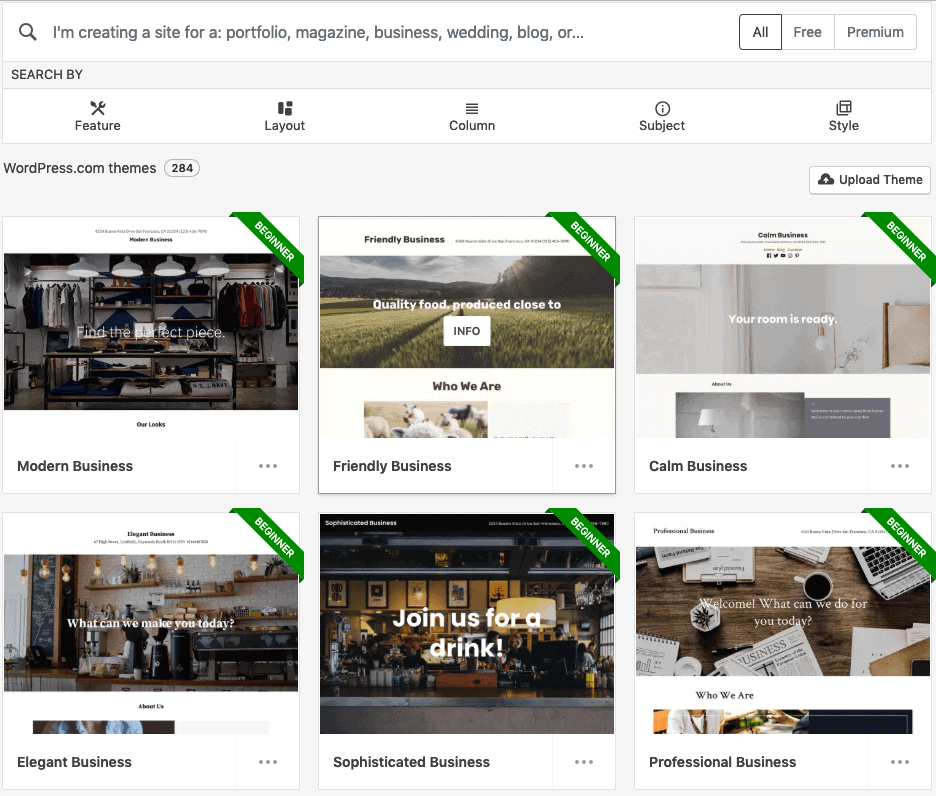
You may have noticed that I mentioned WordPress.com in the subtitle. Do not confuse it with WordPress located on the wordpress.org domain which was originally launched as a standalone content management system that you can host on your server for free with full functionality.
WordPress.com is a paid service where you can create a WordPress site without having to set it up yourself, manage servers, or do other technical stuff.
While we might call WordPress.com a website builder because in some ways it can be used that way it is nonetheless different in many ways. It’s still a regular CMS.
WordPress is labeled as the leading website builder and regards all the themes and plugins that you can install on your WordPress website to create an abundance of customizations to your site.
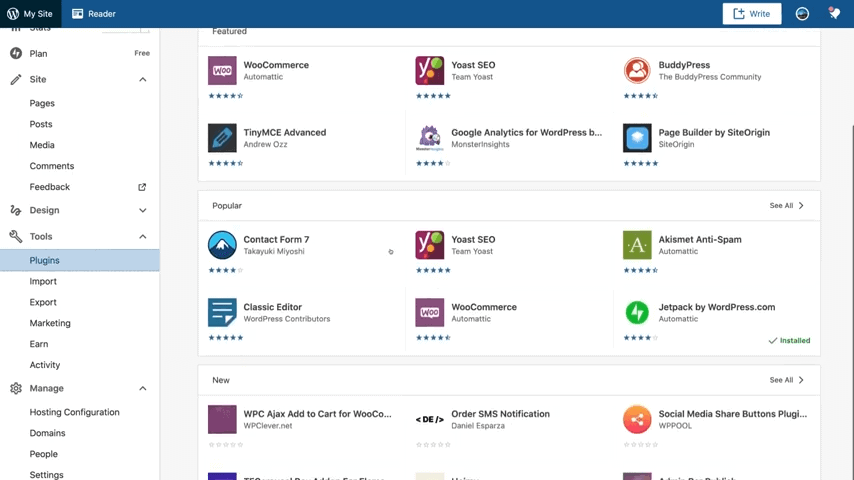
There is also limited WordPress branding and no ads on your website only a small piece of branding in the footer.
WordPress.com has a level of SEO and customization that Wix and other more traditional website builders will never reach.
WordPress.com is probably one of the best website builders when it comes to SEO capabilities.
WordPress.com Cons
The problem with using WordPress.com for affiliates is that it’s more complex to build and optimize your website.
This website builder is not as straightforward as those other website builders. The building process is just not as visually straightforward.
WordPress is more complex in terms of the plugins and themes to choose from.
As sometimes having limited options is best suited for beginners who are just getting started with building websites.
Limited customizations can keep it more streamlined especially for beginners.
WordPress.com Pricing
The great thing about wordpress.com is that you can simply upgrade at any time at a low price of $4 to $25 per month.
9. Shopify
Shopify is one of the best e-commerce platforms specifically but did you know that you can use your Shopify for affiliate marketing?
Many people use Shopify for dropshipping but you can also use Shopify to promote affiliate products so that the customers could able to purchase the products from your store and you get the commission from the particular affiliate network that you use.
Shopify is simple to set up. They have a large range selection of website templates and themes to customize with ease.
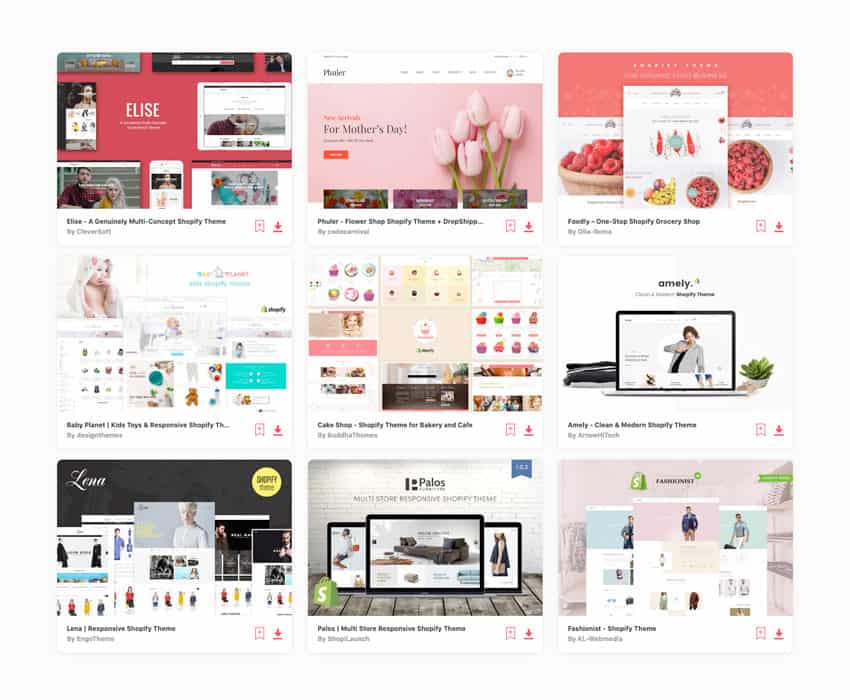
You also have access to hundreds of free and paid apps similar to the WordPress plugins in the Shopify App Store.
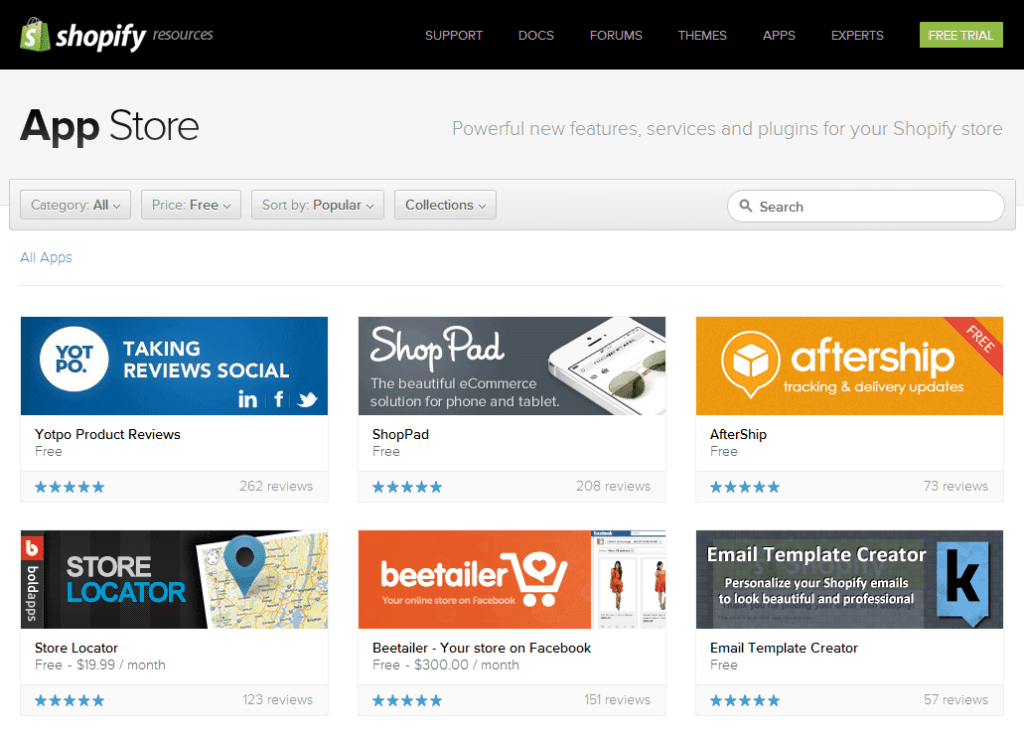
So you have access to all these extra features that you can simply download and activate and that just gives you more features on your affiliate website.
In addition, hosting is included in the Shopify pricing plans, so all you have to do is just choose a domain name for your affiliate site and they host it for you with no extra costs which are great.
Shopify Cons
The issue with Shopify is that it has limitations to the customization capabilities. Unless you are a coding expert then you have the freedom to change and edit code but a lot of us don’t have that specific knowledge.
Also, almost all Shopify websites have a very similar look. You can easily tell if a website is built using Shopify which may hurt your business.
In addition, as you add additional apps and features to your website, your monthly cost tends to increase a lot.
Shopify Pricing
Shopify prices start from $29 per month all the way up to $299 per month.
You also have access to a 14-day free trial to see if Shopify is the right website builder for your business.
Best Website Builder For Affiliate Marketing Verdict
So these are the best website builders for affiliate marketing in 2022. My number one recommendation is Builderall for all the reasons listed earlier.
I hope it was helpful to choose the right tool for your business.
Now it’s really about getting started with one of them and taking the time to learn.
If you still feel like website builders are not right for you and want to launch your own self-hosted website using WordPress, make sure to check out my very detailed guide on how to create an affiliate marketing website for beginners.



