In this side by side Builderall vs LeadPages comparison, we’ll take a look at the differences between these two platforms to help you make a better choice after comparing them.
Builderall and LeadPages are two prominent software for online marketers and business owners. These platforms have lots of things in common, and there are also some remarkable differences between them.
📋 Builderall vs LeadPages TL;DR
LeadPages is best for entrepreneurs and digital marketers who just want to build landing pages. So if you just want to build landing pages, LeadPages offers the best value. LeadPages is really cheap compared to other landing page builders but there are some limitations to its page design power.
Builderall is best for entrepreneurs and digital marketers who want an all-in-one platform at a reasonable price. While LeadPages allows users to create single landing pages, Builderall lets you build different types of sales funnels, email automation, webinars, membership sites. Also, Builderall has many other digital marketing tools such as booking calendar, SEO tool, video editing tools, as well as done for you marketing campaigns. And it’s all in one place so you don’t have to pay for any additional tools.
Builderall and LeadPages offer free trials so I highly encourage you to check both platforms to see how they work for your business.
These two systems are compared in several areas such as
- Website Builders
- Templates
- Features
- Ease of use
- Pricing
And before we answer the question of whether LeadPages is actually the best Builderall alternative for building websites and landing pages, let me introduce both of these platforms and what they have to offer.
Table of Contents
What is Builderall?
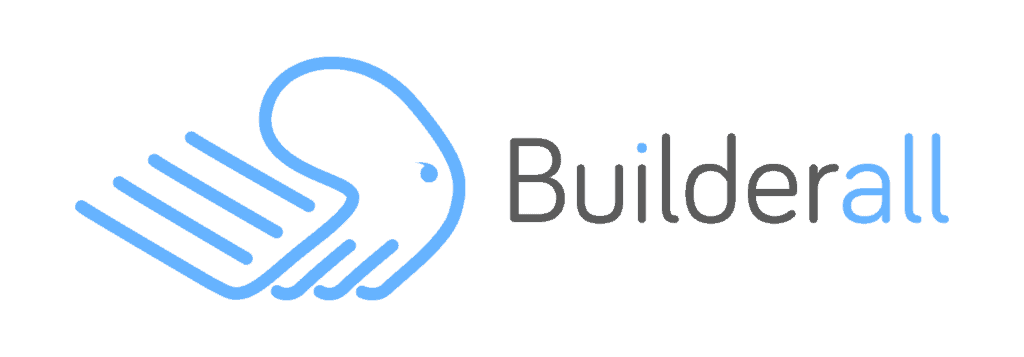
Builderall is an all-in-one digital marketing platform that has continued to improve since its introduction in 2011.
Builderall comes with over 40 digital marketing tools to build anything you want online such as sales funnels, online courses, marketing campaigns as well as a website.
Builderall makes it possible for its users to try the effectiveness of tools they present to you on their platform before paying anything because Builderall offers a 14-day free trial.
Builderall Tools & Features
If you want to consider the effectiveness of any software, you have to consider the features and functionalities.
Let’s take a look at some of the Builderall features.
Builderall Website Builder
The important tool available with this software is the Cheetah drag and drop builder.
Builderall Cheetah is actually one of the best websites and sales funnel builders available in the market.
It is mobile-friendly and very easy to use even for complete beginners.
It is a question of drag and drop elements across the pages.
Another thing you need to take note of is that Builderall constantly continues to improve on on their page builder. This is to help users to achieve better results using it.
This builder is helpful for the users because it has other elements such as:
- Blog
- Payment integrations
- Pop ups
- Alert bars
- Video background
- Countdown timers
- Image gallery showcase
- iFrame tool
- Free SSL certificate
- Daily backup
And more.
When it comes to Builderall website builder features, it goes head to head with another popular website builder, Wix as you can find out more in my Builderall vs Wix comparison.
Sales Funnel
If you are looking for a tool for the creation of a sales funnel, Builderall simplifies the process for you.
When you’re building your funnels with Builderall, you don’t need to think about what page to add next the Cheetah builder takes you through setup.
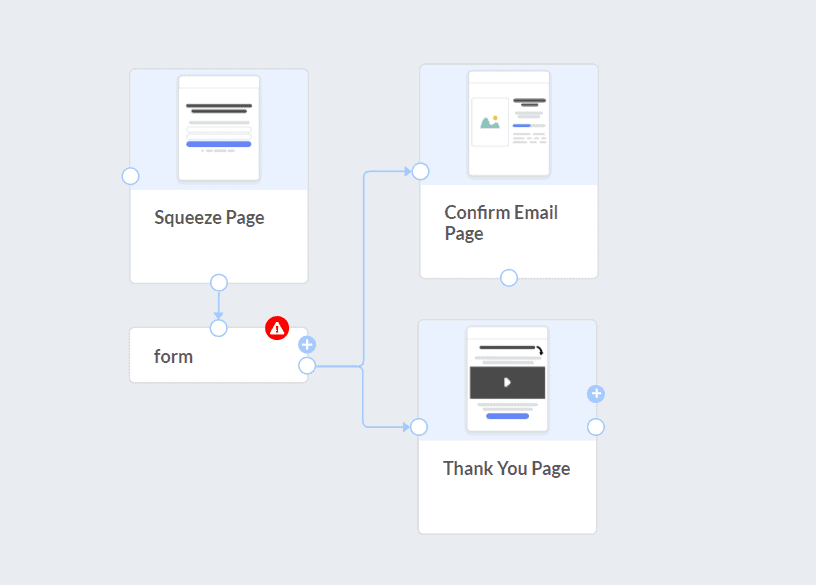
With Builderall you may create opt-in lead capture funnels, sales page funnels, webinar funnels, and so on.
And the tools allow for upsells and down sales and processes payments for your sales pages.
There is an integration with Stripe, PayPal, and more.
Templates
For websites and funnels creation, Builderall Funnel Club also makes available different kinds of templates that you can choose from including:
- +300 Website templates
- +20 Niche funnels
- +30 Messenger funnels
- +50 Niche funnels for agencies
- +10 Builderall premium funnels
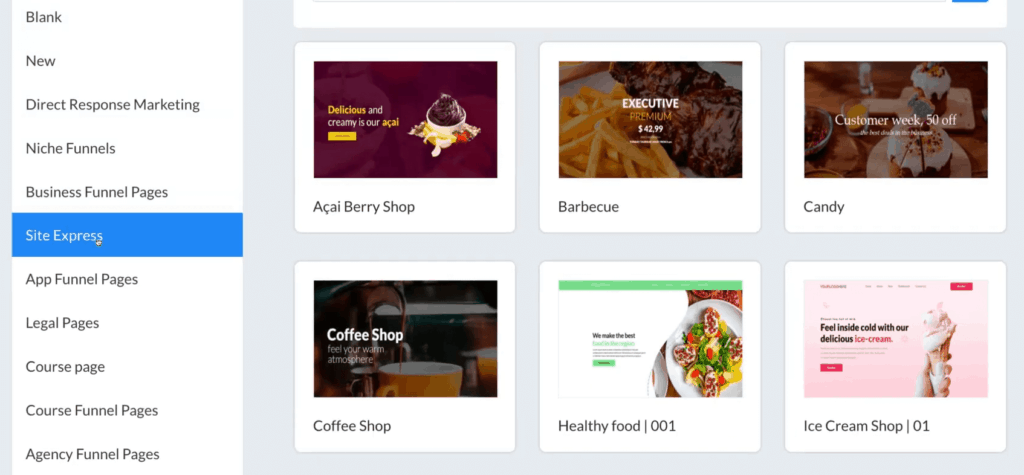
The other tools available with Builderall software include split testing, membership sites as well as checkout pages.
There are also professional email marketing templates for its users.
Builderall Email Marketing
Builderall provides a tool called MailingBoss to automate your email marketing campaigns.
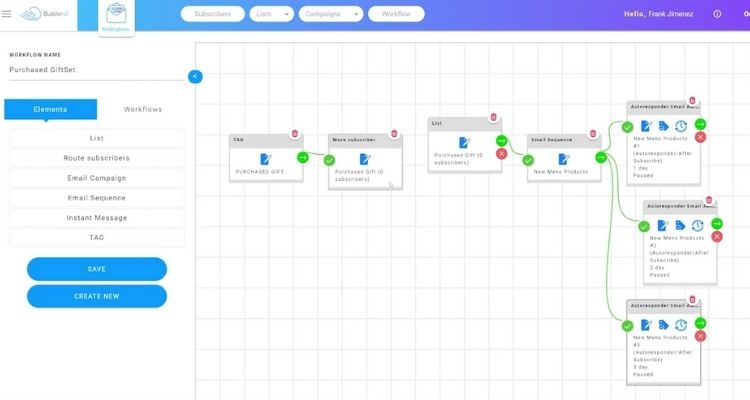
In fact, it’s a very advanced piece of software comparable to dedicated email marketing software like GetResponse, Aweber, or Mailchimp.
CRM
This stands for customer relationship management. It is the focal point if you want to contact your prospects with leads.
Builderall CRM system helps to get information from future leads as well as current leads and to analyze them.
You can analyze how prospects are interacting with your products in real-time and make a decision that can move your business forward.
This makes tracking possible and you can follow up with any prospect and any lead.
Builderall SEO Tool
Builderall also comes with an SEO optimization tool that can help your website to rank higher.
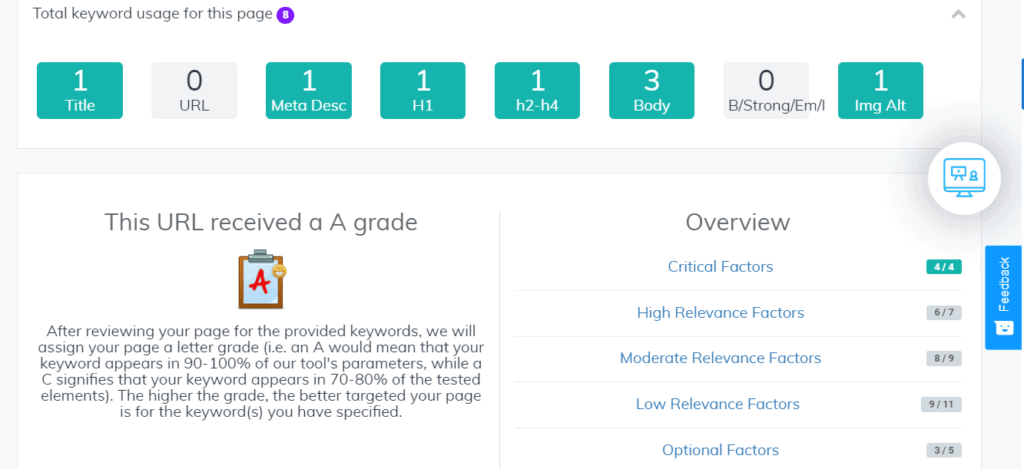
All you need to do is provide your domain name, the keyword that you want to rank for and you’ll get a score and in-depth page detail analysis.
Video Hosting
Video hosting is one of the tools available with Builderall software.
They put in place heavy-duty servers and that is why they can handle heavy loads.
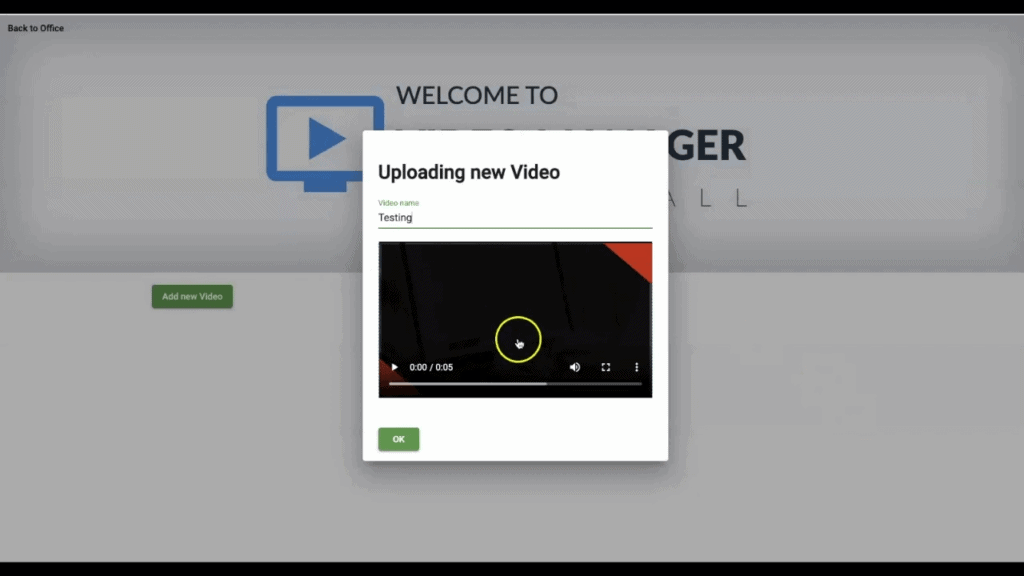
It is easy to use and the all-in-one system means that you can run a video campaign along with other tools available.
You can become a premium member to enjoy that feature.
WordPress Integration
The interesting thing is that these two software tools can combine with WordPress to creating websites.
Both LeadPages and Builderall make available WordPress plugins for LeadPages while Builderall offers 3-click WordPress integration.
So, that means if you’re a WordPress user you can still use Builderall.
I’ve also compared these two platforms together in my Builderall vs WordPress in-depth comparison.
Booking Calendar App
Another tool available with the software is the booking calendar tool.
This tool makes it possible to create as well as manage your events and your appointments.
You can coordinate all your activities with ease.
It makes time management easier and you cannot disappoint your prospects.
Some of the other tools it has to include the following:
- Webinar builder
- Directory builder
- App creator
- Online course platform
- Membership site
- Design tools
- WordPress integration
And more.
>> See 200+ things that you can do with Builderall.
What is LeadPages?

LeadPages is among the best and most popular landing page builders for both small and medium-sized businesses.
LeadPages refers to itself as the most effective and most affordable way for small businesses to connect with a large audience, collect leads as well as close sales.
This page builder promises to help its users build landing pages, pop-ups, and alert bars easily.
Now we’ll be taking a closer look at this web builder as we take you through a LeadPages review.
LeadPages Tools & Features
LeadPages also come with interesting features. It has tools that can help small businesses to grow.
LeadPages is specifically good for two purposes which include the creation of landing pages and websites.
Just like Builderall, LeadPages also makes available a free trial.
Here are some of the things you can do with the tools available.
LeadPages Landing Page Builder
You will be able to create a top-notch website using duplicate and edit features on LeadPages.
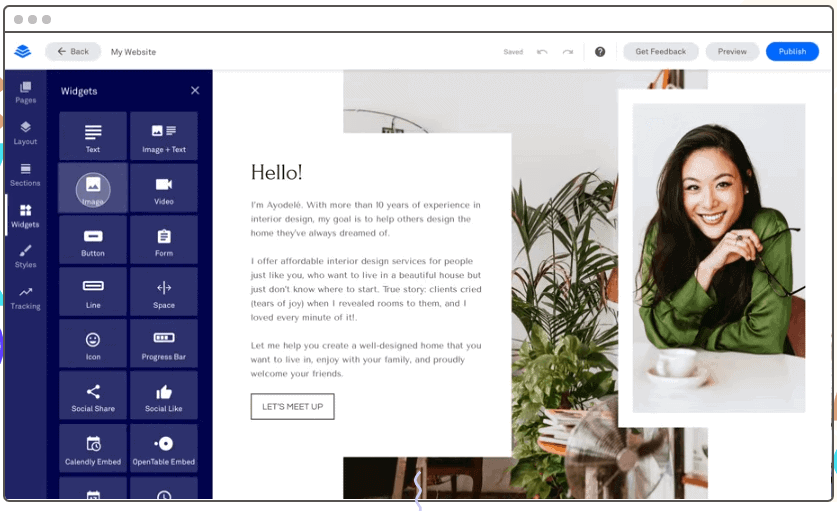
Customize your site easily using the drag and drop interface. The best part is that you do not require any coding.
You can customize the pages to suit your business needs.
It does not require any coding to work.
You can build landing pages with pre-loaded elements such as:
- Photos
- Videos
- Testimonials
- Partner list
- Social sites integrations
- Links maps
- Pop-up windows
- Lead notifications
- Lead backup/CSB download
- Lead gen form builder
And other interactive content.
It offers 2 different landing page editors one for beginners that have only basic customization.
And another for more advanced users with the advanced editors complete drag and drop support you have the full ability to re-arrange, delete and add elements on the page easily.
LeadPages actually offers unlimited page creation as well as unlimited leads even on the most inexpensive plan and like Builderall, LeadPages landing pages are drag and drop they are mobile-friendly.
Templates
LeadPages also offers a variety of templates to choose from.
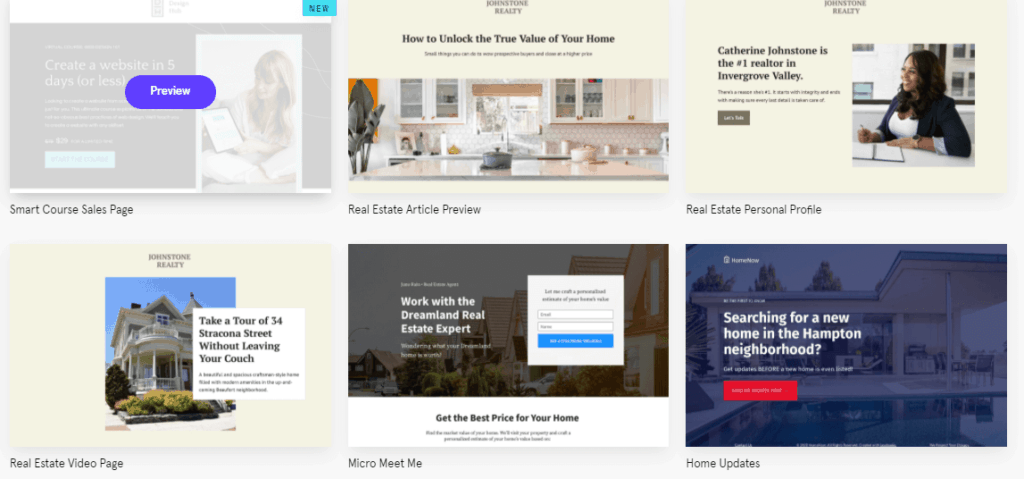
There are special templates for the:
- Webinar promoting
- Upsells
- Pre-launch sales
- 404 pages
- Checkout pages
- Facebook pages
And so on.
And if you are not sure which one is better you may try sorting by conversion.
Powered by Google’s App
Additionally, LeadPages is powered by Google’s App Engine, allowing it to deliver top-notch speed, reliability and giving your audience access to your content.
Auto Saving Option
When using LeadPages, you will have a chance to enjoy the auto-saving feature.
With this feature, you are assured that your projects are auto-saved in the Builder, which is triggered automatically each time you make changes.
Custom Fields
You will also have a chance to track as well as pass any form of data to a CRM or email service via pre-populated customs and hidden form fields.
Device-Specific Preview
Furthermore, you will have a chance to preview your content across various screen sizes. You will also have access to an in-built Lead Magnet Delivery System that will automatically email digital files along with opt-in bribes when you receive a new subscriber.
LeadPages Website Builder
Like LeadPages Builder, the LeadPages Site Builder offers access to various vital aspects, including drag and drop website builder.
This feature makes it relatively easy to design a good-looking website without hiring a web developer or designer. Additionally, you can preview your website across various devices, and it offers a mobile-responsive menu.
Furthermore, you will have access to;
- Drop-down menus
- Drag and drop the menu for the website
- An in-built 404 page
- Pre-built add-on pages
- Website style settings
- Global website footer
- Custom domains for free
- Website publishing
Conversion Tools
LeadPages conversion tools offer access to an array of vital features that will enhance the design and functionality of your website.
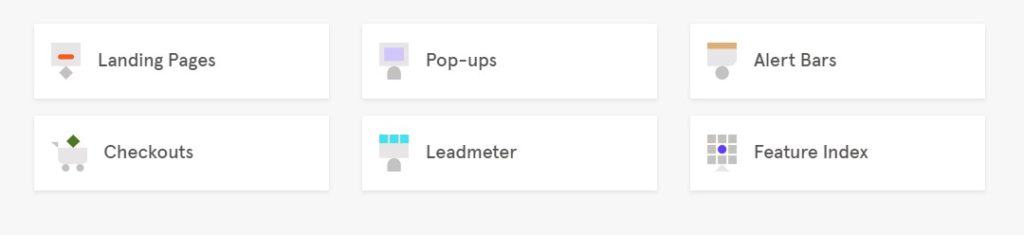
Under LeadPages conversion tools, you will receive a detailed picture of every campaign’s performance, allowing you to assess items that work and what you can do about them.
You can also trigger pop-ups that will appear whenever a visitor moves their mouse with the intention of exiting the page.
You will also receive real-time analytic updates that will allow you to determine whether or not your page is performing well or that you should pause to ensure no penny is wasted in your advertising budget.
LeadPages Integrations
Under LeadPages integrations, you will have access to over 40 standard integrations. As a result, you will connect to your favorite sales and marketing tools with the utmost ease and send the leads to your CRM, ESO, and webinar app.
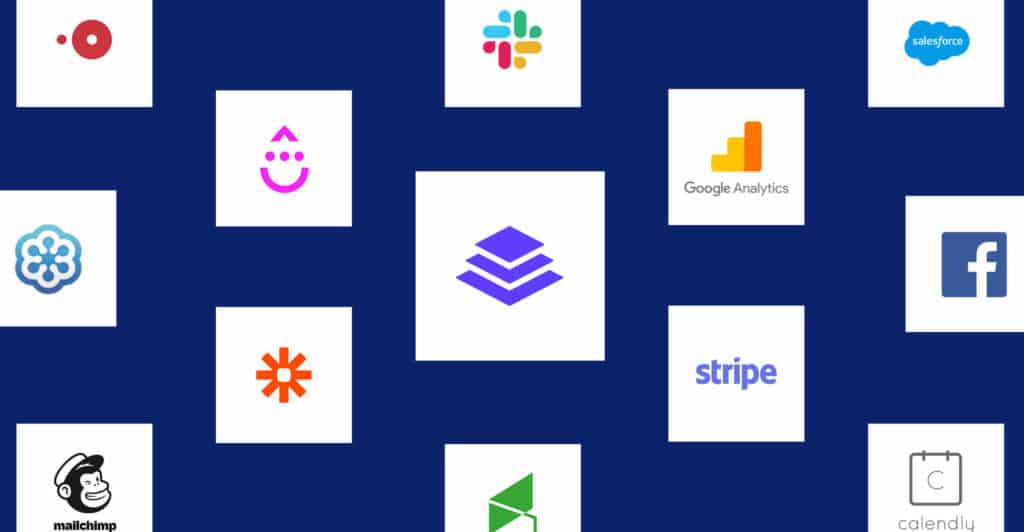
You will also have access to advanced integrations where you have a chance to send leads straight to advanced integrations such as Marketo, HubSpot as well as Salesforce.
With LeadPages integrations, you will have a chance to capture leads using optimized ads and landing pages and then allow the data flow to over 1000 Apps via Zapier.
LeadPages Email Integrations
LeadPages doesn’t provide an email marketing tool but you will have access to major email service integrations.
With this feature, you can easily link your email marketing account (whether you use AWeber, MailChimp, ConstantContact, or any other tool) to add your subscribers to your email list.
LeadPages Sales Funnel
When it comes to sales funnel creation you can do that by connecting pages as well as use online payments to put them together.
However, it is not as simple as with Builderall Cheetah because you’ll have to connect third-party tools like email marketing software.
And to make it work together, you’ll also need to tool like Zapier.
Builderall vs LeadPages: Pricing
What is the pricing? This is another factor to consider when you are looking for this kind of product. You are not going to spend beyond your savings before you can use this system.
Builderall Pricing
Builderall offers 4 pricing options:
- Cheetah Plan – $14.90/month
- Marketer Plan – $69.90/month
- Premium Plan – $79.90/month
- Funnel Club Plan – $79.90/month +$199 one time payment
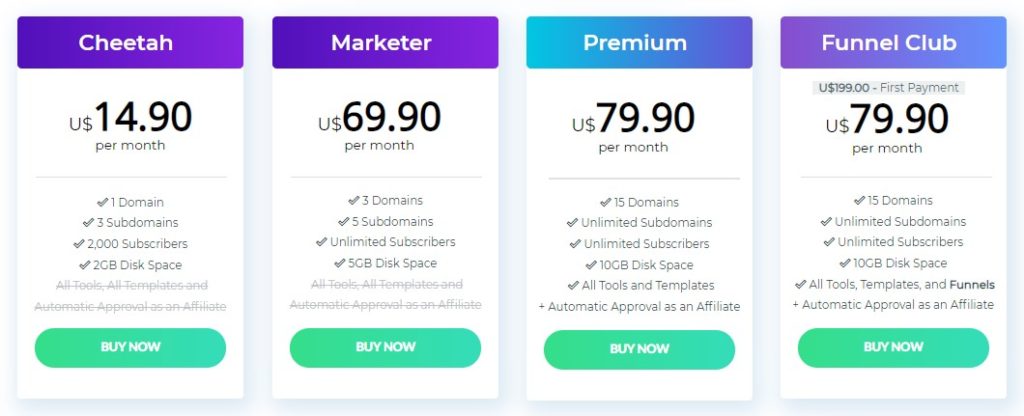
The number of tools available for different plan levels is not the same. The premium plan is to come with more tools than the builder plan.
So, overall, Builderall is a very affordable platform compared to other all in one Builderall competitors.
LeadPages Pricing
There are three pricing plans available here and they include the following:
- Standard plan – $37 monthly
- Pro plan – $79 monthly
- Advanced plan – $321 monthly.
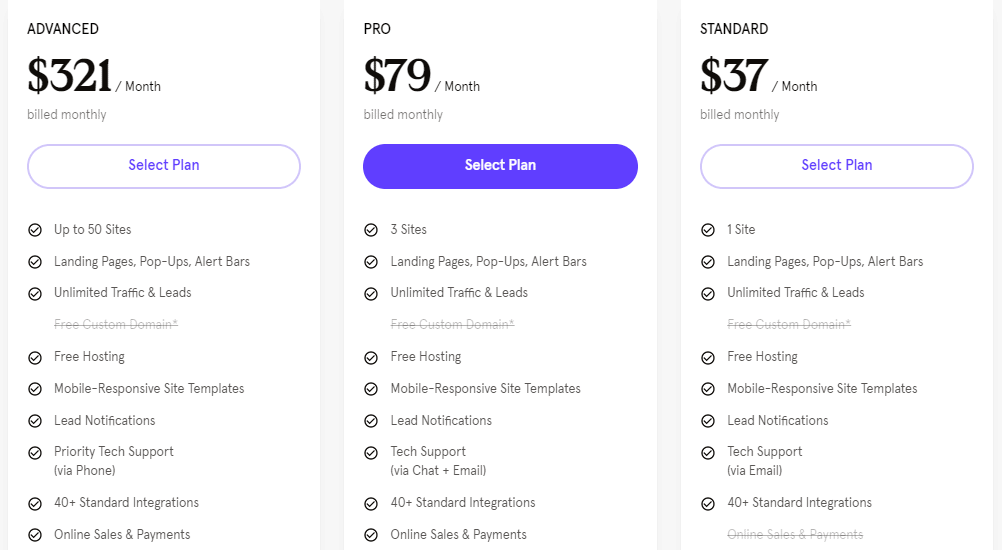
This is the cost per month but, you can decide to pay annually and this comes with three free months.
Both platforms have 3 different pricing plans.
In each of the plan categories, you will see that Builderall is more affordable.
Moreover, they both have a trial period.
Builderall Free Trial
For the Builderall system, you can get a 14-day free trial.
LeadPages Free Trial
This is quite different from what you get from LeadPages.
Leadpages do offer a free trial in the real sense of the word which means that you do not have to pay anything to enjoy the free offer.
However, you would have to provide your credit card details, and this card will be charged instantly at the expiration of the trial period.
This they claim is to ensure that you do not have interruptions on their services.
Builderall vs LeadPages: Website Builder
The two software are useful in designing and creating websites.
You can see that Builderall and LeadPages come with a drag and drop builder which means that you can create your website within a short time.
You can easily customize your web design using the two software, but when it comes to the ease of use of software, it is obvious that Builderall has an edge because you’ll don’t have to use any other tools to make it work together.
You can create better, personalized, and SEO-friendly websites using Builderall.
That does not mean that LeadPages cannot do the same, but you get a better experience when you choose tools offered by Builderall.
Builderall vs LeadPages: Features Comparison
One of the key factors to consider when you are comparing the two software is the issue of tools. From the information available about these two systems, Builderall offers more in terms of tools than LeadPages.
When it comes to features, you can use Builderall tools to create webinars, email marketing campaigns, as well as creating a membership site and putting in place converting sales funnel process.
All these tools and features are in one place and you do not need to buy different tools individually which can increase the cost.
LeadPages can offer some of these features that Builderall but is mainly focused on creating a landing page so it cannot compare to Builderall in terms of the features.
Builderall vs LeadPages: Ease of use
Builderall and LeadPages are not difficult to use. It is a question of drag and drop. It is simple and very easy to use.
The drag and drop feature means that you are not required to be a technical guru before you can use the system to achieve your online business purpose.
When it comes to landing pages, LeadPages is slightly easier to use.
But when it comes to other tools Builderall is more customizable and this is simply because you don’t have to go back and forth between different third-party tools like in case LeadPages.
Who is LeadPages For?
LeadPages aims to provide its users with a landing page builder that will best suit their small business at an affordable price rate.
It can create landing pages and comes with attractive features for your websites.
Therefore, if you are on the lookout for a reliable web builder as a medium or small business owner, we highly recommend you try out LeadPages for 14 days for free to see how it works for your business.
Who is Builderall For?
Builderall is a great solution for digital marketers, entrepreneurs as well as small business owners who need a solid an-in-one platform at an affordable price.
Builderall is heavily focused on the whole system of how we can convert the potential traffic to your customers with the automations or with various ready-made sales funnels that you can use.
Builderall vs LeadPages Conclusion
Comparing the cost of the two products, you get more value for your money when you choose Builderall over and above LeadPages.
When it comes to the battle of tools, you can see that LeadPages does not stand any chance when compared to Builderall.
LeadPages is a great landing page builder but if you need more than that you’ll be better off with the Builderall platform.
It is expected because Builderall has continued to improve on its performance over the years and the Builderall will improve even more after the official Builderall 5.0 launch.



