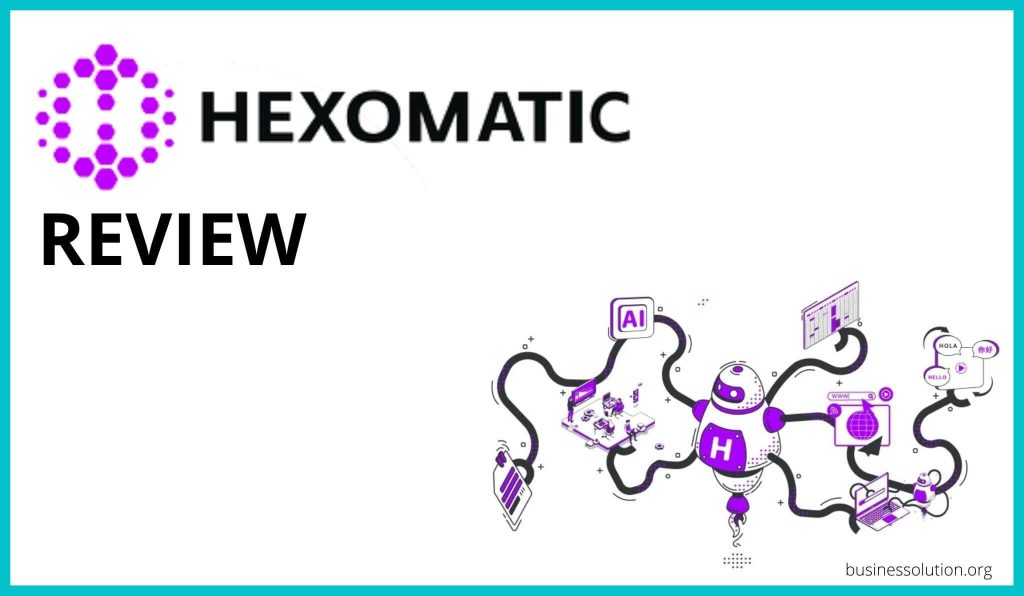Today, we’ll be reviewing the no-code data extraction and work automation platform called Hexomatic.
And in this in-depth Hexomatic review and full demo, we’ll take a look at what it’s capable of, who is it for, and how it compares with other AI marketing automation tools.
And if you want to work along with me, here you can grab your Hexomatic completely free plan.
Let’s get into it.
Table of Contents
What is Hexomatic?
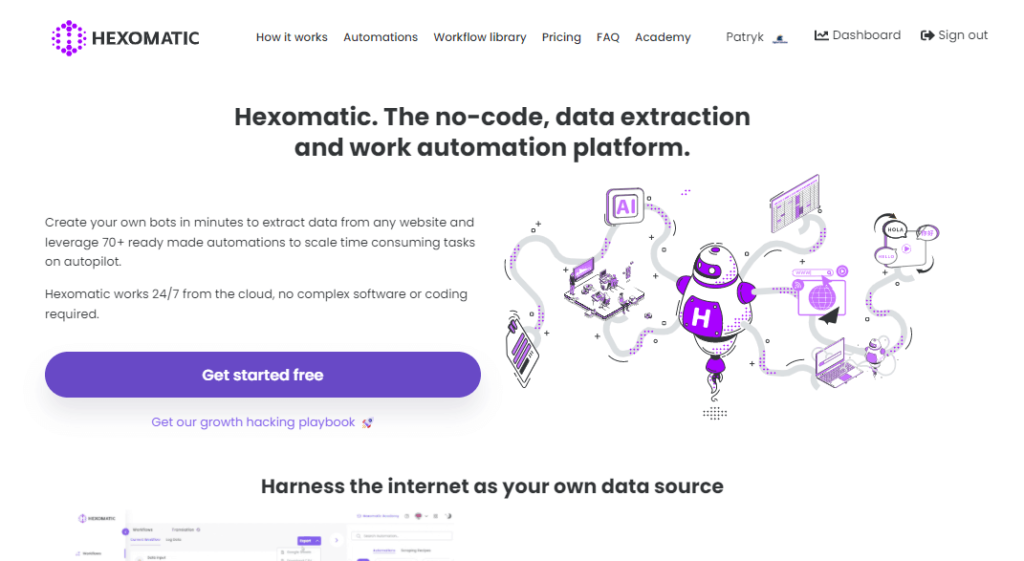
Hexomatic is a work automation tool that allows users to automate various tasks on the web Hexomatic provides 70+ pre-made automations such as data extraction, article curation, data, input, email address validation, mathematical operations, and more.
Hexomatic is software created by the same developers of Hexometer and Hexowatch.
Hexomatic Tools, Features & Full Tutorial
Let’s take a look at some of the Hexomatic tools and how to use them.
Hexomatic Scraping Recipes
This feature lets you scrape a website and get the structure data from that webpage. And here you just need to enter a URL, then I can select a browser mode as fast or full-stack.
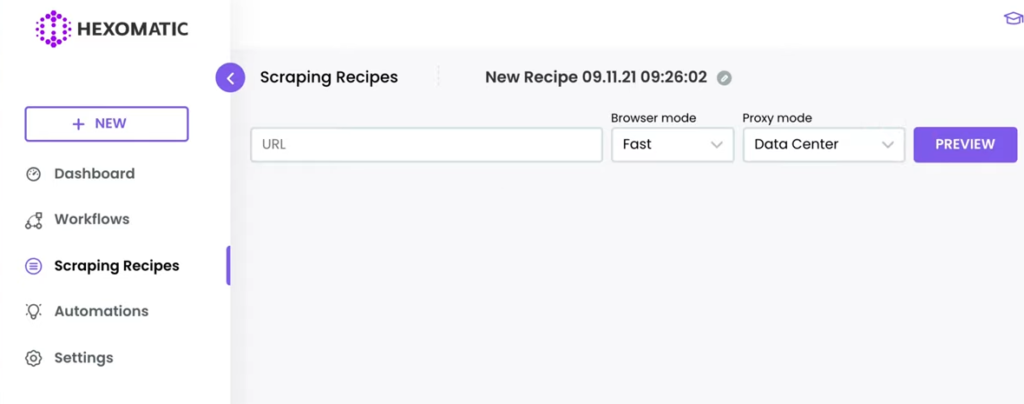
I can select fast mode unless I have a page that is complex and have a lot of different elements.
Next, I can select the proxy mode and if you are making use of Google search a lot of times, and you don’t want to risk your IP from getting banned from Google or blacklisted by Google, then you can make use of their data center proxy from Hexometix.
And unlike other tools like Texau.app, you don’t need to make additional batches of proxy because this is a cloud-based solution so proxy is built in.
Now I need to select the elements that I need to scrape from this webpage and you have multiple options.
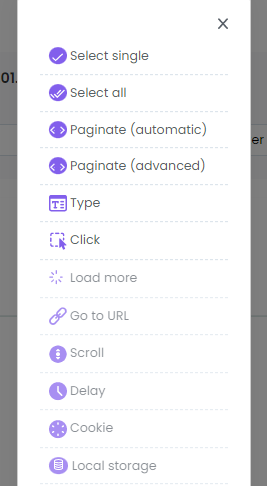
And I can select single, select all, paginate, click, scroll delayed, cookies, local storage, refresh, and block elements.
So, for example, if I need to scroll something so I can grab a screenshot, I can do that with Hexomatic.
If I need to delay just in case it takes longer to load or a pop-up load after 10 seconds, for example, we’ll delay 10 seconds, and then we’ll click on remove the pop-up and continue with the other workflow.
So now it’s going to grab the selected data every single time. If I selected multiple, it’s going to grab all of this info and it’s going to do it every single time that I use the workflow again.
And there are a lot of cool growth hacking things that we can do with this.
Hexomatic Workflows
Workflows are where multiple automations and scraping modules will communicate with each other.
And any scraper needs to be attached to a workflow so inside workflow you can have multiple scraping recipes linked together
And I have different types of workflows.
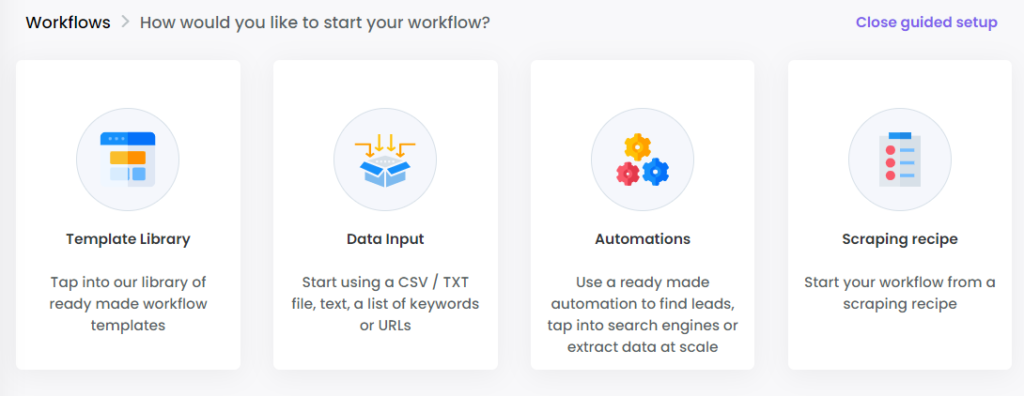
In the template library, you will find pre-built ready-made workflows from the team themselves.
If you have some sheet or an initial data input for the workflow, you can select Data Input workflow or you can just hit their automation space to set up any of that automation, to begin with.
You can also just create a new workflow and set it as scraping recipes.
So if you created a scraping recipe, you can use it.
And any workflow can run automatically without having you do it every single time.
That’s essentially what Hexomatic is going to do. It’s going to grab all that data for you once you set it up, and you can run it by schedule to do it every single time and send you that information automatically.
The same you can do with another web automation tool, Phantombuster.
Hexomatic Automations
So the next place automations. This is a list of automations that you can do with Hexomatic.
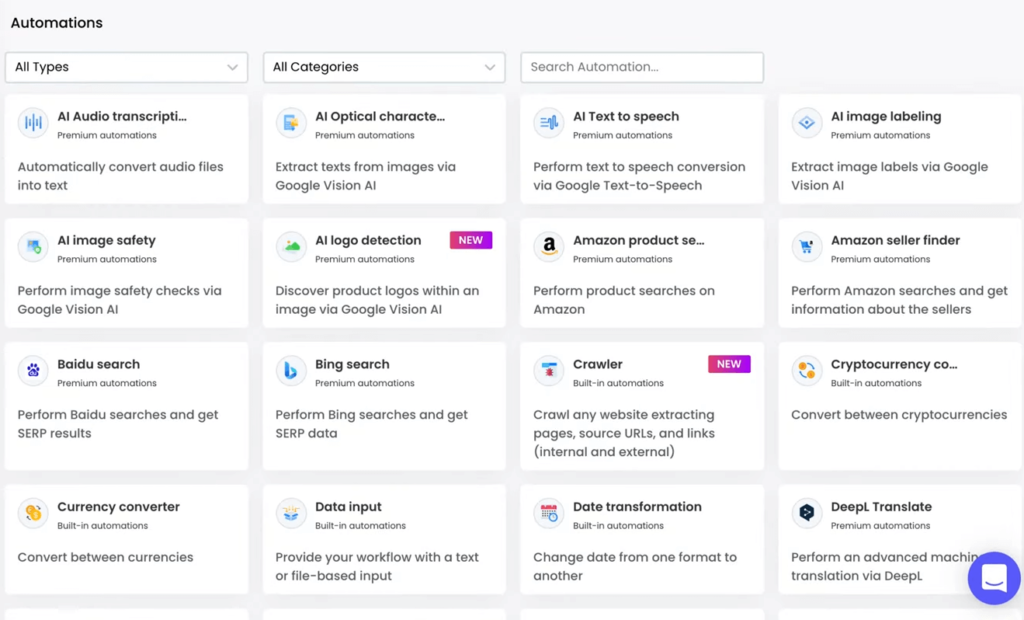
And here you can go through and find out what you want to automate.
So the idea is to put a website where you need information and you need to do it on a daily basis or every hour to automate it and scrape that data and convert it into other things or send it to other places.
So that means that you don’t have to manually go browse a certain page every hour, every minute, every other day, or every week – you could do it automatically with Hexomatic and then use that data to do a whole lot of things with it.
So it might seem a little bit over-complex but once you view the automation section, you’re going to know that you can do a whole lot of things with them.
For example, AI text to speech.
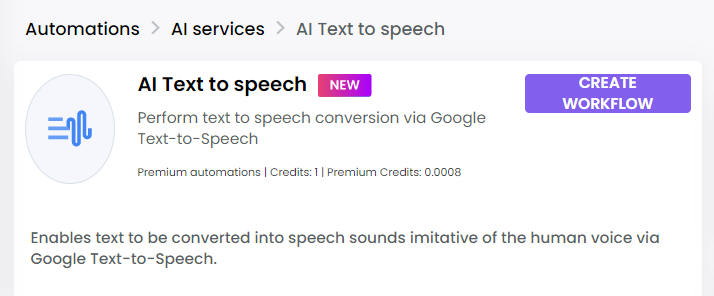
With this feature, we can turn the text that we scrape from a description on, for example, Amazon, eBay, or any other page that you want, and it’s going to convert it into speech.
Then it’s going to send us a file that we can actually play it and we can hear it. You can upload it somewhere else if you like or send it to someone if that’s what you need to do, you can do.
And there are various types of automations.
- Premium automations that consume premium credits along with the regular credits that come with your plan
- Crowdsource automations where human interference is required to make some decisions in the middle of that automation
- Built-in automations that only required regular credits, not premium credits
Now you’re going to view some of these that actually are premium. For example, when you extract data and you need a certain human to actually analyze the data that you are scraping and you don’t want to do it by yourself, you can use one of their human notifications so they can answer a yes or no, depending on the data that you grab.
So for a little bit more complex type of data that you need, that can’t be done through Hexomatic, you can use a human to respond to that information.
And like I mentioned before, a lot of things that you can do with this data, transform it, convert it, create it, take screenshots, transform text, and then use that data for something else. So all of that is possible.
Hexomatic Use Cases
The use cases are endless. You can do combinations of all the available automations and the scraping recipes, and you can come up with a unique solution for your workflow.
Here are some of the Hexomatic use cases I came up with.
Marketing
- Reverse engine your competitors traffic acqusition strategies
- Detecting the tech stack
- Scraping SEO tags for a list of URLs
Ecommerce
- Monitor competitor pricing
- Collecting product description and images
- Collecting customer reviews
B2B
- Finding new leads
- Scraping Google maps
- Scraping third party aggregators
You can also make use of this tool for automated new video alerts for the set keywords, applying to jobs automatically. The possibilities are endless. If you’re into growth hacking, you probably know what to do with this data.
Hexomatic Alternatives
So what is the difference between other competing tools like Phantombuster? So I would say, Phantmbuster does a better job when it comes to social media automation and lead generation on Linkedin.
And compared Hexomatic to TexAu, well Hexomatic is a completely cloud-based solution and you don’t need to expend or invest your money in a proxy solution because Hexomatic comes with an in-built proxy solution.
And many people are also asking what’s the difference between Hexomatic and Robomotio RPA. Those two do not complement each other. RPA is used to automate certain things on your browser and also on your software similar to keyboard master, or Mac automator.
For general web scraping data extraction, and also enriching your data by making use of AI like Google Vision, API, and much more then Hexomatic would be the right fit for you.
And also unlike other tools out there, you don’t need to have coding knowledge in order to make the most use of Hexomatic.
Hexomatic Cons
But Hexomatic comes with a couple of downsides. The first one is premium credits. So the premium credits that you get are not rollover credits, meaning you need to spend $5 every month to get 50 premium credits per month.
And also the process times are pretty low as of now, hopefully, they will be improvising on this.
Hexomatic Lifetime Deal
Hexomatic is running a lifetime deal on AppSumo. That means you get lifetime access to this software at a one-off fee.
With the single code, you won’t get access to API features and unlimited, simultaneous running workflows.
If you want to get access to more of their automation credits, then you may want to go with their multiple codes.
Hexomatic Pricing
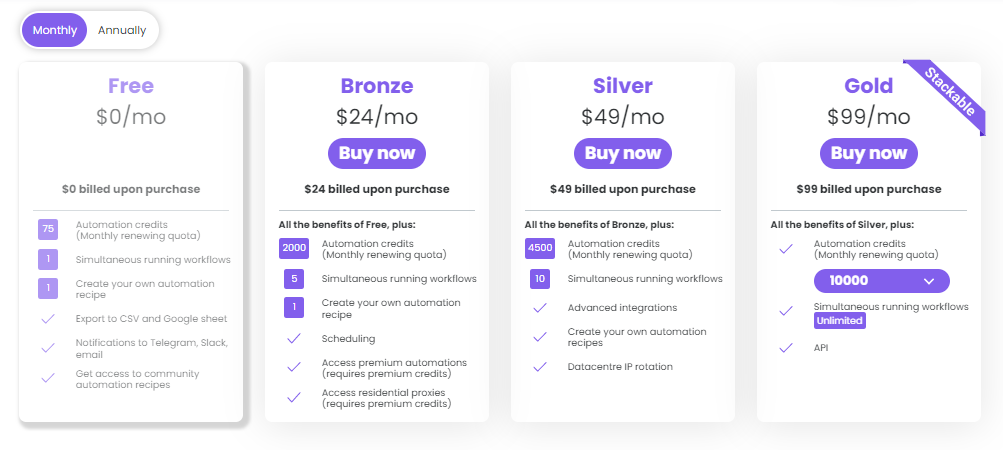
Hexomatic offers 4 pricing plans:
- Free – $0/month
- Bronze – $24/month
- Silver – $49/month
- Gold – $99/month
Hexomatic free plan gives you access to just 75 credits per month so it’s quite limited compared to the Bronze plan where you get 2000 credits and 5 simultaneous running flows.
And the silver plan comes with more automation projects starting from 4500 automation credits and having simultaneous running.
With the Gold plan, you have 10,000 credits and also have API access.
Hexomatic Review Final Words
So that’s my Hexomatic review. Now you know it does great, but it would do better, and how it compares with other AI marketing automation tools. Hopefully, it will help you decide whether it’s the right software for you.
One of the things I like about Hexomatic is that it might seem complex at the beginning, but once you get used to it, it becomes easy.
And also what I like about their support is that if you get stuck on something, they’ll actually make a video of how to set up the workflow so you can learn how to do it for yourself. yourself.
So I like that they do that instead of just sending an explanation where you just don’t understand it. Having a video to follow makes everything much easier.
And when it comes to the roadmap, I’m particularly excited about their AI content generation feature that’s coming up and also their integrations with Zapier, Integrately, and Pabier that unlock a whole new realm of possibility.
👉 Try Hexomatic For Free
(No Credit Card Required)