In this Inkforall review, you’re going to see the results of combining the powerful SEO tool with GPT-3 technology.
I’m also going to show you how Inkforall compares with some of the AI based SEO tools in terms of certain applications.
So let’s get into it.
💡 Note
In this Inkforall review, I’m going to walk you through this SEO content creation tool step by step, and at the end of this tutorial, you’ll know exactly how to use this tool to create SEO-optimized content for your website. So if you want to work with me, you can start your Inkforall free trial with no credit card required.
Table of Contents
What is Inkforall?
So let’s start at the beginning and what exactly is Inforall, also known as INK?
INK started off as an SEO assistant and optimization tool, and recently, INK added GPT-3 into their primary product.
So this is a different approach to adding AI composition into an already existing tool, something that was designed primarily with SEO in mind.
Now you’ve got the AI writing assistant software built right in.
So in this INK AI review, I’m going to show you how well it works because GPT-3 has different outputs and different AI copywriting tools execute better than others.
You can download the standalone INK app onto your computer (you also have an online dashboard) and run it as software that doesn’t need any other apps or programs installed on your computer.
There will be some aspects where you’ll use both physical computers and online dashboards but most of the application is going to be done on the primary product which is a standalone app.
Let’s get started.
Inkforall Dashboard & Ease of Use
So I am logged into my INK account and we can start to generate some content.
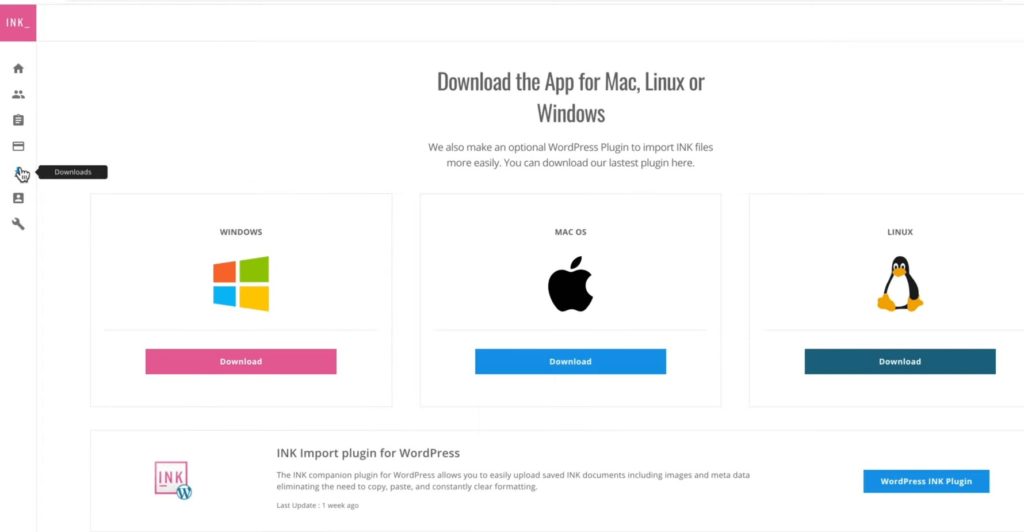
A little bit different than the other AI tools I’ve tested.
I mentioned that there is a downloadable application:
- INK app for Windows
- INK app for Mac
- INK app for Linux
So it’s available on all of the major platforms.
There’s also an INK WordPress plugin this is really cool so when you’re done writing in your standalone application you can use a plugin to sync that up to WordPress it will keep all of your formatting all of your images and everything in line.
The only tool that also provides a WordPress plugin is ContentBot which is a super powerful tool.
So, first, let’s write some articles using INK AI writer, and then I’m going to show to how to optimize for SEO.
Inkforall Long Form Editor
So here I am inside of the INK app and let me give you a guided tour.
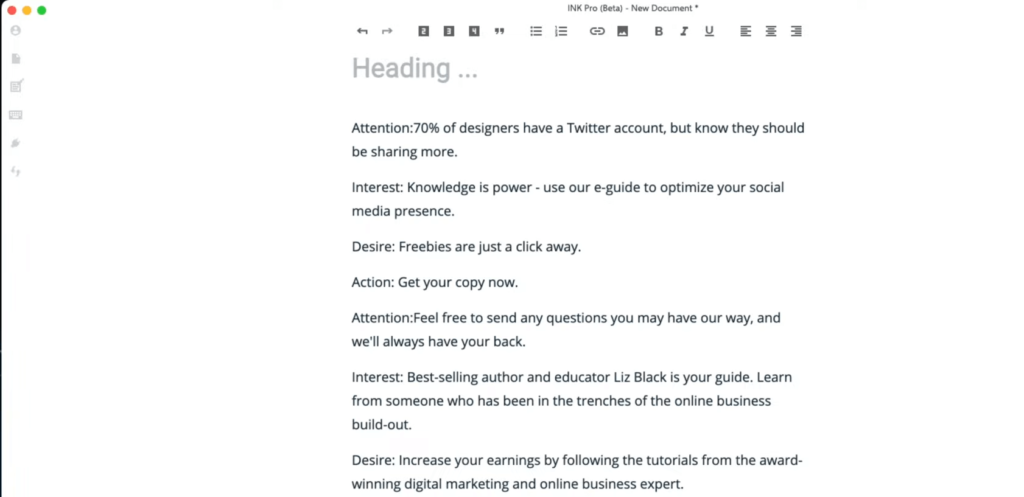
First of all, we’ve got a nice white screen so we can begin composing.
I can easily switch this over to dark mode if I like which is cool.
Inside of view while we’re there we’ve got something called typewriter mode.
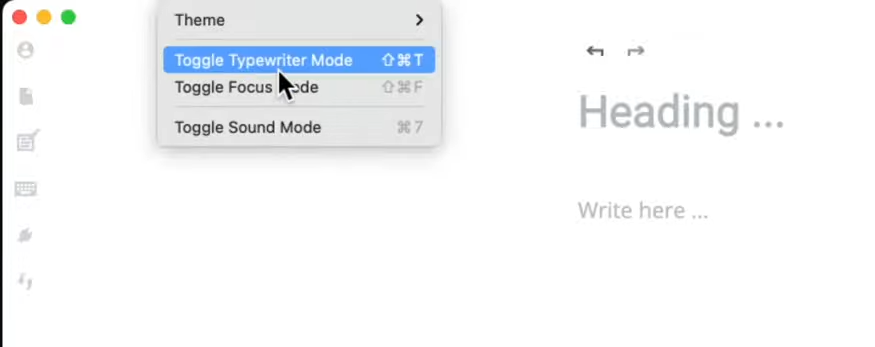
And what typewriter mode does is always keep the text in the same spot, so I’m always going to be typing at the same centerline.
There’s also something called focus mode and what this does is dim everything else other than the line you’re working on.
But one of these features might appeal to you, and it could be a reason you want to just start writing in INK (remember, the free version will get you 10 articles a month)
Let’s look at the menu bar at the top here kind of standard word processor feature.
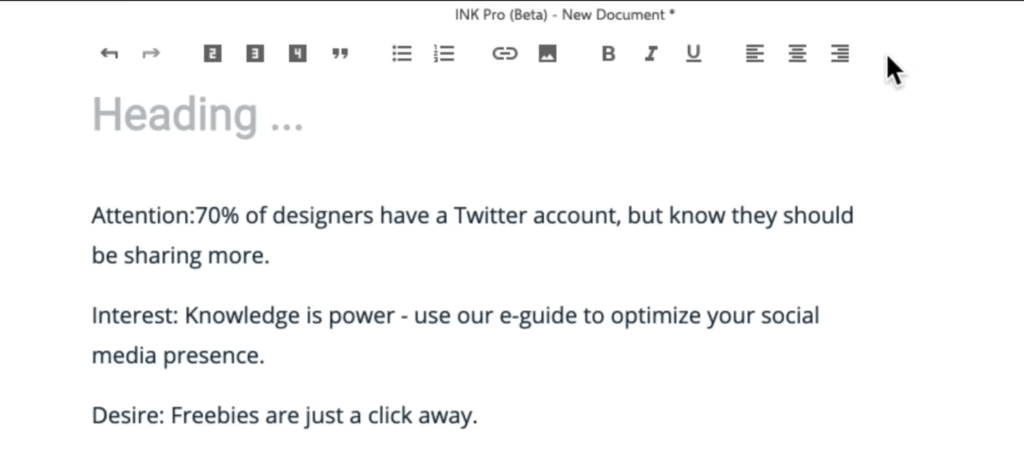
We’ve got elements like:
- Undo
- Redo
- Headings: H1, H2, H3, H4
- Quotes
- Bold
- Italic
- Bulleted list
- Numbered list
- Link insert
You can actually insert images right into INK and then sync it up to WordPress and that is super exciting.
But where it starts to actually get exciting is on the right side we have SEO where we can go ahead and enter a key phrase for what we’d like to write about.
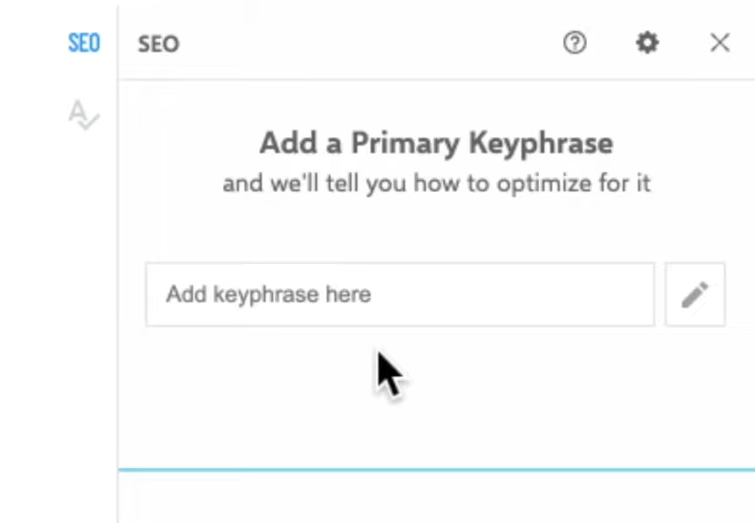
And then it will do some reverse engineering and try to give you their best guess as to how it will rank on Google and even give you suggestions on what you can do to improve your article so that you could rank higher.
Let’s get into some of those features now.
For my primary keyphrase, I’m going to enter “sales page for online course”
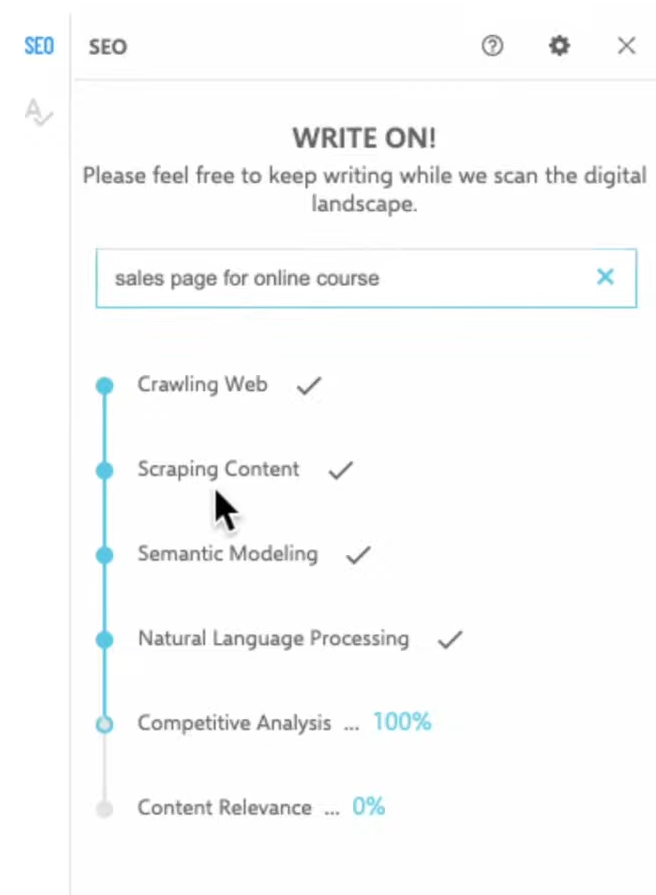
And what it’s doing is crawling the web scraping content all of this tech gobbly stuff to help me write a better article and give me a better chance of ranking on the front page of Google.
Blog Title
So the first thing we need to do is obviously come up with a title for our article. I could do that myself but why bother when I can have AI write it for me.
Let’s go ahead and see what AI comes up with for a heading.
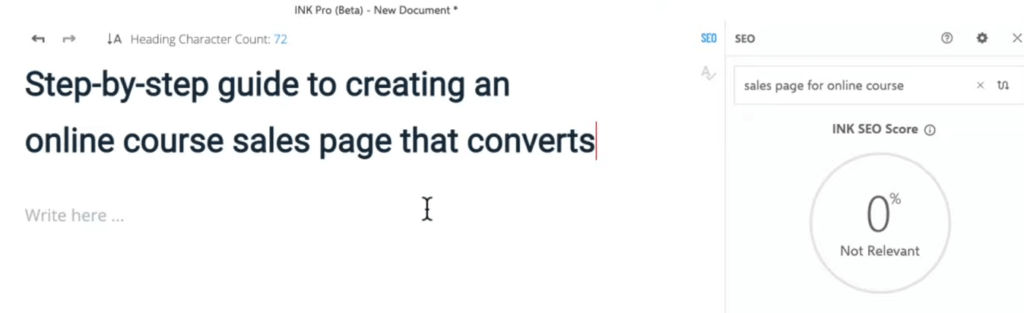
So I’ve got a few heading examples but I like this one.
We’re at 72 characters it’s looking pretty good.
One thing that I don’t like about this heading is that it’s not capitalized correctly or not how I like to see headlines capitalized.
But there is a button for that I can click and it will go ahead and apply a style title case to the headings so that is really helpful and saves a lot of time.
Blog Post Outline
So the next thing we need to do is come up with an outline for our blog post.
Now there is an outline section that I can click on it and just kind of add my own notes.
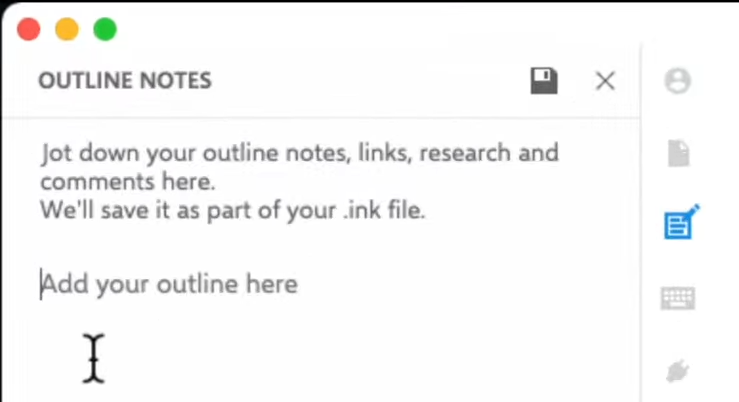
It’s not really going to affect the actual article. It’s just a place where you can keep notes about the article and where you want to go with it.
What I actually want to do is go over to the SEO section and to relevant topics.
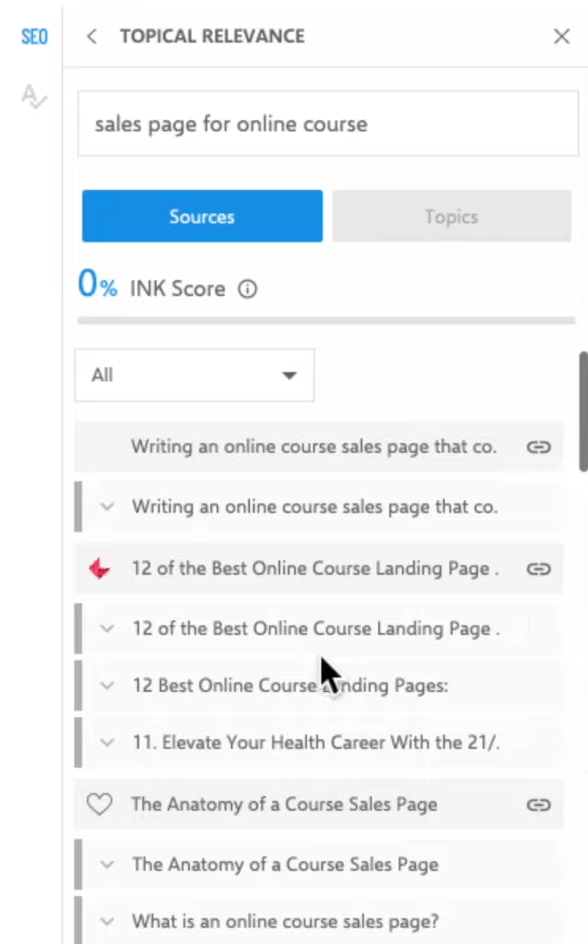
And this it’s going to find all of the relevant topics for top ranking pages for my keyword that’ll give me some ideas on what I want to include inside of my outline.
I’m finding this very useful because I can scroll through and I can see all of the headings on the top-performing pages for this keyword.
All of these blog outlines come from real websites.
So we can choose some example of something we’d like to emulate but obviously, we can’t just plagiarize it.
That wouldn’t work so what I want to do is make sure that I cover everything in this top ranking article as well as anything in other top-ranking articles so I have the most complete article possible.
Let’s go ahead and find some subjects for our outline.
So my options here are to find sections that I like and then I can click on the text from the article.
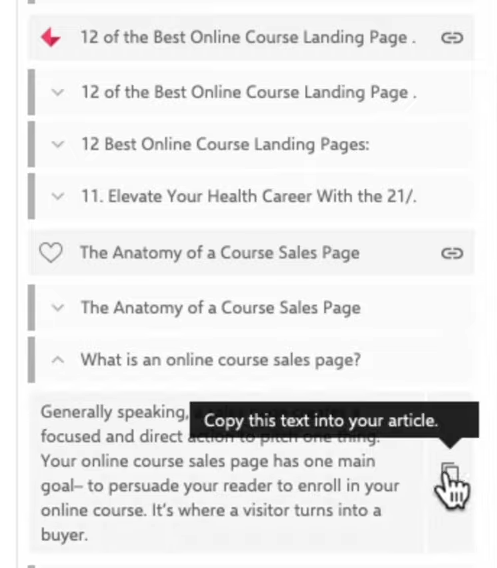
This is their actual text and it’ll paste it into the article.
Now I can’t use this because this is literally copying and pasting off of the web.
That’s not what we’re going to do. That’s not the point of this tool.
What I want to do is actually not start with this I just want to start off with the outline.
And I’m going to find the different areas of relevance that I haven’t covered yet which is everything and I’ll make that outline.
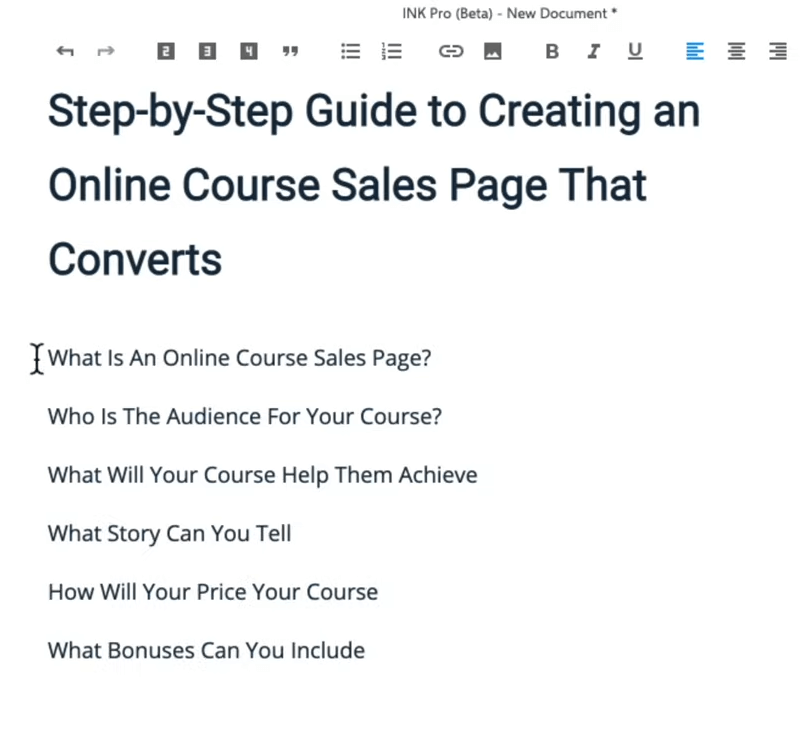
So I just went through and I found six themes that I see over and over again on the top-performing pages.
I could have used AI to do this and some of the other tools they’ll actually write the outlines for you but I actually found this to be a little bit easier because I’m not just hoping and praying that I’ll get a good result.
I can see what other people are actually writing about and I can work off of that.
So next I’m going to these subheadings change them into H2 and rewrite them using AI so it’s not exactly the same as I saw on other websites.
Blog Post Content
Now, let’s jump back to our first subheading here and have it write some content for me.
So here’s the output that this AI script generator gave me.
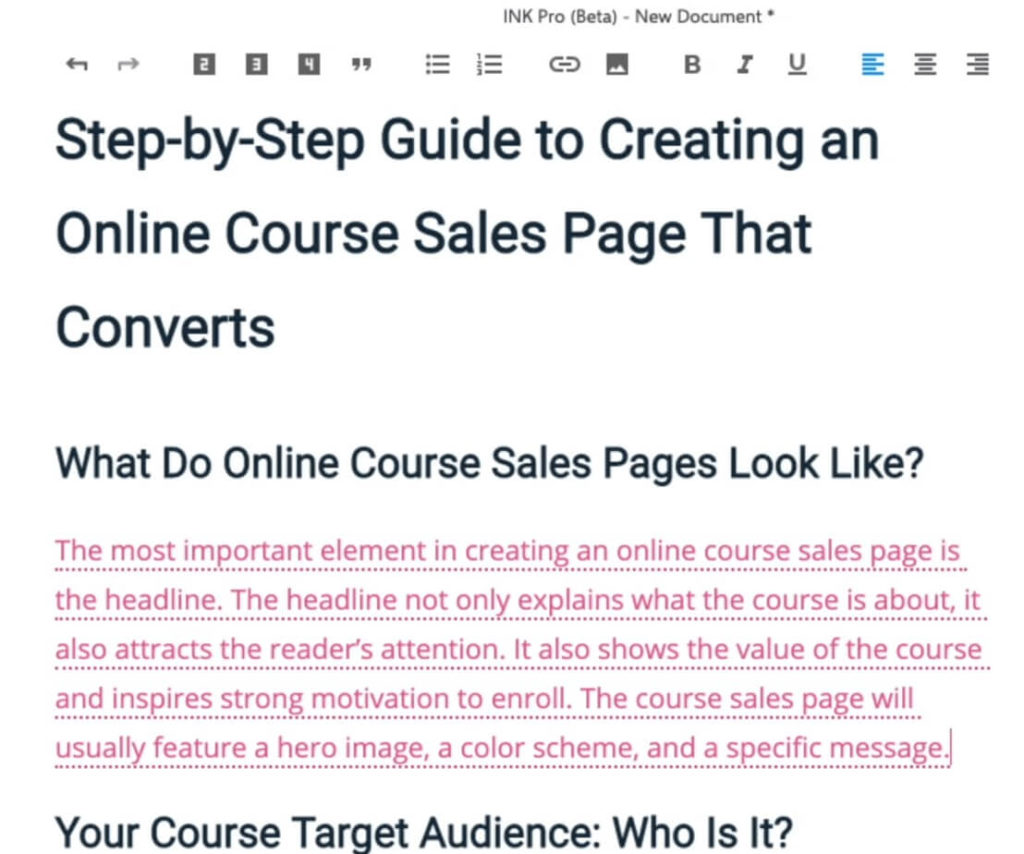
That’s a fairly good paragraph about what online course sales pages look like.
I can also try this tactic of finding a similar section from another article and then just copying that into my article and obviously rewrite it because I can’t use it. I want to have some original content.
But I prefer the method where AI generates new content for me.
And the content creation process is kind of like in WriterZen which is also one of the best AI SEO content writing tools that I actually also reviewed on this blog, and you can check it out in this WriterZen review.
Now, let’s take a look at how to use the INK SEO tool.
Inkforall SEO Optimization
Let’s get out of this topical relevance section which I’ve spent most of this INK AI review in and let’s see what else there is inside of the app.
I’ve got some options to optimize so we’ve just been inside of the relevant topic section you can see I’ve got a 52 score here.
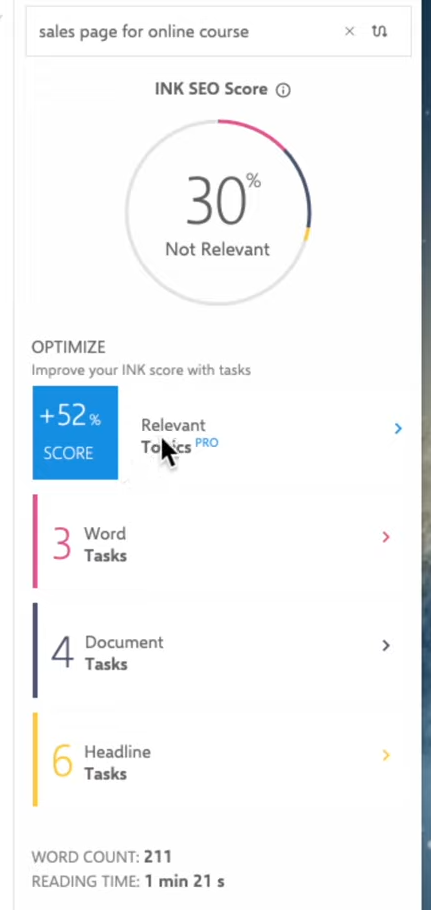
And let’s see what they’ve got for me.
Word Tasks
First of all, I don’t have enough words.
I’ve only got 211 words and they said to aim for almost 2800.
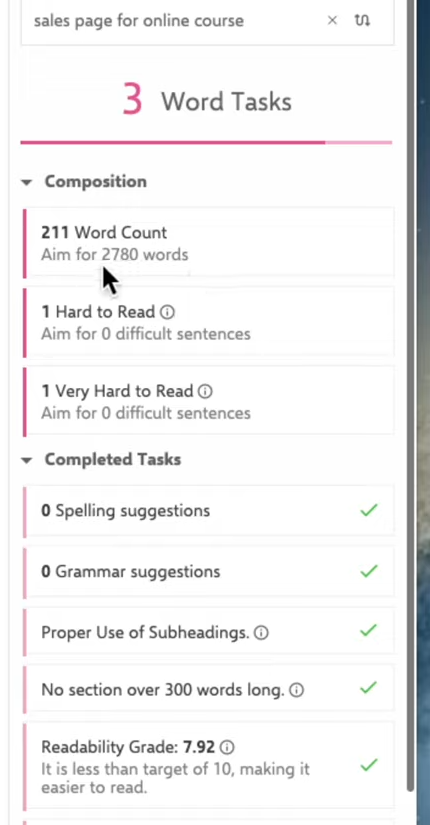
So I’ll have to definitely beef this up with some more text.
But I’ve only got one sentence that’s hard to read so that I can simplify using INK AI so no big deal.
the last word task that I have with my current incarnation of this article is to go through and look for adverbs.
You don’t want to have too many it says to aim for 12 or fewer.
Currently, I’ve got 9 so I’m not on a very good pace here considering I need to 10x my word count to get into the good graces of Google according to INK. I’m not too concerned about adverbs right now so I’m not going to go ahead and edit that.
Let’s look at some more features.
Document Tasks
I’ve got 4 document tasks if I click on this, I can see that I should consider using the exact keyphrase in a subheading.
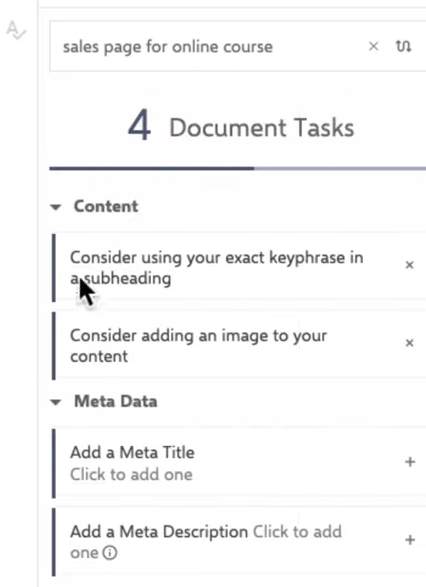
Consider adding an image to the content and a meta title.
And also add a meta description.
Now those are really cool things because that’s actually something you’d have to do before publishing your article.
And you’d want to add images and all that so I love that you can do that right inside of the INK app.
It doesn’t make their AI writer better. It just means that it’s a more full-featured app so hopefully, the AI section can improve, or maybe some of the other tools can take a cue from INK and kind of combine these because this is a really great way to write articles.
Headline Tasks
Under headline tasks, it’s telling me that I have a B+ for emotional intelligence for my headline.
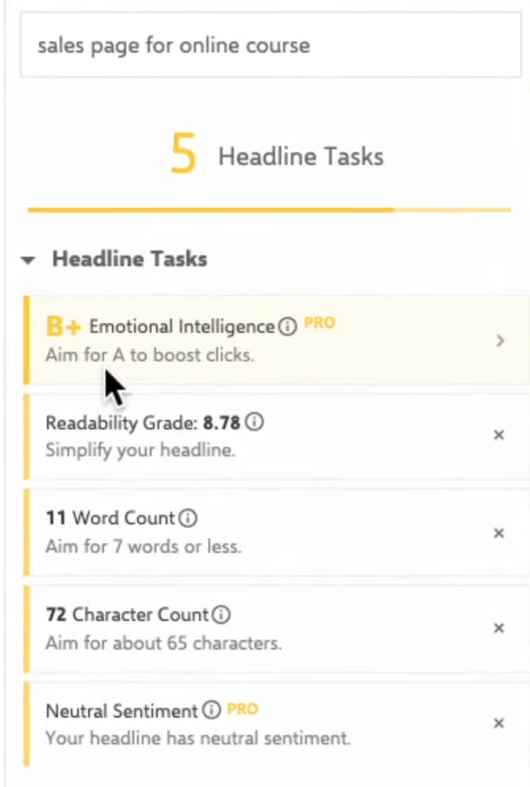
I want to aim for an A score to boost clicks.
My readability grade is 8.78 and based on the competition we should aim for a grade of 7.49 so I’m a little bit above the average level here.
I need to have fewer words in my headline. I’ve got 11 right now and I want to aim for 7 or less.
I have 72 characters and it’s a little bit high. Again we want to aim for 65.
And it’s giving it a neutral sentiment so it’s trying to analyze what I’m trying to communicate with the headline. It says it’s a very neutral headline and I can go ahead and change that if I want to have a positive or a negative sentiment that will actually improve the click-through rate.
Topical Relevance
I can also actually start analyzing topics to see what I haven’t addressed yet in my article.
So what this is doing is showing me all of the terms that my competitors are using that are ranking highly and how many times I should use them if I wanted to compete.
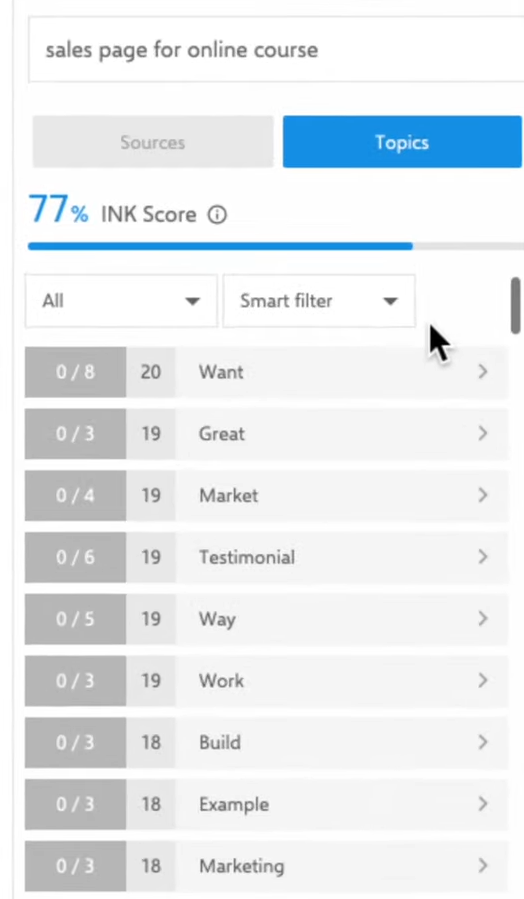
So for example, the word “want”. 20 high-performing competitors use this term and I’m not using it at all…
I should add it 8 more times to get inside the ballpark.
And this is a slippery slope anytime you start changing your article just to kind of dump in some words that you think might make you compete with other competitors.
I always use your human brain when you’re trying to rank for SEO but it is nice to have the data as well.
You can see well maybe if I mentioned these subjects it could improve my article but maybe just using the word “want” more probably not going to do that…
But “testimonials” would help, and I should talk about using testimonials in the article that would be very helpful.
Next is “marketing.” I could talk more about how you can market your course and get people to the sales page that would be very beneficial.
So hopefully, you’re getting the idea.
The SEO optimization process is pretty much the same as in OutRanking which is very similar software in terms of content creation and keyword research.
You can read more in this OutRanking review and see how it compares with Inkforall.
Inkforall Pricing
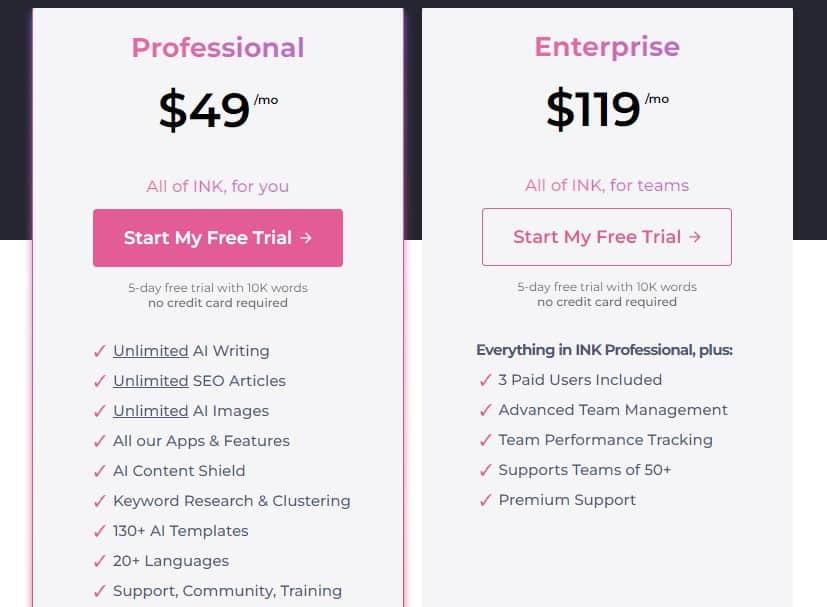
Inkforall offers 2 plans:
- Professional – $49/month
- Enterprise – $119/month
Both of these plans offer unlimited AI writing and SEO articles which is great.
You can try INK out free for 5 days, where you’ll get up to 10 articles per month with their SEO tools.
Inkforall Pros & Cons
Pros:
- User-friendly interface: Inkforall has a user-friendly interface that is easy to navigate, making it easy for users to get started quickly.
- Inkforall offers really unique personal templates that are not available with most of the competition
- AI-powered: Inkforall uses AI to help users create high-quality content quickly and easily.
- In-built SEO optimization: Inkforall has in-built SEO optimization features that help users optimize their content for search engines.
- Templates for personal messages: Inkforall offers unique personal templates that are not available with most of the competition.
- Excellent customer support: Inkforall has excellent customer support that is always helpful in resolving any issues.
Cons:
- Some features are still in beta testing and could produce pointless or repeated content.
- No mobile app available.
- Brand awareness is not as high as Inkforall would like, which might detract users.
- Plans and pricing have changed recently, making it a slightly more expensive option.
Inkforall Alternatives
Here are some of the best INK AI alternatives:
INK AI Review Final Words
So that’s the INK AI review. I think it definitely has some rough edges, and it needs a lot more work to really be ready for prime time.
But keep in mind that they just implemented AI in their software.
The GPT-3 output is maybe not as good as in Jasper – the market leader in the industry but Jasper doesn’t have any SEO capabilities.
So if you fancy yourself a bit of a writer already and want a kind of a complete package of writing a nice place you go and add your images, create your blog post easily, sync them up to WordPress and then get some SEO feedback along with a little bit of GPT-3 help for those moments you have some writer’s block then I think Inkforall is a great solution for you.
It’s very full-featured, and it’s like a Swiss army knife for writers.
So let me know what you think of INK.
Is this the right writing tool for you?
Leave me a comment down below and let me know your thoughts.
If you’re going to sign up for Inkforall and you want to support my work, you can click the button below. It’ll throw me a little commission when you sign up and doesn’t cost you anything extra.
Thanks for reading!




