7 Best IT Project Management Software Tools [2023]
Embarking on an information technology project is no small feat. From initiation and planning to execution and troubleshooting, there are numerous tasks and challenges to navigate.
To ensure a smooth and successful journey, companies rely on professional project management tools designed specifically for IT projects.
In this article, we will explore the best IT project management tools available in the market, each offering unique features and capabilities to help organizations streamline their IT project management processes and achieve their business goals.
- , Software
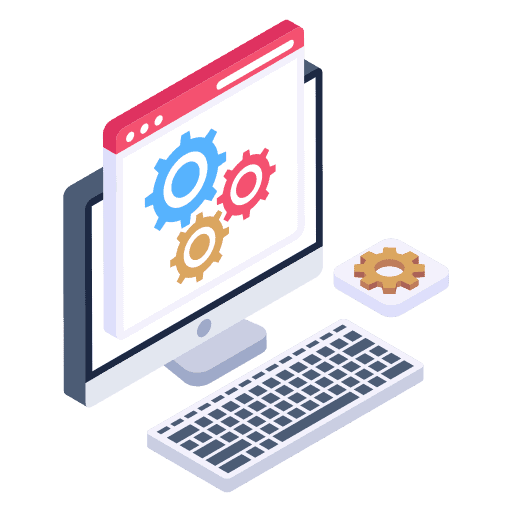
1. ManageEngine ServiceDesk Plus
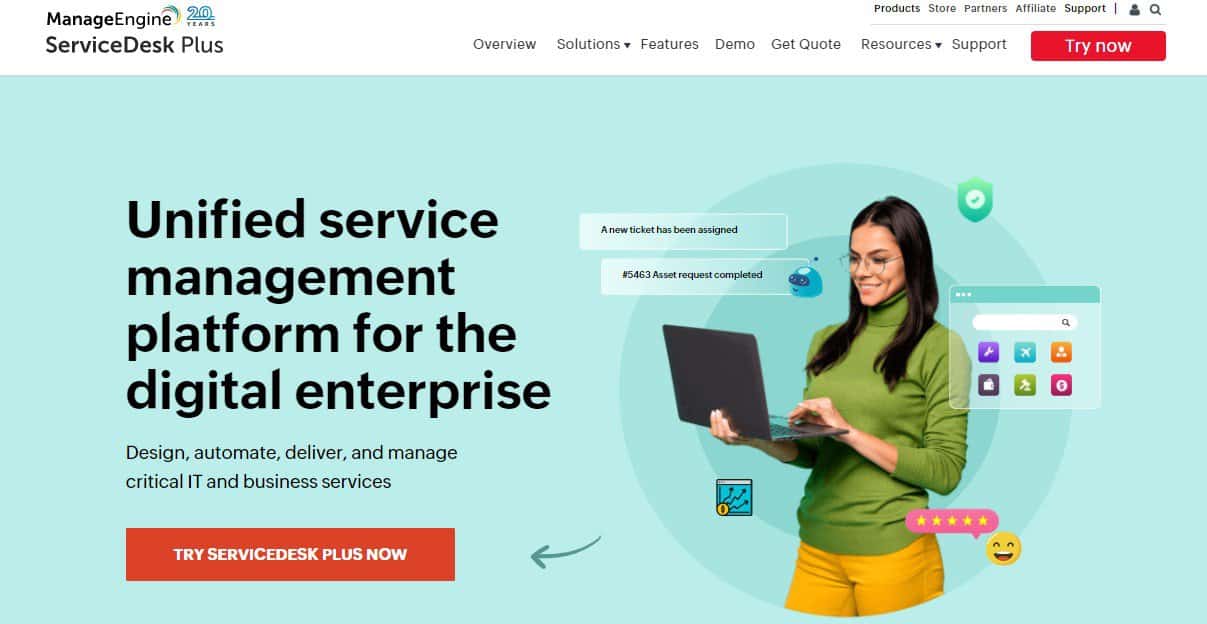
ServiceDesk Plus, a top-tier service desk and IT help desk software by ManageEngine, stands as a powerful tool that significantly enhances the efficiency of planning and implementing crucial IT projects.
ServiceDesk Plus is not your average project management tool. Instead, it’s a comprehensive ITSM platform that combines the functionalities of project management and IT service delivery. This blend allows stakeholders at all levels to have complete visibility and access to the necessary information, facilitating more effective collaboration and communication.
A standout feature of ServiceDesk Plus is its intuitive project creation process. It empowers users to initiate a new project, designates team members, and define roles, creating a solid foundation for the project.
Additionally, it allows users to set access permissions, ensuring each stakeholder has the right level of visibility resulting in improving overall project security and accountability.
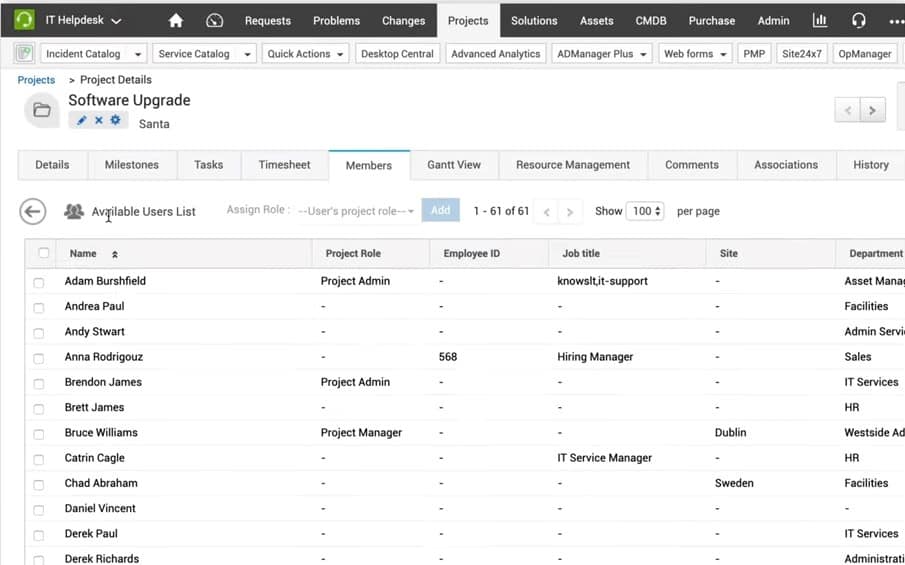
Plus, it provides the ability to link projects to significant IT changes, offering a bird’s eye view of the project’s context and progress.
But ServiceDesk Plus doesn’t stop at project initiation. Its robust task management capabilities are designed to break down complex projects into manageable milestones.
Each milestone consists of multiple tasks that, once completed, signify a project phase.
Team leaders can assign these tasks to technicians, visually sequencing operations with the help of a task dependency map, leading to improved organization and workflow.
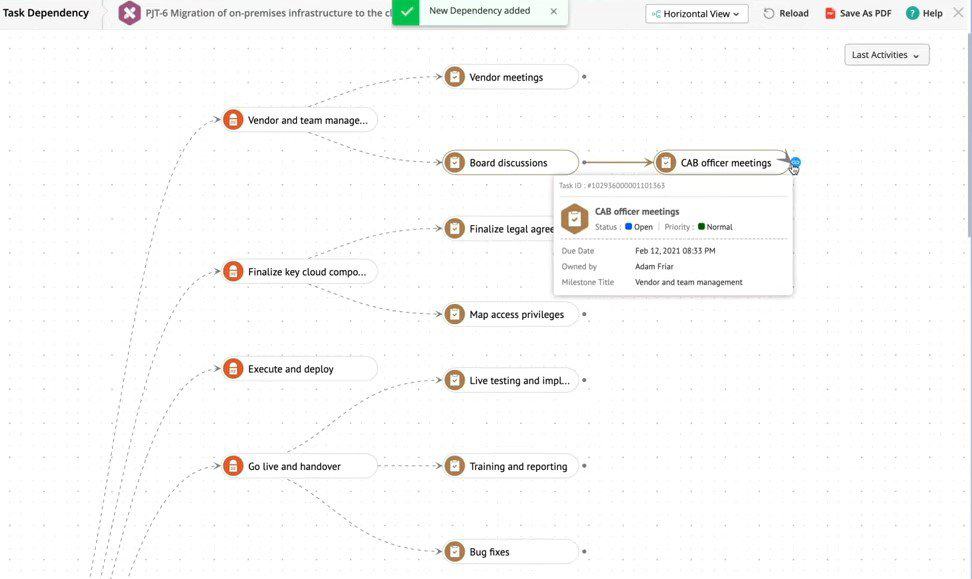
And in the face of unexpected incidents or challenges, ServiceDesk Plus offers a central console that provides a single point of access to the service management and project management teams. This enables efficient communication and quicker resolution of issues, keeping the project on course.
With a built-in Gantt chart, users can monitor project developments continuously. This allows for quick identification of potential delays or changes, ensuring projects stay on track and stakeholders stay informed.
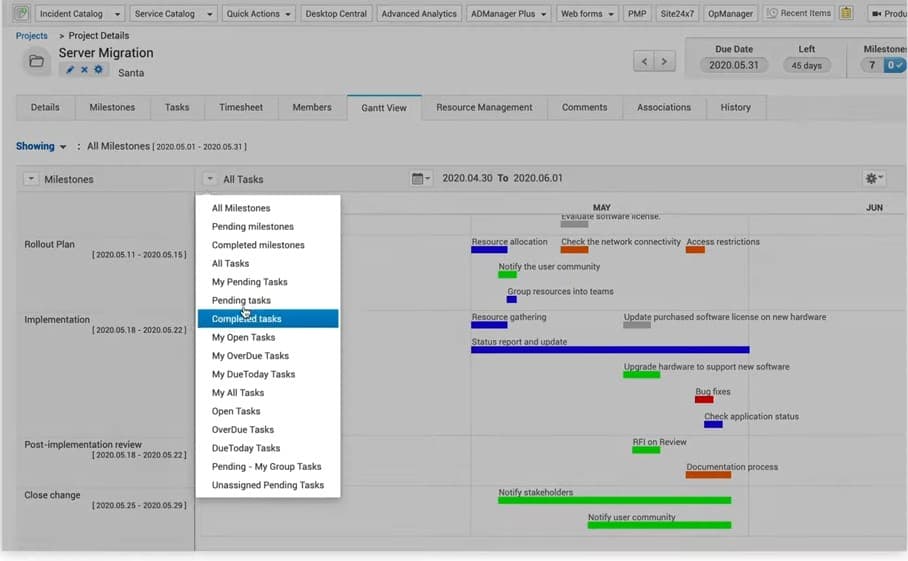
Moreover, the software comes equipped with a resource management chart that allows project managers to redistribute tasks so that no work is overlooked and no team members are overwhelmed, maintaining an optimal workload balance.
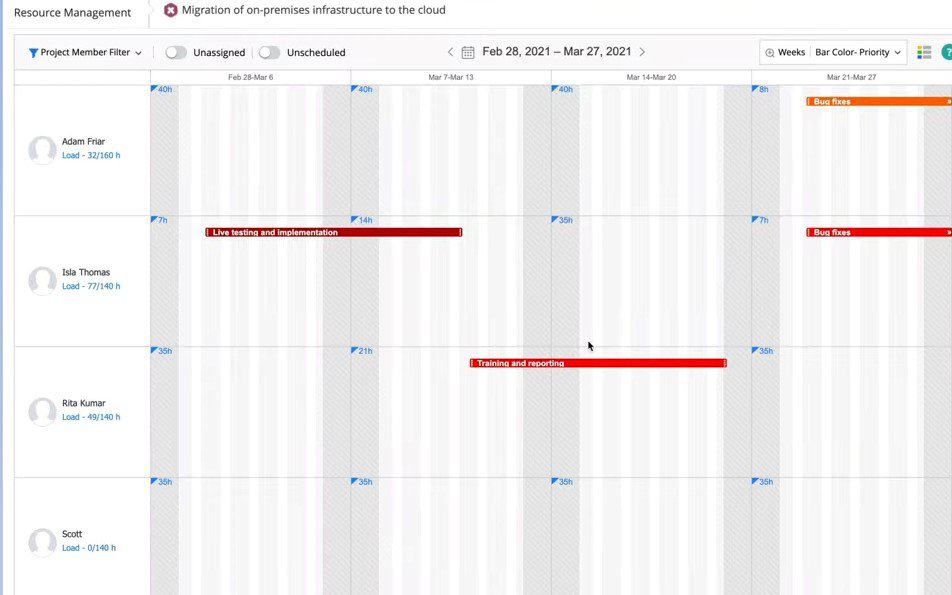
Additionally, ServiceDesk Plus offers Enterprise Service Management, allowing you to extend ITSM best practices to non-IT business processes. This enterprise service desk capability enables you to optimize service operations and streamline workflows with AI-based automations powered by Zoho’s intelligent assistant.
So this is why ServiceDesk Plus is one of the leading software companies in the IT space. By merging project management and service management functionalities into one unified platform, it offers a range of benefits including enhanced visibility, improved coordination, increased efficiency, and a comprehensive understanding of the project’s context.
▶ Try ManageEngine ServiceDesk Plus
2. GanttPro
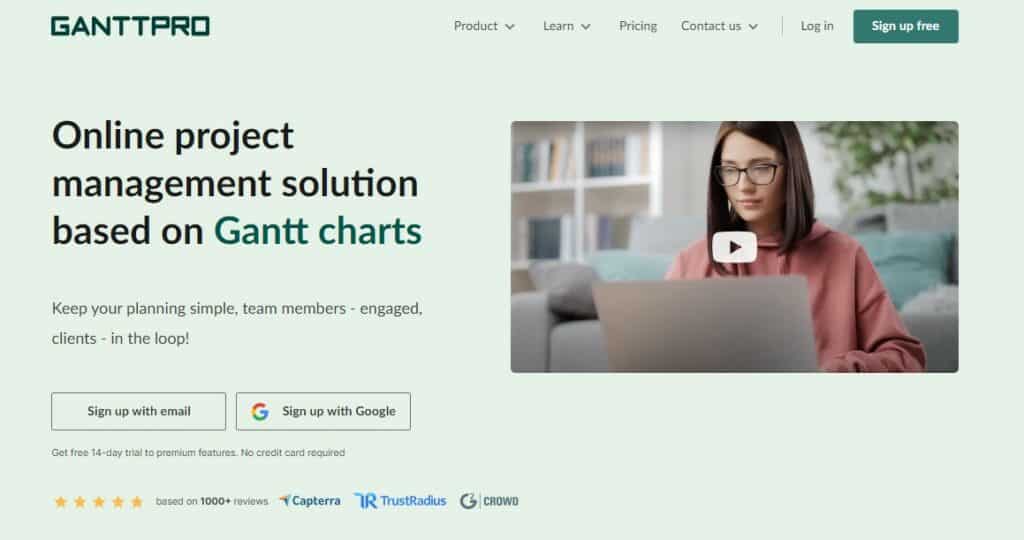
GanttPro is an online project management platform for software developers that lets coordinate all your IT processes and collaborate seamlessly, all from one centralized source.
Its IT project management software is the go-to tool for managing project workflows, keeping track of development stages, and ensuring your team has all the information they need to stay on top of things.
One of the standout features of GanttPro is its Gantt chart planning tool. This nifty tool lets you create a comprehensive project plan and gives you a bird’s-eye view of the entire project.
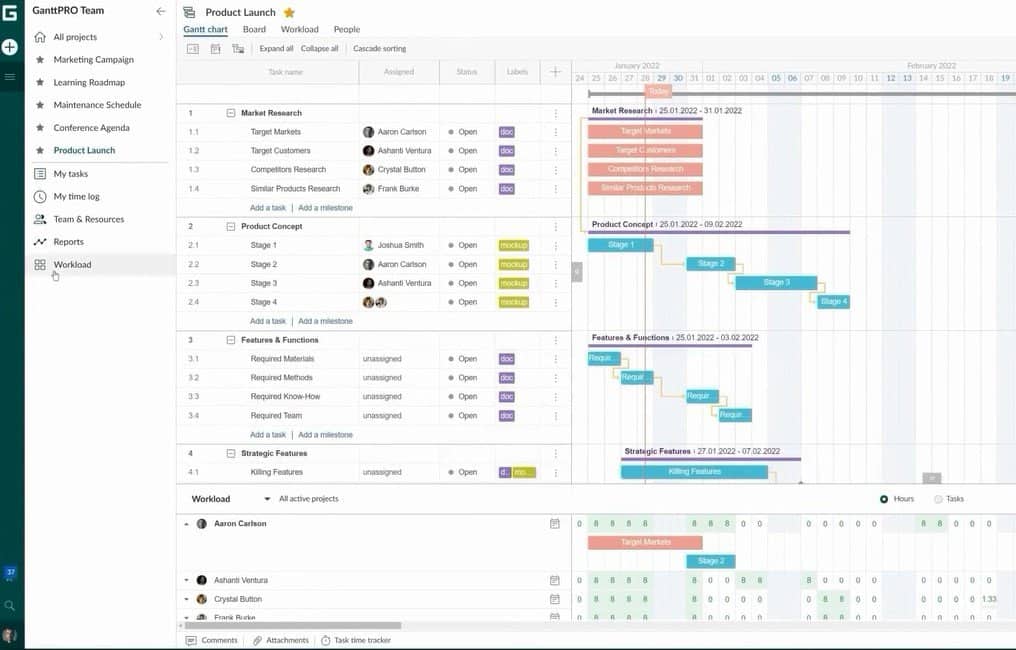
You can easily control tasks, set deadlines, manage dependencies, and keep an eye on any deviations between your planned progress and the actual status.
Not only that, but GanttPro allows you to add tasks and create a work breakdown structure, which comes in handy for organizing your project and its backlog. With its drag-and-drop functionality, you can make changes to Agile processes with ease.
What’s more, GanttPro provides you with high visibility and communication tools. You get user-friendly timelines, analytics, and reporting features that help you keep work on track and stay in constant, real-time communication with your team members. In fact, the software can even send alerts if a project is falling behind, keeping you on top of your project progress at all times.
GanttPro comes equipped with a wide range of handy templates. Whether you need a software development plan, a product launch plan, or an Agile and Waterfall hybrid project plan, GanttPro has got you covered. You can also create product roadmaps, IT roadmaps, and software roadmaps effortlessly.
But that’s not all. GanttPro offers 360-degree visibility and reporting capabilities, so you can keep your stakeholders in the loop with just a few clicks. You can analyze project wins, identify any failures, document best practices, report unfinished tasks, and capture feedback easily.
Plus, the resource management software lets you assign tasks to your team members, set labor and material costs, and even invite virtual units to your project.
As you can see with GanttPro is a one-stop solution for consolidating your ideas, organizing your backlog, defining goals, assigning responsibilities, and much more. Plus, the professional Gantt chart feature allows you to schedule tasks, allocate resources, consider costs, and outline the scope of your project.
3. Freshservice IT Project Management
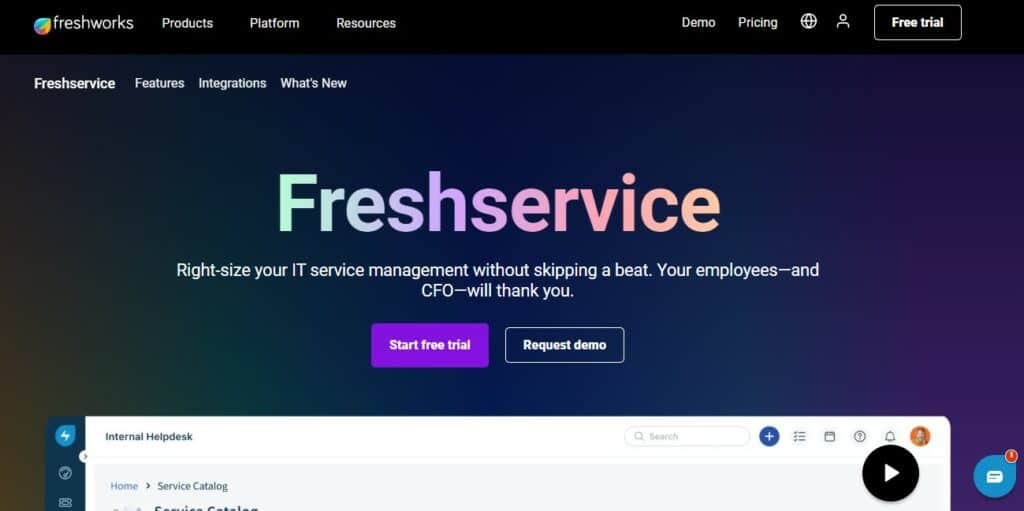
Freshservice is a cloud-based service desk and IT service management (ITSM) solution that currently serves more than 40,000 SMB, mid-market, and enterprise customers worldwide.
Freshservice combines IT service and project management to deliver consistent business results. This integrated solution enables the creation of projects from scratch or from tickets, changes, or problems, making it easy to plan all your IT project initiatives within the service desk. With Workflow Automator, you can automate project and project tasks based on specific triggers and conditions in your service desk.
Freshservice provides the flexibility to run projects using any methodology, be it agile, waterfall, or hybrid, so you don’t need to force-fit your teams into one process.
The software offers modern views to plan and execute projects better, including Gantt, kanban, board, task list, or group views, catering to everyone’s unique working style.
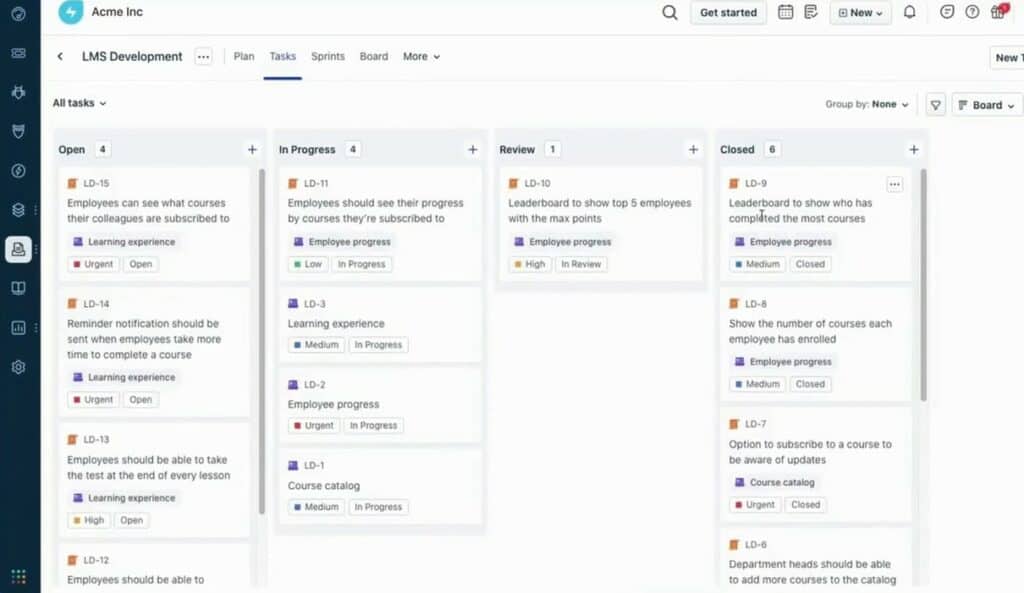
The platform is designed to manage software projects end-to-end, with built-in roadmap, backlog, sprints, and versions for managing the entire software development life cycle.
It also offers robust bug tracking and test management capabilities to ensure smooth internal system functioning after a new build or change is rolled out.
Freshservice provides actionable insights and reports, giving you a consolidated view of projects across teams and allowing you to customize your reports with minimal effort.
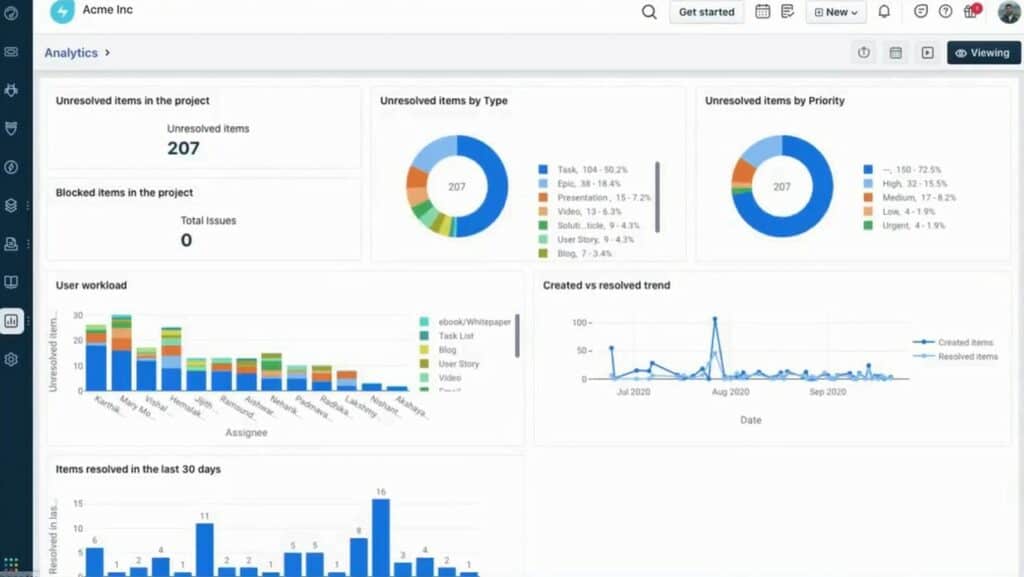
You can also combine the power of Slack and Freshservice for seamless collaboration on project tasks through synced messages.
The software extends project management capabilities to non-agents, offering project management-only licenses for purchase.
It helps monitor and manage resource workload, providing a complete overview of work assigned to your project members making it easy to plan incoming projects and manage assignments for timely completion.
Additional features include customization, project templates, collaboration, cross-project views, time tracking, and integrations with GitHub and GitLab.
Freshservice offers a 21-day free trial that will let you experience the benefits of this comprehensive IT project management solution.
▶ Try Freshservice IT Project Management
4. Monday.com
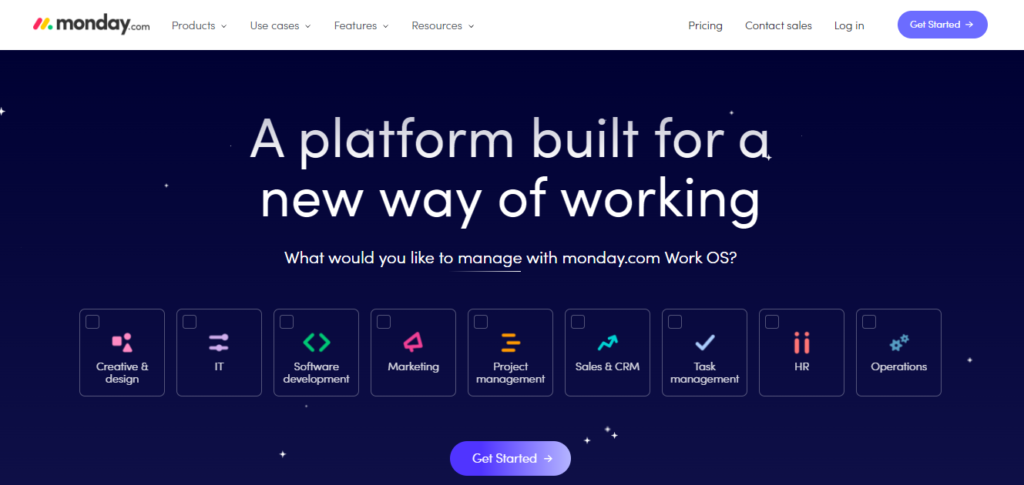
Monday.com is a popular work management software that offers comprehensive IT project management software specifically designed to streamline and simplify your team’s services. It offers a wide range of features to meet your IT operational needs, covering everything from onboarding and requests to orders and inventory management.
One of the key advantages of using monday.com is its ability to customize forms, providing your teams with an easy and efficient way to submit all sorts of IT requests. This ensures that all requests are properly tracked and progress is monitored, leading to flawless delivery of services.
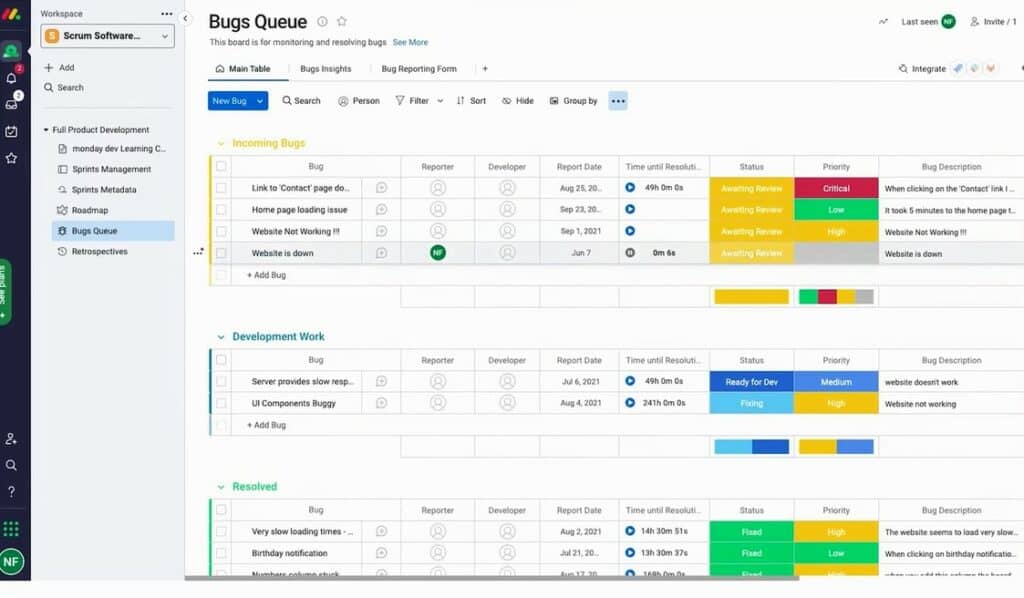
In addition, monday.com helps you maintain strong relationships with your suppliers by enabling you to track their needs, manage contracts, monitor deliveries, and eliminate any bottlenecks that may arise. This feature ensures smooth collaboration and efficient supply chain management.
The software also simplifies the oversight and maintenance of your IT work environment. It allows you to automate work order management, follow up on maintenance requests, and ensure optimal utilization of your IT assets.
Furthermore, monday.com offers powerful inventory and order-tracking capabilities. It enables you to keep a close eye on your inventory levels and ensure timely fulfillment of orders so that nothing falls between the cracks and helps you maintain a seamless workflow.
The platform lets you also manage the entire IT project lifecycle – from implementing new systems to coordinating requirements with stakeholders and integrating with existing apps, monday.com provides the tools you need to successfully navigate each stage of your projects.
It allows you to link project progress with dependencies, ensuring that resources are effectively utilized and tasks are completed on time.
To assist you in getting started, monday.com offers a variety of IT operations templates such as
- Vendors List
- Supply Orders
- IT Orders, Inventory Management
- Software Updates
- Room Management
- Tech Deployment
- Tools Management
These templates provide a solid foundation for your IT projects, saving you time and effort in creating workflows from scratch.
Whether you’re managing a small IT team or an enterprise-level organization, monday.com’s IT software is a valuable tool for streamlining, simplifying, and improving the services your team delivers. Its comprehensive features, customizable forms, and project management capabilities make it a reliable choice for enhancing your IT operations.
5. Creately
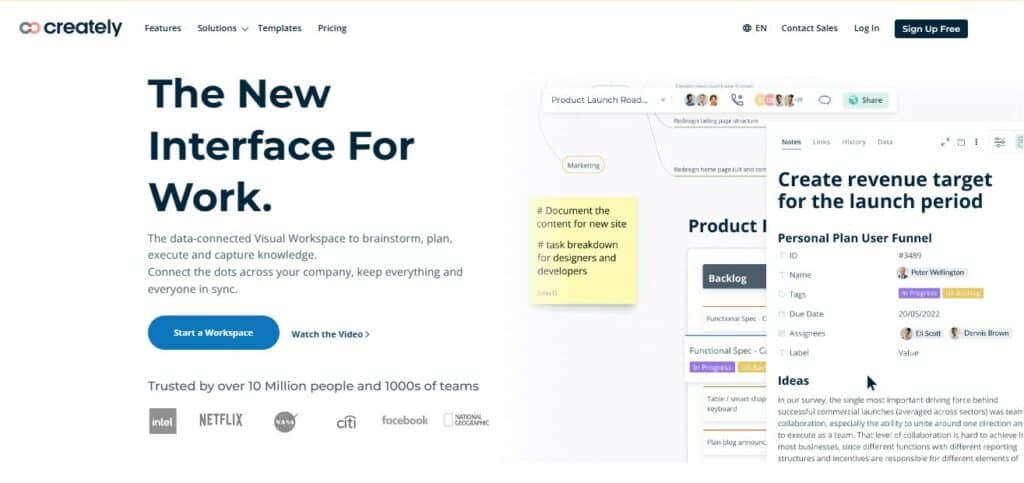
Creately is a visual collaboration platform that combines simplicity with advanced IT features to supercharge your process improvement and management journey.
Creately is your go-to tool for planning and designing your IT infrastructure, operations, and processes. It seamlessly links IT priorities with organizational strategy, allowing you to visually manage assets, incidents, and changes like a pro.
What sets Creately apart is its comprehensive toolset for IT/Cloud planning, analysis, and monitoring. With over 100 proprietary features, it offers a flexible, no-code visual platform that’s expertly designed for ease of use.
You get an infinite visual canvas where you can effortlessly create and organize any structure you imagine.
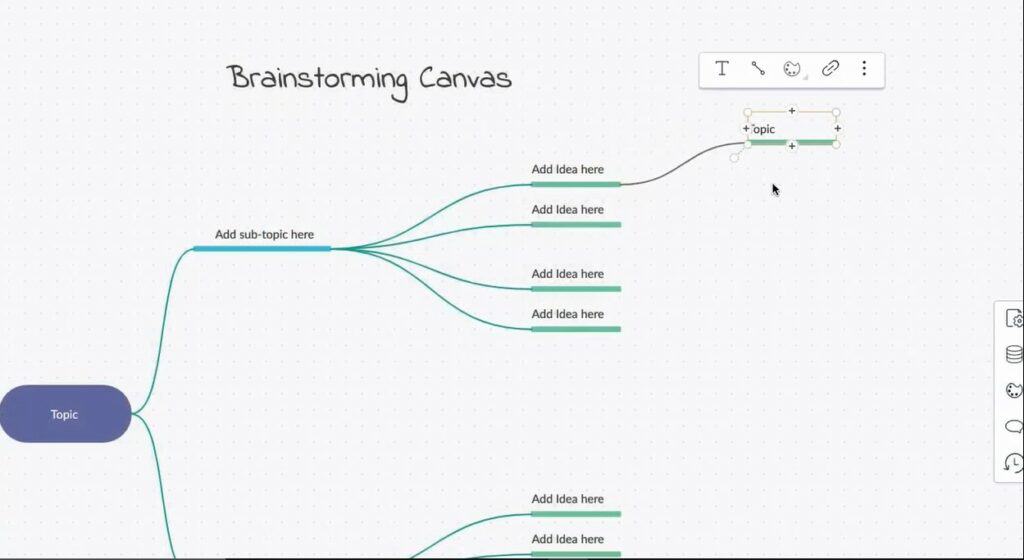
You can simply drag and drop shapes or datasets and even embed external content to bring your projects to life. With over 50 types of standard diagrams and 1000+ specially designed shapes and connectors, Creately enables blazing-fast diagramming.
One of the key features of Creately is its custom databases. You can create custom databases for any type of information, whether it’s visualizing IT infrastructure, managing tasks, maintaining documentation, or keeping HR personnel records in order.
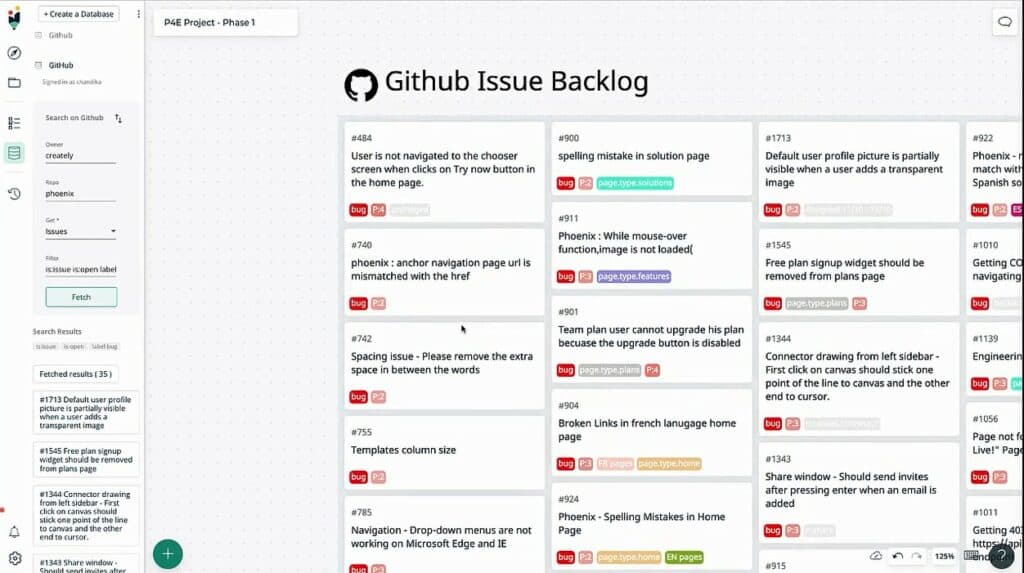
They also offer advanced real-time collaboration tools. Whether you’re working remotely or in a hybrid setup, you can enjoy features like real-time cursor tracking, in-built video chat, and in-context comments and tasks.
Creately empowers you to create data-driven docs and notes so you can dive deeper from high-level visual views with features like two-way links to other docs, shapes, or data using @mentions.
Visual modeling allows you to create visuals backed by databases so that updates reflect in multiple views for true multi-perspective analysis and planning so you gain a deeper understanding of your IT assets, processes, and network maps.
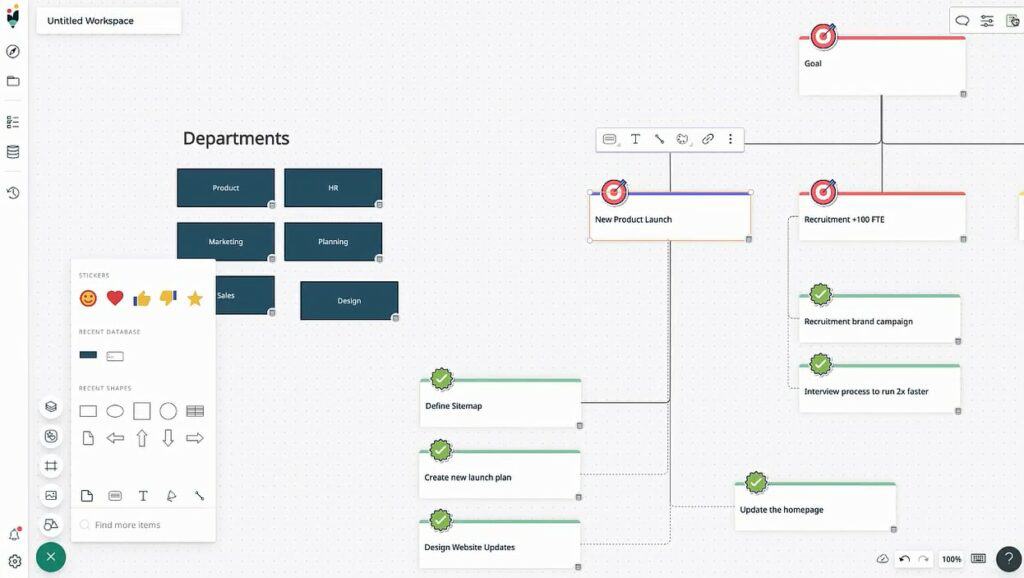
Creately provides automatic cloud visualization of your infrastructure on AWS, Azure, and more. This allows you to identify gaps, uncover opportunities, and eliminate waste. You can attach data and notes to any element, be it a network, process, or incident, making your projects more organized and informative.
Creately like any best IT project management software also offers a solution for troubleshooting. You assign tasks to team members, set due dates, track efforts, and create checklists to keep projects on track. Organize tasks and work items in flexible configurations with Kanban boards or timelines, and improve your troubleshooting processes.
Finally, Creately is designed to scale with your enterprise needs. Features like Single Sign-On (SSO), SCIM, and well-defined employee onboarding and offboarding workflows cater to diverse enterprise requirements. It’s a solution that grows with you.
6. SmartSuite
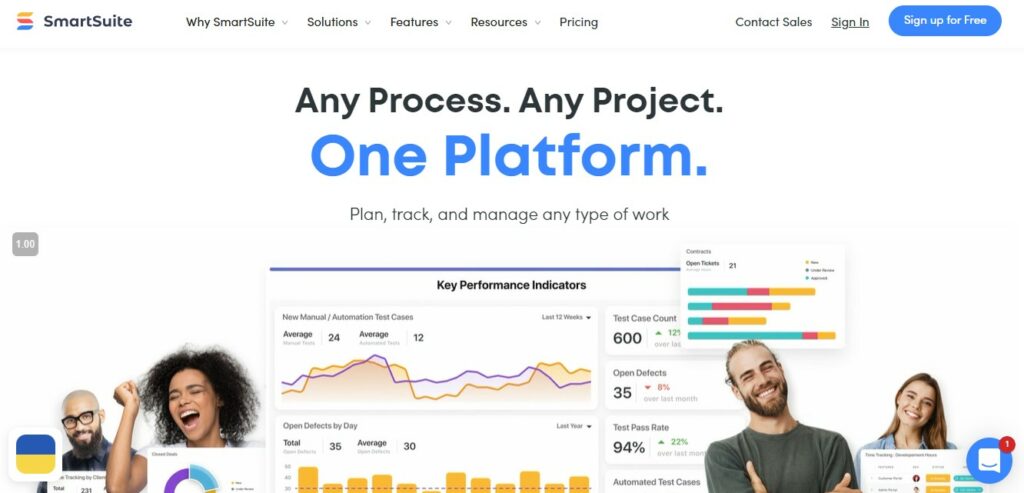
SmartSuite is a comprehensive work management software that helps businesses navigate the complex technology landscape and optimize crucial IT workflows.
The beauty of SmartSuite lies in its all-encompassing platform. It allows you to manage IT data and workflows all in one place.
From deploying help desk solutions to managing issue resolution, SmartSuite ensures that your core business operations run smoothly without interruptions.
One of the key features of SmartSuite is its robust IT asset-tracking functionality which basically enables you to maintain an inventory of all your IT assets, record who they are deployed to, and track the installed software versions.
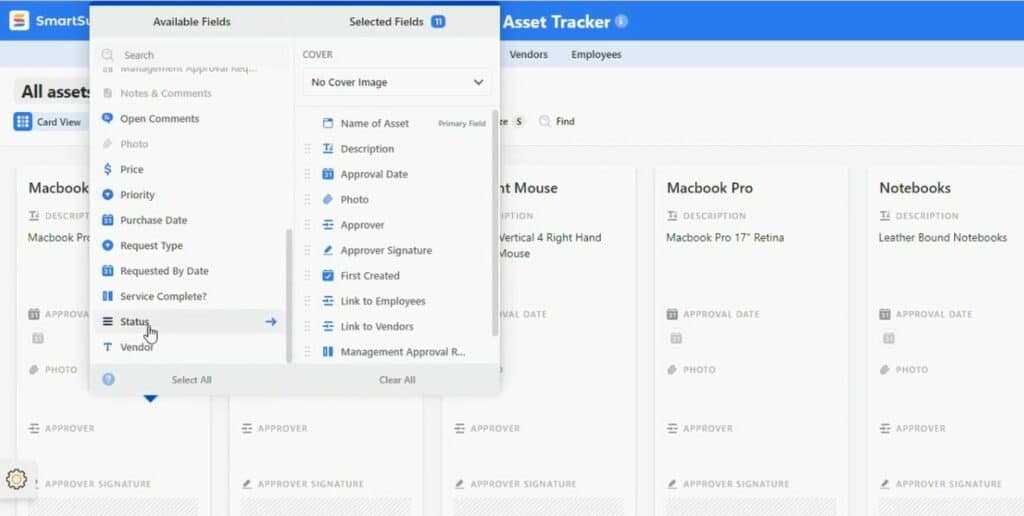
By also keeping track of software licenses and renewals, SmartSuite facilitates strategic planning and budgeting for ongoing operations.
Managing internal IT projects is a breeze with SmartSuite. It assists in planning deployments, scheduling teams, and monitoring progress to ensure your projects are delivered on time and most importantly – within budget.
SmartSuite also provides an efficient solution to draft and publish IT policies and procedures in a shared space. This aligns your IT strategy with your business goals, fortifies data security, and reinforces your commitment to privacy.
The software also comes with a centralized work request process, which can significantly streamline your IT request workflow. With this feature, you can prioritize tasks, assign IT staff, and ensure that you consistently meet service-level agreements.
What sets SmartSuite apart from other IT project management tools is its mobile-enabled interface, which lets you stay connected to your critical IT information, tickets, and device information from anywhere, on any device. With its native iOS and Android apps, you can stay updated whether you’re on site or on the move.
7. Teamwork
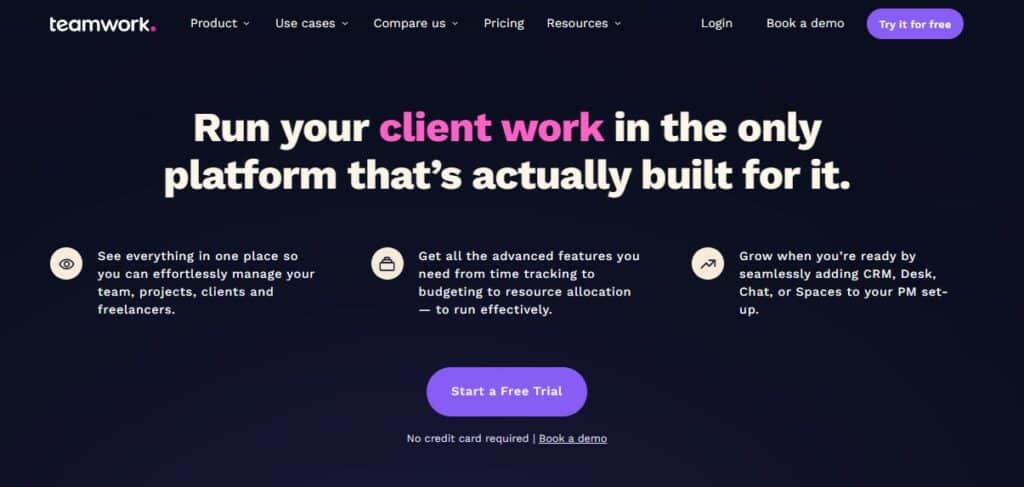
Teamwork is your IT project management software that ensures to keep things under a budget and on schedule by managing software updates and replacements. It also helps in addressing networking and infrastructure. While managing all of these important things like security, Teamwork ensures that the communication between the whole team is up to the mark, which helps in better project management.
Thus, risk assessment and collaboration of different departments working on the same project according to the stakeholders’ requirements become more efficient. IT projects need much more attention than other projects because employees have to deal with issues created by the hardware, unexpected delays, and downtimes, all of which are equally crucial.
While IT projects are much more complicated, Teamwork colleagues can be efficient while working with tech-related things, which brings much more confidence and helps managers to meet the management expectation.
The Teamwork project health report feature helps by tracking the project based on small tasks. So, the managers and clients, along with all the stakeholders, have access to detailed reports that break down the whole progress of their project.
IT Project Management Tools Final Words
So these are the best IT project management tools available on the market. Whether you’re looking for advanced visualization capabilities, seamless integration with other tools, or comprehensive task management features, there is a tool out there to meet your specific needs.
By leveraging these tools, you can improve efficiency, optimize resource allocation, and keep your projects on track and within budget.
Patryk Miszczak


