Today I want to talk to you about the Kartra video. The video features in Kartra are probably my favorite features of the entire platform.
Everyone knows that video is super hot and the engagement rates for video far surpass everything else that’s out there.
You can really create a connection with videos that you just can’t do with any other format and Kartra’s video features are amazing.
And what makes them so great is that they’re integrated with all of the other tools including the Kartra CRM system.
So in this guide, we’re going to go over everything you need to know to get the most out of the Kartra super powerful interactive video features.
I’m going to show you:
I’m also going to show you guys some really cool advanced automation you can do with the video and some other features.
And if you want to see other Kartra tools, here is a complete Kartra review where I break down them all in detail.
💡 Note
In this Kartra Video review, I’m going to walk you through this platform step by step so if you’re not a Kartra member yet, here you can get access to the Kartra 30 day extended trial.
Table of Contents
Kartra Video Overview
Inside Kartra from our dashboard we just go to “My Videos” to access the videos area.
So here you’ll see all of the videos you’ve already uploaded.
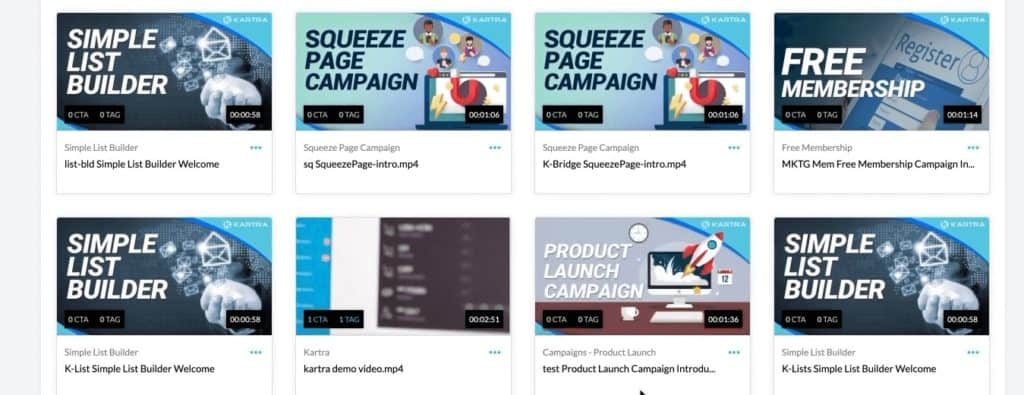
Along with any campaign-specific videos that the template builder has already put in there.
Here you also get details and statistics on analytics inside the Kartra CRM.
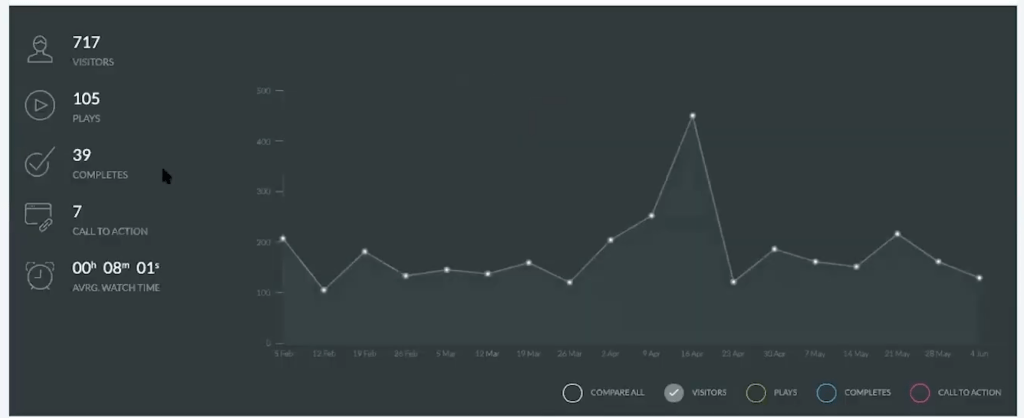
You can see things like who’s watching? Their average watch time and allows you to create even better videos as you go along.
So, now I’m going to show you how to upload your own video inside Kartra.
Then we’ll take a look at some powerful automation features that are even not available on dedicated video hosting platforms like Wistia or Vimeo.
Adding Video Inside Kartra Step by Step
To add a new video just go to “Plus Video” then you can do a multiple video upload if you’d like or you can do a single video.
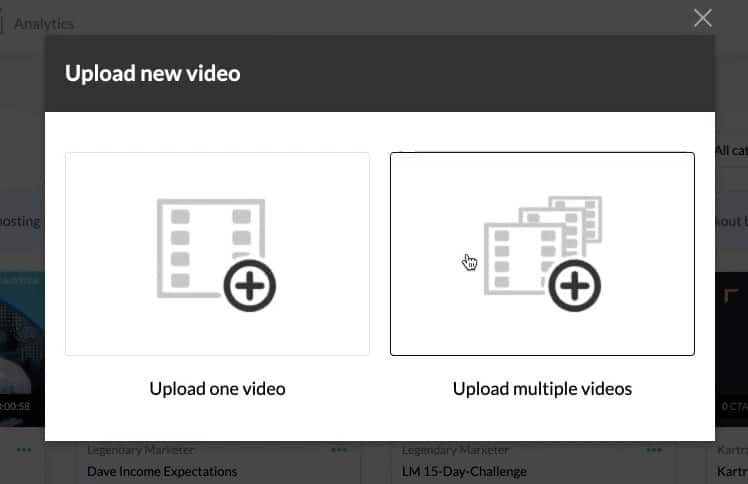
And then what you want to do is you want to obviously choose a category.
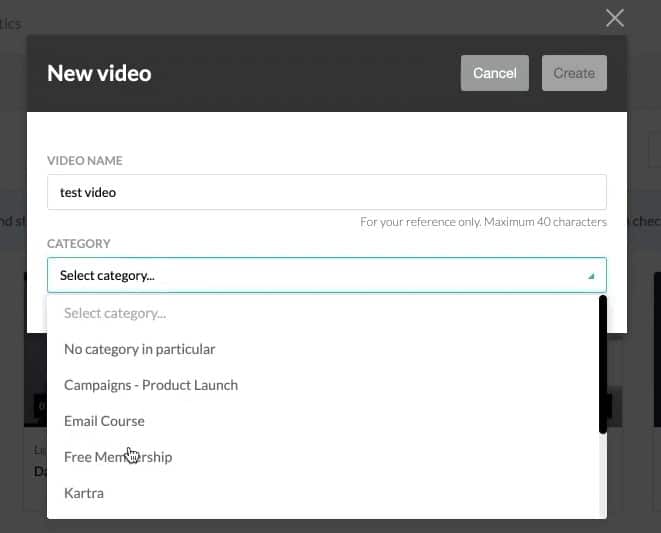
In this case, I’m just going to go “no category” and you can manage your categories here as well if you want.
So once we’re in here we just need to choose the video we want to upload.
And so it’s gonna take a few minutes here and it’s going to start uploading it.
And once you’ve uploaded a video there are quite a few things that you can do.
Video Display
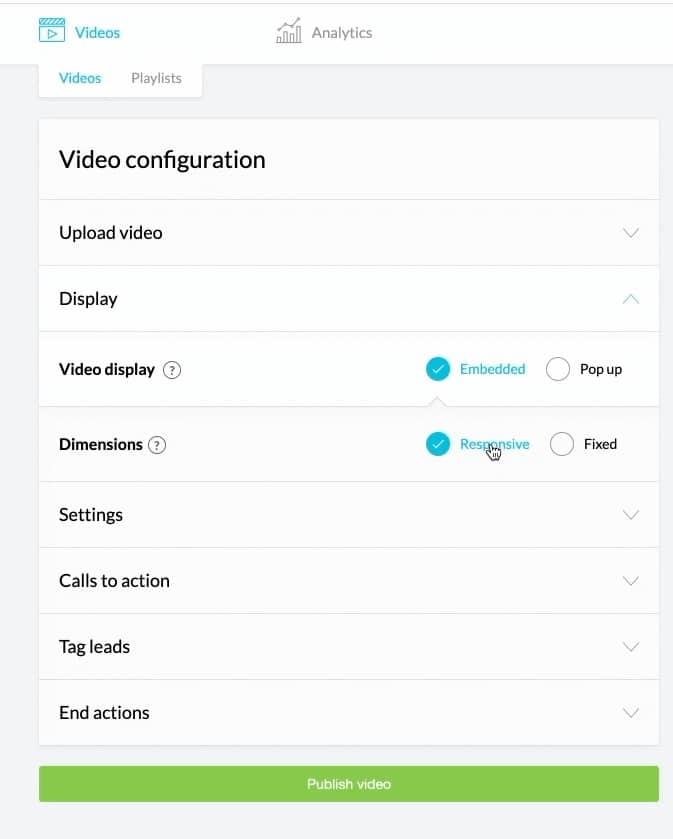
Under display settings, you can have it that it’s like a pop-up or you can have it that it’s embedded.
Here you can also fix the width and height and whatnot but the responsive what that’ll do is make sure that your video always works with the parameters within your website.
So it nicely adjusts I’d always leave it on this.
Video Settings
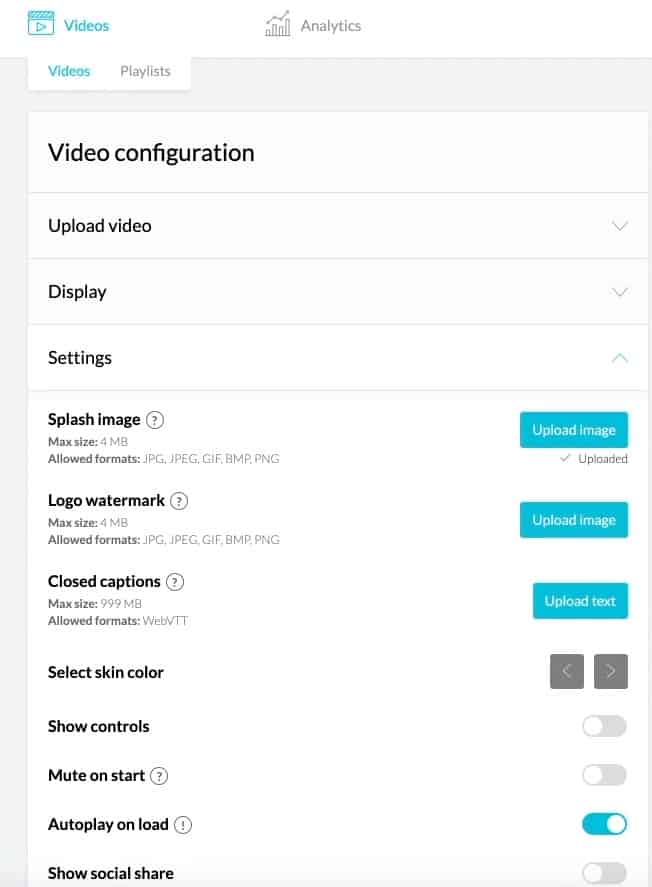
Under settings first, we have a splash image means that you can have a custom thumbnail.
And a watermark is if you want to have a watermark like an overlay in your video.
And over here you can actually have some branding so you can match your primary colors
So it makes your videos a little bit more on-brand.
You can show the controls if you want to allow that if you want to allow people to skip ahead
But if you want a video where you really want them engaged and you want them to watch it sequentially then you might want to turn that off.
Likewise, you can have it autoload on the play.
However, it doesn’t work on every browser, some browsers actually stop autoload.
You can have a share button if you want this content to actually be shareable and then it’ll add a social share icon.
That is good for content that is not gated but if you actually get it then you might not want that.
Calls to Action
And next probably the most important is the calls to action.
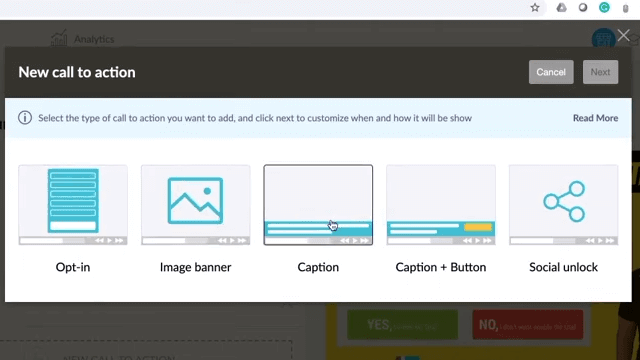
This is what makes Kartra so much more powerful than Youtube or any other video hosting platform like Vimeo or Wistia.
- Opt-in Forms
So firstly you can have opt-in forms.
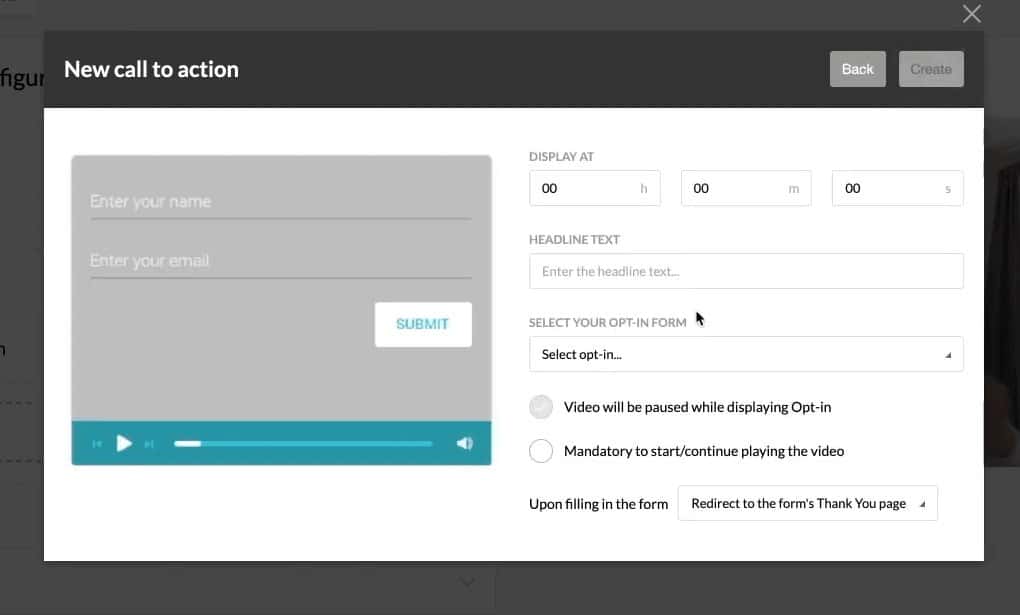
So you can actually have a lead capture form right from within your video.
You can have it start at a certain time, you can type a headline, you can set up whatever form you want.
And you can have it such that the video will be paused and they can opt-in and continue but they’ll be able to close or you can have it that it’s mandatory for you to be able to watch the rest of the video.
So let’s say you want a video where they can only watch the first minute until they sign up then you could do that.
So they watch a bit of the video you kind of tease them and then in order to continue watching you can get their email address.
So this is a great lead generation tool.
- Image Banner
This is almost like a banner ad you can have within your video.
So again you can set it when it starts, you can upload some images and the video will be paused while the image is there.
And then you can actually link that out so you can pause the video, have a link to that right within your video whatever your special offer so super powerful.
- Caption
Likewise, you can have a message that displays here and you can link to that as well.
Again you can have that display for a certain time period only.
- Caption Plus Button
Same thing except now it also has a button to make it a little bit more prominent to call to action.
- Social Unlock
The last one’s actually pretty cool it’s called social unlock where you can have it such that in order to finish watching the video or to continue they need to share it on Facebook or Twitter.
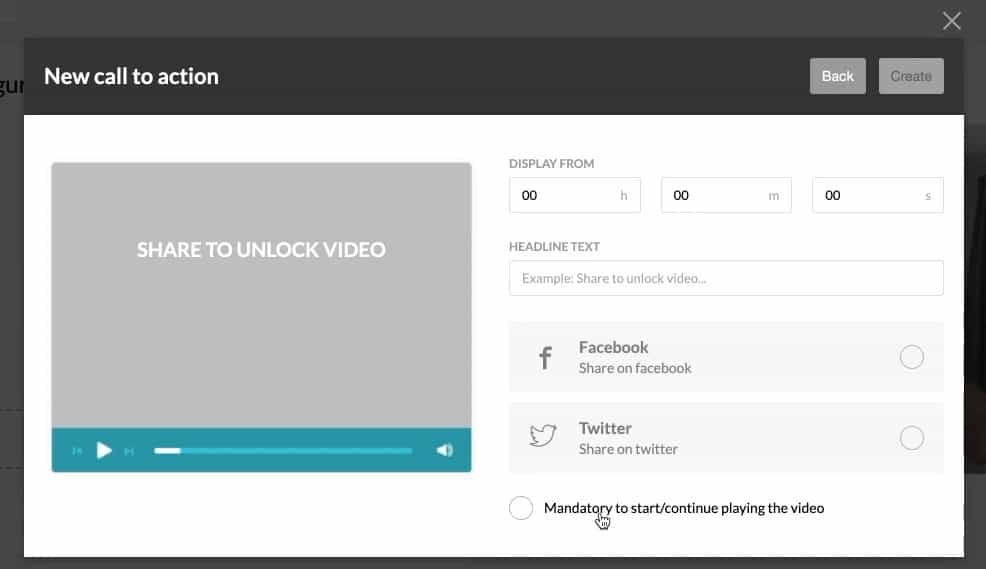
And again there’s this option here where you can kind of suggest it but they can close it
But if you check this then they actually have to do it in order to continue.
Tagging Leads
And the next thing you can do is you can actually tag your leads.
Just the lead capture and interactive video components of Kartra alone make it something as comparable to Wistia or Vimeo but this takes it to a whole another level.
So with Kartra tags, you can actually tag people when they do certain things.
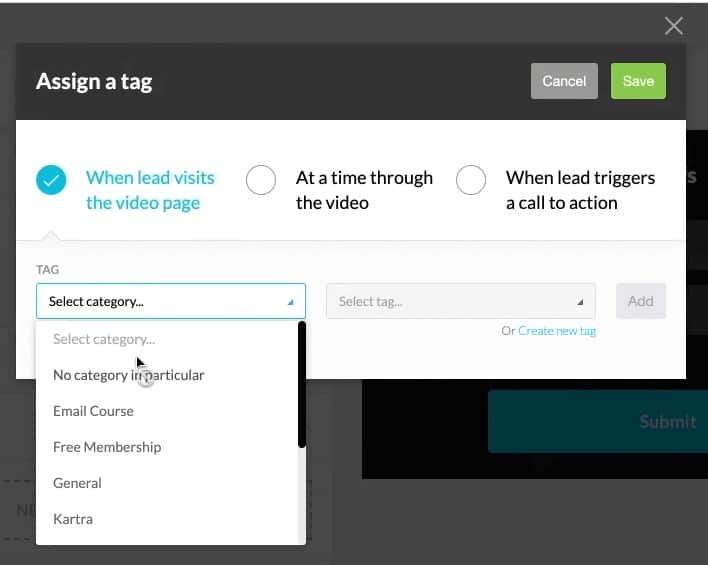
So let’s just say you want to tag them when they visit the videos page or you want to tag them when they get to a certain point in the video or when they actually interact with one of the calls to action, you can actually create a tag.
So let me just talk to practically what this means you could have it such that you create a tag for someone when they watch half the video or that they’ve clicked the call to action.
Video End Actions
At the end of the video, you can have it automatically loop, you can have it play another video or you can send it to the offer in the video.
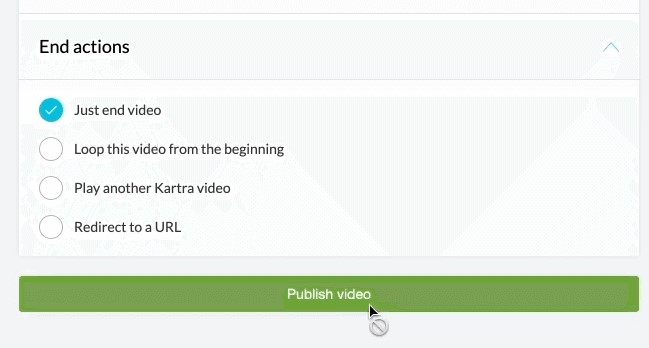
So if someone is so engaged that they haven’t even clicked anything you can still send them at the end
Now we’ve set up that video and just keep in mind we set up that example tag.
Video Automation Features
So now that we’ve set up that tag I’m going to show you just 2 of the smallest things you can do with those tags.
Honestly guys the potential is limitless, the kinds of things you can do with Kartra Video.
But let’s just say you want to create some emails in the Kartra email marketing platform.
You can go to tag here and you can actually create emails that dispatch to only people who watched half your video.
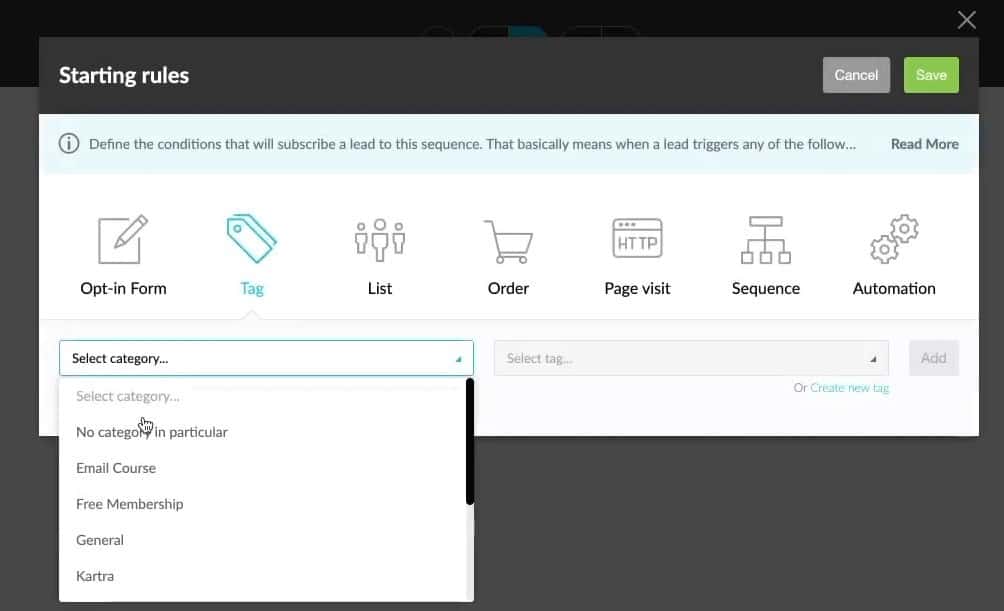
Could you see the power in that automation?
You could have a different drip for let’s say someone who watched 30 seconds.
“Hey I notice you abandoned the video, watch the remaining”
If you wanted to do that as an example or you could do like someone who watched the whole video but didn’t take action you could maybe sell them with a special offer.
So that’s the trigger point and then you can obviously send them an email so that’s just one example, one thing you could do.
This is just an example of what you can do with Kartra Video plus all the other features.
And that’s really the power of Kartra where everything is integrated together you can do some ninja-level marketing that’s very personalized to the specific journey that your customer is having.
Kartra Video Wrapping Up
Just want to show you really quickly some of the awesome things you can do with Kartra Video and I’m just crashing the surface with what I showed you.
If you haven’t tried Kartra yet, here you can get a 14-day trial for just $1.
And if you want more sales and marketing automation content, make sure to check out my other blog posts.
👉 START YOUR KARTRA TRIAL HERE



