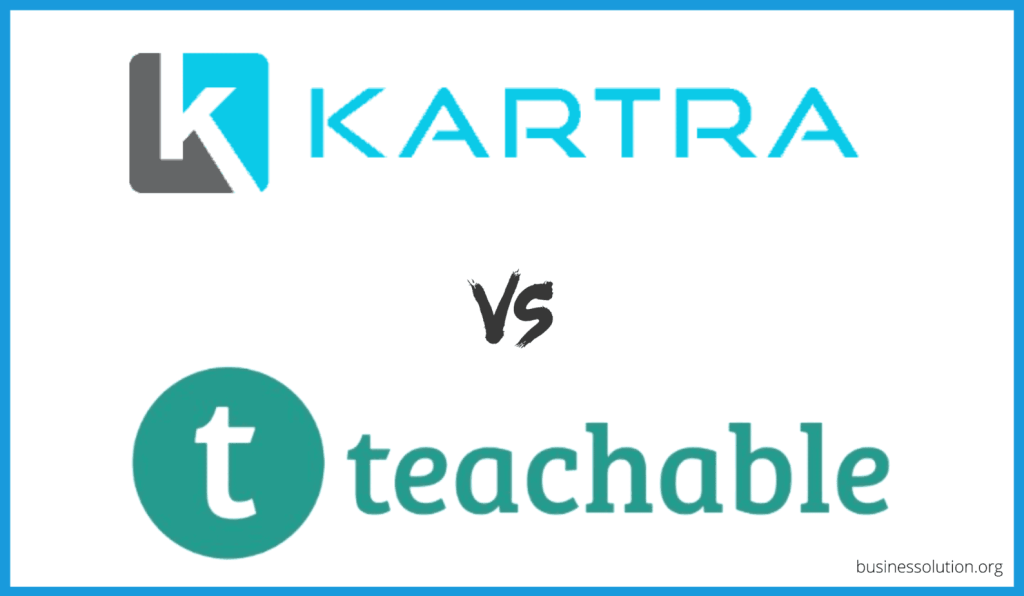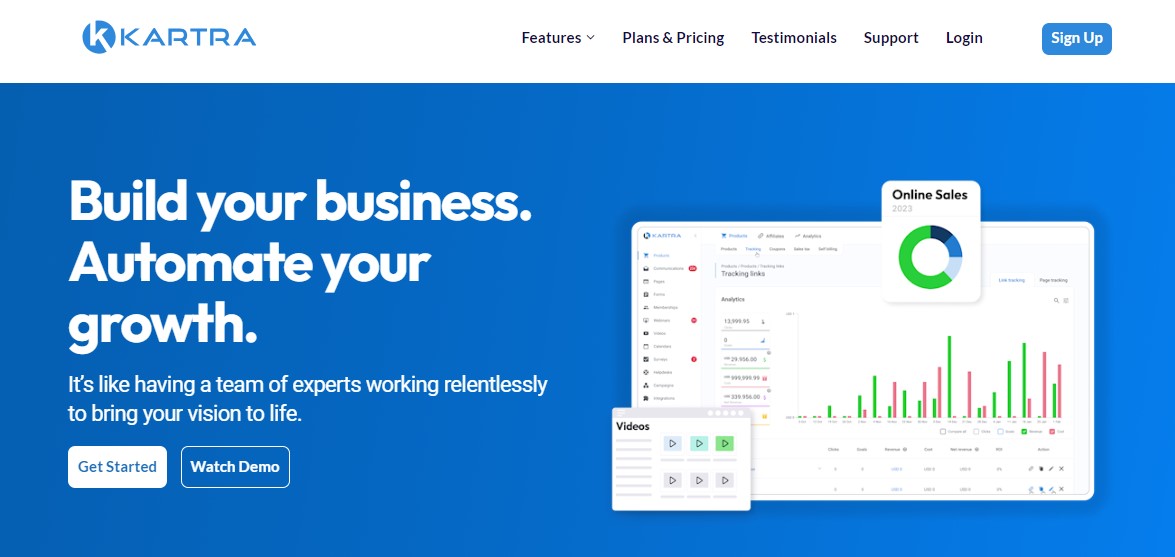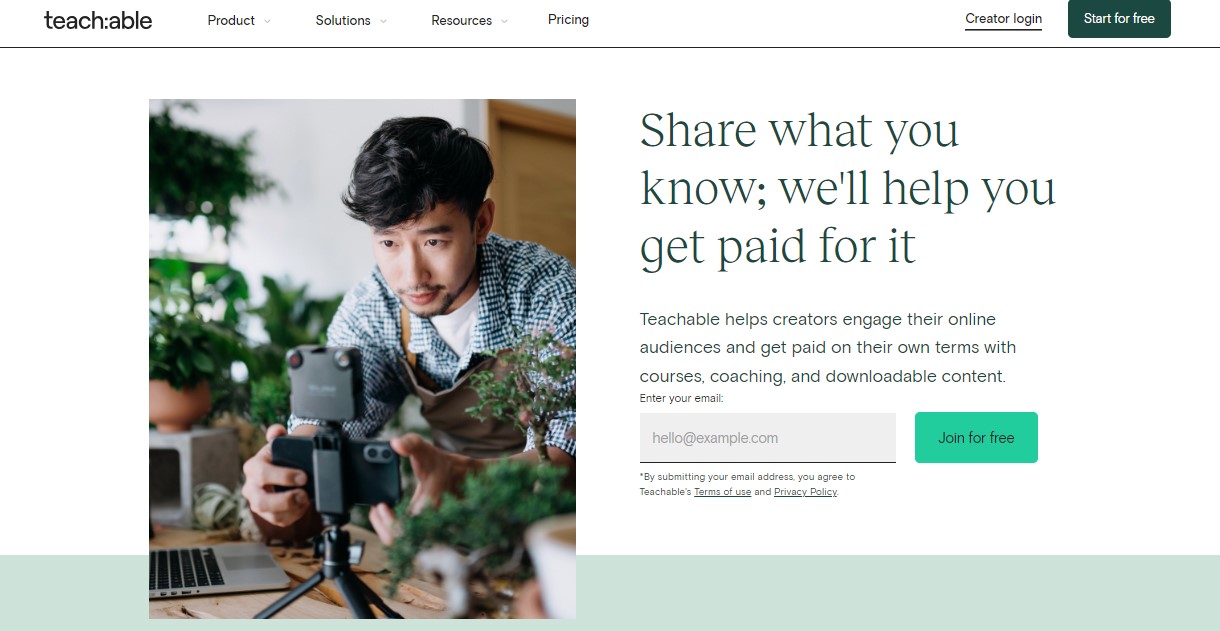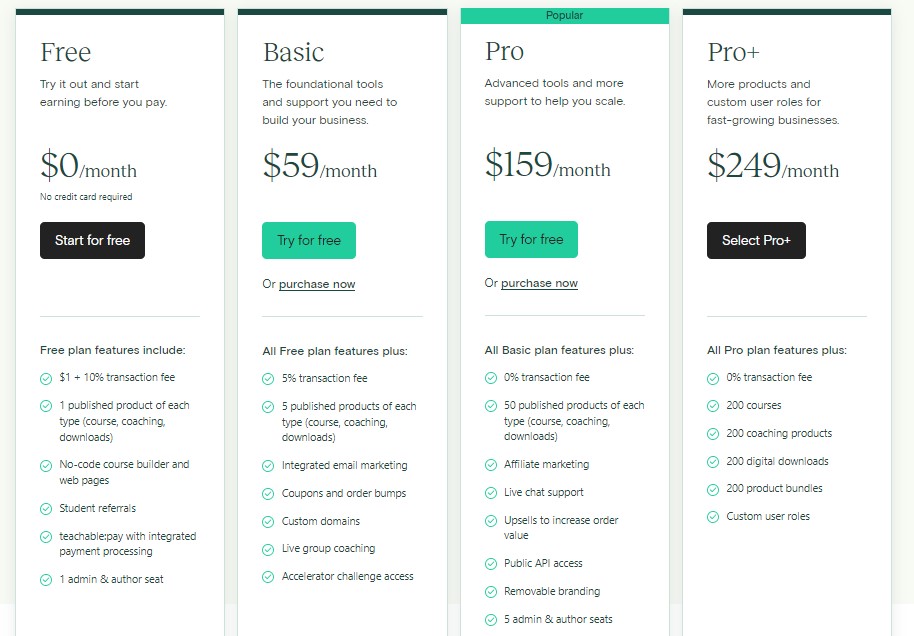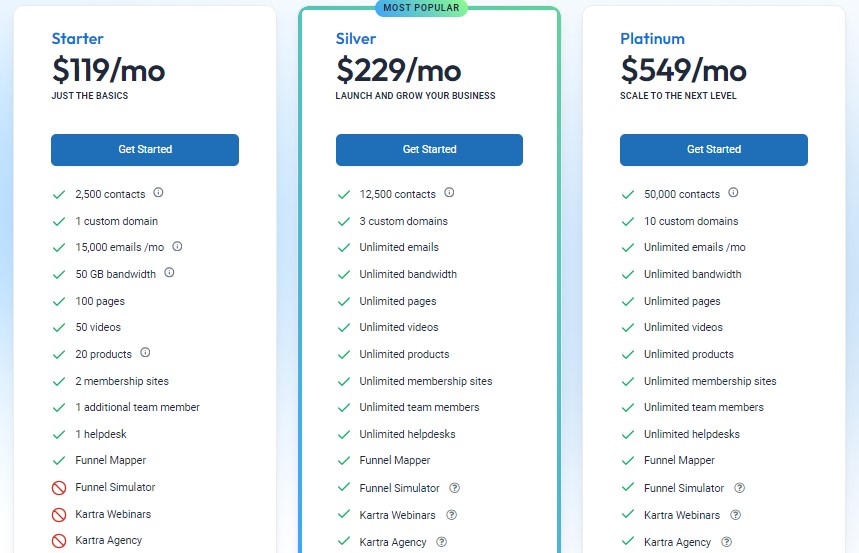In this in-depth Kartra vs Teachable comparison, you’re going to find out what is the best online course platform available on the market.
if you’re reading this guide, clearly you want to build an online course for your business. And Kartra and Teachable are some of the best solutions available in the market but there are some striking differences that you should know about.
So today, we’re going to look at what they both are at a high level, look at the features they share and how they compare, what Teachable does better, what Kartra does better, and then we’re going to look at the pricing.
So, let’s jump right into it.
Table of Contents
Kartra vs Teachable TL;DR
Here is a summary of this article. Essentially, there is nothing Teachable does better than Kartra besides a mobile app that Kartra as of now doesn’t have.
So, there is pretty much very little reason to stick with Teachable at this point because Kartra has everything that Teachable has.
It’s a true all-in-one solution that’s not just going to help you build your course, but it will also help you sell your course through the one-click campaigns and the advanced affiliate and email marketing functionalities.
So, I encourage you to try Kartra for 30 days with this extended trial and see that Teachable is nowhere near Kartra when it comes to software capabilities.
| Feature | Kartra | Teachable |
|---|---|---|
| Overview | Complete solution for building and selling online courses with advanced capabilities. | Basic course builder needing addons for advanced functions. |
| Page Builders | Superior landing and website builder with tons of customizable templates and features. | Basic page builder with limited customization options. |
| eLearning Platform | Fully customizable platform with more design components. | Basic platform with limited design options. |
| Coaching | Integrated calendar for coaching without add-ons. | Requires add-ons like Calendly for coaching appointments. |
| Video | Advanced video features like opt-in forms, tags, etc. | Basic Wistia video upload without customization. |
| Analytics | Comprehensive CRM with advanced analytics for all tools. | Basic analytics for its features. |
| Email Marketing | Full email automation platform with advanced features. | Basic email with no automation or design options. |
| Unique Features | Done-for-you campaigns, automation, helpdesk, agency, affiliate. | Mobile app (iOS only) and quizzes. |
| Pricing | $119 to $549/month | $0 to $249/month plus 5% fees. |
| Free Trial | 30-day extended trial | Free plan |
What is Kartra?
Kartra is an all-in-one marketing and business operations suite that has 12 tools built into it, including an online course platform and the ability to book coaching services
What is Teachable?
Teachable is an online course-building platform that allows you to create and sell courses as well as coaching services. Teachable also handles everything from web hosting to payment processing.
So clearly Kartra has more functionality, but is it really the best Kartra alternative for creating online courses?
That’s exactly what I’m going to cover right now.
Kartra vs Teachable: Page Builders
So, starting with websites and pages. Simply put Kartra is a superior landing page and website builder in practically every respect, and I’ll show you why that is.
Teachable Page Builder
Here we are in the backend of Teachable. And Teachable can help you create your sales page for your online course.
So if you just go to preview, essentially, it’ll look like this.
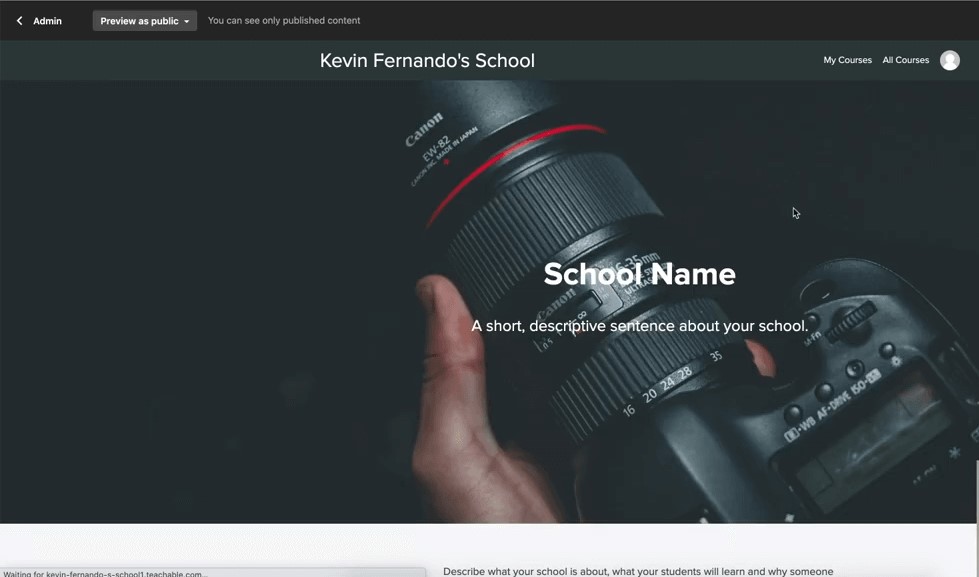
And this will just be the page where you’re sort of selling your courses and your content.
It’s a very simple website or landing page.
Essentially, you can do a little bit of branding, but there are no templates, there are no different types of pages pre-configured for you.
You can edit these pages, but there aren’t pre-configured different types so it’s pretty obvious in terms of how you edit it, it’s pretty simple.
You just click and you edit like any other page builder editor.
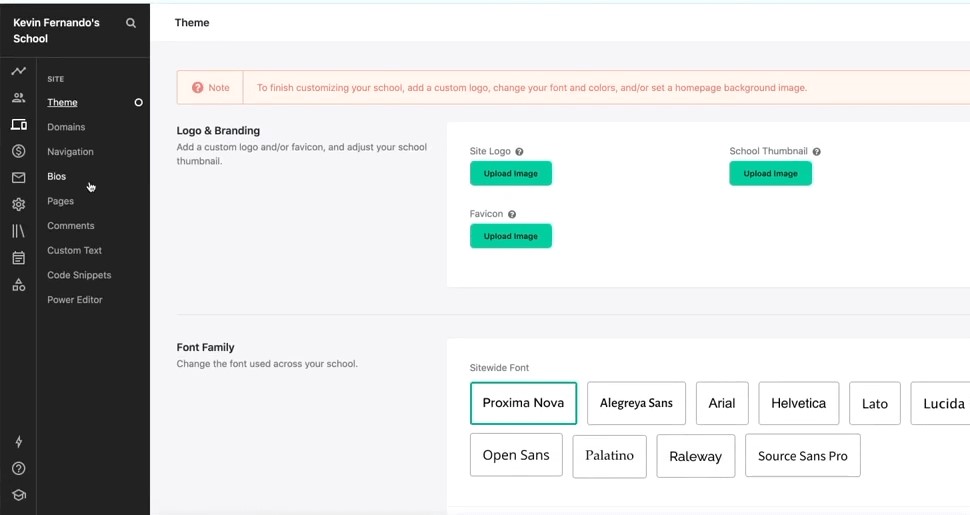
So I’m not going to go into that because it’s so commonplace.
You can add a new block, you can see the kinds of things you can do, including:
- Image
- Text
- Button
- Video
- Image with text
- Banner
And more.
Simple like anything you’d expect.
But again, it’s pretty basic, there’s just one layout and you kind of got to manually build everything you need.
And there are no dedicated landing pages, it’s just like a simple website builder.
Kartra Page Builder
On the Kartra side of things, Kartra has basically a landing page for every use case you could ever think of.
We’re talking about:
- Squeeze pages
- Video sales pages
- Thank you pages
- Long sales pages
- Product launch
- Checkout pages
There are tons of templates, and you can preview them all.
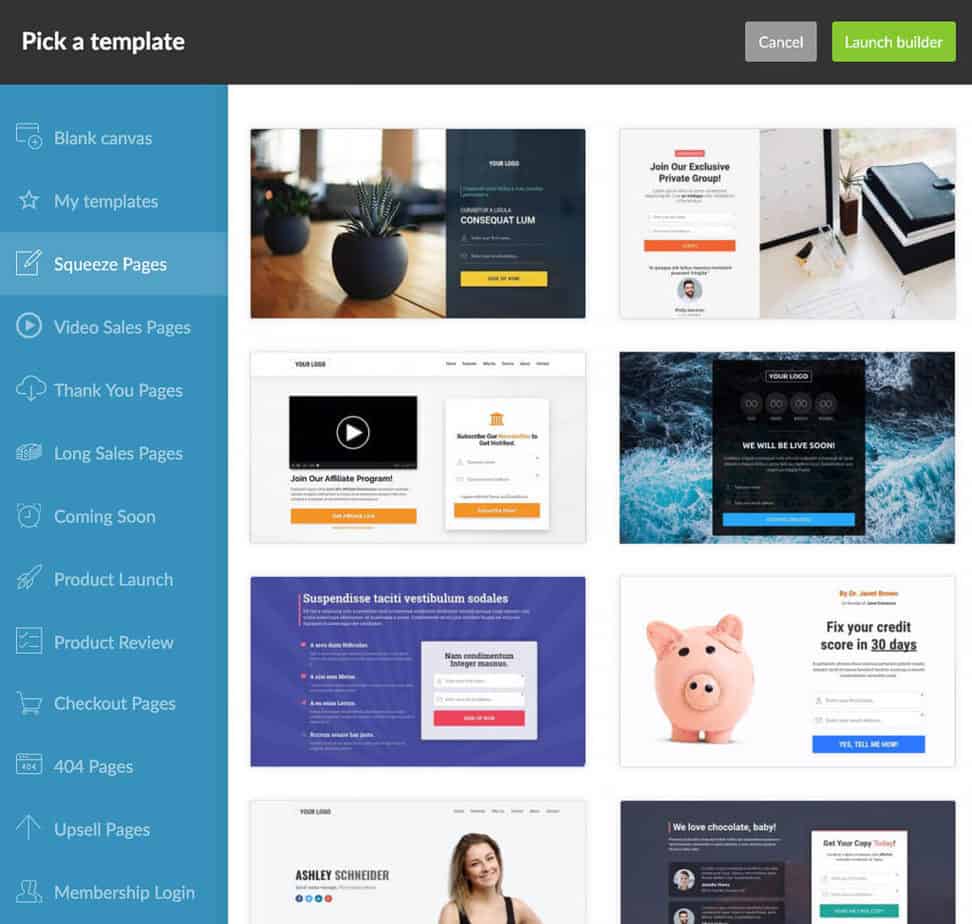
Even website pages which is great if you want to have a blog.
Now, admittedly Kartra’s blog is not the best, it’s kind of manual, but it’s there if you want.
Essentially, you can make any kind of page you want and super easy to edit and I’ll show you that.
And just like Teachable, you can drag in sections and you can click and edit it.
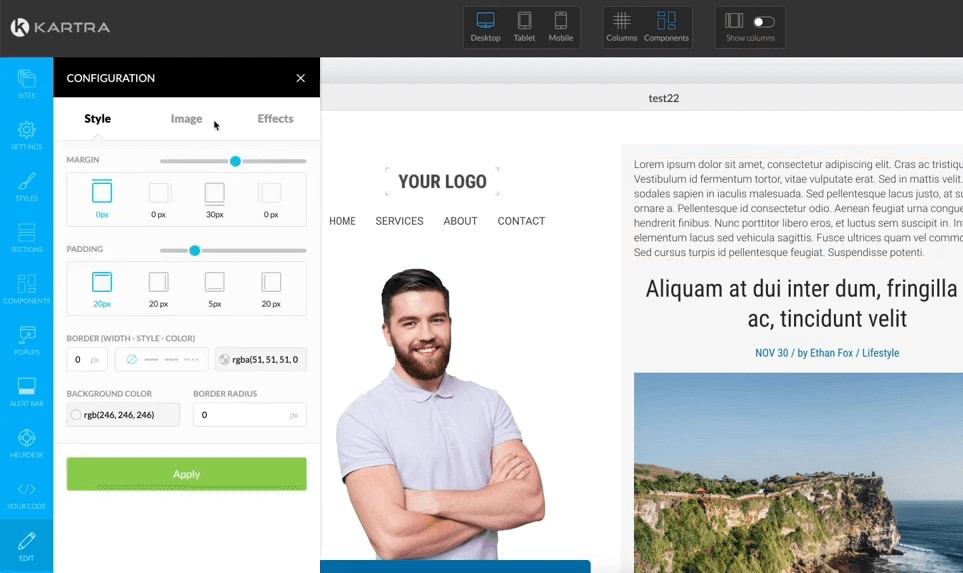
But where Kartra takes it to another level is not only do you have the individual components; they have entire predesigned sections you can pull.
So, if you want to add this actual section, that’s predesigned for you, you can do that, and there are tons of them.
Kartra page builder also has additional features like popups, alert bar and I’ll get into it later.
You could even have it so that certain sections are only visible for people with certain tags or I’ve done a certain action, so that’s called behavioral adaptive marketing, it’s part of Kartra’s built-in automation.
Kartra page builder is comparable to Builderall as you can read more in this Kartra vs Builderall comparison.
So, in practice, in every scenario, Kartra’s website and landing page builder is leaps ahead of Teachable.
Kartra vs Teachable: eLearning Platform
Now, when it comes to online courses and memberships, Teachable is slightly easier to set up, but Kartra is more advanced and customizable and it actually helps you sell these courses, and I’ll show you what I mean.
Teachable Online Course
Hopping over to Teachable, we have a course and if you want to add new content, it’s pretty easy.
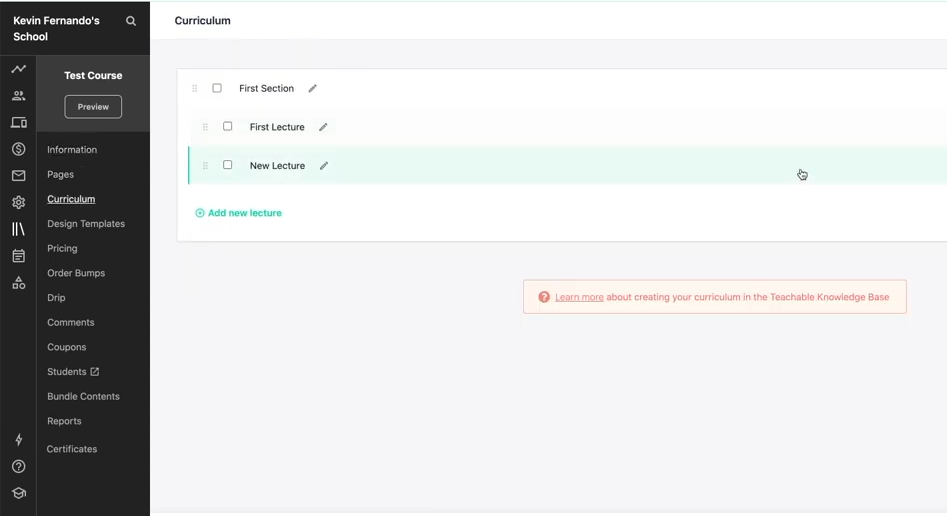
You just click on it, and you just simply add it.
I mean, it doesn’t have any elaborate design or anything. It’s actually quite simple.
There are some pretty basic elements like:
- File
- Text
- Quiz
- Code
- Upsell
You simply add lectures and then you add content within the lectures.
Even when you go to design templates, you would imagine that they would have something done for you but essentially, it’s just three basic layouts you can choose from, unfortunately.
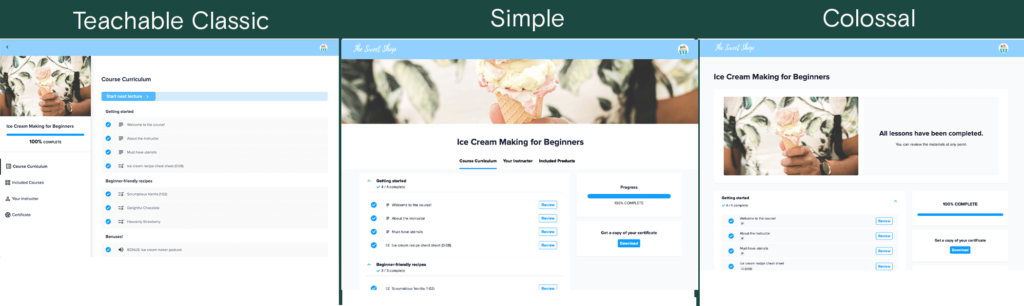
When it comes to pricing options for your online courses, you can do free courses, one-time payments, or recurring.
So, all the things you pretty much expect from an online course platform.
The next great Teachable feature you can do is a drip, which means it sequentially releases the content.
You can also enable comments, offer coupons, and you can bundle together a bunch of courses together, so essentially everything you’d expect in an online course.
Nothing stated the art, there’s nothing in here that’s amazing, but you can do everything you need.
Kartra Online Course
On the Kartra side of things, you can pretty much do these exact same things.
However, it actually has a lot more elements to choose from.
I’ll actually show you what the building experience is like as well.
You can actually drag in whatever you want, it’s pretty easy.
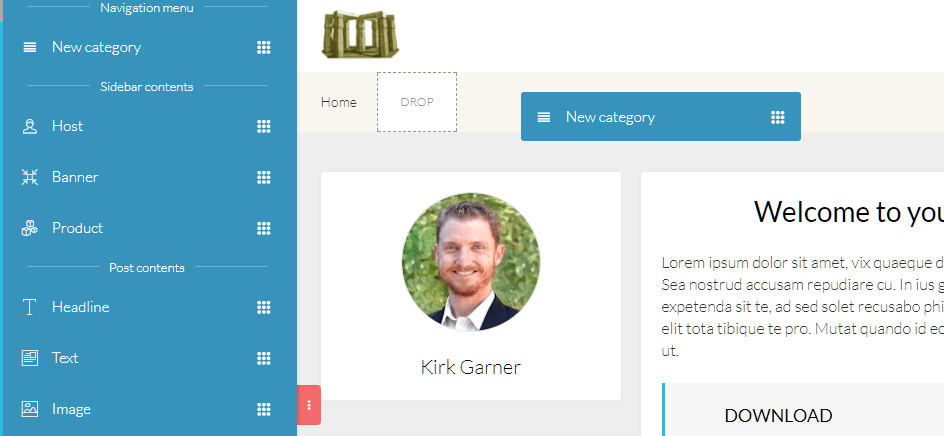
The great thing about Kartra online course platform is that you can brand your course.
And you can even change between 3 layouts just like you saw with Teachable.
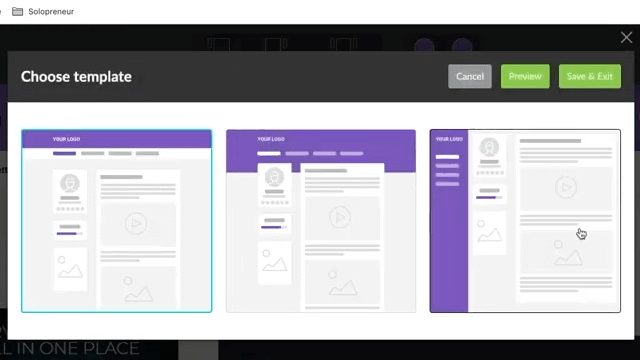
You just drag in the elements and you set up the course, just like you saw in Teachable.
And there are more designed components so I find it to be a little bit better, but really comparable, to be honest.
And you have a ton of granular control in Kartra.
For example, you can enable comments only for specific posts, multiple access levels, so you could have all of these posts only available for standard people.
You could add 3 other tiers, then you could say what they get access to, you can have it access it instantly or unlocking in some time sequence.
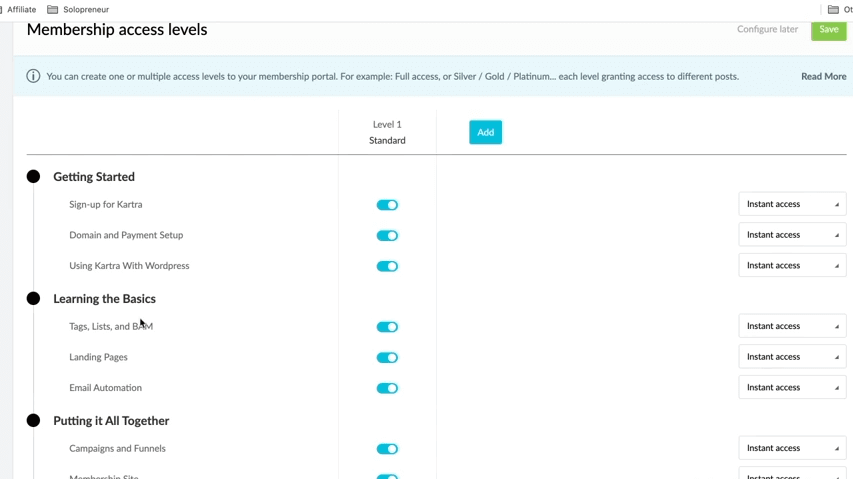
It is really customizable.
Next, you can add a progress bar or force linear progression which is good for continuing education if you need your students to go through it in a specific order.
Another thing is that you have a help desk built-in which Teachable doesn’t have and more about it later.
And you can automate an email that goes out and you can also have advanced automation, for example, someone subscribes to this course, and if they subscribe to this course, then they get a specific tag.
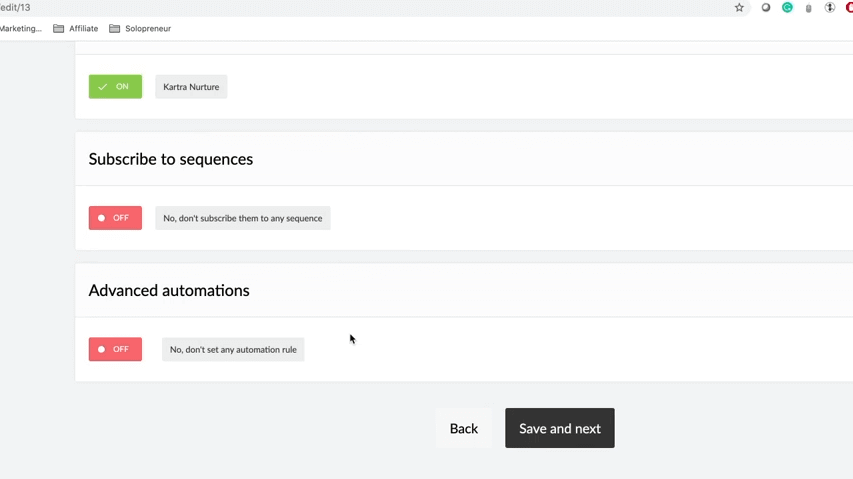
And then you can trigger basically anything else in the tool, and I’ll get more into that in detail as well.
So, essentially you can just create a course, just like you saw with Teachable, and build it out.
And where Kartra takes one step further is it has these campaigns built for you that help you not just create those courses, but sell them.
And we’ll get back to that in the campaign section.
Kartra vs Teachable: Coaching
both platforms offer coaching options and coaching is a feature that enables you to create a product you can sell. Technically Teachable offers coaching, but again, Kartra is just miles ahead of them.
Teachable Coaching
When it comes to Teachable coaching there is no actual functionality within it, it’s just like another skew you create.
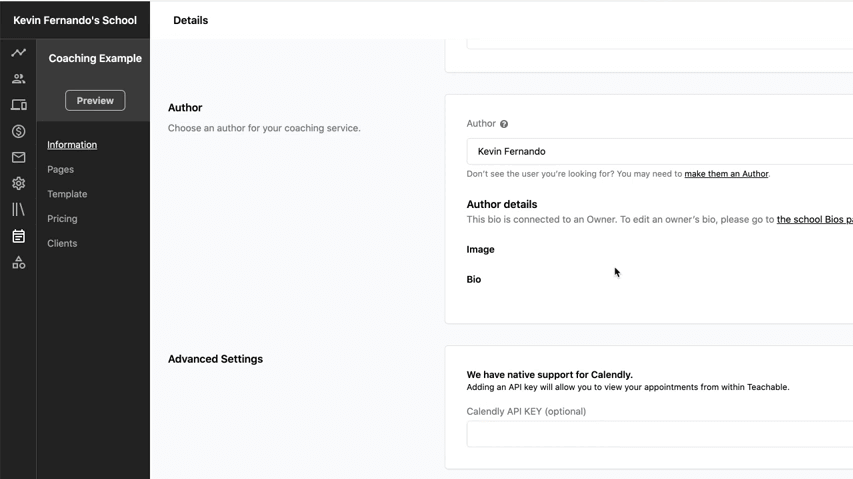
Teachable doesn’t in any way help you manage this.
So, for example, you’ll see, you need to go get Calendly to even see all of your coaching appointments on the calendar.
This isn’t built into Teachable; this is all an integration and you have to purchase those tools separately.
Kartra Coaching
On the other hand, the Kartra calendar is included so that you can actually do coaching and you can actually see your agenda.
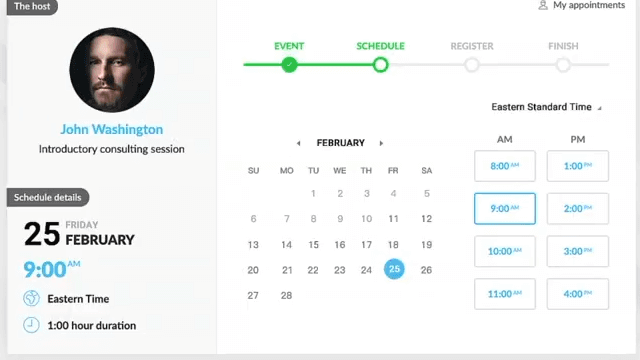
This is all built-in with no third-party addons like Calendy.
There’s a lot you can do in your coaching business that’s just built-in out of the box, no additional services are needed.
Kartra vs Teachable: Video
Video is really no different. Teachable offers some basic videos uploaded through Wistia.
It’s pretty simple to use, you just drag in a video or you upload it and then it just uploads it in Wistia for you.
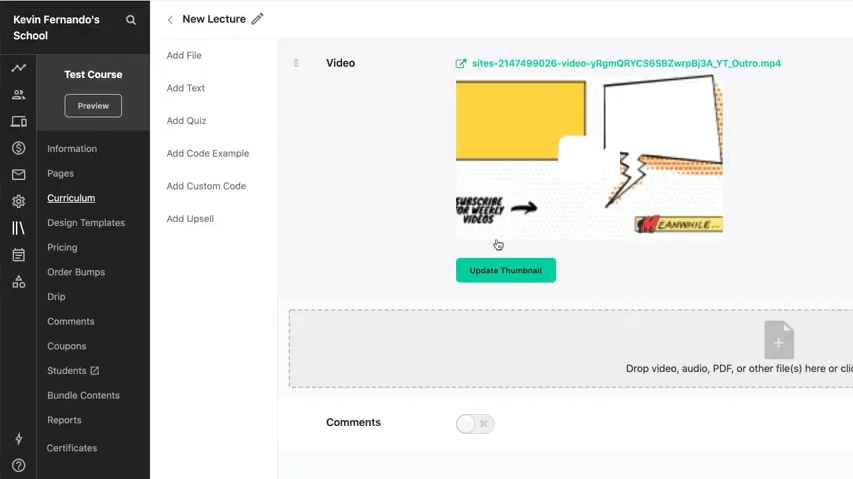
No customization, nothing, it’s just a video.
It does what it does, it’s not bad.
At least you don’t have to go get Vimeo or Wistia.
Kartra Video
And on the Kartra side of things, as you would imagine, Kartra takes it to an insane next level.
So within your videos, which are natively hosted, you can have it as a pop-up, and even assign a tag.
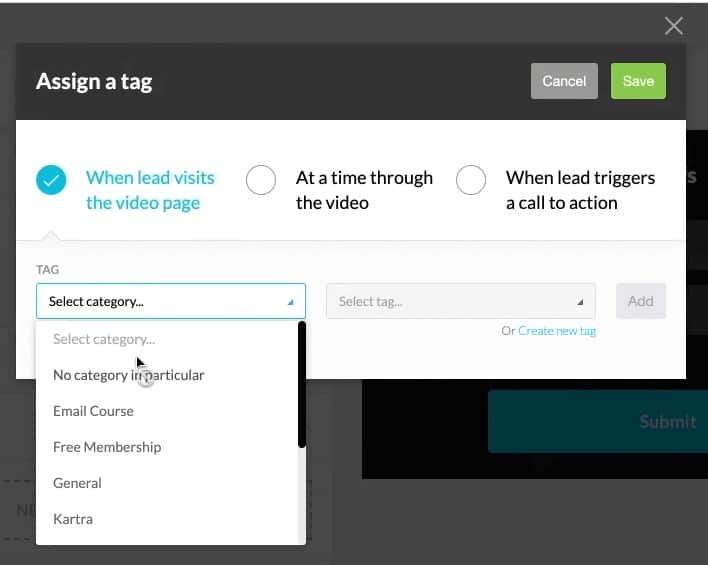
You can have a splash image, logos, you can change the branding colors if you want.
And that alone makes it better than what Teachable does.
But that’s not what’s the most impressive.
What’s the most impressive is you can actually have an opt-in form within the video.
You could have an image, caption, and button.
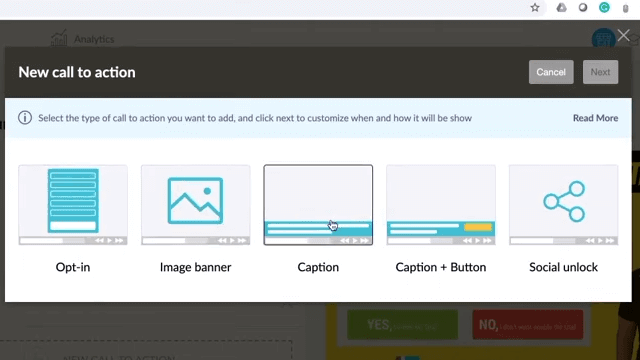
They also have a social unlock feature to even continue watching the video.
So, if we chose an opt-in form, you could have it where they watch a minute and then this form pops up, you can capture their interest right at the moment.
And then you can add tags so that you can tag everyone who watches the video.
Let’s say a minute of one video and then you could then use that tag to automatically send an email sequence to people who watched one minute of this video.
Or only show a section of your website that watched that one minute.
We’ll get more into that and automation, but suffice to say it is not even close to the level of features and functionalities offered in both tools when it comes to video.
Kartra vs Teachable: Analytics
Now let’s talk about CRM and reporting. I’m going to tackle these two together.
Kartra Analytics
So, because Kartra is integrated with all of its tools, it’s just a much better CRM solution.
You can see not just what someone has bought or what emails they’ve received, you can see every single action they’ve ever taken and you can trigger things off of this.
So, you can get granular into everything and every single element has its own analytics section.
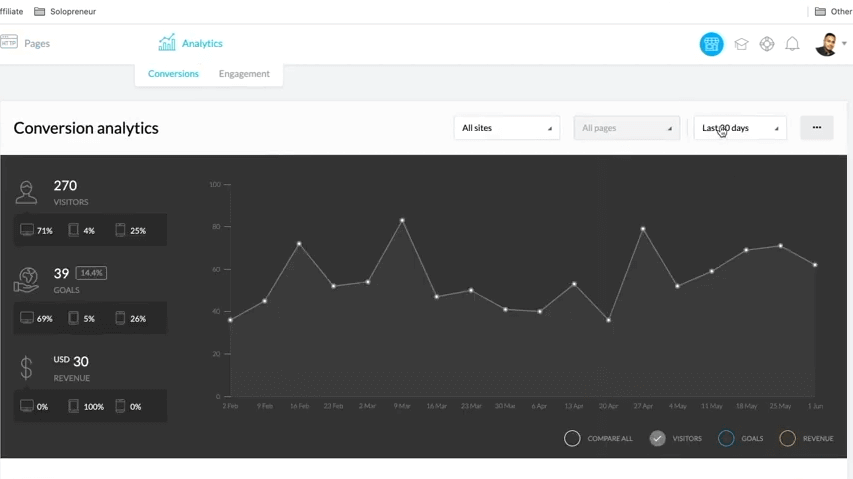
And you even get advanced analytics that you would normally only see in a dedicated tool.
Also, Kartra has heat maps built-in, which would be another advanced feature.
You’d have to get with CrazyEgg or HotJar.
So essentially it has analytics for everything. Kartra is comparable with GrooveFunnels when it comes to analytics but it’s better.
Teachable Analytics
With Teachable you’re basically going to get everything you’d expect.
You’re going to get basic analytics that makes sense for the features it has.
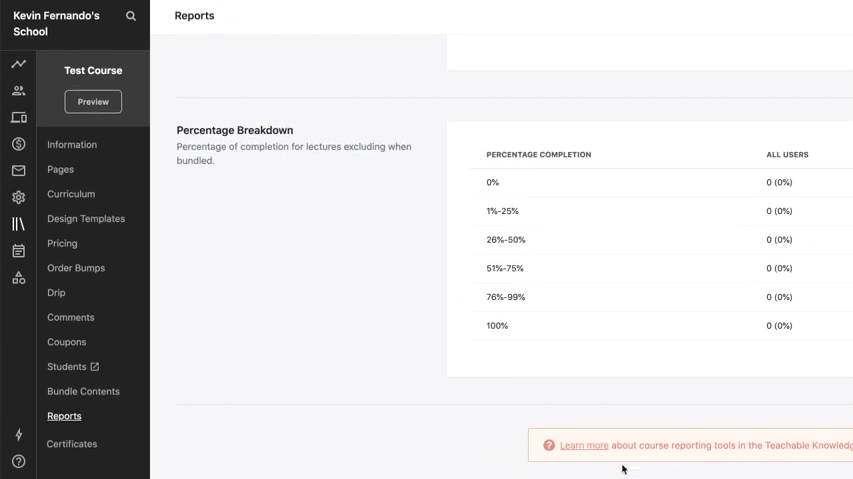
It’s certainly not bad in any stretch of the imagination, it’s exactly as you’d expect.
There are some pretty granular details for the specific features it does have, which is great.
But again, Kartra just has superior reporting because it has those other tools you’d need like a help desk, a calendar, video, all of that integrated, and more that Teachable would have a third-party integration, which obviously would then have separate analytics, not all tied together.
So just by nature, Kartra is more advanced, but certainly Teachable’s reporting in CRM for the features it does have is perfectly functional.
Kartra vs Teachable: Email Marketing
Email marketing is a great way to promote your online courses and email is another area where it’s not even comparable…
Teachable Email Marketing
Teachable technically has emails and you can send single emails to a person.
You can just put a person’s name in and send them an email.
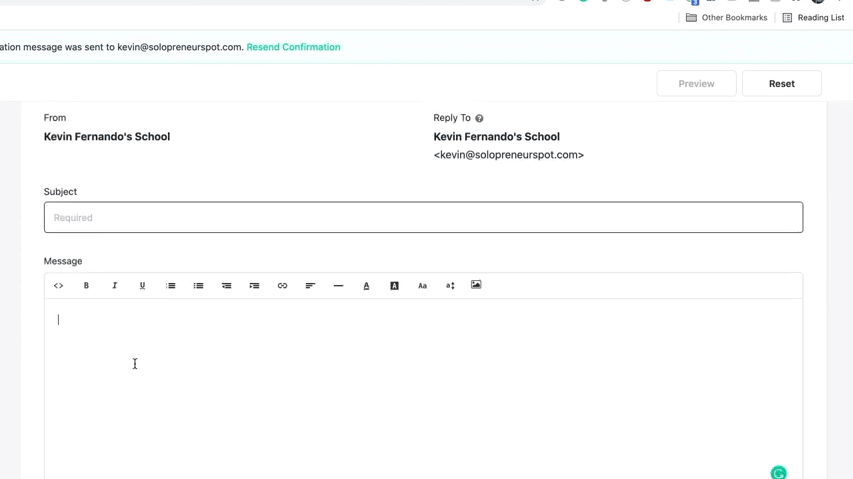
The downside to Teachable email marketing is that there’s no automation and no design options.
Because the email template editor is all in code.
Kartra Email Marketing
Kartra has a fully-fledged email automation platform built in.
With Kartra you not only can you send emails, but you can also send text messages, and I’ll touch on that.
You can have email sequences, you can actually trigger this off of anything.
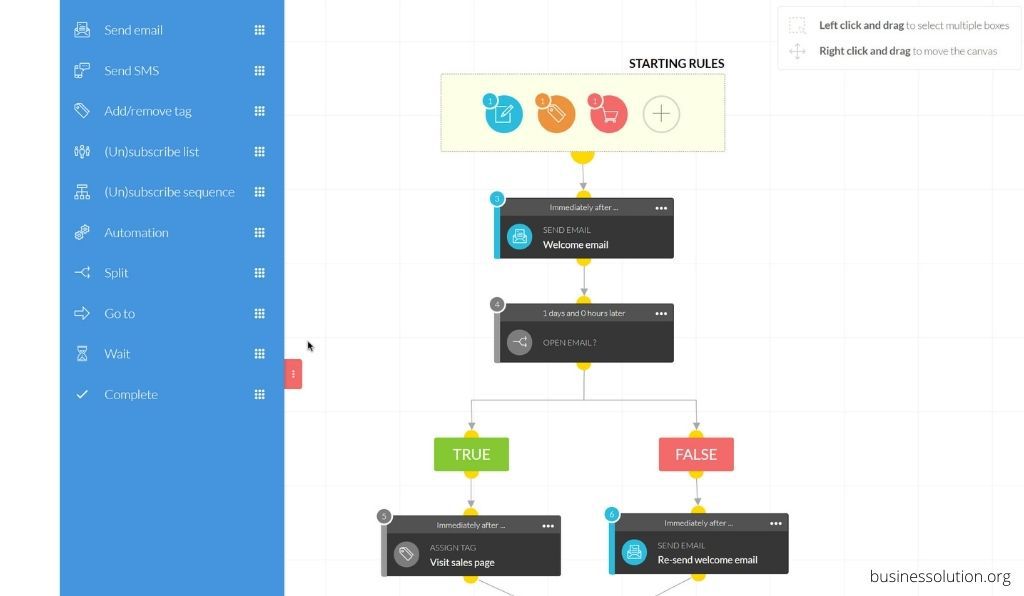
For example, when they fill in a form, they have a specific tag, they’re on the list, they buy something, they have a page visit, you can set all these advanced criteria,
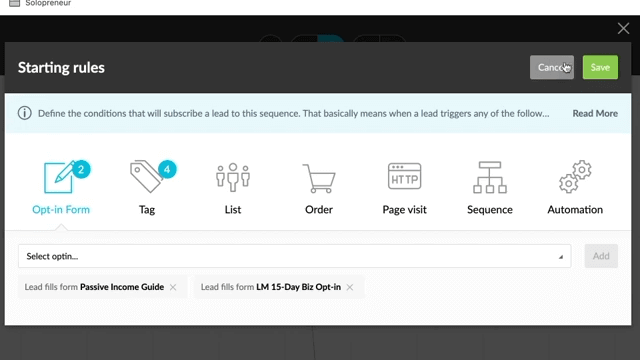
Essentially, it’s a fully-featured email platform that you’d have to pay for something like GetResponse or AWeber in order to get.
It has split testing so you can send 2 different versions of the email and see which performs better.
Even looking at the individual emails; let’s say you just want to send one of emails, you can do text-based emails, but it also has tons of fully designed emails that you can just drag in.
So not even in the same galaxy in terms of the functionality with their emails, and I just scratched the surface.
I’ll just mention all of these concepts on Kartra,
Where Teachable is Better Than Kartra?
Clearly, Kartra does a lot of things better.
Is there anything that Teachable does better?
Well, I really had to scrape the bottom of the barrel here, to be honest, but there are 2 things.
Teachable Mobile App
One of them is there is a shared mobile application that’s native.
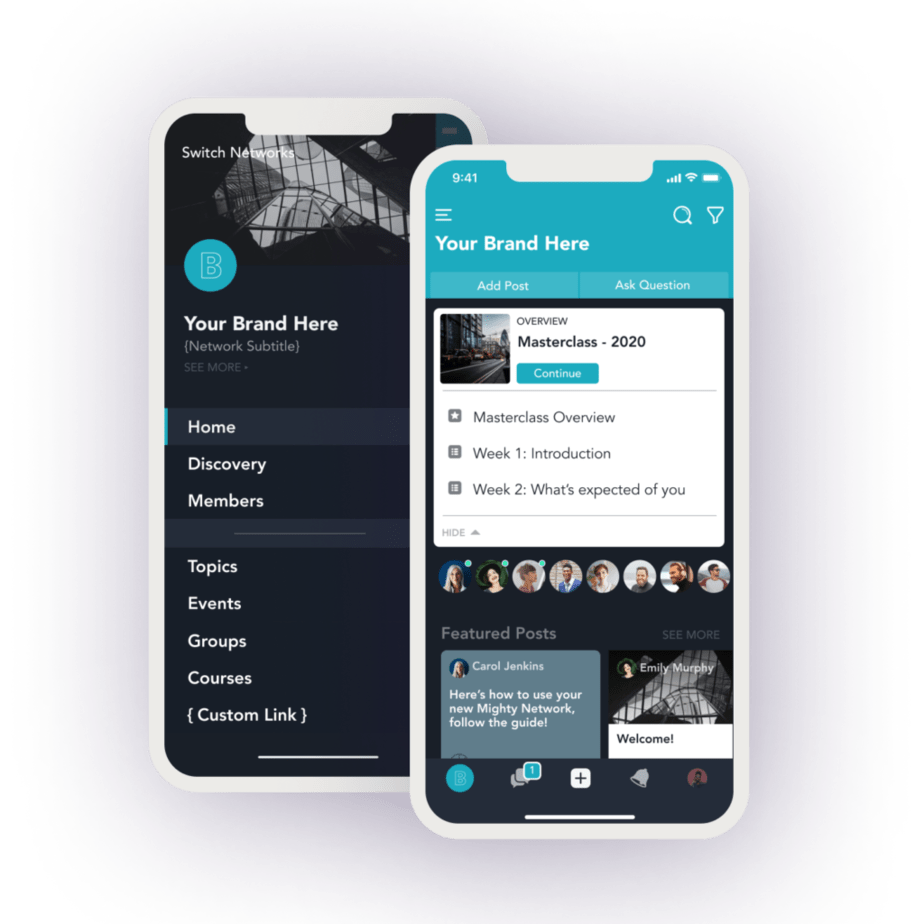
And Kartra doesn’t have a native mobile app so this makes it easier for your users to consume your courses.
However, it’s only like a half point because, for whatever reason, there’s only an iOS app and not an Android.
So you just alienated 50% of your audience.
It’s hard to even consider this a big win when only half your audience can use it.
And it’s also a shared app so not only do they see your courses, they see all your competitor’s courses because it’s not a branded app for you.
Teachable Quizzes
The other thing, which is a significant thing, if you need it is Teachable has quizzes and Kartra doesn’t.
Now, these aren’t great quizzes.
There aren’t even different quiz types, it’s literally only multiple choice.
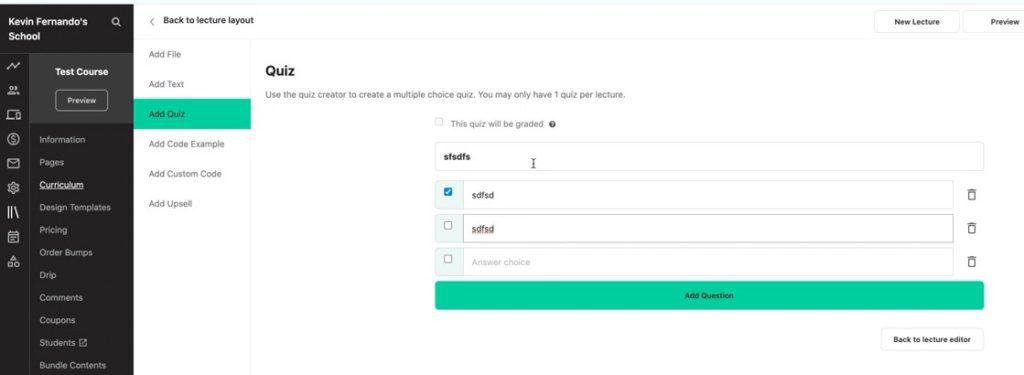
You can’t do fill in the blanks, you can’t do drop down, you can’t do matching, any other things you’d see in a standard LMS, but Kartra doesn’t have any of it so technically one question type is better than no question types.
Where Kartra is Better Than Teachable?
So, I’m just going to go through some of the other things Kartra does amazingly that Teachable doesn’t even offer you are half.
Kartra Done For You Campaigns
One of the biggest features of Kartra we haven’t even talked about yet and is Kartra done for you campaigns.
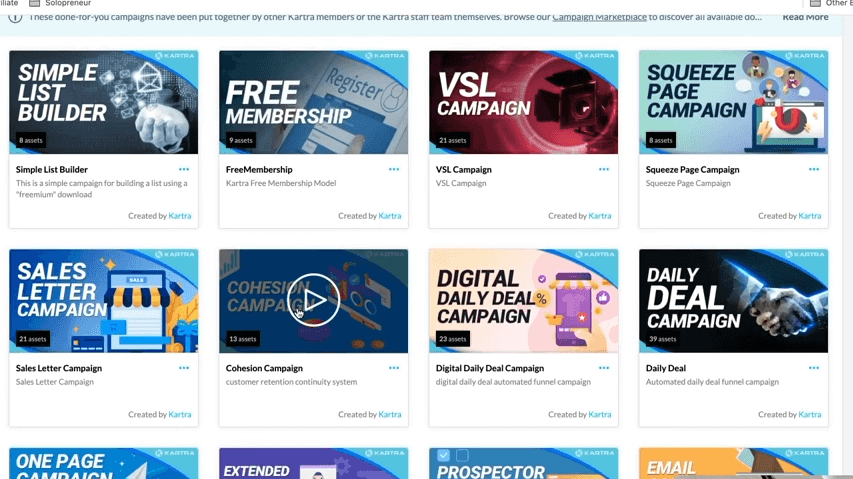
Kartra has these built-in campaigns that’ll help you not just create the courses or anything else you want to sell, but actually, sell them because it creates these campaigns for you.
So specifically, if we’re talking about online courses there’s this free membership campaign, and you can see here that Kartra is actually just going to build all of these things for you, and it does it in one click.
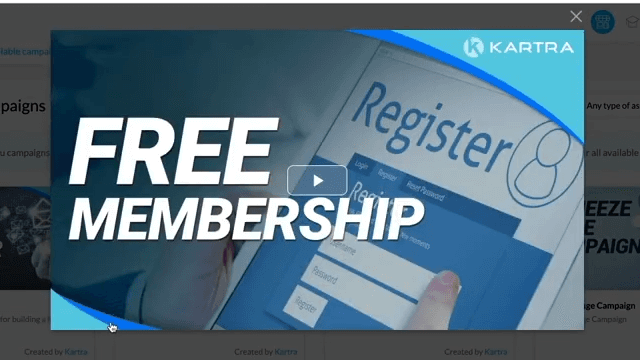
This isn’t the only membership campaign.
There’s actually a masterclass campaign, membership system campaign, and extended membership campaign.
It’s actually going to build all of this for you in one click.
So, it’s one thing to be able to build the course, but knowing the marketing strategy in order to be able to sell it, that’s what Kartra does for you.
And again, it’s not just online courses, it’s helping you sell.
Practically any other type of thing you want. If you’re doing a book, there’s a quick launch, product launch, masterclass, agency.
There are campaigns for practically every use case in your business.
Kartra Automation
Next up is automation. And again, Teachable really doesn’t have any automation and Kartra has some of the most advanced automation.
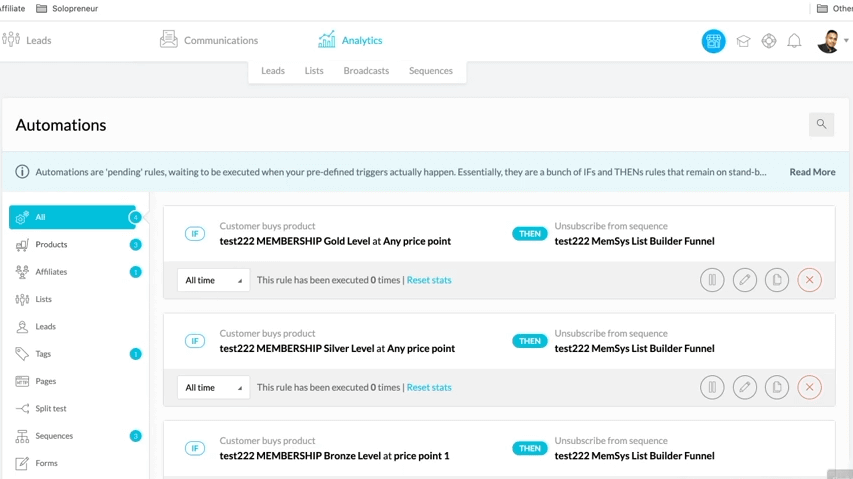
You can basically create automation out of anything:
- Lead files form
- Lead subscribes to sequence
- Lead complete sequence
- Lead visits page
- Lead buys product
- Lead refund product
You can even do lead scoring, which is an advanced feature that is something only HubSpot has where you can have it so that someone is getting 5 points for everything they do and then if they get 50 points, then you could trigger them to do something else; a special offer.
So as you can see Kartra is really advanced when it comes to automation.
And these are the features you’re going to need as your business levels up and gets more advanced.
Kartra Helpdesk
Another thing that Kartra gives you out of the box and that you’d have to pay extra for, with Teachable.
In fact, if you go to Teachable’s website, not only do you have to buy Zendesk, Olark, or Intercom for a help desk, you actually have to also get Zapier in order to connect them.
So, you need to buy 2 pieces of software to connect your help desk.
Kartra is already integrated out of the box and you get a fully-featured help desk, you get tickets, you get live chat, out of the box included.
Kartra Agency
Kartra simply lets you run your own Kartra agency, where you have your main Kartra account and you can create sub-Kartra accounts and manage all your client portfolios in one place, super awesome.
Kartra Affiliate Program
Next up we have affiliate marketing. So not only can you create courses in Kartra, you can have people sell them on your behalf and you can automatically give them a commission on your behalf.
But not only that, but they also have an affiliate marketplace where affiliates can find your products so that you can get more exposure to people looking to do this.
So, it’s just a way for you to even find these affiliate marketers who will sell your course on your behalf.
Kartra vs Teachable: Pricing Comparison
Now let’s talk about pricing and value. So firstly, let’s start with Teachable.
Teachable Pricing
Teachable actually has 4 plans.
Now I’m looking at the monthly’s because it makes it just easier.
They both have annual discounts, but it just makes it easier to compare.
So, let’s start with the free plan.
Free Plan – $0/month
Basically, there’s a free 14-day trial where you can build courses in teachable, but you actually can’t sell anything unless you upgrade.
So basically, you’re just playing around with the backend and you don’t even get the opportunity to see if you can sell something before you have to sign up for a paid plan.
So, their free plan is basically useless.
Basic Plan- $59/month
And now looking at their $39 plan, the big “gotcha” here is the 5% transaction fees. So, while it’s only $40 a month, they actually have 5% transaction fees which are in addition to the 2 or 3% processing fees.
Everyone charges on the internet; you can’t escape that. That’s kind of where they get you on the backend.
Pro Plan- $159/month
And if we look at their next plan, we’ll see that an unbranded website is something you only get when you pay $119.
So when looking at the pro plan, this is basically the plan they push you towards, and this is the standard plan.
And the advantage really is over Kartra is you get unlimited students, and we’ll talk about that, as well as unlimited videos, unlimited bandwidth, all of that for $119.
Pro+ Plan- $249/month
And finally, they have their business plan, which gives you a lot more functionality like manual student imports, bulk students enrollments.
The worst part is advanced theme customization. So, you need to pay $299 to get access to the code; something Kartra does out of the box for every plan.
And now let’s hop over to Kartra.
Kartra Pricing
Kartra also has 3 plans. Let’s break down each of them.
Starter Plan – $119/month
This plan has some limits as 2,500 leads, 1 domain, and 15,000 emails. It has some usage limits to membership sites, but no features are excluded.
The only thing you don’t get is the Kartra agency, funnel simulator, and webinars.
So, if you don’t need to run an agency, you get everything without having to buy a help desk as you would with Teachable, and also get Zapier without having to subscribe to a calendar service and all of the other features Kartra has.
So, when you really look at the price point is much higher for Teachable.
Silver Plan – $229/month
And Kartra’s Silver plan is $229 and now everything is unlimited with up to 2,500 leads. And there are no restrictions on advanced themes or bulk or manual, all of that is already included in this base plan.
Platinum Plan – $549/month
The platinum plan allows you to have and platinum of 50,000 leads.
So basically, when you look at the starter plan, everything is included except agency, and has some limits; help to get you started, and so then your business can grow into it at a reasonable price.
But with the silver plan, everything is included including agency, unlimited, practically everything.
And after this silver plan, there are no new features you get with the platinum and the gold.
They’re not nickel and diming you and locking away things, Kartra doesn’t do that stuff.
And again, you don’t have to buy any of the other integrations that you’d have to buy with Teachable additional services.
So essentially, the only thing Teachable offers is unlimited students. If you have some sort of super high-volume business, maybe there could be a benefit there, but you’re also paying for all of those other things.
Teachable requires a $119 plan to remove the branding and the transaction fees. We’re talking about $99 versus $299 to customize your code or to even bulk or manual import students, which is madness.
And finally, we talked about the trials. Teachable has a 14-day free trial which basically doesn’t let you do anything because you can’t publish anything without paying.
Kartra has a 30-day trial fully featured for $1 with no restrictions. You can actually use Kartra, build this course and actually sell something before having to invest.
Because what’s the point of buying anything if you’re not even sure it’s going to work for your business.
What Platform Is The Best To Create & Sell Online Courses?
So that’s my Kartra vs Teachable comparison. And as you can see both platforms have pros and cons but there is really nothing Teachable does that’s better than Kartra.
If Kartra didn’t exist, then it would be a simple course builder that you pay for what you get and then you’ll have to buy all these other services. But because Kartra does exist, it just makes the features of Teachable seem so backward.
Kartra is a complete solution for building an online course. It allows you to build the course, as well as sell the course through both the one-click campaign, and the affiliate marketing functionalities.
And it also has advanced features like the automations I showed you that will help you grow with your business and get scale.
And lastly, it’s just a way better value and cheaper. When you add up all the services, you would need to add to get the comparable features in Kartra.
And again, none of those would even be integrated fully at that point so it’s a no-brainer really.
I went through that Teachable vs Kartra review as quickly as I could. Hopefully, you can see why I recommend Kartra over Teachable in practically every sense of the word.