Today, you’ll learn how to make money web hosting. I’m going to show you exactly step by step how to start web hosting business in the 7 simple steps.
Web hosting is a business that can be lucrative, but it’s also high-maintenance. However, the rewards of a web hosting business are worth the time and effort.
It’s not easy for everyone to create their own website or blog these days, so web hosting has become one of the most profitable businesses.
For this, we’re going to be using Builderall, an all-in-one digital marketing platform that allows you to start your web design business and host unlimited websites.
They have a great option for web designers, freelancers, and agency owners called Builderall Agency that will allow you to sell digital marketing services like web design, and sell hosting online to your clients and charge them whatever you want.
So, if you want to work along with me, here you can start your Builderall free trial where no credit card is required.
So let’s get started!
Table of Contents
How To Make Money Web Hosting?
Let’s say you’ve got your first web design client and his name is Bob, and he is the plumber.
Bob has hired you to create a small business website for him.
He’s happy with the final product.
So now what?
The website needs to be kept somewhere to manage, right?
With Builderall you have some options. You can have them create an account and host it themselves.
In addition, you’ll also get affiliate commissions every month for this.
And if you’re selling digital marketing services or making money with SEO, you understand there’s huge income potential in hosting the websites for them.
Plus you may not want to tell your client that you use the platform you host websites which Builderall.
In reality, most clients don’t care and just want someone else to worry about their website so they can continue to run their business.
So what is involved in website hosting?
For the purpose of this tutorial, I just created a sample page to give you an idea.
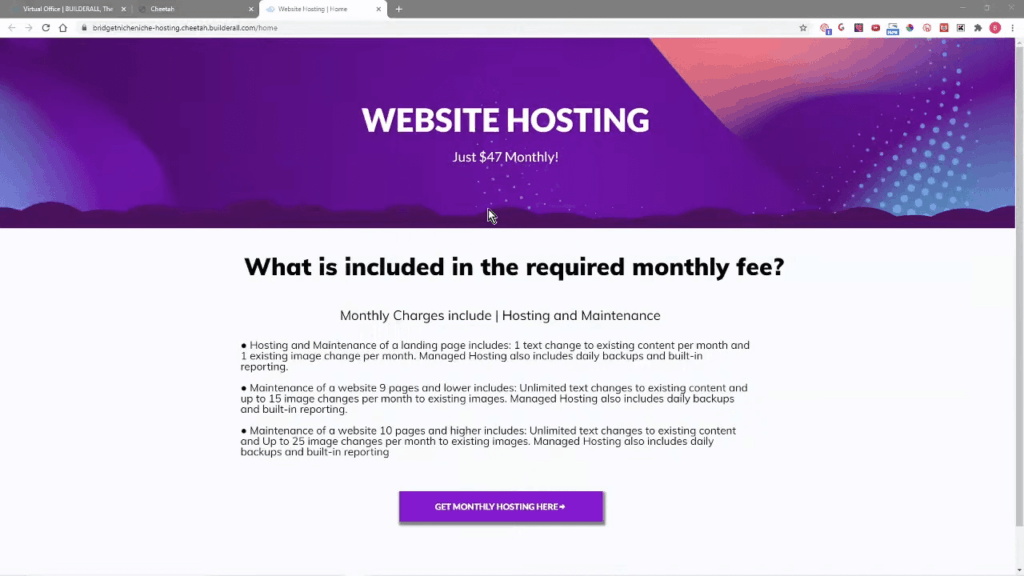
You could add this to your website and explain to them how much hosting is, what you’re going to charge them and what it includes.
For example: “Hosting and maintenance of a landing page include one text change to existing content per month and one existing image change per month. Manage hosting also includes daily backups and built-in reporting.”
And keep in mind, that Builderall does the daily backups and built-in reporting for us!
So we don’t have to do anything there.
Now you might be wondering, how much money I can make reselling websites?
You would charge the client $47 a month, every single month, and a lot of times, they don’t even need those changes.
And if they needed more than we would add that, but the terms are very clear on our website, what we’re going to do for $47 a month.
And then in the effort of automating everything, we want them to just sign up for hosting.
But how do we do that?
Let’s find out how to start your web hosting business.
#1. Go To Builderall Cheetah Builder
First, if you’re not a Builderall user yet, go to the Builderall Official Website and create a free account.
If you go inside the Cheetah Builder, you see we have the super checkout.
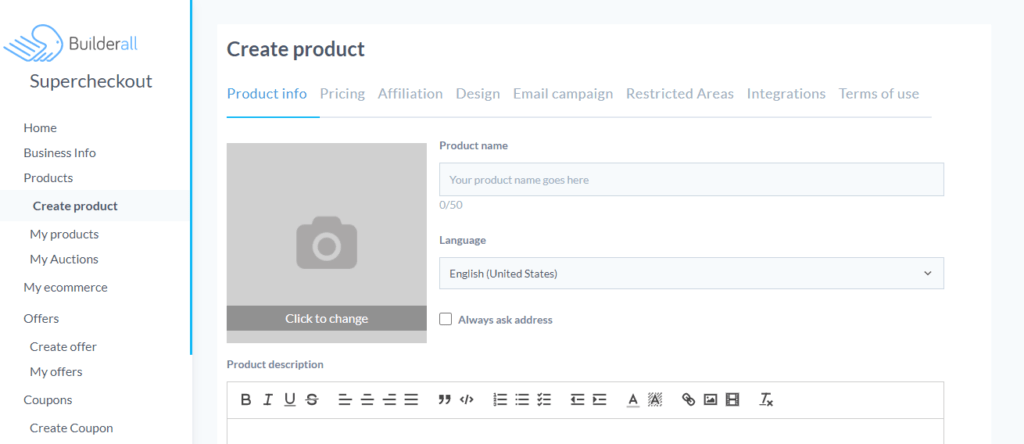
Here you can actually create an item called website hosting.
You can also select a payment gateway.
So you can use PayPal, Stripe, or any of these, and it’s really simple to integrate.
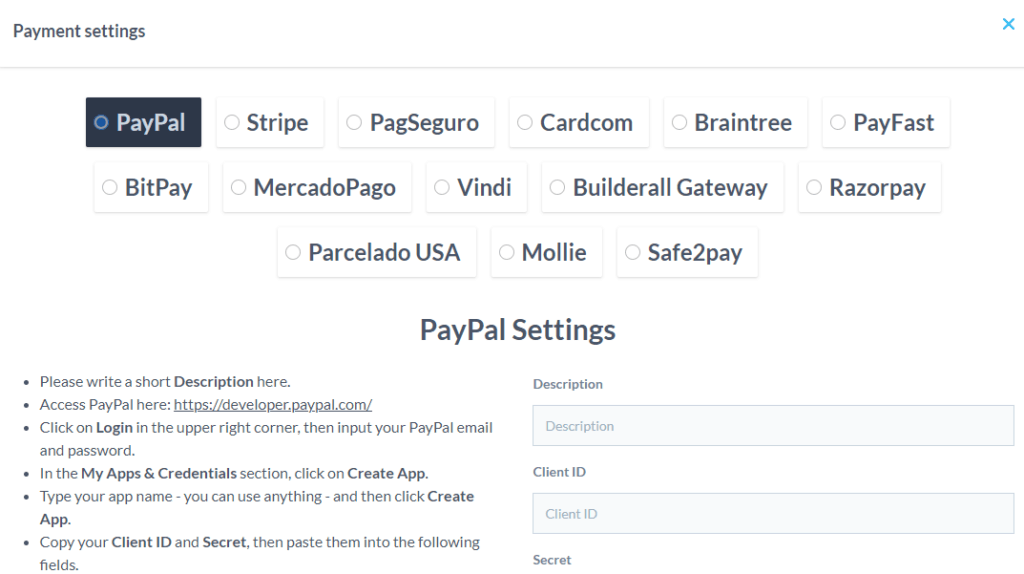
You just follow these directions. I actually like to use Stripe because Stripe allows you to do recurring billing.
So my preference is always Stripe because, being an agency, I am always reoccurring my billing.
#2. Create Recurring Subscription Payment
Now here’s the important part. We need to create a reoccurring subscription payment because if we chose this, they would only pay one time but for website hosting, we want to charge them every single month.
So when they enter and make this payment, we want it clear this is going to be a monthly charge, and this will automatically charge them.
We don’t have to do this every single month.
How often are we going to charge them for this payment?
We want to do this once a month, so we could keep that there, but we do have options.
You could change this to two times a month; whatever your business model is, whatever you’re trying to do, you do have those options.
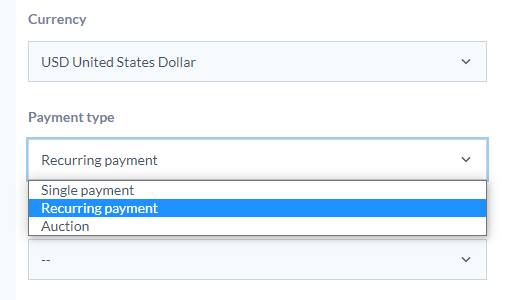
You could choose every day, every month, every year.
Now, if you have contracts, which is a good idea to do when you create a website for a client is to create a contract and say, we’ll do this for you for 12 months or 2 years, whatever you wanted to do or you could let the customer decide when they cancel.
But I will warn you ahead of time, if they have the ability to cancel, you might not get paid for work that you’ve done.
So I would always choose how many payments.
Since I’m going to do a contract, I want to do 12 payments, and then we can enable or disable this subscription.
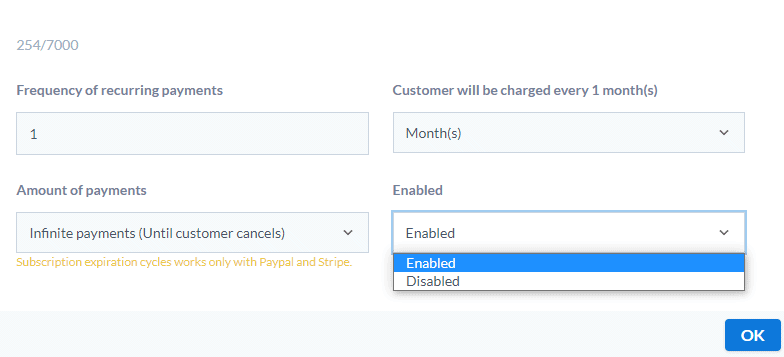
So I’ll definitely enable it.
And it says here, “subscription expiration cycles work only with PayPal and Stripe.”
So that’s definitely something else to consider.
So now you see we’ve created our $47 a month hosting.
And we can choose what type of checkout that we want to put them through.
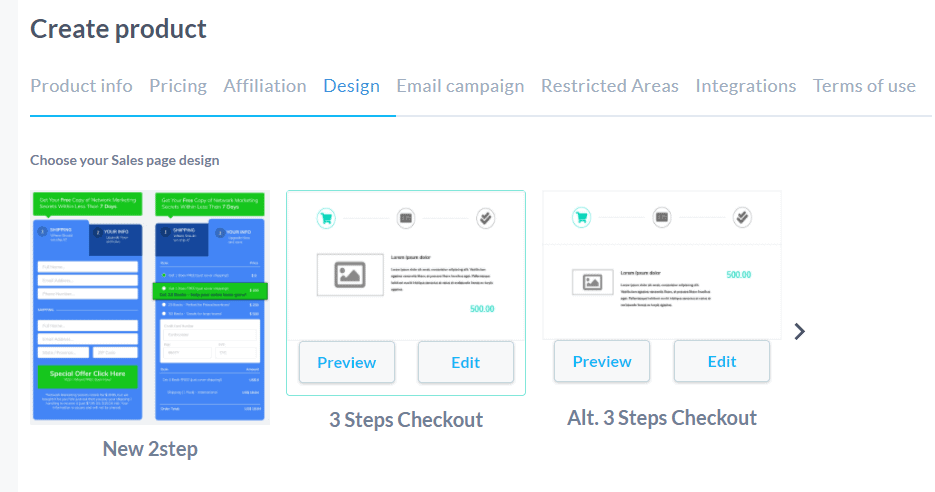
The three-step checkout would be the easiest.
And again, if you want a more detailed training on the super checkout, please visit the Builderall Knowledge Base and just type in super checkout and you’ll find all kinds of training to help you navigate through Builderall.
You can also watch this video tutorial.
The goal of this article is to show you how you can create a web agency using sub-accounts to get you started making money with web hosting.
So we’ll go back here. We’ll choose the three-step checkout.
We can choose where to send them to a URL after they’ve received the payment if we do not have that page inside our website.
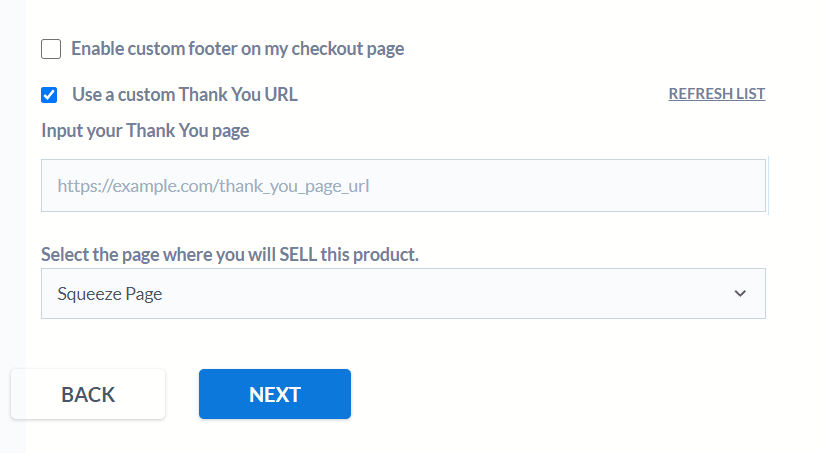
Or you could choose one of the pages that you do have on your website as a thank you page.
Now, I only have one page on this website, so I’m just going to go ahead and choose that one page and then I’m going to sell this on that page as well.
But best practice would definitely be to have a thank you page that you send them to give them a little information, maybe to schedule a call with you.
However you want to set your business up, that’s totally up to you.
So we are just going to go ahead and use the default fields inside the Mailing Boss.
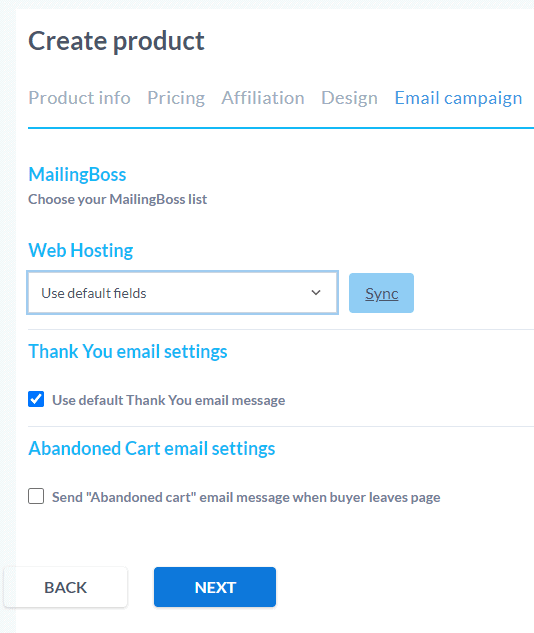
We’ll just use the default.
I do like to check the box for the abandoned cart message because if they go through the process but then they do not actually check out we want to remind them, and the abandoned cart message email will do that for you.
So we’ll click next.
And after you’ve read through the terms and conditions, you can accept and create your product.
#3. Connect Product
So now that we’ve created our product, what we need to do is go back to our webpage and then we just want to connect that product to this button.
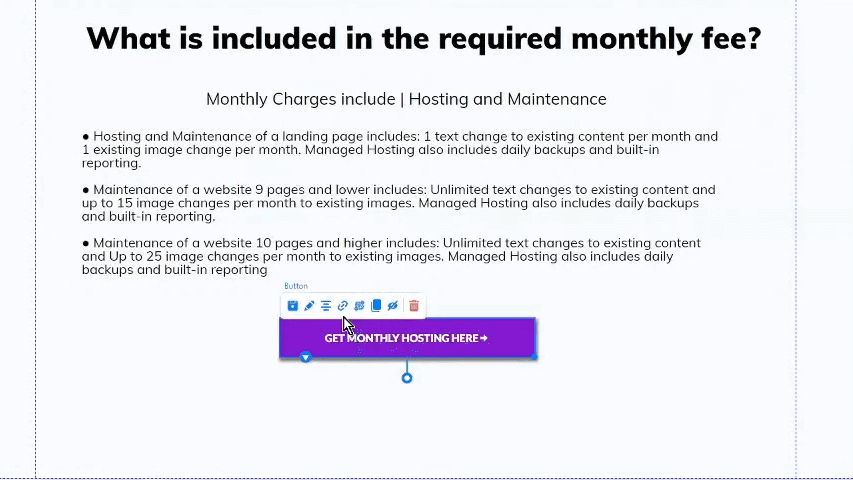
And we can do that by clicking on the button and then clicking on “the set link”.
And they could go to your super checkout and select the item that you want to connect to that button and click select, and then save.
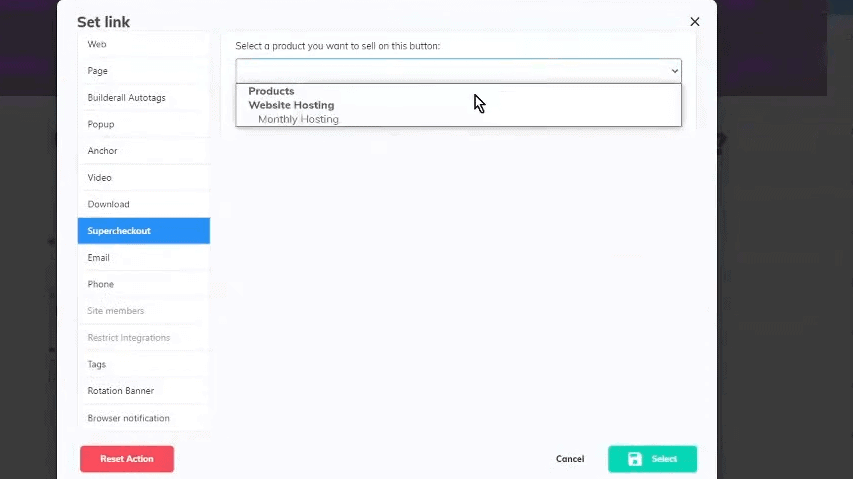
Once we have our page set up, we can accept payments and set up the reoccurring charge.
#4. Get a Client To Sign Up For Your Web Hosting Business
So what we would need to do in this situation is we would need to send Bob the plumber this link and say:
“As soon as you sign up for monthly hosting, we can go ahead and make your website live.”
#5. Create a Business Email For Your Client
And what I would do is I would come back inside my account and I would create a business email with Bob the plumber at my domain.
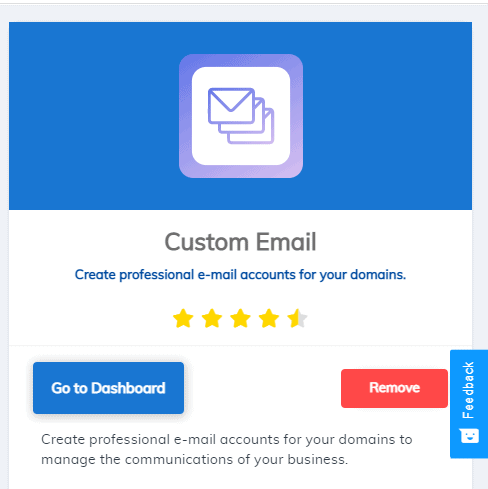
I can easily do that here. Again, if you want more training on how to do that, you can go to the Knowledge Base and there’s tons of training to help you do that.
#6. Create a Hosting Account For Your Client
Now we want to create an account for our web hosting business client. And the reason we’re doing that is that when we go to the web agency, we’re going to have to set them up an account.
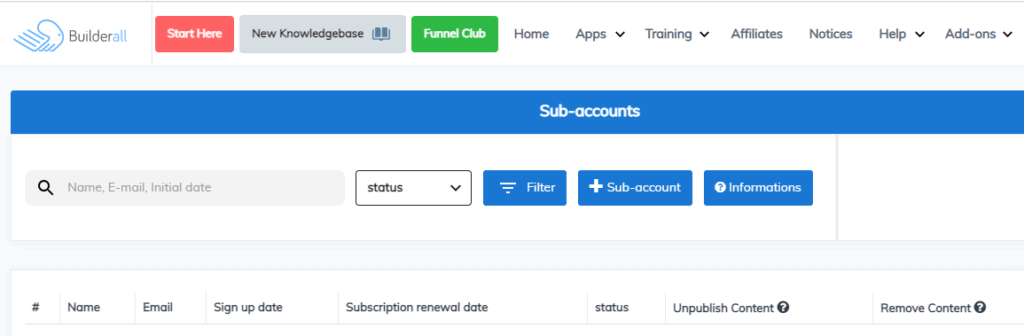
So you create the sub-account, you copy the link, you go to the new window, you paste that there and when we’re creating this account, we’re going to create it for our client but with our own email so that it doesn’t go to the client.
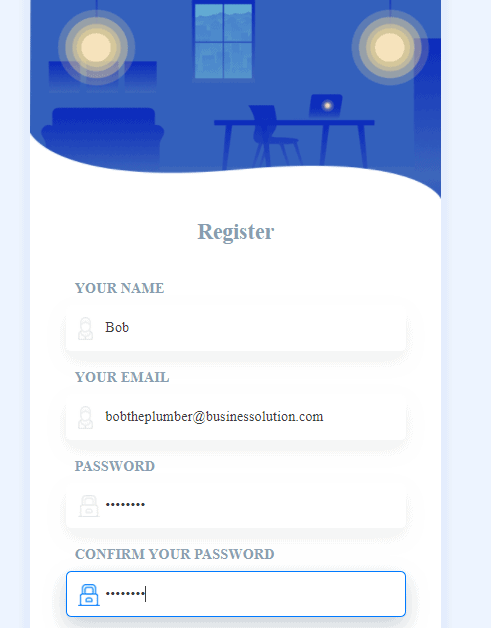
So we’re going to say, [email protected], and we’re going to create a password for him and accept the terms and register.
Now we’re going to choose the country.
And then you see the onboarding process.
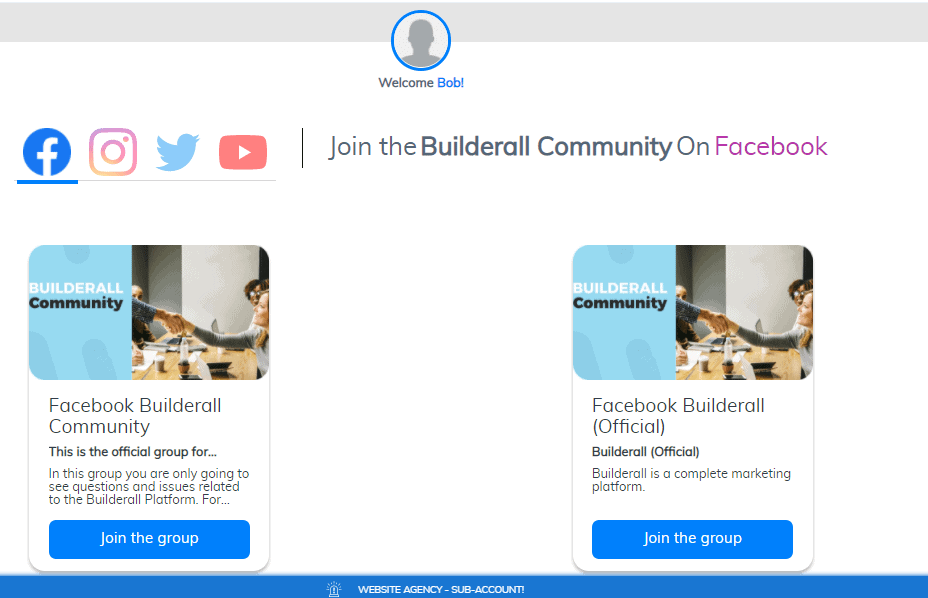
We’ll go ahead and click next and you can click “create website now”.
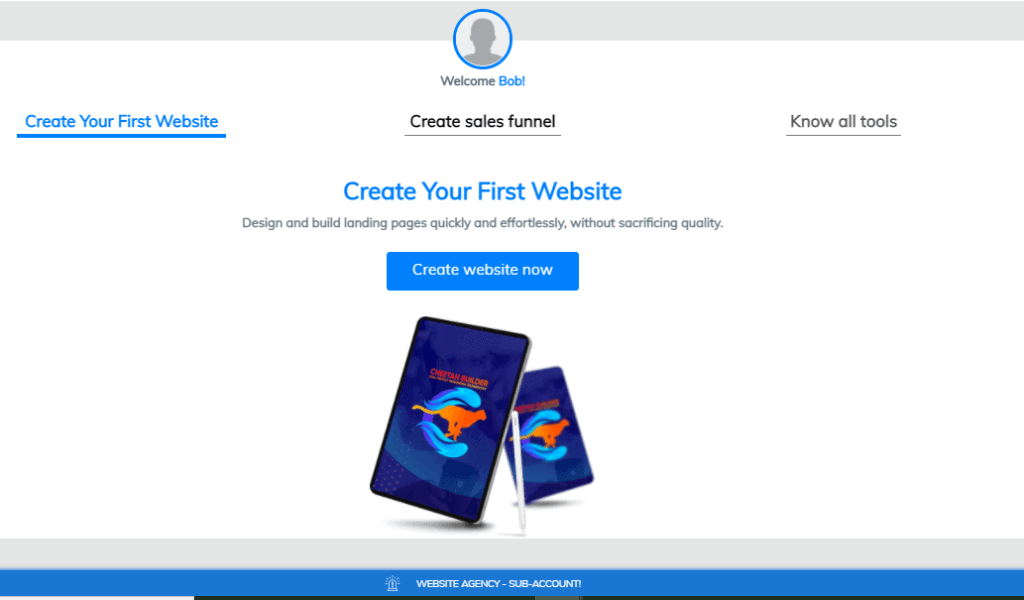
And now, inside the sub-account that we’ve just created they have the Cheetah Builder.
So now what we need to do since we have created the sub-account is we need to go back to our Builderall back office.
And you see that this client that we’ve created a hosting account is in our network.
#7. Transfer a Website To a Client
Once everything is all setup, what you need to do now is go back to the Cheetah Builder, and you need to transfer the website that you created to Bob the plumber’s account.
So you can do that by clicking the three dots on the website that you want to transfer and click transfer.
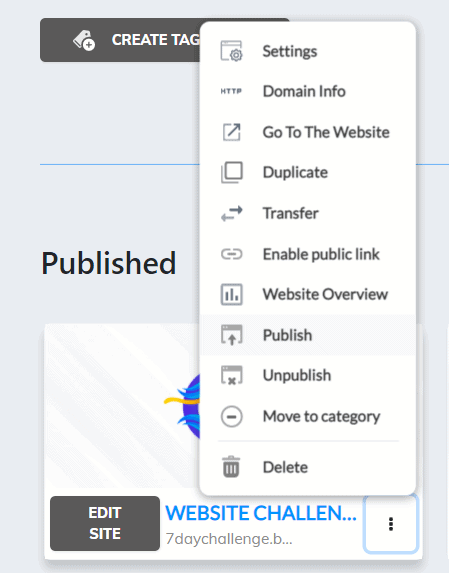
Now you need to type in here, [email protected] and then we need to select the option for transfer. So do we only want to transfer this website or do we want to duplicate the site and then transfer?
I always recommend duplicating the site and transferring because you never know what could happen.
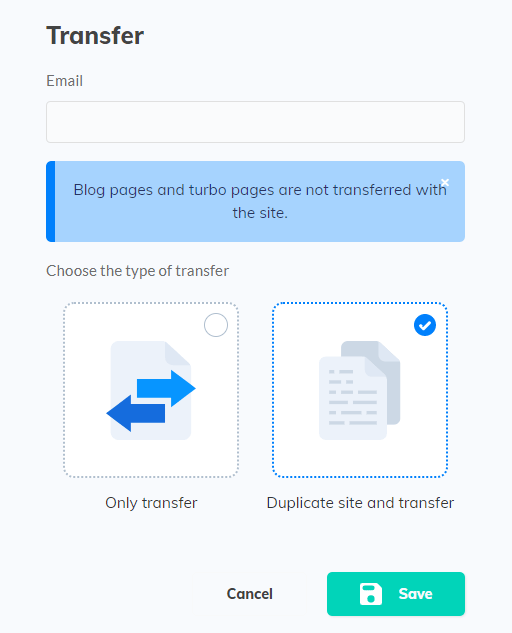
Maybe you log into Bob the plumber’s account to do some work to his website, and you do something wrong and you delete pages. You can always have a backup copy of that website on your account.
So then you would just click save and then it would send this website to the sub-account that you just created.
Web Hosting Business Final Words
So this is how to start a web hosting business and make money reselling websites.
As you can see, with the Builderall Agency, it’s super easy to use this feature to increase your income every month with web hosting.
Now you can charge your clients whatever you want and get recurring commissions each and every month as long as your customers keep their website.




