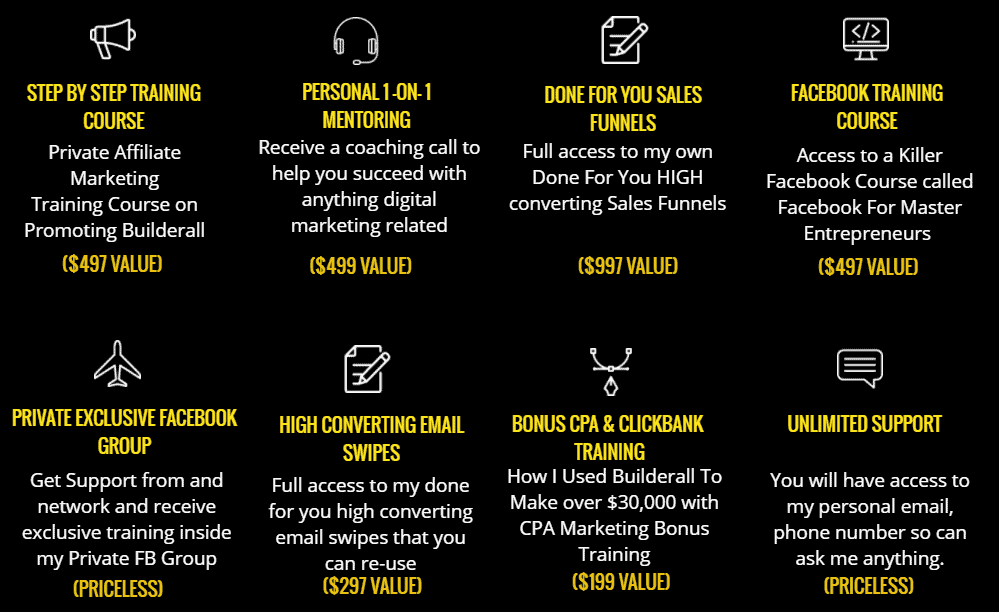Today, you’ll learn everything you need to know about Pinterest affiliate marketing. I’m going to show you how to do that in only 10 easy steps.
Here’s what I’m going to be showing you in today’s guide.
Now I’m going to go ahead and show you the steps.
Let’s get started.
Table of Contents
Benefit of Pinterest For Affiliate Marketing
Before we continue, I want to give you some reasons why Pinterest is such a powerful free traffic source for affiliates.
Pinterest is a Search Engine
A lot of people don’t know that, but:
- Pinterest is a search engine and it’s the third-largest in the world.
- The monthly active users on Pinterest are 478 million.
- Monthly searches on Pinterest are 2 billion.
These are some of the reasons why Pinterest is such a great traffic source for affiliate marketing.
And, we’re doing all this to tap into prospects who prefer visual searches.
1. Find a Profitable Niche
Now let’s take a look at some of the niches that work on Pinterest.
Not all niches work on Pinterest. Generally, if your niche can be described visually, it might work on Pinterest.
Here they are:
As you can see, the options are really broad.
💡 Pro Tip
If you still have no idea what niche to choose, don’t forget we have a post with some tips for choosing a niche for an online business.
2. Find a Product To Promote
There is no shortage of affiliate networks and programs to choose from because almost every company selling a product offers some sort of affiliate program to attract affiliates to sell their products.
Here are a few of the most popular major affiliate networks that you can apply to:
Obviously, some are much better than others, so a big part of successful affiliate marketing means picking the networks with the most lucrative programs that are also a great fit for your particular niche that you’ve chosen in the previous step (hopefully)
If you have a product that you love and you can’t find an affiliate program for it, don’t be afraid to ask the company about becoming an affiliate or brand ambassador.
💡 Pro Tip
If you’re struggling at this point, check out these lists:
Tips on Choosing a Perfect Affiliate Product
I highly recommend choosing a product that has an affiliate page.
What is an affiliate page?
It is basically a resource page where you can find helpful resources like banners, emails, articles to help you promote the particular product.
For example, this product is called the “Diabetes Freedom”
And they have the affiliate page or the resource page as we call it.
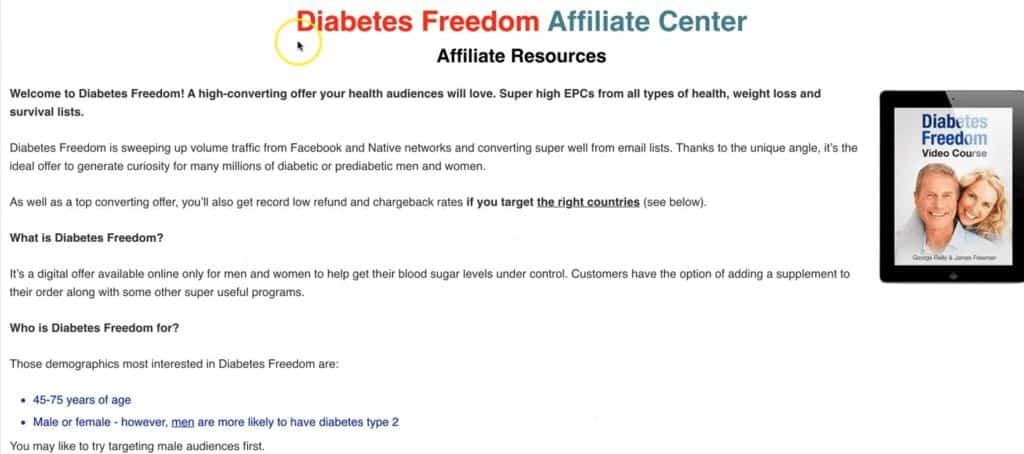
There are a lot of things here that you can use including pre-made videos, pre-written emails, keywords, and many other things.
And there’s another trick that I’m going to share with you later on to double your sales.
3. Set Up Your Pinterest Profile
So now you’ve selected your niche, you’ve selected a product that you want to promote the next step is to create and optimize your Pinterest account.
Pinterest profile optimization is very important if you want your profile to rank
Create an eye-catching profile photo
Having a visually appealing profile photo is important for your account as it will be one of the first things people see when they visit you, so make sure it looks good!
Just make sure it looks good and stands out, as Pinterest is all about quality images!
Include Keywords in Your Profile
You want to make sure your name is searchable.
So whatever niche you pick make sure that you have that in the title of your name and description.
We’ll talk more about Pinterest SEO later.
Set Up Business Account
The next step is to set up a Pinterest Business account.
If you’re a publisher like me, as in you have a blog or website associated with your Pinterest account, you should get a Pinterest business account.
It’s free and you gain access to Pinterest Analytics, rich Pins, and other features.
Click here to set up a Pinterest business account (or migrate a personal account to business)
4. Perform Keyword Research
Since Pinterest is a search engine before you start creating content and promote affiliate products on Pinterest you need to perform keyword research.
Most people operate Pinterest in the following order:
- Publish a blog post
- Create pins
- Do keyword research for the created pins
- Write pin descriptions
That process works. I do that for the lion’s share of my pins.
But there’s another process you can and should try.
I call it the reverse keyword research method.
The concept is this.
Use the Pinterest autosuggest search function to find topics then create the content.
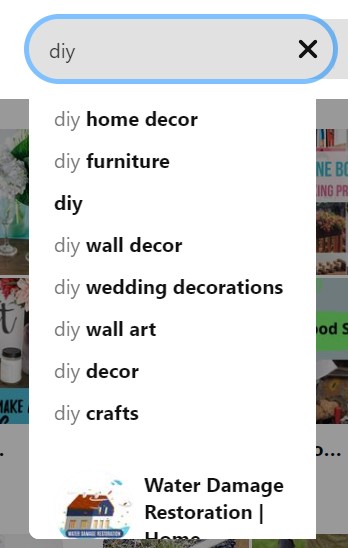
This is an amazing option if you have quite a bit of published content like me because for most niche searches there’s bound to be a relevant article.
If you don’t have much content, consider this process a great way to come up with content ideas.
Here’s the process.
- Find relevant long tail phrases in Pinterest’s search bar by letting auto suggest load in phrases.
- When something comes up that you either have related content published or are willing to produce that content, look at the best performing pin.
- Create a better pin (and better content on your site).
- Write a better pin description.
- Pin it.
Here’s an example of nail art.
Suppose I have tons of nail art galleries on my site but I want to pin something that has proven search volume. I type in “nail art” in the Pinterest search bar and do the autosuggest process by adding “a”, “b” etc.
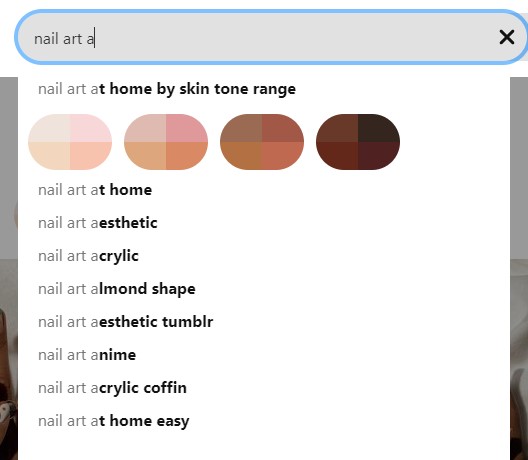
Eventually, something comes up that I have images for.
Bingo, I create a nicer pin than what is ranking and write a better description.
Rinse and repeat.
What if you have a relevant post but not a great photo?
No problem- find the photo, create a pin and pin it.
In this case, it might be good to add the pin to the post. It never hurts to add more relevant images to a post especially if it’s visual.
Now that we have done the keyword research, it’s time to go to the next step, which is to create the pin that people are going to use when they search on Pinterest.
Let’s go ahead and do that.
5. Create a Pinterest Pin
The best place to create pins, and it’s free, it’s called Canva.
You can also use other free tools for affiliate marketing.
Canva is really great because it does have a lot of things.
They have a lot of free templates for Pinterest and you can create a pin very quickly using ready-made templates.
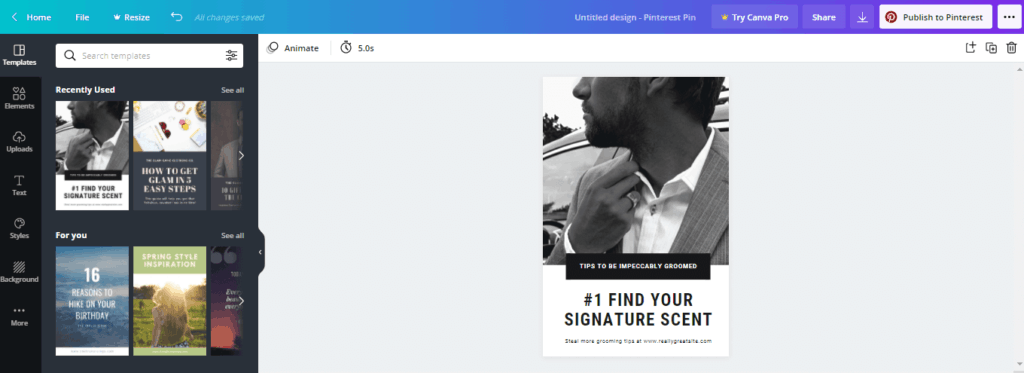
You can also outsource this part to professional designers but we’ll talk more about that later.
Now, I’m going to show you the best tips to create optimized pins.
Pinterest Video Pins
Pinterest also allows you to pin videos.
The question is whether it’s worth it.
I’ve noticed Pinterest has been giving some good rankings to videos. I’ve seen many videos show up in the top-left spot for keyword searches which tells me Pinterest likes videos and will give them a good placement.
Therefore, if you can, definitely try pinning videos to promote your affiliate offers more effectively. It’s worth giving it a shot.
💡 Pro Tip
If you’re not a good video creator like me, don’t throw video pins off yet. Because with tools like Vidnami you can create professional videos with no technical skills.
Optimal Pin Size
I used to be a total amateur and pinned horizontally oriented images to Pinterest thinking it didn’t matter.
I was wrong. The pin size and orientation matter a lot.
These days I make almost all pins the same size which is 1,000px wide by 1,500 px long.
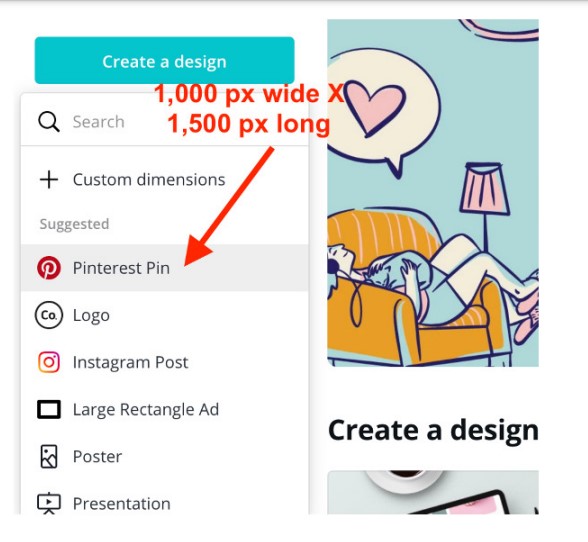
I use the Canva Pin size dimensions as follows (just search “Pinterest” in Canva’s search and it’ll populate)
Add Pin Description
Many people find inspiration from other people’s images, and if you want to be that source of inspiration, you need to provide a description!
Descriptions should match your profile photo in terms of quality.
A great description allows users to know why they should use your image for a project or idea they are currently working on.
How Many Pins Per Day?
The debate about how many pins per day never ceases.
Some Pinterest experts say 15 to 20 tops. Other people say 30 tops. Some say pin as much as you can.
I take a middle-of-the-road approach.
Currently. I pin 20 images per day which is at the higher end of the spectrum.
Each pin I post is fresh.
If you’re starting out, as already mentioned. but it’s important so I’ll mention it again and that is to pin no more than 5 pins per day.
Slowly build it up.
6. Create & Optimize Pinterest Boards
The types of boards you’re going to create all depend upon what niche you’re in.
Treat Pinterest as a search engine and do your best to create resources for Pinterest visitors.
For example, my starting point is to have a board for each established category on my site.
From there, I may add boards that reflect tags on my site.
However, I’m a believer in less is more. I only create a board if I believe I will continually pin to it. I’ve made the mistake of creating obscure boards so I know this from experience.
ln the past, people would create umbrella topic boards (i.e. parent boards) with additional boards that are subtopics (child boards). This was primarily done so they could continually repin to various boards in a systematic way.
An example would be a parent board being DIV with child boards “DIV Woodworking”, “DIV Mason Jar Projects” etc.
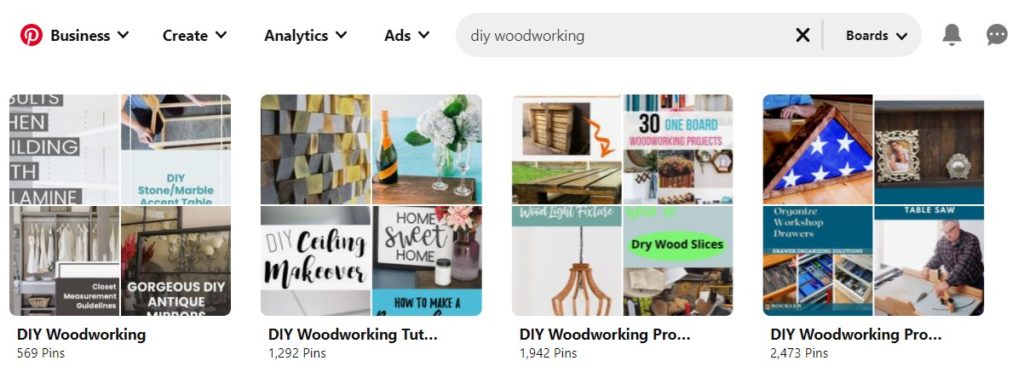
They would then pin the same pin to all relevant boards over time.
These days, Pinterest wants fresh pins. That means, IMO, repinning your own pins to more than one board should be done rarely.
Repinning other people’s pins is fine and a good idea when starting out.
I flat out don’t repin my own pins to multiple boards, but if you must, once in a while is okay.
What you don’t want to do is systematic repinning which is an old-school tactic.
How Many Boards?
There is no particular limit when it comes to the amount of Pinterest boards.
For how many pins I pin and the size of my affiliate site, I don’t have many boards.
For my biggest niche site which is the most active on Pìnterest, I have 56 boards.
They are all their own topics instead of parent/child topics.
Board Title
I name most boards similar to site categories but add something to it so that it makes more sense to Pinterest visitors.
For example, if you’re in the keto niche, your Pìnterest board could be called “Keto For Beginners” or “Keto Recipes”.
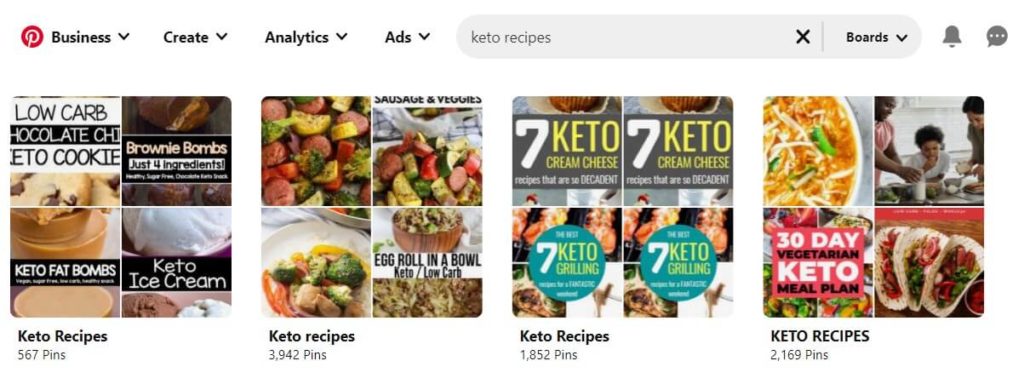
Board Descriptions
Your board description is a chance to tell Pinterest what your board is about so take advantage of that. Write detailed, well-written descriptions with long-tail relevant keywords peppered in.
Let Pinterest know right away what the board is about.
Again, because Pinterest is a search engine, it’s important to communicate to Pinterest what every board and every pin is about.
Moreover, you want the pins to a board to be very relevant to that board. Finding pins to repin to seed a board.
Search your main keywords for a particular board in Pinterest search and pin those pins that show up at the top.
Because Pinterest ranks those pins for those keywords highly, which means they are very relevant to your board. You will then be clearly communicating to Pinterest what your board is about.
Just like we must tell Google what our content is about, so should you do the same with Pinterest.
Remember that Pinterest is a search engine.
Treat Pinterest as you do Google and that is as a search engine because that’s what Pinterest is.
That means limiting or avoid duplicate content (repinning your own pins).
lt also means doing keyword research and using those KWs in pin and board descriptions.
What About Creating “Long Tail Boards” For Search Traffic?
One strategy people use is to create boards targeting search terms via board title to rank the board in Google Search and pull in traffic.
That way you can potentially get traffic from Google to your affiliate products as well.
It’s a legit strategy and can work, but it’s not one I do. I prefer to rank pins on Pinterest and rank my blog posts in Google.
That said if you have a killer keyword where creating a dedicated board could work for this, give it a try and see what happens. Just realize that only a small percentage of the traffic that goes to your board will end up on your site.
How Many Should You Repin?
It depends on how many of your own pins you’ll be able to add. If you have 2 pins planned for the next month, which isn’t many, you may wish to repin more.
But in general, 5-10 is fine.
On the flip side, if you have 30 of your own pins waiting in the wings for that new board, repin five to ten of other people’s pins, then drip your pins onto the board over time.
7. Create Affiliate Content
There are two ways of doing affiliate marketing on Pinterest; with and without a website.
And now I’m going to show both of these methods.
Don’t bother linking to products with affiliate links.
I’ve tried and it was a waste of time.
Maybe other affiliate marketers have had success, but my sole focus is to drive traffic to my blog.
All I can say is it’s never worked for me so I don’t bother.
What’s worked for me is focusing on creating pins that get exposure and attract clicks to Pinterest-friendly content on my blog or a landing page.
Create an Affiliate Marketing Website
Although you can do affiliate marketing on Pinterest without a website if you want to build a sustainable affiliate marketing website I highly recommend you to create one.
And here you also have two options.
Website Builders
If you don’t want to mess with WordPress there are many easy-to-use website builders for affiliate marketing like:
But the best website builder for affiliate marketing is Builderall.
WordPress
If you have more technical skills you can build your affiliate site with WordPress.
WordPress is the most popular blogging platform and it has hundreds of plugins that can be used for affiliate websites.
The major advantage of using any WordPress plugin is that you can easily monetize your site with no issues at all even if you are new to the blogging business.
💡 Pro Tip
If you are thinking to create an affiliate site, I have the ultimate guide on how to create an affiliate marketing website from scratch where I guide you step by step on how to build your own authority site.
Create a Sales Funnel
I know that not everyone is interested in creating a website because this is time-consuming especially if you are an affiliate marketing beginner, you probably don’t want to spend a whole lot of time trying to figure things out as far as creating a website and creating a blog and writing content.
So, for this, we have a better strategy. And our strategy is to use a sales funnel.
There are many funnel builders for affiliate marketing but we’re going to do it with a platform called Builderall because it checks all the boxes for sales funnel building software.
It is super easy to use, it has an integrated email marketing tool, it has a funnel simulator.
And most important it has done for your sales funnels which makes your life much easier as an affiliate.
If you want to get started here you can start a Builderall 14 days free trial that is not available on the official website.
We’re going to create the whole sales funnel, including the landing page, a bridge page, and you can easily connect it to the Builderall email autoresponder, which is one of the best email marketing software out there.
So, the first thing that we want to do is to pick a good landing page or a bridge page.
Let’s go ahead and just do just that.
Landing Page
A landing page is a gap between Pinterest (or any other social media platform) and your affiliate link.
The further you are, the better you are because again, Pinterest does not like affiliate links and sometimes they just punish you for it.
So this is why is really important to use a pre-sell page if you don’t want to get banned from Pinterest.
The best way to do it is to pick something that is clean and it does not have a whole lot of colors in it.
This is the landing page from my free affiliate marketing course that you can join by the way.
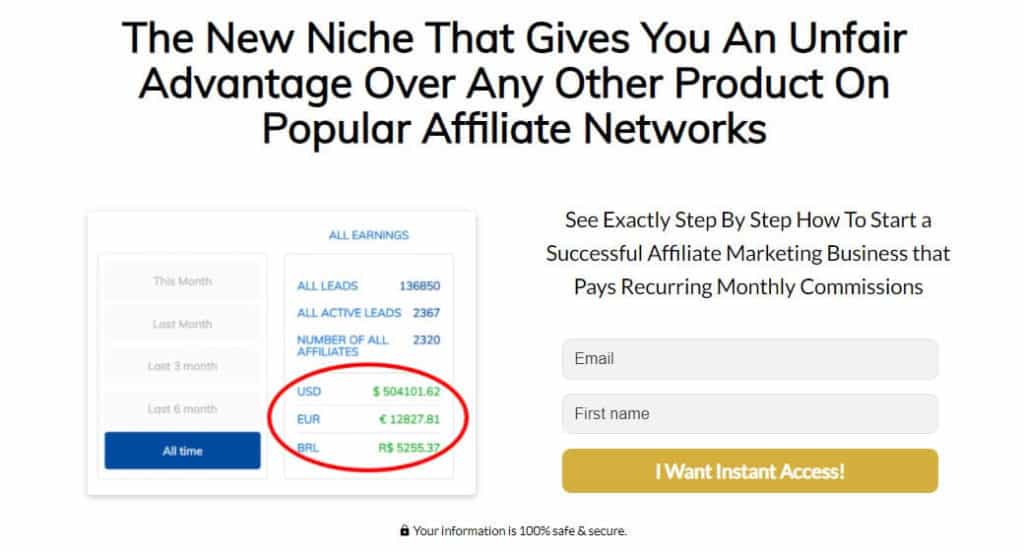
This is where you put your own affiliate link.
Affiliate Email Sequence
All right, the next step is writing an email sequence. Now don’t stress about that because many affiliate marketing vendors provide ready-made email scripts that you can use.
The email sequence is very important because it will automatically follow up with your prospect, reminding them of your offer and making it more possible to explode your sales by having this done automatically for you.
Now, I want you to remember something when you are inserting or putting those emails, you have to do a few things.
One of them is that you have to make sure that you have your affiliate links, whatever the affiliate network that you are using.
In case you are not using ClickBank, that’s fine because this is good for any type of affiliate network.
After that, you have to go and connect everything together. What I mean by that is that you have to create automation.
Your email sequence is going to look something like this.
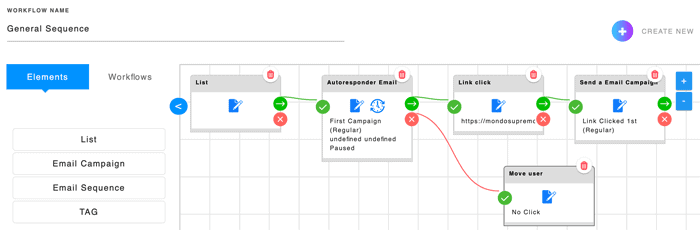
This is what’s called an automated sequence for exactly what you want your prospect to receive in their email.
Now, one optional step that I would really encourage you to do is to have a domain name.
The reason for that, it will establish trust.
So what I suggest is for you to get your own domain name because you can do that with Builderall.
In other words, people, when they land on your landing page or opt-in page, they see you as an authoritative or they see you as a trust.
This is optional, you don’t have to do it if you don’t want to.
But in case you want to, you can buy your domain name inside Builderall and they host your website for free.
And this is great because you don’t have to spend money on Bluehost or any other expensive hosting provider.
All is included in the Builderall with no extra cost.
💡 Pro Tip
Let’s just take a break for a second. For anyone who thinks that this is getting a bit complicated, I do have a free bonus for you. What I decided to do is the following. I’m going to go ahead and give you the entire funnel for you to use for free. That includes landing page, bridge page, opt-in page, affiliate sales page pre-written email sequence. All you have to do is just click one button and you can just import it into your sales funnel builder account. Check out my pro affiliate marketing training to get instant access.
8. Grow Your Pinterest Account
Now I’m going to show you how to actually grow your Pinterest profile.
Pin Consistently and Frequently
One of the most important tips for growing on Pinterest is to pin frequently and consistently.
Pins that are repinned by other users will stay up longer than your own original pins, so it’s best to post more images.
Also, remember to be consistent within a time period. Don’t pin 5 times one day and then not post anything for the next 3 days.
People will see that you have posted new pins and then no more, so they won’t be as interested in following what you are pinning if they can only get a small portion of your updates.
Connect with Others
Pinterest now allows users to follow anyone by clicking the ‘Follow’ button under their account page.
This can be useful as more people will be notified when you post new pins and boards.
The downside of this is that if you have a large following on your account, some people may hesitate to follow you because they don’t want to be bombarded with notifications.
Join Pinterest Group Boards
The first way to grow your account is to join Pinterest group boards.
Some bloggers say it’s still a good practice.
I suspect it depends on the niche.
However, I focus on quality, unique and fresh pins that are well keyworded. That’s it.
I don’t mess around with group boards or Tribes.
I don’t think it hurts to join some group boards, but I do think regardless of what you do. that but most important is to focus on unique. novel, and eye-catching fresh pins.
Use Tailwind Tribes
What about Tailwind Tribes? Worth It?
Tailwind Tribes is worth it in some niches and not others.
For example, it’s worth it in the “Pinterest marketing” and “Blogging” niches but for other niches, it doesn’t work so great according to many Pinterest experts.
I’ve used it recently then stopped and I noticed no difference.
Other big traffic pinners I know also swear by tribes to this day. So, I suggest you try it, and if you get some good traction, stick with it.
It really boils down to whether there are some big and active tribes in your niche or not.
There isn’t in my niche so I don’t bother.
Tribes are costly so be sure to test drive the free version first and monitor results before paying for the unlimited Tribes package.
💡 Pro Tip
This tip is from a good friend and fellow niche site publisher who gets over 1 million visitors per month from Pinterest. 139,000 of those visitors are a result of Tailwind Tribes.
Here’s what he says:
“I started by joining a bunch of tribes to “get going” then I monitor them to see which ones REPIN I always have FRESH PINS. Those tribes that repin regularly are the tribes I focus on by adding new content (fresh pins) daily Currently about 22 tribes.”
In most of my tribes, I am the #1 pinner in the tribes.
People are LAZY when they want to get started with Tailwind as they need to build credits.
Usually, they quickly pin those pins at the TOP of the Tribes… I did. Work on becoming a TOP PINNER in the tribe for MORE pin exposure. In other words, get your pins at the top of the Tribes and more folks will repin those.
If you’re just getting started you don’t need Tailwind. Use the Pinterest scheduler which is free and leave it at that.
Enable Rich Pins
Rich pins are images that have links within the image itself. This means if someone wants to visit your profile or website, they can just click on the pin to go there instead of typing in a URL or trying to find you through the Pinterest search.
Adding URLs directly into descriptions can make it look very tacky and unprofessional, so it is recommended to use rich pins as they are more aesthetically pleasing.
Analyze The Traffic
Finally, you want to monitor the traffic from Pinterest in that you want the time on site to be similar to that as search traffic.
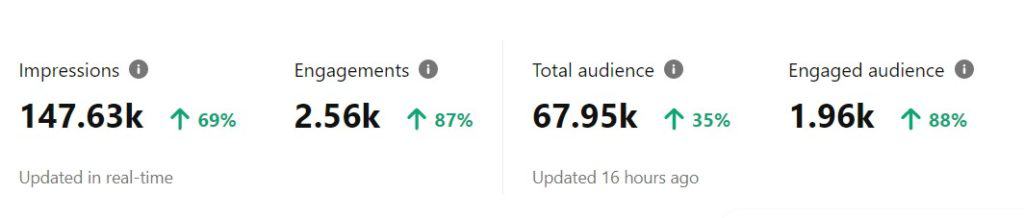
If people are visiting for far less time, you may be misleading them which can hurt you in the long run.
I believe that Pinterest takes into account the quality of your site in how it handles your pins, boards, and accounts.
If you get complaints, Pinterest will denigrate your account.
Therefore, treat Pinterest as you do Google – with tender loving care and kid gloves. Give these search behemoths what they want which is great content. I keep it ridiculously simple.
I don’t bother with Tailwind Tribes, group boards, or swinging for the viral fences because it’s very time-consuming.
I focus on pushing out a lot of fresh pins with custom descriptions that target keywords all day, every day. That’s it.
9. Automate Your Pinterest Affiliate Marketing Business
Once you are ready to outsource, you should because managing Pinterest is very time-consuming.
Unfortunately, Tailwind alone will not put your Pinterest account on autopilot.
My approach with anything new is to figure it out myself, break down each step into recurring tasks, then delegate.
While this guide provides a ton of info about what I do, you will still need to test different concepts to see what works for you.
You only need one, two, or a few design concepts to work to rapidly grow your traffic.
Do not expect all of them to work. Once you discover one concept working, scale that up like crazy.
What you can outsource?
Here are a few ideas:
A great place to start your Pinterest account is Fiverr. You can find many Pinterest account managers for very cheap.
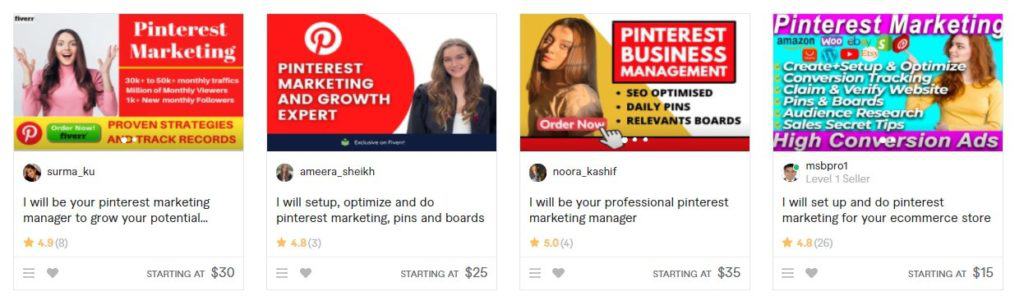
I have a full tutorial on Fiverr outsourcing if you want to find out more about how to outsource on this platform, how to find the best freelancers and more.
10. Scale With Pinterest Ads
Pinterest ads is a great paid traffic source for affiliate marketing because it’s much cheaper than Facebook ads or Google ads.
You can target people based on their interests, gender, age range, location, or even keyword searches. You can use the same targeting options as Google AdWords.
Be clear in your ad what it is you want people to do. Include a big call to action box at the bottom of the ad where you can add text and questions for people to respond to, but there’s also space at the bottom of your image that allows 20 characters worth of text. Use this well.
Also, make sure your website address appears as one of those calls to action.
Your ad also has a headline, description, and image like other platforms but there’s room included to include two more visuals – this can include photos or even video.
As we’ve seen above, Pinterest is very visual so this is the opportunity to really get creative. Share your story through engaging visuals.
Pinterest Affiliate Marketing Conclusion
So this is how to do affiliate marketing on Pinterest. I hope it was helpful.
The 10 steps outlined above will give you a great basis for starting to make money with Pinterest.
And they have one thing in common when it comes to your success – the content is what matters most of all.
If you do not create quality content about products that attract pinners then no amount of affiliate marketing magic will help.
The more captivating your pins, the more earnings per sale.
Apply all that you have learned in this post and I’m sure it won’t be long before there is an extra
Also, make sure to take a look at other free affiliate marketing sources: