Today, we are going to explore Scalenut which is content research and AI writing software with SEO capabilities.
In this Scalenut review, I’m going to give you a full demo of their long-form assistant with all the SEO data metrics you get for the content research purpose.
And I’m going to share with you what makes Scalenut stands out from other AI copywriting tools, some of the pros and cons which I have initially noticed in my initial impressions.
So let’s get started.
💡 Note
Now I’m going to go one by one of all of the Scalenut tools and features to give you a full demo so you’ll know how to perform content research and write SEO optimized content using this tool. And if you want to work along with me, you can start your Scalenut 7 day free trial where no credit card is required.
Table of Contents
Scalenut Oveview
So, this is the backend of Scalenut which is really easy to understand.
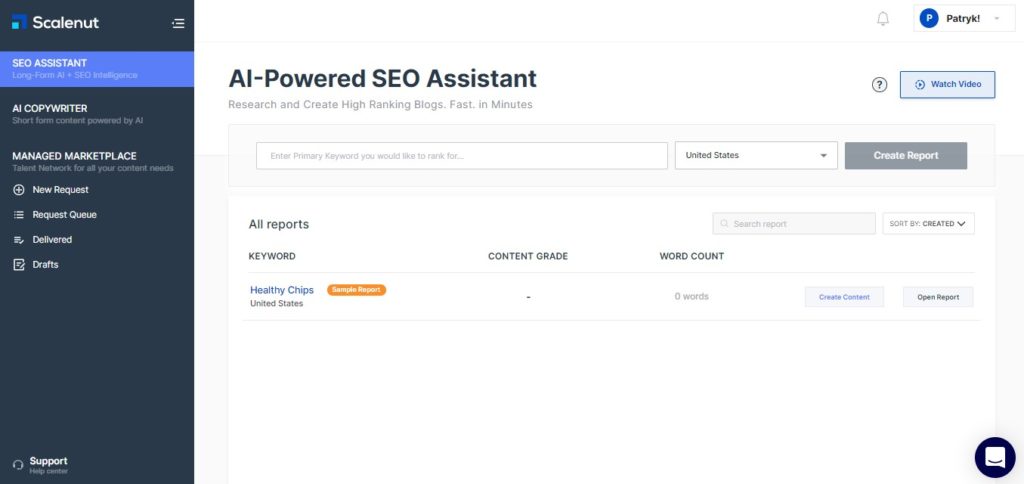
There is no technical difficulty. Basically, it has 3 main core features.
SEO Assistant which technically means the full SEO content research and a long-form AI content writing tool.
AI copywriter is basically different small AI snippets, kind of generator, like headline, social media post, ads post, all those stuff.
Managed Marketplace is where you can order custom jobs depending on your need and they will be completed, something like a specialized service.
Scalenut SEO Assistant
The first Scalenut feature I’m going to look into is the SEO assistant which allows you to do content research for your blog posts.
So first, you want to type in a keyword that you want to target and select a country.
The importance is to select a country that you want to target because it will give you localized, much more accurate results for this content research.
It takes around a minute to complete the report and then it will show us the data which it has collected for the research part.
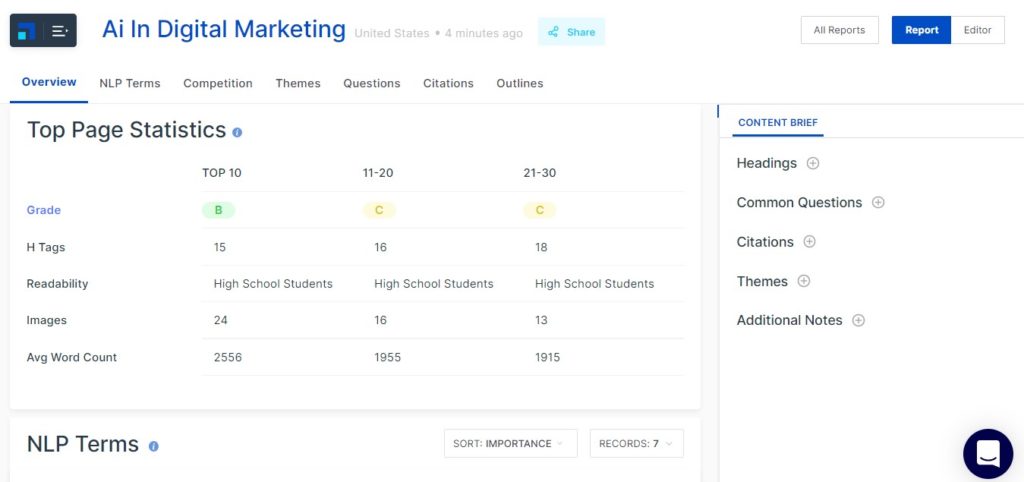
Basically, it is organized into different sections where if you click on it, it just scrolls down to that page, but you get all this data in one single page which is great.
The first section shows the page statistic for the top 10 including:
- Grade of writing
- How many H Tags have been used
- Readability
- Images
- Average word count
All the data is for the top 10, 11 – 20, 20 – 30 SERP results.
The idea behind this is to understand what kind of readability you want or what kind of words you want to use, whether you want to use beginner words to make it understandable for beginners, or depending on that, you’ll write the complexity of the article.
And average word count shows if I want to rank for the top 20, what are the likely words should I be focusing on and what does the content competition look like.
NLP Terms
And if I scroll below, this is where it will be interesting for most people where it does bring up NLP terms.
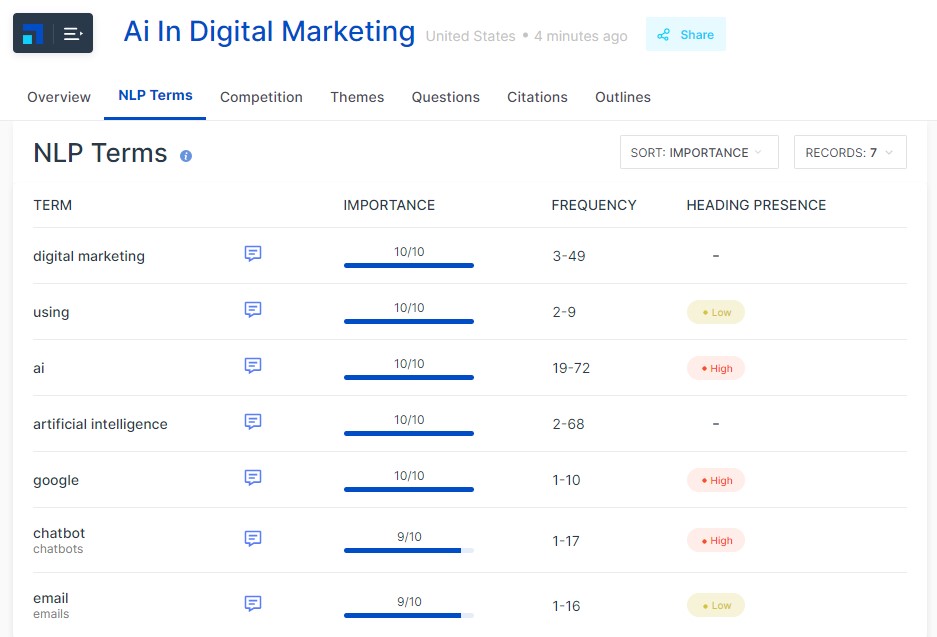
If you don’t understand what NLP means, just think of it is like, these are words which you should ideally be using in your content piece which you are writing that is determined based on analyzing all your competitors pages and how many times they are using these words.
The same feature you can find in the premium on page SEO tools like Surfer SEO.
We can also see all this in a much more detailed manner also by clicking on view all and we can sort by importance or heading presence.
And heading presence just shows that these are mostly included in the heading keywords, which ideally mean that it deserves much more focus when we are covering topic basis, and it shows the importance and also how many times it has been occurring.
So that is what the NLP term means but this does not mean you should just keyword stuff all this data inside your content piece, but organically make sure that you include this keyword if it makes sense and if it’s possible.
And if you click on this particular message tool tip, what it does is, it opens up this secondary screen and exactly show where and how that particular keyword has been used.
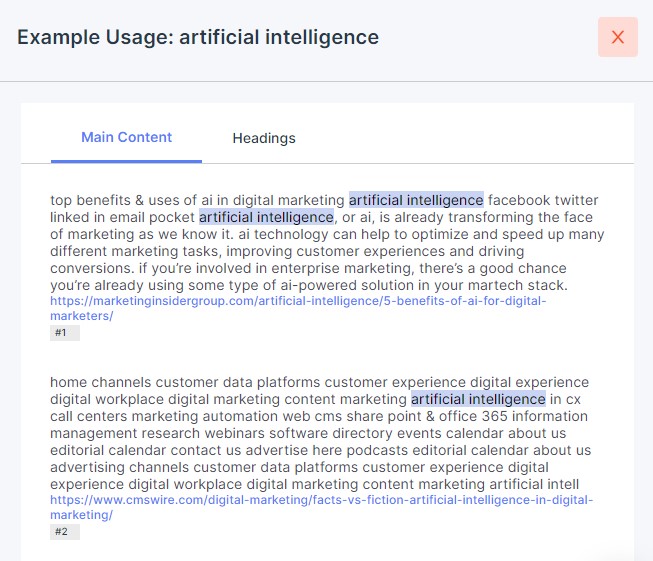
First, it shows on the paragraph level or the content level and it then show what is the page ranking under Google, and where they have used it and along with all the different stuff.
This data will be also available when you go into editors, so you can always refer back to it.
So that is what you get from the NLP term.
Competition
And if I come down, now I get a much more in-depth view on the competitors directly ranking on that, and it grabbed around 30 different competitors.
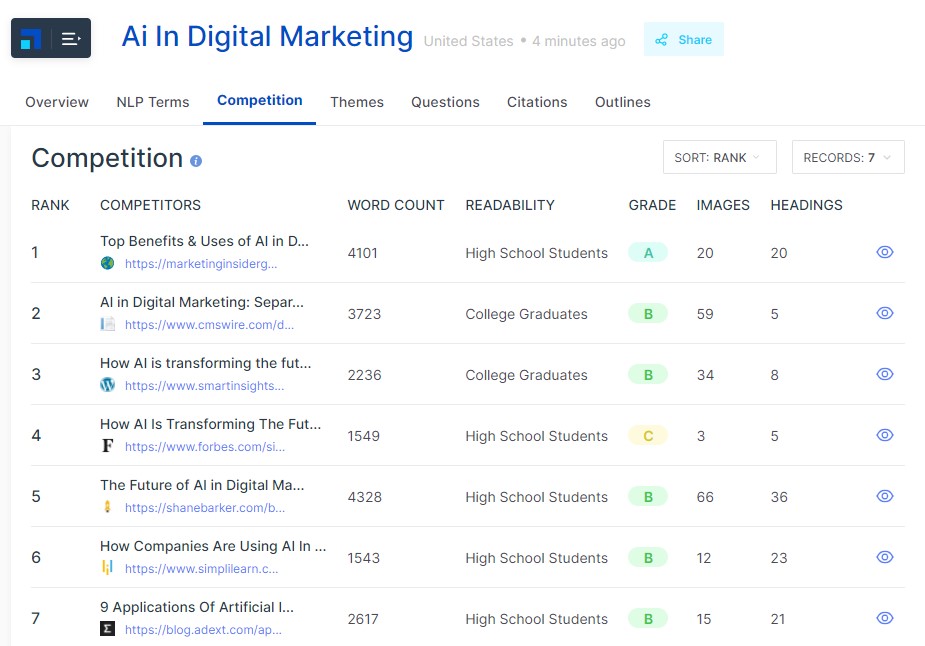
And here it shows all the word count, and what is the readability content grade, images, and headings.
And if you are looking for something like, I need much more depth onto this particular article, then I can click on the preview button and it will bring up all the scraped results for that entire web page.
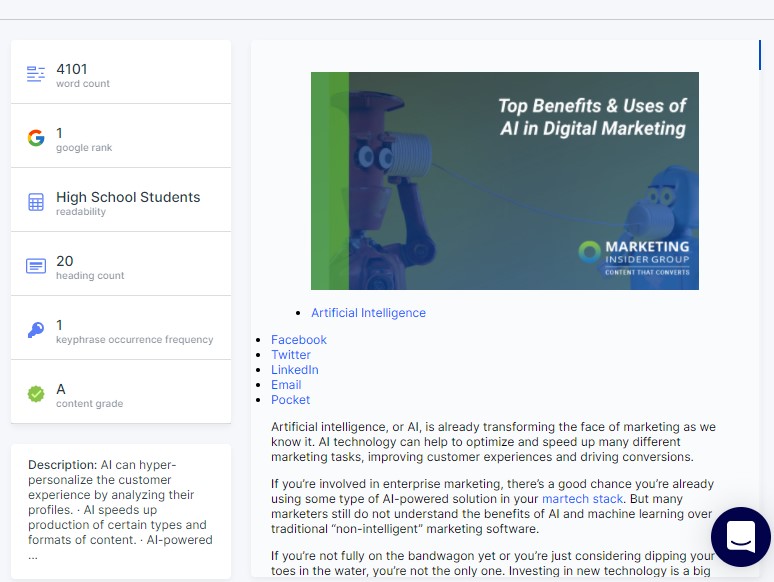
For example, it shows the position on Google, it shows the description, and also it shows that scraped exact text which it was able to get from that particular site, with the link for the original article in case if you want for it.
So that is what this competition section does.
Themes
And if I go down themes, basically, it has the related keywords we find on Google to show that these also might be related or secondary content pieces, or you can possibly include it as a subtopic within your article.
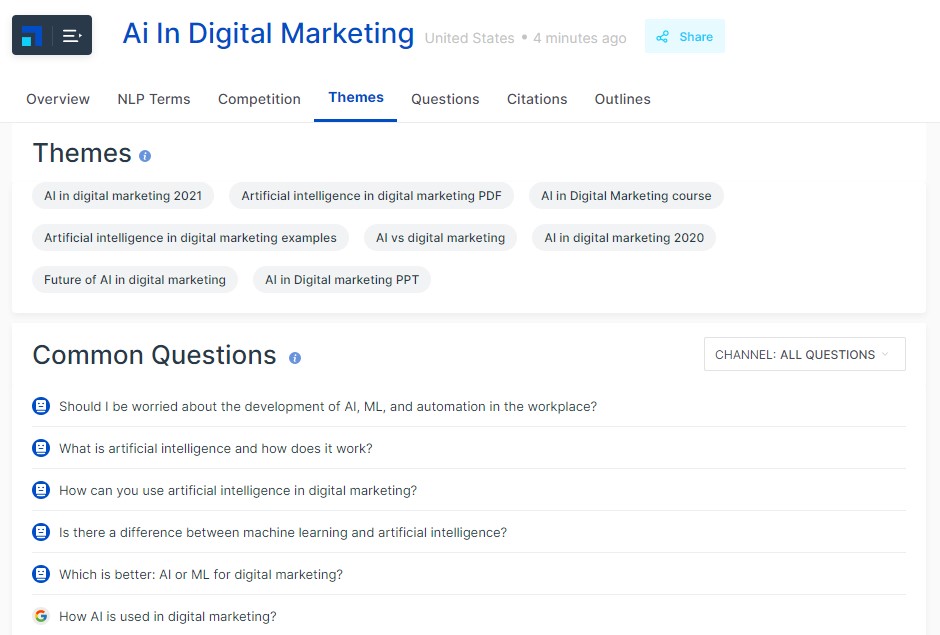
And questions; I don’t need to explain questions. Basically, it scrapes questions from several different sources, including Google, Reddit, and Quora.
Questions are great to create a FAQ section or create sub ratings within your article or go for a long-tail keyword, secondary article, supporting content.
The possibilities are endless so that is the reason when we are doing content research, we are focusing on questions a lot more in these tools and software.
Citations
Below I’m getting something called citations. It might be confusing, but it basically shows that these are the links of URLs that get mentioned a lot within your competitors.
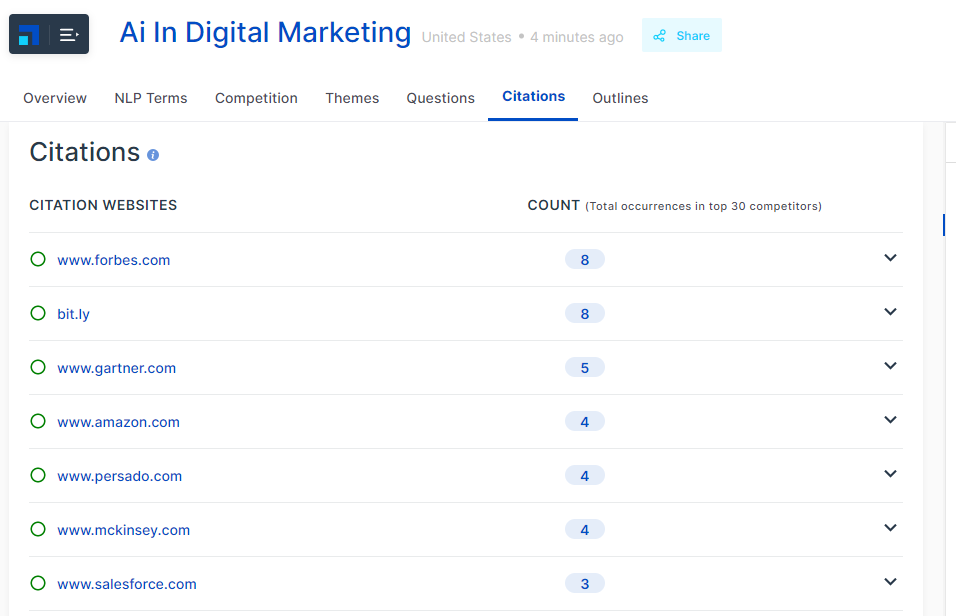
So, it ideally suggests to you, maybe these are authority websites, or maybe these are some of the useful reports, which you could also possibly link to it.
And depending on your niche or the keyword you type, you will get a different set of results.
Share Report
And we can also do share this particular report along with the content we generated using the share button.

If I click on share, I get read only access where the user will not be able to edit anything, but he will be able to see all the reports.
So, it’s ideal if you want to show this to your client or a person just to verify your content piece.
In case if you want to give edit access also, then you can share this link where now they can make, edit, or suggestions depending on their need also.
So that is what the report section does.
Now, let me go into the AI copywriter.
Scalenut AI Copywriter
The next logical step after the report is editor via AI content writing.
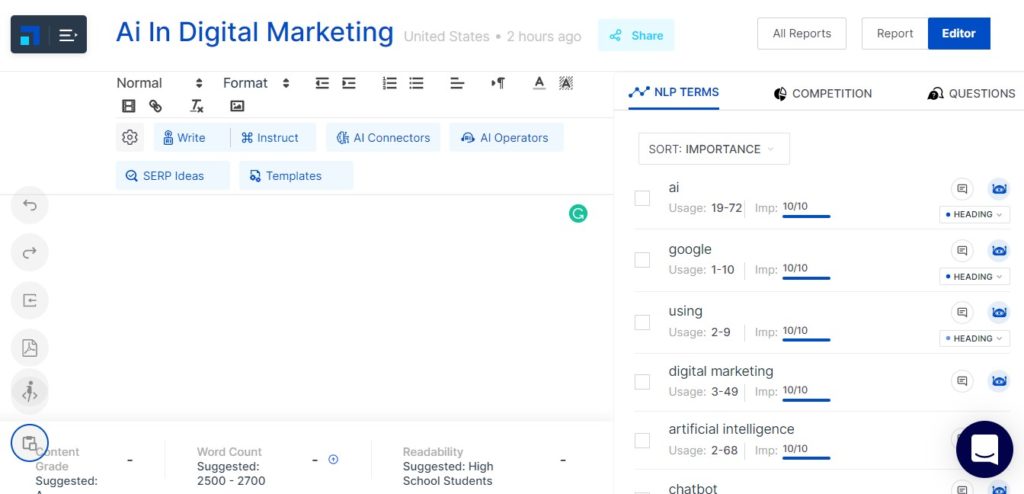
Basically, we get an HTML editor to format all the different stuff because we can export this in HTML also.
And when we are using AI functionality, having H2, mark up, different stuff, it will give more prioritization and give better input-output for our need also.
And also, if I want to import an existing content piece and I want to optimize it, I can click on the “Import from URL” button and it’ll bring that particular text.
And in the section on the right-hand side, gives you some of the important data from the report screen, where it shows the NLP terms with the option to see the data.
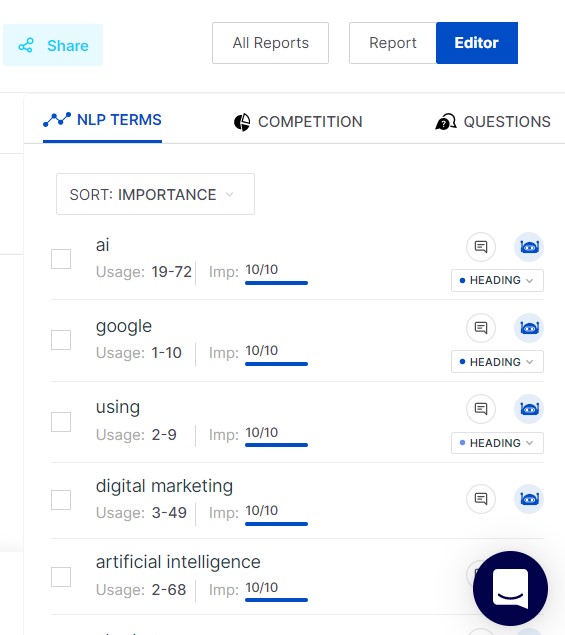
And when you use the NLP term, it automatically gets a check marked and says that I have used it, so I know that I have completed this particular NLP term.
What’s great I can also sort it by unused, heading presence, and importance.
If I go into the competition, it will give you a sort of like an outline of what your competitors are doing in this particular article.
So that is what this section does. It gives you an understanding of what your competitors are doing.
Questions are the same report we got there, but basically, it lists out all the questions, so I can easily add the questions directly from here to this content piece itself.
Now, let me go into the most important part which is using this data and start writing with the AI content process.
Let me go into the templates first.
Templates
Templates are where the app created several sections of the article which we are likely to use inside this article to get started.
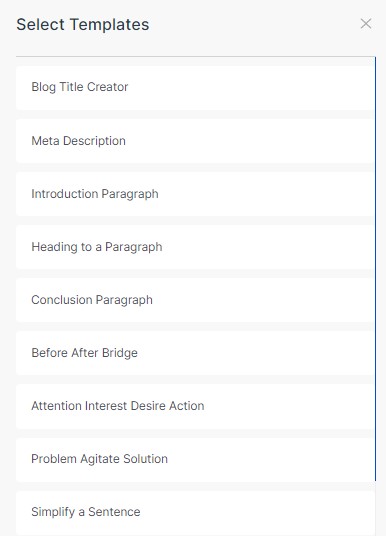
For example, they have something called the meta description.
If I go into meta description, it’s asking me to give the topic. I can give a description and provide keywords that I want to focus on.
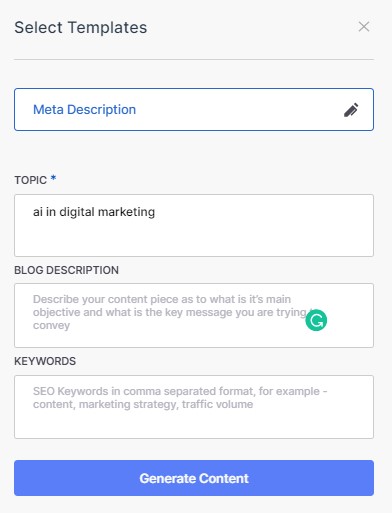
And now the AI generates a meta description which I can ideally use for this.
So that is the first template. And now let me quickly show you a couple of others.
If I want to create an introduction paragraph, I give the topic, and based on this, now it’ll generate an introduction paragraph for that.
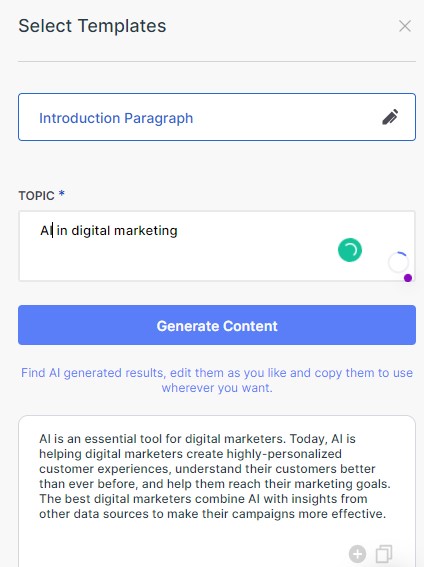
If I don’t like some of these things which it generates, I can click on generate more and it will keep on doing more of this.
In this case, I’m just going to add this as a good way to start this article.
So that is what templates do.
AI Operators
The AI operators are different functionalities that can help you generate questions, topics, or an outline about the content.
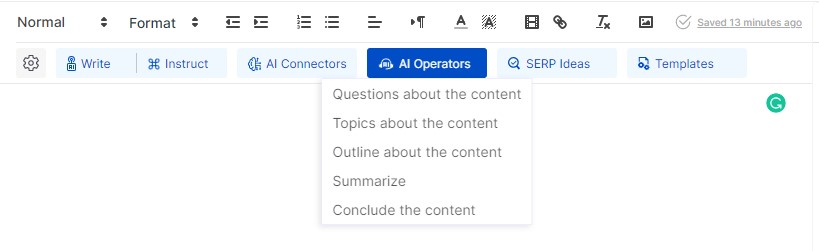
For example, if I want some questions about the content which I have written, I can click on that and it will generate questions based on the content which I have written.
There are a couple of other stuff like outlining, where it will try to create an outline based on the content we have written, and Summarize, where it will try to summarize the article based on this content.
AI Connectors
Next, we have AI connectors and this is something really interesting for me. It’s just a small functionality but adds a lot of value.
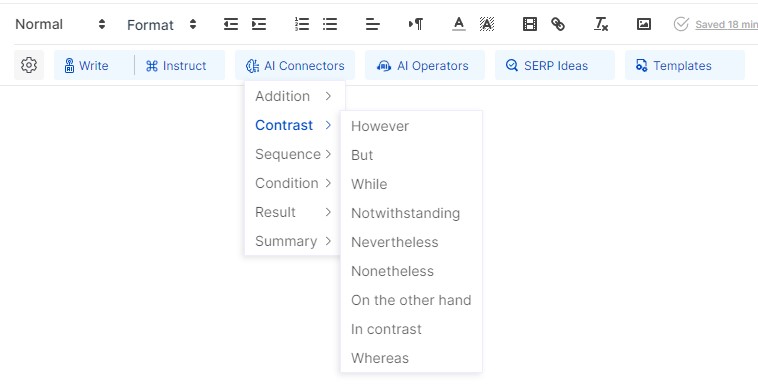
For example, AI connector is sort of like different words we actually use within our article and try to expand based on that word.
I typically use this a lot on Shortly AI, where I write something and say, “in addition to…” and it will try to complete it up.
And they have included those words which is very handy.
So, the idea behind it let’s say for example I want to say something which should start over with “however” If I click on that, now it’ll try to complete this section based on the word I have written.
Scalenut Copywriting Tools
Scalenut offers dozens of copywriting tools including:
- Blog ideas
- Product descriptions
- Social media post
- Google ads copy
- Landing page hero
- Google description
- Blog intro
And so much more.
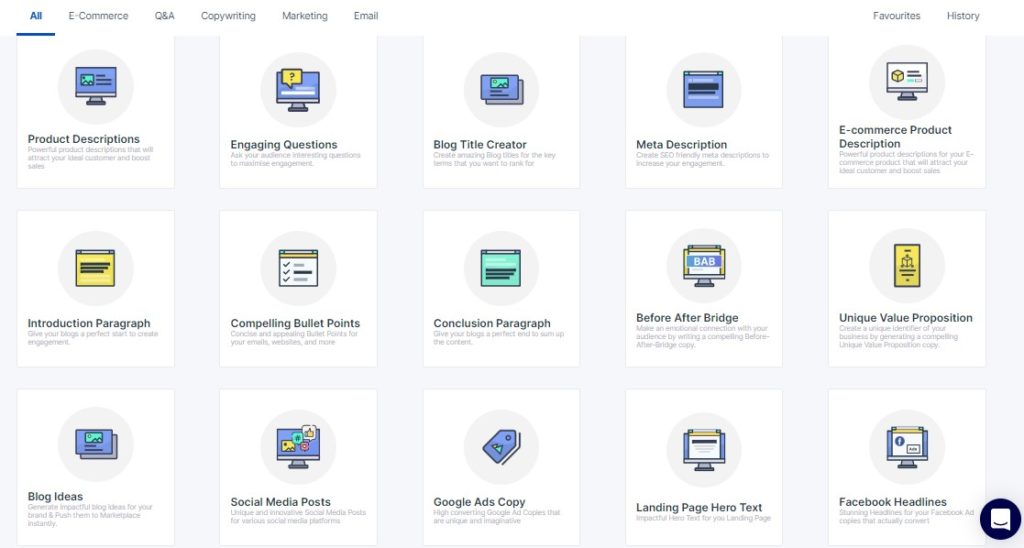
This is pretty common because we are getting this on pretty much all GPT-3 tools but just to show the quality of the copy I generated some social media posts.
Let’s see whether it can bring up any social media post for this example.
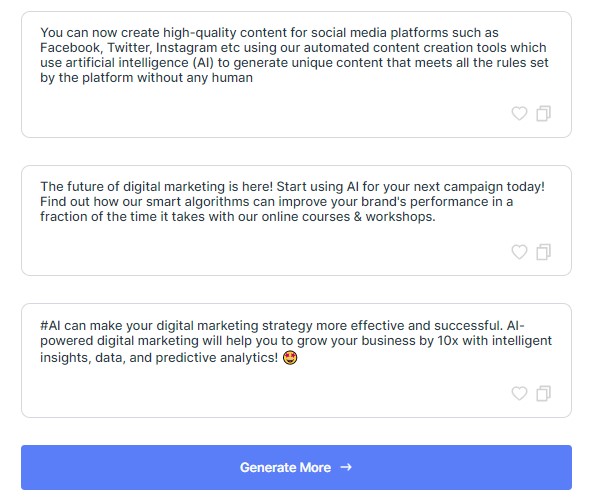
So, you can see it brings up hashtags. It tries to include emojis to just make it much more interactive for social media content.
I really like those small additions.
Scalenut Managed Marketplace
The managed marketplace is basically a customized functionality where you can have the Scalenut team itself write something: blog article, product description, website copy, email copy, etc.
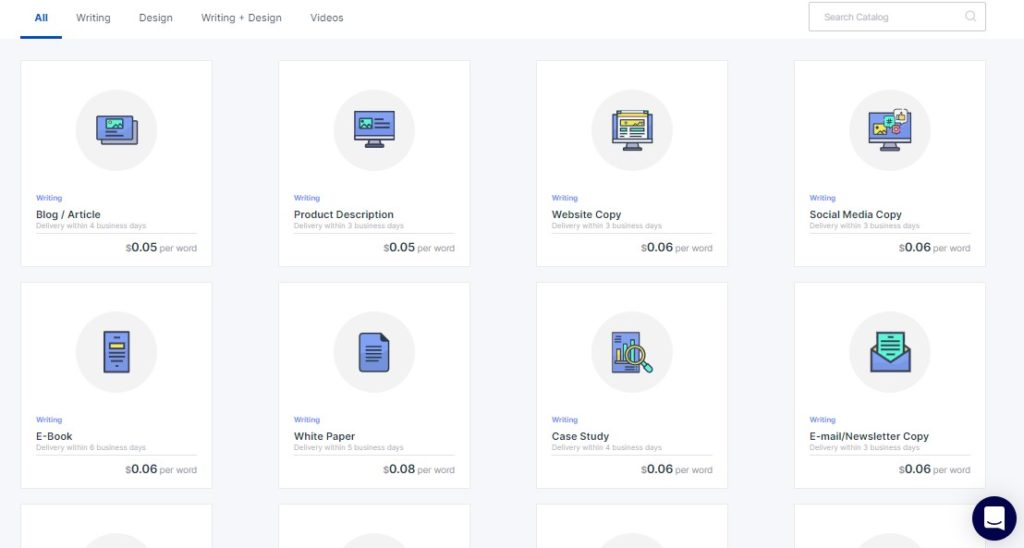
You just hire them to do the work. so if you have some specific and you want to look into outsourcing the work, they have given this option.
For example, if I click something like A+ product content it shows how much it cost, the request name, and how many pieces of article do I want.
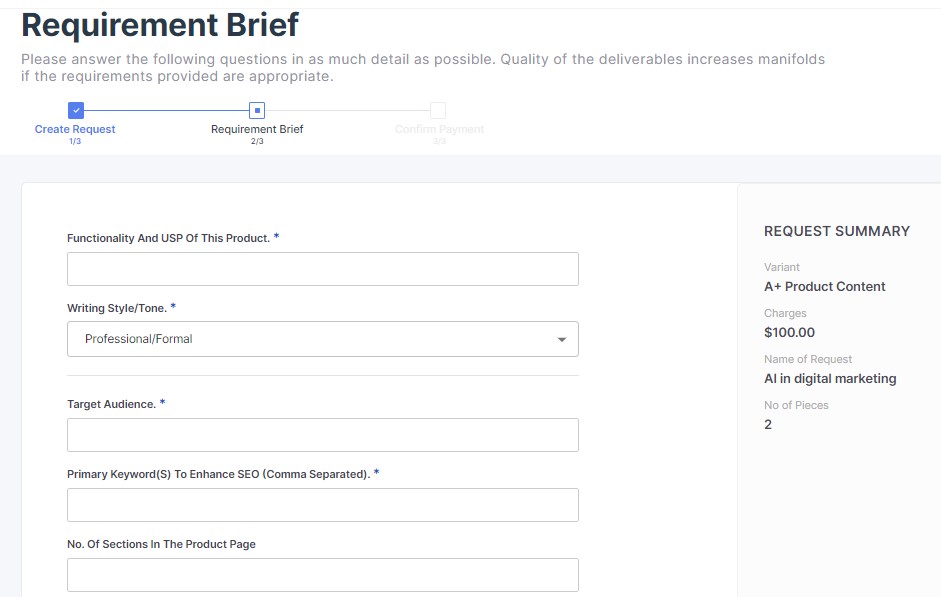
And it will ask the requirement brief on different stuff on what are the things I want to focus on, writing style, target audience, etc.
So basically, they have given the option to create a new request, see all the request queue, and see them delivered and the draft, which I completed.
So that is the managed marketplace.
Scalenut Alternatives
Here are some of the Scalenut alternatives:
All of them are AI copywriting tools with SEO capabilities.
Scalenut Pricing
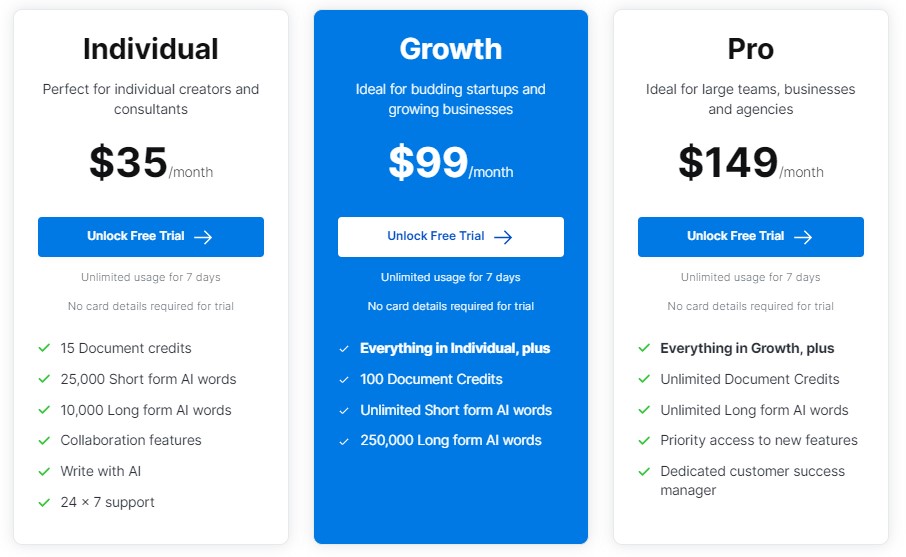
Scalenut offers 3 pricing plans:
- Individual – $35/month
- Growth – $99/month
- Pro – $149/month
If you decide to pay yearly you can save up to 25%.
IIn addition, Scalenut provides a 7 day free trial where no credit card is required.
Scalenut Review: Final Words
And that is basically it for this Scalenut review.
As you could see Scalenut is an SEO powerhouse when it comes to the process of content creation and SEO optimization under one roof.
All of the tools actually have been very well organized and very well thought out. The founders really thought about the interface and taking you through the whole process of content creation.
I need to explore more this tool, but I think from the initial impression that it’s indeed worth a look.
But overall, Scalenut is a good tool with huge potential, and will continue using it.
👉 Start Scalenut 7 Day Free Trial
(No Credit Card Required)



