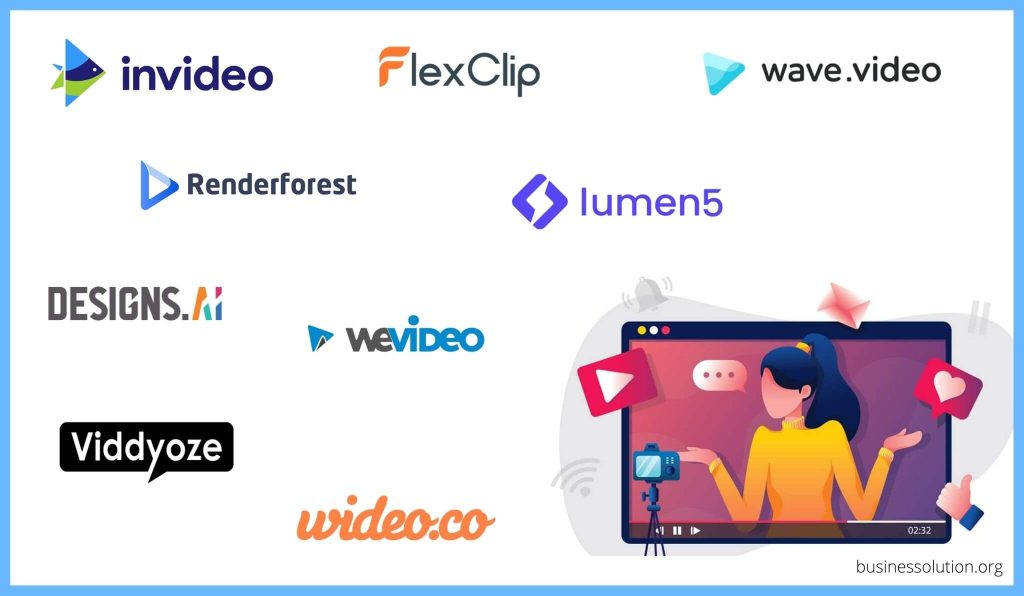Today, I’m going to share with you the best Vidnami alternatives in 2023 that will help you take your video marketing to the next level.
Vidnami was one of the best AI video generators in the content creation industry. A lot of content creators and business owners have been using Vidnami for years to create videos.
But as we all know, Vidnami has been acquired by GoDaddy and the software has been shut down.
In this article, we researched and compared the best alternatives to Vidnami and discussed their key features and capabilities.
I will be going over these video makers in detail to give you direct insight as to which Vidnami alternative may be suitable for you.
Whether you’re a business owner looking for a tool to create marketing videos, or a content creator looking to start a faceless YouTube channel, one of these alternatives is sure to meet your needs.
Best Vidnami Alternatives in 2023
- Pictory – Best Vidnami alternative overall
- InVideo – Best free Vidnami alternative
- Designs.ai – Best all-in-one content creation tool
- Viddyoze – Best for a one-time payment
- Wave.Video – Best for video hosting
- Promo.com – Best for video ads
- Synthesia – Best talking avatar software
Table of Contents
1. Pictory.ai

Pictory is an AI video generator that lets you turn text into video with a few clicks of a button.
Pictory AI is hands down the best Vidnami alternative since the tools and features included in this platform are almost the same as you could find in Vidnami.
Just paste your scripts straight into Pictory or use its AI to extract key sentences when starting from articles or blog posts.
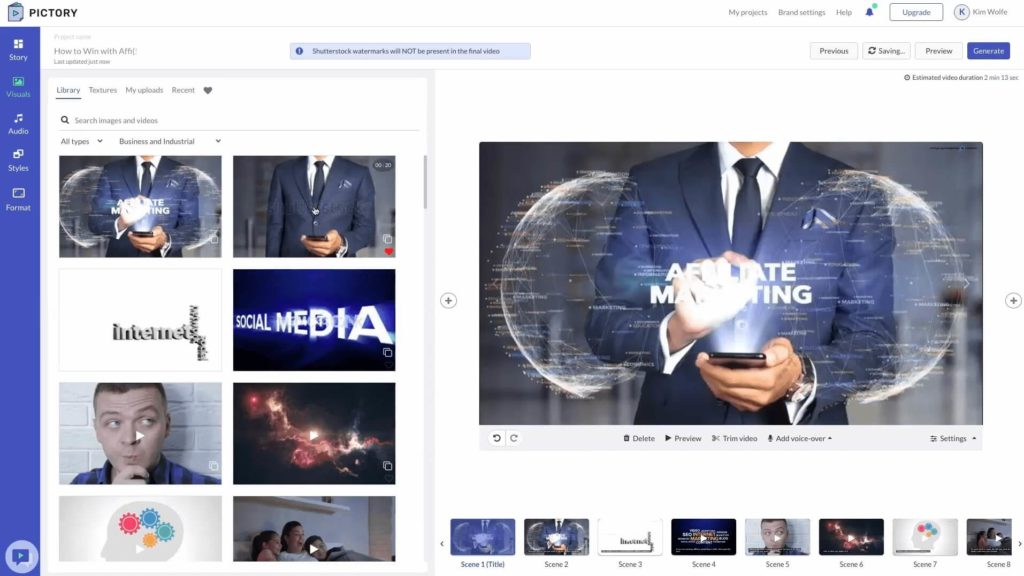
The software creates stunning videos using visuals sourced from royalty-free video clips and music tracks.
Then, you can add an AI-powered voiceover or record your own voice if you’d like.
Pictory’s advanced AI automatically lets you also short videos from your long videos so you can enjoy maximum return on your video production investment.
Pictory offers a lot of the tools that Vidnami already had including:
- Article to video
- Script to video
- Visuals to video
- Edit video with voice using text
In addition, with Pictory there is no need to pay for additional subscriptions. Pictory chooses clips for you from over 3 million videos and images, as well as 15,000 music tracks from industry leaders StoryBlocks and Melod, all royalty-free, ensuring that you will never receive a copyright claim.
Whether you want to start a faceless YouTube channel to generate extra revenue, or need to edit videos of you speaking to a camera, Pictory has all the tools you need.
So, if you are familiar with using Vidnami for your content creation, this may be the next best Vidnami alternative for you.
Pictory AI Pricing
- Free Trial – $0/month
- Standard – $19/month
- Premium – $39/month
- Enterprise – custom pricing
👉 Start Pictory.ai Free Trial
(No Credit Card Required)
2. InVideo
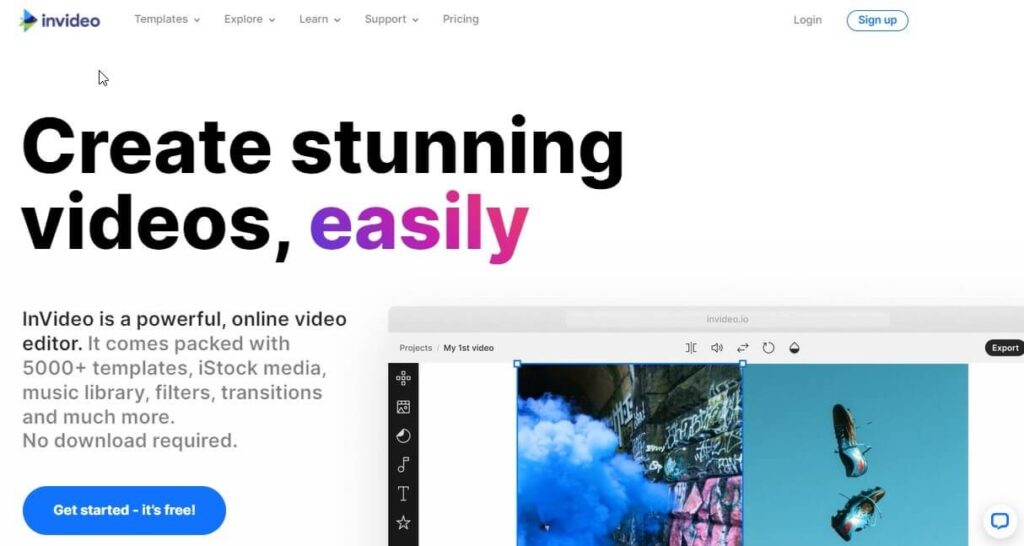
InVideo is a cloud-based AI video creation platform that allows users to create professional-quality videos using templates and pre-designed styles.
The platform offers a range of features and tools for creating videos, including the ability to add text, images, and music to videos, as well as the ability to customize the look and feel of the video using different fonts, colors, and effects.
Similar to Vidnami, InVideo lets you turn text into video.
InVideo is intended for use by businesses, marketers, and individuals who want to create engaging and professional-quality videos quickly and easily.
You can use it to make high-performing videos for ads, short-type social media videos as well as longer-type video content.
With InVideo, the user’s existing pictures, movies, or music can be converted into a full-fledged video.
While creating content, you can choose from over 5,000 templates provided by InVideo.
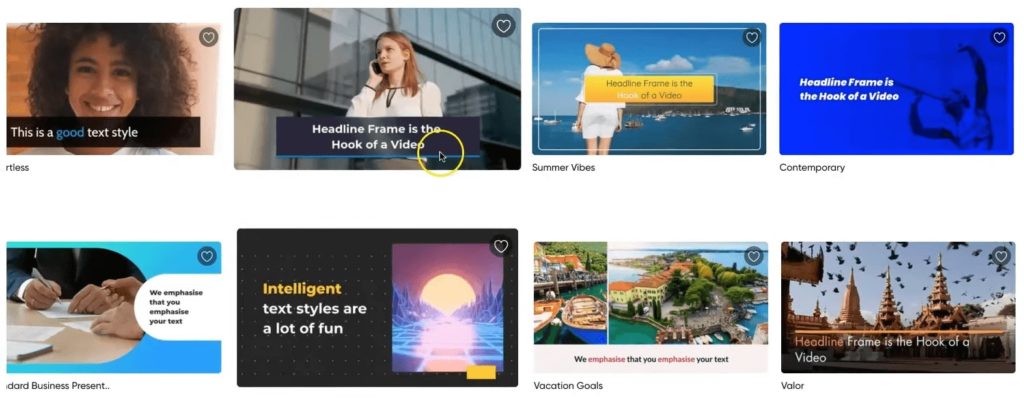
The templates are both easy to use and visually appealing.
Most importantly, there is no auto-selection of media or voiceover auto-sync with InVideo. The AI in InVideo will automatically recommend audio for a certain video.
It saves a lot of time looking for the audio if that’s valuable to you.
The videos made using InVideo have a time limit of 15 minutes. Additionally, the monthly download restriction for videos is capped at 60 videos per month. With the average YouTube video length being 11.7 minutes and the average release schedule being twice a week, these limits shouldn’t restrict most content creators.
The only drawback of InVideo is that on their free tier, your videos bear the InVideo watermark, which might not be a big deal to some content creators.
InVideo Pricing
- Free plan – $0/month
- Business plan – $30/month
- Unlimited plan – $60/month
InVideo’s free tier is the best of any software on this list. It includes over 3 million pics, video clips, and soundbites, as well as 4,500 plus video templates and automated text-to-speech.
In addition, InVideo offers our readers a 25% off discount code for all of the paid plans and both come with 7-day free trials.
👉 Start InVideo Free Trial + 25% Discount
(No Credit Card Required)
3. Designs AI
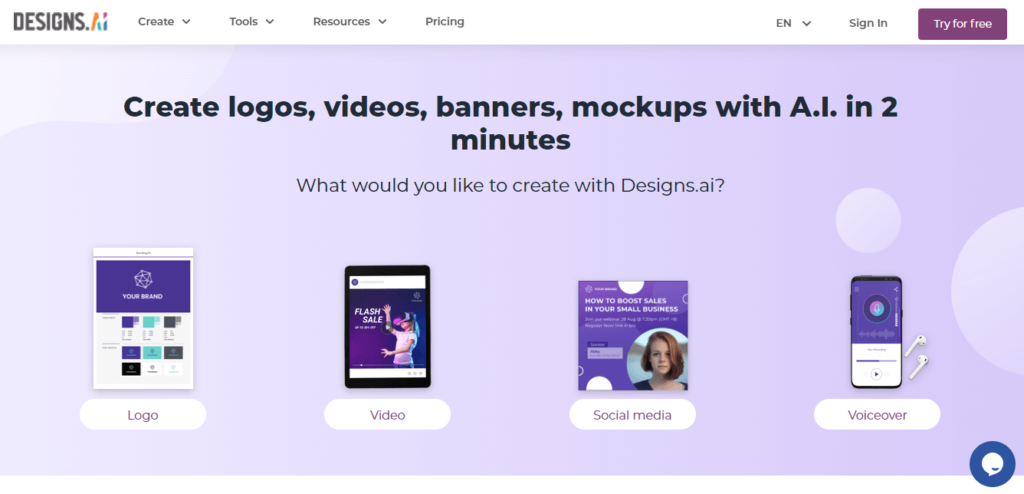
Designs AI video maker employs a wide range of innovative machine-learning algorithms aimed at speed, accuracy, and usability.
Designs AI is not just a video maker but also one of the best AI design tools available online.
Some of its key features include:
- Logo maker
- Design maker
- Mockup maker
- Speechmaker
All are included in your plan.
It also offers a host of features that are highly similar to Vidnami, including text-to-video technology that is unique, highly accurate content suggestions based on keywords, and scene trimming for your videos that is automated.
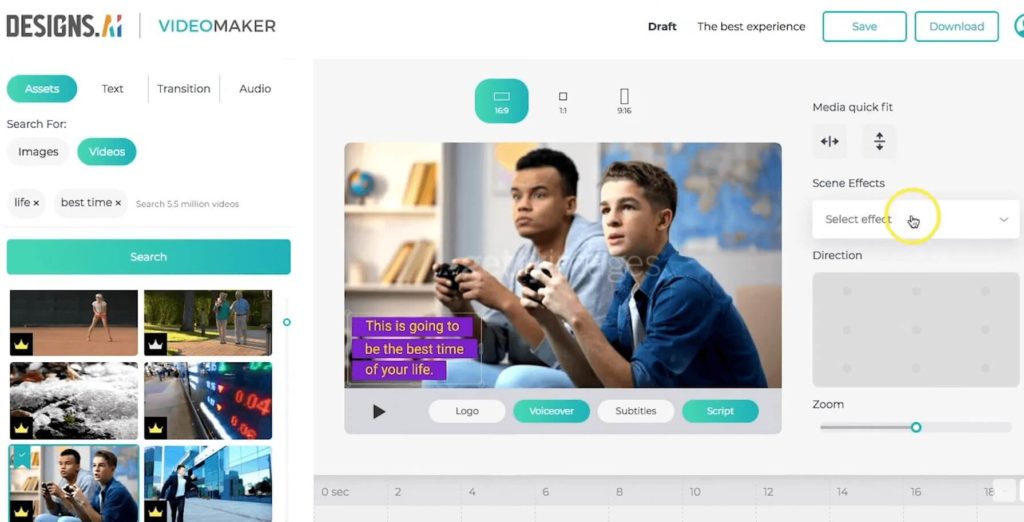
Design.ai’s collection is continually being updated to ensure that your videos contain the finest clips available. Every asset you utilize is already properly licensed for your needs.
You have access to 10 million Getty pictures and 150 million 123RF images. You’ll also be able to use 500,000 audio files, 50 different voices, and 20 different languages for voiceover, as well as breathtaking effects, transitions, animations, and icons.
Most importantly, Designs.ai simplifies video production. In just a few clicks, you may create, modify, save, and share your work. The video editor is totally browser-based.
Design’s process seems almost identical to Vidnami’s. The software is cloud-based, eliminating the need to install any other software.
It offers step-by-step content creation made simple. You’re easily able to view the modifications to your video in real time.
Designs AI Pricing
- Basic plan – $29/month
- Pro plan – $69/month
- Enterprise plan – customized
Your best bet is to try the basic plan for free for 30 days.
👉 Start Design.ai Free Trial
(No Credit Card Required)
4. WeVideo
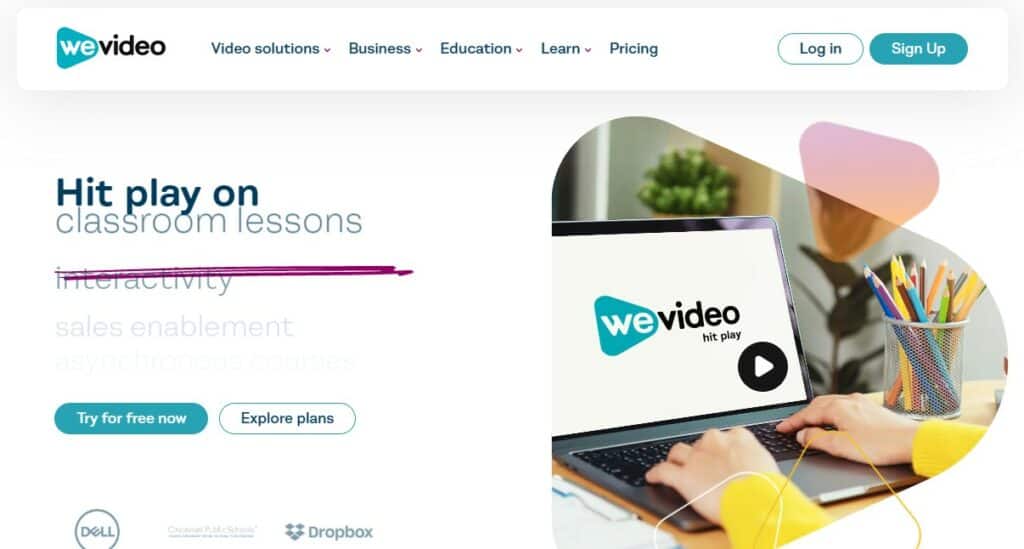
WeVideo is a powerful, super accessible, user-friendly cloud-based editing and video creation tool.
It’s entirely up to you whether you want to use WeVideo on your desktop or from a mobile device.
This makes it a realistic alternative for folks who wish to edit movies in the comfort of their own home, as well as entrepreneurs who need to create material on the fly.
In either case, WeVideo app users may quickly capture, video edit, crop video, view, storyboard, and share their work.
Content creators can use the cloud app to save video footage while working on online video production video maker projects.
WeVideo has a massive library of 1 million stock videos and photos.
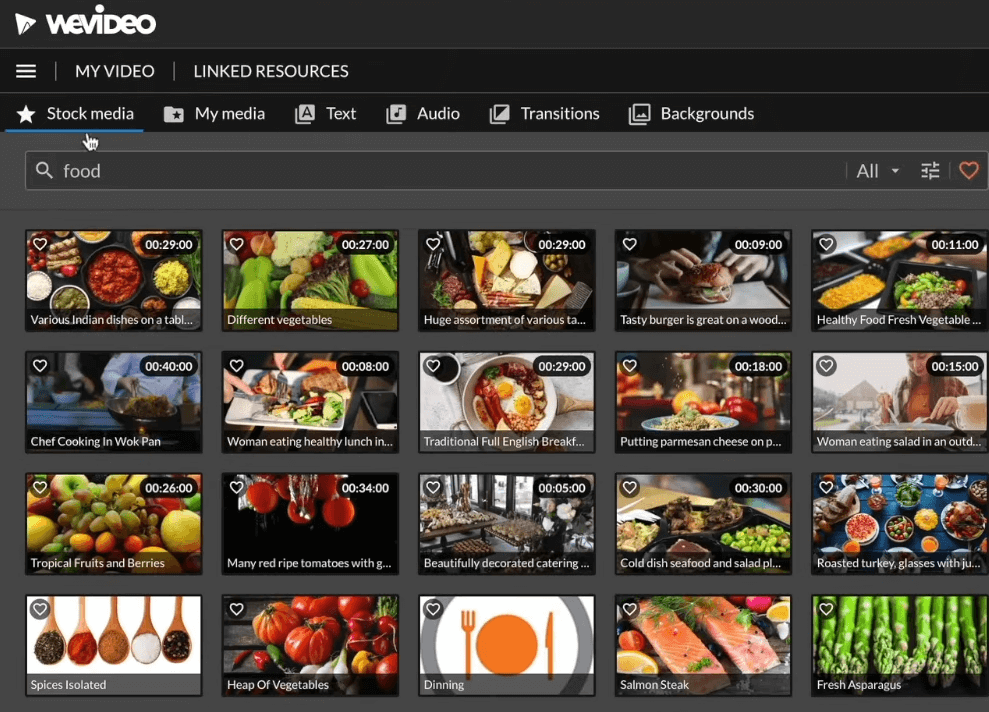
This is available as part of WeVideo’s premium, professional and business programs.
The software has several features that will allow the user to create videos with different effects and themes, which is also what makes it so popular among its users. Among these features are:
- Customizable text for titles
- The option to import files directly from the camera roll
- Video effects, such as blurs and fades
- The option to change the speed of your clips
- The ability to overlay video on top of other clips
- Multi-track editing
- Video transitions
- Chroma key (green screen) feature allows you to replace the background of a video
WeVideo doesn’t support AI technology, similar to what Vidnami used. However, it does include a voiceover tool that allows you to record your own voice, WeVideo doesn’t include a text-to-speech feature currently.
It also has slow rendering times and limited audio editing options.
WeVideo Pricing
- Power – $9.99/month
- Unlimited – $15.99/month
- Professional – $39.99/month
- Business – $73.99/month
With the annual plans, you can save up to 50%. The major differences between these paid plans are that the professional plan has a max resolution of 4k ultra-HD and unlimited usage of stock footage.
👉 Start WeVideo Free Trial
(No Credit Card Required)
5. Wave Video
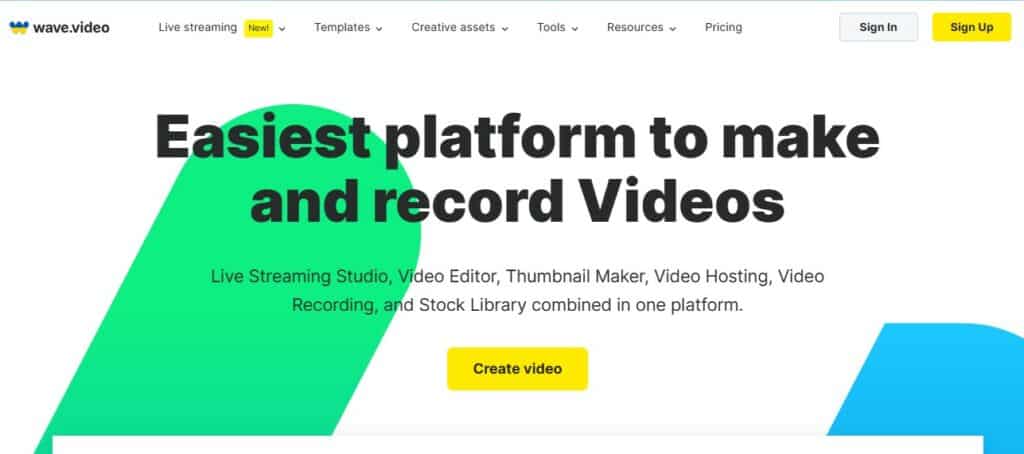
Wave.video is a video marketing platform that combines a first-rate online editing toolkit, cloud-based video hosting, and a landing page builder.
It’s ideal for creating, repurposing, and sharing videos on websites, blogs, social media, and emails.
It’s a game-changer for organizations looking to enhance ROI at every stage of the marketing funnel through the use of videos.
With Wave Video you can create videos based on specific templates from social media templates, YouTube videos, and stories for Instagram and you have different promotional style templates for:
- Companies
- Restaurants
- Food
- Education
- Technology
- News
- Holiday
- And more
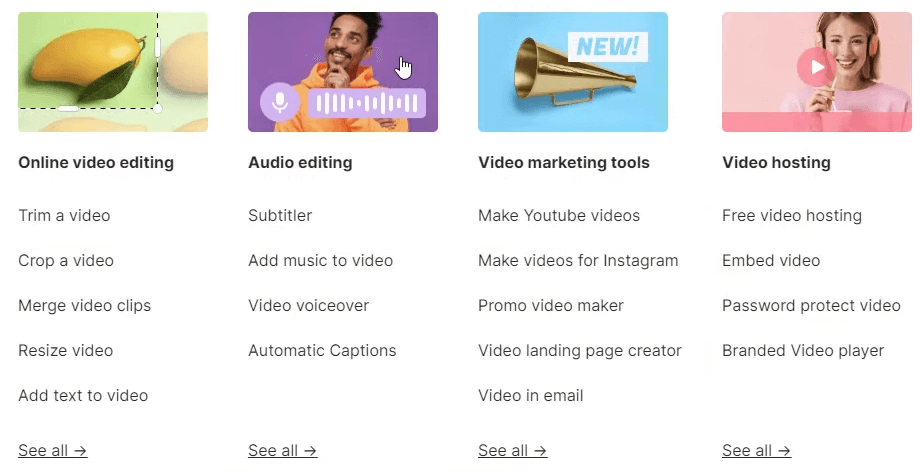
Wave.video allows you to easily merge video clips, crop and trim your video, add animated text, record a video voice-over from your video, add music, apply color filters, and modify the aspect ratio of your video.
Wave is best suited for small business owners, content creators, and bloggers that want to use video to develop their brands.
As part of the integrated online storage, all of your video edits are immediately saved in the cloud. Benefits of Wave.video includes the availability of over 200 million stock video clips and photos.
It also allows users to upload their own videos, auto re-sizing for over 30 video formats.
Wave Video Pricing
- Free plan – $0/month
- Creator plan – $24/month
- Business plan – $48/month
With Wave Video you can start for free and even with the pricing structures are super affordable for the most part, Wave Video offers a 40% off discount for our readers.
👉 Get Wave.Video 40% OFF Discount Code
(Limited Time Offer)
6. Viddyoze
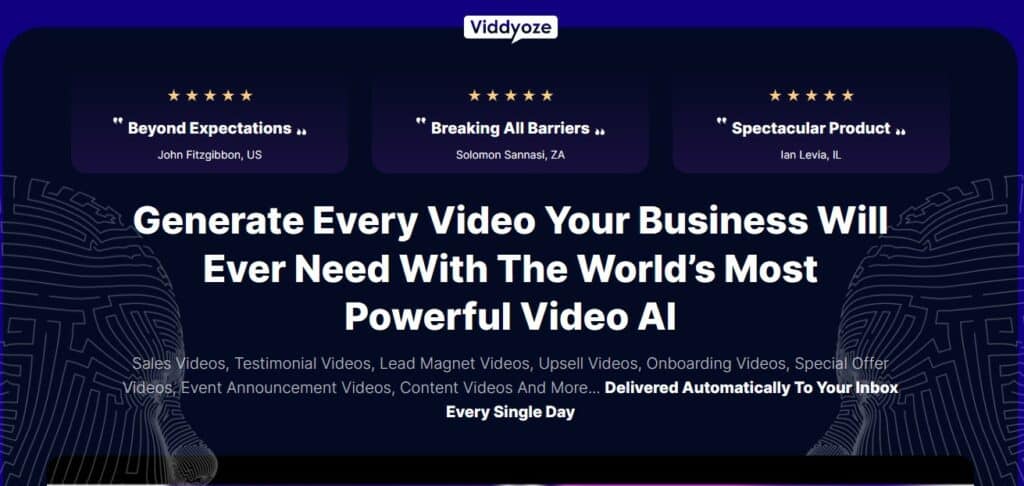
Viddyoze is a cloud-based suite of templates that you can use to make your videos really professional.
This video maker has been around for a while and they’ve got about 140,000 clients which is very impressive.
Viddyoze allows you to create graphics for your existing videos so whether it’s things like:
- Intros
- Outros
- Call to actions
- Logos
- Social actions
All different types of graphics and add-ins that you can use for video marketing.
They have one of the largest collections of video templates on this list which is called the Viddyoze template club.
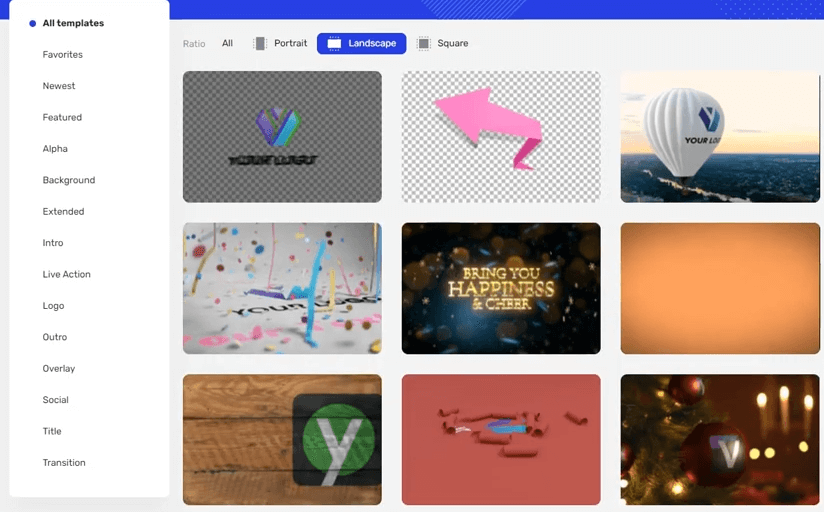
With this tool, all you actually have to do is to drop in a logo or image, and it’s going to come out with a professional-looking video.
But what makes Viddyoze stand out from other Vidnami alternatives are great live-action templates that make your videos really professional.
Viddyoze Pricing
- Personal – $97 one-time payment
- Commercial – $127 one-time payment
👉 Check Viddyoze Best Price
7. Renderforest
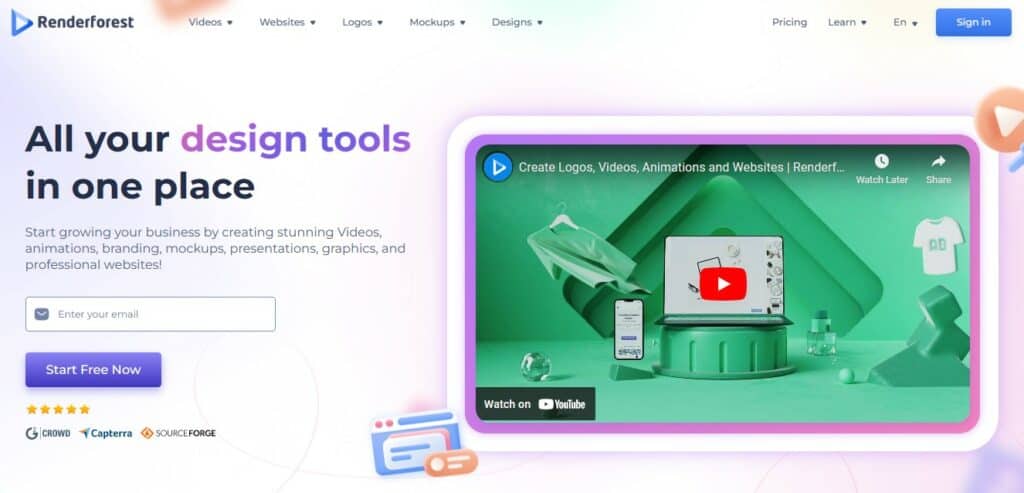
Renderforest is an all-in-one online branding platform which means that you can do more than just create videos with this platform.
With Renderforest you can create logos and mockups but of the most powerful features of this video editing software is the ability to turn any logo into animation with just a click of a button.
These animations will be your branded logo reveal, YouTube intros, and outros and these videos are very high quality.
Besides YouTube intros, With Renderforest you can create:
- Video slideshows
- Explainer videos
- Drawn and animated videos explaining your script
- Sales promotions presentations
- Music visualization
And even websites.
Renderforest is very simple to use as the site works by using pre-made templates inside toolkits as they call it and each toolkit is catered towards a specific video style.
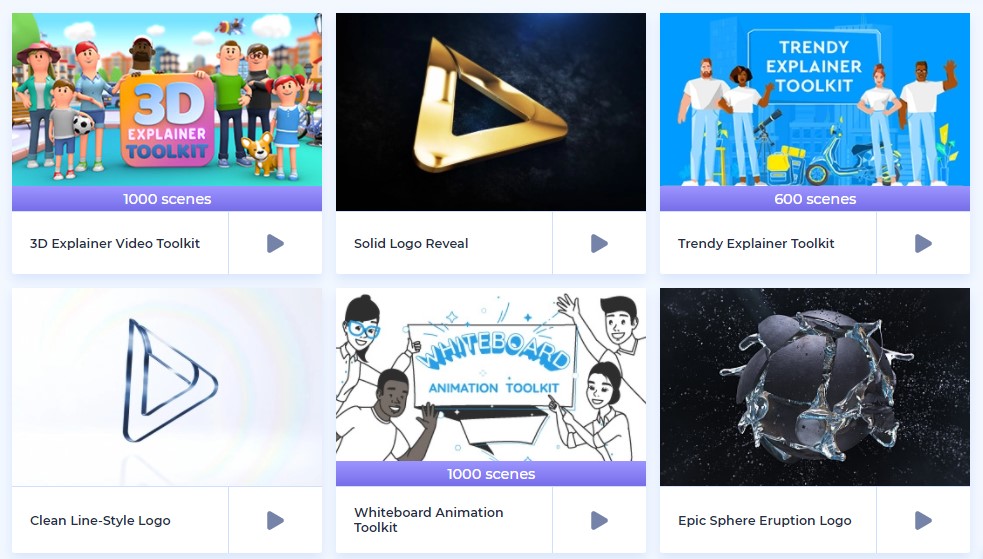
The site is free to use and entirely open so you can test out and create anything on it from the start and you’ll only need to pay when you want to download your creations.
Anytime you create a new logo, or mockup, or need to spice up your videos with the latest effects, Renderforest might be the right software for you.
Renderforest Pricing
- Free – $0/month
- Lite – $14.99/month
- Amateur – $24.99/month
- Pro – $49.99/month
- Agency – Custom pricing
👉 Start Renderforest Free Plan
(No Credit Card Required)
8. Promo
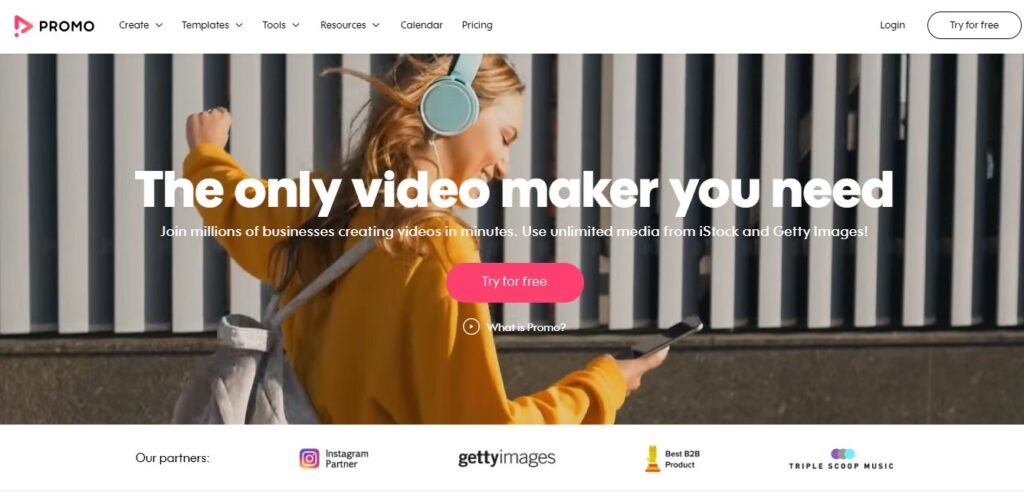
Promo is an award-winning video producer that can generate almost any kind of video:
- Video advertising
- Social media videos
- Product videos
- Explainer videos
These are all examples of video content.
You can choose from 2,500 available video templates or make your own.
In addition, you have access to 23 million premium HD videos and photographs from Getty, Shutterstock and other media asset partners.
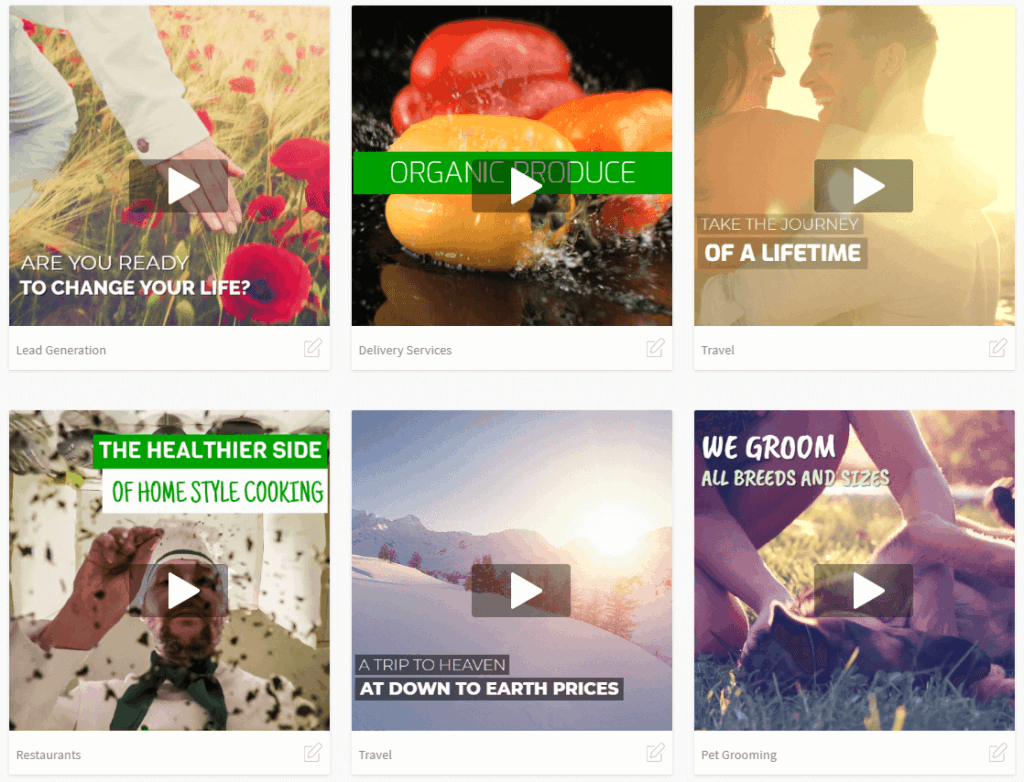
Promo.com aims to assist users with the promotion of their business across social media platforms, by providing the tools and content to create and customize premium video clips, as well as create campaigns to boost engagement, reduce cost per click, increase traffic, build brand awareness and promote a product.
All of the Promo’s built-in video clips are completely licensed and framed by expert filmmakers to simplify video creation.
Videos can be utilized for a variety of goals, such as sales promotion, brand recognition, product advertising, increasing engagement, and more.
Some of the benefits of using Promo include access to over 100 million premium video clips and 150,000 standard video clips.
The disadvantage of using Promo seems to be the length of the videos that can be created on the platform.
Promo Pricing
- Starter – $29/month
- Business – $59/month
- Agency – $209/month
👉 Start Promo.com Free Trial
(No Credit Card Required)
9. Wideo
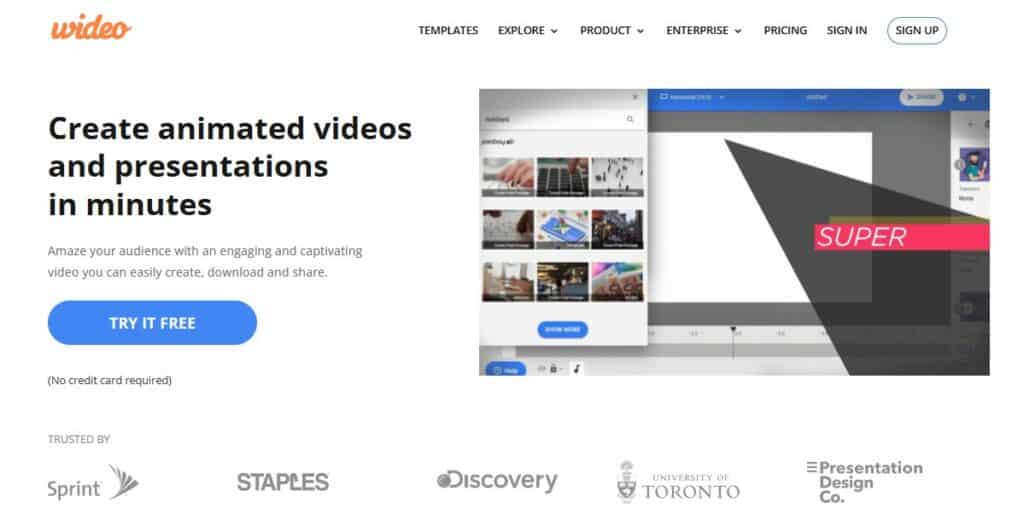
Wideo is another online AI video maker software – a tool that allows you to create animated videos without having to touch a line of code.
With Wideo all you need to do is choose a template or create one from scratch, upload your images and then choose an animation style.
With this, you can make professional-looking:
- Animation videos
- Promo videos
- Presentations
- Slideshows
- And more
In fact, it looks like the Wideo video maker is aimed more towards businesses, schools, and teachers.
The way in which it works is much more similar to Adobe Spark.
The templates are very numerous and varied so you can create virtually any type of video on the platform – which is really great.
However, some of them were very similar to each other.
You have a nice workspace with all the necessary tools at your disposal, so you can create videos in next to no time. The software can be used by anyone, from newbies to videographers, because it has a nice clean interface and is very intuitive.
Wideo Pricing
- Free – $0/month
- Basic – $19/month
- Pro – $39/month
- Pro+ – $79/month
👉 Start Wideo Free Trial
10. FlexClip

Flexclip is a very reputable and trusted company and they have been serving millions of customers across the globe. They provide you with rich animated elements to make stunning videos.
They also provide millions of stock assets, such as stock videos, stock photos, and stock music that you can use to create highly engaging videos.
You can also use this tool to easily trim your video, and add animated text logo music. And on top of all these, you can also do color grading and voice recording,
Flexclip is very fast and safe because everything is done on their cloud. So you don’t have to worry about slowing down your computer while rendering or downloading your videos.
You just need a stable internet connection and you are ready to go with this tool.
FlexClip Pricing
- Free plan – $0/month
- Basic plan – $9.99/month
- Plus plan – $19.99/month
- Business plan – $29/month
👉 Start FlexClip Free Plan
11. Synthesia
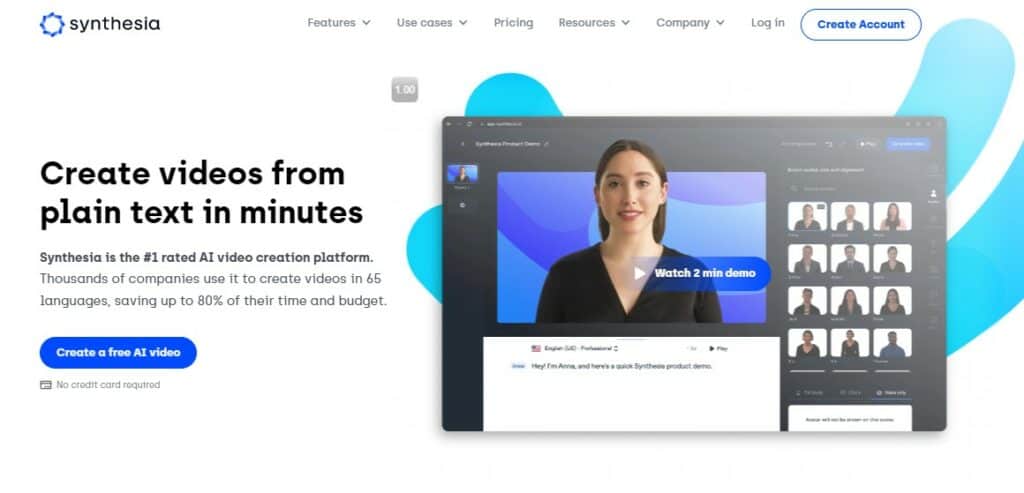
Synthesia.io is a one-of-a-kind video creation tool that uses AI to create a realistic-looking avatar that appears to be speaking to viewers.
Instead of recording a person talking on-screen, you can use computer-generated avatars in your product explainer video, training, or presentation.
The platform lets you choose from more than 50 avatars and even create your own.
In addition, Synthesia AI allows you to personalize that video by having that AI person say the name of your client, the name of the business you’re selling to.
If your video is a sales pitch for a product, Synthesia AI will be able to create an engaging character who appears friendly and helpful.
Synthesia AI generates even facial expressions and gestures based on your text.
Synthesia Pricing
- Personal – $30/month
- Corporate – custom pricing
👉 Try Synthesia
12. Moovly
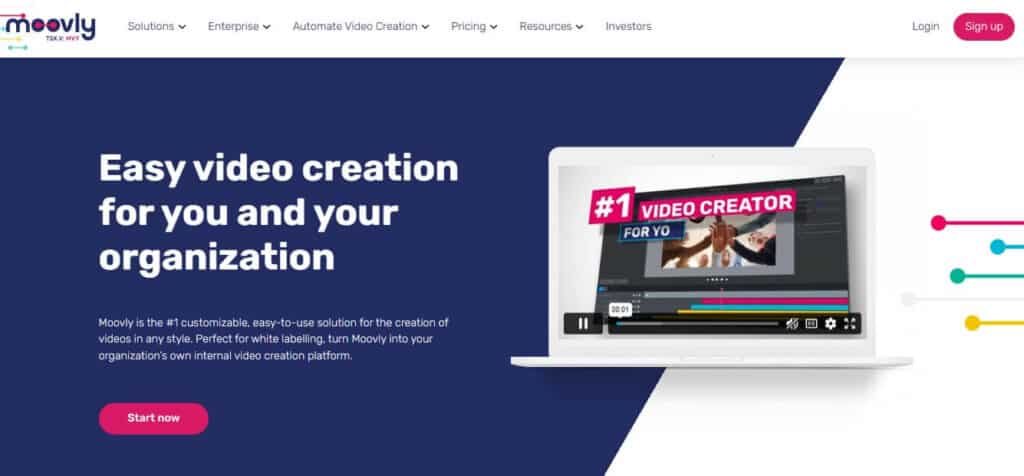
Another platform that may also be suitable will be Moovly. And again, this is similar to a lot of other platforms that we will be covering in this guide, where it does have a lot of unique elements.
You have a bit more advanced features in terms of the video editing sections, where you do have your own timelines that you can add in different types of filters and intricate elements to be able to create really engaging videos.
And it has a lot of similar qualities to that of Vidnami. They do have access to a lot of customized templates that are very, very similar.
And they do have access to loads of different resources and helpful tutorials and guides that can teach you how to use the platform.
You can add your own customized images, logos, and even your own videos, but the platform will have access to a lot of its own customized features so that you can use them to your own effect.
You’ll be able to update and implement and import your own scripts, and you can add them to your videos or create them from scratch depending on your own preference.
In addition, you do have the ability to publish to YouTube and Vimeo with a limit of 20 personal uploads. So, you can create a minimum of 20 videos per month within the free account.
Moovly Pricing
- Free – $0/month
- Pro – $24.92/month
- Max – $49.92/month
- Enterprise – custom pricing
👉 Try Moovly For Free
13. Lumen5
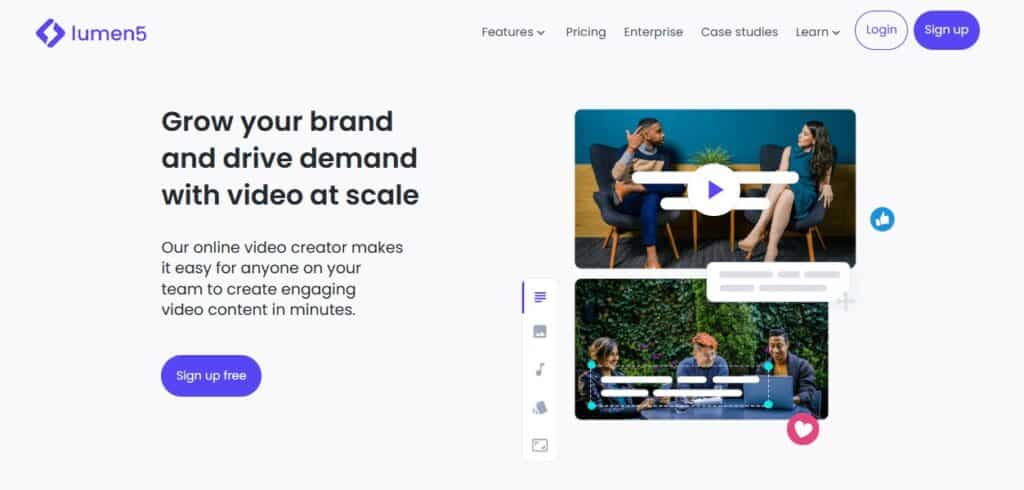
On the surface, Lumen5 seems to be a very impressive content creation software. Lumen5 claims to be the most user-friendly video creator for social media marketing.
Lumen5’s AI power technology helps you produce interesting videos by automatically utilizing appropriate motion videos from its database. Lumen5 includes an AI that chooses media from over 160 million video clips for you.
As impressive as this AI video maker sounds on the surface, it gets pretty disappointing once you dig into the details.
There are a number of drawbacks to the software, such as the inability to add a voiceover.
Video customization is also very limited. It also has a video duration limit of 5 minutes, and it’s primarily designed for social media videos.
One of the most disappointing aspects is its price plan. Lumen5 is easily the most expensive software on this list.
Lumen5 Pricing
- Community – $0/month
- Creator – $15/month
- Premium – $79/month
- Business – $199/month
- Enterprise – custom pricing
Lumen5 free tier that allows you to create three videos per month with 720p video resolution and the Lumen5 watermark.
👉 Try Lumen5 For Free
14. Article Video Robot
Honorable mention on this list is Article Video Robot. This software claims to do everything; whiteboard animation, live-action video, and even 3d characters.
It’s promising actually like too good to be true.
But the quality of the videos is not the best compared to other tools on this list.
Article Video Robot Pricing
- Lite version – $0
- Power – $47/month
- Business – $97/month
👉 Try Article Video Robot
15. Storyblocks
Storyblocks is a royalty-free stock media asset marketplace. They offer a flat-rate pricing for unrestricted access to 1.5 million royalty-free videos, audio, and image files that can be downloaded for personal and commercial purposes.
Storyblocks provides HD, 4k footage clips, AE templates, and motion backgrounds to help you bring your video content to life.
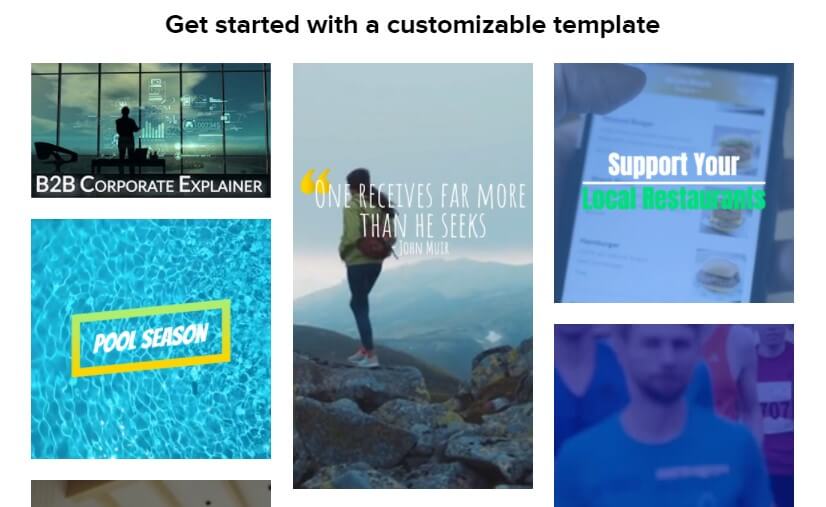
The Storyblocks creator is a revolutionary filmmaker that allows you to effortlessly create videos from marketplace material.
Storyblocks is ideal for freelancers, creatives, and business owners who produce high-quality videos for their own materials and client projects.
Storyblocks offers a membership that includes an unlimited amount of downloads, while the subscription is current as well as unlimited usage of content downloaded even after the membership has expired. Licensing is simple and usage is infinite.
Both the standard and enterprise licenses are royalty-free in perpetuity. Can be used globally and cover unrestricted usage for both personal and commercial products.
The drawbacks include the apparent lack of a monthly pricing structure.
If If you’re coming over from Vidnami, it doesn’t seem to have Vidnami’s ability to automatically choose the video that matches your sentence subject.
Storyblocks Pricing
Storyblocks cost $30 per month and $360 per year.
👉 Try Storyblocks
16. Biteable
Biteable is a cloud-based software and website that helps users create videos and animations.
It gives users access to over 4 million clips, pictures, and animations. It also gives users access to Shutterstock’s 17.7 million high-quality picks and clips which is also used by Vidnami.
Biteable enables you to make animated videos for video commercials, explainer videos, presentations, and social videos, select from a library of pre-designed templates and sceneries to mix and match with your own content.
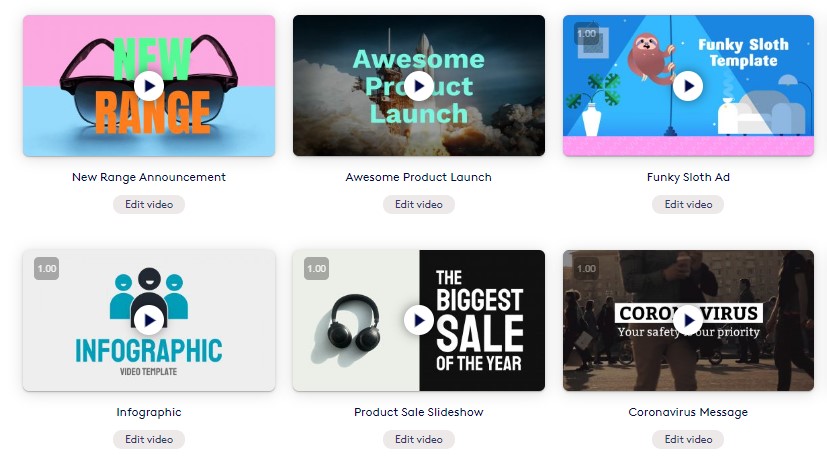
The video animator creator isn’t overly advanced or difficult to use.
There are no voiceover options and only a few customization options.
Keep in mind that these types of animated videos are not appropriate for explainer videos, product reviews, or providing useful information to assist consumers to decide whether or not to purchase a product.
When compared to similar products on the market, they believe this is a decent instrument and a good value for the money.
However, users have stated that Biteable 3.0 lacks choices. It’s challenging to drag and modify the time of each video slide. Some users found adjusting the sliding speeds to be a concern.
No company is going to give their users their best effort for free, and Biteable is a clear example of that statement.
Biteable Pricing
- Free – $0/month
- Plus – $29/month
- Ultimate – $99/month
Biteable’s free tier includes access to over 4 million clips, pictures, and animations. However, you’ll have to upgrade to a paid plan if you want to access Shutterstock’s 17.7 million high-quality pics and clips, the ability to include your own watermark in your videos or HD resolution.
👉 Try Biteable
17. Veed
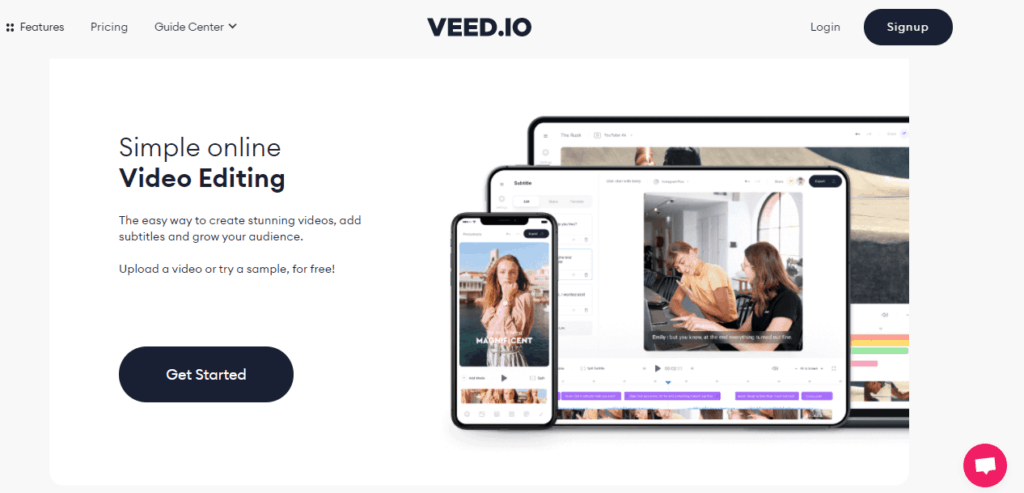
Veed is a video editing software that focuses primarily on social media stories and shorter videos, the kind of like box-style videos that you get on mobile devices.
You can put in your own content, you can actually add in your own tags, change fonts, and change the different color palettes and styles.
And the thing is as well, it’s actually a very user-friendly interface.
The only downside is, even on the free account, you only have access to a minimum of 10 minutes’ worth of video, and you only have the maximum file size of a video is up to 50MB so you need to make sure to keep your videos as short as possible.
Veed Pricing
- Free – $0/month
- Basic – $12/month
- Pro – $24/month
👉 Try Veed
Best Vidnami Alternative Final Words
So those are the best Vidnami alternatives that you can get online currently at the moment.
They’re all really good platforms in their own race. It really just depends on your own preferences and your own budgets. You won’t go wrong with these.
You can feel free to have a look at them all and see which ones you think are a good suit for your faceless YouTube channel.
They have their own unique features, they have loyal communities, they have loads of helpful guides, resources, and they’re simple enough to use, to allow you to create the content that you need.
So, if you have seen this guide to be useful, and you’d like to see more of these styles of articles where I do provide overviews of other alternative tools and features, while also showing you how to use these tools and features to make money online, then be sure some of the other helpful guides on this blog.