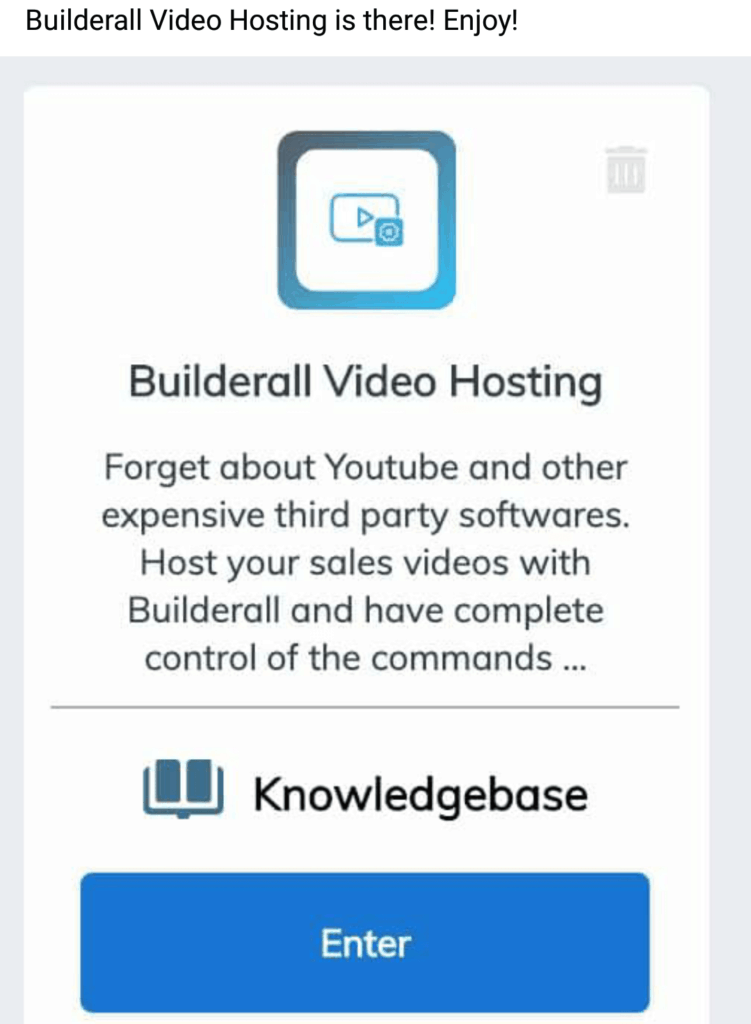Forget about YouTube and other expensive third-party software. Host your videos with the best website builder and have complete control of the commands!
There are many website builders in the market but which of them provides video hosting with no extra cost?
Well, today I’m going to go over the best video website builder for video hosting where you can insert and host your videos for free.
So, if you are a video marketer, artist, videographer, or if you do video or screen share presentations you probably know that video hosting might get very expensive.
But it doesn’t have to be this way.
Because now, one of the top-rated website builders on the market called Builderall gives access to their brand new video hosting tool.
So with the Builderall hosting tool, you can host both video and audio content safely without having to worry that your site visitors are going to get distracted.
And this is great because the more tools Builderall launches the smaller your expenses at the end of the month get.
Before we go any further, it would probably be useful to explain exactly what is Builderall for those who don’t know.
👉 Start Builderall 14 Day Free Trial
Table of Contents
What is Builderall?
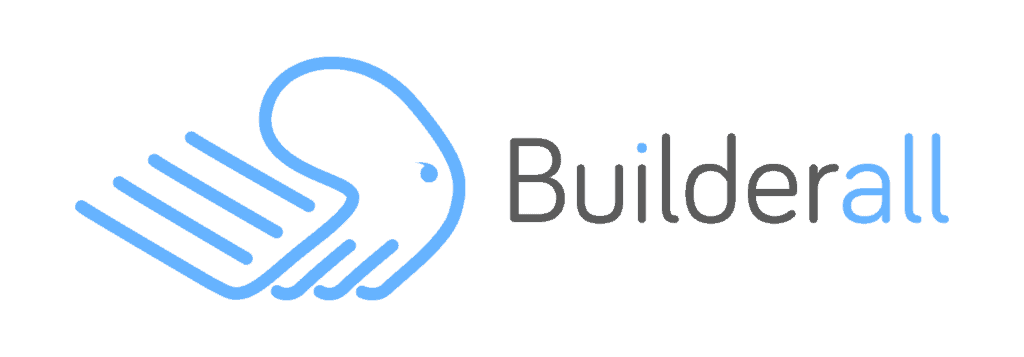
Builderall is an all-in-one digital marketing platform with over 40 different tools that help small business owners and entrepreneurs manage their businesses under one software at a very affordable price.
And now they also offer a video website builder with hosting and streaming for videographers, artists, and all kinds of content creators. To find out more about this platform, make sure to check out my Builderall honest review.
Builderall Best Video Website Builder
Builderall has one of the top-rated website builders for small businesses, e-commerce stores, and bloggers.
It is super easy to use. All is drag and drop.
And now you can build beautiful websites and host videos under one platform at no extra cost.
In addition, Builderall website builder has features such as:
Templates
Builderall goes above and beyond by not just giving you the ability to create really good-looking websites, but by giving you access to over 300+ websites templates designed for any niche.
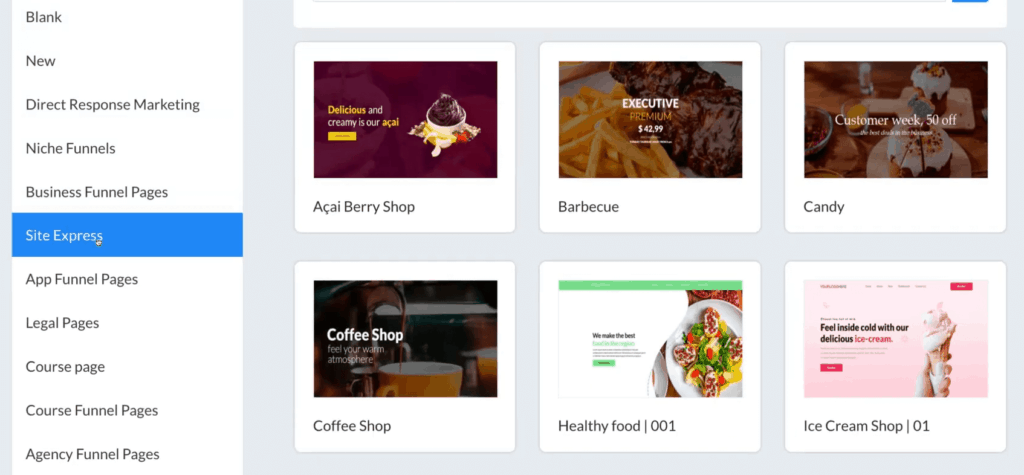
Read more about Builderall templates here.
Website Video Background
Here you can capture the attention of your site visitors by adding background videos directly onto your website with the Builderall Floating Videos Tool.
That is really cool when somebody clicks your website and let’s say you have a video introducing yourself or speaking about the special item that you have for sale or anything.
Share Locker
This feature allows you to create curiosity and excitement around an upcoming event by implementing the Share Locker tool. With this app, you can now activate the shared feature to help make sharing your website pages easier and more effective.
GDPR Protection
Builderall helps your website become compliant with GDPR or better known as general data protection regulation by simply activating this option inside your website settings.
SEO Tool
Builderall has built-in an SEO on-page report tool that enables you to optimize your website to rank higher on search rankings.
So as you can see it’s a great solution for those of you who don’t want to pay for expensive third-party video hosting platforms like Wista, or Vimeo separately, but more about it later.
For now, let’s take a little tour of the Builderall back office, and let me show you how to use the video hosting tool.
Free Hosting
With Builderall you can have up to 15 domains and unlimited subdomains and they will host your websites for free.
>> See all Builderall website builder features.
How To Host a Video on Your Website?
Now I will walk you through how to take content from the video hosting tool and display them right on your website.
If you want to upload a video on your website, first log in to your Builderall account and inside your dashboard, you’ll find all the tools that you can install and use.
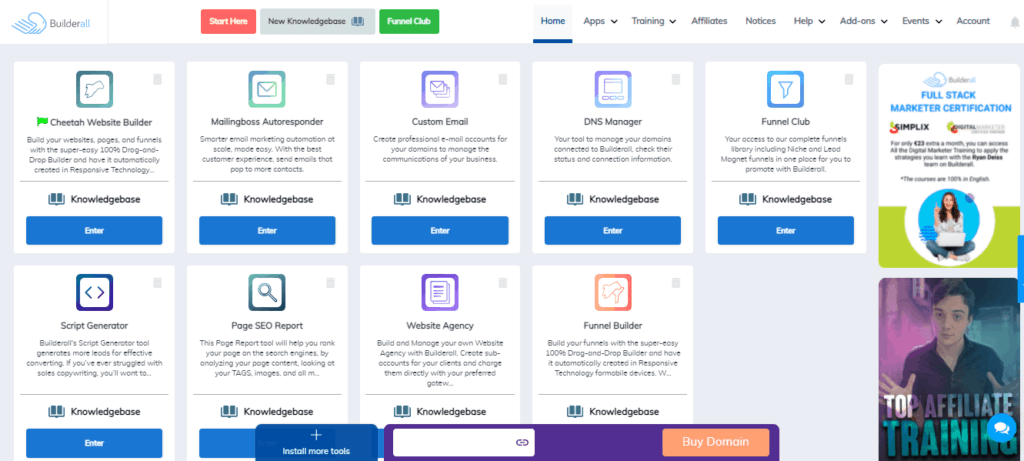
From here, you want to choose a “Builderall Video Hosting”
And that’ll bring us to the video manager tool.
Once you land on the dashboard you’re going to have the option to immediately start uploading media.
You can upload media by selecting a folder that your media is held in in your hard drive or you could just simply drag and drop that media right into this area.
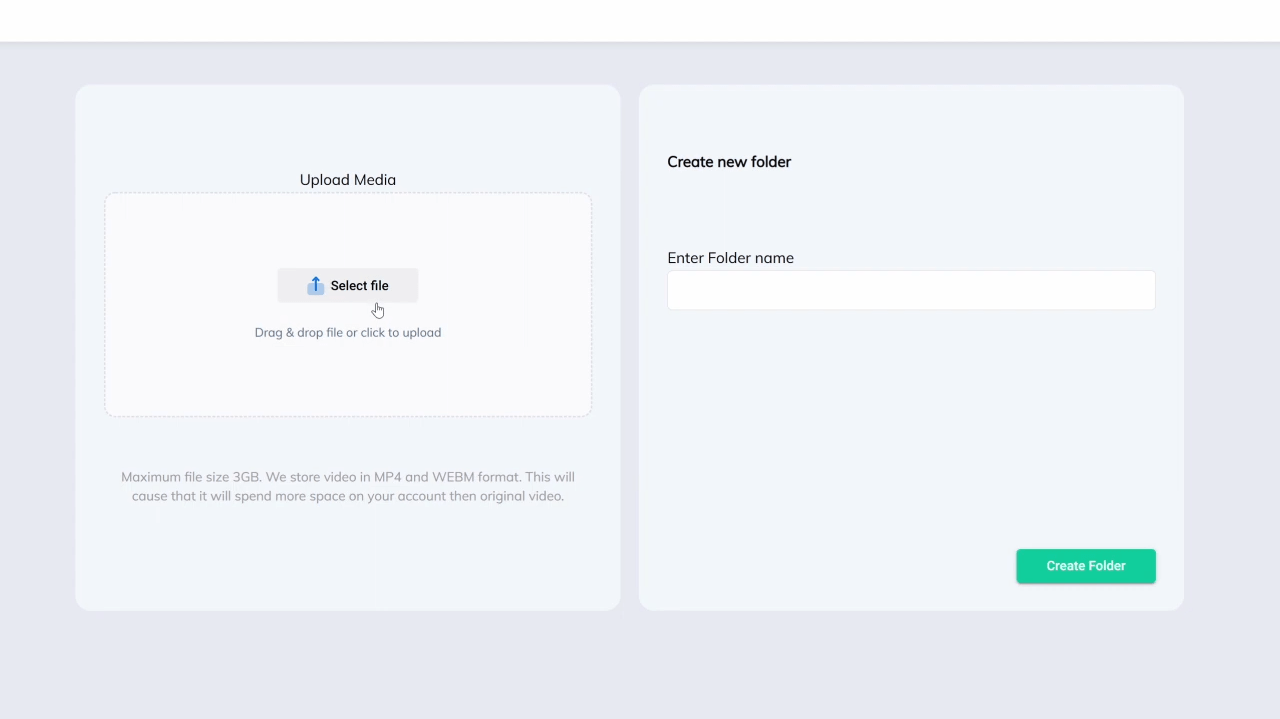
The other option is to create a folder. This is good for keeping all of your projects organized.
So you’re going to see how simple this is.
so just to show you how this works I’m going to go ahead and just create one folder called “Project”
Next what I want to show you is I want to highlight everything that I’ve uploaded into the video hosting tool by clicking media where you’ll have everything including the brand new folder that we just created.
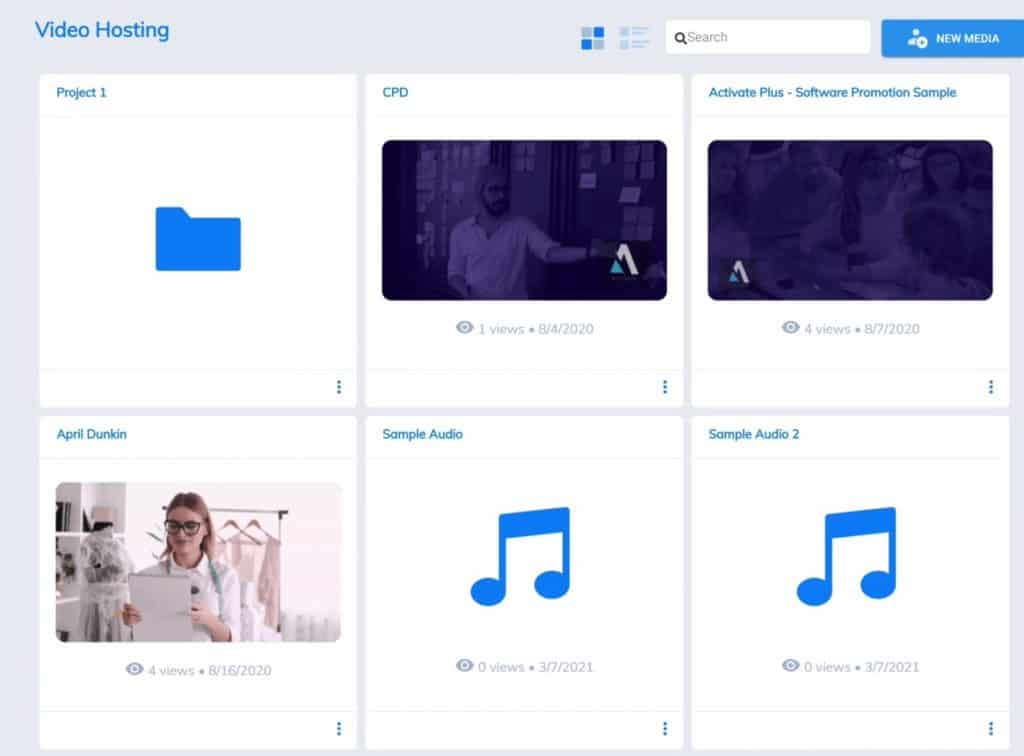
In addition, you have all of your video files and your audio files.
Let’s say maybe you have an audiobook or maybe a podcast well you can simply upload that here and also separately upload that into your website.
Next, all you have to do is simply click on “add a new video.”
And then upload a file.
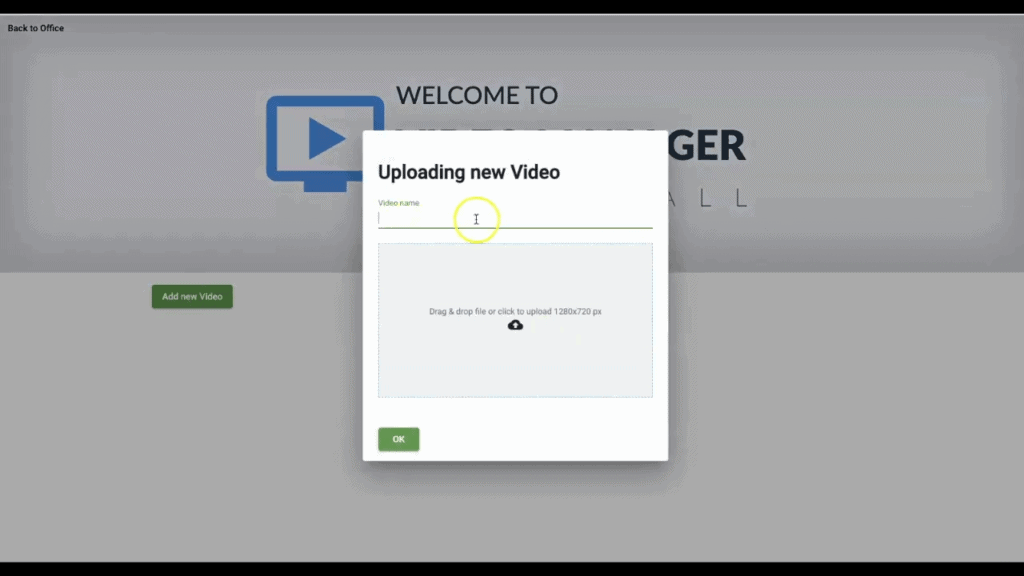
So here I’ve uploaded a video on my website.
Then you can go in and edit the media options.
You could change the title of the video and more.
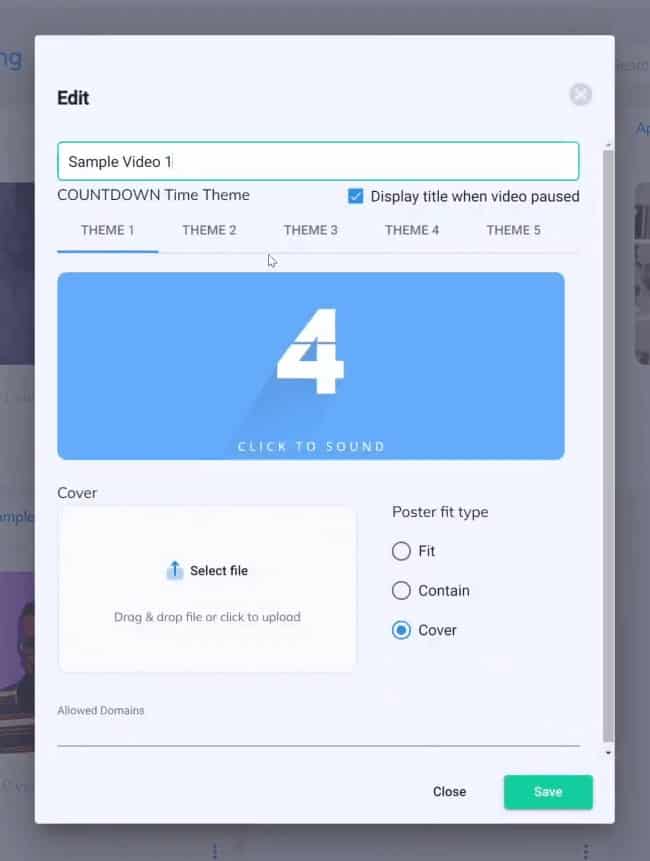
Just remember when you have video displayed inside or on a web page browsers handle videos differently so sometimes they don’t allow audio to automatically play which is why it’s very beneficial to use a countdown timer.
And here you have five different themes that you can choose from.
You also have the option to display the title when the video is on pause, you can also add a cover and you can also fit it to a specific fit like contain and cover.
Now what we can do is we can embed code.
And when you select embed code you’re going to have two options that you can plug into your iframe.
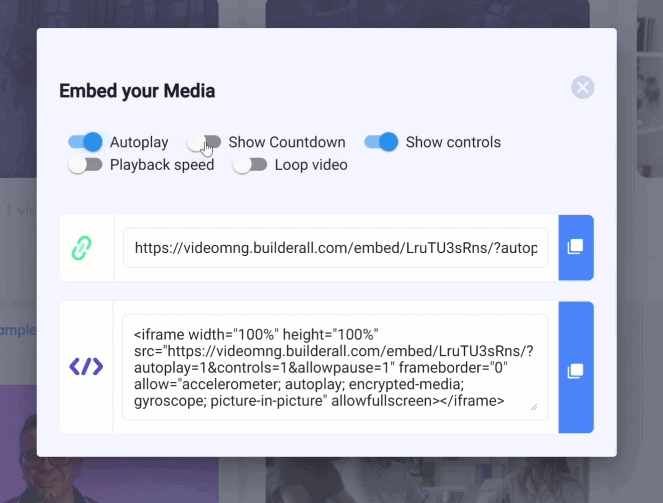
But before we do that we want to make sure that our embedded media is set exactly how we want it.
So do we want this to auto-play?
Do we want to show columns?
Anytime you make a change here just remember that your embed code changes.
So once we’ve finalized our decision what I want to do is I want to copy and paste this on my website.
And now what we’re going to do is we’re going to grab the embed code, open up your website builder and insert your video.
And simply drag & drop your video like in the image below.
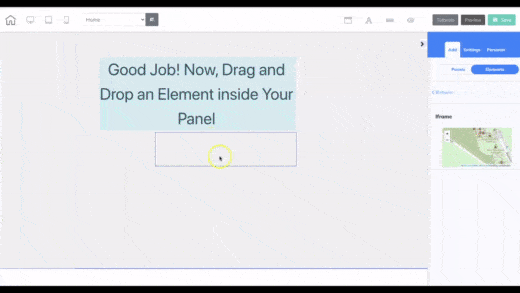
Next, you can come back to your Builderall Dashboard and preview your uploaded video and see if you’re happy with it or not.
It’s really as simple as that.
Your video is uploaded and running inside your website.
And you’ve got all your video hosting under one software without having to pay any extra.
Pretty cool, right?
We are good to go. Your video is right there!
So now once the video is uploaded there you can also see your video statistics.
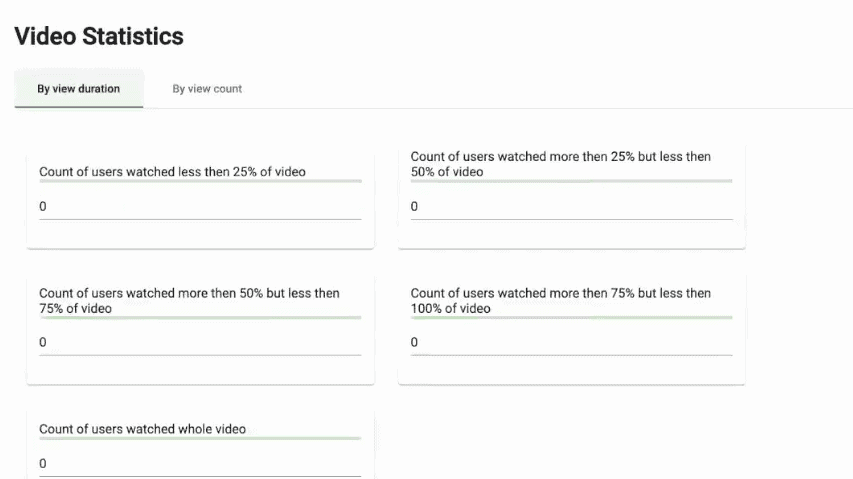
So it’ll show you by duration. It’ll start giving you some stats.
This is going to be really good for sales pages, sales funnels, lead capture pages, videos, etc.
And then you can also view by count. So it’s pretty cool.
So we’re good. Everything is done.
Ok, now you know how to host a video inside Builderall website builder.
Let’s find out how you can easily create video inside this platform.
👉 Start Builderall 14 Day Trial
Video Creation Tools For Artists, Photographers & Videographers
Builderall website builder not only allows you to host a video but also create one.
It’s a great solution for content creators, artists videographers, and people who are looking for social media content creation software.
Builderall has three different video content creation tools:
First, let’s take a look at Video Wrapper Tool.
Builderall Video Wrapper Tool
So, Builderall is not a great video hosting platform but also the best website builder for video content.
Because now you can build a website and create and upload with one platform.
What is Builderall Video Wrapper Tool?
This tool allows you to create amazing, eye-popping, attention-grabbing videos in minutes with simple drag & drop method.
Have you ever seen videos on Instagram or TikTok kind of like this?
Well, basically that’s what this tool allows you to do.
It allows you to some fancy headlines and subheadlines on your actual video for an Instagram or TikTok post.
This tool is great for social media, content creators, videographers, artists, and even small business owners.
If you are a content creator or just make videos for a YouTube channel or social media platforms like Instagram this tool will allow you to edit a video, cut it up, put some headlines, etc.
As you can see Builderall Video Wrapper is a great app for content creation.
It’s also a good alternative to the popular video content creator software, Promo.
Video Animation Tool
The second tool that you may need as a video content creator is a video animation tool. This tool allows you to create short animated videos also known as explainer videos.
Explainer videos are simply short online marketing videos used to explain your company’s product or service.
So with this cool app, you can easily create your own explainer video in minutes.
Video Tag Tool
The last content creation tool inside Builderall is Video Tag.
It allows you to add clickable elements to your videos and that includes adding your:
It’s a very underestimated tool in content marketing and at the same time super easy to use.
It only takes a few minutes to learn.
Benefits of Hosting Videos on Your Website
These days it doesn’t take much to really see the proof that marketing experts know the value of video. Because you see video absolutely everywhere.
As a culture, we have become so accustomed to the visual stimulation of TV over the years.
Unless you’re doing video marketing these days you are really missing out on a huge audience to find clients, to find an audience, or whatever strategy you’re using to promote your business.
So you definitely should use some kind of video marketing strategy to reach your audience.
And for a lot of people like myself to build websites and sales funnels for yourself or for clients the whole video hosting thing is an extra part of your budget.
So you have all these other sales funnels platforms like ClickFunnels, Wix, LeadPages, etc.
But with all of them if you want to add a video to your actual website or website you need to integrate a third-party video hosting provider.
You can either go a super-economical way and use YouTube or Vimeo or all these other video hosting companies and they might get really pricy.
And now Builderalll has video hosting and you don’t have to worry about integrating any third-party video hosting software mentioned earlier.
Now, the reason why this is so exciting is that the more tools that Builderall launches, the smaller my marketing expenses and the more my profits increase inside of my business.
I remember when I first got started, I was stuck with the shiny tool syndrome trying to figure out what tools I needed, what I didn’t need, what did this, and what did that.
Builderall gives all the tools you ever need all at the same price as with no upsells. And still cheaper than other video hosting providers like Wistia, or Vimeo, and basically the same quality so you’re getting more bang for your buck
Here are the cons of hosting videos on YouTube.
So years ago, you could build a website or a sales page and you could embed your YouTube videos inside of a sales page and kind of double YouTube as a hosting provider.
But as the years have gone by, they put ads on almost every video. YouTube interrupts the video at random points, and a lot of your viewers may leave in annoyance.
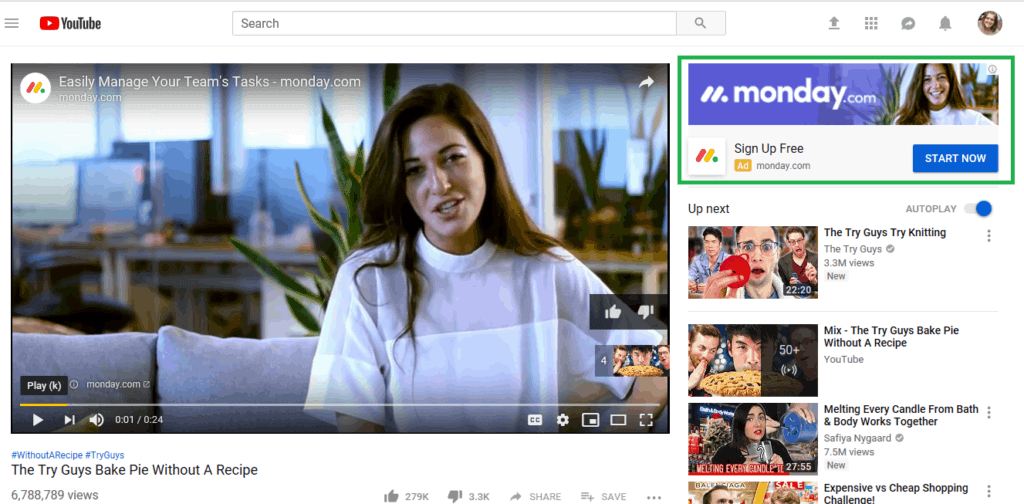
They also put related videos at the end of the videos. And, you can’t remove it anymore. Back in the day, with a little bit of coding, you could remove the recommended videos at the end of the video.
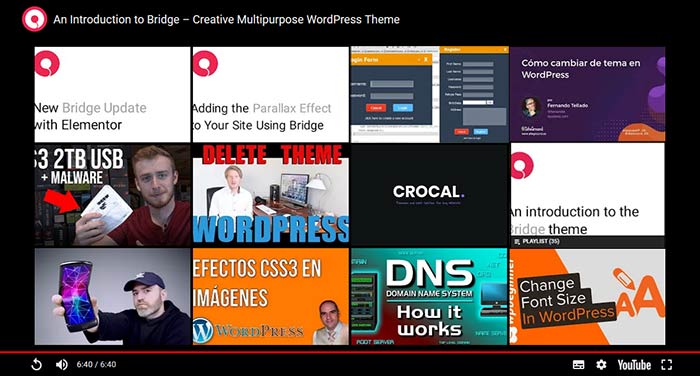
And if you’re a small business owner and you want to host a video on your website, you probably don’t want to have a YouTube logo or the link to your video on your sales video.
It’s very unprofessional.
And, let’s say, for example, your company is hosting their videos on YouTube, then they’re going to click on those links. And they’re going to go to your company’s website.
So obviously, you want a third-party private hosting service so that you can create the sales videos on your sales pages. Well, what other options are out there?
Well, one of the most popular video hosting platforms is Wistia. But have you looked at the Wistia pricing plan? It’s pretty darn pricey.
I ended up using Vimeo last year but honestly, Vimeo is also pretty pricey.
What’s worst, they’re constantly getting huge upgrades.
It’s like, “oh if you want this much space, and you want the ability to upload these many videos per week, then you’ll have to upgrade to the next level.”
And what would happen is, is that I would be creating a more extensive funnel. And I would realize that in order to complete this funnel, I needed to do 10 videos, and I wanted to upload all those 10 videos like right now.
Well, guess what? I couldn’t do that.
So even if I had enough gigabytes in my plan, even if I have enough hosting space in my plan, Vimeo would not let you upload all those videos because they were limiting you to how many you could upload in a week.
So I kept on upgrading and upgrading. And I ended up on the professional level. And it was like a little bit over $200 a year.
I knew that there has to be a better alternative.
And then Builderall just released their video hosting tool.
All at the same price with no upsells no upgrades. and basically the same quality so you’re getting more bang for your buck.
Builderall Video Hosting Pricing
After the Builderall free trial, you can upgrade to some of these 3 different pricing plans:
The video hosting for Builderall is available even on the lowest Builderall plan which is $29/month.
However, after the official Builderall 5.0 launch, Builderall may increase its pricing plans so keep that in mind.
As a Builderall member, you’ll not only get access to Builderall drag & drop website builder and video hosting but also over 40 different tools and apps including:
And many other great tools.
So basically all the tools you will ever need in one software.
Is Builderall The Best Video Website Builder?
So as you can see Builderall is a great video website builder where you can upload and host your videos with ease.
Builderall is a great solution for artists, videographers, small business owners, and everyone who wants to build a beautiful website and host a video under one platform.
It’s also a great option for those that don’t want to overpay for expensive video hosting providers.
👉 Start Builderall 14 Day Free Trial