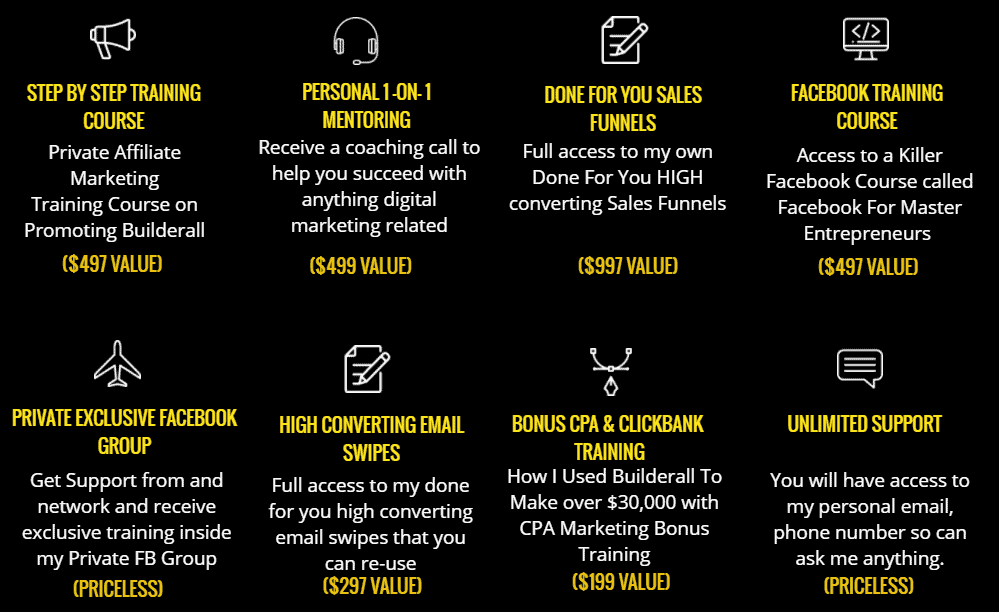Today, you’ll learn everything you need to know about affiliate marketing on YouTube that enables you to make money right from the start and no matter how many subscribers or views you have.
With over 1.7 billion unique monthly visitors, YouTube is one of the best free affiliate marketing traffic sources in 2022.
And the great thing about YouTube affiliate marketing is that you don’t have a minimum of 1000 subscribers and 4000 hours of watch time.
We will begin from scratch where I’ll show you how to set up your Youtube channel. I go so much in-depth in this course that I will even cover that part step by step because I want to show the entire process just to make sure you will get the best results possible.
I will show you how to choose a niche because there are some niches that are currently the most profitable than others.
Then I will show you how to create YouTube videos by using two methods. You’ll see how to make a video if you want to be in front of the camera as well you’ll see how to make YouTube videos without showing your face at all.
After that, you will see how to optimize your channel for YouTube SEO. I will show you how to get views quickly, how to promote your channels for free, how to get subscribers, and much more.
Let’s get started.
Table of Contents
1. Find Your Niche
Choosing a niche is one of the most important step for any business. Let’s take a look at some of the best Youtube affiliate marketing niches:
- Make money online
- Finance & Inversting
- Heatlh & Fitness
- Lifestyle
- Fashion
- Tech & Gadgets
These are the most profitable niches where you can find lots of high-paying affiliate products to promote that we’ll cover later in this guide.
There are many more niches you can choose from like gaming, cars, photography, entertainment, cooking, and so on but the problem with these niches is they have low CPM and this is important if you decide to monetize your YouTube channel with ads.
💡 Pro Tip
If you’re struggling to find a niche for your YouTube channel, make sure to check out this in depth guide on how to find a niche for affiliate marketing where you’ll discover 15 tips to help you profitable niche.
2. Choose Affiliate Product To Promote
I will be showing you a couple of affiliate marketing programs and networks which I personally use and that are proven to get results with the strategy which we will be using later on.
There are a few different ways to find affiliate marketing products to promote. Here are some of the tips to get you started:
- Look for high-demand, low-competition niches.
- Choose a niche that you’re interested in and know a lot about.
- Find a niche that has products with high margins.
- Choose a niche that you can easily create content about.
If you’re in the software niche, there are lots of recurring affiliate programs where you can earn a recurring commission each month for one sale.
You can also find many high-paying affiliate programs and some that are even paying thousands of dollars in commissions and that way you don’t need a lot of views to make a lot of money.
And it’s the same effort to promote a $15 offer and the $1500 offer.
For example, I’ve been promoting Legendary Marketer and make a pretty decent amount of money with them.
You can also find thousands of products to promote on affiliate marketing networks such as ShareASale, ClickBank, JVZoo, Digistore24, and more. All of them are free to join and all you have to do is create an account, select a product, grab your affiliate link and you’re good to go.
I’ve done the research for you and prepared lists of:
If you still don’t know where to start, here is a useful guide on how to find affiliate marketing products to promote where you’ll see 13 tips and ideas.
3. Set Up Your Channel
Once you selected a niche and affiliate products to promote, the next thing that you will need to complete is to properly set up your YouTube channel for success.
And this is all some basic technical part before we start getting into more complicated details of growing your channel and setting up monetization properly.
Find YouTube Channel Name
First of all, you would need to think of a unique name for your channel. If you have no idea or you don’t feel creative right now, you can simply use this free website called business name generator.
You can enter a keyword related to your business and it will give you some of the best name ideas which you can use. Your channel name will depend on your affiliate marketing niche and what product you want to promote.
For this tutorial, let’s try with finance that’s going to give me over 1200 unique names.
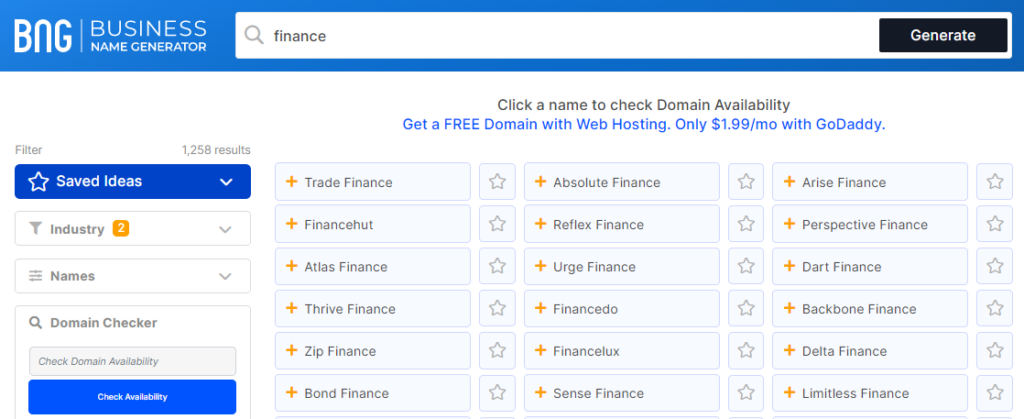
Now you can go through them and find the one you like. If you don’t like any of those, you can use different keyword variations.
You can use anything you like and name your channel as you prefer but make sure to include something related to your niche.
Create a Logo
Once you set up a name, you will need to create a logo for your channel or profile picture. And if you have graphic design skills and feel free to use Photoshop or Adobe illustrator.
But if you don’t know how to use those or you simply don’t want to spend any money on those expensive softwares, then you can use some free alternatives like Canva which you can use to create professional logo designs for free., It requires no investment and it pretty much works for almost every country around the world.
All you have to do is sign up, type in “YouTube channel logo”, select a template and you can customize it.
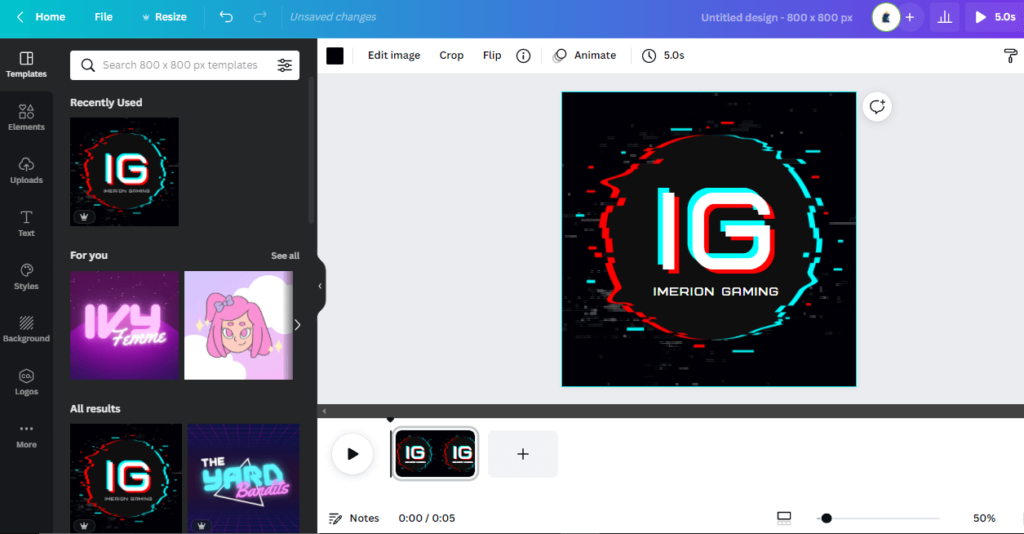
Simply pick which ones you like, enter your channel name, change the colors, size, and fonts if you like.
Once you’re happy, you can download it, and you’re basically ready to go.
You can play around with different designs until you have something that you really like.
Now, this is of course not the only way to get a logo done. You can even hire freelancers and websites like Fiverr where you can find someone that will design a really professional logo for sometimes less than 10 bucks.
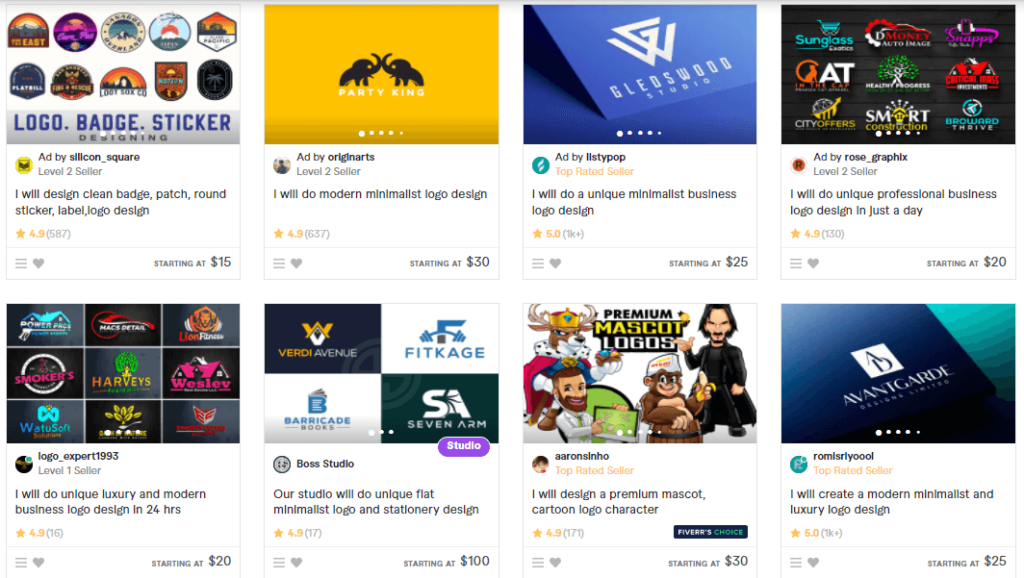
Once you have your logo design is done or your profile picture, you will need to upload it to your Youtube channel.
To do so just go to Youtube, click on your profile picture, click change, and just upload your profile picture to your channel.
Create a YouTube Cover Photo
Next, you will need a YouTube cover photo. To create a high-quality one for free, you can also use Canva where you can find thousands of different template designs from which you can choose, drag and drop and create professional-looking designs.
Just go to the search bar and look for “Youtube channel art”.
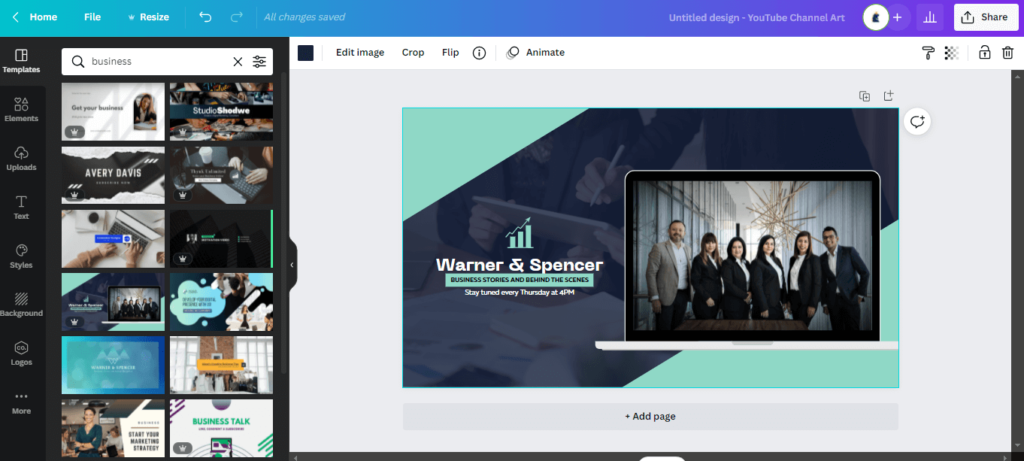
That’s going to give you all of these templates which you can use, just make sure to use the one you like and you can customize it for our niche and for your channel specifically.
And here is the same process as when creating a logo. You can change the colors, fonts, text size, background, add your own images and photos from their library, and just fully customize everything.
To add your channel art to your Youtube channel, you will need to go back to Youtube, click “customize channel” then just click on branding and then click upload the banner image.
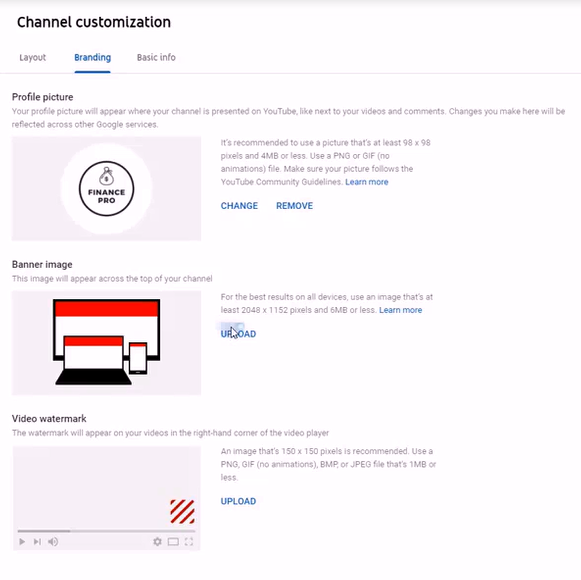
And just find that image that you previously downloaded from Canva or wherever you have designed it.
Now, of course, you can put in a little bit more time and effort into your designs until you make something that looks high quality or you can of course hire someone to do it for you.
But even if you do it for absolutely free, you can make it look really nice.
And with this, you have officially completed setting up your channel and we can continue to complete more steps and achieve more progress.
Let’s go to the next step.
4. Come up with a YouTube Video Idea
Now, I’ll show you how to actually get ideas for your videos even if you have no previous experience in this niche.
Option #1. YouTube Research
The first solution to finding a video idea is to simply go directly to Youtube and take a look at what other people are talking about.
And trust me, you will be able to find hundreds of new videos every single day because this is a topic where you can basically never run out of things to make a video about it.
So the way I personally do it is I search for a keyword that can potentially be in this type of video, for example investing, stock market, make money, and more and to get the fresh new videos.
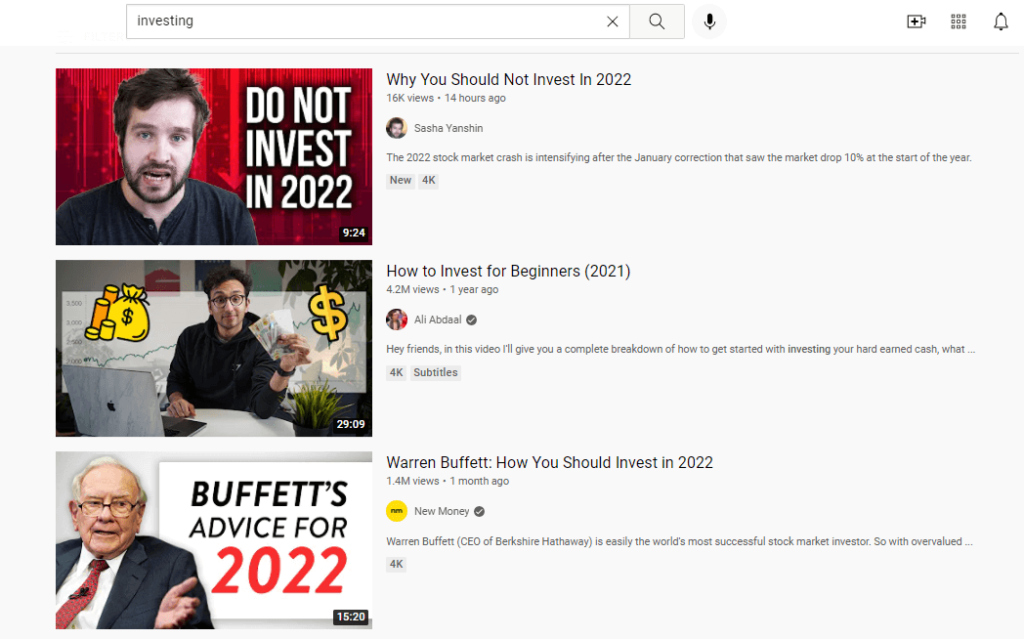
I would filter my search either by this week or this month. That way I’m getting only the latest content, which I can use in my videos.
So you can simply go through the videos that have been published recently, open up the one you personally prefer, watch it all the way until the end, listen to what they’re talking about and get an idea.
But remember, you should never replicate the entire video.
You should never just come for the entire video because it will not work.
That’s just one way you can get an idea for your videos.
Option #2. Google Search
The second option is you can simply just do Google research and find the idea from Google itself. You can never run out of things to talk about and you can always rely on what other bigger YouTubers are talking about in their videos and just talk about a similar subject.
And on Google, you can find a lot of information which you can combine into one single Youtube video.
You can also take a look at what people are talking about in their videos and mix that with some Google research.
Option #3. Video Mix
The third option is to get an idea by mixing multiple Youtube videos on a similar subject. Let’s say you want to make a video about the next stock market crash.
You can just open up 3 different such videos that have been published lately and take some info from all of them and combine them into your own single video.
So go there, do some research on both Youtube and Google, find a video idea, and we will proceed to the video production part of this YouTube affiliate marketing guide.
5. Create a YouTube Video
Now, I’ll go over some of the different ways to create videos whether you want to be in front of the camera or create YouTube videos without showing your face.
Create a Video Yourself
Now, first of all, we have video ideas and for this, you can simply use the previous methods. So either do a little bit of research on Youtube and Google, see what’s trending, which videos work for other Youtubers, and get an idea from that.
The first thing, that you need is a script and when filming these videos yourself, the script is really an optional part.
You don’t need it in most cases. In fact, one of the best-performing videos can end up being unscripted. Just turn on the camera and started talking about a specific topic.
You can of course first do a little bit of research and learn more about it. If you have no previous experience in talking about whatever topic you want to talk about, you have Google available to you 24 hours a day.
Write a Video Script
So now that you have an idea for your video and you know what it should be about, you will need to start your video production by crafting your script.
And for the first part of video production which was finding an idea, you should spend no more than 10 minutes. So it should take you less than 10 minutes to find a video idea and then another maybe 15 minutes to write a script.
To get started with crafting your script, you will need some typing document to put that text in. And one of the best free options is to just use Google Docs. So you can go to Google docs, open up a new document page which you can use to get their script done.
Now you just need the actual script to put into this document and they’re probably 3 different options that you can use to get a script done.
Option #1. Write The Script Yourself
The first option is of course to just write the script yourself. If you’ve got an idea from someone else’s video and you did some Google research, then you can based on that write your own script. And that’s the best free option is to just write the script yourself based on your research.
Option #2. Use AI Writer
But if you don’t want to write the entire script yourself, then you can use some of the AI copywriting tools like Jasper.ai where you can find a dedicated template for YouTube video script.
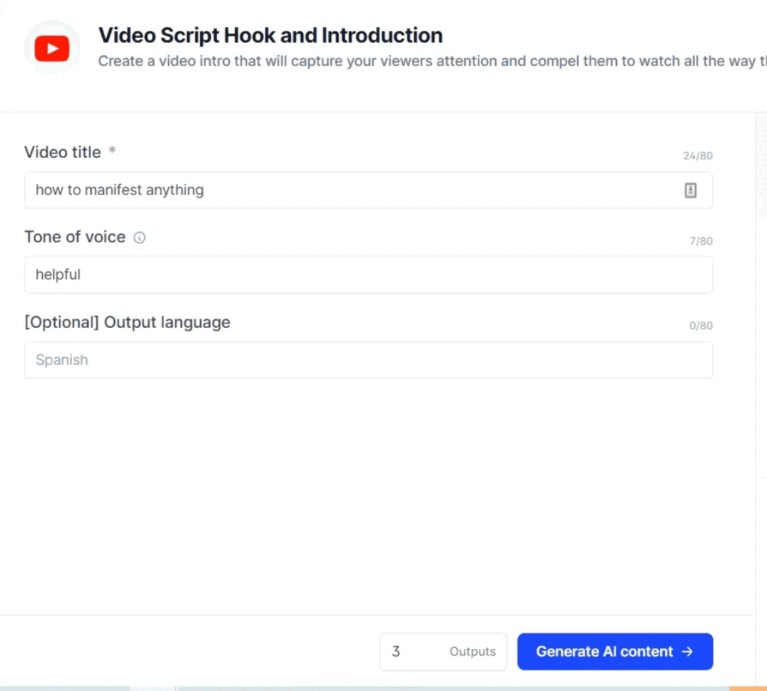
So those are 2 different ways you can get a script done and it should take you no more than 15 minutes.
So for now we spend approximately 25 minutes in total of getting those for getting an idea and writing a script.
Let’s go to the next part which is getting your voice overdone
Record Voiceover
So now that you have your script inside Google documents, you need your voice-over.
Option #1. Record The Voiceover Yourself
The best free option to getting a voiceover for your videos is to just record yourself while reading the script.
It doesn’t need to sound professional. In the beginning, you don’t have to show your face, just turn on your microphone and read the script. It will probably require some practice but you will get better if you stick to it.
Option #2. Use Voiceover Software
And there are loads of different voice recording softwares which you can use like Audacity. It’s really simple, easy and it’s absolutely free. You can install Audacity, on Windows, macOS, or Linux.
It’s really easy to install and you can use it for a lifetime.
Once you install it, all you have to do is select your microphone device, press record and start reading the script. Once you’re done, just save it, export it to your computer as MP3 and that’s it.
You got a voiceover done for absolutely free and I assume you already have an external microphone or you have a built-in microphone in your laptop so you can use that in the beginning or even if you have none of those, just use your smartphone or tablet installed some free voice recording app and film it like that.
It will not be professional from the beginning, you’ll improve along the way anyways, just record your voice-over. It should not take more than 20 minutes but don’t rush it.
Edit The Video
For recording your screen you can use OBS studio which you can download for free
It’s simple, easy, and absolutely free. All you have to do is press start recording and that’s it.
💡 Note
You can also find other screen recording software in this list of free affiliate marketing tools.
So in most of the cases for those that are willing to do the work themselves to talk into the microphone or even get in front of the camera, this can be a really easy and fast way to produce YouTube videos that can turn into something a lot bigger.
Building a personal brand is a long-term game, but after 6 to 12 months you can get results that you probably never even dreamed of.
To learn more advanced tips and strategies, you can check out this guide on affiliate video marketing where you’ll learn how to take your video marketing to the next level.
Create a Faceless YouTube Video
The second option to do YouTube affiliate marketing is to create a faceless YouTube channel where you don’t have to show your face.
For this, you can use a tool that I personally use; Pictory.ai. This is one of the best AI video generators that can turn your text into a video.
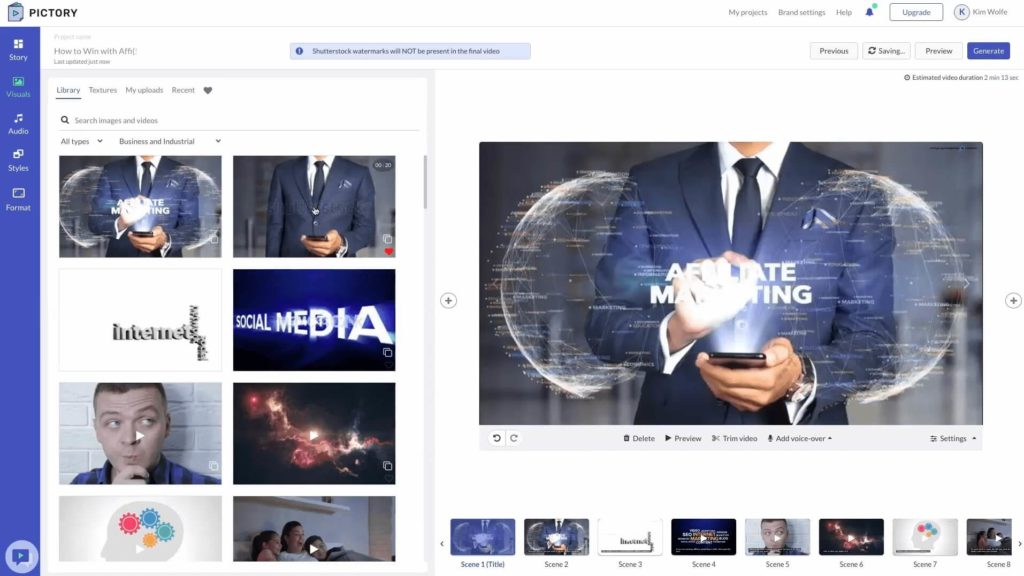
💡 Note
To learn more about this method, I’ve put together an entire guide on how to start a faceless YouTube channel from start to finish so make sure to check that out.
6. Promote Affiliate Links on YouTube
Now we will go over how to promote affiliate links on YouTube. And this will of course vary depending on the offer you’re promoting but methods are pretty similar for everything.
1. Mention Your Affiliate Links at the Beginning of a Video
The first step is to plug your affiliate links at the beginning of every video at least in the first 60 seconds because the average viewer retention on YouTube is around 50%. So you want to briefly mention your offer before they click off of the video.
At the beginning of your video you can say something like:
“Check out the link below in the description of this video right now and I will share with you my number one recommendation to make money online”
The rest of the video can be about a completely different topic.
And no matter what you’re promoting whether that’s some software from WarriorPlus or a course from JVZoo or ClickBank, you can still just mention it as your number one recommendation and leave a link to it in the description below the video.
And that’s exactly how I used to make sometimes hundreds of dollars per video.
But this is of course not the only way to do it. There are even better and more efficient ways that will get you a lot better results.
2. Make an Informational Video About the Product You Promote
So the second method of promoting your affiliate links is to make an entire video about them. Let’s say you’re promoting top-notch day trading software.
What you can simply do is you can make a video called, for example, “Best day trading platform in 2022” or something of that nature, and then don’t push the product that right from the start because that will get your viewers angry. They didn’t come to watch a commercial.
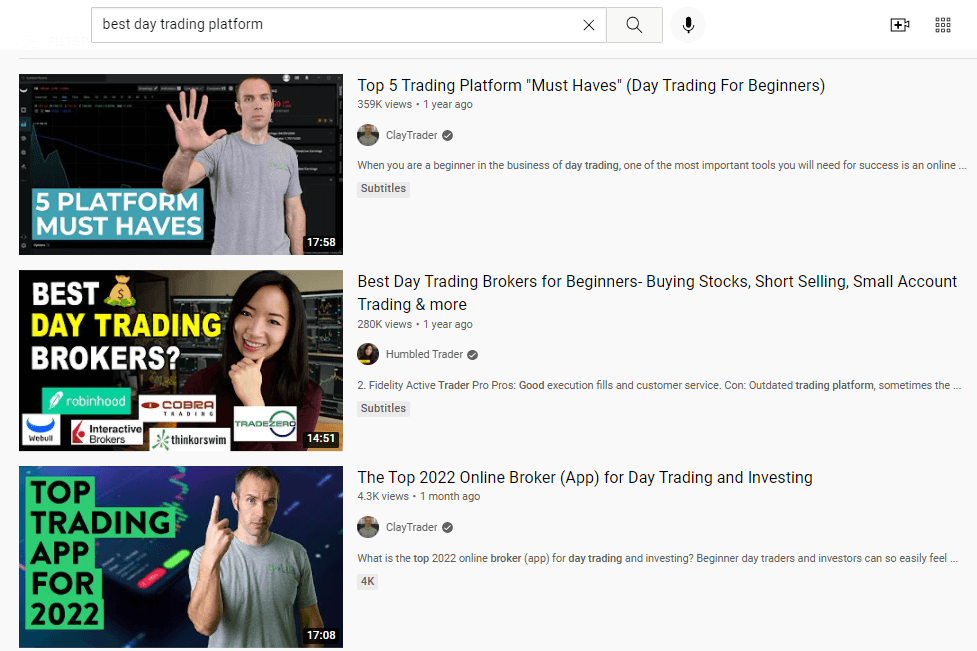
Rather than start the video with some hook about what results the bot can get them. Talk about what to expect from it, how it works, who is it for, and you can get all of that info right from the sales page.
You can even just record your screen while scrolling through the sales page but don’t mention it at least for the first 5 minutes because you want to build a genuine connection with the reviewer before you offer them your affiliate link.
You want them to trust you first. Don’t be a salesman or spammy.
But rather than that just to show results, maybe even show the product in action and after some time, just mention your affiliate link in the description.
This exact same strategy made me over $800 in affiliate commissions from a single video and I made an additional $300 from the ad revenue so my total earnings for this video are over $1,100 and it probably took me less than an hour to film it from scratch.
You can pretty much use this same strategy for any other affiliate offer you want to promote.
Just make sure to not do this frequently. You don’t want to turn your channel into an online store from which your audience runs away but rather than that, use it up to once a week or even less frequently than that.
3. Make a Product Review Video
The third way of promoting your affiliate offers is to make a review video or a comparison video from that category. These are also really effective. For example, top 5-day trading bots.
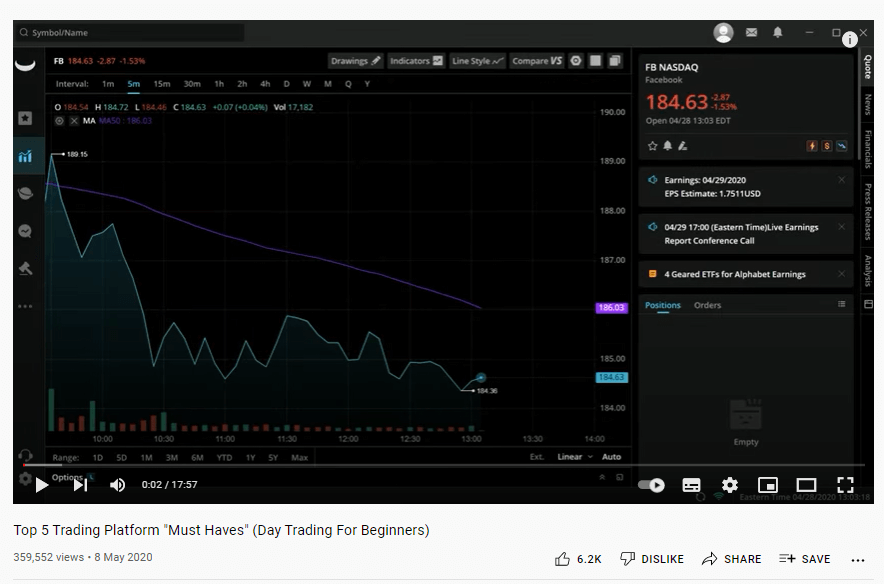
Now, you just need to find five different software, find different offers that are geared up to that specific topic. In this case, you would need to find 5 different day trading bots and just compare them and make a comparison video.
Talk about which one you think is the best one. And you can easily put like 5 different affiliate links in your description and your viewers can choose which one they like the most.
4. Use Launch Jacking Strategy
You can also make review videos in advance which is called launch jacking. You can use this platform called MunchEye where you can find all the upcoming Warrior Plus or JV Zoo offers. It will show up with the exact launch date.
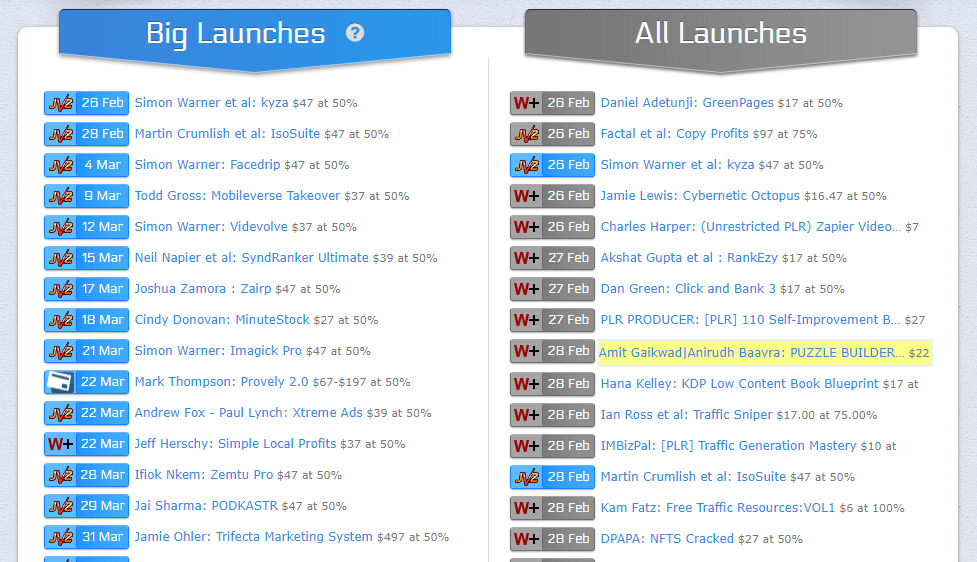
You can choose which one you want to promote and they will give you all the affiliate resources that you talk about in your review video.
They will sometimes even give you free access to the products. You can test it out and review it properly and you can publish that video right before the launch date.
So when it launches, all of the other affiliates will start sending emails to their email subscribers and those email subscribers will naturally go to Youtube and search for reviews to see what they’re about to purchase is good or not.
And if they land to your video, well that’s hot traffic, they will most likely buy the product. You can also offer customers affiliate marketing bonuses packed with value as an incentive to use your affiliate link rather than anybody else’s.
So it becomes a no-brainer for the customer to use your affiliate link. If you want to make this type of review video, you can find a bunch of bonuses on Google. Just type in PLR products. PLR stands for private label rights and those are the products like e-books courses and PDF files that give you full rights to give them out for free to other people.
You can, of course, start with the free PLR products but after some time you will have to buy higher quality bonuses because you want to stand out from the crowd and you want to make more people use your affiliate link rather than anybody else’s.
So those are 4 different ways you can promote affiliate links on YouTube in any niche.
7. Optimize Your Video For YouTube SEO
Now I want to break down how you can optimize your channel for YouTube SEO including title, tags, and descriptions for ranking higher on Youtube and getting more views.
Video File
So first of all, I want to start with indexing your video into the Youtube algorithm before you even publish it.
And the way you can do so is by naming the original video file using as many keywords related to the video as possible.
So when you upload the video to Youtube, Youtube knows the file name, your viewers won’t be able to see that, but the algorithm clearly knows what the video is about.
So you can use that to your advantage by adding keywords to your original video file before you upload it to Youtube so your ranking chances will be much higher since the algorithm picked up more keywords and knows more about your video.
And this is something that not a lot of people know about, but it showed to be really effective for many of my videos and it’s just a quick way of letting Youtube know who should see your video.
Let’s now start with the title optimization.
Video Title
Your title should always include more keywords if you’re just starting out and you should divide the title into two parts.
The first part is a long-tail keyword that grabs people’s attention and the second part is a short tail keyword that will help you with your rankings.
So if your video for example “How to make money in the next market crash” you can put that as the first long-tail keyword and then next to it, you can say “investing for beginners” or “how to invest for beginners” or anything that’s related.
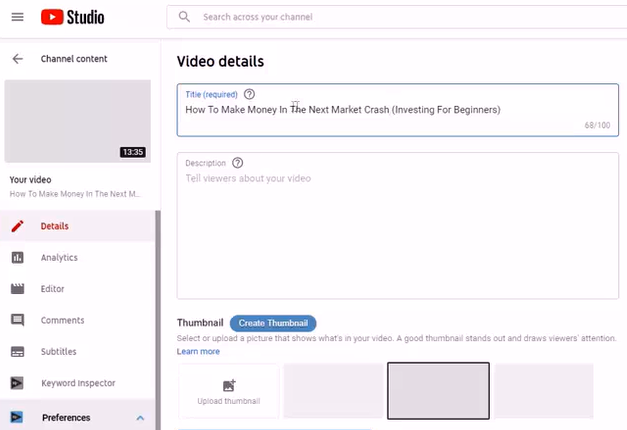
Or if for example, my video is about 5 ways to boost your credit score, I can name it:
“5 ways to boost your credit score (stock market for beginners)”
And one of the best ways to research those keywords and see what’s trending and what will most likely get you the best results possible is to go over to Youtube and start typing the keywords that is your video about and it will instantly give you top search results for it.
It will give you those keywords that people are most likely to search and are most interested in when trying to watch these types of videos.
So if you make a video about some of those topics, chances are, it will get more views.
So that’s how you can get an idea for your long tail and short tail keywords to add into your title, make sure you always divided into two parts.
Video Description
The second thing which we need to optimize properly is the description and believe it or not the description is one of the most important factors when it comes to ranking on Youtube and ranking high on Youtube means more views over a long period of time.
So after testing loads of different options here is the best description formula you will start with a call to action and your number one recommendation or the offer which you want to promote as an affiliate.
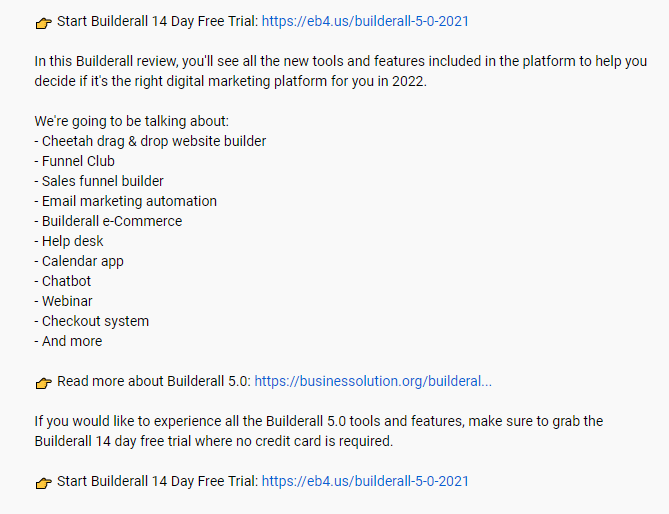
Then right after that you can copy and paste your title. The reason you want to do this is if you have those keywords both in the video file name title and the description, you will improve your ranking score and you will give that the trigger to the YouTube algorithm to push your video to people searching those keywords.
So always place your title in the description of your video below that you can either add more affiliate links or call to action to make them like your video or subscribe.
And after that you just keep adding more keywords related to the video. So you can write a brief explanation of what you will be talking about in that video and use as many keywords as you can.
So briefly write something and include as many keywords as you can. The more targeted keywords you use in your description, the better ranking results you will achieve.
Video Tags
When it comes to the tags, first I want to tell you what not to do because it’s important and that is to never use tags that have nothing to do with your video or your channel.
For example, when I was starting, I thought since dropshipping videos were getting a lot of use I was like I will put dropshipping keywords for my videos about affiliate marketing and it should get views.
Well, it doesn’t work like that because when people search for dropshipping and my video comes up, they will notice it’s not about dropshipping so they will pass on it and won’t even click it which is ultimately going to ruin my click through rate and kill my video performance.
Or if on the other hand, they actually click, they will immediately see that my video is probably not what they are interested in since they’re searching dropshipping and that’s why they will most likely click off of my video and watch something else which will ultimately make my watch time drop.
So never use the keywords and tags that have nothing to do with your video. No matter how high their search volume is. They will most likely ruin your chance of getting views anyways with that out of the way.
Here’s a simple method of getting the best tags for your videos. You can simply install one of these free tools, one of these tools is TubeBuddy. So install the TubeBuddy Chrome extension and you will get access to some cool Youtube features that you normally wouldn’t. And amongst all, you will get access to other people’s tags.
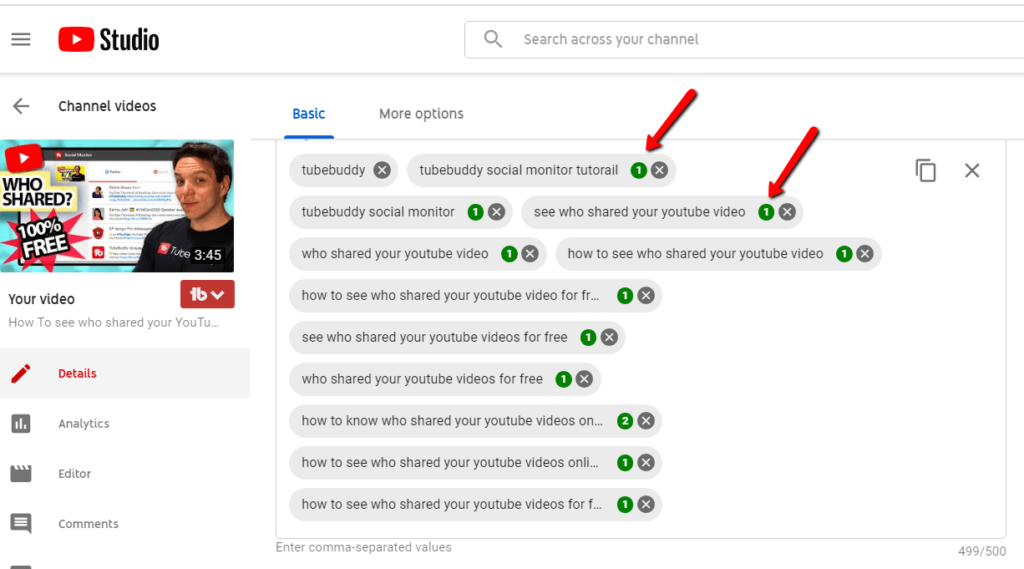
So you can simply go to Youtube, search for the video topic, your videos, then filter the research by view count and that will give you top videos in that subject that got the most views in that specific niche.
So you can simply open up one of them in one of the videos and you will be able to see which tags they’ve used for their video.
So you can just copy those tags and you can use them in your own video. Just paste them in the text section.
That way you will maximize your results and chances of getting views because it’s proven that those tags got success to other Youtubers talking about the same subject.
And finally, for your tags, you can also use the names of big YouTubers in your niche. So you find big Youtubers that are talking about the same subject as you and use up to 3 of them in your video tags. That way you might get people that watch their videos to watch yours as well.
So that’s how you can properly optimize your title, tags, and description for best results to rank higher on YouTube
Affiliate Marketing On YouTube Final Words
So this is how YouTube affiliate marketing works. You know exactly how to set up your channel, how to create videos even without showing your face, how to optimize your videos for YouTube SEO to rank higher.
So the process is pretty simple, but it will require some time nonetheless, just follow each and every step from this guide, take massive action, stay dedicated, and you’ll see results.
And if you want to take your YouTube channel to the next level, I highly recommend you start building your affiliate email list that will help you make money on YouTube.