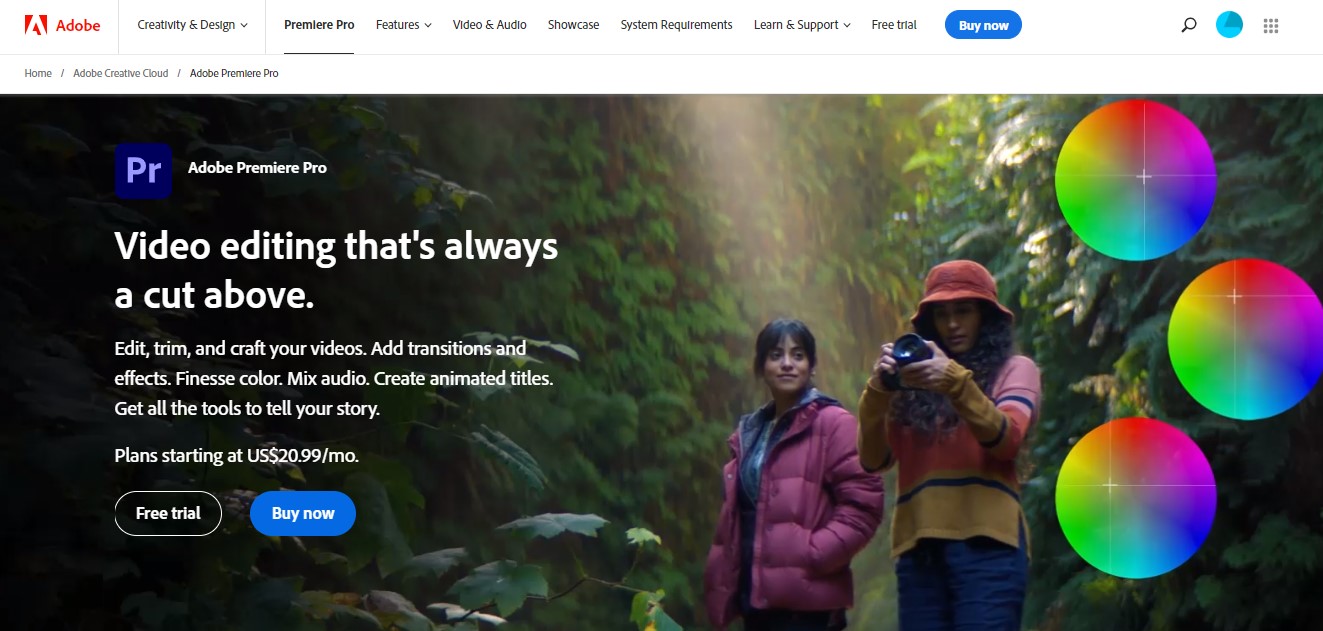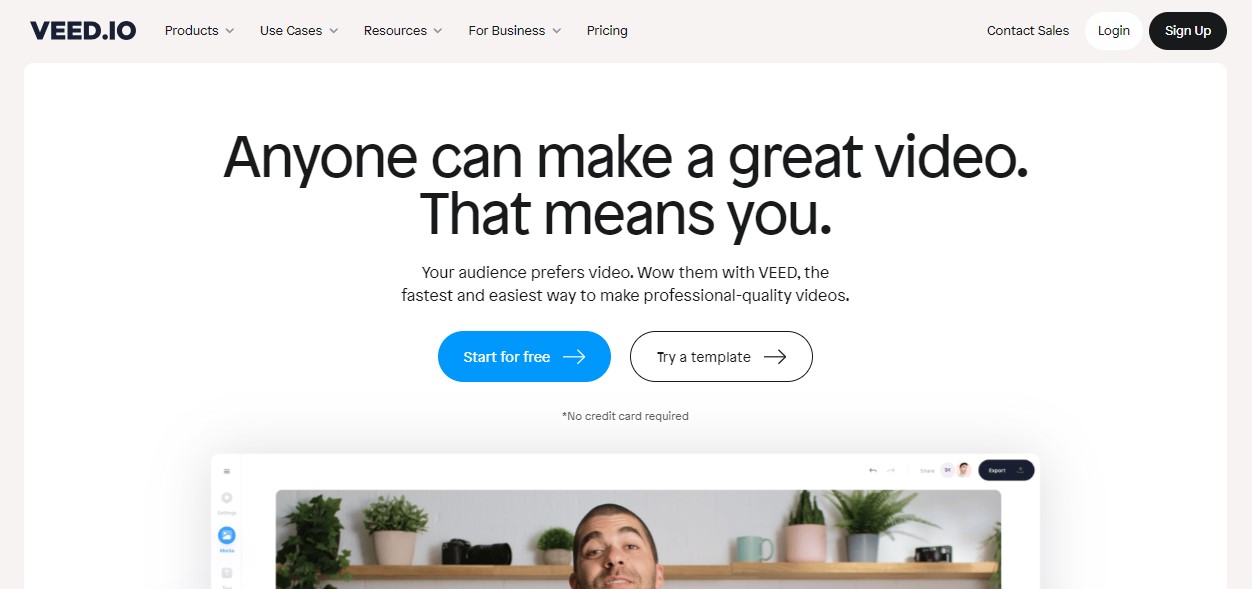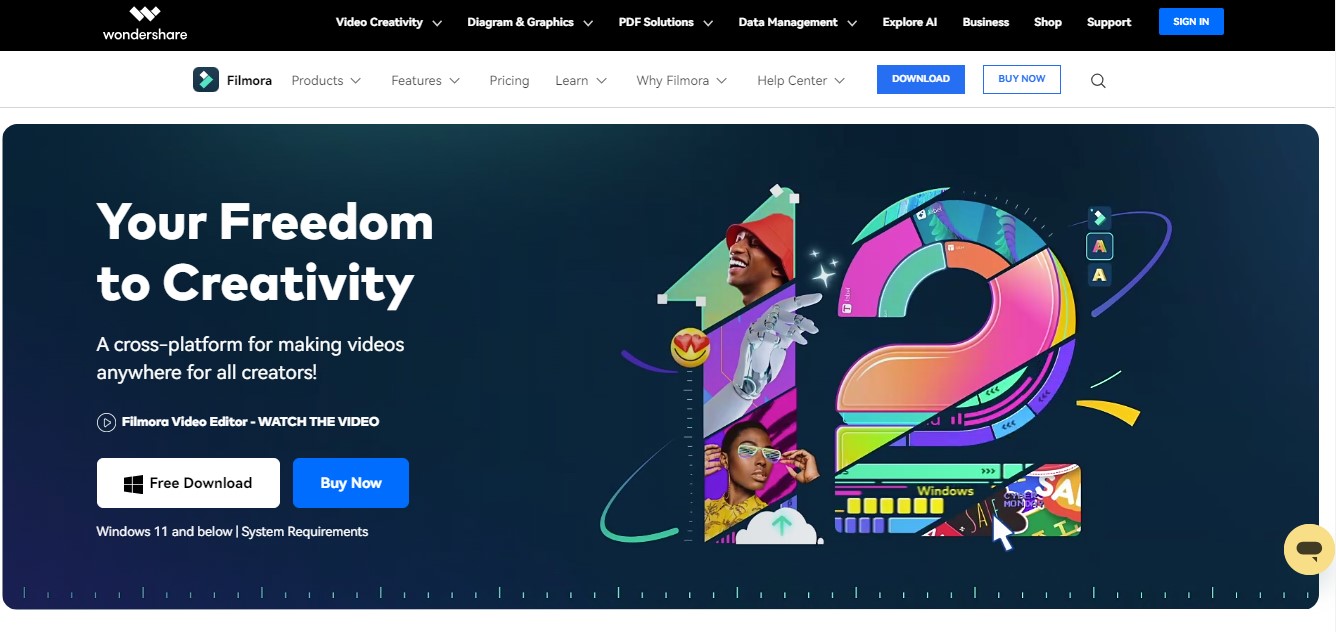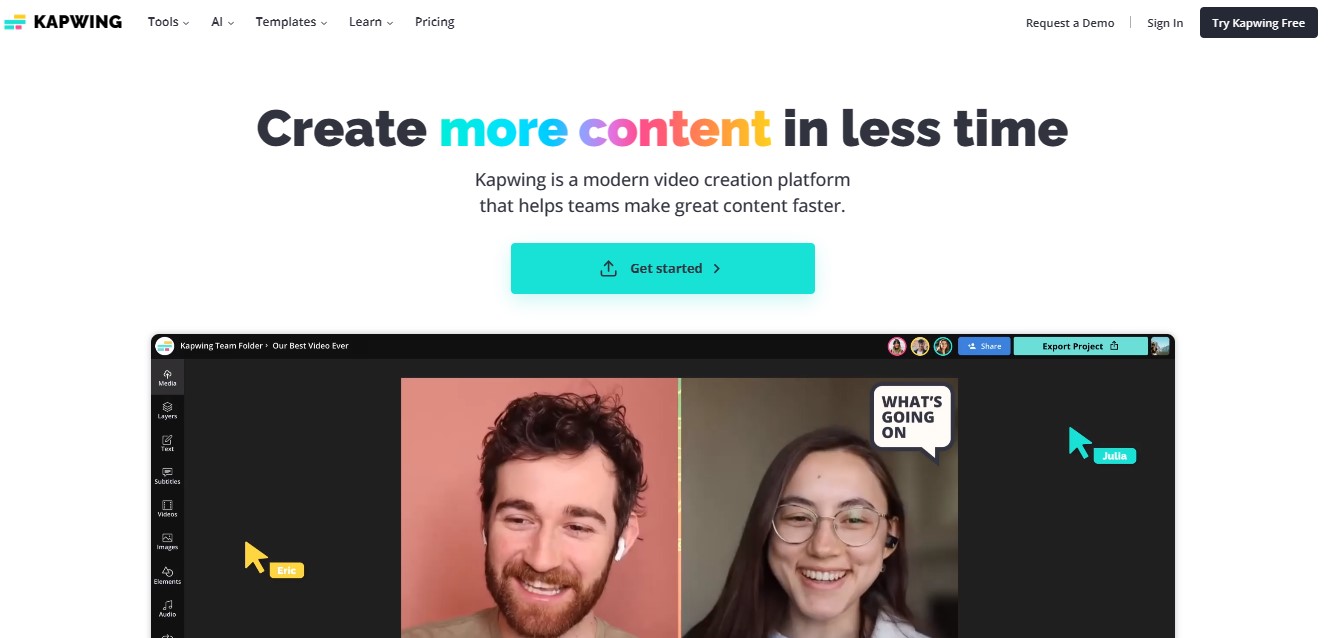7 Best AI Video Editor Software Tools for PRO Creators (2023)
We know the buzz that AI has created, expanding its arms into the video content industry as well. With these AI-powered content creation tools revolutionizing video production, multimedia creators have access to intelligent assistants better than ever before.
While human creativity still reigns supreme, artificial intelligence can efficiently handle routine editing tasks so you can focus on the fun part – binging on your creativity to create amazing visual stories.
Today present to you the best AI video editor software tools that work like professional video creating assistant who gets your job done in half the time and at an excellent standard.
- , Software
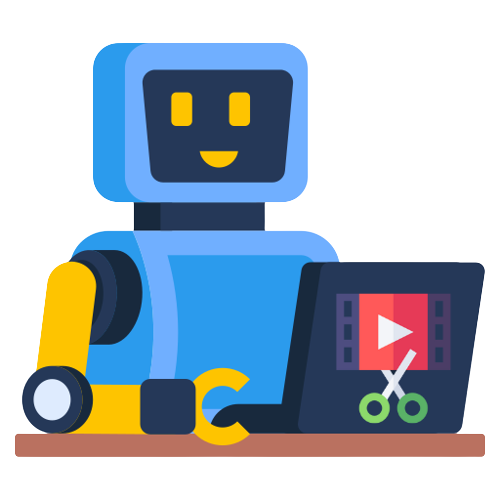
1. Adobe Premiere Pro
Used globally by Hollywood film studios and independent creators alike, Adobe Premiere Pro has cemented its status as the industry-standard video editing software. It took over 25 years of continuous innovation for Adobe to have worked and developed Premiere Pro as the cutting-edge of technology through its new and innovative AI-powered features.
With Adobe Sensei – their proprietary AI platform, Premiere Pro introduces intelligent tools like automatic subtitles, noise reduction, color optimization and face detection with a single click.
Its ‘auto-refine’ feature employs machine learning algorithms to suggest optimal sequence edits based on the visuals and mood.
Adobe even added a revolutionary ‘auto-frame’ option that adjusts crops and pans of clips for exporting in various aspect ratios, requiring zero manual intervention from editors.
For professionals with tight deadlines, Premiere Pro’s collaboration tools make remote work effortless. You can easily invite teammates to projects, exchange edits in real-time and leave detailed audio/visual feedback without being physically present together.
The newest AI integration has truly boosted Premiere Pro’s speed, consistency and precision to take video editing workflows to new heights.
While certainly not budget-friendly for all, serious videographers swear by Premiere Pro’s deep learning enhanced edits, color science and stability as true timesavers for commercial work.
Its advanced toolkit gives editors high-levels of creative control rarely seen before in AI platforms. So for large post-production houses and freelancers, the investment is well worth it in the long-run.
Adobe Premiere Pro Pricing
- Monthly plan: $20.99/month (includes 100GB cloud storage and access to Creative Cloud apps)
- Annual plan: $239.88/year (includes 1TB cloud storage)
2. Veed.io
As a full-service online video editor, Veed.io simplifies collaboration using AI-powered features.
It is ideal for team projects as the AI video editor automatically converts your audiovisual files into interactive video pages that can be easily shared and edited by distributed teams.
In addition, its AI music library instantly selects high-quality audio clips tailored to your video’s theme and mood. You can also add AI annotations, callouts and captions from any device.
For tasks or projects that require approvals, Veed.io integrates with any CMS or review system using auto-generated workflows. Its real-time previews on any screen resolution help test optimize videos for different devices and formats before exporting it in the best quality.
Veed.io with its sharing or collaboration feature has greatly streamlined creative workflows and enabled the involvement of team members dispersed around the globe.
Veed.io Pricing
- Basic: $12 (Per user, per month, Billed $144 annually)
- Pro: $24 (Per user, per month, Billed $288 annually)
- Business: $59 (Per user, per month, Billed $708 annually)
- Enterprise: Custom plans for large teams
3. Wondershare Filmora
This AI video editor is a competitor to consumer-oriented editors like Adobe Premiere Elements, as Wondershare’s Filmora remains a budget-friendly yet highly robust software for video editing.
It is best for beginners and extensive enough with features catered to the needs of experienced videographers. According to our research, Filmora has balanced simplicity with versatility extremely well. We can explain why.
Its expansive library housing over 1000 AI templates automatically arranges footage, images, music and text using machine learning algorithms.
The video editor extracts the context and key points, to craft stories that struck the emotional cord, ranging from promotions to vlogs to event videos within minutes. With Wondershare as an AI video editor, the users are freed from designing layouts themselves while still retaining full customizability.
For correcting technical imperfections, Filmora equips a variety of AI-powered one-click fixes for color tones, exposure, stabilization and noise removal.
Its smart editing features recognize faces and synchronized clips as you sort through multimedia assets.
Filmora will be an assistant who never complains, it can help you with video edits if you’re an aspiring YouTuber or corporate marketer, as it augments productivity without a steep learning curve – making it an excellent beginner friendly editor.
Wondershare Filmora Pricing
- Educational: $7.99 per month
- Subscription: $39.99 per year
- Perpetual: $69.99 one-time fee
- Bundle Subscription:$99.87 per year
4. Kapwing
Accessible directly from any device’s web browser, Kapwing caters to the always-on-the-go crowd.
Its intuitive interface remains the same across desktop, mobile and tablets while packing advanced AI tools for swift video polishing on any platform.
Kapwing’s video transcription feature leverages natural language processing to search through large projects using just text keywords. This saves hours otherwise spent scrubbing through lengthy footage.
Creators can now add stylish typography, filters and masks anywhere over videos within seconds using the AI style transfer editor.
They recently rolled out a big update called Magic Cut that lets you clean up your first take in one click.
We all know that. You start your intro, you do it over and over and over. You make mistakes. You rumble. Sometimes, you say something wrong, but it’s super easy to fix with Magic Cut. You just select the file, click on Magic Cut, and let it do the magic.
From four minutes of a lot of mistakes, double takes, and filler words, we are down to 20 seconds of a perfectly cut video.
And for social sharing, automated video recommendations by Kapwing analyze your content and suggest precise trimming, cropping, format changes, and adjustments optimized for platforms like Facebook, YouTube, Instagram, Twitter, and TikTok before exporting – eliminating trial-and-error iterations.
Best of all, its Freemium model offers unlimited basic features like video uploads, basic edits, and access to stock assets free forever.
For teams, enterprise plans unlock advanced cybersecurity, central management, and automated subtitling.
Kapwing Pricing
- Basic: Free with watermarks, limited exports, 1GB storage
- Pro: $16/month for no export limits, 10GB storage
- Enterprise: Contact Sales
5. Wisecut 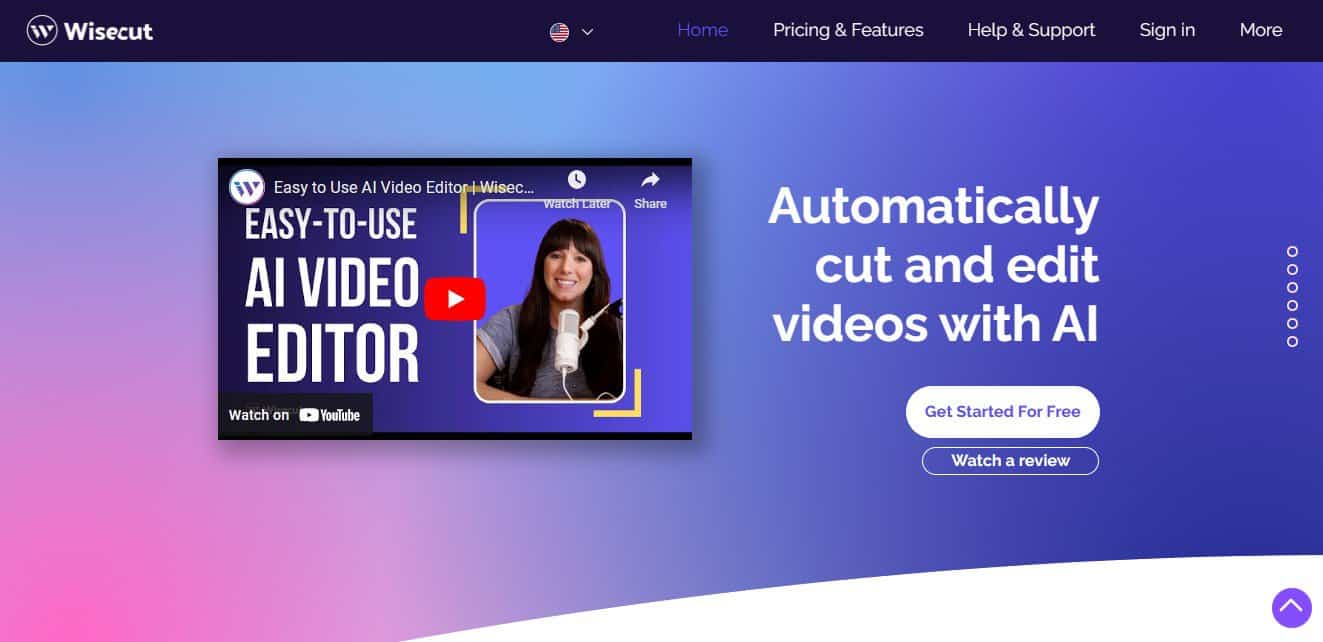
As the amount of digital video exponentially grows each year, needing to parse through lengthy footage also multiplies.
This is where Wisecut’s automated highlights generation comes to the rescue of journalists, marketers and educators.
Its deep learning algorithm analyzes visuals and audio content to intelligently detect only the most relevant clips and string them together chronologically within minutes.
Users receive neatly packaged summary videos removing redundant scenes but retaining full context.
An interactive timeline further helps locate any part of the original raw edit. Creators can also customize the auto-generated summary by manually adjusting clip lengths, adding transitions or replacing the musical score – all without reprocessing lengthy source material from scratch.
For quickly turning hours of interviews, meetings or captured moments into shareable social snippets or presentation recaps, Wisecut seamlessly cuts down task-time significantly.
Wisecut Pricing
- Basic: Free version with limited exports
- Starter: $10 (per month, billed annually)
- Pro: $29 (per month, billed annually)
6. Pictory.ai

While edited highlights have practical uses, sometimes we simply wish to relive life’s sentimental moments through cinematic storytelling.
Pictory is one such AI video generator that uses machine learning to turn photo collections into Hollywood worthy movies automatically. How does it do this?
Pictory analyzes multimedia metadata, styles and contexts, its Story Mode intelligently sequences images and video clips in the most chronological and aesthetically sound order.
It can even create automatic captions and subtitles describing each scene into words and further reel in viewers with its video graphics and your story telling creativity.
Pictory allows creative control to users as they can easily customize each AI-generated template with interactive stickers, filters, scenes overlays and adjusting the storyline structure manually if desired.
But for those seeking an effortless way to publish those emotionally striking home movies, vacations, weddings or other events – Pictory does an excellent job bringing those memories to life through its automated storyboarding alone.
Pictory.ai Pricing
- Standard: $ 19 per/month
- Premium: $ 39 per/month
- Teams: $ 99 per/month
7. DeepBrain AI
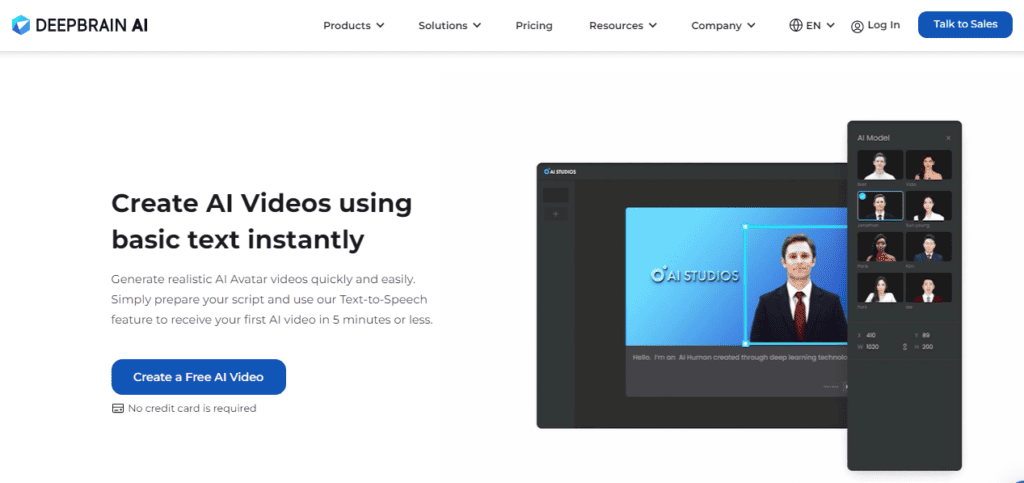
Here, we are at the epitome of technology. Don’t understand what we mean?
DeepBrain produces hyper-realistic human animation, and now holds the future of video editing with its photorealistic AI avatars.
These AI hyper realistic humans can talk however you want them to. No need of hiring expensive actors.
Just input your script and DeepBrain creates an AI avatar for you. From scripting brand videos, tutorials, simulations or digital humans, DeepBrain may have the potential to entirely eradicate the need for on-location filming.
Users first describe the storyline, cast and scene archetypes to the AI model using natural language.
DeepBrain then generates highly-detailed avatar characters capable of lip syncing, emotive facial expressions and smooth body movements just like live actors.
Its AI green screen editor further places these avatars seamlessly into pre-existing footage or 3D environments you design.
Full customizability allows adjusting avatar features, costumes, props, lighting and scenery parameters through an intuitive visual interface.
To bring your AI production to life, DeepBrain also provides an extensive media library housing thousands of original soundtracks, voiceovers, sound effects and stock videos that you can compile to achieve your desired result.
DeepBrain Pricing
- Starter: $ 30/month
- Pro:$ 225/ month
- Enterprise: Custom Pricing
AI Video Editor Software Final Words
The future is here. AI video editor software tools have raised the bar for creativity by automating manual tasks through machine intelligence.
Their added processing power and rapid feature updates have revolutionized the content industry, and has allowed videographers’ to fast track their way to the final result by focusing on expanding their imagination.
While human distinctiveness stays as essential as ever, having intelligent software that amplifies one’s ideas through rapid processing certainly makes visual storytelling a joyous experience.
So, which AI video editor do you plan to have on board as your no-complains video editing assistant?
Patryk Miszczak