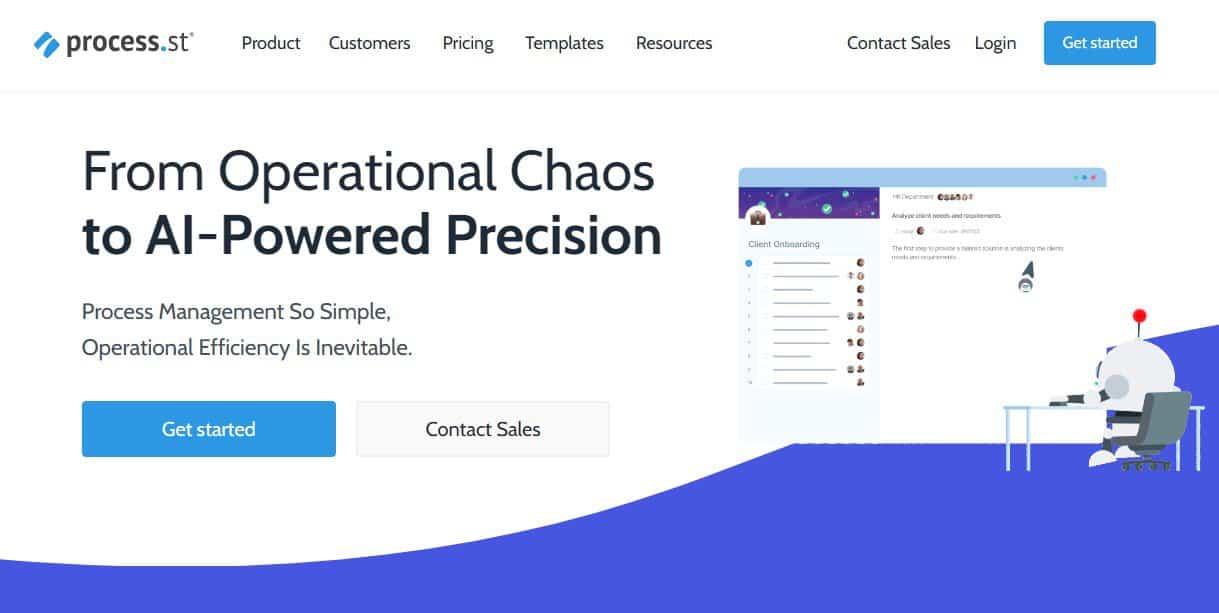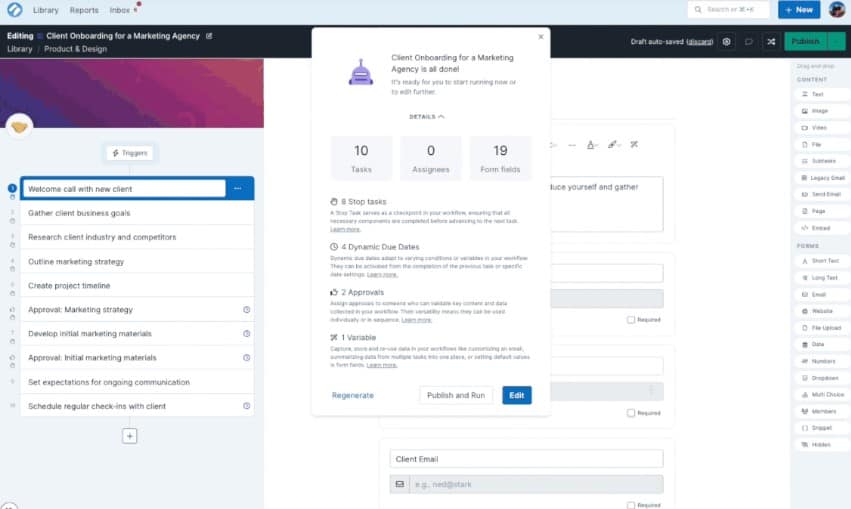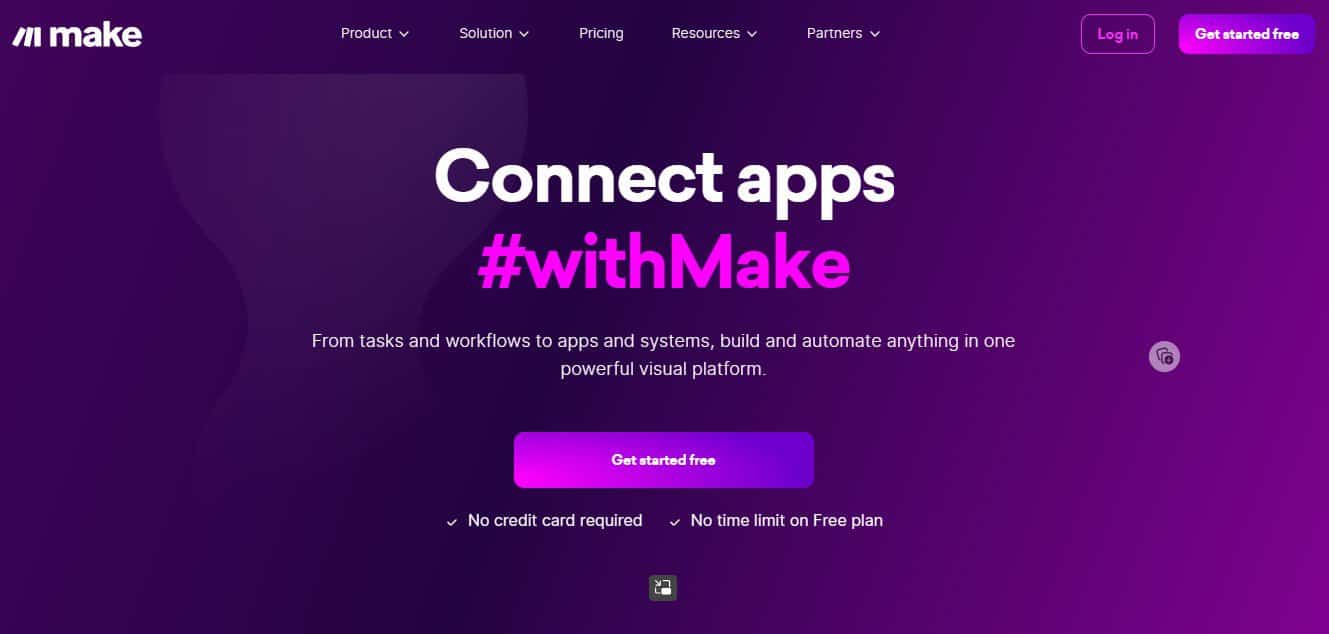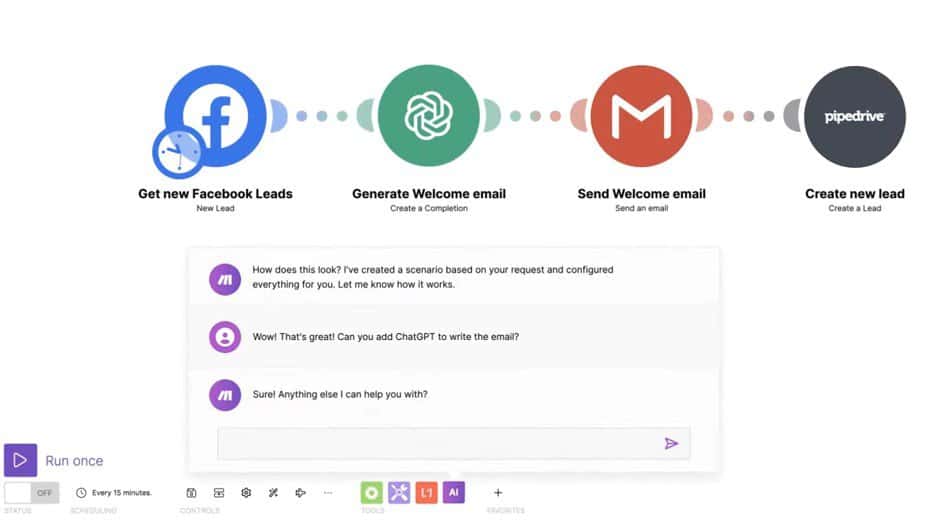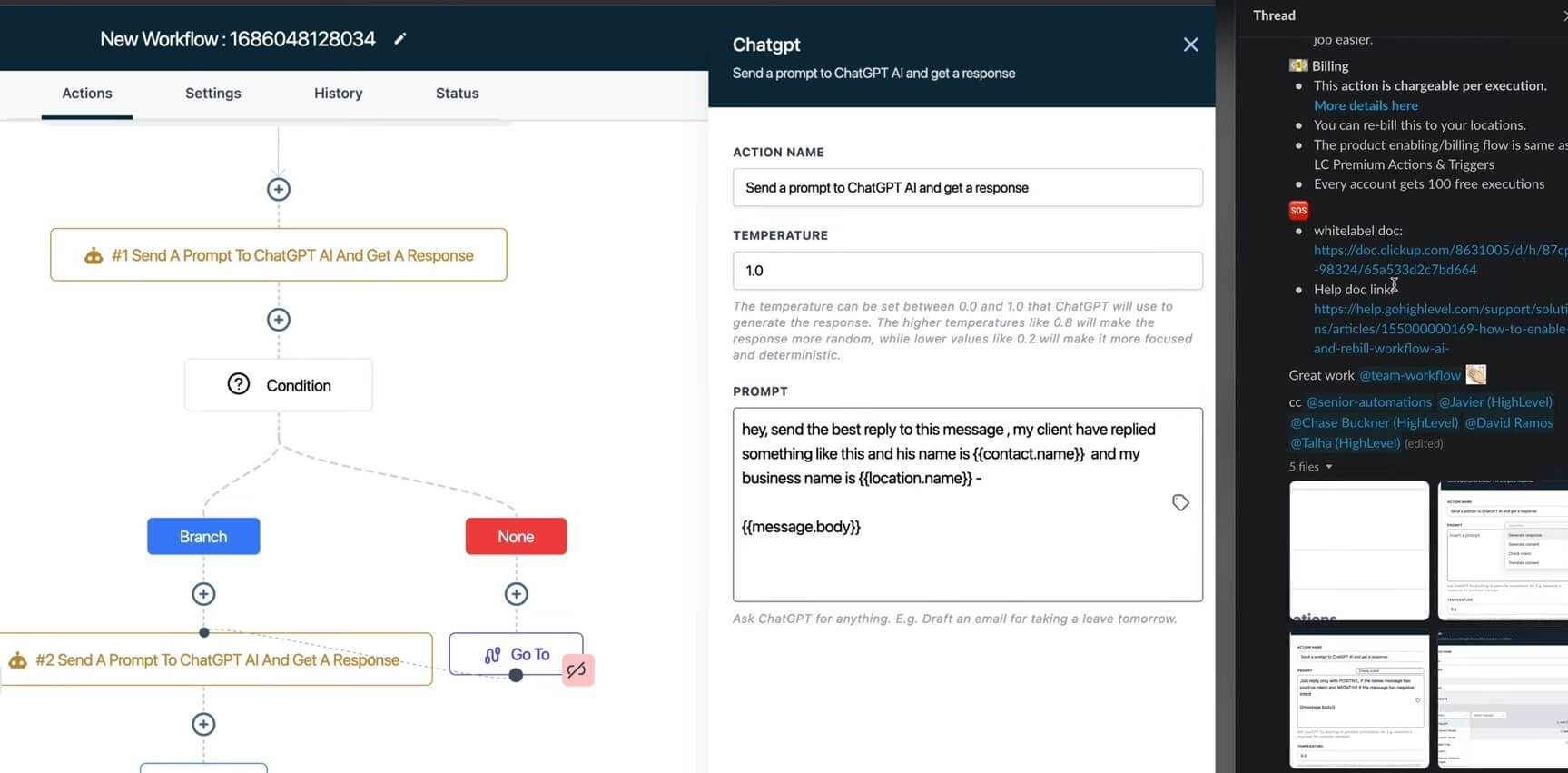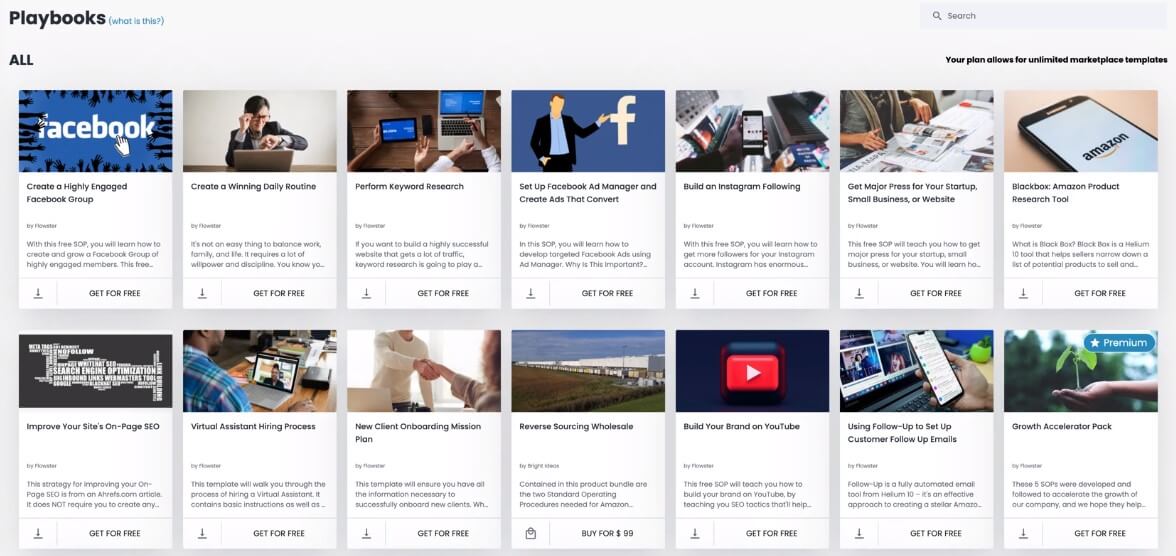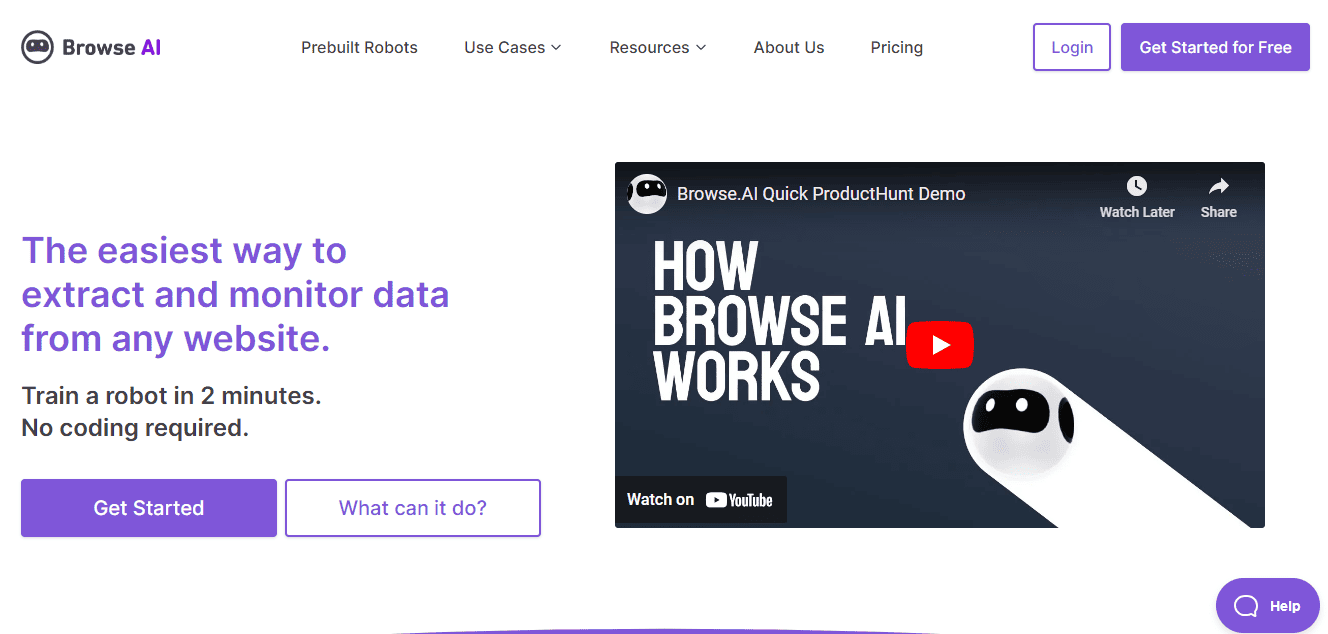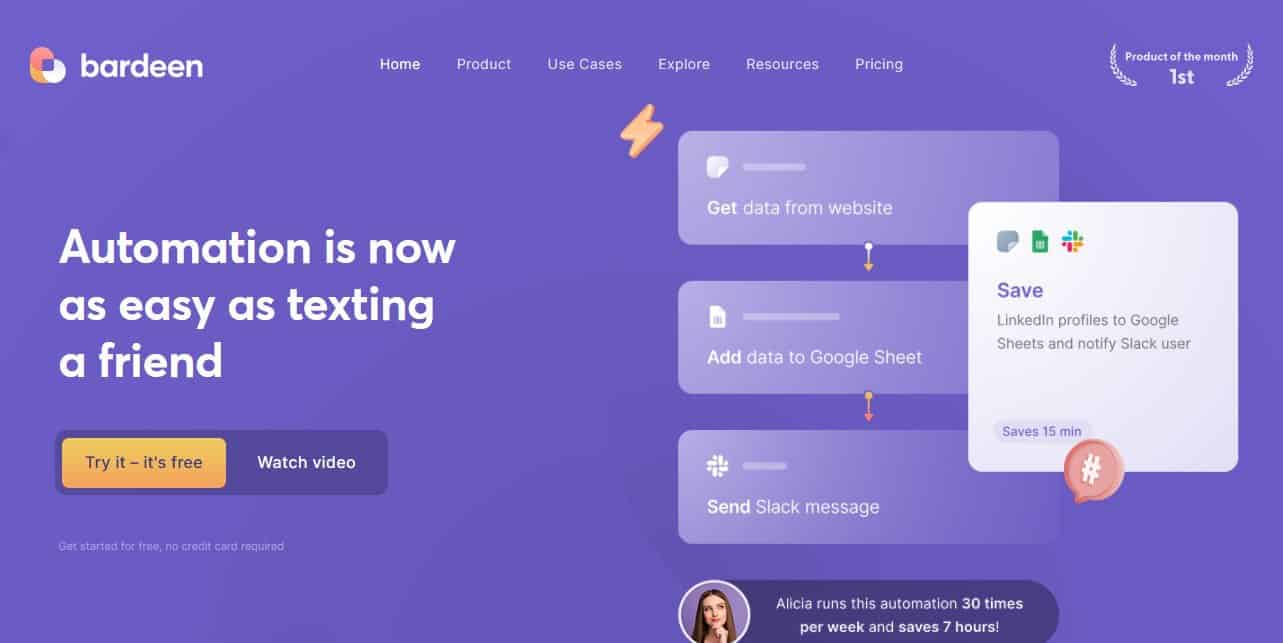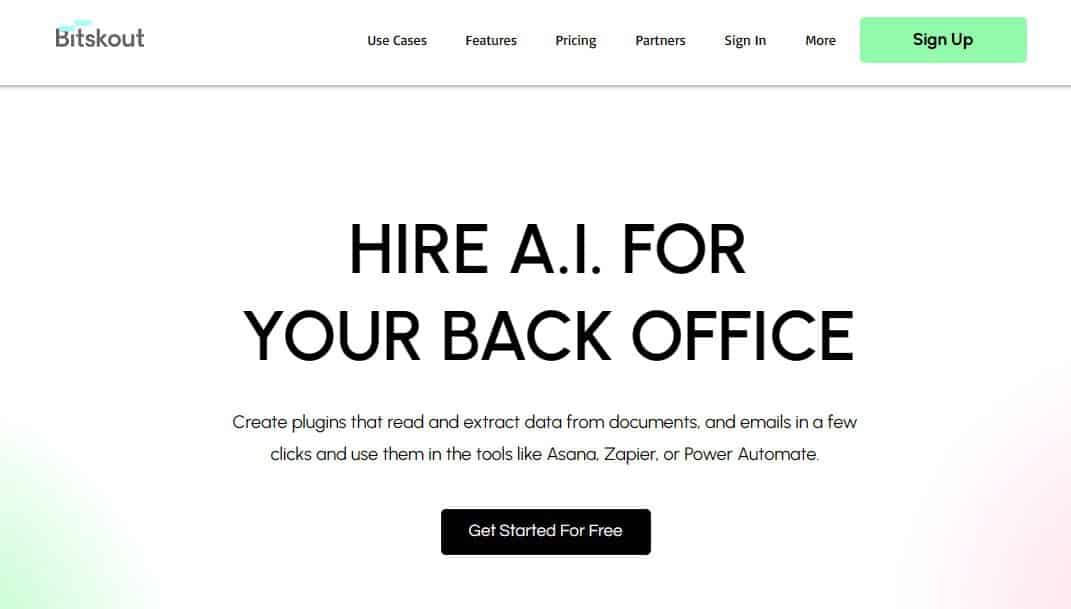7 Best AI Workflow Automation Tools 2023 (BPM, Marketing, HR)
This article explores some of the best AI workflow automation tools on the market today. We’ll cut through the complex jargon and highlight the key benefits of these tools in plain terms.
These tools are ranked by different categories so whether you need to standardize repetitive administrative tasks, gain data-driven insights to guide decisions, or simply boost overall productivity, you’ll find options to fit your needs.
We researched both general workflow automation tools as well as industry-specific AI business solutions like BPMs that you can easily integrate into your existing systems and workflows.
- , Software

Best AI Workflow Automation Tools
Here are our top picks for the best AI workflow tools ranked by category:
Process Street – Best AI business process management software
Make.com – Best for versatile AI-driven task automation
GoHighLevel – Best for workflow marketing automation
Flowster – Best for ready-made workflow automation templates
Browse.ai – Best for web scraping and monitoring data
Bardeen.ai – Best for AI-driven custom automation generation
Bitskout – Best for AI-based data scraping from documents and emails
1. Process Street
Process Street is an industry-leading process modeling software for transforming manual processes into AI-powered workflows. It guarantees super-fast workflow creation within seconds by understanding unique requirements and adding personalization.
Process AI enables task assignment to the right team members to enhance efficiency and productivity. It offers sentiment analysis, language translation, and data transformation features. Moreover, it can handle diverse tasks such as personalized email generation, content analysis, or formula execution.
With Process Street, you can easily set and track deadlines to ensure timely delivery. Additionally, you can hold projects until the prerequisites or dependencies are in place. It allows the smooth transfer of data between tasks with minimal manual input.
Process Street strongly complies with all data privacy standards and regulations. Besides that, it encrypts data in transit and prevents unauthorized access by providing secure cloud storage. Additionally, penetration testing and vulnerability scanning are regularly performed by the developers, which is impressive.
Furthermore, Process Street brings powerful tool integrations with Drive, Dropbox, Slack, Zapier, Trello, and more. It lets teams automate and streamline their communication. Furthermore, its email and chat support options are available for all users across the platform.
Process Street Key Features
- Lightning-fast custom workflow generation
- Built-in approval processes
- Compliance with data privacy policies
- Data encryption and secure storage
- Regular testing
- Cross-functional collaboration
- Used by top companies
Process Street Cons
- Limited free trial duration
- Costly plans
Process Street Pricing
Process AI offers a 14-day free trial along with a Startup plan for $100/mo, a Pro plan for $415/mo, and an Enterprise solution for $1,660/mo.
▶ Start Process Street free trial
2. Make.com
Make, formerly known as Integromat, is a digital workplace that lets you design, build, and automate anything—from tasks and workflows to apps and systems—all without coding.
They offer a unique approach to workflow automation by integrating with Eden AI.
Make caters to businesses of all sizes. So whether you’re an entrepreneur who wants to launch a tech business, a startup needs to save time and resources with automation, or even a large enterprise looking to manage your cloud applications and workflows, Make’s workflow automation software lets you do all of that, from simple workflows to entire business processes.
How it works is you start by choosing your trigger, connect apps and tools in its drag-and-drop interface, and then create basic or complex solutions using decision-based logic.
Moreover, it brings several free templates for workflow automation which can be a good start for beginners with no experience.
The beauty of this AI no code tool is that Make lets you remove technical silos by creating shared workspaces and assign your roles and projects to empower cross-functional work groups between sales, marketing, HR, finance, and IT.
The whole team can work together to connect apps, build systems, create workflows, and automate tasks on a single platform with zero dependence on developer resources. Sharing data and preventing errors is also much easier with this tool.
They also offer an incident detection system that helps users avoid security breaches. It even promotes quick and smooth hiring and onboarding of skilled candidates, which can be exhausting otherwise.
Make prevents company data loss by unifying the systems and facilitating data exchange across the tools. Also, it offers customer support services 24/7 to enterprise plan users.
Make Key Features
- Drag and drop interface
- Free workflow automation templates
- Visual workflow builder
- Team collaboration
- No data loss
- Timely incident detection
- Trustworthy tool
- Unlimited free plan
Make Cons
- Limited customer support on the free plan
Make Pricing
Make offers an unlimited free plan with a drag-and-drop interface. Furthermore, it offers pro plans for individuals, teams, and enterprises for $9/mo, $16/mo, and $29/mo (billed annually), respectively.
3. GoHighLevel

GoHighLevel has transformed marketing automation with their innovative Workflows feature. Workflows visually map triggers, events, and actions to interconnect:
- Leads
- Forms
- Contacts
- Marketing
- Scheduling
This intuitive builder lets you easily automate processes and see the customer journey.
Workflows are super adaptable too. Automate scheduling, send meeting reminders, gather post-call feedback – it can handle all these use cases and more.
GoHighLevel even offers 14 pre-made “Recipe” templates to accelerate setup. These customizable workflows range from appointment booking to FAQ auto-responses.
Now here’s where it gets really exciting – GoHighLevel Workflows have integrated AI capabilities. Users can leverage AI to generate dynamic email and SMS responses based on custom prompts.
The AI can discern message intent, tone, and even translate into different languages. You can set a “temperature” value to make outputs more random or focused.
In summary, Workflows eliminate the need for multiple automation tools by offering an all-in-one solution. And the AI integration takes it to the next level, catering to modern marketing workflow management needs. For efficiency and innovation in automation, GoHighLevel Workflows is a top choice.
GoHighLevel Key Features
- Visual workflow builder – Map out workflows by dragging and connecting triggers, events, and actions.
- Interconnect apps – Automate processes across Leads, Forms, Contacts, Marketing, Scheduling.
- Adaptable for any use case – Schedule meetings, send reminders, collect feedback, and more.
- Recipe templates – Get started fast with customizable pre-made workflows.
- Appointment booking – Streamline booking and confirmations with automated workflows.
- FAQ bot workflows – Instantly respond to common questions.
- AI-generated responses – Leverage AI to create dynamic emails, SMS, and messages.
- Message tone analysis – AI can discern intent and tone of customer messages.
- Message translation – AI can translate workflows into any language automatically.
- Temperature tuning – Make AI outputs more random or focused.
- All-in-one automation – Eliminates need for multiple disjointed tools.
- Marketing automation – Workflows tailored for marketing campaigns and funnels.
GoHighLevel Cons
- High pricing plans
GoHighLevel Pricing
- Starter plan- $97 per month
- Unlimited plan- $297 per month
- White Label – $497 per month
4. Flowster
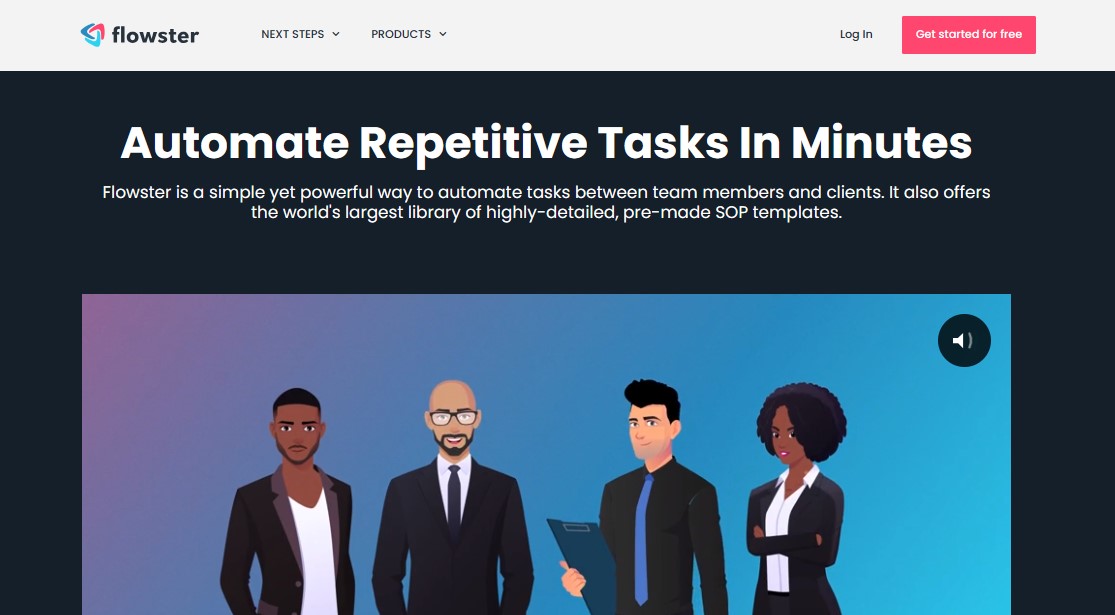
Flowster takes the work out of workflow automation with their library of ready-made templates. This tool makes it crazy easy for teams to collaborate and boost productivity.
You can quickly build, manage, and run workflow templates – basically step-by-step guides for different tasks and processes. Share and tweak templates as needed so everyone’s on the same page.
Flowster stands out with its super simple drag-and-drop interface to create workflows fast. It also has a handy dashboard to track progress and workflows across the team. And it plugs right into popular tools like Slack, Trello, and Zapier.
But wait, here’s the really cool part – Flowster has AI that helps build workflows by analyzing data, spotting patterns, and making smart suggestions. It makes workflow creation efficient, effective, and even fun!
The AI goes beyond workflow building to generate templates tailored to a team’s specific needs and projects. It flags bottlenecks, recommends improvements, and keeps everyone updated on progress. And it continually refines recommendations based on how users interact.
However, what truly sets Flowster apart is its massive library of workflow automation template library.
Here, you’ll find ready-made workflow playbooks for content, HR, sales, content creation, and more. These can be easily customized.
So in summary, Flowster combines easy design, AI-powered support, and a robust template shop. This makes it a top pick for teams who want to kickstart automation with ready-to-go workflows.
Flowster Key Features
- Super simple to create workflows fast. Just drag, drop, and connect steps.
- Track team workflows and progress from one spot. Stay on top of everything.
- Plugs into Slack, Trello, Zapier, and more to extend workflows.
- AI-powered suggestions analyze data, spot patterns, and recommend optimizations.
- Automated workflow templates – AI generates templates tailored to teams’ specific needs.
- Tons of ready-made workflows to customize across departments and industries.
- Updates on where everyone’s at to keep collaboration smooth.
- Identifies bottlenecks in workflows and suggests improvements.
- Tailor any template to match your business needs.
- Distribute workflow assignments and balance workloads.
Flowster Cons
It can be difficult to use for non tech users
Flowster Pricing
- Startup – $24/month
- Growth – $89/month
- Enterprise – $199/month
5. Browse.ai
Browse AI is a tool for scraping and monitoring data, lists, and screenshots from any website with no code. Browse.ai can extract the data for you by listing all the details in a spreadsheet format along with a screenshot.
Interestingly, you can train a robot to perform a series of steps automatedly on the website, which you would manually do on the page normally. You can create the robots using the Prebuilt Robots, offering different categories of services and a list of websites.
Additionally, you can also use the Browse recorder and its click-and-extract interface to create robots specifying a few input parameters, including the web address. You can even schedule the monitoring process at a particular time and receive notifications on the changes.
Browse authenticates users with Auth0 and encrypts passwords with AES-256 encryption. Internally, Datadog monitors apps and records logs excluding sensitive information for up to 30 days, making it a safe platform.
Browse integrates Zapier, Google Sheets, Airtable, Pabbly Connect, Make, and more tools for flexible data transfer and collaboration of teams. Moreover, you can contact the email or chat service on each subscription.
Browse.ai Pros
- Quick setup
- Pre-built robots
- No-code tool
- Single-click automation
- Zero maintenance
- Geolocation based data
- Task scheduling
- Automatic adoption of layout changes
- Captcha solving
Browse.ai Cons
- Slow customer service for the free plan
Browse.ai Pricing
Browse AI offers a free plan for unlimited time with 50 credits every month. Besides that, you can subscribe to the Starter plan for $19/mo, a Professional package for $99/mo, or the Team deal for $249/mo (billed annually) with a 60-day refund policy. Also, you get a 20% discount on pre-payment on annual subscriptions.
6. Bardeen.ai
Bardeen is an AI-driven tool to automate workflows and extract data from websites. After the user types the required workflow, Bardeen’s Magic Box builds and automates it from scratch, allowing the user to review and customize the results.
Bardeen can run on a scheduled timeline or when triggered by the apps. It offers pre-built Playbooks for various categories and also lets you create your own playbooks easily. Furthermore, it helps in hunting and recruiting the best candidates at a 10x faster pace, finding profiles on LinkedIn and listing them in a Notion database quickly.
Bardeen also perfectly removes barriers in meetings by automating notifications, scheduling meetings, managing recorded files, sending emails, and accessing an automated summary at the end.
Bardeen is also handy in boosting the product development process by managing tasks, getting notifications, tracking the progress of projects, and integrating tools while keeping the entire team in the loop.
Bardeen offers integrations with thousands of apps like Amazon, Calendly, ClickUp, Dropbox, Facebook, GitHub, Google Docs, Google Drive, etc. To contact the assistance team, Bardeen only offers an email channel, which is disappointing.
Bardeen Pros
- Website scraping
- No-code tool
- Flexible data transfer
- Team collaboration
- Automatic project insights
- Task scheduling
Bardeen Cons
- No live chat support
Bardeen Pricing
Bardeen.ai offers an unlimited free plan ideal for starters or small teams. Moreover, it also offers a 14-day Pro plan free trial. To handle advanced automation needs, it provides a Professional plan for $10/mo (billed annually).
7. Bitskout
Bitskout is an AI-based data scraping tool from documents and emails by creating customized plugins. Bitskout uses AI to learn your task requirements with a few examples and lets you extract data from any document format in essentially any language.
Using its simple interface, you only need to give some samples and define what you need to extract. You can even create plugins to analyze text for custom documents and test them within Bitskout.
Bitskout offers more than 40 templates that let you easily browse ready-made plugins. It helps you save time by creating plugins in a hassle-free way. You can scrape data from tax forms, business cards, contracts, orders, utility bills, bank statements, and other standard files.
Bitskout even helps you extract data from emails which can be tricky due to the different writing styles. The more examples you feed into Bitskout, the more accurate results it will produce by displaying to you the type of information you wanted to extract.
Bitskout integrates with Zapier, Asana, Jira, ClickUp, Make, etc. It offers chat support exclusively to its Team plan subscription members, while the Solo plan members have no access to this service.
Bitskout Pros
- 40+ templates
- No technicalities required
- Scrapes different document types
- Multi-language support
- Task automation 24/7
- Simple User Interface
Bitskout Cons
- No chat support on the Solo plan
Bitskout Pricing
Bitskout offers a Solo plan for €59/mo, a Team plan for €199/mo, and an Enterprise plan designed to meet your organizational needs exclusively. It offers a 14-day free trial to try the Solo and Team plan.
▶ Start Bitskout free trial
Choosing The Best AI Workflow Software
Automation through AI and machine learning is becoming essential for streamlining processes and improving efficiency. With all of the AI tools for workflow automation coming up on the market, businesses now face the challenge of determining which solution best fits their needs.
When researching automation tools, we recommend to look beyond the tech jargon and focus on how they can specifically benefit your organization. The right tool should help automate repetitive administrative tasks leading to freeing you up to focus on core business strategies.
The ideal workflow automation tool will seamlessly integrate into your existing operations. It should be user-friendly and intuitive, allowing employees at all levels, even with no tech skills to leverage its capabilities.
With that being said, we hope this guide will give you insights into today’s top AI workflow tools so that you can make the right choice for your organization. By taking the time to understand what each tool offers, you can implement automation intelligently and realize transformative gains.
Patryk Miszczak