9 Best Session Replay Software in 2022
Session replay software is a type of user experience (UX) recording software that records all of the user’s interactions on a website, including mouse movements, clicks, and keystrokes.
This type of software is often used to track and fix issues with websites, as well as to improve the user experience.
There are a number of session replay software options available, each with its own benefits and drawbacks. In this article, we’ll help you choose the best software depending on your individual needs.
- , Software

1. Plerdy
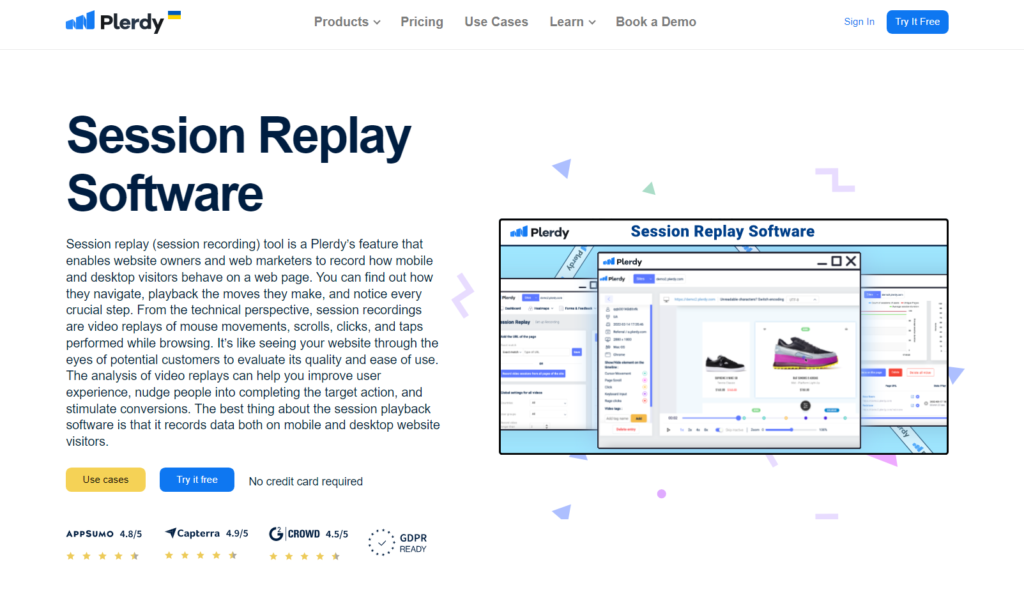
A high customer bounce rate is the worst site for any business because it results in higher marketing costs and creates internal problems. Plerdy is a session replay and product analytics tool to solve your bounce rate crisis; it records the mouse movements of your users and tracks their navigation on your website.
It will enable you to locate the friction points across your platform where customers get stuck and head to other places. Plerdy records your customer data as soon as they enter your website; the data is recorded in video format, and you can access it for all visitors.
However, not every visit may bring new actionable ideas for you; hence, Plerdy also allows you to target specific movements from visitors.
Most businesses wish to locate the customer navigation around their landing page; it helps them understand the efficacy of the new marketing tactics and whether they need to change them for improved results.
Plerdy is also crucial in analyzing customer interaction with your website’s UI design. A perfect website may fail to attract a suitable customer base, and they may head back from the website; therefore, session replays help you receive accurate feedback about your website and simplify changes to be made.
2. Smartlook

Most business owners spend thousands of dollars to create an app that will help them sell more, but usually, the idea backfires, and the customers don’t opt for the application.
Smartlook’s session replay lets you locate why a customer doesn’t move the way you want them to. It optimizes the recordings without slowing your website; thus, your customer experience isn’t hindered while you can still avail valuable insights about your app or website.
Smartlook has remarkable benefits for digital marketers, UX professionals, and product managers; A session replay helps you locate the efficacy of your landing page and helps a marketer with their strategy.
Similarly, Smartlook’s session replay is designed to fit UX professionals’ needs; it enables you to detect the website speed and any bugs that customers may encounter. The replay will enhance your understanding of customer requirements and help you streamline the recordings with customer preferences.
Smartlook stands out amongst its competitors due to its wide range of filters; the application offers four broad filters that can be narrowed to twelve further distinctions, allowing the brand to detect precisely where the problem occurs.
3. Livesession
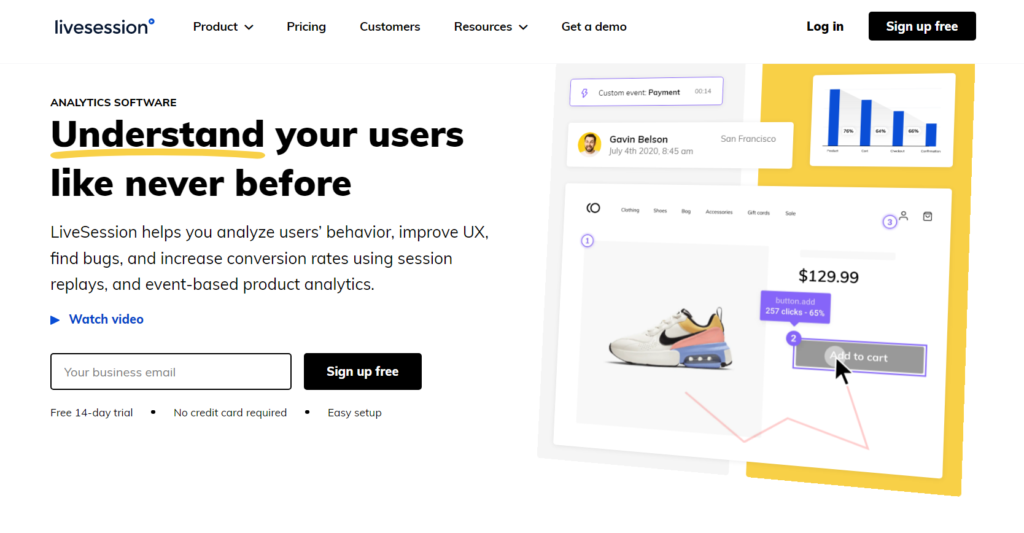
The tool’s name is the most concise description of what it does- it records your visitor’s ‘live sessions’ and notifies you when a new visitor visits your website. Live Session has gained immense popularity amongst new businesses but is no less renowned amongst other professionals.
Livession records your visitors’ movement across your website; the recordings are stored on a cloud-based server, and you can access your preferred recordings through the application. You can use the session replay to analyze the efficacy of your marketing tactics and adjust the needed requirements.
An mp4 recording will allow you a close look at your customer navigation across the website and help you improve the UI experience with suitable adjustments. In the modern world, the website’s trustability dictates its conversion rates; if a customer feels your website is shady or the payment page looks unreal, they hesitate to make a purchase and may even return angry.
Session replays are fundamental to gaining user feedback in a natural form; you can see where the user bounces back from your app or website and the friction points that prevent your revenues from rising.
Nonetheless, Smartlook isn’t only an app for session replay; it is equally good to gain customer insights. The application provides detailed reports regarding your website performance and marketing strategies that help you adjust, amend or scrap ideas for the betterment of your revenues
4. Fullview
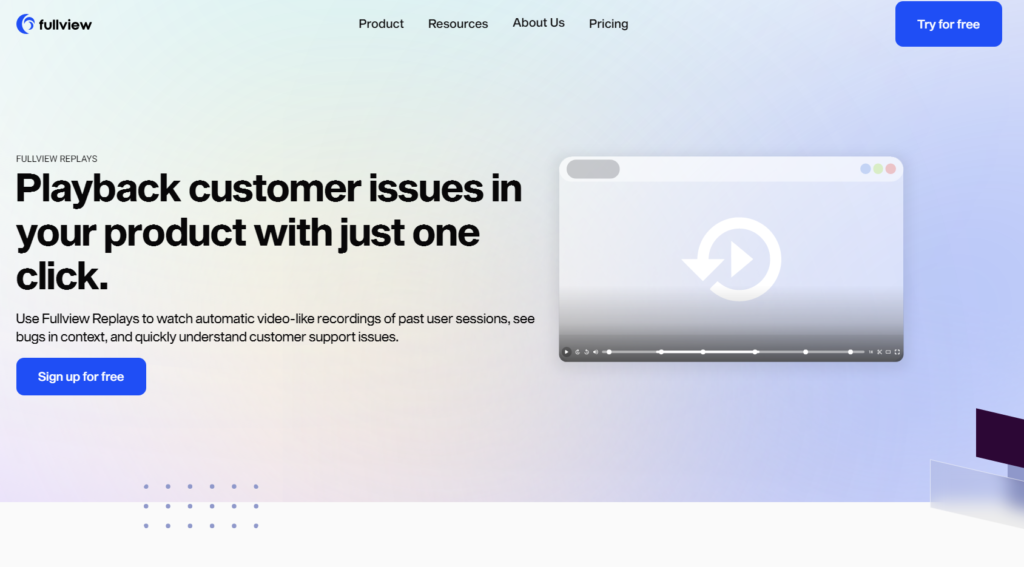
Visitors won’t often resort to typing a complaint about your website until their money’s on-line. Instead, they will reject the website and promise never to revisit it. Fullview comes with a commendable solution to solve your bounce rate crisis and enhance your reputation amongst customers.
The website records customer movement as soon as they enter your website and begin scrolling. Every mouse click is registered as ‘action’ and pushes the ranking of the visit to improve its visibility. Fullview helps you bring your developers and product teams on the same page.
Sales representatives often hear customer problems and forward them to the developers; the main problem is often out-of-context, and both parties sit with weary heads and no progress.
Fullview allows you to understand issues in context; the developers can have a video-like representation of a user’s movements, allowing them to locate where the problem occurred and how it could be solved. The easier management enables each department to focus on their mistakes and fix them without spending hours understanding what a screenshot means.
5. LogRocket
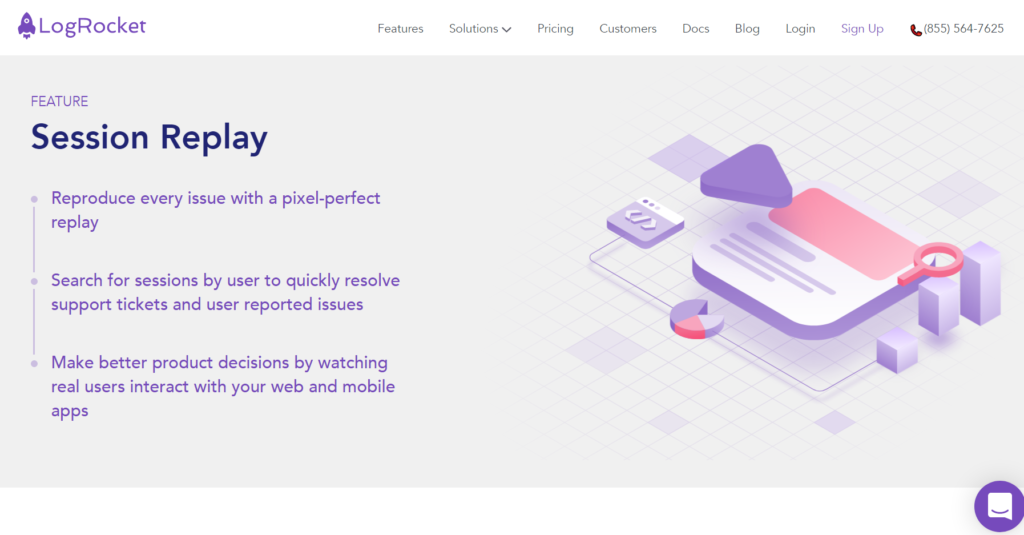
Most session replay tools struggle to produce a frame-by-frame remake of the experience, usually due to some Java exceptions and extensions installed in their browsers. Thus, the manager can’t get a complete view of the experience and detect the root cause of a problem.
LogRocket is different because it can record and play session replays in a frame-by-frame setting. The tool is designed to bisect any extensions and can record the full browser view of the visit.
Hence, you get insights into why a consumer opted for a different way or what persuaded them to quit their decision. It allows in-depth debugging, and customer experience can be enhanced quickly.
Similarly, Logrocket also comes with detailed filters and search options; you can sort recordings based on their position in the funnel, allowing you to amend the stages to remove friction or bouncing regions.
Also, the search features help you solve specific customer problems by viewing their experience and analyzing why a unique problem arose in their case. LogRocket takes care of customer privacy by masking any sensitive data such as credit card numbers from the replays; hence, your customer information won’t be at risk in case of data infection or virus.
6. Glassbox
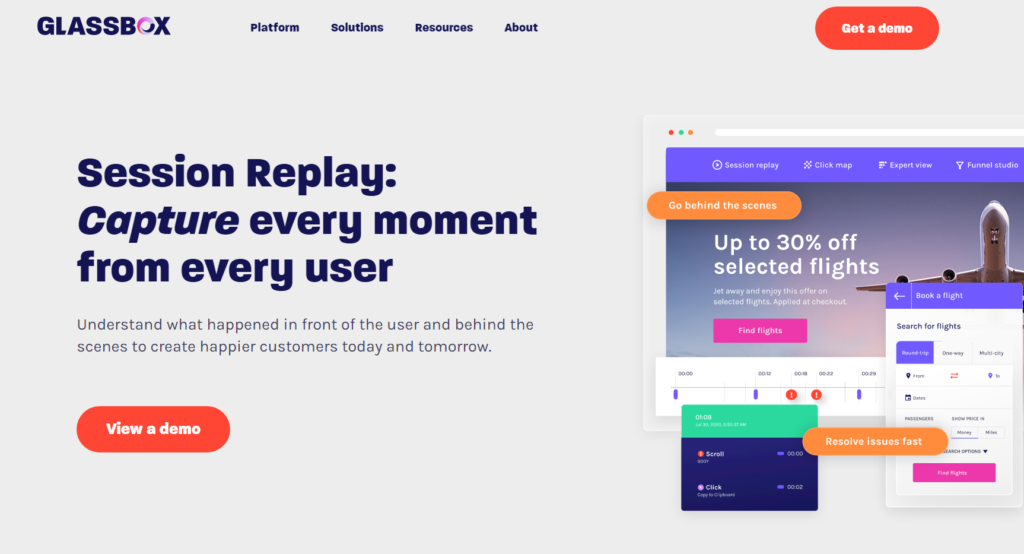
Glassbox has made a name for its services amongst new startups, but its customer base extends to business at all stages. The session replay services provide complete insights into every user visit and put you on track to detect and debug common problems.
The application effectively records website and in-app movements, and you can view them through the app’s cloud-based server. Glassbox records every user’s navigations and records them in their database; the list is made available instantly, and you can view session replays to understand behind the scenes of customer navigation.
It will help you analyze customer complaints regarding their device and location. Some problems may exist due to the unique demographics of the customer id may not require a general modification to the website.
Glassbox’s session replays help you gain insights into customers’ movements and work on their problems to create an enjoyable experience.
7. Dynatrace
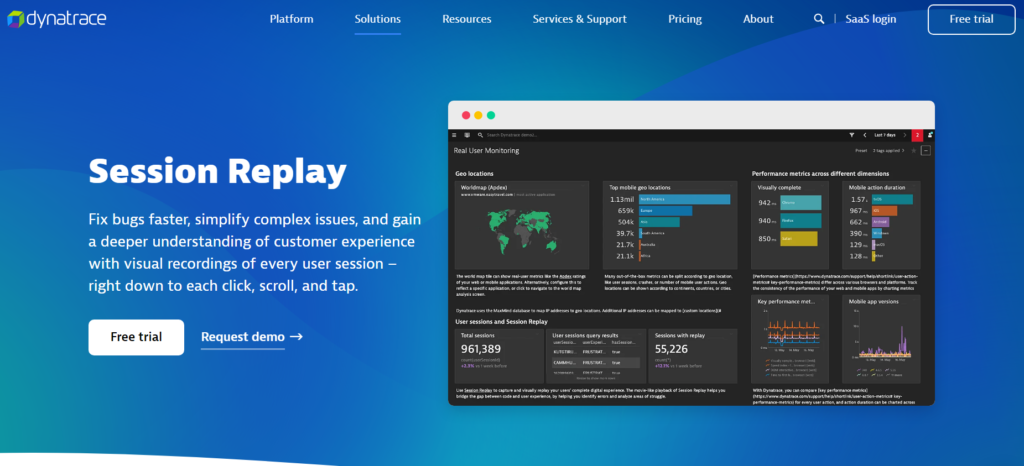
Dynatrace helps you get insights regarding customer experience and enables you to maximize your sales. Session replays have immense importance for websites; the correct customer information can help them increase their revenues with no additional costs.
Some websites have distractions and plugins that distort customer attention, leading them to return without purchase. Dynatrace helps you locate and solve these distractions; their expert team lends a helping hand to struggling websites and helps them improve their results.
The replays provide valuable details regarding a customer’s visit and explain where a customer clicks or reads across your pages. However, Dynatrace isn’t only a session replay platform; it offers several other features that can help you attain the best results.
With their feature analysis, you can predict and analyze the impact of website upgrades and updates.
8. Fullstory
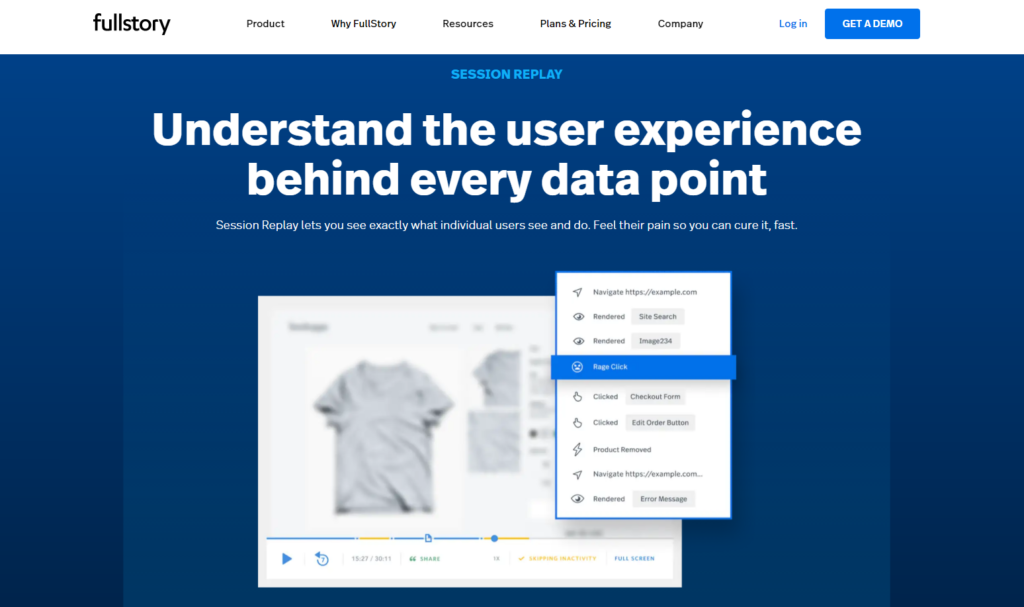
FullStory is a one-stop platform to gain accurate customer feedback through session replays; you can relive the first-hand experience of your visitor and analyze where the deal collapsed.
FullStory provides a real-time recording of every visit on your app or website; you can use the information to gain full details of a problem and how it could be fixed. The filter tool allows you to locate issues impacting a particular device, region, or operating system.
FullStory helps you analyze the impact of any new upgrades implemented to your website; with instant-updating databases; you can see your customer’s reactions to changes in the website and whether they like it.
Similarly, it helps you improve your customer engagement rate by adding the right content to your platform. Fullstory’s session replays are a great tool to maximize output from your website.
9. Capturly
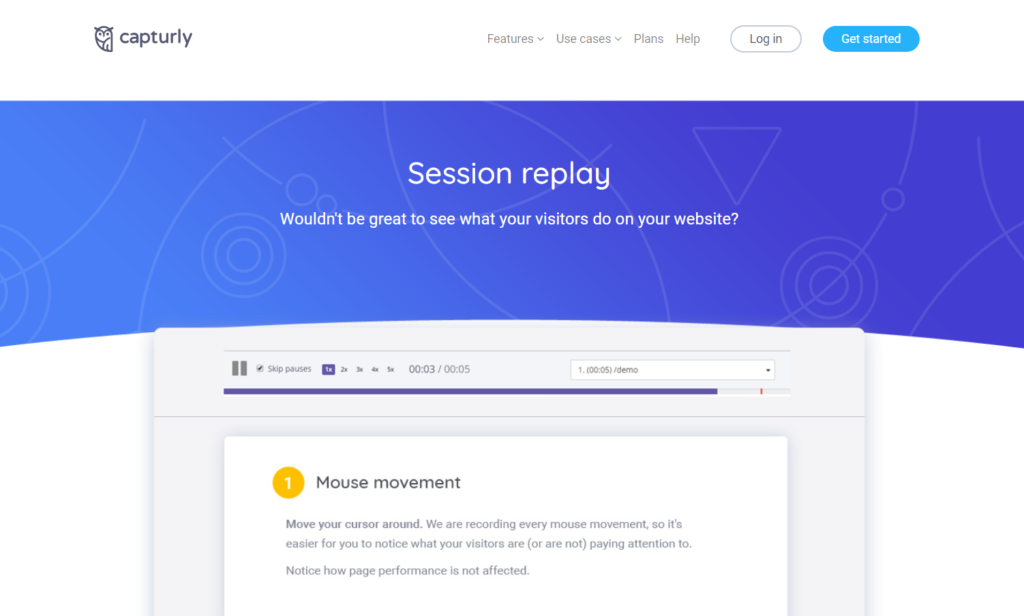
Capturly has a diversified range of services that help websites improve their engagement rate and customer experience. The analytics platform records details about your website visits, purchase, and other actions.
These statistics are converted into graphs and reports, providing you with actionable plans to improve results. Secondly, Capturly offers its premium session replay integration; you can implement it to your website in a few easy steps, and it will then record every visitor’s navigation pattern.
You can use the details to draft website changes and enhance the customer experience. Moreover, the application provides a heatmap and sales funnel performance of your website; both the features improve the effectiveness of session replays.
They help you detect the busiest areas of your website and where customers navigate from these locations; it assists you in removing any friction points from your funnels and replacing them with lead generative ideas or chatbots.
What is a Session Replay Software?
Session replay software is a type of program that records user sessions. The software can record all activity that takes place on a website, including mouse movements, keystrokes, and scrolling. Session replay data can be used to create heatmaps, which show where users are clicking and scrolling on the page. This can be done for a variety of reasons, such as troubleshooting, customer service, or marketing purposes.
Patryk Miszczak


