Today, I’ll show you how to use ChatGPT for YouTube to take your channel to the next level with this new AI technology.
I’ll walk you through how to use this amazing AI YouTube assistant to generate video scripts, simplify tedious YouTube tasks, find sponsors, and even promote your channel.
We’ll also take a look at how to generate YouTube videos with other AI tools for those interested in YouTube automation.
Let’s get started.
Table of Contents
1. Generating YouTube Video Script
First, let’s talk about how to make YouTube scripts with ChatGPT. I personally use it to help me make my introductions, but I don’t use everything it suggests. I wouldn’t use it word for word which I’ll explain why later.
So let’s say I make a video supporting my article on AI content creation tools.
Here is how I could prompt ChatGPT:
“Write me an introduction for a video on best AI content creation tools.”
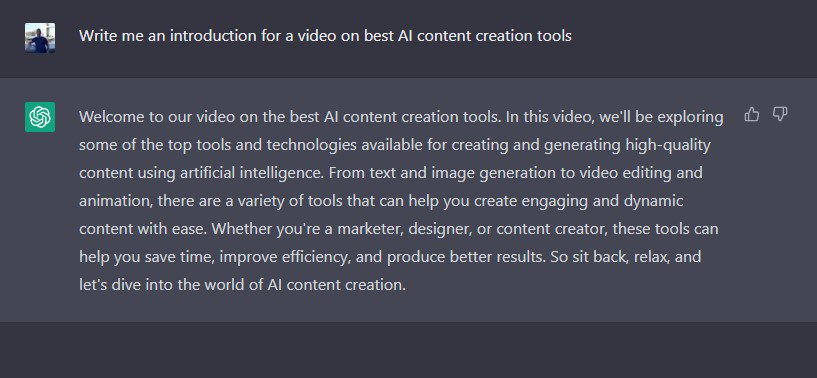
It gave me a long script that sounded kind of boring.
I wouldn’t say it like that, so I asked it to “make it in a more conversational tone.”
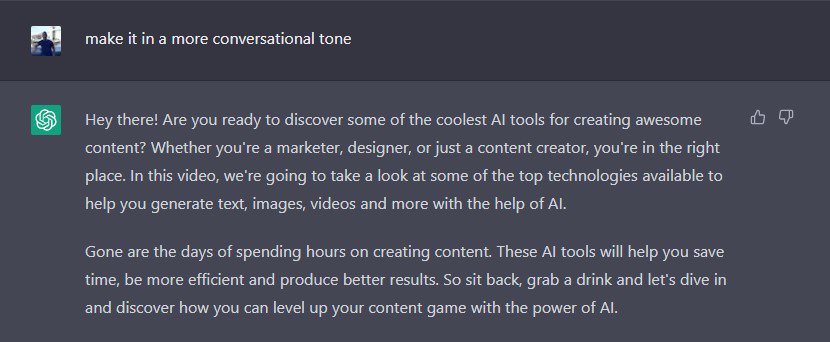
That’s better. I can use this to make the introduction sound more like me but I still wouldn’t use it straight up.
I don’t think that’s a good idea because my goal as the video creator is to provide you with useful information.
But I think you should try it for yourself. If it generates a script, try reading it aloud or from a teleprompter. That does not work for me, and bullet-point scripts are better.
I would rather say the same thing a few times to get it right, instead of using AI-generated words. I think it’s better to use your own words.
Instead of relying on AI, I’d rather repeat the sentence like 3-5 times to get it in my own style, and then edit out the parts that don’t work.
I don’t think that’s what I’d want if I watched other people’s videos, and I assume you feel the same way.
Okay, let’s move on to how ChatGPT can help you with the creative process.
2. Coming up with YouTube Video Ideas
Anyone who claims that AI cannot compete with human creativity is dead wrong.
Consider the following prompt: “give me some creative video ideas about using AI in content marketing.”
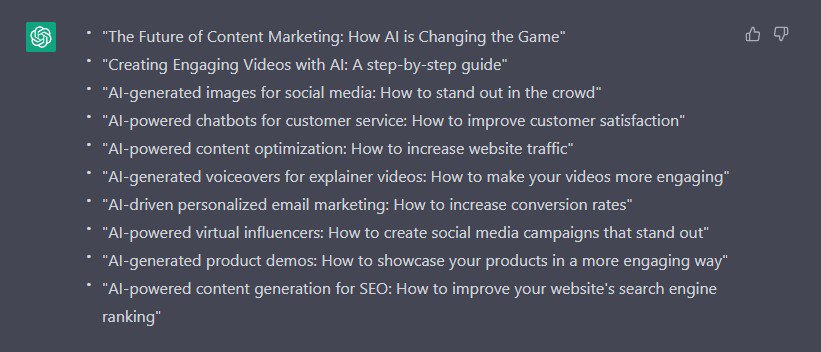
That’s incredible.
Even if I sat down and thought about it for a while, I wouldn’t be able to come up with ideas like these.
ChatGPT does because it’s trained on a huge data set and that’s why it’s a such powerful creative assistant.
And one point that stands out to me is this one: “The Future of Content Marketing: How AI is Changing the Game.”
So now I could say, “Give me 5 YouTube video ideas for number 1,”
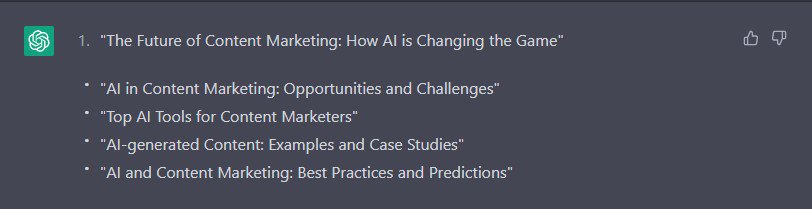
And as you can see it takes into account so many different points of view.
There are countless ideas to be found for your new Youtube videos.
And for those who say, “Yes, but a human can do that too,” try telling a human, “Give me 10 more.”
And ChatGPT does that in less than 10 seconds.
However, this is not the be-all and end-all solution. Always process it yourself, select the best parts, and then create around that.
3. Improving YouTube Subtitles
Now, I wanna show you a cool way I used ChatGPT to make my content better. It saved me hours of work. My goal was to add subtitles to my YouTube video because a lot of international people watch YouTube videos.
But the biggest problem with auto-generated subtitles is they don’t have capitalization or punctuation.
So, I spend most of my time adding capitals and commas instead of correcting the subtitles.
Even if I try my hardest, it’s not gonna be perfect. But, now we have ChatGPT!
So, I just copy the first part and say, “punctuate this text: [text]”
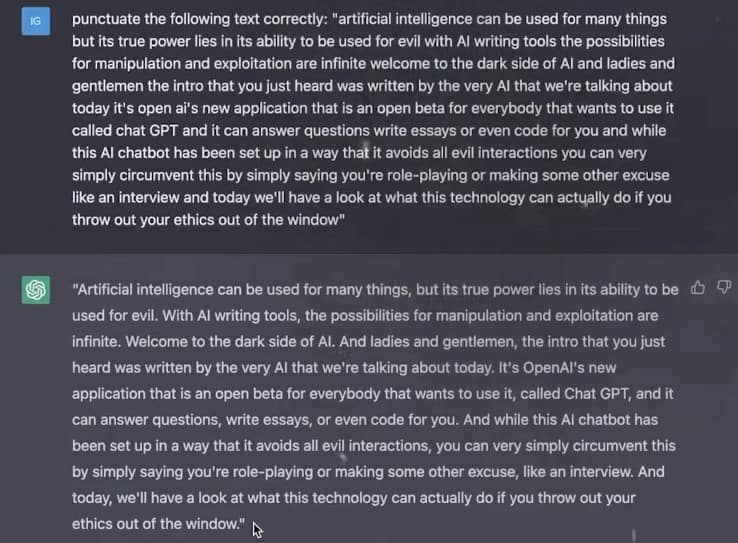
And, it can proofread and punctuate your scripts, blog posts, emails, or even your Instagram caption if you want to get deep.
4. Generating YouTube Description
The next point, I’d show you is one of my favorite functions, the YouTube description creator. When I make a video for YouTube, I wanna make it as fun as possible. I wanna put thought into the preparation, have a fun recording, and fine-tune it all in editing.
But, I don’t want to write a long description for the whole video.
Well, now I don’t have to. So, as I showed you in the previous point, we have these subtitles that YouTube made.
I can just copy those and prompt ChatGPT by typing
“summarize this text into a YouTube description”
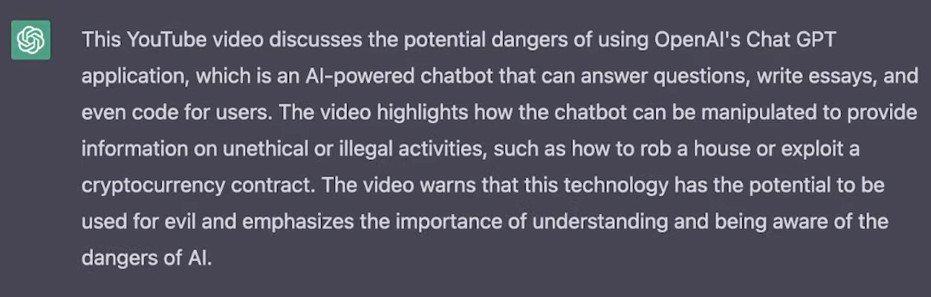
And it summarizes the whole video in one sentence, states the main points, and uses all the keywords I want.
5. Finding Youtube Video Sponsors with ChatGPT
We all want to make money from YouTube, right? Finding sponsors is another way to use Chat GPT for YouTube.
So I can ask:
“Help me find some sponsors for my YouTube channel for similar topics.”
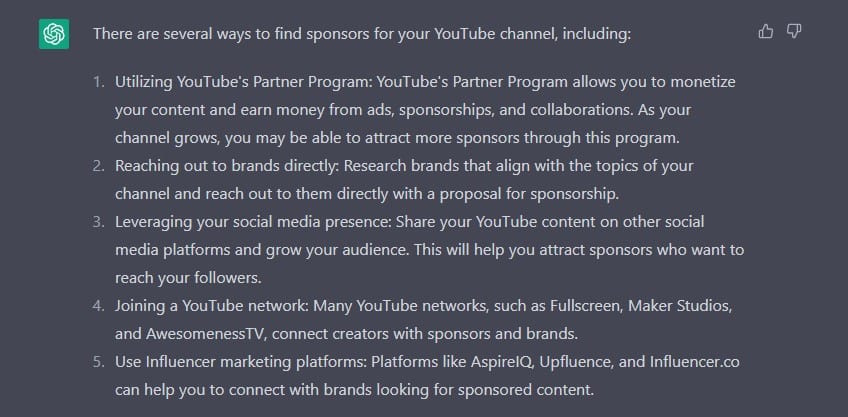
So here are a few steps you can take to find sponsors for your YouTube channel.
I can also follow up on this and say
“which companies typically like to sponsor small YouTube small business channels?”
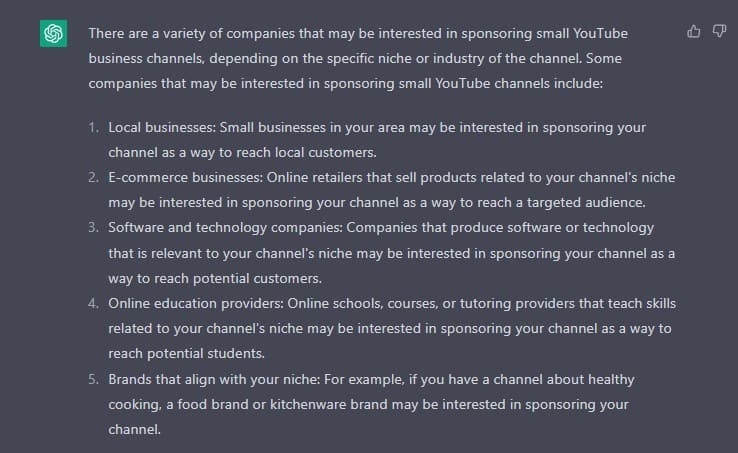
As you can see, it gave some good guidelines on where to search for sponsors in different niches.
So maybe in this time period, Google will do a better job.
6. YouTube Thumbnail Ideas
So we talked about headlines, now I need thumbnails to get the CTR for YouTube and people to click.
And so now I said:
“Give me 3 YouTube thumbnail ideas for a video on AI content marketing tools”
And here are the ideas.
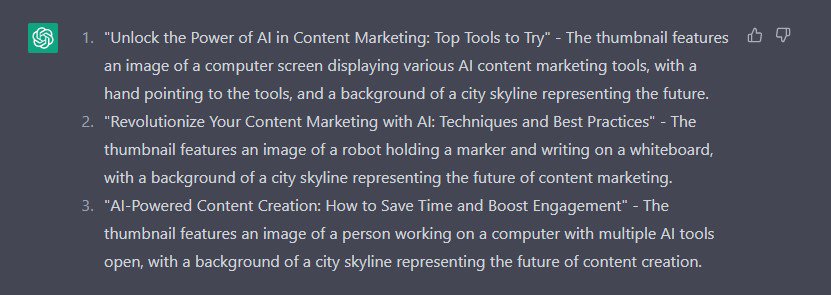
And one idea that stands out to me is this:
“Unlock the Power of AI in Content Marketing: Top Tools to Try – The thumbnail features an image of a computer screen displaying various AI content marketing tools, with a hand pointing to the tools, and a background of a city skyline representing the future.”
Now I could take this script to run it through MidJourney which can generate an image from the text.
Then I could take this image and turn it into a Youtube thumbnail in Canva.
7. Promoting a Youtube Video
Let’s assume the video is published and now I can prompt ChatGPT to craft an email to promote the video.
So I can say:
“Write an email outreach to help promote this video”
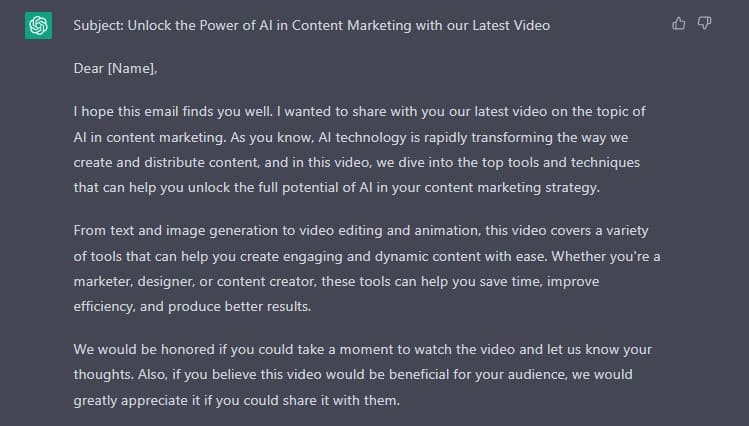
So as you can see you actually get the subject line, and the body as well.
Bonus: Generating a Video with AI
Although Chat GPT is not able to generate a video yet, we can use other AI systems to help us create and edit these videos.
And one of the best options is Pictory.ai which is my favorite AI video generator.
You can use it to quickly generate videos from templates, images, text, and other media.
With Pictory you 4 options to make a video:
- Article to video
- Script to video
- Visual to video
- Edit videos with voice using text
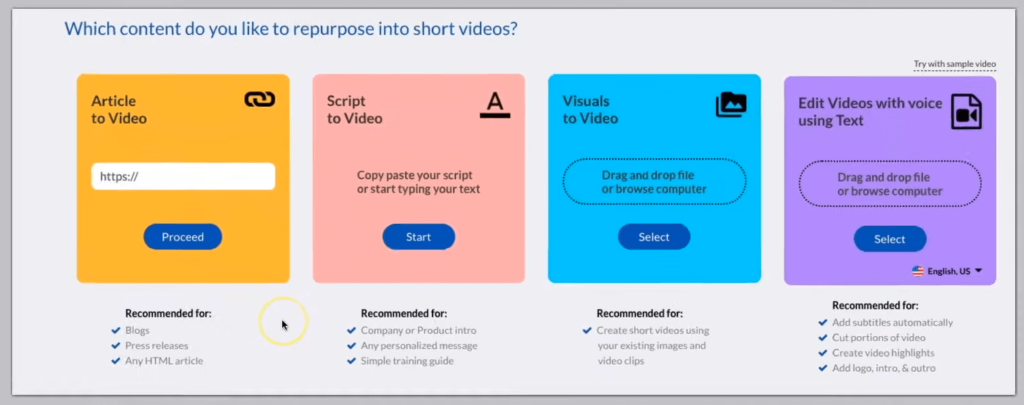
All you need to do is to copy and paste the text into the software or paste the URL, and the AI will generate the video for you with images, text, and other media.
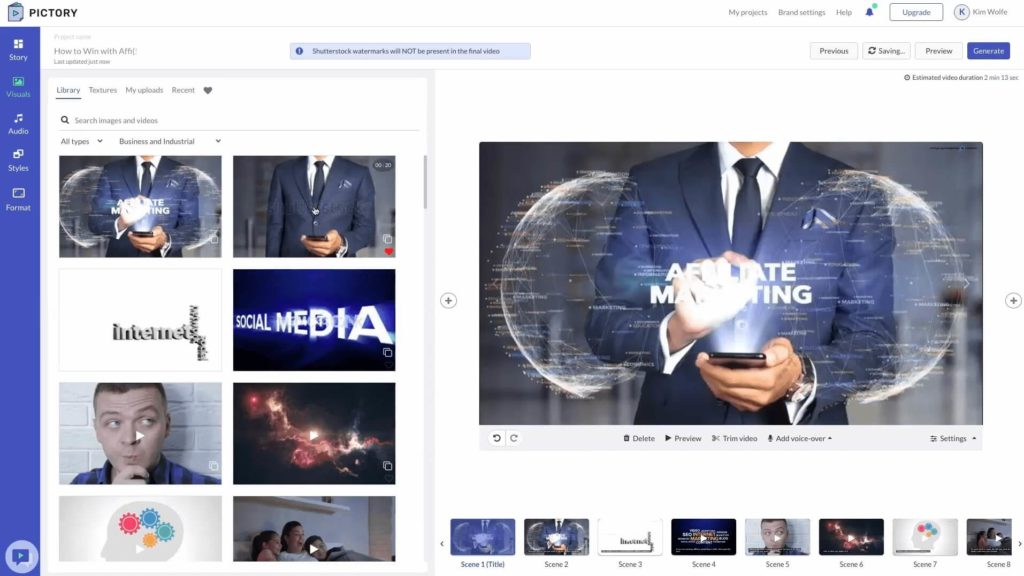
But you can also add your own images, videos, and music to the video if you don’t want generic stock images and videos.
You can also use the automated text-to-speech feature to generate a voiceover for your video, or you can record your own voiceover or upload your own audio file. It’s up to you.
Once you’re done with your video, you can download it in the YouTube resolution, or share it directly to social media platforms.
It’s worth mentioning that Pictory offers a free trial, so you can test the platform and see if it’ meets your needs before committing to a subscription.’s right for you.
Chat GPT for YouTube Final Words
So this is how you can leverage Chat GPT for your YouTube channel. It can help you write scripts and headlines, simplify things, and help you with finding sponsors.
Chat GPT is at its best when used as a YouTube assistant. We all know those AI video channels where everything is pre-scripted and an AI voice speaks it and it’s just generic footage.
And, while there’s value there, it’s not the content I’m naturally drawn to. I wanna hear from a real person. But, you can judge for yourself.
And, I think this approach is the best way to use Chat GPT for YouTube and make quality content: use it as support, but always stick to your own voice and opinions.


