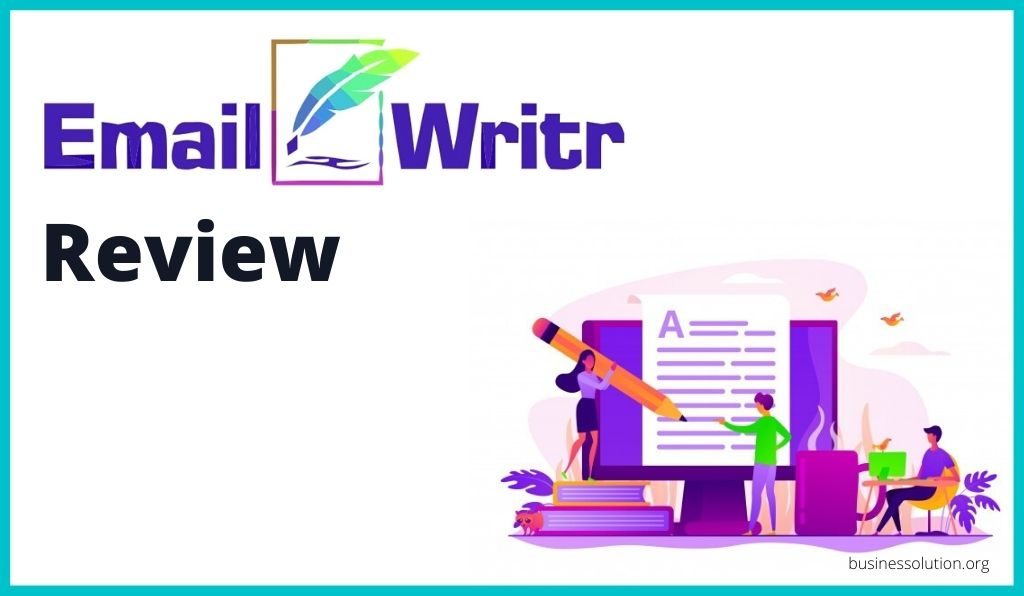If you don’t know how to compose emails, you’re missing out on one of the most powerful marketing channels which is email marketing. As we know few things provide higher ROI than email marketing.
And if you’re looking for emails for your business that convert, then you’re in the right place. In this EmailWritr review, we’ll take a look at this new AI email marketing software.
EmailWritr is software that can help you craft emails for your email marketing campaigns.
Plus, it has a feature where you respond to some questions and provides you email templates based on those questions that it just asked you.
So, now I’m going to show you what EmailWritr is and how it actually works, and at the end of this review, I’m going to tell you who is EmailWritr for and who will be better off with other tools.
Table of Contents
EmailWritr AI Email Assistant: How To Use It
Here is the EmailWritr dashboard. To get started all we have to do is create a new project.
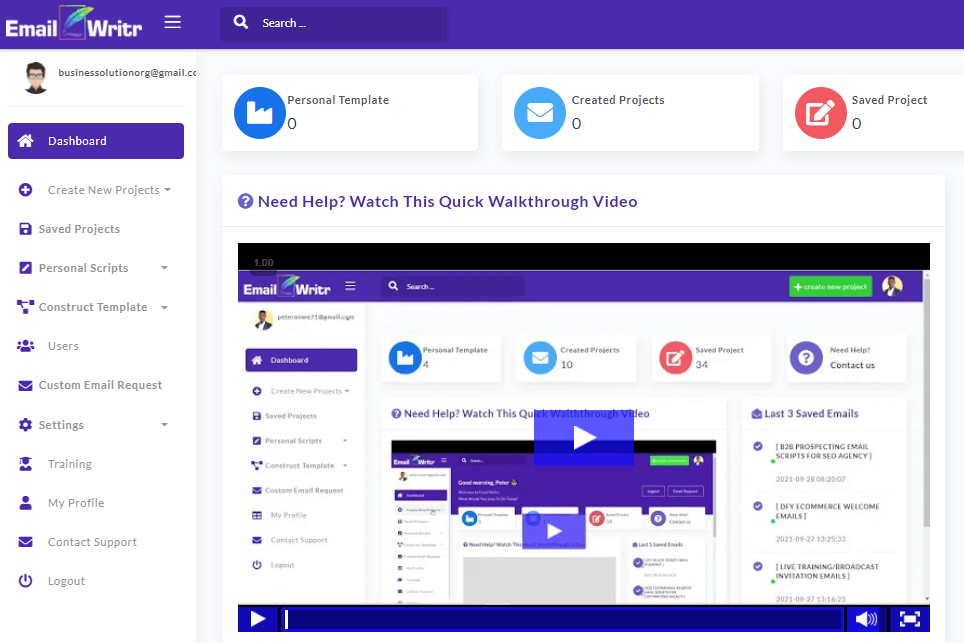
There are two types of project custom sequence and DFY.
The custom sequence is the one where it’s asking you questions. You respond to them and it provides email templates based on those answers that you just provided.
DFY means that there are templates already made, and you grab them and you finetune them to use them.
Let’s get started with the custom sequence.
First of all, we can select the industry that they are providing.
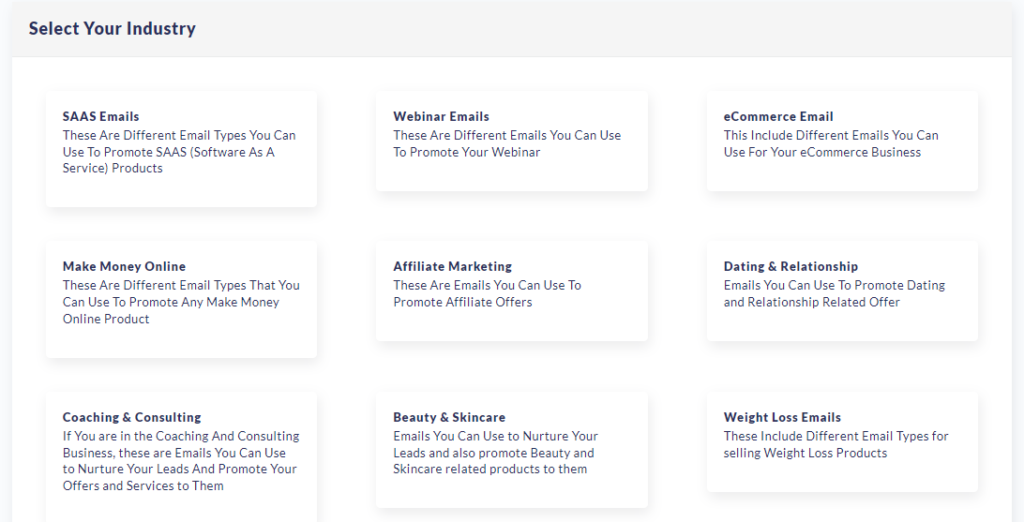
There is a huge selection of different industries including:
- eCommerce
- Health & Fitness
- Real estate
- Self help
- Coaching
- Consulting
- Weight loss
- Affiliate marketing
And they are adding more as time goes on.
So you have to read through these and see what fits more to what you need.
For the purpose of this EmailWritr review, I select a B2B SEO agency the next step is to choose a specific type of email.
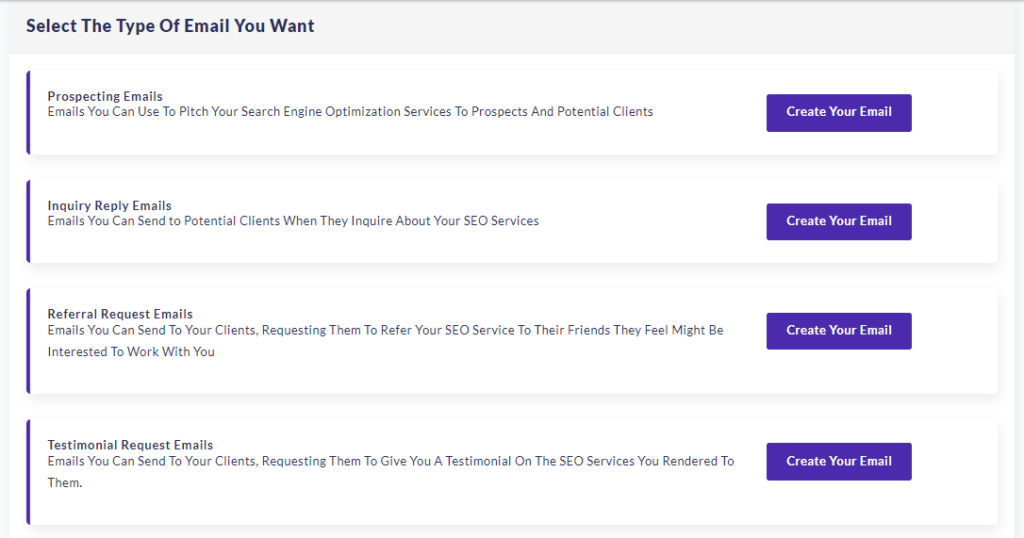
And we have:
- Prospecting emails
- Email inquiry
- Reply to emails
- Referral request emails
- Testimonial request emails
I’m going to choose Prospect emails and the next step is to give a name to the project and now the AI it’s going to ask me questions.
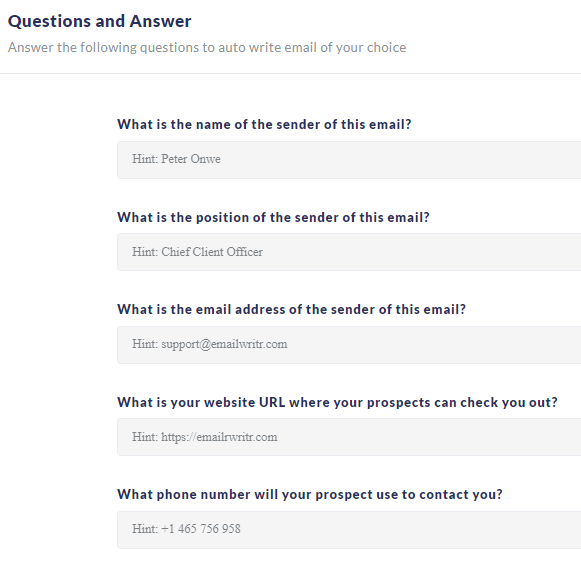
And once you responded to the questions that you’ve been asked you can create an email sequence.
Now we have this email template based on the answers that we just provided.
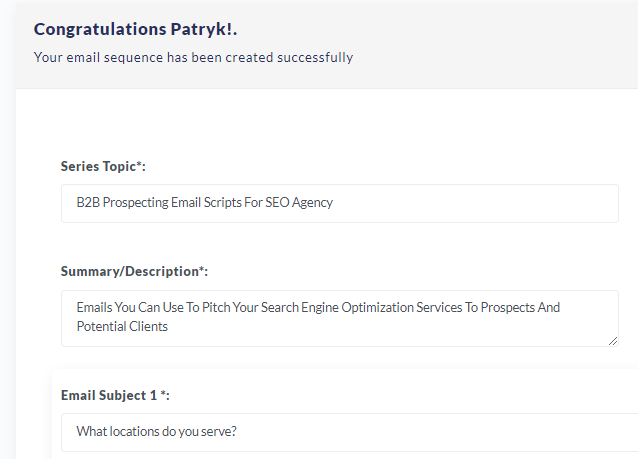
And obviously, we can modify these emails and we have to fine-tune them.
For example, here is the email sequence generated by EmailWritr.
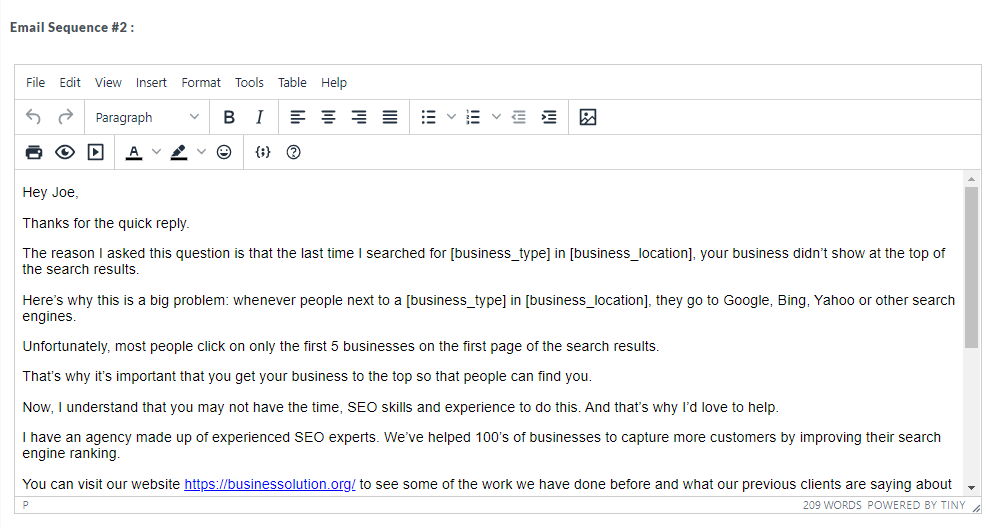
And as you can see there is a name that I just provided but, I would recommend these to become variables like [firstname], [business_type], etc.
And it’s because when you use these in your email marketing service, it’s going to grab the variable, for example, full name, first name, and last name and we can use those variables, so we don’t have to do those later on.
So, for example, if I wanted to write a variable, I would say, [firstname] because I know that’s what my email marketing service is using.
So, I can just fine-tune that to what I need, and then I go through what it just provided me.
But the idea is that you’re getting these email templates that we can modify and see if we’re going to use them.
Here is an entire email sequence that EmailWritr has generated with no formatting whatsoever so you see the quality of the copy.
📩 EmailWritr Email Sequence Example
“Hey Joe,
Thanks for the quick reply.
The reason I asked this question is that the last time I searched for [business_type] in [business_location], your business didn’t show at the top of the search results.
Here’s why this is a big problem: whenever people next to a [business_type] in [business_location], they go to Google, Bing, Yahoo or other search engines.
Unfortunately, most people click on only the first 5 businesses on the first page of the search results.
That’s why it’s important that you get your business to the top so that people can find you.
Now, I understand that you may not have the time, SEO skills and experience to do this. And that’s why I’d love to help.
I have an agency made up of experienced SEO experts. We’ve helped 100’s of businesses to capture more customers by improving their search engine ranking.
You can visit our website https://businessolution.org/ to see some of the work we have done before and what our previous clients are saying about us.
Would you be up for jumping on a call next week to see how we can help you rank at the top of search engines?
Please let me know.
Regards
Patryk
[sender_position] of Business Solution
https://businessolution.org/“
As you can see the quality of the copy is really good considering that I just needed to answer a few questions about my business and my prospect.
Obviously, if you’re not happy with the generated emails, you can go back and start again with the questions they just provided and see if you can get other emails.
For me, these are even better written email templates than most people would do.
For example, in my case, I’m just too straightforward when I’m writing my emails so, using one of these templates makes sense.
Done For You Email Sequence
Now let’s go into the DFY email sequence. The difference between creating an email sequence yourself and done for you email sequence is that here you don’t need to answer all of these questions that you saw before.
You just select industry, type of email and you will get access to all of these done for you emails.
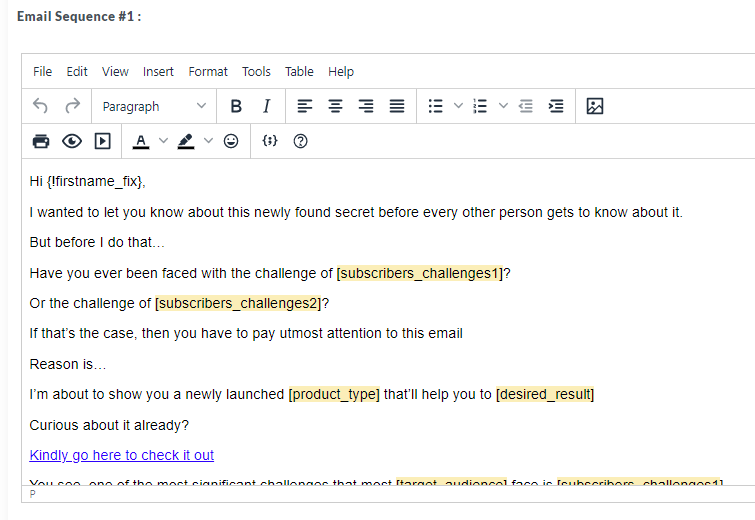
And again, it has these variables that we can use but these are emails that are ready to use by just fine-tuning them to your niche or your business.
So these are done for you email swipes, but that’s not everything that you can do with EmailWritr.
EmailWritr Features
Let me show you some of the other unique EmailWritr features.
Email Sharing
EmailWritr enables you to share your email sequences with others.
For example, if I want to do a collaboration, I can send created emails to my team members.
So any person who’s in charge of sending out emails, I can send them out the sequence and they can start using them.
Email Translation
If I want to translate this email, we have also many options available. There are many languages that we can translate our emails with just one click
Obviously, you have to check this out, see if it was translated correctly, and also fine-tune it again.
Custom Email Templates
EmailWritr allows you to create your own email templates.
You just give a name to the template, description, select variables, and your template is ready so you can use them whenever you need them.
They are not as good though as when using a dedicated email design tool like Beefree which does a much better job. To learn more, you can check out this Beefree review.
EmailWritr Roadmap
Now, let me show you the EmailWritr roadmap.
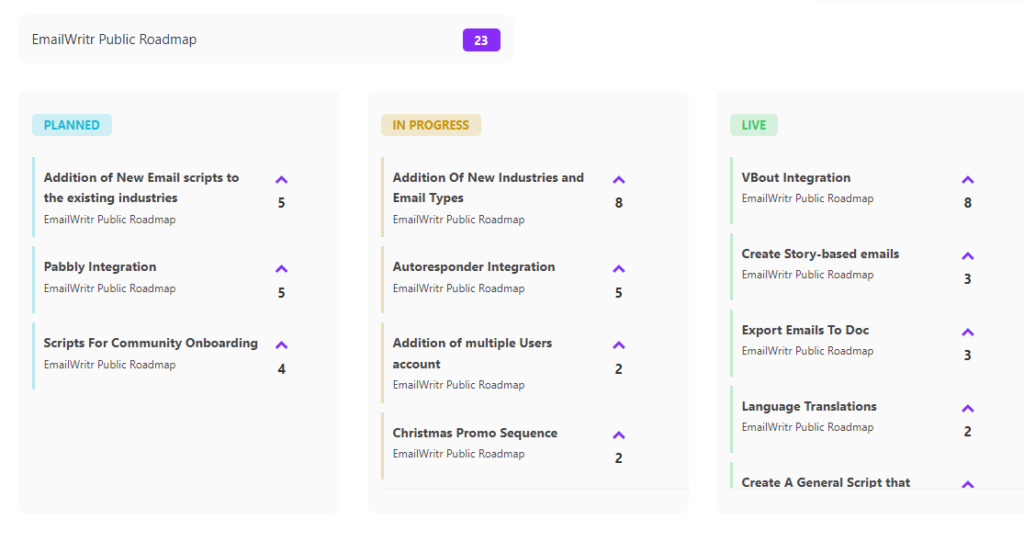
There are a few more interesting things that are coming.
For example, EmailWritr in the near future is going to integrate with VBout, the addition of new industries and email types, autoresponder integration, and many more cool things.
EmailWritr AppSumo Lifetime Deal
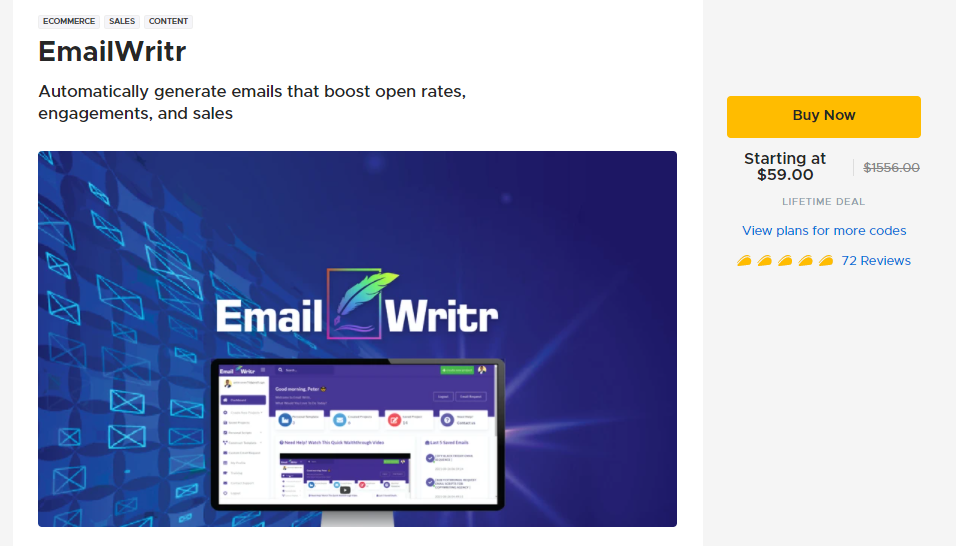
EmailWritr runs a lifetime deal on the AppSumo for only $59 of a one-time payment.
That means you pay once and use it forever and you get access to practically the whole platform.
You can create unlimited follow up emails, create unlimited custom email sequences, and get access to +1,300 ready-made email templates.
Easy, straightforward deal, no limitations, no stacking, and no other type of license.
EmailWritr Pricing
EmailWritr offers 5 pricing plans:
- Basic -$39/month
- Standard – $49/month
- Premium – $69/month
- Expert – $99/month
- Agency – $199/month
What’s great even with the basic plan you’ll get access to done for you email sequences.
EmailWritr Alternatives
Here are some of the AI copywriting tools that can generate emails and could be alternatives to EmailWritr:
- SmartWriter
- Jarvis.ai
- WordHero
- Writecream
All of these tools offer email copywriting templates but the tool that is purely focused on emails is SmartWriter.
And it offers some really interesting features that EmailWritr doesn’t have. like backlink personalization which is amazing.
Is EmailWritr Worth It?
So as you can see EmailWritr is a really unique AI email tool that can help you create emails for every case scenario. From welcome emails to promotional emails to reengagement emails.
But for me personally, the most useful feature of EmailWritr is done for you email sequence. If you combine it with an AI email automation platform like GetResponse, you can take your marketing game to the next level.
However, if you’re more into cold emails, backlink outreach, or Linkedin outreach rather than emails sequences and automation, you’ll be better of with SmartWriter because it’s best suited for cold outreach.
So, that’s my EmailWritr review, I hope it will help you decide if this tool is for you!
👉 Get EmailWritr on AppSumo
(Limited Time Offer)