Today, you’ll learn everything you need to know about the Kartra email marketing tool. I’m going to show you how you can create automated email sequences, nurture campaigns, and very advance automations using Kartra.
As an entrepreneur, you know that your email list and your audience is a very big part of going and running a sustainable business.
And in any one-to-many model obviously, you can’t always have a one-on-one relationship so email automation is super important to keep constant communication with your clients.
And Kartra makes this really easy and I want to show you how to do that.
But first, let’s talk about some of the powerful email marketing features inside Kartra.
Table of Contents
Kartra Email Features
Here are the main features inside of the Kartra email.
CRM Integration
Kartra email is integrated with its CRM system.
So what this means is that you can send off emails in bulk, you can have list management, and also this will show you any purchases, any logs, any information that’s collected on a per person basis.
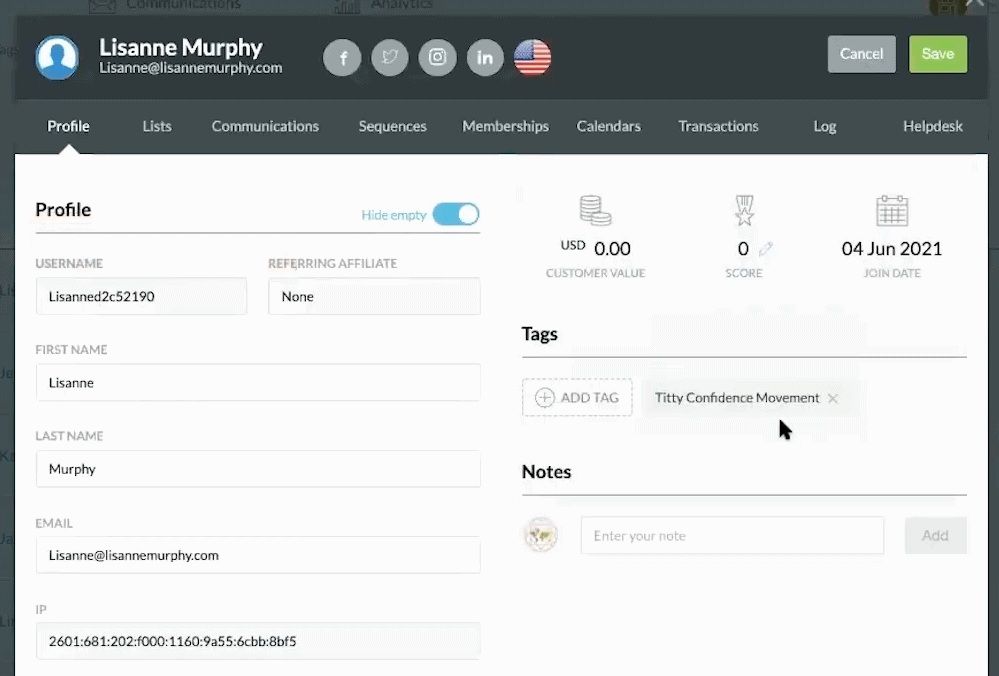
Have they made any purchases?
Are they tagged for anything?
Do you have that information about them?
So it can also sort of function for you as a database of all of your potential customers and information about them, including which email sequences they are in and your automated drip sequences, email responders.
The equivalent of the My Communications tab in Kartra is like ActiveCampaign, HubSpot, or ConstantContact. Any of those other CRM types of softwares, you’ve kind of heard about that’s what this is doing here.
So that’s really powerful to have this on the same exact platform as your sales funnel builder and email marketing platform.
A/B Split Testing
The first thing you can do is A/B split test.
The email split testing functionality is significantly helpful as it allows you to split-test the content in your email and the subject lines.
This is highly essential, especially because, according to research, around 35% of recipients open emails based on the subject line alone.
Opt-in Forms
If you need to collect leads, you can also do that in Kartra.
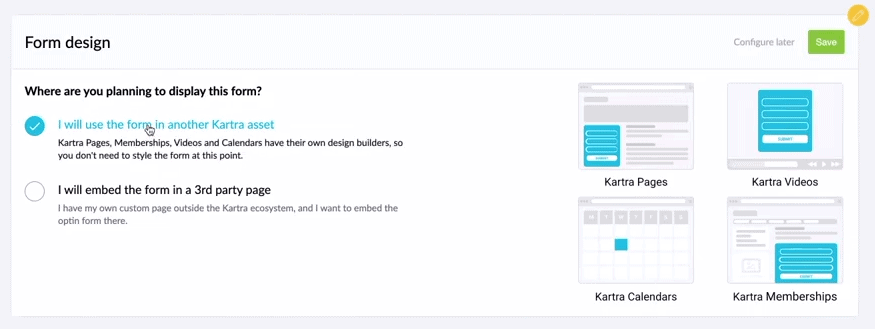
You can set up opt-in forms in Kartra and you can actually start building your email list.
And once you build it and they opt-in in Kartra they automatically get put list so you don’t have to worry about that.
High Deliverability
Kartra founders pay very close attention when it comes to email deliverability. They have a very careful manual process for importing leads as a new user on the platform.
Lead Tagging
What exactly are tags? Well, tags are essentially something you can assign to contact for taking almost any activity in Kartra.
For example, you can tag someone if:
- Fills in a form
- Subscribes to a sequence
- Visit a page
- Buy a product
- Refund a product
- Play a specific video
- Partially watch the video
- Complete the video
- Cancel the subscription
And more.
Lead Scoring
Kartra also provides a lead scoring feature that allows you to automatically score all your leads based on their interactions and behavior with your content.
SMS Messages
You can also send your messages through an SMS which means it’s going to go to people’s phones.
For this, you can use Twilio, Plivo, or Nexmo and you can integrate it inside Kartra.
Advanced Email Marketing Automation
With Kartra you can get super-advanced and start advanced automation where you can have IF and THEN automation.
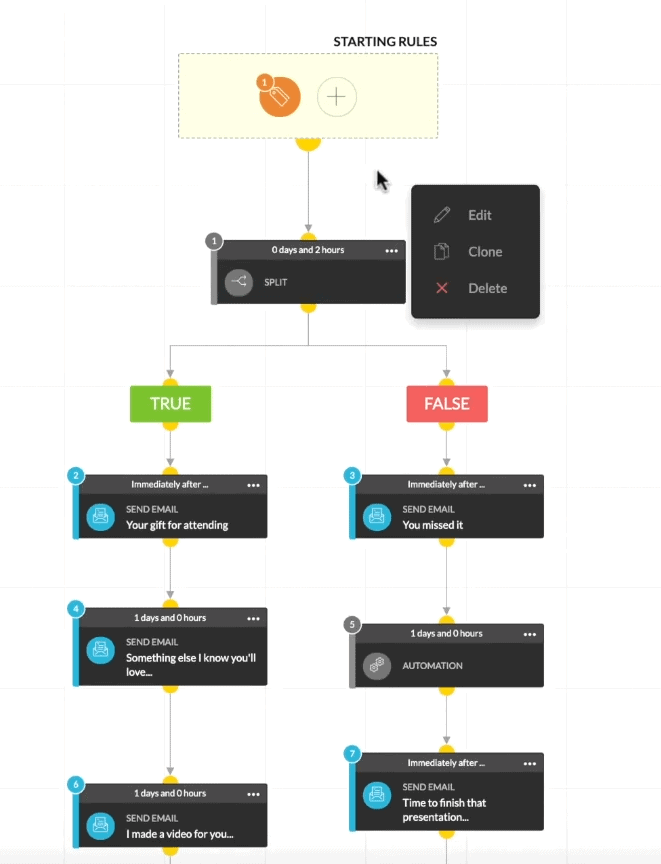
So if somebody does something that you can send them to a certain sequence.
If they do not do a certain action you can send them to a different sequence.
So as you can, it’s insane what you can do with Kartra because all of these tools are all tied into one.
If you’re just starting out with the tool, this can seem a little bit overwhelming but don’t worry about it.
The most basic thing you’re going to want to do is just someone fills in a form, send them and a couple of emails and I’m going to show you how to do that right now.
Kartra Email: Creating Sequences
So we begin by going to “My Communications” and then going to sequences then to begin creating an email sequence.
We click “Plus Sequence” and then we need to name the sequence.
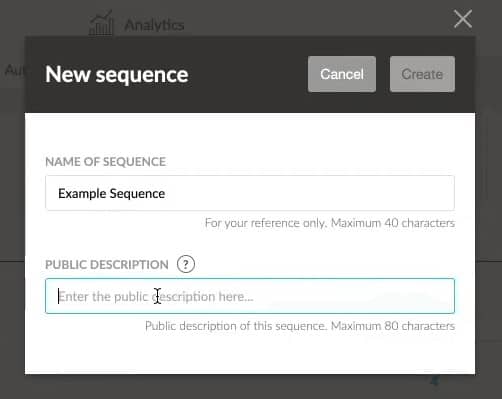
Next, you can enter a public description in case you want to monetize this campaign and sell it on the Kartra Marketplace but this is optional.
Starting Rules
Next, we want to do is set the starting rules.
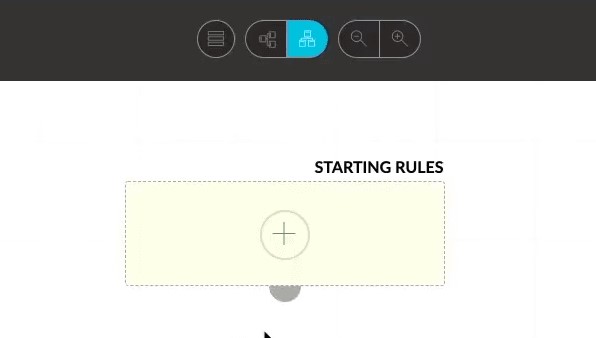
So the first thing you want to do is hit “Plus” and then what these are are the trigger points for your automation.
In order to dispatch marketing automation there has to be a trigger that enrolls that person into that automation sequence.
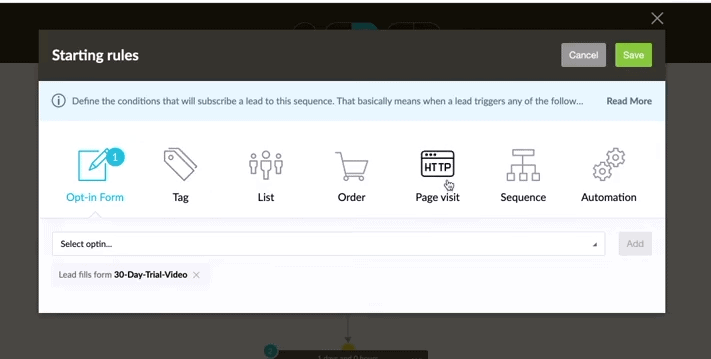
And there are many ways to do this.
You could do it when someone:
- Purchases a product
- Opt-in a form
- Visit a certain page
- Abandoned a cart
- Is member of a certain list
- Have a certain tag
With Kartra email the possibilities are endless.
And the more marketing 101 simplest implementation is someone fills out a specific form that’s when they qualify for the nurture.
For example, they fill in your lead offer let’s say your lead magnet.
And now they’ve gotten the free guide, they’re in your sales funnel so you can start sending your drip sequence so that you can upsell them on the thing that you actually want them to buy.
So that’s the common example in a regular sales funnel and marketing 101 stuff.
So you go to opt-in form and again I’m going to assume that you’ve built a landing page and a form.
So, you choose a specific starting rule that fits your business needs.
Setting Up Email Conditions
Next, what would you like to happen?
Here Kartra gives you a lot of options:
- Send email
- Send SMS
- Add/remove tag
- (Un)subscribe list
- (Un)subscribe sequence
- Automation
- Split
And more.
With Kartra email marketing you can do some pretty cool stuff.
You can have automation, splits, really advanced stuff you guys can build up to.
But I’m going to show you just the simple stuff.
So the most common thing you’re going to want to do is create an email
You just drag an email in and you’ll see this pop-up where you need to add a step.
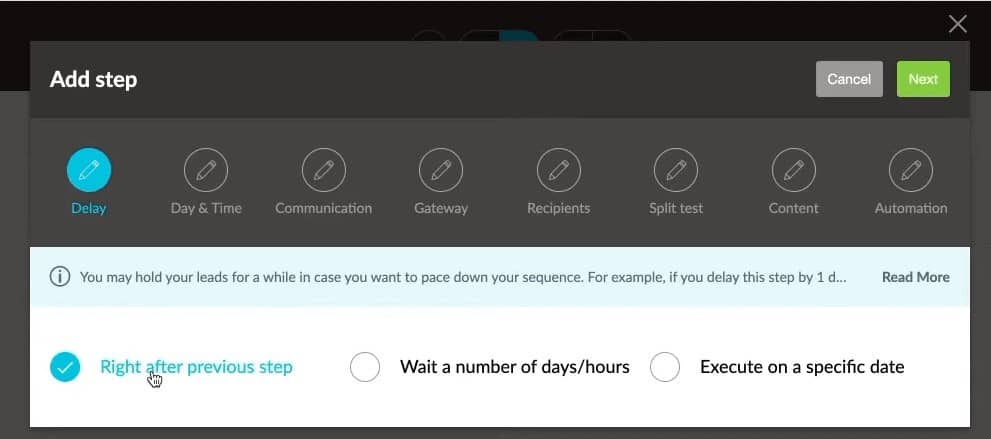
Let’s just say they’ve just filled in this form and you want to send them this email right away which is your welcome email.
Next, you can set the split testing.
Enabling Split Testing
if you’re not familiar with split testing and marketing that is where the system can dynamically send traffic to 2 or 3 or more variants of a page or an email to see which performs better.
And then you can get a lot of data this way.
For example, you have an offer A or B and you want to see which gets higher open rates.
Email Design
Next, we can write out and design our email.
And we have two options.
1. Basic
And basic is just text you can just write out an email how you would like if you just want the text.
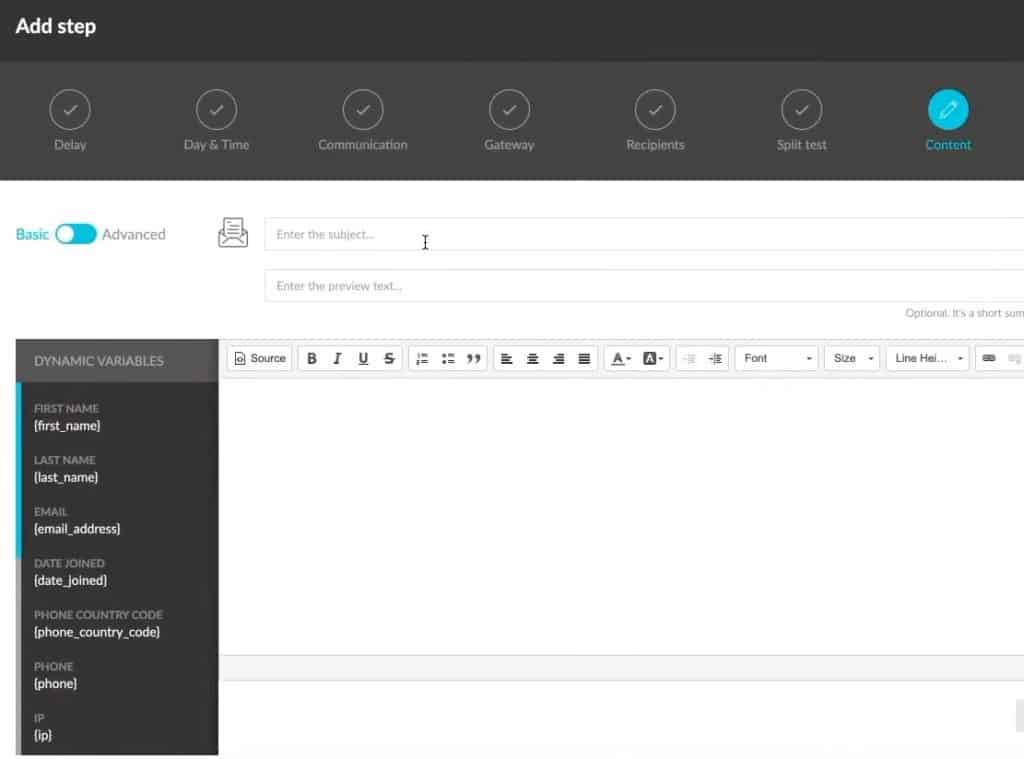
2. Advanced
Of course, if you want templates you can go to full templates and you can see all of these awesome templates that you can use.
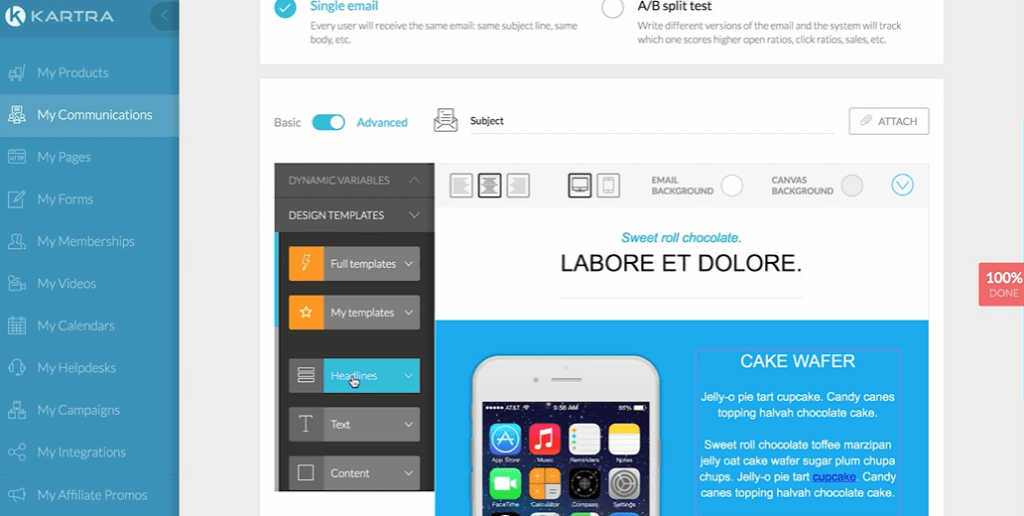
And just like the Kartra page builder, you can just edit it.
One thing I don’t like about the Kartra email template builder is that it does not save automatically.
So if you accidentally browse away you’re going to lose all your work.
So I would be very cautious when you’re working within this.
Of course, there are dynamic variables.
So let’s say you want to say “{first_name} here’s your free guide”
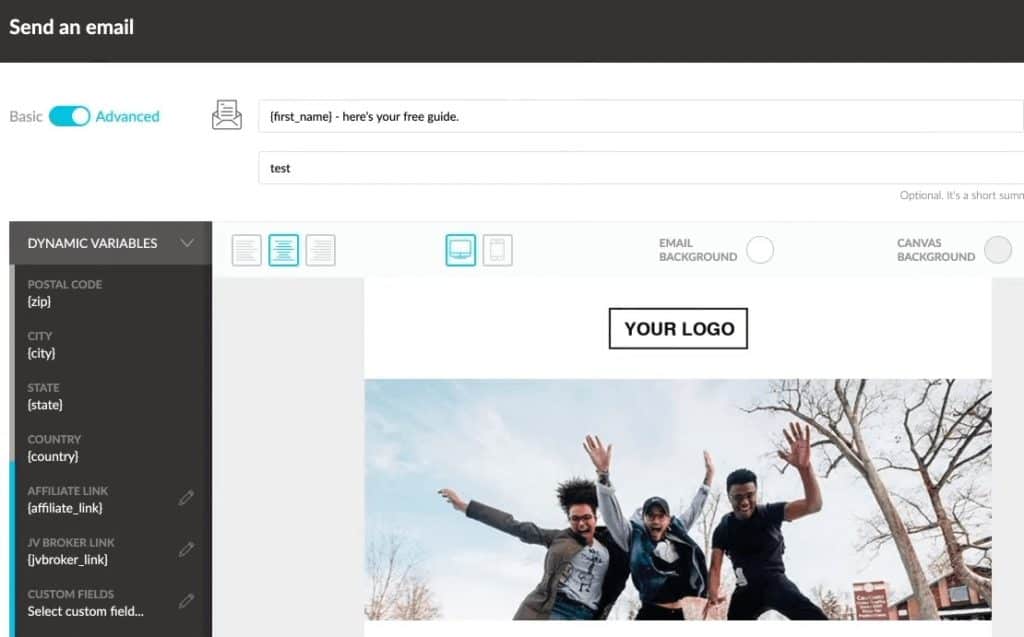
And then you can just click activate.
Then what you do is just connect these two together.
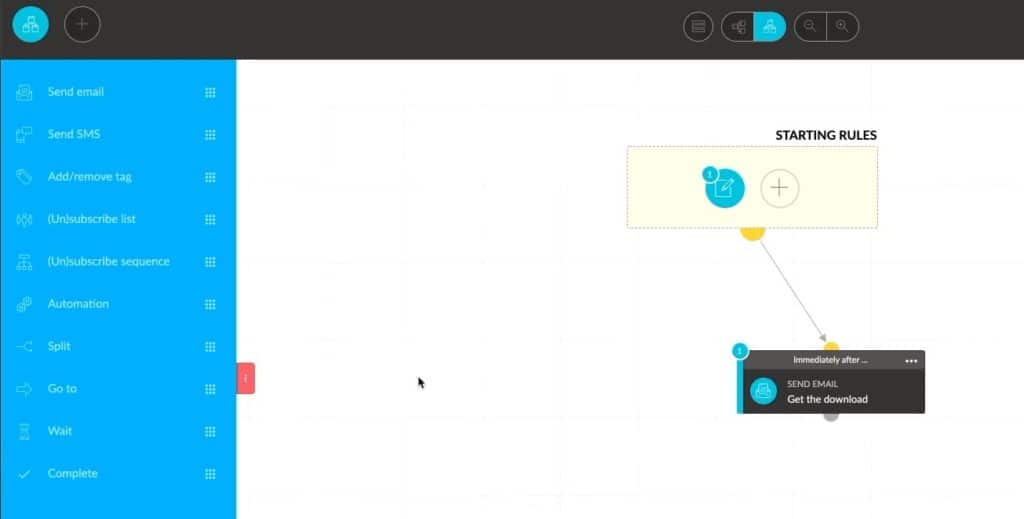
And that’s it.
Your email campaign is ready.
That this is how you build the most basic of the sequences.
This email tool because it’s integrated into Kartra and the database is shared it is absolutely insane.
I just showed you how to do that but what I want to show you guys is that this is a tool that’s going to grow with your business.
As you can see you can do some crazy ninja-level marketing like upsells, down sales, cross-sales, and build some crazy funnels to make money with Kartra.
Kartra vs Email Marketing Platform
The biggest advantage of Kartra is unlike all the other email providers this is integrated into all the other tools which is game-changing.
if you have like let’s say you’re hosting your videos on Vimeo. That has nothing to do with your email.
There’s no way to trigger anything off of which people watch which video on Vimeo.
It’s just not integrated. Whereas Kartra allows you to integrate its email marketing platform with Kartra Video.
So email is something in Kartra really worth learning and putting the time into because it’s going to give you such an advantage over everyone else who’s using all of these tools like landing page builders and email marketing platforms separately.
And you don’t have to pay for all of these different tools which are not even integrated on the data level.
Kartra Email Alternatives
Here are some of the email marketing platforms:
- GetResponse
- MailChimp
- ActiveCampaign
- AWeber
- Constant Contact
- Drip
All of these platforms are great but the advantage of Kartra over these email marketing platforms is that Kartra has all of the tools you would need for your business in one dashboard such as Kartra video, calendar, membership site, helpdesk, and more.
In addition, all of them are integrated so you don’t have to integrate them using tools like Zapier to make them work together.
Kartra Email Marketing Intergations
Kartra allows you to integrate other third-party email marketing tools such as:
- SendGrid
- MailGun
- Elastic Mail
- Postmark
In addition, Kartra accounts come with Kartra Mail, their SMTP gateway if you choose not to set up your own.
Kartra Email Marketing Pricing
Kartra features 4 pricing plans:
- Starter plan – $99/month
- Silver plan – $199/month
- Gold plan – $299/month
- Platinum plan – $499/month
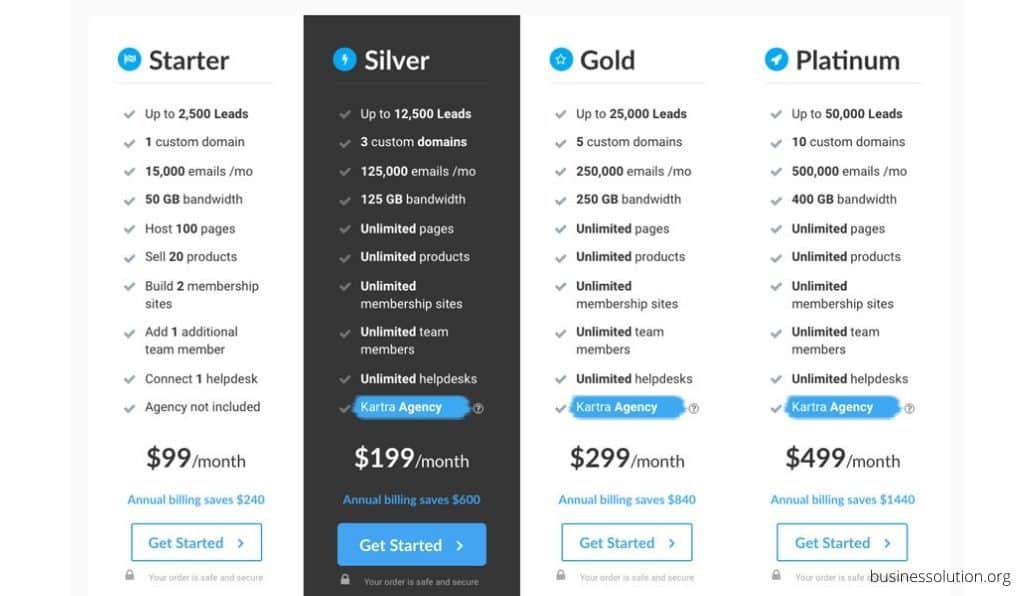
On the Kartra lowest plan you can build your email list to up to 2,500 contacts.
In addition, you can send 15,000 emails per month through the system.
If you would like to give Kartra a try for yourself, I do have something special for you, as for a limited time you can get an extended 30 day trial.
Is Kartra Email Worth It?
So as you can see Kartra Email is a highly advanced tool and yes it’s going to take you time to learn.
But not as much time as learning all of these different tools and the integration headaches.
It is an instance of what you can do at the level of customization so I encourage you to experiment with it and check it out if you haven’t tried Kartra already, click the link to start a 30 day trial for just $1.
I really recommend you play around with it and see how the email sequencing works because you want to see if that’s something you’re comfortable with.
And full transparency, I’m an affiliate so what that means is that if you click on my link and you start the trial and then you decide that it’s useful for your business and you actually continue on I may get a commission.
So I encourage you to try it out and if it doesn’t make sense for your business obviously cancel but if it does consider learning and staying on.
And the last thing if you have any questions drop a comment and I’ll try and get back to everyone.
👉 Start Kartra 30 Day Trial



