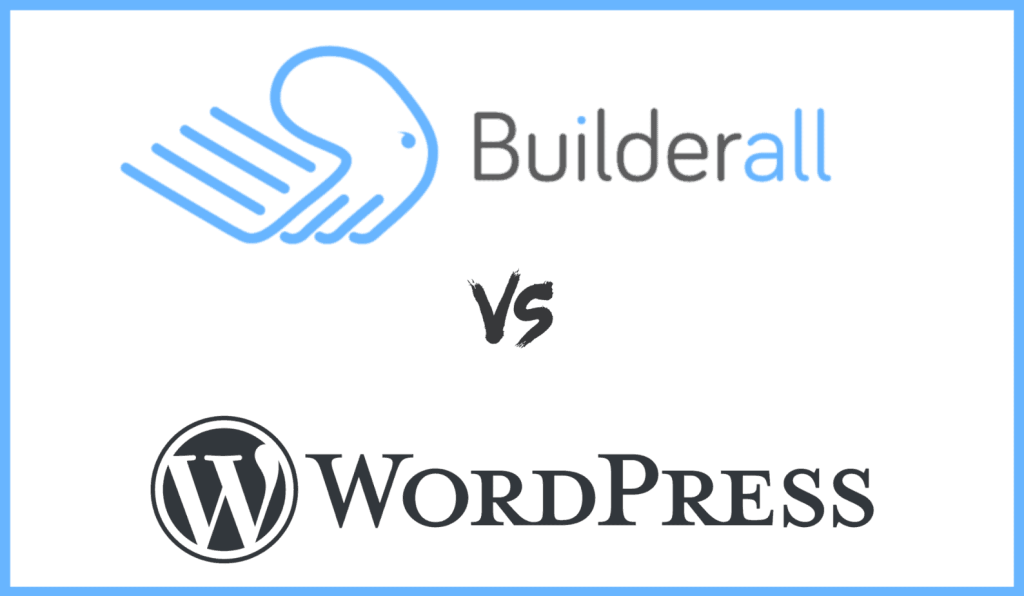I’m going to compare these platforms in terms of:
I want to distill down the key differences between Builderall vs WordPress and explain why I think is the best way to go.
💡 Pro Tip
If you’re a WordPress lover and you want to take advantage of the powerful WordPress blogging platform, but at the same time you also like the idea of having all of the digital marketing tools under one roof, ease of use, and no additional costs, now you can add a WordPress blog to Builderall with just a few clicks of a button.
And if you’re thinking about getting started with Builderall or switching to Builderall from WordPress, here you have an opportunity to start Builderall 14 day free trial where you can experience all Builderall features included in the platform.
Quick backstory before we get in the Builderall vs WordPress comparison.
Before I discovered Builderall, there were other blogging platforms when I very first got started. I started with Wix.
And then I heard that Wix since they own your content if they did not like something that you were writing about they could just totally delete your blog and that scared me so I ended up going into WordPress.
Well, one thing led to another and as a content creator and someone who wants to leverage the power of SEO for my content to be discovered by my target market online, I thought the most logical thing to do was to go to this really really popular platform called WordPress.
And SEO was not the biggest part of my marketing strategy so I needed something simple.
And then when I got to the point of my business that I actually wanted to start selling my own digital products.
I was like okay so now what do I do?
I have to get a shopping cart plug-in or do I use another third-party service like Teachable or Thinkific?
I got to the point that every single time I grow I’ll have to have to get more and more and more tools and that monthly marketing bill will start to get higher and higher.
So I ended up going with a company that provides an all-in-one digital marketing solution and it’s called Builderall.
And I’ve been using Builderall for over 3 years and I’ve never looked back.
So if you are a coach, consultant, online entrepreneur, or small business owner you should definitely read this Builderall vs WordPress comparison right to the end because it might save you a lot of time and money.
Table of Contents
Builderall vs WordPress: Speed Comparison
So kicking things off with the main two differences between these two is speed.
There are two elements to this. Number one speed of the page loading because the pages that you build for your website or sales funnel with Builderall are going to be significantly faster than those with a WordPress site and other Builderall alternatives out there.
In fact, Builderall is actually the fastest website builder out there after testing it with the Google PageSpeed Insights.
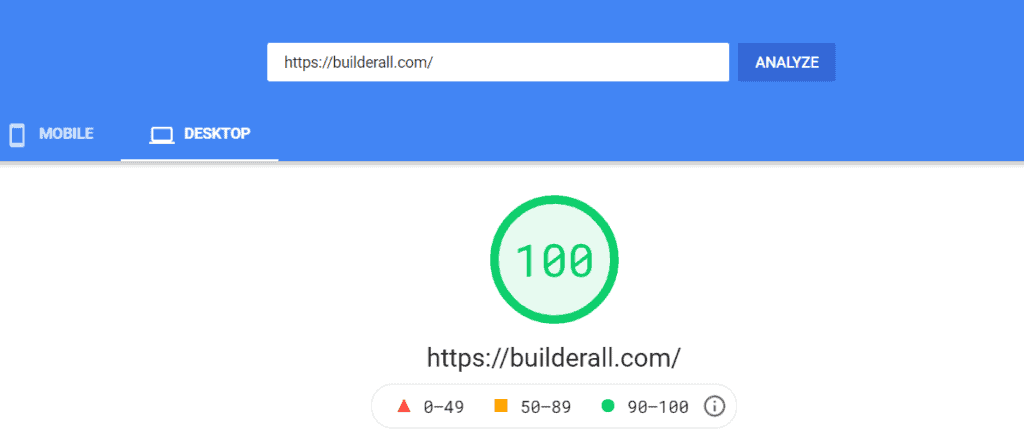
So hands down out of the box this is going to be faster this is going to be much better load times on your websites, sales pages, or your landing pages.
And this is really important when you’re driving traffic.
Number two has to do with the speed of implementation because Builderall allows you to put together your website or entire sales funnel and marketing process relatively quickly compared to other WordPress website builders like Elementor, or Divi.
Builderall vs WordPress: Ease of Use
Ease of use is one of the biggest differences when it comes to using these platforms.
Builderall Ease of Use
Have you been wanting to create the website of your dreams but yet lack the coding experience?
That’s okay because with Builderall’s Cheetah drag n drop builder you now have the power to create professional-looking websites by simply dragging and dropping the elements to create the fully functional website of your dreams
Would you like to create something special?
Well simply drag and drop elements to add your own personal touch that delivers your brand or specific theme.
You can also save elements for future use in other web pages or websites to help cut time in half!
WordPress Ease of Use
Starting a website with WordPress is a little bit more complicated because it has a few more steps where you have to get a domain name, a shared hosting account, install WordPress and design your website with a WordPress theme.
In terms of the design of the website, WordPress uses themes and there are thousands of themes.
And all themes today kind of provide some type of like drag and drop functionality to work well with the Gutenberg block editor.
So, it has a learning curve but if you’re willing to put in the time with WordPress, you’re going to find out that you can create any type of website that you want pretty easily.
So these two in terms of features and flexibility are pretty much the same.
If you’re looking to just purchase SAAS applications like Builderall that do everything for you versus a WordPress site I would actually say that WordPress is more flexible because you can easily add multiple themes and plugins.
But keep in mind that it is more complicated because you’ll need to integrate all of these third-party tools together to make them work seamlessly.
In addition, you’ll need to purchase these tools like website builder, theme, shopping cart, or email marketing software separately and it’s significantly more expensive.
Builderall vs WordPress: Features Comparison
Builderall Templates
Builderall has really amazing free templates that you can use to create really good-looking websites on your own.
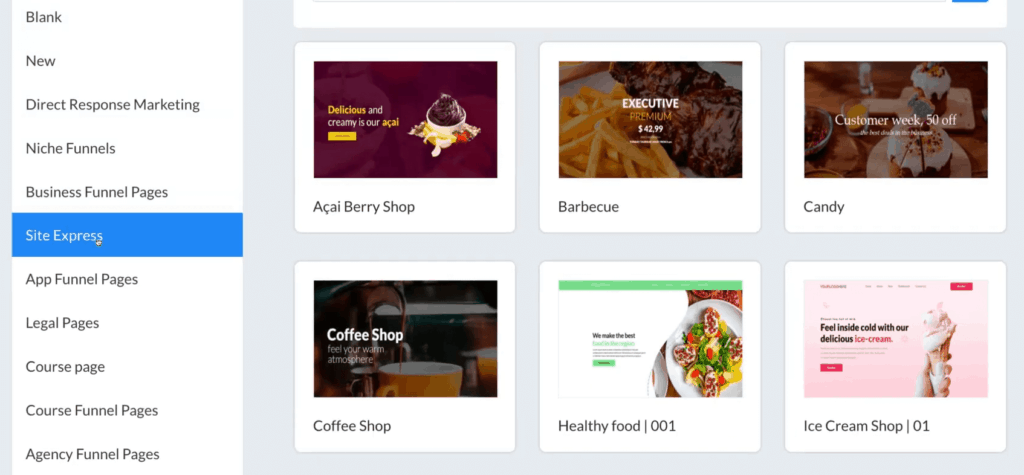
So, you don’t have to buy expensive premium themes from themeforest.net, envanto.com, or other popular theme stores where an average WordPress theme costs around $40-$60 each.
WordPress Templates
WordPress also has a great library of many free templates however many of them are paid.
So I think that is there also a huge difference when it comes to Builderall vs WordPress themes.
I’m sure that many of you guys want to create sales funnels for your businesses. A marketing funnel is the best way to convert lead (potential customer) into paying customers. So let’s take a look at what Builderall and WordPress have to offer when it comes to sales funnels.
Builderall Sales Funnel
Builderall funnel builder allows you to create high converting sales funnels from scratch or by using some of the done for you funnels.
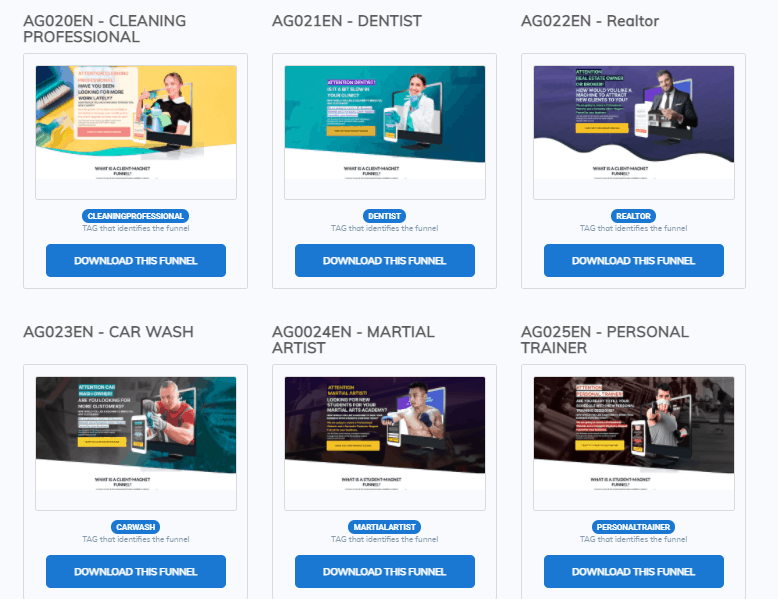
In the Funnel Club, you’ll find +400 ready-made professional websites, landing pages and sales funnel templates. All you have to do is just simply download the funnel that you like, put your business information and your funnel is ready.
Builderall is even comparable with dedicated sales funnel builders like ClickFunnels as you can read in this ClickFunnels vs Builderall review.
WordPress Sales Funnel
When I was using WordPress for my online business I had to use Leadpages which is a pretty good landing page building software but it did cost me an additional $37 a month to build basic funnels.
Now, I don’t need LeadPages, I don’t need ClickFunnels, I can use Builderall to build my website and to build funnels whit no extra costs.
Builderall Membership
Next, with Builderall you can also build a membership area and that also included in the pricing plans.
Builderall makes it easy to create a private protected community to offer exclusivity to your free or pay-to-access content by easily creating a membership area.
WordPress Membership
On the other hand, creating a membership site on WordPress is a little bit more complicated. It requires purchasing a WordPress membership plugin like Memberpress which for the basic package they charge $179.
Email marketing is a huge one for any online business. Let’s take a closer look at what these platforms offer in terms of email marketing.
Builderall Email Marketing
MailingBoss Builderall autoresponder is included in the plan is a very advanced email marketing automation tool.
WordPress Email Marketing
To integrate an email marketing software with WordPress you have many options to choose from:
- GetResponse
- Mailchimp
- Aweber
- ConvertKit
- Drip
And more.
They are great platforms and with some of them, you can actually start for free.
Back in the day, I used GetResponse for my WordPress website. It’s a very solid email marketing provider but it did cost me another $49/month so I was not very happy about that.
Plus I needed lead capture plugins like pop-ups, social proof, timers, and more.
Social messaging apps are becoming more and more popular and with both platforms, you have the ability to install chatbots on your site.
Builderall Chatbot
Builderall also has a chatbot tool that is also very easy to use and it’s included in the premium plan.
With Builderall Chat Builder you can now add a chat room to your website to help make yourself available to answer your client’s questions and convert them into paying customers.
You can easily create flows that capture leads, create engagement as well as direct your site visitor to the information they need.
WordPress Chatbot
To integrate a chatbot with your WordPress website you can use tools like ManyChat. It’s very easy to use and you can start for free which is great.
If you design a website you need to make sure it’s mobile responsive so it looks good on mobile tablets and so on.
Builderall Mobile Responsiveness
Builderall’s mobile view not only allows you to visualize your content’s display on a mobile device but it allows you to enhance the viewer’s experience with its own configuration panel.
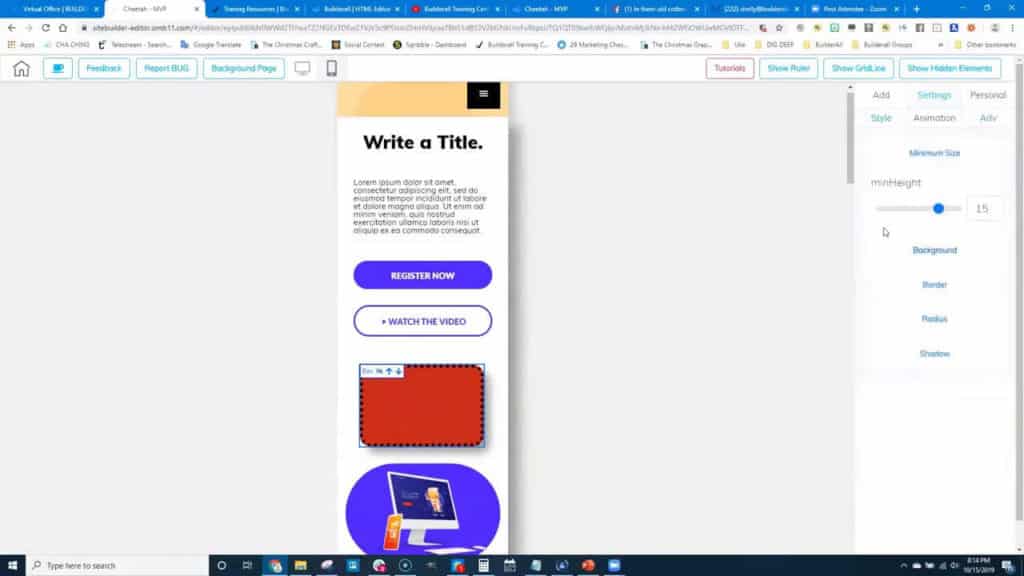
With Builderall’s Cheetah drag n drop builder you have the same flexibility to make the adjustments on your mobile view as you do on your desktop view which I like the most.
In terms of mobile responsiveness, it works kind of like inside LeadPages as I explain in this Builderall vs LeadPages review.
WordPress Mobile Responsiveness
To make a WordPress website mobile responsive you can use plugins such as:
- WPtouch Mobile Plugin
- Jetpack
- WordPress Mobile Pack
Some of these mobile plugin options come in either free or ‘freemium’ versions.
You can also build a fully mobile responsive website by using a page builder like Elementor which is mobile-friendly and makes it relatively easy.

Facebook pages are an important part of expanding your business and with both platforms, you can actually integrate Messenger bot with your website.
Builderall Messenger Bot
With the Builderall Chatbot tool, you can connect your chatbot to unlimited Facebook pages to ensure you stay connected with your site visitors.
With this tool, you can create a variety of different bots and easily integrate them with your website.
Whether it’s sales support or promotions you can easily match your website with a perfectly themed bot to help deliver the right flow.
WordPress Messenger Bot
There are various WordPress plugins for Facebook Messenger and each of them serve different purposes:
- CartBack
- Facebook Messenger for WordPress
- Live Chat with Messenger Customer Chat
- And more
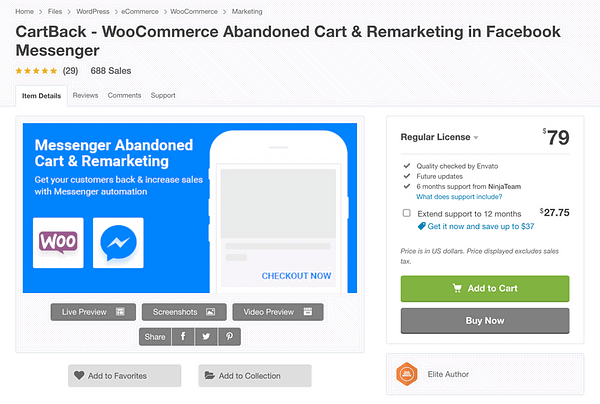
the prices of these plugins range from $25 to $79 one time payment.
Video marketing becoming more and more popular these days. it’s estimated that online videos will make up more than 82% of all consumer internet traffic by 2022. That’s why a video hosting site (or service) is part of a modern content marketing strategy
Builderall Video Hosting
With Builderall’s Video Hosting option you can avoid those third-party headaches and invest in hosting that’s more affordable.
Builderall now gives you the same control options and added countdown as well as access to your in-depth video statistics.
You can now host high-performance videos directly inside your video manager.
All you have to do is just simply upload a video then set your settings just like any other third party and insert it directly into your iFrame on your website.
WordPress Video Hosting
WordPress site owners can also upload videos on their websites using plugins like:
- Wistia
- JetPack
- vooPlayer
- Brightcove
You can also host your videos for free on platforms like YouTube or Facebook but it’s not the optimal choice for hosting your course videos or testimonials since the probability of showing competitors’ videos as recommendations at the end of the video is still there.
In addition, ads will play automatically, even on commercial content inserted on your website.
CRM software is crucial for agencies or small businesses that want to track customers’ behavior.
Builderall CRM
Builderall website builder allows you to integrate your website with their CRM. Builderall’s customer relationship management tool is a sophisticated way of managing your site visitors’ data with no technical skills.
WordPress CRM
There are several ways to integrate customer relationship management right into your website.
Here are some of the most popular WordPress CRM plugins:
- HubSpot
- Presspoint
- WordPress CRM Plugin
- WP ERP
- WP Fusion
And more.
Some of these plugins are free.
You can find out more WordPress CRM plugins here.
Builderall Booking Calendar
Whether you are a coach, consultant, or service-based business owner, an effective booking system is an essential part of your business because it eliminates the possibility of losing customers.
The Builderall Booking Tool can be used to book clients for everyday appointments, for consultation such as:
- Hairstylist
- Dentist
- Private class
- Individual mentoring
- And more
Your clients can set their available times.
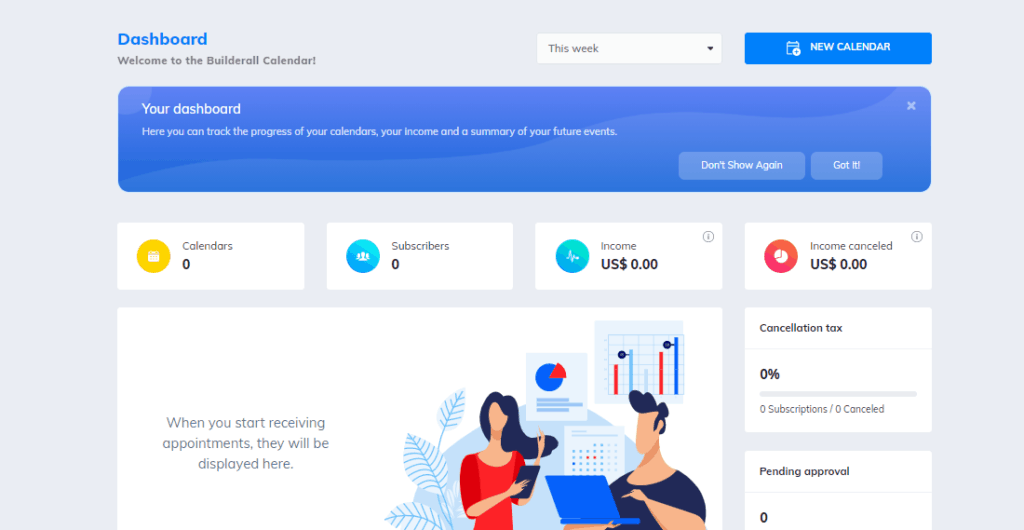
You can set individual sessions you can set up a fixed session time without the worry of overlapping clients.
WordPress Booking Calendar
WordPress users can also able to set tp booking calendar on their websites with tools like:
- StartBooking
- Simply Schedule Appointments
- Bookly Pro
- BirchPress
- WP Simple Booking Calendar
All of them will help you manage all your appointments with ease and the prices range from $12 to $249.
Builderall and WordPress Integration
If you’re an avid WordPress user you love WordPress but you also like the idea of saving money on your monthly marketing expenses
Or maybe you need to build a website and you need to start selling products but you don’t want to patch a whole bunch of WordPress themes and plugins and all that stuff.
And you would like to switch to Builderall but at the same time you still want to use WordPress, then Builderall meets that need last year when they introduced the WordPress 3 click installation.
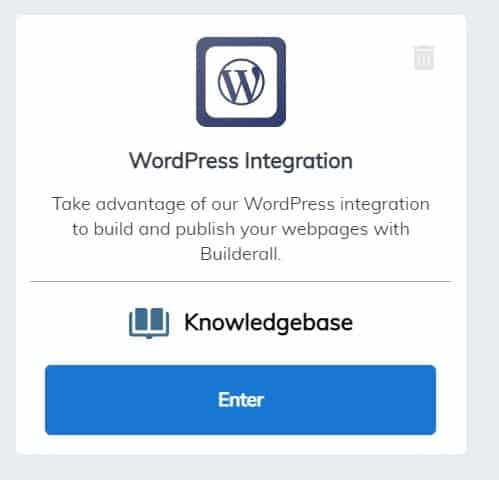
if you want to still leverage WordPress but you don’t want to have to code your website and basically you want to leverage a system that already has everything seamlessly integrated then now you can integrate WordPress and Builderall with just a few clicks.
This is going to save you a bunch of money because you don’t have to pay for your hosting bill anymore because now your WordPress is hosted inside of Builderall, plus you get a secure lock when you connect a domain or when you do a subdomain under Builderall WordPress sites.
Who is WordPress For?
WordPress is for people who want to take advantage of the WordPress SEO capabilities that this platform has to offer.
With WordPress, you have a lot more control over the on-page SEO of your website. Also, if you want to build an income generating website a potentially sellable asset then go with WordPress.
Who is Builderall For?
Builderall is for people who need more digital marketing tools like sales funnel builder, email marketing platform, booking tool, and more tools all under one roof with seamless integration.
It’s also a great solution for people with no technical skills that want to website up and running quickly and who don’t want to struggle with the security problems, the core, and all of the extensions problems that WordPress users experience.
Builderall will give you room to grow especially if you are an entrepreneur, digital marketer, course creator, coach or you’re affiliate marketer.
Builderall vs WordPress Wrapping Up
So, that is it for this review on Builderall vs WordPress. I hope it will lep you to choose the right platform for you. if you’re using WordPress, now you can integrate your website with Builderall and make them work together. It’ll save you a lot of money on hosting and other third-party tools, plugins, and themes.
So, I highly recommend giving Builderall a try and starting their 14 days free trial.